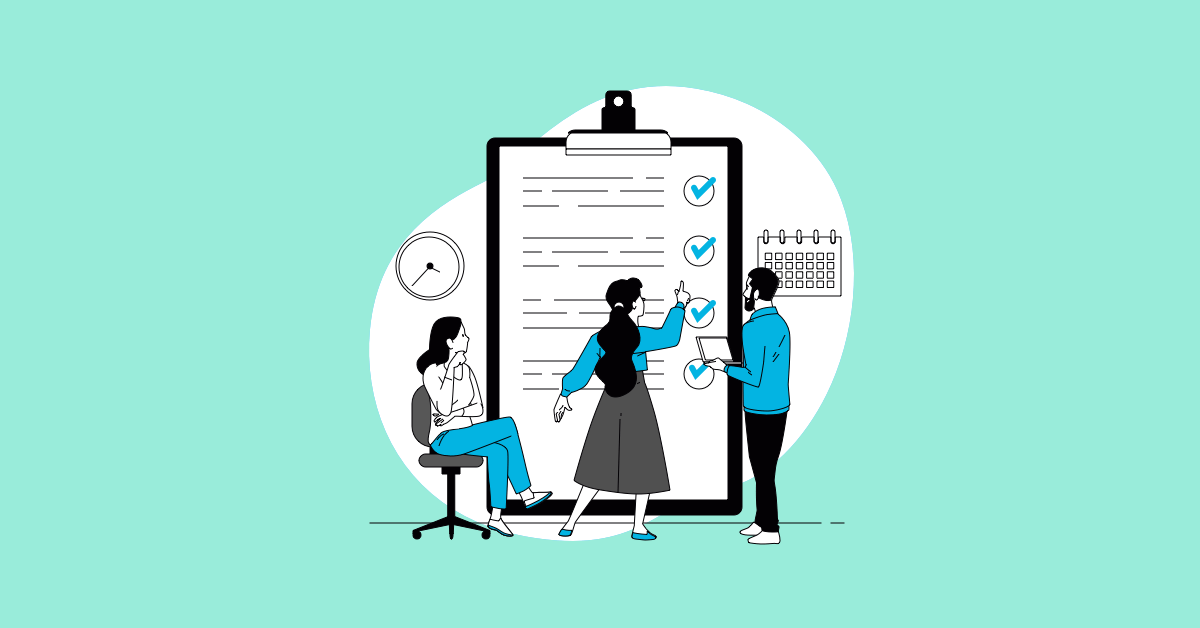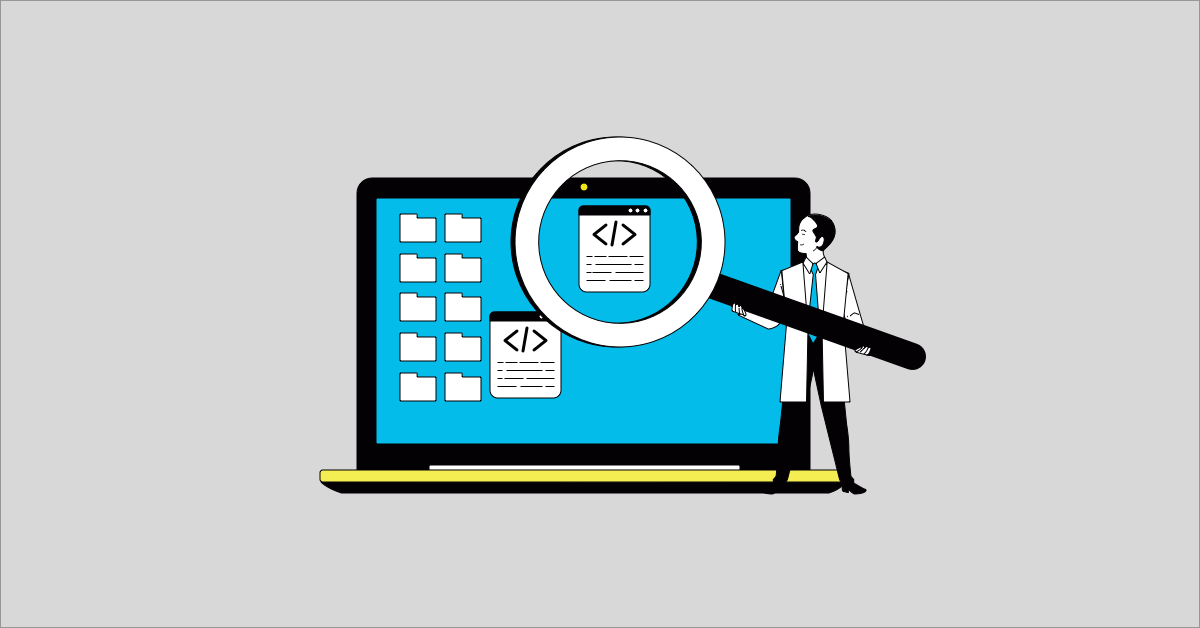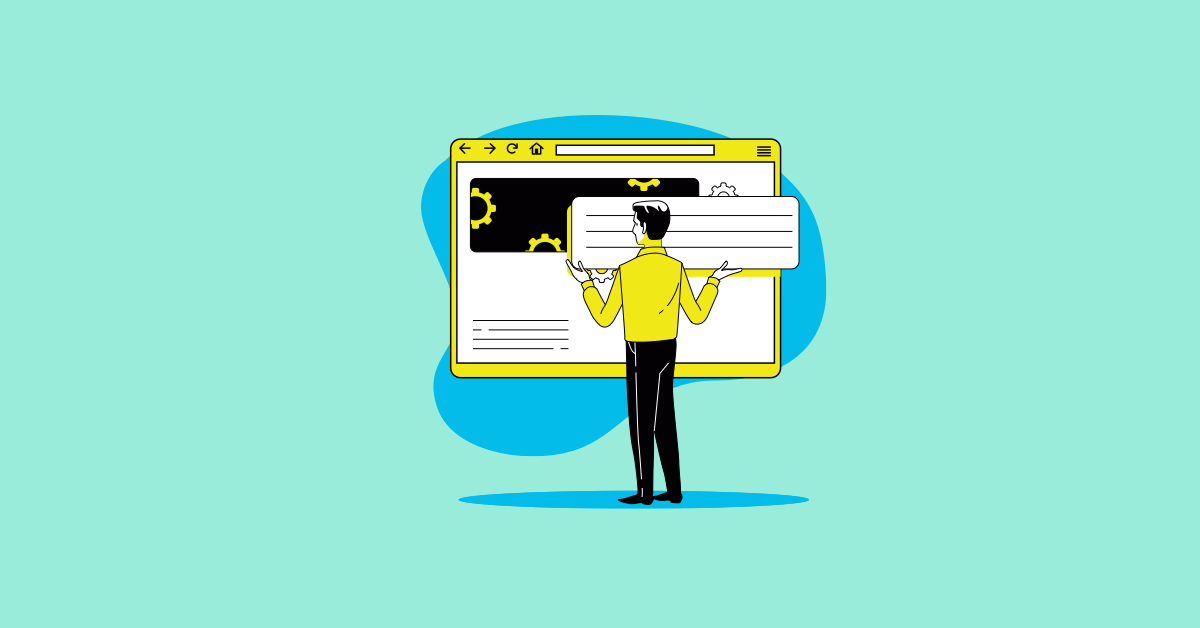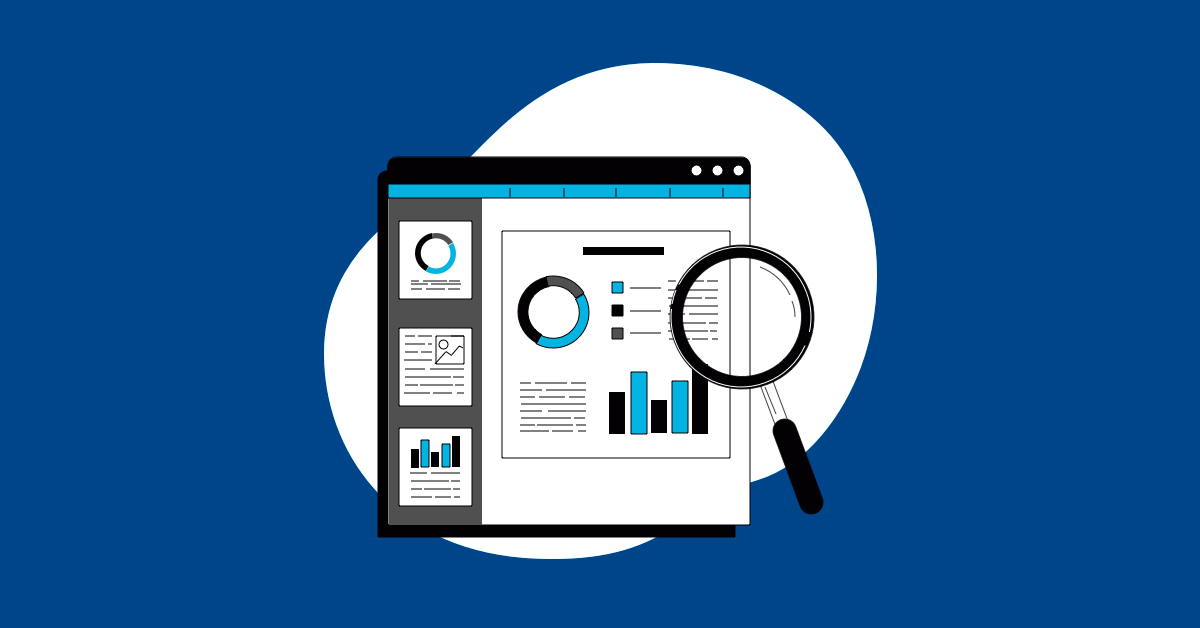QA in software has some fundamental basics, but it can often involve some subjective measurements too. Added to this is the fact that it can get complicated and tricky to schedule and implement QA checks quickly without sacrificing relevant checks to a rushed approach.
As such, it can be hard to know whether your QA teams follow the same procedures as intended each time they’re involved. This is where a checklist is so powerful.
A checklist for SQA creates a rigid yet detailed framework that assigns a responsible person to a specific task and records this practice securely, holding your QA teams to account and helping them hit each one of their targets to ensure your product meets the standards that were agreed upon to begin with.
But there are even more benefits to this. Here, we look at those benefits in detail and show you what one might look like for your QA teams. Let’s jump in.
Why Use a Software Quality Assurance Checklist?
The simplest reason for using a checklist for SQA comes from the ability to quickly and accurately assess whether the software adhered to the previously agreed-upon standards. This could be in-house policies, all the way to industry legal requirements.
In software, quality assurance checklists can include software tests and development processes. There is an almost infinite depth to how far the process can be broken down within these categories.
One of the major benefits of a well-designed checklist is that it keeps the methodology in place and lends itself to maintaining a systematic process of checks and balances as the development process progresses.
From a security and accountability standpoint, checklists provide management with a paper trail and a responsible agent who vouches for the processes at hand and will take responsibility for anything that slips through the cracks. This makes the process more secure and easier to review and modify where necessary.
Each checklist needs to be designed with the company heads, the engineers, and any other relevant stakeholders involved and written out with regulations in mind. Of course, this makes every document unique to the company. Still, several consistent factors in software development and even manufacturing, in general, allow templates to be drawn up.
QA checklists can cover a lot of details in the QA process and, when used right, will function as an inspection criteria sheet that ensures all elements that need to be checked by QA are ticked off. Implementing a system of these inspection sheets involves linking documents to one another to form a network of checks and balances that management can easily access and follow.
Following these checklists may also expedite the process of development, as it simplifies the QA process and engineers out some of the unneeded parts of the human element while keeping essential human factors to hand, allowing you to test faster and more with a more targeted approach and ensuring the results are what they’re supposed to be.
So, what might a software quality assurance checklist look like? We’ve got a sample template laid out for you below, so take a look!
Example of a QA Checklist
Forming a software quality assurance checklist means following the entire process from start to finish and making sure all bases are covered. Of course, those bases will vary slightly depending on the product and the procedures involved, but the following represents a typical QA process throughout software development.
When using a QA checklist document, ensure the title page is designed to facilitate accountability. Your checklist should be considered an auditable document and part of a secure paper trail. That means all relevant information about who is filling it out, which project it’s for, and when it was filled out is available. From there, it can be broken down as follows, with questions being answered with either a “yes,” a “no,” or a “N/A”:
1. Preparation
- Has the QA team been trained and briefed accordingly?
- Has the QA team been assigned the appropriate roles and responsibilities?
- Is there a prepared QA plan in place for this project?
2. QA Paperwork
- SOPs are in place
- Report schedule is being adhered to
- Checkpoint reviews are planned and agreed upon
- Deviations and work products are bring reported appropriately
3. Functionality
- Does the software resolve the user’s primary need as its main functionality?
- Is it capable of achieving this goal with consistency?
- Is it capable of maintaining this consistency with ongoing precision?
- Do the software’s specific functions meet the user’s specific needs?
4. Efficiency
- Does the software respond to requests in a reasonable timeframe relative to the task?
- Does it make efficient use of resources in performing functions?
- Are the functional limits of the software within the agreed-up acceptable boundaries?
5. Usability
- Is the software clearly defined in a way that will be easily recognizable to users as a solution to their needs?
- Is there a learning curve to using the software that reasonably reflects its complexity and applications?
- Is it easy to use, relative to the user needs it is designed to meet?
6. Security
- Is confidential data only accessible by authorized users?
- Does it resist unauthorized attempts at access?
- Does it verify identity before allowing a user access to it?
7. Maintenance
- If components are modified or removed, does the software as a whole have enough separate components to remain unaltered?
- Can it handle modifications without suffering bugs or a drop in overall quality?
- Is the software reliable enough for test accuracy?
8. Auditor sign-off.
There may be cases in which two or more types of checklists need to be designed. For example, in cases where a project differs from a previous one to the point where many of the questions are redundant, it’s a good idea to devise a separate checklist to reduce the chances that a valuable check is overlooked.
Further, where questions are marked either with a negative or a “N/A,” the document should provide space for an explanation to be entered. This will provide adequate accountability as to why steps are being skipped or inspire the teams to fix the issue before checks can continue.
As you can see, different stages require different assessments and testing to complete, and each one of these tests may have a checklist associated with it, QA or otherwise. So, essentially, wherever there is a process for QA to monitor, a checklist can help make that monitoring routine and thorough.
You may find that all of these stages can benefit from being subdivided into their own checklists. This process can become very detailed and involved, but doing so can help with the methodological approach to software QA and help make the entire process thorough and precise.
Conclusion
Using a checklist for SQA involves drawing up relevant documents that tie into the internal and external regulatory requirements relating to the project at hand. Therefore, each one will need to be tailored to your company, but once that’s done, the benefits are immediate.
Checklists remove the need for auditors to use “creative assessment,” they act as reminders for the details of the checking process, and they become a standardized routine that helps both schedule and execute software QA on time.
These perks translate to faster checks, more secure software, and a higher-quality product the first time around.