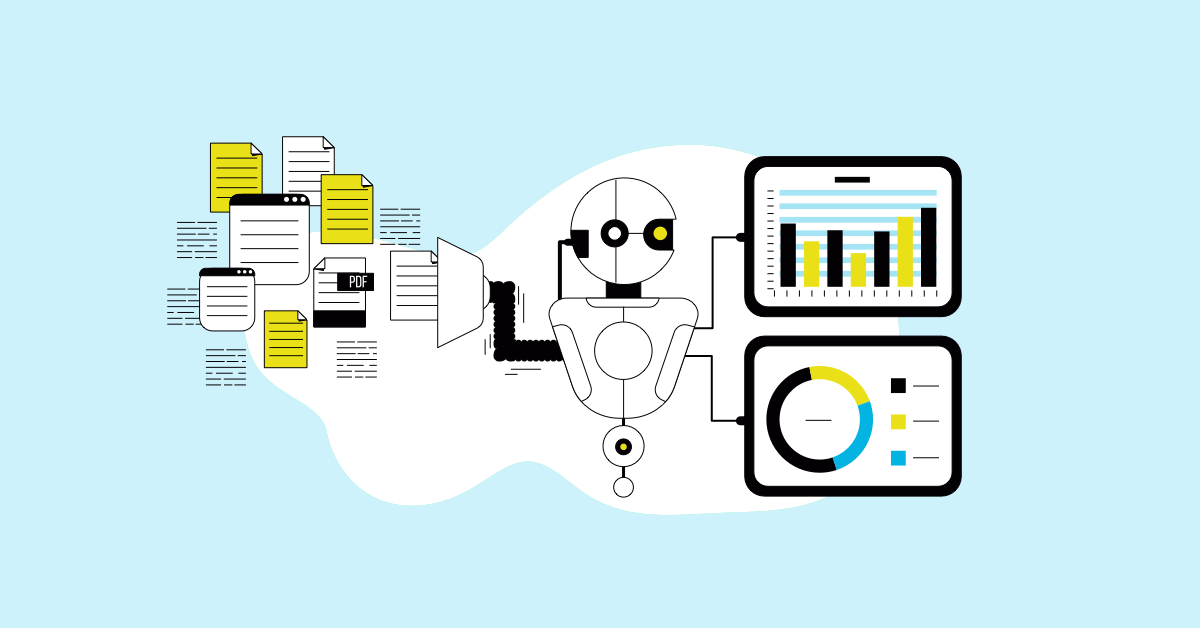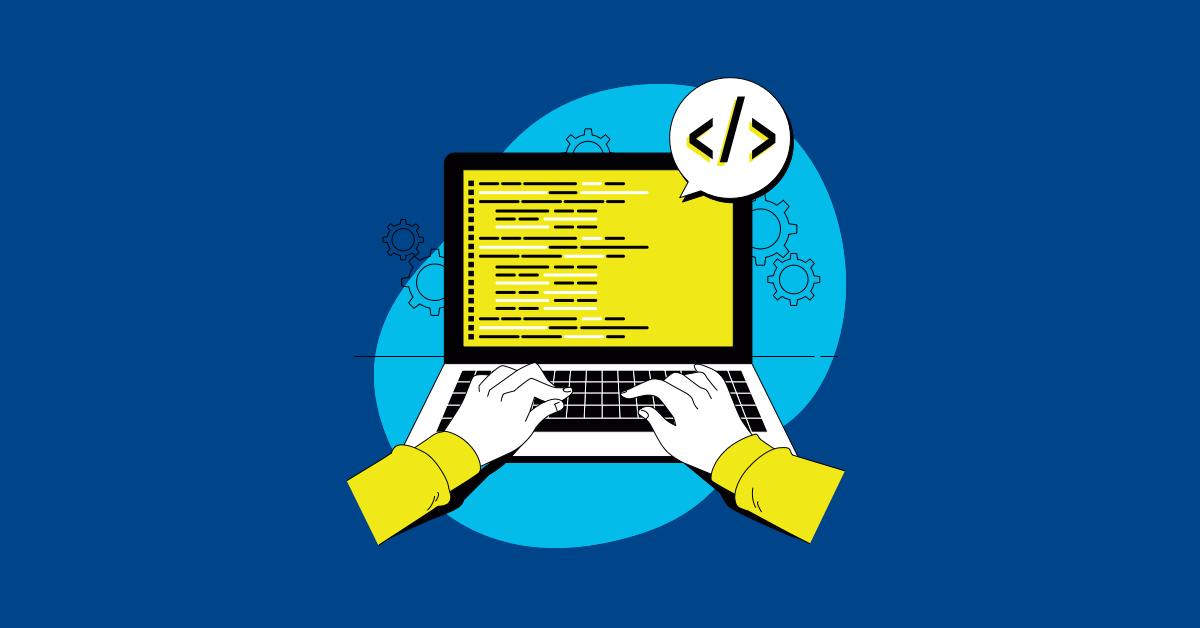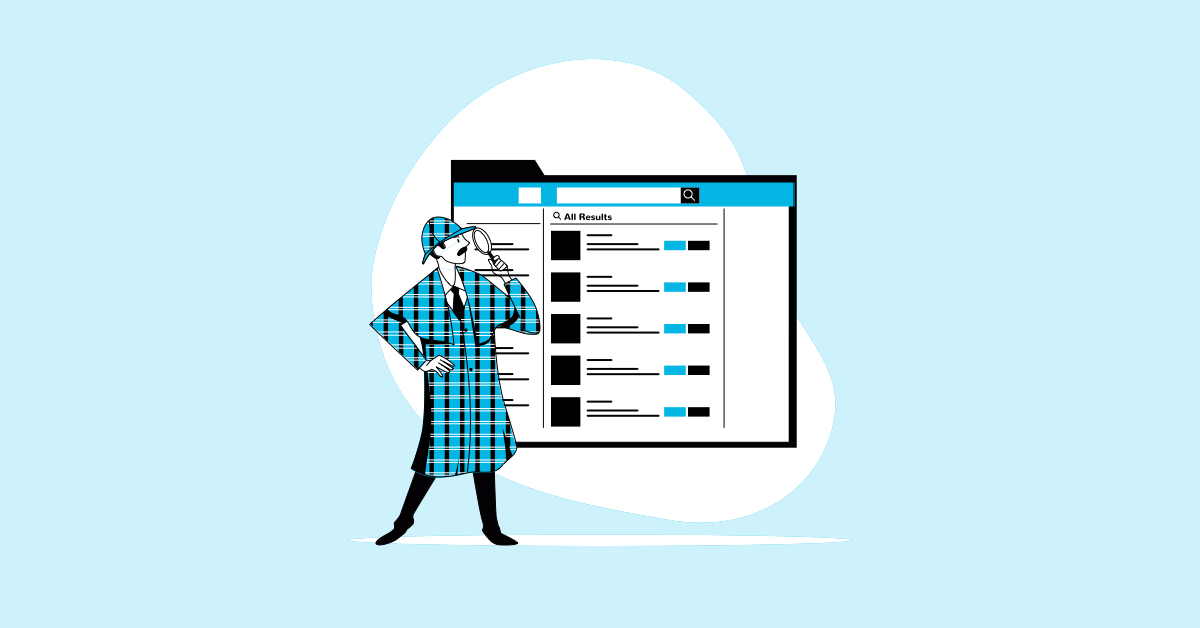By now, most of us have heard of ChatGPT to some extent. This intelligent computer, that can communicate with people and comprehend what they say, has taken the world by storm. It’s not just the tech industry, but through social media, different sectors are using ChatGPT as their right hand for everyday tasks.
The AI tool can read and write in several languages, while also possessing extensive knowledge about various topics. Users can ask questions or interact with it in a conversational manner, just like they would with a friend. It tries to comprehend what people are saying and provides useful responses or suggestions. Additionally, it aids in writing test scripts and codes while maintaining the highest coding standards.
Test Automation with ChatGPT
However, one of the uses of ChatGPT can be as part of an automation testing process. This key tool of software testing, enables early detection of flaws and defects in the development cycle, reducing time while enhancing overall product quality.
Through the use of specialized software tools to automatically execute predefined tests on a software application or system, test automation reduces the time and effort required for testing, improves overall testing efficiency, and allows for faster defect detection and resolution. It entails writing and running scripts that simulate user interactions with the application or system, allowing for faster and more accurate test execution than manual testing. It also improves the software application’s or system’s reliability and quality by providing consistent and repeatable test results.
What if both of these forces could be combined to reach objectives? ChatGPT can automate tests that require natural language processing (NLP) and can assist in testing conversational interfaces such as chatbots, virtual assistants, and voice assistants.
ChatGPT’s AI capabilities can streamline test automation by automating repetitive tasks, generating test scripts, and analyzing test results. Now let’s get more into learning different aspects or areas where we can use ChatGPT to improve test automation.
Defining Test Cases with ChatGPT
ChatGPT can assist in defining test cases by providing guidance on best practices for test case design. Here are some suggested steps:
- Identify the goal of the test case.
- Determine the input data required to execute the test case.
- Specify the expected output or result.
- Identify any preconditions or prerequisites required for the test case to run successfully.
- Determine the steps needed to execute the test case.
- Evaluate any potential risks or errors that could occur during the test case.
- Validate the actual result against the expected result.
- Document the test case, including any notes or observations.
By adhering to these steps, ChatGPT can aid in formulating comprehensive and efficient test cases that conform to the industry’s recommended guidelines.
Test Data Generation
ChatGPT can aid in generating realistic and relevant test data, essential for effective testing as it helps to ensure the application or system is tested thoroughly and accurately. The AI tool can assist in this process by leveraging its natural language processing capabilities to generate test data that mimic real-world scenarios.
For example, ChatGPT can analyze existing data sets and generate synthetic data that closely resembles the actual data. It can also analyze user behavior patterns in order to generate test data that mimics realistic usage scenarios.
Test Results Analysis
After running tests, it is important to analyze the results to identify trends, patterns, and potential issues that need to be addressed. This helps teams improve the quality and reliability of the software being tested. ChatGPT can assist in this process by analyzing the test results and identifying potential issues.
An example of this is the AI language tool being trained to analyze test results and identify patterns in test failures. This can help identify issues that may be common across multiple tests and need to be addressed. It can also support identifying areas where the software is performing well, allowing teams to focus their efforts on improvement areas.
ChatGPT can also assist in zeroing in on potential issues based on the analysis of test data. For example, it can analyze data from performance tests to identify bottlenecks or areas where the application is not performing as expected. This can help teams find potential performance issues before they become critical.
Generate Utility Class Using ChatGPT
ChatGPT can provide suggestions on how to generate utility classes like property reader, excel reader, and JSON reader. Here are some examples:
- A property reader can be generated by creating a class that uses the Java Properties API to read a properties file. You can use ChatGPT to suggest the code snippets required to read the file and retrieve the values of properties.
- An excel reader can be generated by creating a class that uses a Java library like Apache POI to read an excel file. ChatGPT can provide suggestions on how to use POI to read specific cells or ranges of cells from an excel sheet.
- A JSON reader can be generated by creating a class that uses a Java JSON library, like Jackson or Gson, to read a JSON file. ChatGPT can provide suggestions on how to use these libraries to deserialize JSON data into Java objects.
Overall, the tool can assist in generating utility classes by providing code examples and suggestions for the required libraries and API calls. However, it is important to carefully review and modify the generated code to ensure that it meets the specific needs and requirements of the project.
For example, type “create method to read test data from JSON file” and you’ll be surprised with ChatGPT’s response. Here is a snippet of the response:
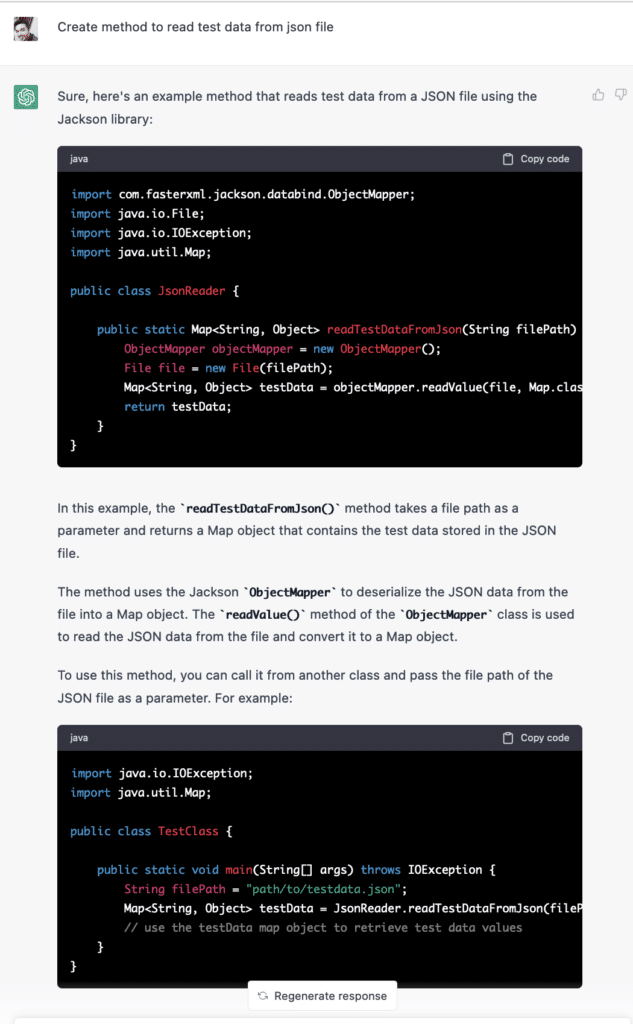
Similarly, you can also try creating other utility classes such as “write java method to read property file”, “write utility class to read excel file using Apache POI”, among others.
Automate Test Script Using ChatGPT
ChatGPT can help in writing test scripts using some of the most used automation solutions like Selenium, Rest Assured. It can provide suggestions and examples of commonly used code patterns and programming constructs.
Selenium Test Script Generation
We can use ChatGPT to generate code stubs for the test script. For example, you could use the prompt “Can you help me generate a test script for Selenium? I need to test the login functionality of a web application.”
The test should do the following:
- Open the login page.
- Enter valid credentials.
- Click the login button.
- Verify that the user is redirected to the home page.
Then finishing with the prompt “Can you provide some code examples for this using Java?”
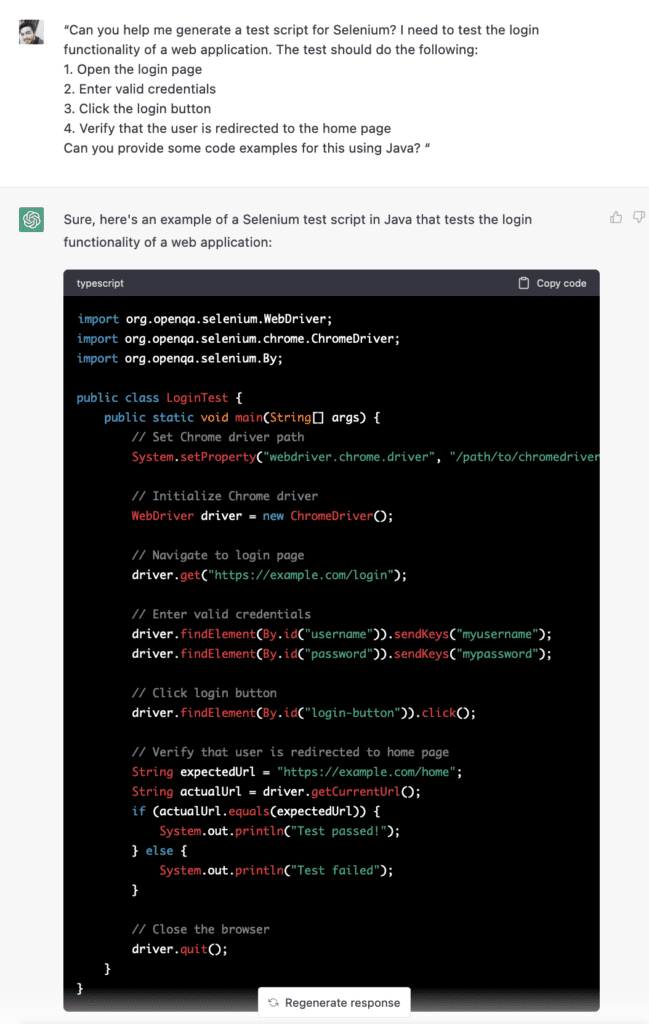
Now, we need to incorporate generated code into the test script by using the code stubs generated by ChatGPT as a starting point, and incorporate them into your test script.
For example, use the code stubs generated by ChatGPT as a starting point, and incorporate them into your test script. Refine the test script as necessary to handle edge cases and to improve the clarity and maintainability of the code.
Overall, ChatGPT can assist in writing test scripts for Selenium and Rest Assured by providing suggestions and examples of commonly used code patterns and programming constructs. However, it is important to review and refine the generated code to ensure that it meets your specific requirements and adheres to best practices.
Test Script Generation with Rest Assured
Now, let’s assume you want to automate a POST method in Rest Assured and validate the body using ChatGPT. It should provide the entire code along with proper explanation.
Below is the screenshot for the reply from ChatGPT:
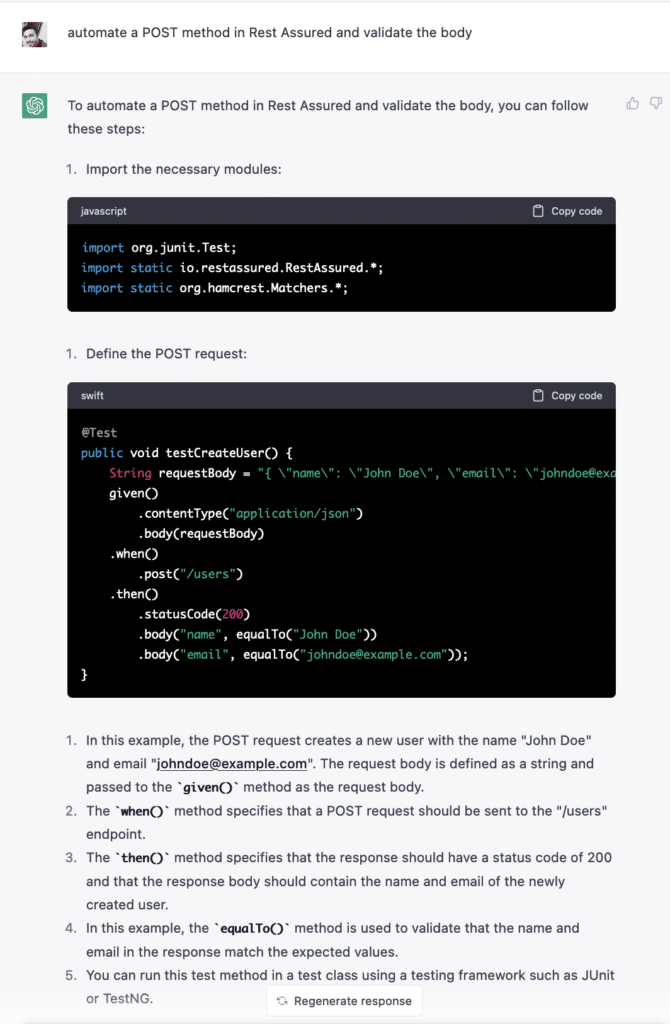
Writing Better Code with ChatGPT
As a language model, ChatGPT can help in writing reusable methods by providing suggestions and examples of commonly used code patterns and programming constructs. Here are some pointers for using the tool to write better code:
- Best practices guidance: ChatGPT can make recommendations for writing efficient and maintainable code. For example, it may advise using functional programming techniques, avoiding code duplication, and adhering to naming conventions.
- Design patterns: ChatGPT can recommend design patterns to solve specific programming problems. It can also recommend the Chain of Responsibility design pattern if you need to write a utility method that performs a series of operations on an object.
- Debugging assistance: ChatGPT can assist in debugging utility methods by suggesting ways to isolate and fix bugs. It may suggest using a debugger or adding print statements to track variables, for example.
In Summary
ChatGPT can be a valuable tool for test automation testing. Aside from scripting test scenarios using Selenium and Rest Assured in Java, you can explore similar possibilities with other programming languages (such as Python, .NET, JavaScript) and automation solutions.
Testers can automate tests and enhance the testing of conversational interfaces like chatbots, virtual assistants, and voice assistants by utilizing ChatGPT. By leveraging ChatGPT, testers can improve the testing process’s efficiency and effectiveness, resulting in the development of higher-quality software products.