Software Test Environment: A Comprehensive Guide
Author: The MuukTest Team
Published: January 12, 2022
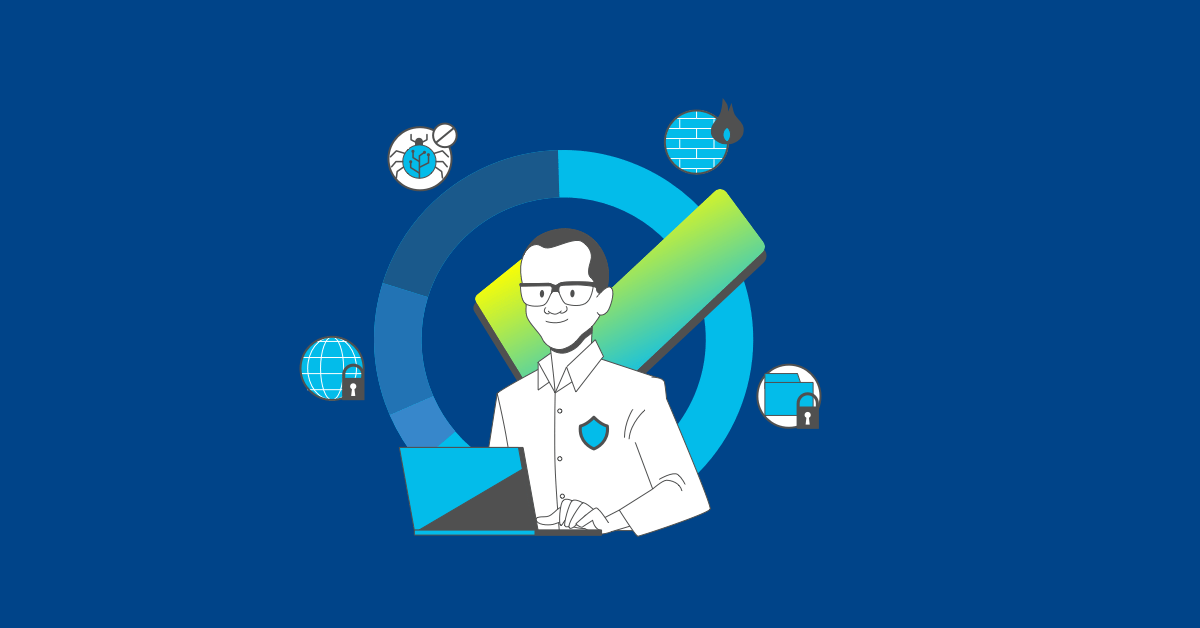
Table of Contents
Releasing software without thorough testing is risky. A well-designed test environment is crucial. It's where you catch bugs and ensure your software is ready for users. This post guides you through creating and managing an effective test environment in software testing. We'll cover different testing types, data management best practices, and common troubleshooting strategies. Whether you're a seasoned developer or just starting out, understanding test environment setup and the importance of a test environment is key to delivering quality software.
Key Takeaways
- Reliable software relies on thorough testing: A dedicated test environment helps catch bugs early, saving time and resources while improving product quality and user satisfaction. Replicate your production setup closely for the most accurate results.
- Different testing approaches cover various aspects of software quality: From individual code units to the entire system under stress, select the testing types that best address your specific needs and risk areas.
- A well-maintained test environment is essential: Plan for resource allocation, automate key tasks, prioritize security, and document thoroughly to keep your testing process efficient and effective.
Benefits of Using a Test Environment
Think of a test environment as your software’s personal playground—a safe space to experiment, tinker, and, yes, even break things without real-world consequences. It’s a crucial part of the software development lifecycle, offering a realistic yet isolated setting to thoroughly test your applications before they reach your users. This allows for a more controlled and predictable testing process, ultimately leading to a higher quality product.
Increased Reliability and Bug-Free Product
A well-designed test environment is your secret weapon for releasing high-quality software. By catching bugs early in the development process, you save valuable time and money. As BrowserStack points out, “A well-designed test environment is essential for releasing high-quality software. It saves time and money by catching bugs early.” This proactive approach results in a more reliable and bug-free product, increasing customer satisfaction and confidence in your brand. Thorough testing within a dedicated environment ensures a smoother user experience and minimizes unexpected glitches.
Controlled and Safe Testing
Imagine a controlled lab setting for experiments without fear of contamination. That’s what a test environment offers your software. GeeksforGeeks describes it well: “A test environment is a setup of hardware and software where software testing happens. It’s crucial for ensuring software quality before release.” This isolated environment lets you identify and resolve bugs without affecting the live version of your software, ensuring a stable user experience. It's a safe space to explore different scenarios, push your software to its limits, and gain valuable performance insights under various conditions. For more complex testing needs, consider exploring services like those offered by MuukTest to streamline your testing process.
Minimizing Production Failures and Cost Savings
Imagine launching your new app, and suddenly, users report critical errors. Fixing these issues in a live environment can be a costly nightmare. That’s where a test environment shines. QA Madness emphasizes the cost-effectiveness of early bug detection: “Finding and fixing problems in a test environment is much easier and cheaper than fixing them after the app is released to everyone.” Identifying and addressing vulnerabilities in a controlled setting minimizes the risk of production failures and associated expenses. As Enov8 explains, “A dedicated test environment is crucial for software development teams to ensure that their products are reliable and bug-free.” This proactive approach saves money and protects your reputation, maintaining user trust. If you're looking for efficient and cost-effective testing solutions, check out MuukTest's pricing.
You should configure the test environment as closely as possible to the production environment for test results to be accurate and reliable. Follow the best practices when setting up your software testing environments to ensure they are practical and efficient.
What Is A Test Environment? Why Does It Matter?
A test environment is a replica of the production environment where developers or QA testers can test the software and verify its quality before release. The test environment should include all components and configurations used in production.
A test environment should ensure that all team members can access the test environment so they can perform proper testing. You need to create a system to distribute software builds and configurations within the test environment.
The system should also include automated tests that run every time developers make a change to the code base. This will ensure quality control of any changes made by developers or testers. Here are the key elements of a proper test environment:
- Server hardware and software
- Network configuration
- Database configuration
- Web server(s)
- Application test environment
- Networking and security configuration (if any)
- Test data
- Tools and utilities
Any test environment should be set up in a way that is similar to the production infrastructure but separate from it. The test server(s) and software components should match those of the production servers and software components as closely as possible. This will help to ensure accurate test results.
It’s essential to set this up because many different software components are involved in running a web application. When you use the same environment for testing and production, you can ensure that everything works correctly before it goes live.
Different Types Of Software Testing
There are many different types of software testing. But here are some popular ones:
Unit Testing
Test units of source code to verify that they operate correctly. The goal is to ensure each unit functions properly in isolation from the rest of the program. This type of testing typically targets modules or classes, not an entire application.
Integration Testing
Testing how individual modules work together. Developers prefer conducting this test after unit testing and before system testing. The goal is to find problems that occur when the system combines different modules.
System Testing
Testing the entire application against a set of requirements or use cases. You can do this manually or with automated tools. The goal is to ensure that the application meets requirements and works as expected.
Acceptance Testing
Also known as functional testing, this type of testing verifies whether or not an application satisfies user needs and fits business goals. You can also do this manually or through automated tools like Selenium Webdriver.
Software developers usually create Black box (functional) test cases based on specifications, typically features and requirements. This type of testing also goes by the name of compliance testing.
Regression Testing
Testing to ensure that previously fixed bugs have not been reintroduced into the application through new code changes or updates. After completing other tests, the dev team usually applies regression tests to ensure that changes are backward compatible.
Performance Testing Environment
A performance testing environment checks how fast and stable software performs under pressure. This type of testing environment helps identify bottlenecks and ensures the application can handle expected user loads without performance degradation. Performance testing is crucial for applications where speed and stability are paramount, such as e-commerce platforms or high-traffic websites. For more on performance testing, take a look at MuukTest’s performance testing services.
User Acceptance Testing (UAT) Environment
User Acceptance Testing (UAT) checks if the software meets user needs. Testers conduct UAT in a staging environment that closely resembles the production environment. This environment is essential to validate that the software aligns with business requirements and user expectations before it goes live. UAT helps catch usability issues and ensures the software is user-friendly and fit for its intended purpose. Streamline your UAT process with MuukTest’s test automation services.
Chaos Testing Environment
Chaos engineering tests software resilience by introducing stressors that can cause failures. This ensures that the system can withstand unexpected disruptions. This environment helps teams identify weaknesses in their systems and improve overall reliability. Chaos testing is particularly valuable for complex systems where failures can have significant consequences. Learn how our customers build robust systems with MuukTest.
Cross-Browser Testing Environment
Cross-browser testing ensures web applications function correctly across different browsers and versions. This allows teams to identify compatibility issues before release. This environment is vital for delivering a consistent user experience across various platforms. Cross-browser testing ensures your application works seamlessly for all users, regardless of their browser choice. Get started with efficient and comprehensive cross-browser testing with MuukTest’s QuickStart program.
Creating A Test Environment & Software Testing Plan For Your Application
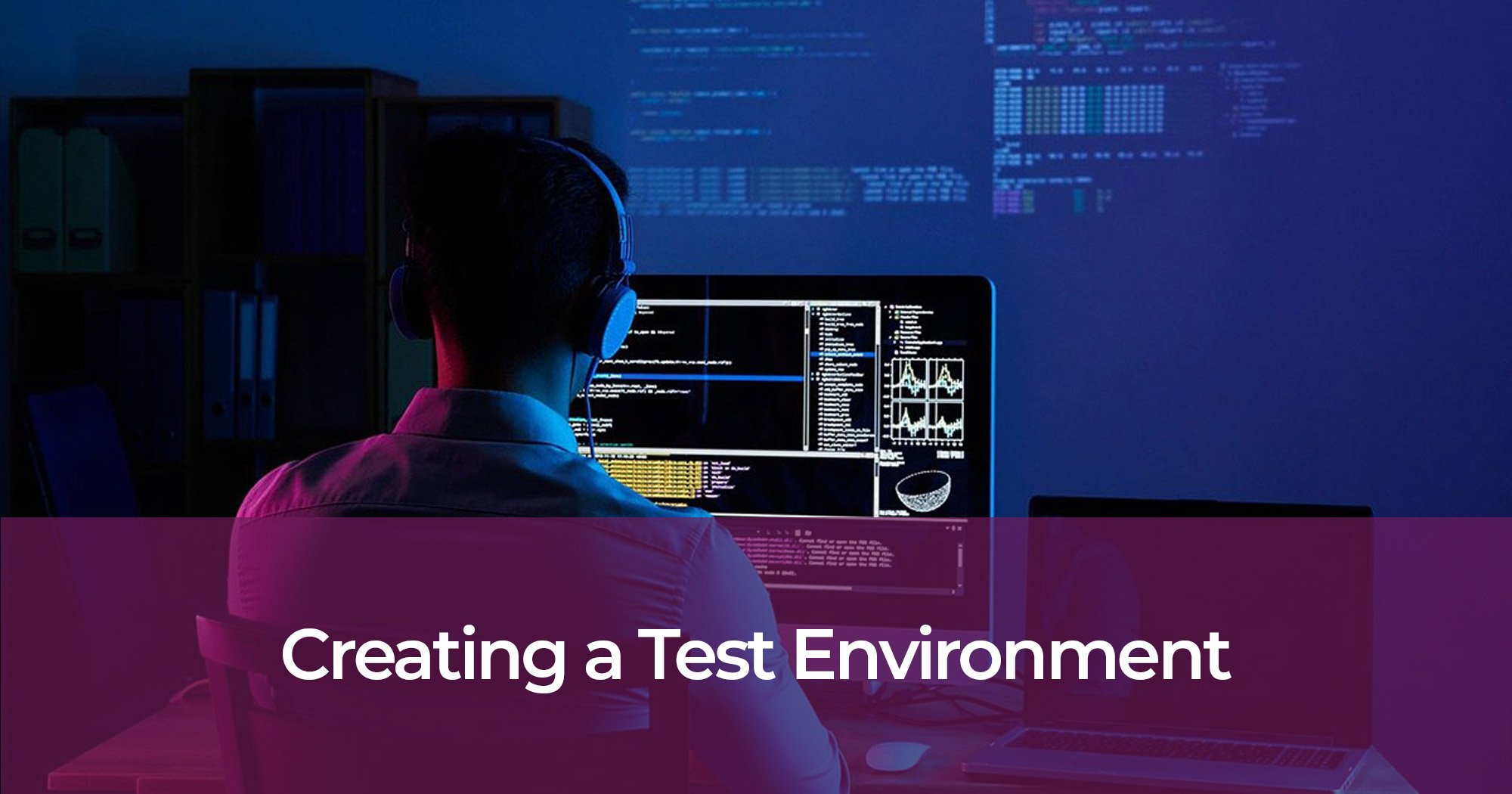
Test Environment Checklist
Setting up a test environment involves several steps. A well-defined checklist keeps the process organized and efficient. Here’s a breakdown to guide you:
Define Requirements
Before diving into the technical setup, clearly outline your testing needs. What specific hardware and software will your application run on in production? Understanding these requirements is crucial for replicating them in your test environment. For example, if your application relies on specific database versions or operating systems, ensure your test environment mirrors these dependencies. This also includes defining access controls—who on your team needs access to the test environment, and what level of access do they require? A streamlined system ensures smooth collaboration and efficient testing.
Set Up Servers and Configure Network
This step involves procuring and configuring the necessary server hardware and software. The closer your test environment mirrors your production setup, the more reliable your test results. This includes matching server operating systems, database versions, and network configurations. Pay close attention to network settings, such as firewall rules and network latency, as these can significantly impact application performance and should be consistent between testing and production. Consider using a service like MuukTest to streamline this process and ensure comprehensive test coverage.
Prepare Workstations and Integrate Tools
Equip your team with the necessary workstations and tools for effective testing. This includes installing relevant software development kits (SDKs), testing frameworks, and debugging tools. Integrate bug reporting tools, like Jira or Bugzilla, to streamline the process of identifying and tracking issues. A well-equipped workstation empowers testers to perform their tasks efficiently and identify potential problems early on. Check out this guide for more information.
Prepare and Validate Test Data
Having sufficient and realistic test data is essential for thorough testing. This data should cover various scenarios and edge cases to ensure your application behaves as expected under different conditions. Validate the test data to ensure its accuracy and relevance to real-world scenarios. Using realistic data, while ensuring data privacy and security, helps uncover hidden bugs and ensures your application is robust. For a deeper dive into data preparation, this resource offers valuable insights.
Document Everything
Thorough documentation is key to maintaining and managing your test environment effectively. Document all configurations, dependencies, and access controls. This documentation serves as a valuable resource for onboarding new team members, troubleshooting issues, and replicating the environment if needed. Regularly review and update the documentation to reflect any changes or updates to the test environment. Clear documentation ensures everyone is on the same page and simplifies the testing process. BrowserStack provides further guidance on best practices for test environment management.
When creating a test environment for your software application, it’s essential to plan out what you need in advance. This will help ensure that you have set up the test environment correctly and that it meets all of your testing needs.
Create a process for testing new code changes or updates before they go live in production. This will help prevent regression bugs from being introduced into the application after you’ve completed other types of tests (unit, integration, system).
Automating Updates and Leveraging Virtualization
Automating updates in your test environment saves significant time and reduces the risk of human error. Manual updates are slow and tedious, while automation makes the process more efficient, freeing you to focus on testing. Automating tasks is key for managing these environments effectively.
Virtualization, using virtual machines, allows you to easily create and manage multiple test environments without needing extensive physical hardware. This is particularly useful for testing across different operating systems and browser versions. It also simplifies reverting to a previous state if a problem occurs during testing.
Monitoring Key Metrics and Documentation
Monitoring key performance indicators (KPIs) like CPU usage, memory consumption, and response times provides valuable insights into your application's performance under various conditions. This helps identify potential bottlenecks or performance issues early in the development cycle. Regularly monitoring key metrics helps ensure optimal performance.
Thorough documentation of your test environment setup, configurations, and test cases is essential. Clear documentation makes it easier for everyone on the team to understand the system, which is especially helpful for onboarding new team members or troubleshooting problems. Good documentation is crucial for a well-maintained test environment.
Realistic Test Data and Separate Testing Areas
Using realistic test data is crucial for accurate results. Your test data should closely resemble the data your application will handle in a production environment. This helps identify potential issues that might not surface with generic or placeholder data. Mimicking real-world data ensures more reliable testing outcomes.
Maintaining separate testing areas for different testing types (unit, integration, user acceptance testing, etc.) is a good practice. This prevents conflicts and ensures each testing phase has the appropriate resources and configurations.
Efficient Test Data Management and Mimicking Production
Efficient test data management, including a clear process for creation, storage, and retrieval, is essential. This also involves ensuring data security and compliance with any relevant regulations. Planning your software and hardware needs upfront streamlines this process.
Your test environment should closely resemble your production environment, using the same hardware, software, and network configurations. A close match between these environments increases the reliability of your test results.
Automation in Test Environment Management
Automating tasks like test environment setup, configuration, and teardown saves time and effort. Tools like Ansible, Chef, and Puppet can automate these tasks, making your testing process more efficient and repeatable. Regular maintenance is key, and automation can play a significant role.
Right Tools and Test Data Planning
Choosing the right testing tools is essential. Consider factors like the type of testing, the technologies used, and your budget when selecting tools. Appropriate tools are essential for effective testing.
Planning your test data needs—the types of data, the amount, and how you'll generate and manage it—is crucial. This planning helps avoid delays and ensures you have the right data when needed.
Clear Needs, Consistency, Limited Access, Mocked Services, Documentation
Clearly define your testing needs and objectives before setting up your test environment to determine the necessary resources and configurations. Consistency between your test and production environments is crucial. Clear needs and consistency are fundamental for effective testing.
Limiting access to your test environment prevents unauthorized changes and ensures data integrity. Mocked services for external dependencies improve test reliability and management. Thorough documentation is essential for maintainability.
Cloud Services for Scalability and Robust Security
Cloud services offer a scalable and secure option for hosting your test environment. They allow you to easily adjust resources as needed, and cloud providers typically have robust security measures in place. Using cloud services offers flexibility and enhanced security.
Regular Updates and Staying in Sync with Production
Regularly update your test environment to keep it synchronized with your production environment. This ensures your tests remain accurate and relevant. Staying current with software and security patches is also important. Regular updates are crucial for a reliable testing process.
Challenges and Solutions in Test Environment Management
Setting up and maintaining a stable test environment isn’t easy. It often presents unique hurdles that development teams must overcome to ensure software quality and reliability. Let's explore some common pain points and how to address them.
Complexity and Limited Resources
Building a test environment can feel like assembling a complex puzzle. As BrowserStack explains, it involves multiple steps: gathering requirements, setting up servers, configuring networks, prepping workstations, integrating bug reporting tools, preparing test data, validating the environment, and documenting the process. This complexity, coupled with often limited resources (like budget constraints or a lack of dedicated personnel), can create bottlenecks. Investing in robust test automation tools and exploring cloud-based testing environments can streamline these processes and free up valuable resources.
Test Data Management and Environment Drift
Managing a test environment isn't a set-it-and-forget-it task. It requires ongoing maintenance and vigilance. Think of it as being the property manager for your testing process, as GeeksforGeeks suggests. You're responsible for keeping everything updated, assigning resources to the right teams, monitoring performance, and troubleshooting any issues. A key challenge here is environment drift—the gradual divergence of the test environment from the production environment. This can lead to inaccurate test results and missed bugs. Implementing version control for your test environment configurations and using infrastructure-as-code can minimize drift and maintain consistency.
Integration Issues and Security/Access Concerns
Integrating different testing tools and ensuring secure access to the test environment can also be tricky. Different tools may have conflicting dependencies or require specific configurations, leading to integration headaches. Controlling access to sensitive test data and ensuring the security of the test environment itself is paramount. BrowserStack highlights that robust security measures, like access controls and data masking, are crucial. Adopting a service like MuukTest can alleviate these concerns by providing a secure, integrated testing platform. See our customer success stories and check our pricing to learn more.
Planning Resource Use and Dealing with External Factors
Efficient resource allocation is essential for a smooth testing process. This includes not only hardware and software but also your team's time and expertise. Unforeseen external factors, such as delays in third-party software updates or unexpected infrastructure outages, can disrupt your plans. Building flexibility into your testing schedule and having contingency plans can help you adapt. Prioritizing test cases and focusing on the most critical functionalities first can also optimize resource use. For a quick start with efficient testing, explore our QuickStart guide.
Ensuring Good Teamwork
Collaboration is key in software development, and testing is no exception. BrowserStack emphasizes ensuring all team members have appropriate test environment access to perform their duties effectively. This includes establishing clear communication channels, using shared bug tracking systems, and fostering open collaboration. Implementing a centralized testing platform, like MuukTest, can facilitate communication and streamline workflows, making teamwork more efficient.
Consider your test environment maintenance requirements. You’ll need to ensure that you’ve installed new software updates or hardware configurations before you begin testing again in the future.
If this will be an issue for your team, consider setting up a different server just for dev/test purposes. Alternatively, you can use virtualization technology to simplify these processes.
Determine if you need to isolate your test environment or whether it can connect directly to production servers. Isolated environments are easier to secure and maintain but require more time for testing changes. That’s because the new code must be pushed through an additional server first before it goes live in production (assuming that you’ll do this type of regression testing regularly as you release new code).
If your test environment is connected to production servers, you’ll need to ensure that the proper security measures are in place for this type of testing.
You can use Docker containers to simplify this process and create an isolated test environment without switching back and forth between servers.
Some Best Practices For Software Testing
Creating a software testing environment is essential for any organization that wants to ensure the quality of its software applications. By setting up a proper test environment, you’ll be able to run the appropriate tests and identify and fix defects early in the development process.
However, testing a software application can be a tricky thing. You need a test environment designed to meet the needs of your testing effort. This includes running the correct type of tests and having all of the necessary hardware and software on hand to do so.
Setting up a proper test environment takes some time and effort. But following some techniques will help ensure that it’s as straightforward as possible. Here are a few key best practices to keep in mind when setting up your software testing environment:
- Define the goals of your testing effort. What do you want to achieve with your tests?
- Identify the types of testing that will be needed. Unit, integration, system, acceptance, regression – these are the most common types.
- Determine the scope of your testing. Which parts of the application will be tested?
- Create test cases or scenarios based on requirements or features.
- Ensure that you have the necessary hardware and setup to support your test environment.
- Identify the necessary networking configuration, if any. Consider security issues as well.
- Plan for scalability – your test environment should be able to handle growing volumes of traffic and data.
- Make sure you have up-to-date software to support your testing needs.
- Ensure that the test environment is properly networked among all dev team members.
- Create a process for regularly testing code changes before they go live in production.
- Isolate the test environment whenever possible.
- Regularly update your test environment to reflect new software and hardware configurations.
Following these best practices will help ensure a smooth and successful software testing experience.
Bottom Line
Setting up a test environment is vital for any company that wants to test the quality of its software applications. The key best practices are outlined above, and following them will help you avoid costly regression bugs down the road.
From test environments that are isolated or connected to production servers, it’s essential to set one up. That way, your team can test their new code changes before they go live in production. By taking time now to decide what type of software testing environment you’ll need, you won’t have an issue later when figuring out how this should be done effectively!
Related Articles
- What Is A Test Environment & Software Testing Best Practices
- What is a Test Environment? Types & Best Practices
- Software Testing: Types, Tools, and Best Practices
- A Clear and Concise Guide to Software Testing
- Ensuring Quality: Top Software Testing Best Practices
Frequently Asked Questions
Why is a test environment so important for software development? A test environment provides a safe and controlled space to thoroughly evaluate your software before it reaches your users. It helps identify and fix bugs early on, leading to increased reliability, cost savings, and a higher quality product. It also allows you to experiment and push your software to its limits without impacting your live application.
What are the key elements to consider when setting up a test environment? Consider your specific needs and the production environment you're replicating. Think about hardware and software requirements (servers, operating systems, databases), network configurations, necessary tools for your team (SDKs, testing frameworks, debugging tools), realistic test data, and clear documentation of the entire setup. Security and access controls are also crucial.
What are some common challenges in managing a test environment, and how can I overcome them? Common challenges include the complexity of setup, limited resources, managing test data effectively, preventing environment drift (divergence from production), integration issues between different testing tools, security concerns, and dealing with unexpected external factors. Solutions include automation, virtualization, robust monitoring, thorough documentation, and using cloud-based testing platforms.
What are the different types of software testing that can be performed in a test environment? Several testing types can be performed, each serving a different purpose. These include unit testing (testing individual components), integration testing (testing how components work together), system testing (testing the entire application), acceptance testing (verifying user needs and business goals), regression testing (ensuring new changes don't reintroduce old bugs), performance testing, chaos testing, and cross-browser testing.
What are some best practices for software testing in a test environment? Define clear testing goals and the scope of your tests. Identify the necessary types of testing and create relevant test cases. Ensure you have the right hardware, software, and network configurations. Plan for scalability, use up-to-date software and tools, and establish a process for regularly testing code changes before they go live. Isolate your test environment whenever possible and keep it synchronized with your production environment through regular updates.
Related Posts:
.png)
Web App Testing: A Complete Guide
Master web app testing with this guide on best practices, covering everything from planning to execution for a seamless user experience.

Mastering Platform Testing: A Practical Guide
Master platform testing with this comprehensive guide, covering strategies, tools, and best practices to ensure your software performs seamlessly across all platforms.

Cross-Browser Testing: Your Ultimate Guide
Building a website that works flawlessly across all browsers can feel like a never-ending chase. With so many browsers, operating systems, and devices, ensuring compatibility can be a major...
%20(1).png?width=150&height=69&name=MuukTest-logo---light-background%20(3)%20(1).png)
