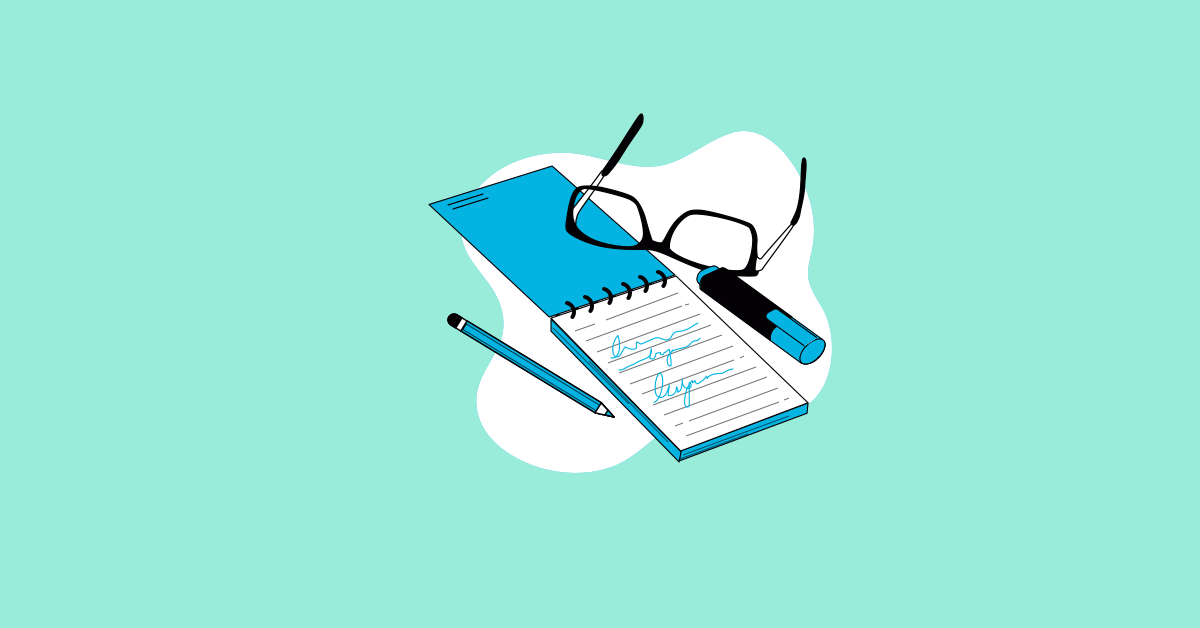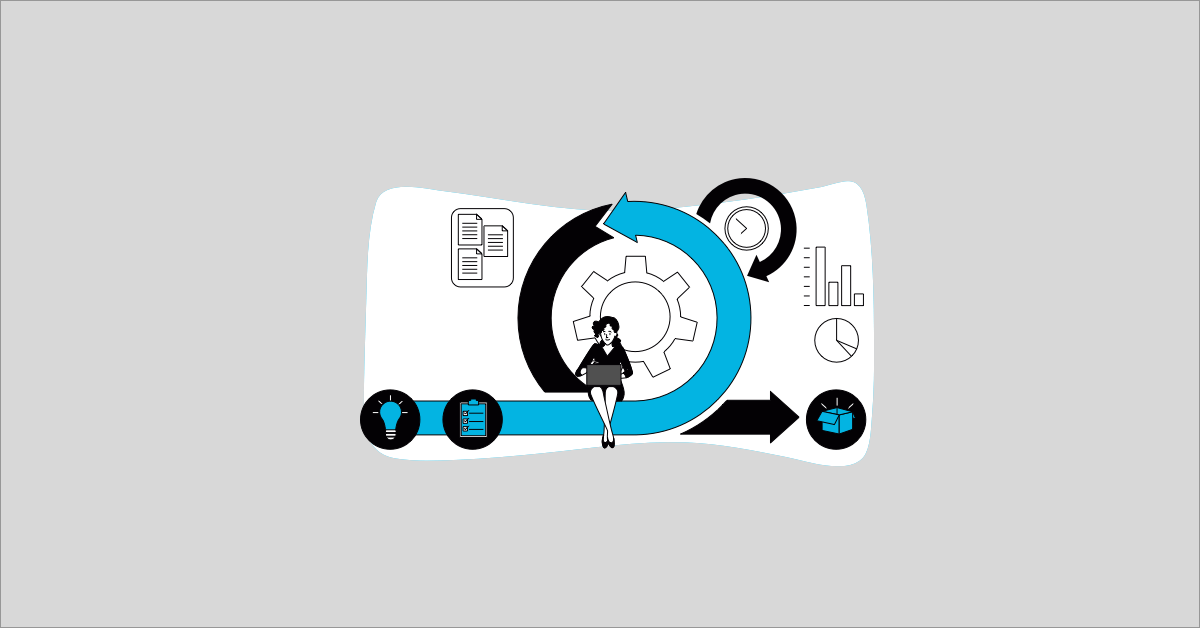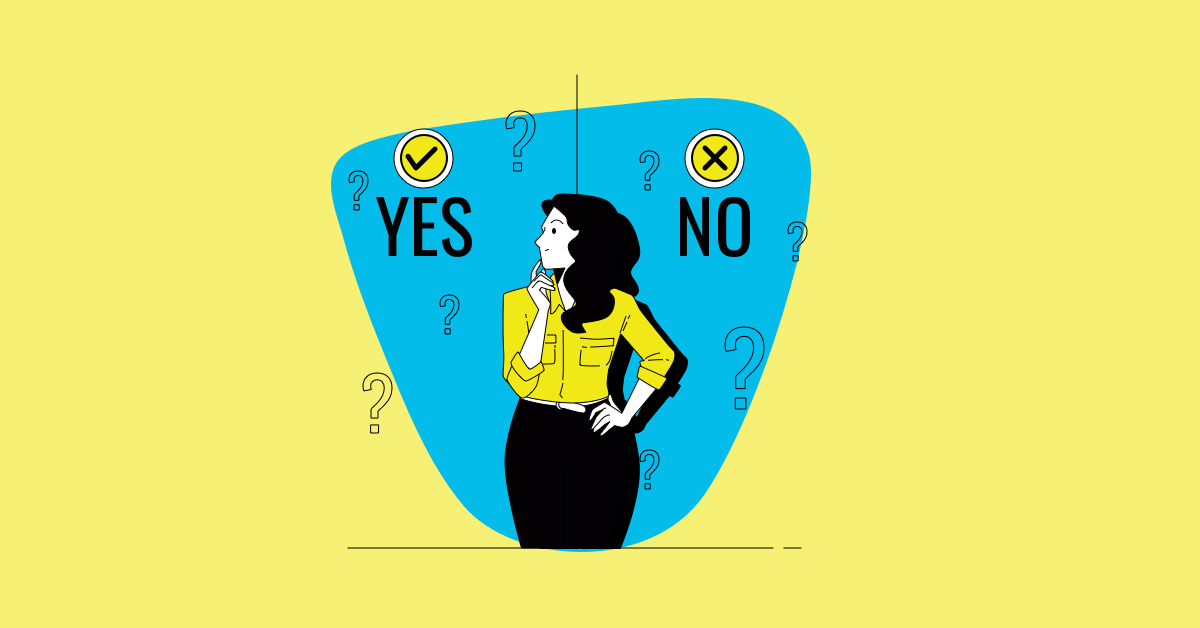In the dynamic landscape of software development, ensuring the quality of a product is very important. This is where a well-defined test strategy comes into play. A test strategy serves as a roadmap, guiding the testing efforts and ensuring a structured approach toward achieving a high-quality software product.
Starting a project without a test strategy is like setting sail without a map – you might reach your destination, but the journey will be uncertain and fraught with avoidable challenges. In this post, we will deep dive into the depths of test strategies, with a focus on practical examples and insights.
What is a Test Strategy?
A test strategy can be envisioned as the game plan that outlines the testing approach, objectives, scope, and resources required for a successful testing process. It acts as a bridge between the project’s requirements and the actual testing activities.
While a test plan focuses on the ‘how’ of testing, a test strategy concentrates on the ‘what’ and ‘why.’ Ensuring that the test strategy document receives stakeholder approval is imperative, as any discrepancies may lead to issues in subsequent phases.
Test Plan vs Test Strategy
It’s essential to distinguish between a test plan and a test strategy. Test planning is done during the initial stages of a project, typically before the actual testing begins, but the test strategy is created even before the test planning phase. It’s a higher-level document that provides an overarching approach for multiple projects or product lines.
| Test Plan | Test Strategy | |
| Definition | A detailed document outlining the approach, scope, resources, schedule, and deliverables for a specific testing project. | A high-level document outlining the testing objectives, scope, testing techniques, and resource allocation for a project or application. |
| Focus | Focuses on the specifics of how testing will be carried out for a particular testing phase or project. | Focuses on the overall testing approach and strategies for the entire project or application. |
| Scope | Defines the scope of testing, including what will be tested, test deliverables, and specific objectives for each testing phase. | Defines the overarching scope of testing, including the types of testing to be performed and the testing techniques to be used. |
| Components | Includes details such as test objectives, test cases, test scripts, test environments, test data, and test schedule. | Includes details such as testing objectives, testing techniques, resource allocation, risk assessment, and defect tracking. |
| Level of Detail | Provides a more detailed and granular view of testing activities for a specific phase or project. | Provides a higher-level view of the testing approach, focusing on strategies rather than specific actions. |
| Audience | Primarily intended for the testing team, project managers, and stakeholders directly involved in the testing phase. | Intended for project managers, development teams, testing teams, and stakeholders to understand the overall testing approach. |
| Example | Test Plan for User Acceptance Testing (UAT): Includes UAT objectives, test cases, test environment setup, and UAT schedule. | Test Strategy for an E-commerce Website: Describes the testing objectives (functional, performance, security), tools to be used (Selenium, JMeter), and resource allocation for different testing phases. |
Who Should Create the Test Strategy?
Typically, the test manager or lead takes on the responsibility of crafting the test strategy. However, it’s a collaborative effort that involves close coordination with project managers, developers, business analysts, and other stakeholders. This ensures that the strategy aligns with the project’s goals and requirements.
Remember that the approval of a test strategy typically involves stakeholders such as the Project Manager, QA Manager, and Development Team Lead. Additionally, Business Stakeholders, Testing Team Lead, and Technical Leads might review and provide input to ensure alignment with project goals, quality standards, and technical considerations.
Benefits of a Test Strategy Document
A well-constructed test strategy offers a plethora of benefits. It defines clear testing objectives, reducing ambiguity. It aids in resource allocation, ensuring that the right people are assigned to the right tasks. It sets expectations, enhances communication, and serves as a point of reference throughout the testing lifecycle.
In large projects, a well-defined test strategy brings multiple benefits. Risk assessment and mitigation become more efficient as potential issues are identified early. The strategy also ensures effective resource allocation, comprehensive test coverage, and streamlined communication among cross-functional teams. This leads to enhanced project transparency, minimized risks, and higher-quality deliverables.
Test Strategy Template
Although there isn’t a universal template that suits all scenarios, when developing a comprehensive test strategy, it’s beneficial to consider a set of essential components. To illustrate, let’s assume the task is to create a test strategy specifically for the Order feature of an e-commerce website.
- Scope and Objectives: Clearly outline the scope of testing and the objectives you aim to accomplish. For instance, in testing the order features of an e-commerce website, the scope may encompass order placement, payment processing, order tracking, and order cancellation. The objective could be to ensure a seamless and secure ordering process for customers.
- Testing Phases: Specify the testing phases tailored to your project. For instance, your testing phases could include unit testing (checking individual components), integration testing (verifying interactions between components), and acceptance testing (validating the entire order process end-to-end).
- Testing Techniques: Highlight the testing techniques you’ll employ. In your e-commerce order testing, you might employ black-box testing to assess the system’s functionality from a user’s perspective. Regression testing may also be necessary to ensure that new changes don’t introduce unexpected issues.
- Entry and Exit Criteria: Clearly define the conditions required to initiate and conclude each testing phase. For example, entry criteria for order placement testing might include having a stable development build, while exit criteria could be met when all critical defects are resolved, and the process meets predefined performance benchmarks.
- Resource Allocation: Detail the roles and responsibilities of team members involved in each testing phase. For instance, QA engineers may be responsible for test case design and execution, while developers address defects. Additionally, allocate the necessary resources, such as testing environments and devices.
- Risks and Mitigation: Identify potential risks specific to your e-commerce order testing, like payment processing errors or security vulnerabilities. Develop strategies to mitigate these risks, such as thorough security testing and payment gateway simulations.
- Test Environment: Describe the specific testing environment requirements, including hardware, software, and tools. For instance, you may need various browsers and devices to test the website’s compatibility.
- Defect Tracking: Outline the process for identifying, reporting, and resolving defects. Define how defects will be categorized (e.g., critical, major, minor) and the workflow for addressing them, ensuring timely resolutions.
- Schedule: Create a comprehensive testing timeline that includes milestones for each testing phase. Consider factors like development milestones and release dates to ensure alignment.
- Reporting: Explain the reporting structure, including who will receive test reports and what metrics will be measured. In the context of e-commerce order testing, you might measure metrics like order success rates, payment transaction times, and error rates in the order process.
By following this structured approach, you can effectively plan and execute testing for the order features of an e-commerce website, ensuring the reliability and functionality of the platform for customers.
Steps to Prepare a Test Strategy Document
- Clarify Project Goals: Gain a deep understanding of the project’s objectives, requirements, and any limitations it may have.
- Scope Definition: Explicitly outline the areas that will undergo testing and those that will not.
- Select Appropriate Testing Methods: Choose testing methods that align with the unique characteristics of the project.
- Resource Allocation: Assign specific roles and responsibilities to team members, ensuring clarity in their tasks.
- Risk Identification: Analyze potential risks that could affect the project and develop strategies to manage them effectively.
- Plan Test Environments: Prepare the necessary testing environments and tools required for the testing process.
- Establish Entry and Exit Criteria: Define the specific conditions that signal the commencement and conclusion of each testing phase.
- Implement Reporting Structures: Clearly outline how the progress and outcomes of testing will be documented and communicated.
- Stakeholder Review and Approval: Involve relevant stakeholders in reviewing and endorsing the finalized test strategy.
Types of Testing Included in a Test Strategy
Depending on the project’s nature, various types of testing can be included in a test strategy. These may encompass:
| Testing Type | Description |
| Functional Testing | Validating that the software functions as intended. |
| Performance Testing | Assessing the software’s responsiveness and scalability. |
| Security Testing | Ensuring the system’s security measures are robust. |
| Usability Testing | Evaluating user-friendliness and overall user experience. |
| Compatibility Testing | Verifying the software’s compatibility across different platforms. |
| Regression Testing | Checking that new changes don’t adversely affect existing functionalities. |
| Resilience Testing | Guarantees system stability by testing its ability to withstand failures and recover gracefully. |
| Internationalisation Testing | Validates the application’s usability and functionality across different languages and cultures. |
Test Environments and Tools for a Test Strategy
Selecting the right testing environment and tools is vital. These might include virtual machines, device farms, test automation frameworks, and continuous integration tools. The choice depends on factors like the project’s scale, complexity, and available resources.
Regarding the test environments, it is vital to include them in the test strategy document. Specify the particulars of beta, gamma, and production environments, including necessary access requirements, before commencing testing.
To facilitate progress, we’re providing a concise compilation of highly utilized tools across various aspects of test automation:
| Automation Type | Tools | Description |
| Web Automation | Selenium | A versatile tool for testing APIs, creating requests, and managing tests. |
| Cypress | Known for fast and reliable end-to-end testing of web applications. | |
| WebDriverIO | Automation framework that simplifies web testing using WebDriver. | |
| API Automation | Postman | Versatile tool for testing APIs, creating requests, and managing tests. |
| RestAssured | Java library designed for API testing, focusing on RESTful APIs. | |
| SoapUI | Open-source tool for testing SOAP and REST APIs, supporting functional and load testing. | |
| Mobile Automation | Appium | Open-source tool for automating native, mobile web, and hybrid apps on iOS and Android. |
| XCUITest | Apple’s testing framework for automating iOS app testing integrated with Xcode. | |
| Espresso | Google’s testing framework for automating Android app UI testing. | |
| Performance Automation | JMeter | Apple’s testing framework for automating iOS app testing, is integrated with Xcode. |
| Gatling | High-performance load testing tool for web applications, written in Scala. | |
| Locust | Open-source load testing tool known for simplicity and flexibility, scripted in Python. |
Defect Tracking and Risk Mitigation in a Test Strategy
A robust defect-tracking mechanism ensures that identified issues are logged, prioritized, and resolved. Risk mitigation involves anticipating potential hurdles and devising strategies to minimize their impact on the project’s timeline and quality.
- Definition: Process of identifying, documenting, prioritizing, and managing software defects or issues found during testing or production.
- Importance: Helps ensure that defects are identified and resolved in a systematic manner, improving software quality and user experience.
- Objective: To maintain a clear record of defects, track their status, and facilitate effective communication among development and testing teams.
- Tools: Defect tracking tools such as Jira, Bugzilla, Trello, or custom-built tools are used for logging, monitoring, and managing defects.
- Defect Report: Includes information like defect ID, description, steps to reproduce, severity, priority, status, assigned owner, and current status.
- Defect Workflow: Typical workflow stages include New, Open, Assigned, In Progress, Fixed, Verified, Closed, and Reopened.
- Prioritization: Defects are prioritized based on their impact, severity, business impact, and urgency to ensure efficient resolution.
- Communication: Defect tracking facilitates clear communication between development, testing, and other stakeholders regarding defect status and updates.
- Metrics: Metrics like defect density, defect life cycle time, open vs. closed defects, and trends provide insights into software quality.
- Integration: Integrated with the overall development and testing process, often linked to user stories, test cases, and version control.
- Benefits: Ensures systematic defect resolution, prevents critical defects from reaching production and improves collaboration among teams.
Defect Leakage
This metric tracks the number of defects that are missed by automated tests and are discovered later in the development process. It helps teams to identify areas where tests need to be improved or enhanced.
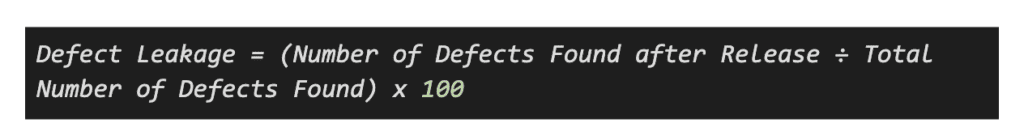
For example, let’s say you discovered a total of 100 defects during your testing process. After the product was released, you found 10 additional defects that were not caught during testing. To calculate the defect leakage, you would plug in these values into the formula:
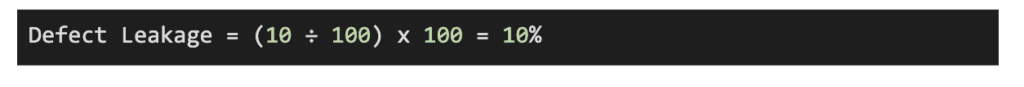
So, in this example, the defect leakage rate is 10%, indicating that 10% of the defects were not caught during the testing process and were found after the product was released.
It’s important to track defect leakage to identify areas where your testing process may be lacking and to make improvements to prevent defects from leaking into production.
Results and Reporting in a Test Strategy
Reporting plays a pivotal role in keeping stakeholders informed about testing progress, results, and overall software quality. Metrics like pass/fail rates, defect density, and test coverage provide valuable insights. Let’s understand some of the major things about DSR, WSR, and test metrics:
Defect Summary Report (DSR)
The Defect Summary Report provides an overview of all defects identified during testing. It includes details about the number of defects, their severity, status, and trends. This report assists stakeholders in gauging the software’s quality and making informed release decisions.
Weekly Status Report (WSR)
The Weekly Status Report offers a regular update on testing progress throughout the week. It includes metrics such as test case execution, defect count, completion percentage, and any challenges faced. This report ensures that stakeholders are kept up-to-date with ongoing testing activities and potential risks.
Test Effectiveness
This metric measures how effective automated tests are in identifying defects. It’s important to track this metric to ensure that the tests are providing the expected results.
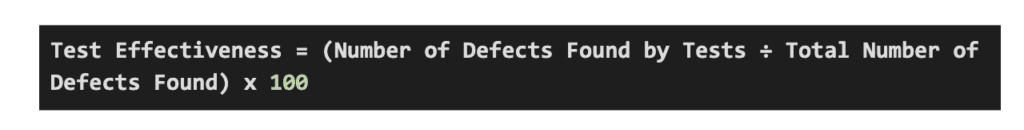
Conclusion
While you can create a test strategy in your own way, following industry standards and best practices can make it work even better. Following guidelines from testing organizations like ISTQB can make sure your strategy is well-planned and complete.
In the world of software testing, a well-organized test strategy acts like a helpful guide, making sure that testing is purposeful, organized, and works well. This example-filled guide has explained the important parts of a test strategy, from what it is to how to use it. By becoming great at making test strategies, software teams can start a journey toward making really good products, meeting user expectations, and making projects successful.