AI Automated Flake-Free Software Testing
Unlock your testing bottlenecks, enabling your QA to keep up with your AI-accelerated dev teams
This isn't traditional QA. MuukTest combines our own proprietary AI platform, expert QA services, and cloud-based test infrastructure to fundamentally change the way companies automate testing.
Why engineering leaders choose MuukTest
Speed & Unmatched Coverage
Accelerate your release cycles and achieve up to 95% end-to-end test coverage in as little as three months. MuukTest delivers fast, thorough automated testing, including full regression suites, that you can run anytime for instant feedback.
AI + Real QA Experts
Get the best of both worlds. We combine an AI-powered test automation platform with dedicated QA architects to design and maintain your tests. Every project includes a senior QA expert and a project manager, ensuring quality and attention to detail at each step.
Reliability & Quality
Catch bugs early and ship with confidence. Our robust test automation and smart validation mechanisms ensure that each release is stable, performant, and user-approved. Say goodbye to firefighting hotfixes – MuukTest helps you deliver quality software every time.
Multi-Platform Support
Automate testing across web, mobile, and API layers with one service. MuukTest covers web applications, native mobile apps, and backend APIs, ensuring a full-spectrum QA solution for your product. This unified approach helps you catch issues across the entire user journey, from interface to infrastructure.
Flexibility & Ownership
Take full control of your test suite with no vendor lock-in. MuukTest’s low-code automation creates scripts in popular frameworks like Selenium/Appium, so you own the tests. It integrates with your workflow, trigger tests via CI/CD and receive results in Jira, Slack, or email.
Scalability & Efficiency
Run hundreds of tests in parallel within minutes on our secure cloud infrastructure. Whether you need to execute a small smoke test or an entire regression suite, MuukTest’s automation scales effortlessly – dramatically reducing testing time and costs while ensuring consistent results.
End-to-End Test Automation Solutions
.png)
MuukTest provides a comprehensive suite of automated software testing services to cover every aspect of quality assurance. Our test automation solutions include:
Functional & Regression Testing
Ensure new features and existing functionalities work flawlessly. We quickly build automated regression tests for your critical user flows, so nothing breaks when your code changes. Every release is vetted against a thorough suite of tests, catching bugs before they reach users.
Performance & Load Testing
Guarantee your application scales and performs under stress. We simulate high user load and varying conditions to identify bottlenecks, helping you optimize speed, stability, and user experience even as traffic grows.
End-to-End Testing
Validate complete user journeys and business workflows across all integrated systems. From the UI to the database, we test every step of real-world scenarios to ensure all components of your application work together seamlessly.
Web & Mobile App Testing:
Deliver a flawless experience on every device and browser. Our QA automation covers cross-browser web testing and native mobile app testing (iOS, Android), so your product looks and behaves perfectly for all users, on all platforms.
API & Integration Testing
Verify that your backend services and integrations are rock-solid. MuukTest rigorously tests your APIs, microservices, and third-party integrations for correctness, performance, and security, preventing critical data and communication errors.
By combining these services, MuukTest offers an all-in-one QA solution that is AI-powered, scalable, and hassle-free. You get world-class test automation without the usual complexity.
How MuukTest Automates Your QA
We follow a proven, streamlined process to make QA effortless for your team, from onboarding to ongoing maintenance:
DEEP ANALYSIS
1. Design
- Your assigned QA Architect conducts a deep analysis of your application, both manually and with Amikoo, our proprietary AI testing agent.
- We collaborate with your team to understand requirements and define a custom QA strategy.
- The result is a thorough test plan outlining critical user flows, potential edge cases, and expected outcomes.
RAPID IMPLEMENTATION
2. Build
- We rapidly build out your automated test suite using MuukTest’s low-code platform, while giving SDETs the ability to tweak the Playwright or Selenium code directly.
- Our QA engineers, supported by our AI Agent Amikoo, design and implement hundreds of robust, reliable test scripts covering your UI, API, and integrations.
- Within about 12 weeks, you’ll have a fully operational, high-coverage regression test suite that's ready to run on demand.
ON-DEMAND EXECUTION
3. Run
- Our automated software testing services run in the cloud with one click or via CI/CD. Thousands of tests are executed in parallel, completing large suites in minutes.
- After each run, MuukTest delivers clear pass/fail results and detailed reports straight to your tools of choice – whether it’s Jira, Slack/MS Teams notifications, email, or the MuukTest dashboard.
SMART DEBUGGING
4. Reproduce
- When a test fails, MuukTest makes debugging painless. For every failure, we provide step-by-step video replays, console logs, and error details to show exactly what went wrong.
- QA Architects analyze and validate failures, ensuring false positives are filtered out.
- Comprehensive bug reports give developers everything they need to fix issues fast.
CONTINOUS OPTIMIZATION
5. Maintain
- Software evolves, and so do our tests. Our auto-healing technology automatically adjusts tests for minor UI changes (like updated element locators or page layouts) so that your suite stays stable even as the product UI changes.
- For bigger application updates, our QA architects promptly update or create new tests. You never have to devote engineers to test maintenance – we handle it for you, keeping your automation suite evergreen.
SCALABLE GROWTH
6. Expand
- As your application grows, MuukTest scales with you. We continuously identify new areas for test coverage as you add features, integrate third-party tools, or expand to new platforms.
- New tests can often be designed and automated in just a few days.
- With MuukTest, your QA coverage continually expands to keep pace with development, ensuring continuous delivery doesn’t compromise quality.
What Our Customers Say
"MuukTest helps move the product along faster. Working on the regression projections ensures our product is more stable with the calculations. I think the value is just peace of mind."
![]()
Taylor Perkins
CTO and Co-founder
“In the proof of concept, MuukTest delivered exactly what they said they would deliver. This gave me a higher level of confidence in the test coverage and my software. ”
 Ernie Hudson
Ernie Hudson
Director of Product & Technology
"MuukTest found things that we didn't know were even a problem in the product, which is huge for us. I'd rather MuukTest find something than a customer, even if it's minor."

Wendy Murry
COO
Test Automation Case Studies
Reducing test suite runtime by over 90%
See how Slope and MuukTest partnered to create a bespoke suite of 203 automated tests, reducing execution time from half a day to 75 minutes.
Read case study >>
Reducing test suite runtime by over 90%
See how Slope and MuukTest partnered to create a bespoke suite of 203 automated tests, reducing execution time from half a day to 75 minutes.
Read case study >>
Reducing test suite runtime by over 90%
See how Slope and MuukTest partnered to create a bespoke suite of 203 automated tests, reducing execution time from half a day to 75 minutes.
Read case study >>
INDUSTRIES & USE CASES
Industries We Serve
MuukTest’s automated testing services benefit software teams across FinTech, HealthTech, SaaS, eCommerce, EdTech, and more. Whether you’re building the next e-commerce platform or a fast-scaling SaaS product, our solution adapts to your domain. We understand the performance demands of consumer apps and the agility required by startups. Any organization that relies on software can boost quality and speed by leveraging MuukTest.

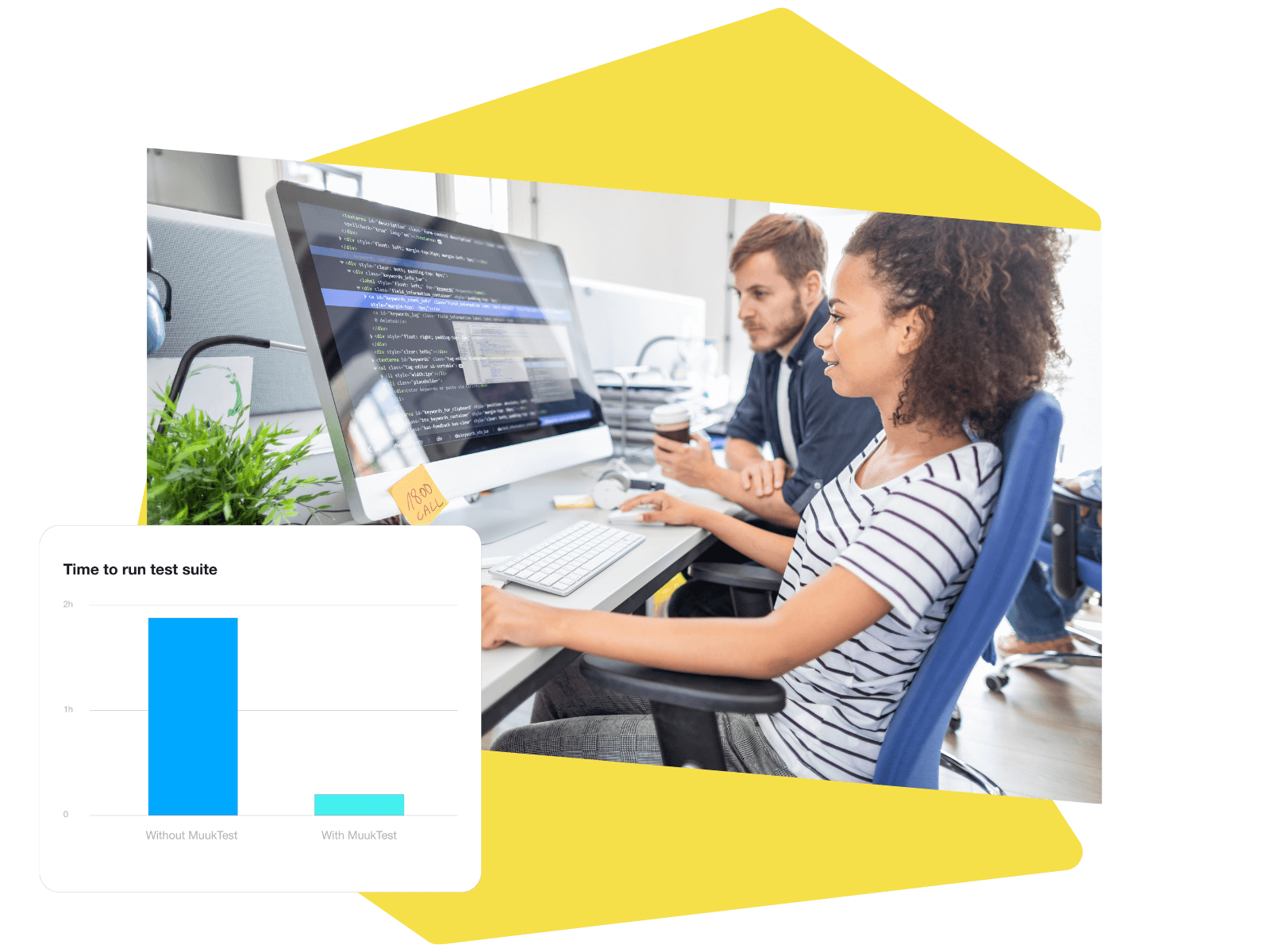
EFFICIENCY
Seamless Integration with Your Tools
Our platform is built to slot right into your existing development environment and toolchain:
CI/CD Pipeline
MuukTest easily integrates with your CI/CD tools (Jenkins, GitHub Actions, CircleCI, Azure DevOps, etc.). This allows you to automate “CI/CD testing” – trigger automated test suites on every code push or build, and catch issues before they hit production.
Issue Tracking & Communication
Get test results where your team works. We push detailed bug reports and status updates to Jira, Slack, Microsoft Teams, or email, so your developers and product managers are always in the loop.
Standard Frameworks & Languages
Under the hood, MuukTest leverages industry-standard test frameworks (like Selenium, Playwright, and Appium) and common programming languages for scripting. You’re never stuck with a proprietary solution – you can extend or update tests internally if needed, and you retain full ownership of all test code.
Cross-Platform Environments
We support all major browsers (Chrome, Firefox, Safari, Edge), operating systems, and mobile devices. Additionally, our cloud infrastructure provides a wide range of real devices and OS versions for testing. From on-prem applications to cloud-based microservices, MuukTest can automate tests in any environment you use.
MuukTest vs. In-House vs. Outsourcing
| Criteria | MuukTest | In-House Team | Traditional Outsourcing |
|---|---|---|---|
|
Speed to Onboard
|
Start in days; test strategy and automation begin immediately
|
Months of hiring, onboarding, and training
|
Often long ramp-up times and contract delays
|
|
Cost & ROI
|
Pay for results, not idle time; typically 50%+ cost savings over in-house
|
High costs: salaries, benefits, training, tooling
|
Lower initial cost, but hidden fees and quality issues common
|
|
Expertise & Tools
|
QA architects specialized in automation with AI tools and self-healing tests
|
Limited to internal experience; may lag on latest automation tech
|
Varies widely; often lacks deep automation experience
|
|
Team Disruption
|
Managed service, no developer time needed; progress updates delivered regularly
|
Requires active management, time, and attention from engineering leaders
|
Requires vendor oversight; often leads to communication overhead
|
|
Test Ownership
|
You own all test code (Selenium/Appium-compatible); full transparency and portability
|
Full control, but high maintenance burden
|
Often uses proprietary frameworks; limited ownership or visibility
|
|
Scalability
|
Scales with your product; tests delivered in days and maintained automatically
|
Slow to scale; resource-dependent
|
Scaling up/down is difficult and often slow
|
Ready to deliver better software faster?
Stop wasting time on slow, manual testing. It’s time to supercharge your QA with a solution built for speed and reliability. MuukTest accelerates software quality so you can focus on innovation instead of debugging.
FAQ
What are automated software testing services?
Automated software testing services involve using specialized tools and frameworks to execute tests on your software automatically, with minimal human intervention. Instead of testers clicking through your app manually, automation scripts simulate user actions, input data, and validate outcomes at high speed. Services like MuukTest provide the platform and expertise to develop these automated tests for your application. This ensures your software’s functionality is thoroughly verified 24/7, quickly and consistently.
Why is software testing important?
Software testing is essential for preventing costly mistakes, protecting your reputation, and ensuring a seamless user experience. Undetected bugs can lead to application crashes, security breaches, or frustrated customers. By identifying and fixing issues early through testing (especially via automation that catches issues immediately), you save your company from financial losses and customer churn. In a world where users expect flawless performance, rigorous testing – manual and automated – is key to delivering reliable, high-quality software that meets requirements and user needs.
What types of testing services does MuukTest offer?
MuukTest offers a full range of software QA services to cover all your quality needs. This includes functional testing of features, automated regression testing to continually re-check existing functionality, performance and load testing to ensure your app can scale, UI testing for web and mobile interfaces, API testing for backend services, and even exploratory testing by human QA experts for out-of-the-box scenarios. Our specialty is QA automation – using our AI-driven platform to quickly build and run these tests – but we combine it with custom QA strategy and manual expertise to give you complete coverage.
What industries benefit from test automation?
Virtually any industry that relies on software can benefit from test automation services. We have helped teams in FinTech, HealthTech (healthcare software), SaaS and enterprise IT, e-commerce and retail, education technology, gaming, and more. For finance and healthcare apps, automation ensures compliance and security checks are always done. For high-traffic consumer apps and SaaS platforms, it ensures new releases don’t introduce performance issues or bugs that upset users. No matter the domain – if you develop software, automated testing will improve your product’s quality and your development speed.
What are the benefits of hiring a software testing service?
Partnering with a software testing service like MuukTest brings you several benefits: higher quality and reliability for your product, faster release cycles (since testing is no longer a bottleneck), and cost savings by not having to maintain a large in-house QA team. You gain instant access to expert QA engineers and advanced test automation tools, without the overhead of setting them up yourself. A good testing service will catch bugs early (when they’re cheaper to fix), improve your test coverage, and free up your developers to focus on building features rather than fixing bugs or writing tests. Ultimately, it leads to happier users and peace of mind that your software works as intended.
Why outsource testing instead of handling it in-house?
Outsourcing testing – especially test automation – can be far more efficient than doing it all in-house. When you outsource to specialists like MuukTest, you bypass the need to recruit, hire, and train QA staff or SDET engineers. You also avoid purchasing and maintaining expensive testing infrastructure. An outsourced service can ramp up quickly and adjust the team size as your needs change (scaling up for a big release or down when things are stable), something that’s hard to do with fixed in-house teams. Additionally, external QA experts bring a fresh perspective and experience from testing many applications, which can uncover blind spots your team might miss. By outsourcing, your developers remain focused on core product development while testing is handled in parallel by professionals, leading to faster development cycles and lower risk. And with MuukTest’s model, you still retain full visibility and ownership of the results, so it feels like an extension of your team rather than a black box.
Will my developers need to write or maintain the automated tests?
No, one of MuukTest’s core values is “no engineering overhead.” This means our team takes care of creating, updating, and maintaining the automated tests for you. Your developers won’t have to spend time writing test scripts or fixing broken tests. We handle all that through our platform’s auto-healing capabilities and our QA experts who monitor test results daily. Of course, we work closely with your team to define what to test and to understand the application, but once that’s done, MuukTest takes the wheel. Your engineers get the test reports and bug findings handed to them, without having to build the testing machinery themselves.
%20(1).png?width=150&height=69&name=MuukTest-logo---light-background%20(3)%20(1).png)








