Software Testing Types: The Ultimate Guide
Author: The MuukTest Team
Published: January 7, 2025

Table of Contents
In the world of software development, where innovation moves at lightning speed, quality assurance is paramount. Software testing is the cornerstone of this assurance, providing a critical safety net that catches bugs before they impact users. This guide explores the essential role of software testing in delivering robust and reliable software. We'll unpack the various types of software testing, from the granular level of unit testing to the comprehensive scope of system testing, highlighting the unique purpose and benefits of each. Whether you're a developer, a tester, or a product manager, understanding the nuances of software testing is essential for creating successful software products.
Key Takeaways
- Comprehensive testing is essential for software success: Thorough testing throughout the software development lifecycle ensures quality, improves user experience, and saves time and resources by catching issues early. Understanding the various testing types, from unit testing to acceptance testing, helps you build a robust testing strategy.
- Strategic testing methods maximize efficiency: Manual testing is best for exploratory and usability testing, while automated testing excels at repetitive tasks like regression testing. Choosing the right approach for each testing phase optimizes your testing efforts and resource allocation.
- Staying informed about evolving testing practices is crucial: The software testing landscape is dynamic. Keeping up with emerging trends and tools, such as AI-powered automation and CI/CT integration, allows you to adapt your testing process for maximum efficiency and effectiveness.
What is Software Testing?
Software testing is the process of evaluating and verifying that a software application does what it’s designed to do. Think of it as a series of checks and balances to catch bugs, glitches, and any other issues before your users find them. It's about ensuring your software meets quality standards and functions as expected. This involves examining all aspects of the software, from individual components to the entire system, under various conditions. Learn more about software testing fundamentals.
Testing isn't just about finding problems; it's also about preventing them. By identifying weaknesses early in development, you can address them before they become costly or time-consuming to fix. This proactive approach helps deliver a higher-quality product that meets user expectations and business requirements. Different types of testing exist, each with a specific purpose, categorized as manual or automated. This ensures your software performs reliably under different scenarios.
Why Test Software?
Software testing isn't just a box to check before launch—it's fundamental to building a successful product. Think of it as a safety net, catching problems early before they become bigger, more expensive issues later. Testing ensures your software works as expected, providing a smooth and positive user experience. No one wants to use a buggy app, and thorough testing helps you avoid negative reviews and user frustration.
A key benefit of software testing is identifying defects early in the development process. Catching these issues early is more cost-effective than fixing them after release. Early detection saves money and development time, allowing your team to focus on building new features.
Beyond basic functionality, testing helps you understand your software's limits. Trying to "break" your application through testing helps uncover vulnerabilities and ensures your software can handle unexpected user actions or bad data. This proactive approach builds a more robust and reliable product.
Ultimately, testing contributes directly to a positive user experience. Thorough testing and user satisfaction are closely linked. By ensuring your software is functional, reliable, and performs well, you create a product users will love. This leads to better reviews, increased customer loyalty, and a stronger brand reputation. Testing isn't just about finding bugs; it's about building a product that meets and exceeds user expectations.
Key Software Testing Types
Software testing methods fall into two main categories: functional and non-functional testing. Understanding the difference between these approaches is crucial for developing a robust testing strategy.
Functional Testing
Functional testing verifies that your software behaves as expected. It confirms each function works according to the requirements and specifications. Imagine testing the login feature of a website. Functional tests would check if valid credentials allow access, if invalid credentials are rejected, and if the password reset function works correctly. Several types of functional tests exist, each serving a specific purpose:
- Unit Testing: This fundamental testing method examines individual components or modules of your software in isolation. It ensures each piece of code performs its intended function correctly.
- Integration Testing: After verifying individual units, integration testing checks how these units interact with each other. It ensures combined components work seamlessly together.
- System Testing: System testing evaluates the entire system as a whole. It verifies all integrated components function correctly as a complete system, meeting all specified requirements.
- Acceptance Testing: This final stage of functional testing determines if the software meets the user's needs and is ready for release. Acceptance tests often involve real users or stakeholders interacting with the software to validate its usability and functionality in a real-world scenario.
Non-Functional Testing
While functional testing focuses on what the software does, non-functional testing focuses on how well it does it. This category covers aspects like performance, security, usability, and reliability. For example, non-functional testing might assess how quickly a website loads under heavy traffic or how well it handles security threats. Some key types of non-functional testing include:
- Performance Testing: This testing method evaluates the responsiveness, stability, scalability, and resource usage of your software under various workloads. It helps identify bottlenecks and ensure a smooth user experience.
- Security Testing: Security testing identifies vulnerabilities and weaknesses in your software that could be exploited by malicious actors. It helps protect sensitive data and maintain the integrity of your system.
- Usability Testing: Usability testing assesses how easy and intuitive your software is to use. It involves observing real users interacting with the software and gathering feedback on their experience.
- Compatibility Testing: This type of testing ensures your software functions correctly across different environments, including various operating systems, browsers, and devices. It helps reach a wider audience and provide a consistent user experience.
Functional Testing: Does Your Software Work?
Functional testing verifies that your software behaves as expected. Think of it as checking off all the boxes on your software's "to-do" list. Does each feature perform its intended function? Does it handle different inputs correctly? Functional testing answers these questions, ensuring your software delivers its core value to users. It's a critical part of the software development lifecycle, catching bugs early and preventing costly fixes later. Want to learn more about building a robust testing strategy? Check out MuukTest's test automation services.
Unit Testing
Unit tests examine the smallest parts of your code, like individual functions or methods. This granular approach helps isolate problems quickly. Imagine testing a single brick in a wall—if the brick is flawed, you'll know before building the entire structure. Unit tests are typically automated, making them efficient and repeatable, which saves time and resources. These tests allow developers to catch regressions early in the development process.
Integration Testing
While unit tests focus on individual components, integration tests verify that these components work together seamlessly. Think of it as testing how the bricks fit together to form the wall. Integration testing checks the interactions between different modules, databases, and services. It's more complex than unit testing, but essential for ensuring combined parts function as a cohesive whole. This type of testing is crucial for complex software systems with many interconnected parts.
System Testing
System testing evaluates the entire application as a single unit. It's like stepping back to admire the finished wall, checking for any structural weaknesses. This testing phase includes various approaches, such as end-to-end testing, which simulates real user scenarios, and smoke testing, which verifies basic functionality. System testing helps identify defects that might have been missed in earlier stages, providing a comprehensive assessment of the software's quality. Learn how MuukTest helps clients achieve comprehensive test coverage within 90 days.
Acceptance Testing
Acceptance testing is the final checkpoint before your software goes live. It confirms that the software meets the specified requirements and is ready for users. This phase often involves alpha testing with internal users and beta testing with external users. Acceptance testing ensures the software not only functions correctly but also aligns with user expectations and business needs. It's the last step in ensuring a positive user experience. Ready to get started? Explore MuukTest's QuickStart guide.
Non-Functional Testing: How Well Does Your Software Perform?
Non-functional testing assesses aspects of your software that aren't directly related to specific functions, but are crucial for a positive user experience. Think of it as checking the "how well" rather than the "whether or not." This covers areas like speed, security, and ease of use. Let's break down the key types of non-functional testing:
Performance Testing
Performance testing is like a stress test for your software. It evaluates how fast, stable, and reliable your application is under different workloads. Imagine launching a new feature and suddenly thousands of users flood your site. Will it crash? Performance testing helps you prepare for these scenarios by simulating various user loads. This ensures your application can handle real-world traffic and maintain a smooth user experience. Services like those offered by MuukTest can be invaluable for comprehensive performance testing.
Security Testing
Security testing focuses on identifying vulnerabilities in your software that could be exploited by attackers. It's about protecting sensitive user data and ensuring your application functions as intended, even under malicious attacks. Different methods are used in security testing, including penetration testing (simulating real-world attacks), fuzz testing (inputting invalid data to find weaknesses), and access control testing (verifying proper user permissions). Robust security testing is paramount in protecting your application and users.
Usability Testing
Usability testing is all about the user experience. It evaluates how intuitive and easy your software is to use. This involves observing real users interacting with your application and gathering feedback on their experience. Aspects like navigation, clarity of instructions, and overall design are assessed. A user-friendly application leads to higher user satisfaction and engagement. Consider incorporating usability testing early in your development process to identify and address potential issues.
Compatibility Testing
Compatibility testing ensures your software works seamlessly across different devices, operating systems, browsers, and hardware configurations. Users access applications from a variety of platforms, so it's essential to provide a consistent experience regardless of their setup. This type of testing checks for any compatibility issues that might arise from these variations, ensuring a smooth experience for everyone.
Manual vs. Automated Testing: Which Approach is Right for You?
Choosing between manual and automated testing depends on your project’s specific needs. Both approaches offer distinct advantages and play a crucial role in comprehensive software quality assurance. Understanding these differences helps determine the best fit for your situation.
Advantages and Disadvantages
Manual testing involves testers interacting with the software to identify bugs. It’s like an exploratory mission where testers check features, explore different user flows, and look for unexpected issues. This approach offers quick visual feedback and is generally less expensive to set up initially. Manual testing is also better suited for evaluating user experience and identifying usability issues. However, it can be time-consuming, repetitive, and prone to human error. Testers might miss subtle bugs, especially in complex systems.
Automated testing uses scripts and tools to execute tests automatically. Think of it as having a tireless robot meticulously checking every corner of your software. Automated tests are significantly faster and more reliable than manual tests, providing consistent results every time. They also excel at covering a broader range of test cases, ensuring comprehensive test coverage. The trade-off is that automated testing requires specialized skills and tools, which can add to the initial setup cost.
When to Use Each Approach
While automated testing offers many benefits, manual testing still holds a valuable place in the software development lifecycle. It’s particularly useful for finding unexpected issues and edge cases that automated tests might miss. Manual testing excels in areas like exploratory testing, usability testing, and ad-hoc testing, where human intuition and observation are essential. For example, consider user interface testing where a human can quickly assess the aesthetics and user-friendliness of the software.
Automated testing shines when dealing with repetitive tasks, such as regression testing, load testing, and performance testing. It’s the ideal choice when speed, reliability, and scalability are paramount. If you’re working on a large project with frequent updates, automating your tests can save significant time and resources. Consider automating tests within a testing framework appropriate for your programming language. Often, a combination of manual and automated testing provides the most effective quality assurance strategy. At MuukTest, we help you determine the right balance for your specific needs, ensuring comprehensive test coverage and efficient use of resources. See how we can help.
White Box vs. Black Box Testing: Two Different Perspectives
White box and black box testing are two fundamental approaches to software testing, each with a unique perspective and methodology.
White Box Testing examines the internal structure of an application. This approach requires a deep understanding of the code, as testers analyze the software's logic and flow. White box testing is often used for unit testing, where individual components are tested for proper function. This method provides developers with a granular view of the software's behavior, helping identify hidden vulnerabilities.
Black Box Testing focuses solely on the functionality of the application, without knowledge of its internal workings. Testers evaluate the software based on its inputs and expected outputs, confirming the application behaves as intended. This method encompasses both functional testing (evaluating features) and non-functional testing (assessing performance and usability). Black box testing simulates real-world user interactions, offering valuable insights into the user experience.
Specialized Testing: Digging Deeper
Beyond the core testing types, several specialized techniques address specific needs and challenges in software development. Let's explore a few key areas:
Regression Testing
Think of regression testing as a safety net for your software. Whenever you introduce new code changes, regression testing ensures those changes don't break existing functionality. It involves re-running previous tests to confirm the software still performs as expected after updates. This is crucial for maintaining stability and preventing unexpected issues. Imagine updating a shopping cart feature and accidentally causing login problems—regression testing helps catch these issues before they impact users.
Smoke Testing
Smoke testing is a quick, preliminary check to ensure the most critical functions of your application are working correctly. It's like a "sanity check" performed after a new build, confirming the core features are operational before more in-depth testing begins. This helps identify major issues early on, saving time and resources. For example, if you launch a new version of your app, smoke testing would verify that users can log in, browse products, and complete a purchase—the essential user flows.
Exploratory Testing
Unlike scripted testing, exploratory testing is a more free-form approach where testers explore the software without predefined test cases. This allows testers to leverage their experience and intuition to uncover hidden defects that might be missed by traditional methods. It's like an investigative journey through your software, looking for unexpected behavior and potential vulnerabilities. Exploratory testing is particularly valuable for identifying usability issues and edge cases that might not be covered by formal test scripts.
Integrating Testing Throughout Development
Integrating testing seamlessly into the software development lifecycle is crucial, especially with Agile and DevOps methodologies. This shift from traditional testing approaches, where testing often happens at the end, presents some hurdles. Teams face challenges adapting to continuous integration and delivery, which demands ongoing testing. Successfully merging development and testing requires addressing potential roadblocks head-on.
Integration Challenges
One of the biggest challenges is the sheer complexity of modern software. Applications often involve multiple interconnected systems, making thorough testing complex. Tight deadlines and budget constraints can also hinder effective testing. Teams may feel pressured to cut corners, potentially compromising quality. Another common issue is keeping up with ever-evolving technologies. New tools and frameworks emerge constantly, requiring testers to continuously adapt and learn. This can strain resources and create knowledge gaps within teams. Finally, coordinating communication and collaboration between development and testing teams can be tricky. Without clear communication channels and shared goals, misunderstandings and inefficiencies can arise, impacting the overall software testing process.
Solve Integration Challenges
So, how do you tackle these integration challenges? First, embrace Agile and DevOps principles. These methodologies emphasize collaboration and frequent communication, fostering a culture where testing is integral to the development process. This approach helps catch bugs early and reduces the risk of major issues later. Open communication is key. Encourage developers and testers to work closely, sharing feedback and updates regularly. This keeps everyone aligned and prevents misunderstandings. Tools like Slack or project management software can facilitate seamless communication. Finally, invest in training. Equip your testing team with the skills and knowledge they need to stay ahead of the curve. Regular training on new technologies and testing methodologies ensures your team can effectively test even the most complex software. By addressing these challenges proactively, you create a robust testing process that ensures high-quality software and faster delivery. Learn more about how MuukTest can help you achieve comprehensive test coverage within 90 days.
Emerging Trends and Tools
The software testing landscape constantly evolves. Staying informed about the latest trends and tools is crucial for any team aiming to deliver high-quality software. Let's explore some key advancements shaping the future of testing.
One major trend is the increasing need for software testing to adapt to technological innovations. As new technologies emerge, testing approaches and processes must keep pace. Companies that embrace these changes can deliver higher quality software faster and more efficiently. This adaptability is essential for remaining competitive.
Early test automation is another critical trend. Integrating automated testing from the initial stages of software development allows teams to identify and resolve issues early, preventing them from becoming larger problems. This proactive approach saves time and resources.
Software testing tools play a vital role in this process. These specialized applications provide a structured framework for creating, executing, and managing test cases. They streamline the testing process and offer valuable insights through test results analysis.
Continuous Integration and Testing (CI/CT) further enhances software quality and release speed. By incorporating testing into the CI/CD pipeline, teams can quickly identify and address integration issues. Many CI/CD platforms support parallel testing, which significantly reduces testing time.
Automation is becoming increasingly important in software testing. In today's fast-paced development environment, automation improves efficiency, accuracy, and speed. It allows teams to perform repetitive tasks quickly and reliably, freeing up testers to focus on more complex testing activities. At MuukTest, we leverage these trends and cutting-edge tools to provide comprehensive and efficient testing solutions, helping our clients achieve complete test coverage within 90 days. Learn more about our test automation services and how we can help you streamline your testing process.
Frequently Asked Questions
What's the difference between functional and non-functional testing?
Functional testing confirms that your software does what it's supposed to, checking each feature against its requirements. Non-functional testing checks how well your software performs, covering aspects like speed, security, and usability. Think of it this way: functional testing ensures your car starts, while non-functional testing checks how smoothly the car drives.
Why is testing so important in software development?
Testing isn't just about finding bugs; it's about building a better product. It saves you time and money by catching problems early, ensures a positive user experience, and ultimately contributes to a stronger brand reputation. Think of it as an investment in quality that pays off in the long run.
How do I choose between manual and automated testing?
Manual testing is great for exploratory testing, usability checks, and anything requiring human intuition. Automated testing excels at repetitive tasks like regression and performance testing, offering speed and reliability. Often, a combination of both approaches works best. The right balance depends on your project's specific needs and resources.
What are some specialized testing types I should know about?
Regression testing ensures new code changes don't break existing features. Smoke testing is a quick check of core functionality after a new build. Exploratory testing allows testers to roam freely through the software, uncovering hidden issues. Each of these specialized types plays a unique role in ensuring software quality.
What are some common challenges in integrating testing with development, and how can I overcome them?
Integrating testing throughout development can be tricky. Common hurdles include the complexity of modern software, tight deadlines, keeping up with new technologies, and communication gaps between teams. Embracing Agile and DevOps principles, fostering open communication, and investing in training can help you overcome these challenges and build a more robust testing process.
Related Posts:

Key Types of Software Testing Services Explained
Explore the various types of software testing services to ensure quality and reliability in your projects. Learn how each testing type contributes to software success.
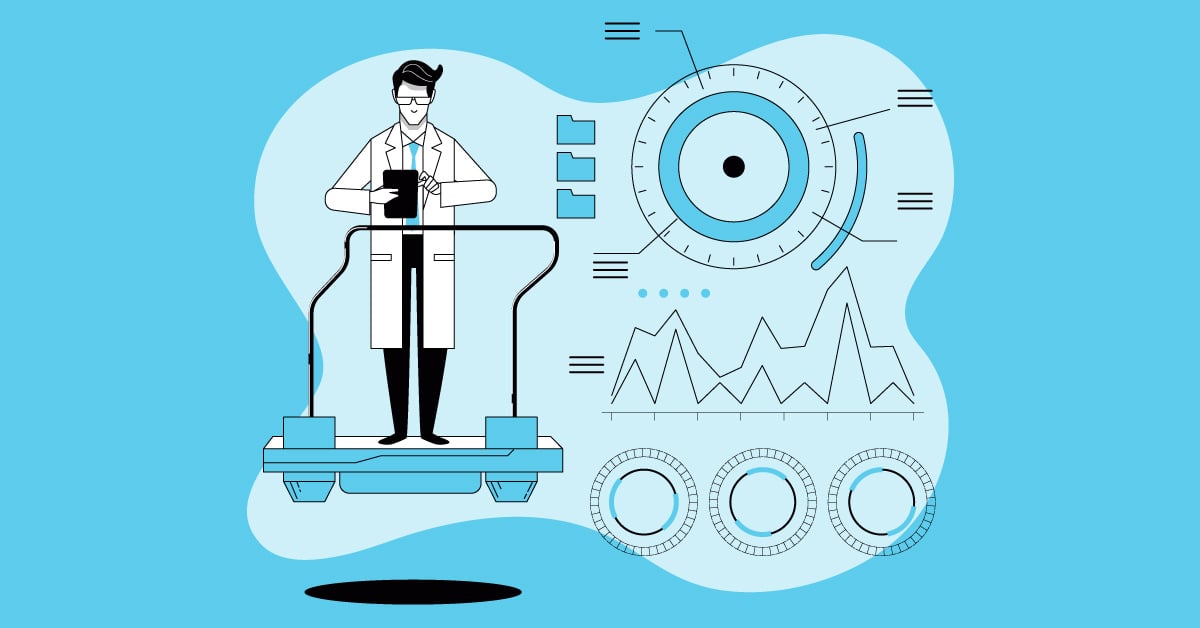
Functional Testing Services: Your Ultimate Guide
Functional testing is crucial for any software project. It's like quality control, making sure everything works as expected. But functional testing services take it a step further. Think of them as...

Software Testing Categories: Your Complete Guide
Understand the different software testing categories and their importance in ensuring quality. This guide covers everything from functional to non-functional tests.
%20(1).png?width=150&height=69&name=MuukTest-logo---light-background%20(3)%20(1).png)

