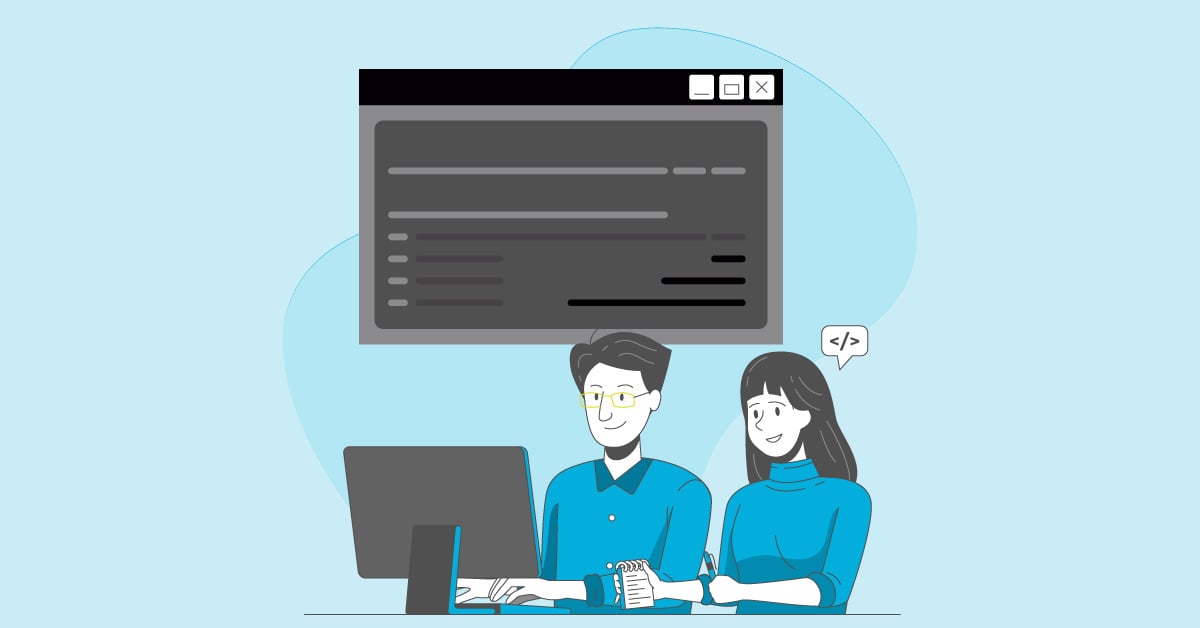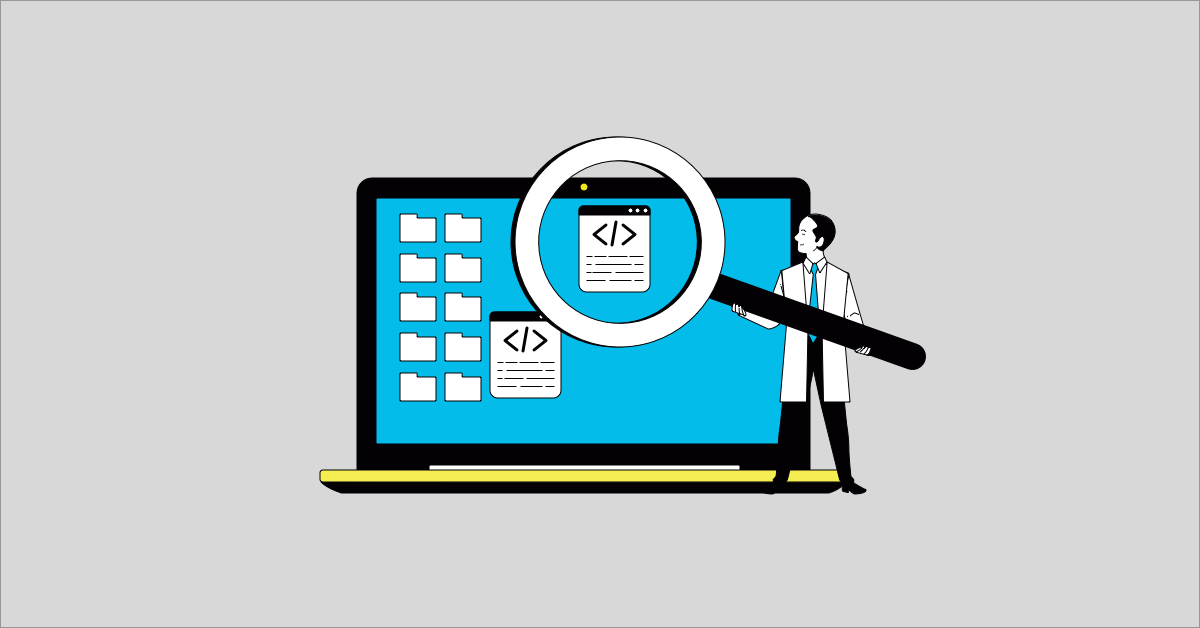Performance testing is crucial for creating apps users love. Slow load times and crashes frustrate users and kill conversions. This performance testing guide walks you through everything you need to know, from the basics to advanced techniques. We'll cover different performance test types, key metrics, common challenges, and best practices. Get ready to build a high-performing app that delivers a seamless user experience.
What is Performance Testing?
So, let's start by understanding this non-functional type of testing that evaluates how well a software application performs under specific conditions. Unlike functional testing, which focuses on verifying features, performance testing assesses speed, stability, scalability, and reliability. Its goal is to identify potential bottlenecks and ensure that the system meets performance expectations before going live. As we all know during festive periods, or events like Black Friday we always expect more users than usual, so it's always best to test for such edge cases and be ready to support all our customers before they decide to use other products. The world is going so fast with technology that even waiting a second longer than usual can be off-putting for people.
Key Takeaways
- Integrate performance testing early and often: Weaving performance testing into your development process, especially your CI/CD pipeline, helps identify bottlenecks early, saving you time and resources down the line.
- Understand the different performance testing types: Each testing type, from load testing to spike testing, offers unique insights into your application's behavior under various conditions. Knowing which test to use and when is key for comprehensive performance analysis.
- Use the right metrics and tools: Tracking key metrics like response time and resource utilization provides valuable data. Leverage performance testing tools and automation to streamline your testing process and gain a deeper understanding of your application's performance.
Why Performance Testing Is Crucial
.jpg)
Simple events like Black Friday, Cyber Monday, Boxing Day sales can end up making a journey of a user slower than usual and can lead to:
- Poor user experience
- Loss of customers
- Lost revenue
- Damage to brand reputation
Furthermore, for mission-critical applications, such as those in finance or healthcare, performance failures can have serious consequences, affecting both users and stakeholders.
By thoroughly testing performance, organizations can:
- Identify and resolve bottlenecks early.
- Improve user satisfaction and retention.
- Ensure application stability and reliability.
- Reduce costs by catching performance issues before production.
The Negative Business Impacts of Poor Performance
Let's be honest, no one wants a slow app. Poor performance can seriously hurt a company. When users encounter slow or unreliable applications, their perception of the brand can diminish, leading to long-term reputational damage. Think about it—how many times have you deleted an app simply because it was too slow? It's a common experience, and it directly impacts a company's bottom line.
Impact on Brand Reputation
Performance is critical for maintaining a positive brand image. When your app lags, it reflects poorly on your brand. Users associate slow load times with a lack of professionalism and care, which can erode trust and loyalty. In a competitive market, a negative reputation can be a significant disadvantage, especially for software companies trying to attract clients.
Impact on Revenue
Poor performance directly impacts revenue. Frustrated users abandon purchases, leading to lost sales. If your checkout process is slow, you're practically handing customers over to your competitors. Additionally, search engines penalize slow-loading websites, resulting in lower search engine rankings and reduced visibility. This further restricts potential traffic and revenue. Investing in performance testing can reduce costs by catching these issues before they impact your profits.
Impact on Search Engine Rankings
Poor performance can tank your search engine rankings. Search engines prioritize user experience, and a slow website provides a poor user experience. Lower rankings mean less organic traffic, which translates to fewer potential customers. In today's digital landscape, where visibility is key, neglecting performance optimization can be a costly mistake.
Essential Performance Testing Types
Understanding the different types of performance testing is essential to a comprehensive performance testing strategy. Each test type addresses specific performance aspects:
- Load Testing
Load testing assesses how the application performs under normal and peak loads. It simulates expected user traffic to determine if the system can handle real-world usage without performance degradation. - Stress Testing
Stress testing pushes the application beyond its limits to determine how it behaves under extreme conditions, such as unusually high traffic or resource constraints. This test helps identify the breaking point and how the application recovers from failures. - Scalability Testing
Scalability testing evaluates the application’s ability to handle increased loads by adding resources (vertical scaling) or by distributing the load across more servers (horizontal scaling). - Endurance (Soak) Testing
Endurance testing checks the system’s behavior over an extended period to identify memory leaks, resource depletion, or other issues that may develop over time under continuous load. - Spike Testing
Spike testing simulates sudden, large spikes in user traffic. It helps assess how the system handles abrupt increases in load, ensuring stability during unexpected usage surges.
Volume Testing: Handling Massive Data
Volume testing assesses how your system performs under the weight of massive amounts of data. Think of it as a stress test specifically for your database. It's not about the number of users clicking around, but the sheer volume of information being processed. This helps pinpoint bottlenecks related to data storage, retrieval, and processing. For example, an e-commerce site might use volume testing to ensure its system can handle a surge of orders during peak shopping seasons. Slowdowns or crashes during these critical periods can mean lost revenue and frustrated customers.
Compatibility Testing: Ensuring Cross-Platform Performance
In today's multi-device world, compatibility testing is essential. It ensures your application performs consistently across different browsers, operating systems, and devices. Imagine a user accessing your website on their phone, then switching to their tablet and having a completely different (and worse) experience. Compatibility testing helps avoid these scenarios by identifying performance discrepancies across platforms. This includes checking for differences in load times, rendering issues, and overall functionality.
Regression Testing: Safeguarding Existing Functionality
Every time you update your software, you risk introducing new bugs or impacting existing features. Regression testing acts as a safety net, ensuring new changes don't negatively affect the performance of existing functionalities. This is especially important for applications with frequent updates or complex codebases. By running regression tests after each update, you can catch performance regressions early and prevent them from impacting your users.
Resilience Testing: Ensuring System Recovery
Resilience testing focuses on how well your application recovers from failures. It simulates adverse conditions, like network outages or server crashes, to see how the system recovers and maintains performance. This is crucial for mission-critical applications where downtime can have serious consequences. A resilient system can quickly recover from disruptions, minimizing the impact on users.
Unit Performance Testing: Isolating Component Performance
Unit performance testing examines the performance of individual components or modules within your application. By isolating and testing these smaller units, you can identify performance bottlenecks early in the development cycle. This proactive approach can save time and resources down the line. It's like checking the individual parts of a car engine before assembling the whole thing.
Scalability Testing: Vertical vs. Horizontal Scaling
Scalability testing determines how well your application handles increasing loads. There are two main approaches: vertical scaling (adding more resources to a single server) and horizontal scaling (distributing the load across multiple servers). This testing helps you understand how your application will perform as your user base grows and demand increases, allowing you to plan for future growth and ensure your system can handle the load. Explore scalability testing and its importance in ensuring your application can grow with your business.
Metrics That Matter in Performance Testing
Performance testing generates a wealth of data. Knowing which metrics to track is crucial for meaningful analysis:
- Response Time: Measures the time it takes for the application to respond to a request. Low response times are critical for a good user experience.
- Throughput: Indicates the number of requests the application can handle per second. Higher throughput signifies better handling of concurrent users.
- CPU and Memory Utilization: Tracks resource usage to determine if the application uses resources efficiently.
- Error Rate: Records the percentage of failed requests, helping to identify issues like server crashes or database errors.
- Latency: Measures the delay between a user’s action and the system’s response. Low latency is essential for real-time applications.
Bandwidth
Bandwidth measures the volume of data transmitted over a network connection within a given time, typically expressed in bits per second (bps). Think of it like a highway: the wider the highway (more bandwidth), the more cars (data) can travel simultaneously. In performance testing, sufficient bandwidth is crucial for a smooth user experience. A bottleneck here can lead to slow load times and frustrated users, especially when dealing with large files or multimedia content. Network performance monitors can help you keep an eye on bandwidth usage.
Data Throughput
Closely related to bandwidth, data throughput focuses on the amount of data successfully processed by the application within a specific timeframe. It indicates how efficiently the system handles the flow of information. Higher throughput generally means the application can manage more concurrent users and process requests faster. OpenText defines throughput as "the number of requests the application can handle per second," highlighting its importance for handling concurrent users.
Transactions Per Second (TPS)
Transactions per second (TPS) is a key performance indicator measuring how many transactions an application can process each second. A "transaction" represents a complete unit of work, such as completing a purchase or submitting a form. TPS is a valuable metric for understanding the system's capacity to handle user interactions and its overall processing power.
Resource Utilization: CPU, Memory, Disk I/O, and Network Usage
Resource utilization refers to how effectively the application uses system resources like CPU, memory, disk I/O, and network usage. Monitoring these metrics during performance testing helps identify bottlenecks and optimize resource allocation. For example, high CPU usage might indicate a processing bottleneck, while excessive memory consumption could point to memory leaks.
Load Time
Load time, also known as response time, measures how long it takes for the application to respond to a user request. This is a critical metric for user experience, as long load times can lead to frustration and abandonment. Optimizing load time is essential for ensuring a positive user experience and retaining customers. Performance testing checks how fast, stable, and scalable a software application is. It's crucial for a good user experience.
Session Duration
Session duration tracks the length of time a user interacts with the application during a single session. This metric can provide insights into user engagement and help identify areas where users might be encountering difficulties or experiencing slowdowns. Understanding session duration can help optimize the user flow and improve overall application performance.
Request Rate
Request rate measures the number of requests sent to the server within a specific timeframe. This metric helps assess the load on the system and identify potential bottlenecks. A high request rate coupled with slow response times could indicate that the server is struggling to keep up with demand.
Number of Concurrent Users
The number of concurrent users refers to how many users can actively use the application simultaneously without experiencing performance issues. This metric is crucial for understanding the application's scalability and capacity. Performance testing with varying numbers of concurrent users helps determine the system's limits and identify potential bottlenecks under peak load conditions. Concurrent users are a key metric in performance testing.
Overcoming Performance Testing Challenges
Performance testing can be complex and challenging. Some common issues that testers face include:
- Setting Realistic Load Scenarios
Creating load scenarios that mimic real-world usage can be tricky. Testers must gather data on expected user behavior, peak usage times, and interactions, and then simulate these patterns accurately. - Environment Parity
Performance tests should be conducted in an environment that mirrors production as closely as possible. Differences in infrastructure can skew results, making it difficult to predict real-world performance. - Data Management
Large datasets are often required for accurate load testing. Managing, generating, and cleaning up data can be time-consuming but is essential to simulating realistic scenarios. - Bottleneck Identification
Locating the root cause of performance issues can be challenging due to the complex interactions between application layers, databases, and third-party integrations. Detailed logging and monitoring are essential for tracing issues.
The Performance Testing Process
Performance testing isn't a one-size-fits-all endeavor. It's a process, and understanding each step is key to getting meaningful results.1. Setting Clear Goals
Before you even start testing, define what "good performance" looks like for your application. What's an acceptable response time? How many concurrent users should your system comfortably handle? Having clear, measurable goals will guide your testing efforts and help you determine if your application meets its performance objectives. For a retail site, you might aim for a sub-second response time for product page loads, while an internal business tool might have a slightly longer acceptable response time. Clearly defined goals ensure everyone is on the same page.2. Setting Up the Test Environment
Your test environment should mirror your production environment as closely as possible. This includes hardware, software, network configurations, and data. Using real devices for testing provides the most accurate representation of real-world user experiences. Discrepancies between your test and production environments can lead to misleading results and inaccurate performance predictions. Imagine testing on a super-fast server with a dedicated network connection, while your users access your application on mobile devices with varying network speeds. The results wouldn't be very helpful, would they?3. Creating Performance Tests
Design tests that simulate real-world user behavior. This means understanding how users interact with your application, identifying common user flows, and creating tests that mimic these patterns. Think about the actions users perform, the data they input, and the sequence of their interactions. For an e-commerce site, this might involve simulating users browsing products, adding items to their cart, and completing the checkout process. Realistic test scenarios are crucial for obtaining accurate performance data.4. Running the Tests
Once your tests are designed, it's time to execute them. Leverage automation tools to streamline the process and ensure consistent execution. Running tests in parallel can significantly reduce testing time, especially for large-scale applications. This frees up your team to focus on analyzing results and making improvements.5. Debugging and Retesting
After running your tests, analyze the results and identify any performance bottlenecks. This might involve examining server logs, profiling code, or using performance monitoring tools. Once you've identified the issues, implement the necessary fixes and re-run your tests to validate the improvements. This iterative process of debugging and retesting is essential for achieving optimal performance. Think of it like fine-tuning a musical instrument – you keep adjusting until you achieve the perfect sound.
Creating Realistic Test Environments and Scenarios
One of the biggest challenges in performance testing is creating tests that accurately reflect real-world conditions.Challenges of Mimicking Real-World Conditions
As mentioned earlier, mimicking real-world usage can be difficult. User behavior is often unpredictable, and network conditions can vary significantly. It's important to gather as much data as possible about your user base and their usage patterns to create realistic load scenarios. Consider factors like geographic location, device types, and internet connection speeds.Interpreting Results from Unrealistic Tests
If your test environment doesn't accurately reflect your production environment, your test results will be misleading. Differences in infrastructure can significantly impact performance, making it difficult to predict how your application will behave in the real world. Investing time in creating a representative test environment is crucial for obtaining accurate and actionable performance data. Think of it like testing a car's fuel efficiency on a treadmill – the results won't accurately reflect real-world driving conditions.
Performance Testing Best Practices That Work
To ensure your performance testing is comprehensive and actionable, consider these best practices:
- Define Clear Objectives
Determine what you want to achieve with performance testing. Are you testing for peak load tolerance, stability over time, or scalability? Clear objectives help focus efforts and ensure relevant insights. - Create Realistic Test Scenarios
Base test scenarios on actual user behavior patterns, peak traffic times, and data profiles. Work with stakeholders to understand realistic performance expectations. - Automate and Integrate
Automate performance testing as part of CI/CD pipelines to identify issues early in the development process. Integrating performance tests helps catch potential bottlenecks as code changes. - Monitor in Real-Time
Use monitoring tools to capture metrics during tests. Real-time monitoring enables you to identify issues immediately and provides insights into resource utilization. - Conduct Tests Regularly
Performance testing should be continuous, not a one-time event. Regular testing helps detect issues introduced by new features, code changes, or infrastructure updates. - Analyze and Optimize
Post-test analysis is crucial. Look for trends in your metrics, identify bottlenecks, and work with developers to optimize code or configurations where needed.
.jpg?width=1200&length=1200&name=01_Jan_car_01%20(2).jpg)
.jpg?width=1200&length=1200&name=01_Jan_car_02%20(1).jpg)
.jpg?width=1200&length=1200&name=01_Jan_car_03%20(1).jpg)
.jpg?width=1200&length=1200&name=01_Jan_car_04%20(1).jpg)
Performance Engineering vs. Performance Testing
While the terms are often used interchangeably, there's a key difference. Performance testing checks how well a system works under different amounts of use—looking at speed, stability, and how it handles lots of users. It’s crucial for a good user experience and your brand’s reputation. Think of it as a health check-up for your application. Performance engineering, on the other hand, is a more proactive approach. It’s about building performance into the application from the ground up, rather than just checking it later. It's like maintaining a healthy lifestyle instead of just getting check-ups.
The Proactive Nature of Performance Engineering
Performance engineering aims to bake performance best practices into the development lifecycle. By thoroughly testing performance, organizations can identify and resolve bottlenecks early. This proactive approach improves user satisfaction and retention, ensures application stability and reliability, and reduces costs by catching performance issues before production, leading to more resilient and scalable applications. Investing in performance engineering is like investing in a solid foundation for your house—it prevents problems down the line.
The Importance of Early Testing and CI/CD Integration
Testing should happen early and often throughout the development process. Fixing problems early is always cheaper and easier than trying to untangle them later. Integrating performance testing into your CI/CD pipeline automates the process and ensures that performance is considered with every code change. This shift-left approach can save you time, money, and headaches in the long run. Early testing allows you to address performance issues while they are still small and manageable.
Cost-Effectiveness of Early Testing
Early and continuous performance testing is more cost-effective than fixing problems after release. Think of it like this: it's much easier (and cheaper) to fix a small crack in your foundation than it is to repair a crumbling wall. The same principle applies to software development. Early testing helps you identify and address performance issues before they escalate, saving you significant costs and preventing potential disasters.
Tools and Automation for Efficient Performance Testing
Automating performance testing is important for faster development, especially in Agile and DevOps environments. While full automation isn’t always feasible, automating as much as possible significantly speeds up the process and improves efficiency. Tools like MuukTest can help you automate your performance testing efforts, providing comprehensive test coverage efficiently and cost-effectively. Automating repetitive tasks frees up your team to focus on more strategic work.
Benefits of Automation
Automating performance tests makes the process faster, more efficient, and more reliable. Automated tests can be run frequently and consistently, providing continuous feedback on the performance of your application. This helps you catch regressions early and ensures that your application performs as expected, leading to a higher quality product and a smoother development process. Consistent testing also helps build confidence in your application's performance.
Codeless Performance Testing Tools
Performance testing doesn’t always require coding; there are tools available that don’t need code. These tools can be a great option for teams that don't have dedicated performance engineers or for quickly getting started with performance testing. They offer a user-friendly interface and often come with pre-built test scenarios, making it easier to get up and running quickly. This accessibility empowers more team members to contribute to performance testing.
Using Tools for Detailed KPI Tracking and Analysis
Key Performance Indicators (KPIs) are crucial because they help set performance standards, find problems early, and improve user experience. Modern performance testing tools provide detailed KPI tracking and analysis, allowing you to gain deep insights into the performance of your application. This data can be used to identify bottlenecks, optimize performance, and ensure that your application meets your business goals. Tracking KPIs provides concrete data to inform your optimization efforts.
Monitoring System Resources During Testing
It's essential to monitor system resources (CPU, memory, network) during testing. This helps you understand how your application utilizes resources under different loads and identify potential bottlenecks. By monitoring resource usage, you can pinpoint areas for optimization and ensure that your application performs efficiently under pressure. This proactive approach helps prevent performance issues from impacting your users.
Top Performance Testing Tools
Numerous tools are available for performance testing, each with unique capabilities. Some popular options include:
- JMeter: A widely-used, open-source tool ideal for load, stress, and endurance testing.
- Gatling: Known for high performance and scalability, Gatling is a good choice for real-time load testing.
- LoadRunner: A comprehensive solution for complex performance tests, particularly for enterprise applications.
- BlazeMeter: Cloud-based performance testing platform that supports continuous testing and integrates with CI/CD tools.
Ready to Optimize Your Performance?
Performance testing is a vital part of the software testing life cycle, ensuring that applications meet user expectations and can handle varying workloads without compromising on speed or stability. By defining objectives, creating realistic test scenarios, monitoring metrics, and optimizing continuously, testers can deliver applications that excel under real-world conditions. We should be involving performance test teams very early on in the process for features. Countless number of times products get retracted from going live due to performance issues. With performance testing in place, businesses can confidently release applications that offer a smooth, reliable user experience.
This field guide offers a starting point for a well-rounded performance testing strategy. As you implement these practices, remember that performance testing is a collaborative effort between developers, testers, and stakeholders all play a role in delivering a responsive, resilient product.
Frequently Asked Questions
What's the difference between performance testing and functional testing?
Functional testing checks if your software does what it's supposed to do (like, does the login button actually log you in?). Performance testing checks how well it does it (how quickly does the login page load, and can it handle 1000 users logging in at once?). They're both important for a successful product.
Why should I care about performance testing if my app seems fast enough already?
Even if your app feels quick now, what happens when your user base grows, or you have a sudden surge in traffic during a promotion? Performance testing helps you prepare for these scenarios and prevent slowdowns or crashes that could drive users away. It's about ensuring a consistently good experience, no matter the conditions.
What are some common performance bottlenecks I should look out for?
Bottlenecks can occur at various points in your system. Slow database queries, inefficient code, limited server resources (like CPU or memory), or even network issues can all contribute to poor performance. Performance testing helps pinpoint these problem areas so you can address them.
How often should I conduct performance tests?
Ideally, performance testing should be an ongoing process, integrated into your development cycle. Every time you make significant code changes or updates, run performance tests to catch potential issues early. This helps prevent performance regressions and ensures a consistently smooth user experience.
What if I don't have the resources for extensive performance testing?
Even small steps can make a big difference. Start by focusing on the most critical user flows in your application. There are also many open-source and affordable performance testing tools available that can help you get started without a huge investment. Prioritize the areas that matter most to your users and build from there.