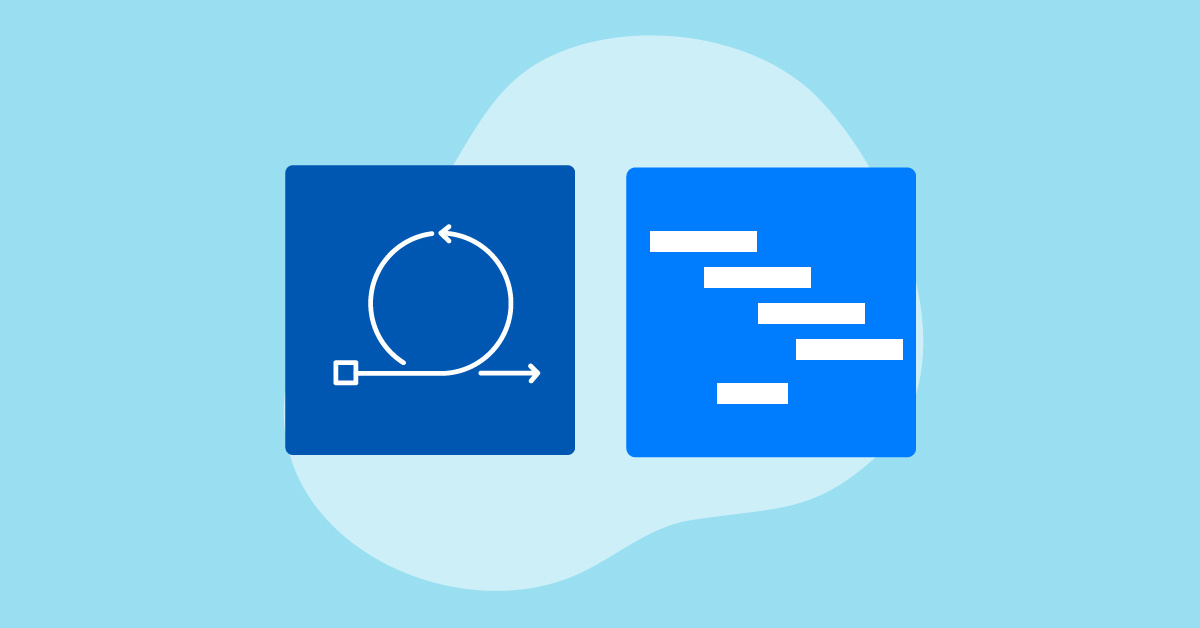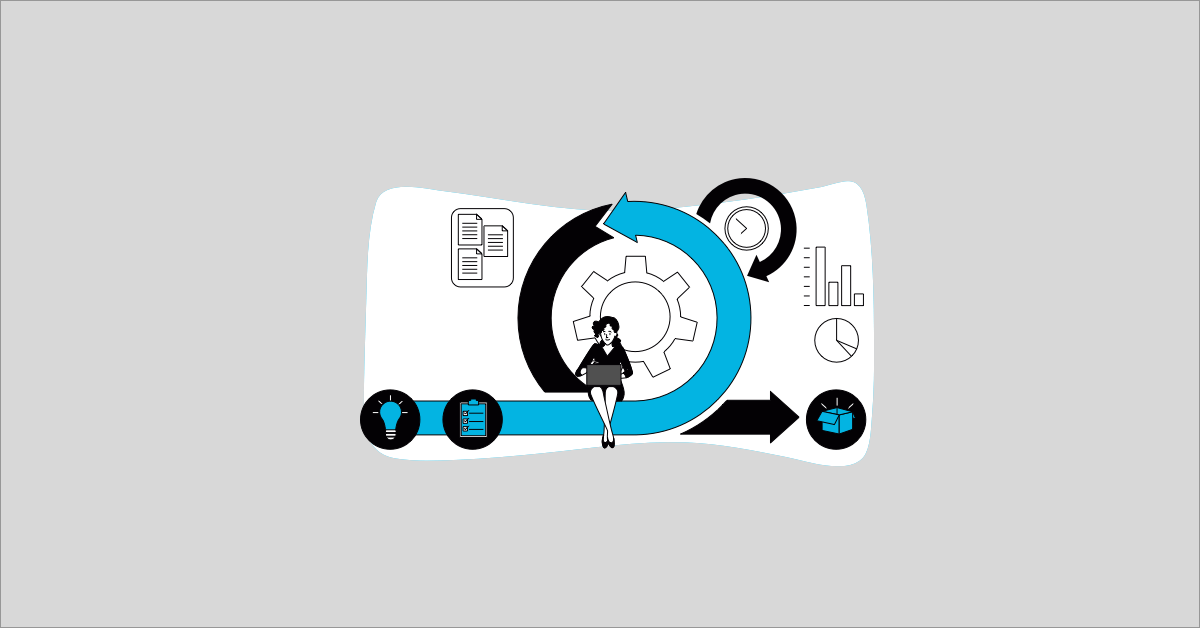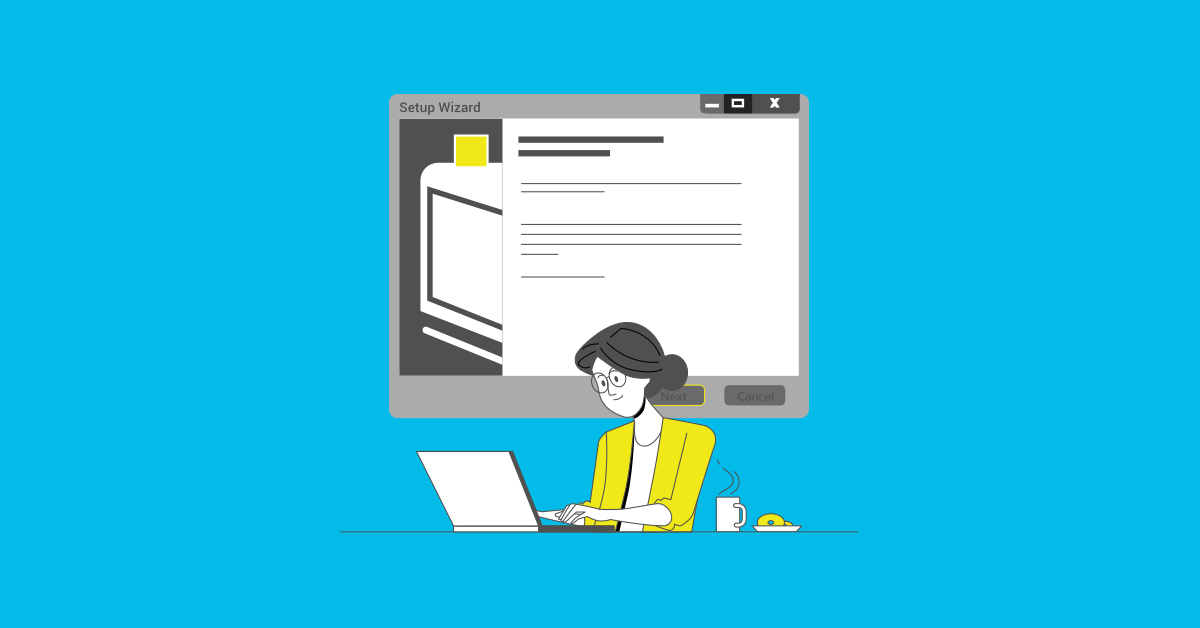The adoption of Agile methodologies in software development has grown significantly over the years. Selecting the appropriate project management tool that aligns with Agile principles, fosters collaboration, and provides visibility into project progress is crucial for successful Agile implementation.
Among the myriad of tools available, Jira stands out as a popular choice, as it’s known for its robust features and compatibility with Agile approaches. Understanding the dynamics between Agile versus Jira can help engineering teams optimize their workflows and achieve better results.
Agile Methodologies
Agile methodologies revolve around four core principles:
- Iterative development: Breaking down project requirements into smaller iterations or sprints, allowing for frequent delivery of working software and continuous feedback.
- Continuous improvement: Encouraging teams to continuously inspect and adapt their processes, practices, and workflows to identify areas for improvement and enhance efficiency.
- Customer focus: Prioritizing close collaboration with customers or product owners throughout the development lifecycle to ensure alignment with their needs and expectations.
- Team collaboration: Promoting cross-functional team collaboration, open communication, and shared responsibilities to foster collective ownership and accountability.
Key Agile frameworks such as Scrum and Kanban exemplify these principles. Scrum focuses on time-boxed iterations, known as sprints, where teams commit to completing specific work items. This framework emphasizes roles like Scrum Master and Product Owner, alongside meetings such as daily stand-ups, sprint planning, and retrospectives.
Kanban, in contrast, emphasizes visualizing work, limiting work in progress, and managing flow. By using a Kanban board, teams can track progress and identify bottlenecks in real time, promoting continuous delivery. Kanban’s flexibility suits teams needing a less rigid structure.
Agile development promotes flexibility and rapid adaptation, which are crucial for project teams facing dynamic requirements and tight deadlines. Agile methodologies offer many benefits for engineering teams, enabling faster releases and adaptability to changing requirements. Agile’s focus on customer feedback and continuous improvement leads to higher-quality products and more satisfied stakeholders.
Jira and Agile Compatibility
Agile boards in Jira help teams visualize workflows and track progress on tasks and sprints. Its features support core Agile practices, making it a favorite among engineering teams implementing Scrum and Kanban.
Jira’s robust features support Agile teams in managing their workflows effectively and facilitating seamless collaboration. Key features of Jira include:
- User stories: Help teams break down complex projects into manageable tasks, aligning with Agile principles.
- Boards: Provide visual representations of work items, aiding in tracking progress and identifying bottlenecks.
- Sprints: Enable teams to plan and execute work in time-boxed iterations.
While Jira is highly adaptable, some limitations exist for teams adhering strictly to Agile methodologies. Jira’s focus on issues and workflows can sometimes overshadow the broader context of user stories and epics. Engineering leaders might need to customize Jira extensively to align it with pure Agile practices, requiring additional configuration and management efforts.
Beyond Jira: Alternative Agile Project Management Tools
Though Jira is a powerful tool, it is not the only option for Agile project management. Other tools support Agile workflows, each offering unique features suited to specific team needs.
Trello, for example, is known for its simplicity and visual approach to project management. Its card-based system allows teams to track tasks and progress intuitively, making it a good fit for smaller teams or those new to Agile practices or project managers who need a clear visual representation of the entire project at a glance. Trello’s flexibility and ease of use can help teams quickly adapt to Agile methodologies without a steep learning curve.
Asana is another popular tool supporting Agile project management. With features like project timelines, task dependencies, and workload management, Asana provides a comprehensive view of project progress and team capacity. This holistic approach helps engineering leaders manage complex projects and resources more effectively.
When selecting a project management tool, engineering leaders should consider their team’s specific needs and preferences, including team size, experience with Agile practices, and integration capabilities with other development tools.
Making the Right Choice: Agile vs. Jira
Choosing the right project management tool requires understanding a team’s specific needs and how they align with Agile principles. The following factors can assist engineering leaders in making an informed decision:
- Team Size and Experience with Agile Practices: Smaller teams or those new to Agile might benefit from simpler tools like Trello, which offers an intuitive interface and easy onboarding. Larger teams or those with more experience may find Jira’s robust features more suitable for managing complex projects.
- Existing Workflows and Desired Level of Customization: Engineering leaders should evaluate current workflows and determine the level of customization needed. Jira offers extensive customization options, allowing teams to tailor workflows, issue types, and fields to match their processes. However, this flexibility comes with a steeper learning curve and might require additional time for setup and configuration. Simpler tools like Asana or Trello might be more appropriate if the team prefers a straightforward setup.
- Integration with Other Development Tools: Project managers should consider how well the project management tool integrates with other tools used by the team, such as version control systems, CI/CD pipelines, and testing platforms. Jira offers strong integration capabilities, making it a powerful choice for teams that rely heavily on toolchain integration.
- Budgetary Constraints: Jira offers extensive features but comes at a higher cost than tools like Trello and Asana. The cost-benefit ratio should determine which tool provides the best value for the team’s specific needs.
- Learning Curve and Training Needs: Implementing a new project management tool often requires training for the engineering team. Jira’s extensive features may necessitate comprehensive training sessions. The learning curve should be evaluated and resources allocated for training to facilitate a smooth transition.
By carefully considering these factors, engineering leaders can make a well-informed decision that aligns with their team’s requirements and Agile practices.
Conclusion
Agile methodologies and Jira software offer a powerful combination for engineering teams seeking faster, more responsive software development workflows. Agile’s core principles align well with the robust features Jira provides.
However, Engineering leaders should evaluate their team’s size, experience with Agile practices, existing workflows, and integration needs when choosing a project management tool. Budgetary constraints and the learning curve associated with implementing new tools are also critical factors to consider. While Jira is a popular choice, exploring other tools like Trello and Asana can provide alternative solutions that may better fit particular team dynamics and project requirements.
Ultimately, engineering leaders must carefully assess their team’s needs, explore the range of available project management tools, and choose the solution that best supports their goals for delivering high-quality software efficiently.
The future of Agile project management is likely to see increased automation and integration with AI-powered tools, offering even more ways to streamline and enhance software development processes.