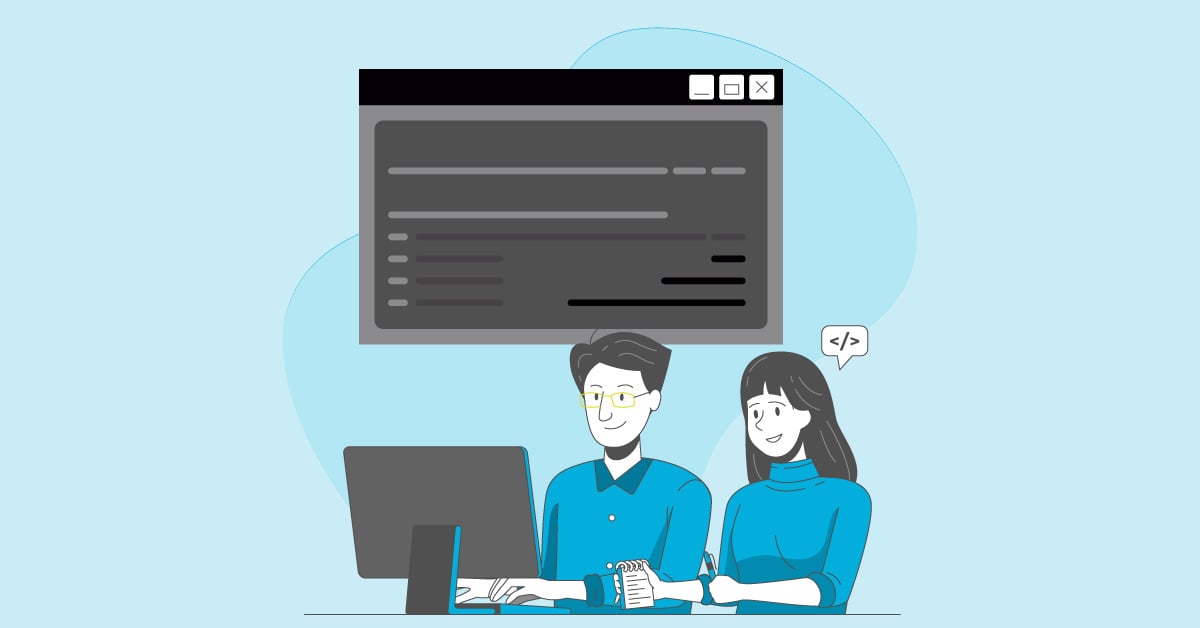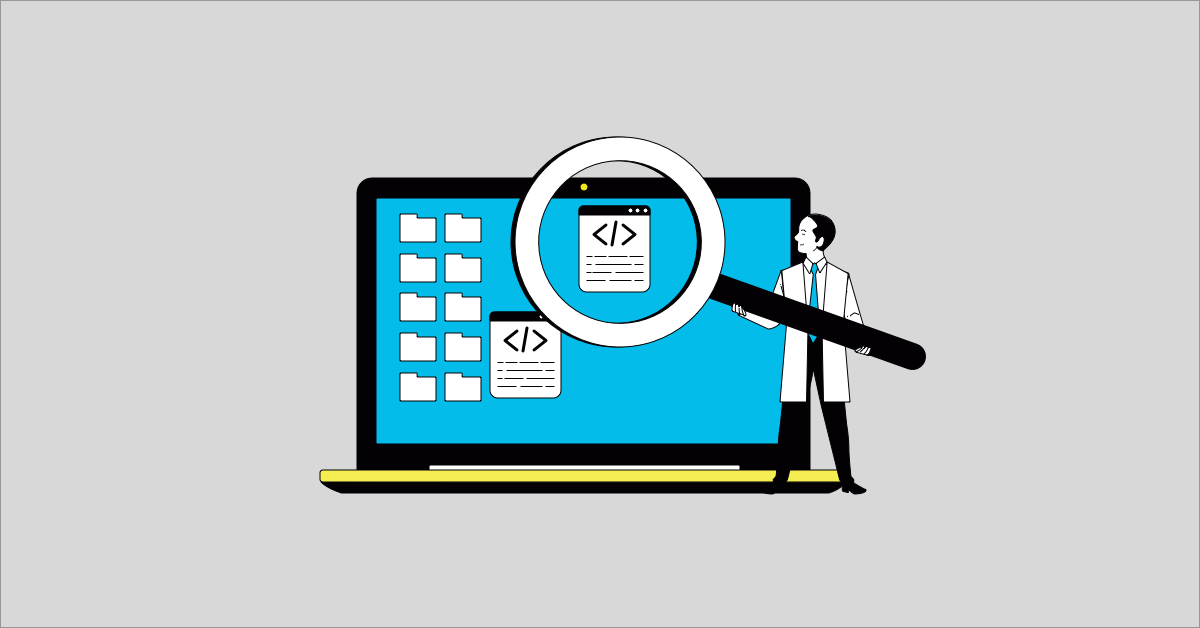In the competitive world of app development, a smooth, bug-free experience is no longer a luxury—it's an expectation. Users have little patience for apps that crash, freeze, or simply don't work as expected. That's why app testing is more critical than ever. It's the quality assurance process that separates the hits from the misses, the apps that users love from the ones they quickly delete. This guide will walk you through everything you need to know about app testing, from the fundamental types of tests to the best practices for building a robust testing strategy. We'll also explore common challenges, like device fragmentation and resource constraints, and how to overcome them. By the end, you'll have a clear understanding of how to make app testing an integral part of your development process, ensuring your app not only meets but exceeds user expectations.
Key Takeaways
- Thorough testing is essential for app success: Testing every aspect of your app, from functionality and usability to performance and security, ensures a positive user experience and helps avoid costly issues down the line. Real-world device testing and user feedback are invaluable for catching device-specific problems and usability issues.
- Smart testing strategies save time and resources: Integrating testing throughout your development workflow with CI/CT and a balanced approach to automated and manual testing helps identify and fix bugs early. Leverage the right tools, from cloud-based platforms to open-source options, to streamline your testing process.
- The app testing landscape is constantly evolving: Stay informed about trends like AI-powered testing and advancements in cloud-based testing to optimize your testing strategy. Prioritizing testing and adapting to new technologies will help you deliver high-quality apps and stay competitive.
What is App Testing and Why is it Critical?
What is App Testing?
App testing is how we ensure an app is ready for the real world. It's the process of checking every aspect of an app—from how well it performs to how easy it is to use. Think of it as a quality check to make sure the app does its job, works smoothly on different devices, and provides a positive user experience. This involves evaluating functionality, usability, and performance against user expectations and business requirements. App testing can be done manually or automatically using testing software. Both methods have their place in a comprehensive testing strategy.
How App Testing Impacts Success
Thorough app testing is directly linked to an app's success and a company's bottom line. A buggy, slow, or confusing app will quickly frustrate users. Studies show that 80% of users will delete an app that doesn't meet their expectations. Negative reviews and low ratings can further damage an app's reputation, making it harder to acquire new users. Testing helps prevent these issues by identifying problems early in the development process. With so many different devices on the market, ensuring compatibility across various phones and tablets is crucial. Regular testing provides quick feedback, allowing developers to catch and fix errors before they impact users. This leads to a more stable app, a smoother development process, and ultimately, happier users. By prioritizing app testing, companies can deliver high-quality apps that meet user needs and drive business growth. Investing in robust testing is an investment in the long-term success of your app.
Essential App Test Types
Testing is crucial for any app's success. It helps uncover hidden issues, ensures a smooth user experience, and ultimately saves you time and money. Let's explore some essential test types you should include in your testing strategy.
Functional Testing: Do Core Features Work?
Functional testing validates whether your app's core features operate as expected. This involves testing every user interaction, from button clicks and form submissions to data processing and navigation. Think of it as checking off a list of essential functions—does the login work? Can users add items to their cart? Does the checkout process function correctly? Thorough functional testing ensures a solid foundation for your app.
Usability Testing: Optimize the User Experience
Usability testing focuses on how intuitive and user-friendly your app is. It involves observing real users interacting with your app to identify any pain points or areas of confusion. Are users able to complete tasks efficiently? Is the navigation clear and logical? Usability testing provides valuable insights into the user experience, allowing you to make improvements that boost user satisfaction and engagement.
Performance Testing: Evaluate Speed and Stability
Performance testing assesses your app's speed, stability, and responsiveness under various conditions. This includes testing load times, resource usage, and how the app performs under different network conditions and user loads. A slow or unstable app can lead to frustrated users and negative reviews, so performance testing is essential for ensuring a positive user experience.
Security Testing: Protect User Data
Security testing identifies vulnerabilities in your app that could compromise user data or system integrity. This involves testing for common security threats like data breaches, unauthorized access, and injection attacks. Protecting user data is paramount, so security testing should be a top priority.
Best Practices for Effective App Testing
Testing is crucial for app development. It ensures your app works as expected, provides a great user experience, and handles user demands. Here’s how to approach testing effectively:
Create a Comprehensive Test Plan
Start with a detailed test plan. This document outlines your testing strategy, including the types of tests, the devices you’ll use, and your success metrics. A well-defined plan keeps your testing focused and organized. Consider all possible user scenarios and edge cases for thorough coverage.
Prioritize Real Device Testing
Simulators and emulators are useful for initial testing, but they can't replicate real-world conditions. Testing on real phones and tablets is essential to identify device-specific issues. Consider factors like different operating systems (Android, iOS), screen sizes, and hardware.
Involve Real Users
Nothing beats feedback from real users. Beta testing programs gather valuable insights into how your app performs with your target audience. Work with your team to plan your testing and recruit beta testers who represent your ideal users. Their feedback can uncover usability issues and areas for improvement you might have missed.
Focus on Critical Functions First
Prioritize testing the core features essential for basic functionality. Focus on the most important parts first. Ensure these functions work flawlessly before moving on to less critical aspects. This risk-based approach helps identify and address major issues early, preventing costly fixes later.
Common App Testing Pitfalls to Avoid
Even with the best intentions, it’s easy to fall into common traps that can compromise your app testing efforts. Here are a few key pitfalls to watch out for:
Neglecting Your Target Audience
Understanding your audience is crucial for effective app testing. Different user groups have different expectations and usage patterns. If you don't consider these diverse needs, you risk missing critical bugs and usability issues. Effective collaboration and communication with stakeholders who represent your target audience are key to successful software testing.
Overlooking Backend Testing
While a polished user interface is essential, don't neglect the backend of your application. Backend testing ensures that the server-side logic, databases, and APIs are functioning correctly. A visually appealing app is useless if the underlying infrastructure is flawed. Thorough mobile app testing covers both the visible and invisible parts of your app.
Relying Only on Emulators
Emulators and simulators are valuable tools for early-stage testing, but they can't replicate the real-world conditions of physical devices. Testing solely on emulators means you might miss device-specific issues related to hardware, operating systems, and screen sizes. Always prioritize testing on real devices to ensure accurate results.
Trying to Test Everything at Once
It's tempting to test every possible scenario, but this approach can be overwhelming and inefficient. Prioritize your testing efforts by focusing on the most critical functionalities and user flows first. This targeted approach allows you to identify and address major issues early on, before they escalate. Start with the core features and gradually expand your testing scope as needed.
Top App Testing Tools and Resources
Finding the right testing tools can dramatically improve your app's quality and the efficiency of your testing process. Whether you're a small startup or a large enterprise, the options can feel overwhelming. This section breaks down some key categories and resources to help you choose the best fit for your needs.
Automated Testing Platforms
Automated testing platforms are essential for streamlining your testing process. AI and machine learning (ML) are transforming test automation, offering significant benefits for software quality and efficiency. These technologies automate repetitive tasks, improve test coverage, and offer valuable insights through data analysis. Think of them as your tireless QA team, working 24/7 to catch bugs and improve your app. Machine learning plays a crucial role by automatically generating test cases, saving you time and reducing human error. This frees up your team to focus on more complex testing scenarios and strategic decisions. Consider exploring platforms that integrate AI and ML for maximum impact. MuukTest, for example, leverages AI to achieve comprehensive test coverage within 90 days, significantly boosting efficiency. Learn more about how MuukTest works and explore our test automation services. We also work with existing clients, helping them scale their testing and integrate with their current workflows.
Cloud-Based Testing Solutions
Cloud-based testing solutions offer flexibility and scalability, allowing you to test on a wide range of devices without investing in expensive hardware. These platforms simplify the testing process by letting you upload your app and test it on numerous Android emulators and iOS simulators, ensuring compatibility across devices. Cloud-based testing is particularly useful for teams working remotely or needing to scale their testing efforts quickly. If you're looking for a quick and easy way to get started with app testing, check out our QuickStart guide.
Open-Source Testing Tools
Open-source testing tools offer a cost-effective way to access robust testing capabilities. The flexibility and customization they offer allow teams to adapt the tools to their specific testing needs, leading to more effective testing strategies. Using open-source tools can significantly reduce costs, making them an attractive option for many development teams. They are a great starting point for smaller teams or those just beginning to explore automated testing. You can find more information on relevant software testing metrics to help you evaluate the effectiveness of your chosen tools. For teams looking for predictable pricing, explore our pricing page to see how MuukTest can provide a comprehensive solution tailored to your budget.
Integrate App Testing into Your Development Workflow
Testing shouldn’t be an afterthought. It's crucial for building high-quality apps that work as expected and offer a great user experience. This section explores how to seamlessly weave testing into your development process for optimal results.
Continuous Integration and Testing
Think of continuous integration and continuous testing (CI/CT) as the heartbeat of a healthy development lifecycle. CI/CT involves frequently merging code changes into a central repository and automatically running tests against those changes. This helps catch bugs early, before they become larger issues. Automating your tests through a CI/CT pipeline saves time and resources, allowing developers to focus on building features. Tools like Jenkins and CircleCI can help you implement CI/CT workflows. Services like MuukTest leverage AI to further enhance the quality and efficiency of software testing, integrating directly into your CI/CD pipeline for comprehensive test coverage with every code change.
Balance Manual and Automated Testing
While automated testing is essential for efficiency, manual testing still plays a vital role. Automated tests excel at repetitive tasks and regression testing, ensuring existing features continue to function correctly after code changes. However, they can't replicate the nuanced interactions of a real user. Manual testing allows you to evaluate the app's usability, identify edge cases, and uncover unexpected issues that automated tests might miss. Consider using machine learning to automatically generate test cases and scripts, freeing up your manual testers to focus on exploratory testing and user experience. Striking the right balance between manual and automated testing ensures comprehensive coverage and a polished final product. Cloud-based testing platforms like BrowserStack offer a convenient way to manage both manual and automated tests across a range of real devices and operating systems. Remember, testing on real phones and tablets is crucial for accurate results.
Measure the Success of Your App Testing Efforts
Testing isn't a "set it and forget it" task. To ensure your efforts truly pay off, you need to measure how effective your tests are and use that data to improve your process. This section will show you how.
Key Performance Indicators (KPIs) for App Testing
Think of Key Performance Indicators (KPIs) as signposts showing you how well your testing is working. They give you concrete data, not just a gut feeling, about your app's quality and the strength of your testing process. Some essential KPIs to track include:
- Defect Detection Percentage: This shows what portion of existing defects your tests uncover. A higher percentage means your tests are effective at finding problems.
- Test Coverage: This metric tells you how much of your app's code and functionality your tests actually exercise. Aim for high test coverage to ensure you're testing all critical parts of your app.
- Defect Density: This measures the concentration of defects within a specific area of your app's code. High defect density can pinpoint problem areas that need extra attention.
- Defect Severity Index: Not all bugs are created equal. This index categorizes defects based on their impact, helping you prioritize fixes for the most critical issues.
More advanced KPIs, like defect removal efficiency and test execution coverage, can provide even deeper insights as your testing process matures.
Interpret and Act on Test Results
Tracking these KPIs isn't enough—you need to understand what the data tells you and take action. Regularly reviewing your test results helps you see trends and patterns. For example, if you notice a sudden spike in defect density in a particular module, it might indicate a problem with recent code changes.
Use your test results to:
- Refine your testing strategies: If your test coverage is low in certain areas, adjust your test plan to include more tests for those areas.
- Prioritize bug fixes: Focus on fixing high-severity defects first to ensure the core functionality of your app is stable.
- Improve development processes: If you consistently find similar types of defects, it might point to underlying issues in your development workflow.
- Measure the effectiveness of your testing process: Use metrics like Test Effectiveness (TEF) to quantify how well your tests are finding bugs. Understanding test effectiveness can help you optimize your testing efforts. For example, consider how MuukTest can help you achieve comprehensive test coverage within 90 days, significantly enhancing your test efficiency.
By consistently measuring and analyzing your test results, you can create a continuous feedback loop that helps you improve the quality of your app and the efficiency of your testing process. Remember, the goal isn't just to find bugs; it's to build a better app. See how MuukTest helps clients achieve this with our flexible pricing plans and get started with our quickstart guide.
Overcome App Testing Challenges
Testing is crucial for any app's success, but it also presents some common hurdles. Let's explore some of these challenges and how to address them effectively.
Address Device Fragmentation
One of the biggest headaches in app testing is device fragmentation. Users access apps on a wide array of devices with different screen sizes, operating systems, and hardware. Creating a consistent user experience across all these devices is a major challenge. When releasing app updates, ensuring compatibility with older devices and operating systems adds another layer of complexity. Services like MuukTest offer access to a wide range of devices for testing, helping you ensure your app works seamlessly for everyone.
Manage Resource Constraints
Thorough app testing requires significant resources, including time, budget, and skilled testers. Testing can become even more complex when dealing with performance issues or the need to test across various devices and operating systems. These resource constraints can impact the testing process and potentially affect the quality of your final product. MuukTest offers scalable solutions tailored to your needs, allowing you to optimize your resources and achieve comprehensive testing.
Tackle Integration Issues
Different types of apps—native, web, and hybrid—each pose unique testing challenges. Native apps, designed for specific operating systems like iOS or Android, often present challenges related to performance, efficiency, and integration with the native user interface. Web apps, accessed through a browser, require testing across different browsers and devices. Hybrid apps, combining elements of both native and web apps, introduce further complexities. Working with expert QA professionals can help you navigate these integration issues, ensuring your app functions correctly across different platforms and environments.
The Future of App Testing: Emerging Trends
The world of app testing is constantly evolving. Staying ahead of the curve means understanding and adapting to new technologies and methodologies. Here are a few key trends shaping the future of app testing:
AI and Machine Learning in Testing
Artificial intelligence (AI) and machine learning (ML) are transforming software testing, bringing increased precision and accuracy. Machine learning algorithms can analyze app behavior and user patterns to identify potential test scenarios and automatically generate test cases, saving testers significant time and effort. This automation frees up testers to focus on more complex testing tasks, like exploratory testing, where human intuition is essential. AI and ML also play a crucial role in analyzing vast amounts of test data, helping teams identify patterns and predict potential issues more effectively. This predictive capability allows for proactive problem-solving, leading to higher quality apps and faster release cycles. The integration of AI and ML augments the capabilities of human testers and makes the entire testing process more efficient.
Shift-Left Testing
Shift-left testing emphasizes testing early and often in the software development lifecycle. Instead of waiting until the end of development to begin testing, the shift-left approach integrates testing from the very beginning. This early intervention helps identify and address issues sooner, when they are less expensive and time-consuming to fix. By catching bugs early, development teams avoid costly rework later on. Shift-left testing also promotes better collaboration between developers and testers, leading to a more cohesive and quality-focused development process. This approach contributes to improved quality, reduced costs, and faster time to market. Integrating testing seamlessly into the development workflow ensures that quality is a core component of the product from the start.
Cloud-Based Testing Advancements
Cloud-based testing platforms offer a scalable and cost-effective solution for app testing. These platforms provide access to a wide range of devices, operating systems, and browsers, eliminating the need for maintaining a costly in-house device lab. Cloud-based testing makes it easier to upload your app, test on numerous devices simultaneously, and monitor app quality in real-time. This flexibility and scalability make cloud-based testing an attractive option for businesses of all sizes. The cloud also facilitates collaboration among geographically dispersed testing teams, enabling them to work together seamlessly on testing projects. As cloud technology continues to advance, we can expect even more sophisticated testing tools and capabilities, further streamlining the app testing process.
Frequently Asked Questions
What's the difference between manual and automated testing?
Manual testing involves human testers interacting with the app, exploring different functionalities and looking for issues. Automated testing uses scripts and tools to perform tests automatically, which is great for repetitive tasks and regression testing. Both are valuable parts of a comprehensive testing strategy.
How can I choose the right app testing tools for my team?
Consider your budget, technical expertise, and specific testing needs. Open-source tools are cost-effective but may require more technical setup. Cloud-based platforms offer flexibility and scalability, while commercial tools often provide advanced features and support. Think about what kind of apps you're testing (native, web, hybrid) and what aspects you need to test (functionality, usability, performance, security).
What are some common mistakes to avoid in app testing?
Focusing only on emulators or simulators without testing on real devices is a common mistake. Neglecting backend testing or usability testing can also lead to problems. Another pitfall is trying to test everything at once instead of prioritizing critical functions and user flows. Finally, not involving real users in the testing process can mean missing valuable feedback.
How can I integrate app testing into our agile development process?
Adopt a continuous integration and continuous testing (CI/CT) approach. This means integrating testing throughout the development lifecycle, running automated tests with every code change, and getting feedback early and often. This helps catch bugs quickly and ensures that quality is built into the product from the start.
What if I don't have the resources for extensive in-house testing?
Consider outsourcing your testing to a specialized company or using cloud-based testing platforms. These platforms offer access to a wide range of devices and testing tools without the need for large upfront investments. You can also prioritize your testing efforts by focusing on the most critical functionalities and user flows first.