Essential Software Testing Tasks: A Complete Guide
Author: The MuukTest Team
Published: April 23, 2025

Table of Contents
Building great software? It takes more than just slick code. It requires rigorous testing tasks in software testing. Think of software testing as your quality assurance backbone, making sure your application not only works, but works well. This guide gives you a practical overview of software testing, from the fundamentals to advanced strategies. Whether you're a developer, a tester, or just curious about the software development process, this guide is for you. We'll cover the essential testing tasks, different testing types, best practices, and emerging trends like AI and DevOps integration.
Key Takeaways
- Testing is a continuous process: Integrate testing throughout your software development lifecycle, from planning and design to execution and analysis. This proactive approach ensures quality, reduces risks, and leads to a better user experience.
- Strategic testing maximizes impact: Prioritize test cases based on risk and business value, and leverage automation for repetitive tasks like regression testing. This targeted approach optimizes resources and ensures efficient use of your team's time.
- Data-driven insights improve testing: Track key metrics like test execution time, defect density, and test coverage to measure the effectiveness of your testing efforts. Regular analysis and reporting help identify areas for improvement and optimize your testing strategies.
What is Software Testing?
Software testing is how we check if a software product or application does what it's supposed to. It's a critical process that helps identify defects early on, ensuring a high-quality, reliable, and user-friendly final product. Think of it as a quality assurance check, verifying that the software meets the required standards and performs as expected. This evaluation process involves various tests and best practices, covering everything from basic functionality and security to overall performance and usability.
Effective software testing isn't a one-time event; it's an ongoing process integrated throughout the entire software development lifecycle. This means testing begins right from the initial design phase and continues even after the software is released—a practice known as continuous testing. This approach includes "shift-left" testing, which emphasizes testing early in the design process, and "shift-right" testing, which focuses on end-user testing after release. By catching issues early and often, software testing saves time and resources, preventing costly fixes down the line. It also ensures a positive user experience, leading to greater customer satisfaction.
Why is Software Testing Important?
Software testing is crucial for delivering high-quality applications. It helps prevent costly bugs, improves security, and enhances user satisfaction. Think about it – would you trust an app that constantly crashes or leaks your data? Thorough testing is essential to avoid these kinds of negative user experiences after a software product is released. Effective testing not only identifies defects early in the development cycle (saving you time and resources) but also ensures that applications function as expected and perform efficiently, ultimately leading to greater customer satisfaction. This proactive approach to testing builds trust with your users and protects your brand’s reputation. For more information on the importance of software testing and the cost of failure, check out IBM's resources on the topic.
Essential Software Testing Tasks
Testing is a critical part of the software development lifecycle. These core tasks ensure quality, from planning to analysis:
Plan Your Software Testing Strategy
Effective software testing starts with a solid test plan. This plan outlines the scope, objectives, and overall testing approach. Think of it as your roadmap, guiding your team and keeping everyone aligned. A well-defined strategy helps you understand the resources you'll need, the timelines you're working with, and the risks involved. It also clarifies roles and responsibilities, ensuring a smoother testing process. MuukTest's expert QA services can help you develop a robust test strategy tailored to your specific needs.
Design Effective Test Cases
Once your strategy is in place, you can start designing test cases. This involves identifying specific scenarios and creating step-by-step instructions to verify the software functions as expected. Consider different user behaviors, input variations, and potential edge cases. Thorough test cases are essential for uncovering hidden bugs and ensuring comprehensive coverage. This stage also includes determining the necessary test data and planning the test environment.
Set Up Your Test Environment
Creating a stable and representative test environment is crucial. This involves setting up the necessary hardware, software, and network configurations to mimic real-world conditions. A consistent test environment across different development stages can be challenging, but it's essential for reliable and accurate testing. This ensures valid test results that reflect how the software will perform for end-users. Learn how MuukTest integrates with CI/CD workflows to streamline your testing process.
Execute Tests and Report Bugs
With your test cases and environment ready, it's time to execute the tests. This involves systematically running through each test case, carefully documenting the results, and comparing them against expected outcomes. When you find a defect, report it clearly and concisely, providing all the necessary details for developers to reproduce and fix the issue. This includes steps to reproduce the bug, expected versus actual results, and any relevant screenshots or logs. Retesting after fixes is equally important to confirm the issue is resolved and hasn't introduced new problems. Explore MuukTest's scalable solutions for efficient test execution and reporting.
Analyze and Document Your Test Results
After executing tests, analyze the results to identify trends, patterns, and areas for improvement. Documenting these findings is crucial for tracking progress, measuring the effectiveness of your testing efforts, and informing future test cycles. This documentation should include a summary of the tests performed, the defects found, and any recommendations for improving the software or the testing process. Clear and comprehensive documentation maintains a history of testing activities and provides valuable insights for future development. See how MuukTest helps you achieve complete test coverage within 90 days.
Clarifying "Tasks" in Software Testing
In software testing, a "task" refers to a specific activity performed during the testing process. These tasks can range from defining the test environment and writing test cases to executing tests and reporting defects. Each task contributes to the overall goal of ensuring software quality. For a deeper understanding of software testing principles, check out IBM's perspective on software testing.
Key Tasks for QA Engineers
QA engineers play a vital role in software development. Their daily work often includes these core tasks:
- Identifying and reporting bugs
- Verifying bug fixes
- Testing on various devices and screen sizes
- Testing under different conditions (network connectivity, load, etc.)
The International Software Test Institute offers a comprehensive look at software testing roles and responsibilities.
Task Management Techniques for Efficient Testing
Effective task management is essential for successful software testing. Here are a few techniques to improve your team's efficiency:
- Prioritization: Focus on high-priority tasks based on complexity, business value, or risk.
- Agile Task Boards: Use Kanban, Scrum, or Scrumban boards to visualize and track progress.
- Timeboxing: Allocate specific time slots for tasks using techniques like MoSCoW or Pomodoro.
- Metrics and Reporting: Track key metrics to monitor progress and identify areas for improvement.
For more in-depth task management strategies, explore these eight techniques for efficient task management in software testing.
7 Steps in the Software Testing Life Cycle (STLC)
The STLC provides a structured approach to software testing. It typically involves these seven key steps:
- Test Planning: Define the scope, objectives, and resources for testing.
- Monitoring and Control: Track progress and make adjustments as needed.
- Analysis: Analyze requirements and identify testable features.
- Design: Create test cases and scenarios.
- Implementation: Set up the test environment and prepare test data.
- Execution: Run the tests and record results.
- Completion: Evaluate results, document findings, and close the test cycle.
Learn more about the STLC phases from Applause.
Challenges and Solutions in Each STLC Phase
Each phase of the STLC presents unique challenges. Understanding these challenges is key to effective testing:
- Requirement Analysis: Incomplete or unclear requirements can lead to inaccurate tests. Solution: Collaborate closely with stakeholders to clarify requirements.
- Test Planning: Inaccurate time and resource estimates can derail the testing process. Solution: Use historical data and expert input for realistic planning. For predictable budgeting, consider MuukTest's clear pricing models.
- Test Case Design: Outdated or incomplete test cases can miss critical bugs. Solution: Regularly review and update test cases.
- Test Environment Setup: Discrepancies between the test and production environments can lead to inaccurate results. Solution: Strive for parity between environments.
- Test Execution: Unreliable automated tests can waste time and resources. Solution: Implement robust automation frameworks and monitor test stability. MuukTest's QuickStart program can help accelerate your automation efforts.
- Test Cycle Closure: Incomplete metrics or lack of stakeholder feedback can hinder improvement. Solution: Define clear metrics and establish communication channels.
Software Testing Roles and Responsibilities
Successful software testing relies on a team effort. Here's a breakdown of key roles and responsibilities:
- Test Lead/Manager: Oversees the testing process, manages resources, and ensures quality.
- Test Engineers/QA Testers: Design, execute, and analyze tests, report bugs, and verify fixes.
- Software Test Manager: Develops and implements testing strategies, manages budgets, and reports to stakeholders.
- Software Test Automator: Develops and maintains automated test scripts.
Importance of Organization and Communication in Testing Teams
Clear roles, responsibilities, and communication channels are essential for effective testing teams. Here's why:
- Clearly Defined Roles: Everyone knows their responsibilities, avoiding confusion and duplicated effort.
- Open Communication: Fosters collaboration and helps identify and resolve issues quickly.
- Proper Training: Ensures team members have the skills and knowledge to perform their tasks effectively. Investing in training for your team can significantly improve testing outcomes. See how MuukTest empowers its customers through expertise and efficient processes.
- Performance Monitoring: Helps identify areas for improvement and recognize individual contributions.
Types of Software Testing
Software testing includes different approaches, each with a unique purpose. Understanding these methods is key to building a solid testing strategy. Let's explore some important types:
Functional Testing Explained
Functional testing confirms your software works as expected. It checks the software against your functional requirements and specifications, making sure each function operates correctly. This includes tests like unit testing (testing individual components), integration testing (testing how components interact), system testing (testing the entire system), and user acceptance testing (UAT—confirming the system meets user needs). Think of it as making sure all the buttons in your app do what they should.
Non-Functional Testing: What It Is and Why It Matters
Non-functional testing focuses on aspects beyond specific functions, like performance, load handling, stress resilience, usability, and security. Performance testing assesses how quickly your application responds, while security testing identifies vulnerabilities. Non-functional testing ensures your software not only works correctly but also meets critical performance and usability standards. It's about making sure your app is fast, reliable, and secure.
Understanding Structural Testing
Structural testing, also known as white-box testing, examines your application's internal workings. Unlike functional testing, which focuses on what the software does, structural testing looks at how it does it. This requires understanding the internal code and logic. Structural testing often aims to test all possible code paths, uncovering hidden defects and improving code quality.
Testing for Change: What You Need to Know
Change-related testing, often called regression testing, is essential after code changes. Whether you've added features, fixed bugs, or made other updates, regression testing confirms these changes haven't affected existing functionality. It's a safety net to ensure your software remains stable and reliable after modifications. Regression testing is crucial for maintaining software quality throughout its lifecycle.
Your Step-by-Step Guide to the Software Testing Process
A structured approach is key for effective software testing. Let's break down the process into manageable steps:
Analyze Requirements and Plan Your Tests
Before writing a single test, take time to understand the software's requirements. What exactly should the software do? This analysis forms the basis of your test plan. As Webomates points out, "Effective software testing begins with meticulous test planning. Without a proper test plan, it becomes tough to understand the scope of testing and laying the foundation for a smooth process." Clearly define your testing objectives, scope, and the resources you'll need. This upfront work prevents confusion and sets the stage for a successful testing cycle. For a faster approach, consider MuukTest's QuickStart program.
Develop Test Cases and Prepare Your Environment
With a solid plan, you can start developing test cases. Think of these as individual experiments designed to check specific functionalities. Each test case should outline the steps to execute, the expected outcome, and the criteria for passing or failing. Simultaneously, set up your testing environment. This includes the hardware, software, and network configurations needed to mimic real-world usage. As described by IBM, this stage involves "defining the testing environment, creating test cases, writing scripts, analyzing results, and reporting bugs." A well-defined test environment ensures consistent and reliable test results. MuukTest can help create and manage these environments efficiently.
Execute Tests and Manage Defects Effectively
Now it's time to put your plan into action. Execute your test cases, meticulously documenting the results. Compare the actual outcomes with the expected outcomes you defined earlier. Any discrepancies are potential defects, or bugs. Log these defects clearly, providing enough detail for developers to understand and reproduce the issue. This phase, as explained by NCC ANT, "is where you actually run the tests, record results, compare them to expectations, report any bugs, and retest after fixes." Effective defect management is crucial for delivering high-quality software. Check out MuukTest's customer success stories to see how they handle this process.
Finalize Tests and Create Reports
Once all tests are executed and defects are addressed, it's time to wrap up. Confirm that all planned tests have been run and all documentation is complete. Outstanding bugs should be resolved or documented for future releases. Finally, compile a comprehensive test report summarizing the entire process. This report, as noted by NCC ANT, ensures "all planned tasks are done, documentation is complete, bugs are resolved or noted, and you create a final report." This report provides valuable insights for future development cycles and stakeholders. For more information on pricing and services, visit MuukTest's pricing page.
Best Practices for Effective Software Testing
Testing is a crucial part of software development. Well-executed testing ensures quality, reduces risks, and ultimately leads to a better user experience. But how do you make your testing truly effective? Here are some best practices to follow:
Implement Continuous Testing for Better Results
Think of testing as an ongoing process, not a one-time event. Integrate testing throughout your software development lifecycle, from the initial design phases all the way through post-release. This continuous approach helps catch issues early on, saving you time and resources. Automation is key here—it allows you to run tests quickly and frequently, ensuring that new code doesn't introduce unexpected problems.
Prioritize Your Test Cases
Not all test cases are created equal. Some areas of your software are more complex, have higher business value, or pose greater risks. Focus your efforts where they matter most. Prioritize your test cases based on these factors. For example, you might choose to test the most complex features first, or focus on the areas with the highest potential impact on users.
Make the Most of Test Automation
Automating repetitive tasks is a game-changer in software testing. Tools like Selenium and Appium can handle tasks like regression testing, freeing up your team to focus on more complex or exploratory testing. Automation not only saves time but also reduces the likelihood of human error, leading to more accurate and reliable results. Consider MuukTest for comprehensive, AI-powered test automation. Learn more about our test automation services.
AI-Powered Test Automation with MuukTest
MuukTest offers AI-powered test automation services that can significantly enhance your testing efficiency and coverage. As highlighted earlier, automating repetitive tasks like regression testing frees your team to focus on more complex or exploratory testing, leading to more accurate and reliable results. Our solutions can help you achieve comprehensive test coverage within 90 days, allowing your team to concentrate on other critical tasks. This rapid achievement of comprehensive coverage is a game-changer, enabling you to deliver high-quality software faster and more efficiently. Learn more about how MuukTest can transform your testing process. For those ready to begin, explore our QuickStart program. We also encourage you to review our pricing and explore our work with existing customers.
Keep Clear Documentation
Keep thorough records of your testing process, including test cases, scripts, results, and reported bugs. Clear documentation makes it easier to track progress, identify patterns, and share information among team members. This is especially important for larger projects where multiple testers are involved. Good documentation also helps onboard new team members quickly and ensures consistency in your testing efforts.
Improve Communication Between Dev and QA
Effective software testing relies on strong collaboration between developers and QA professionals. Encourage open communication and feedback between these teams. When developers and testers work together, they can identify and address issues more efficiently. View testers not as gatekeepers but as partners working towards a shared goal: delivering high-quality software. Check out our customer success stories to see how collaboration has helped our clients achieve their testing goals. Ready to get started? Explore our pricing or dive in with our QuickStart guide.
Essential Tools and Technologies for Modern Software Testing
Modern software testing relies heavily on tools and technologies that streamline processes, improve accuracy, and increase efficiency. From managing test cases to automating repetitive tasks, the right tools are essential for any successful testing strategy.
Test Management and Automation Tools to Streamline Your Process
Test management tools help organize and track the entire testing process. They provide a central hub for storing test cases, planning test cycles, and monitoring progress. These tools often integrate with automation frameworks, enabling teams to execute tests efficiently and analyze results. Automating repetitive tasks like regression testing—checking if updates have broken existing features—saves time and reduces human error. This is especially valuable in agile environments with frequent releases. Investing in robust test automation is crucial for maintaining speed and quality. Consider exploring MuukTest's test automation services to see how AI can enhance your testing efforts.
Performance and Security Testing Solutions
Performance testing tools evaluate how software performs under different conditions, such as high user traffic (load testing). These tools simulate real-world scenarios to identify bottlenecks and ensure a smooth user experience. Security testing tools focus on identifying vulnerabilities that could be exploited by hackers. They scan the software for potential weaknesses and provide insights into improving security measures. Both performance and security testing are critical for delivering high-quality, reliable software. Learn more about how MuukTest helps clients achieve comprehensive test coverage within 90 days.
Bug Tracking and Reporting Systems
Bug tracking and reporting systems play a vital role in managing defects throughout the software development lifecycle. These tools allow testers to log bugs, assign them to developers, and track their progress until resolution. Automated tools can automatically find bugs and errors, speeding up the debugging process. Effective defect tracking ensures that issues are identified, addressed, and resolved efficiently, leading to higher-quality software. Using a centralized system for managing bugs also improves communication and collaboration between testers and developers. For a quick start on improving your testing process, check out MuukTest's QuickStart guide.
Specific Tools for Different Testing Needs
Choosing the right tools can significantly improve your testing efficiency. Different tools cater to various testing needs. Here’s a breakdown:
- API Testing: Postman helps test APIs. Newman lets you run Postman Collections from the command line.
- CI/CD: Jenkins automates the software delivery pipeline, including testing.
- BDD: Cucumber uses plain language to define acceptance criteria, improving collaboration.
- Mobile Testing: Appium automates mobile app testing across platforms.
- Network Monitoring: Charles and Fiddler help analyze network requests.
- Performance Testing: Apache JMeter and YandexTank simulate heavy loads to assess application performance.
- Unit Testing: JUnit (Java) and NUnit (.NET) are popular unit testing frameworks.
- Layout Testing: Pixel Perfect helps ensure visual consistency.
- Security Testing: Burp Suite offers web application security testing.
- General Testing: Checklists, Firebase Crashlytics (for crash analysis), and PICT (for test case generation) are useful tools.
Software Testing Best Practices
Implementing best practices improves testing effectiveness. Consider these:
- Continuous Testing: Integrate testing throughout the SDLC for early bug detection.
- Configuration Management: Manage different software/hardware configurations for consistent test environments.
- Service Virtualization: Simulate unavailable system components to keep testing moving forward.
- Defect Tracking: Use tools to track and manage defects efficiently.
- Metrics and Reporting: Track metrics like test execution time and defect density to identify improvement areas.
A Brief History of Software Testing
Software testing has evolved from simple debugging to a comprehensive quality assurance discipline. This shift reflects the increasing complexity of software and the importance of quality. The field has advanced from manual testing to automated tools and integration with Agile and DevOps.
The Cost of Software Failures
Software failures have significant financial and reputational consequences, costing businesses trillions annually. Effective testing mitigates these risks by catching issues early.
Building Effective Software Testing Teams
Effective software testing requires collaboration. Building a diverse team with varied skills and experience, including testers, developers, release managers, and project managers, is crucial. Open communication is key. MuukTest offers solutions to facilitate this collaboration.
Overcoming Common Software Testing Challenges
Software testing, while crucial, presents several common challenges. Let's explore some practical strategies to address them effectively.
Managing Time Constraints and Shifting Requirements
Tight deadlines and evolving project requirements are constant pressures in software development. To mitigate these, adopt a continuous testing approach. By testing early and often, you can identify and address issues sooner, reducing the time and cost of fixing bugs later. Modern QA best practices emphasize improved processes and increased productivity for better quality and optimization. Prioritize test cases based on risk and impact, focusing on critical functionalities first. This ensures that even with limited time, the most important aspects of your software are thoroughly tested. Tools like MuukTest can help streamline your testing process, allowing you to achieve comprehensive test coverage efficiently within tight deadlines.
Troubleshooting Test Environment Issues
Setting up and maintaining consistent test environments can be a major hurdle. Inconsistencies between development, testing, and production environments can lead to inaccurate results and missed bugs. Managing these environments is a persistent challenge. Invest in robust environment management tools and practices. Virtualization and containerization technologies can help create and manage consistent environments easily. Clearly document environment configurations and dependencies to ensure reproducibility and minimize discrepancies.
Finding the Right Balance: Manual and Automated Testing
Finding the right balance between manual and automated testing is essential for effective QA. While automated testing excels at repetitive tasks and regression testing, manual testing is crucial for exploratory testing, usability testing, and uncovering edge case scenarios. Testers experienced primarily in manual testing might struggle to deliver results at the speed required in automation-driven projects. Invest in training and development for your QA team to ensure they possess the skills to handle both manual and automated testing effectively. Choose the right tools for each type of testing. MuukTest offers scalable solutions tailored to your needs, helping you achieve complete test coverage within 90 days. Review MuukTest's pricing to find the best fit for your budget and project requirements, and get started quickly with their QuickStart guide.
Measuring Success: Key Testing Metrics and KPIs
Testing isn’t just about finding bugs; it’s about measuring the effectiveness of your testing process. Tracking the right metrics helps you understand where your testing efforts are succeeding and where they need improvement. This data-driven approach allows you to refine your strategies, optimize resources, and ultimately deliver higher-quality software. Let's explore some key performance indicators (KPIs) and metrics that can help you gauge the success of your testing efforts.
KPIs for Testing Efficiency
Efficiency in testing is all about maximizing output with minimal input. You want to find the most bugs in the shortest amount of time using the fewest resources. Here are some KPIs that can help you track your team's efficiency:
- Test execution time: How long does it take to run your entire test suite? Shorter execution times mean faster feedback and quicker releases. Look for ways to optimize your tests and leverage automation to reduce this metric. Learn more about how MuukTest can improve your testing efficiency on our services page.
- Test case effectiveness: This measures how many bugs each test case finds. If a test case rarely uncovers defects, it might be time to revise or retire it. Focus on creating high-impact tests that target critical areas of your application. Efficient task management is crucial for successful software testing.
- Defect resolution rate: How quickly are bugs fixed after they're reported? A high resolution rate indicates healthy collaboration between testers and developers. Streamlining your defect tracking and communication processes can improve this metric. Check out our customer success stories to see how we've helped other companies improve their testing efficiency.
Understanding Quality Metrics
Quality metrics focus on the overall health and stability of your software. These metrics help you assess the effectiveness of your testing in preventing bugs from reaching your users.
- Defect density: This measures the number of defects found per lines of code or feature. A lower defect density generally indicates higher software quality. Tracking this metric over time can help you identify trends and areas for improvement.
- Test coverage: What percentage of your application's code or functionality is covered by your tests? Higher test coverage means you're testing a larger portion of your software, reducing the risk of undiscovered bugs. Strive for comprehensive test coverage to ensure thorough testing. MuukTest helps you achieve complete test coverage within 90 days—get started with our quickstart guide.
- Defect severity: Not all bugs are created equal. Tracking the severity of defects found helps you prioritize fixes and focus on the most critical issues. This ensures that the most impactful bugs are addressed first. IBM suggests tracking progress and results as key best practices.
Reporting and Analyzing Test Results Effectively
Collecting data is only half the battle. You also need to analyze and report on your findings to make informed decisions. Regular reporting helps you identify trends, track progress, and communicate the status of your testing efforts to stakeholders.
- Test summary reports: These provide a high-level overview of your testing activities, including the number of tests executed, passed, and failed. They offer a quick snapshot of your testing progress.
- Defect reports: Detailed reports on each defect found, including its severity, steps to reproduce, and the assigned developer. These reports facilitate efficient bug tracking and resolution. Metrics and reporting are essential for tracking progress and identifying problem areas.
- Trend analysis: Regularly analyzing your testing metrics over time can reveal patterns and insights. This helps you identify areas where your testing process is excelling and where it needs improvement. For example, a consistently high defect density in a particular module might indicate a need for more focused testing in that area. Explore our pricing plans to find the right solution for your testing needs.
The Future of Software Testing
The software testing landscape is constantly evolving. Staying ahead means understanding and adapting to new technologies and methodologies. Here’s a glimpse into what’s next:
AI and Machine Learning in Testing
Artificial intelligence and machine learning are transforming software testing, bringing increased efficiency and accuracy. These technologies can analyze massive datasets to identify patterns and predict potential defects, freeing up QA teams to focus on more complex scenarios. Imagine software that learns from past test results to automatically generate new test cases or prioritize high-risk areas. This not only speeds up testing but also helps uncover hidden bugs. AI can also play a crucial role in visual testing, comparing expected UI elements with actual results to identify discrepancies. Services like MuukTest are at the forefront of this evolution, leveraging AI to provide comprehensive test coverage efficiently and cost-effectively. As AI and machine learning mature, expect even more sophisticated applications in software testing, allowing QA professionals to move beyond simply finding bugs and contribute more strategically to software quality.
DevOps Integration and Continuous Testing
DevOps practices emphasize continuous testing throughout the software development lifecycle. Testing is no longer a final step but an ongoing process integrated with development. This approach allows teams to identify and address issues quickly, accelerating the delivery of high-quality software. Continuous testing relies heavily on automation, enabling frequent and rapid feedback loops. By integrating testing seamlessly into the development pipeline, teams can ensure that every change is thoroughly vetted before it reaches production. This shift towards continuous testing requires a cultural change, fostering close collaboration between developers and testers. Tools and platforms that support CI/CD pipelines are essential for effective implementation. MuukTest's integration with CI/CD workflows helps teams achieve this seamless integration, ensuring testing is a continuous and integral part of the development process. Learn more about our customers and how they benefit from our services.
The Rise of Test Automation Frameworks
Test automation frameworks are increasingly important for structuring and managing automated testing. These frameworks provide a standardized way to organize test scripts, improve reusability, and ensure consistency across testing efforts. This is particularly crucial in fast-paced development environments with rapid releases. A well-defined framework makes it easier to maintain and scale automated tests as software evolves. It also promotes collaboration among testers, ensuring everyone follows the same best practices. Choosing the right framework depends on the project's specific needs, considering factors like programming language, application architecture, and testing requirements. MuukTest's scalable solutions are designed to meet diverse customer needs, providing the flexibility and support necessary to implement robust test automation frameworks. For more information on getting started, check out our quickstart guide. As software development becomes more complex, the role of test automation frameworks will only continue to grow.
Frequently Asked Questions
Why is software testing important? Software testing is crucial because it ensures the quality, reliability, and user-friendliness of software products. By identifying defects early in the development process, it saves time and resources, ultimately leading to greater customer satisfaction. Testing also helps mitigate risks and ensures the software meets the required standards and performs as expected.
What are the different types of software testing? Several types of software testing exist, each serving a specific purpose. Functional testing verifies that the software functions as intended, while non-functional testing focuses on aspects like performance, security, and usability. Structural testing examines the internal workings of the application, and change-related testing ensures that new code changes haven't introduced regressions or broken existing functionality. Choosing the right types of testing depends on the specific needs and risks of your project.
How can I improve the efficiency of my software testing process? Improving testing efficiency involves implementing continuous testing throughout the development lifecycle, prioritizing test cases based on risk and impact, and leveraging test automation for repetitive tasks. Clear documentation and strong communication between developers and QA teams are also essential for streamlining the process and ensuring quick feedback loops. Consider adopting agile methodologies and exploring tools that support CI/CD integration.
What are some common challenges in software testing and how can I overcome them? Common challenges include time constraints, shifting requirements, test environment inconsistencies, and finding the right balance between manual and automated testing. Address these by prioritizing test cases, investing in robust environment management tools, and training your QA team in both manual and automated testing techniques. Adopting agile practices and fostering strong communication between developers and testers can also help mitigate these challenges.
What are some key metrics for measuring the success of software testing? Key metrics include test execution time, test case effectiveness, defect resolution rate, defect density, test coverage, and defect severity. Tracking these metrics helps you understand the efficiency and effectiveness of your testing efforts, identify areas for improvement, and demonstrate the value of testing to stakeholders. Regularly analyze and report on these metrics to make data-driven decisions and optimize your testing strategies.
Related Articles
- Ensuring Quality: Top Software Testing Best Practices
- Software Testing Methods: A 2024 Guide
- Different Types of Software Testing: The Ultimate Guide
- Software Testing Automation Guide | Benefits, Tools & How to Start
- Manual vs Automation Testing: Key Differences & When to Use Each
Related Posts:
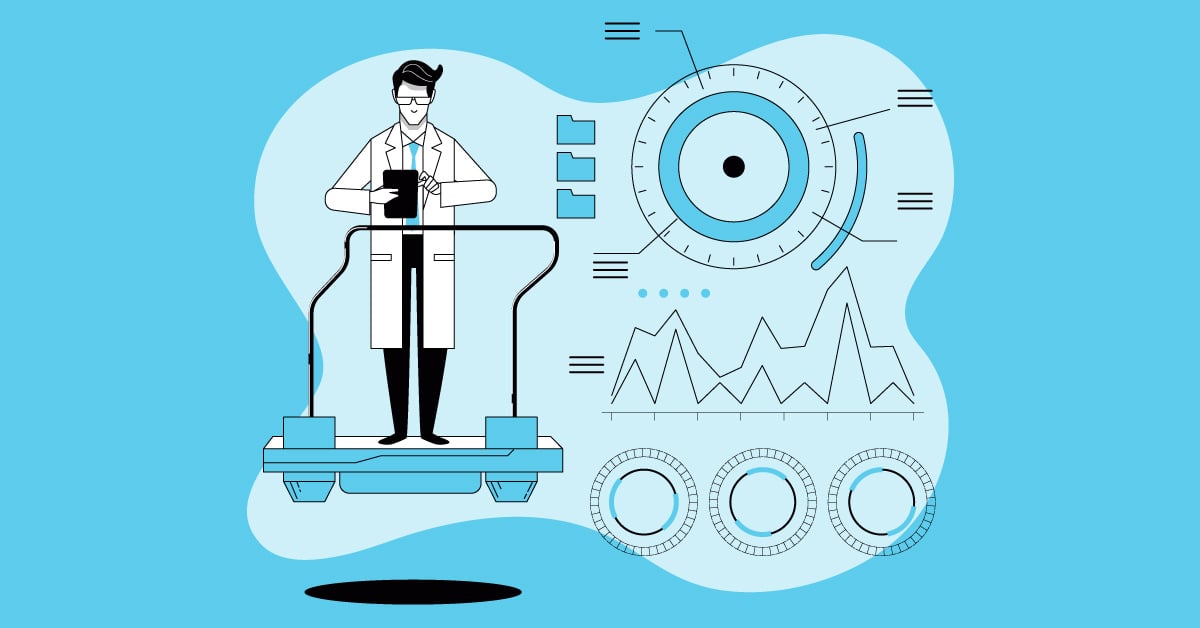
Functional Testing Services: Your Ultimate Guide
Functional testing is crucial for any software project. It's like quality control, making sure everything works as expected. But functional testing services take it a step further. Think of them as...
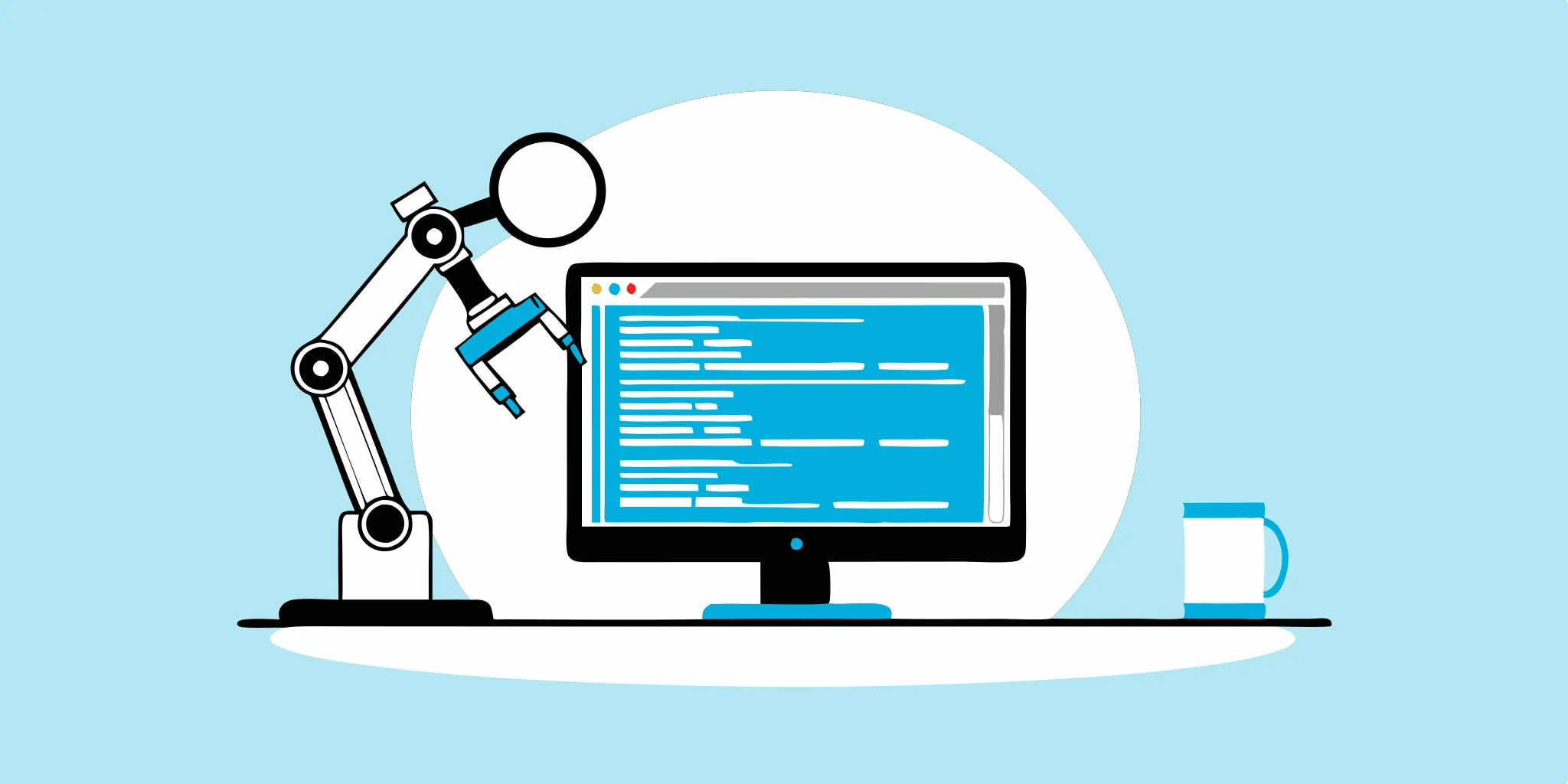
Software Testing Help: Your Guide to a Successful Career
Get comprehensive software testing help with this ultimate guide, covering essential methodologies, tools, and tips to enhance your testing skills.

Manual QA Testing Services: A Guide to Finding the Right Company
Learn how a manual QA testing services company can enhance software quality by identifying usability issues and ensuring a seamless user experience.
%20(1).png?width=150&height=69&name=MuukTest-logo---light-background%20(3)%20(1).png)

