Automated Accessibility Testing: What It Is, Why It Matters, and How to Do It Right
Author: The MuukTest Team
Published: January 6, 2025

Table of Contents
Ensuring your digital product is accessible to everyone, including people with disabilities, is not just a legal requirement but a fundamental part of delivering a great user experience. The good news? You don’t have to start from scratch. Automated accessibility testing makes it easier to identify and fix common barriers by scanning your site or app against international standards.
This approach helps teams build inclusivity into their process from the beginning, saving time, cutting costs, and reducing risk. It's especially valuable for catching issues early, before they affect users or reach production.
In this guide, we’ll explore the role of automated accessibility testing, its benefits and limitations, essential tools (including how MuukTest can help), practical ways to integrate testing into your workflow, and proven best practices to support long-term accessibility success.
Key Takeaways
- Start accessibility early and keep it continuous
Integrate automated accessibility testing from the beginning of your development process. Early detection prevents rework and makes accessibility a natural part of product quality. - Balance speed with human insight
Automation helps you move fast, but it can’t evaluate context or user experience. Combine automated scans with manual testing to ensure thorough, real-world accessibility coverage. - Make accessibility a team-wide priority
Empower developers, designers, and QA with the tools and knowledge to build accessible features from day one. Foster a culture that values inclusivity as much as performance and reliability. - Track progress and adapt continuously
Use metrics to measure improvements, listen to user feedback, and stay up to date with evolving WCAG and legal standards. Accessibility is a journey, not a destination, and every iteration counts.
What is Automated Accessibility Testing?
Automated accessibility testing is the process of using software tools to determine whether a digital product, such as a website or application, meets recognized accessibility standards, like the Web Content Accessibility Guidelines (WCAG).
These tools automatically scan your content to identify issues that could make it difficult or impossible for people with disabilities to use your product. Examples include:
-
Missing alternative text on images
-
Poor color contrast between text and background
-
Improper heading structure
-
Missing form labels or ARIA attributes
Think of it as an automated code review focused on inclusivity. Instead of relying solely on manual checks, these tools allow development teams to test frequently, fix issues early, and ensure continuous compliance, especially as code changes during active development.
Automated accessibility testing is not only faster than manual reviews but also scalable, making it possible to check dozens or even hundreds of pages in a matter of minutes.
Want to explore the bigger picture? Read our intro to accessibility testing for a full breakdown of accessibility principles, testing types, and why inclusive design benefits everyone.

Why Automated Accessibility Testing Is Critical
Automated accessibility testing isn’t just about doing the right thing. It’s a smart business move that improves user experience, reduces risk, and builds better products. Here’s why it should be part of every development process:
1. Reduce Legal Risk and Ensure Compliance
Many countries have laws requiring digital accessibility. In the U.S., the Americans with Disabilities Act (ADA) requires that digital products be accessible. In 2024 alone, over 4,000 ADA-related lawsuits were filed due to non-compliant websites. Other global standards include the AODA (Canada), EN 301 549 (EU), and Section 508, which applies to U.S. federal agencies.
One well-known case involved Domino’s Pizza, which was sued by a blind user who was unable to place an order on their website. The courts ruled that the ADA applies to online experiences, reinforcing the importance of digital accessibility.
Automated testing helps catch many compliance issues early, like missing image alt text, incorrect form labels, or poor contrast, so you can maintain WCAG compliance and avoid costly legal action.
2. Reach More Users Through Inclusive Design
Globally, over 1.3 billion people live with some form of disability—that’s 16% of the population. In the U.S., it’s about 1 in 4 adults. Making your site accessible expands your potential user base and shows that your brand values inclusivity.
Accessibility improvements often benefit all users: captions help not just deaf users but also anyone watching a video without sound, and descriptive link text aids users on screen readers and those who visually scan the page.
Automated testing makes it easier to embed these inclusive design practices into your product, helping you welcome more users without slowing down development.
3. Save Time and Reduce Development Costs
Fixing accessibility issues late in the development cycle, or worse, after launch, can be costly and time-consuming. But when caught early, many problems are easy to resolve.
Automated testing tools allow your team to identify problems during development or as part of your CI/CD pipeline. For example, a test might flag a missing label before a pull request is merged, allowing a developer to fix it in minutes. Left unchecked, that same issue could lead to rework, a disrupted release, or even user complaints.
By integrating automated accessibility tests into your workflow, you prevent technical debt, reduce the need for manual re-audits, and keep your product moving forward smoothly.
4. Improve User Experience for Everyone
Accessible products are often better for all users, not just those with disabilities. Features like proper heading structure, keyboard navigation, and sufficient color contrast improve overall usability.
Automated accessibility testing helps enforce these best practices across your product, ensuring consistent focus indicators, readable text, and intuitive navigation. These improvements benefit users on mobile devices, users in low-bandwidth environments, and even help with SEO by making your content easier for search engines to crawl.
Simply put: accessible design is just good design, and automated testing helps you maintain it at scale.
Top Accessibility Testing Tools: Comparison & Use Cases
There’s no single tool that covers every accessibility need. Most teams benefit from using a combination of open-source and commercial tools to maximize test coverage and accuracy. Below is a curated list of popular accessibility testing tools, highlighting what each does best and when to use it.
| Tool | Description & Key Features | Best For |
|---|---|---|
| MuukTest (Platform + Service) | A unified platform offering automated web accessibility scans powered by AI, combined with expert manual testing services. MuukTest integrates seamlessly into CI/CD pipelines and provides actionable WCAG-compliant reports with human validation. | Teams looking for an end-to-end solution that includes both automation and expert manual audits—ideal for orgs without in-house accessibility expertise. |
| axe DevTools by Deque | Built on the open-source axe-core engine, this tool offers browser extensions and integrations with unit and integration testing frameworks. Detects WCAG violations with detailed recommendations. | Developers who want a robust, free tool for catching issues early in code. Great for CI/CD pipelines, though manual testing is still needed for UX validation. |
| WAVE (WebAIM) | A browser extension and online evaluator that overlays visual indicators of accessibility errors (e.g., missing alt text, contrast issues) directly on the page. No code changes required. | Content editors and designers performing manual spot checks. Ideal for quick visual reviews, but not suitable for automated pipelines. |
| Lighthouse (Google) | Integrated into Chrome DevTools and available via CLI, Lighthouse provides accessibility scoring and improvement suggestions across multiple categories. | Teams seeking a high-level audit or automated regression testing. Useful in CI environments for tracking accessibility scores across builds. |
| Accessibility Insights (Microsoft) | Combines quick automated checks (FastPass) with a guided manual testing process. Includes simulations for various impairments and step-by-step test flows. | Testers and designers who want to bridge automation with structured manual validation. Great for ensuring process consistency. |
| BrowserStack Accessibility Testing | Offers automated accessibility scans across mobile apps (iOS and Android) with SDK integration. Tracks DOM changes and runs scans automatically with each build. Supports ADA, AODA, Section 508, and EN 301 549 compliance. | Mobile teams needing accessibility coverage in their release pipeline. Excellent for scaling testing across devices. |
| Web Accessibility Checker | A customizable tool ideal for testing ASP.NET web apps. Checks HTML usage, contrast ratios, and image alt text for WCAG compliance. | Teams working in .NET environments looking for a quick, standards-based compliance scanner. |
Choosing the Right Tools for Your Workflow

No tool is one-size-fits-all; whatever tools you choose, ensure they align with:
-
Your tech stack (e.g., JavaScript, .NET, mobile)
-
Your workflow (development vs. QA vs. release stage)
-
Your compliance goals (WCAG, ADA, AODA, etc.)
-
Your internal expertise (do you need expert help like MuukTest provides?)
Also, remember that standards evolve, so keep your tools and rule sets up to date to stay ahead of changes in WCAG and regional accessibility laws.
How to Integrate Accessibility Testing into Your Workflow
Accessibility testing isn’t something to leave until the end. To build inclusive products, it needs to be embedded throughout your development lifecycle. At MuukTest, we make that easy. Here's how you can effectively integrate automated and manual accessibility testing using a structured and scalable approach, from development to deployment.
1. During Development: Start Early and Shift Left
Addressing accessibility in the early stages of development prevents issues from piling up later and saves your team time and effort.
What this looks like:
-
Real-Time Developer Feedback
Developers receive immediate alerts about accessibility issues as they build, empowering them to fix problems on the spot. This reduces rework and ensures inclusive design becomes second nature. -
Component-Level Testing
If your team builds with reusable components or a design system, MuukTest can help validate these building blocks for accessibility. Catching problems like focus issues or missing labels early ensures that components are reliable wherever they are used. -
Promote Awareness Across the Team
We believe that education is part of the implementation process. By training developers to consider accessibility from the start, such as testing navigation using only a keyboard, you create a culture where inclusivity is built in, not added on.
2. In CI/CD: Automate Accessibility with Every Build
Continuous integration is the perfect point to enforce accessibility standards automatically. MuukTest integrates directly into your CI/CD pipeline, allowing you to enforce quality at scale.
Here’s how it works:
-
Automated Scans with Every Build
Accessibility checks run as part of your deployment process. When issues are found, such as missing alt text or contrast problems, they are flagged automatically. This creates a gate that prevents non-compliant code from reaching production. -
Accessible by Default
Our platform empowers your team to make accessibility part of your everyday development rhythm. Every code push is an opportunity to improve, not just to check a box. -
CI/CD Integration, Simplified
Whether you use GitHub Actions, CircleCI, Jenkins, or another tool, MuukTest fits right into your existing workflow. There's no need for complex setup or custom scripts—we’ve made it seamless, so your team can stay focused on building great products.
3. On Staging: Final Validation Before You Ship
Staging environments are your last checkpoint before going live. It’s your chance to ensure the entire user experience is accessible across real workflows and real user data.
What we recommend:
-
Comprehensive Page Scans
MuukTest can run deep scans across your staging site, helping you identify lingering issues across your most critical pages. It’s the ideal time to catch any problems that were missed in earlier stages. -
Manual Testing Where It Matters
Automated checks alone aren’t enough. Our QA experts use assistive technologies to manually verify usability, such as ensuring that screen readers interpret your content correctly and that keyboard-only users can complete key tasks. -
Launch Readiness with Confidence
We help your team verify that all accessibility requirements are met before each release. Our platform supports tracking and documentation, so compliance efforts are transparent, organized, and audit-ready.
By incorporating accessibility into development, automating it through CI/CD, and validating it on staging, you create a process that is repeatable, reliable, and inclusive by design.
Curious how accessibility testing fits into modern development workflows? Check out our blog on A11Y testing to see how teams can integrate accessibility into agile sprints and continuous delivery pipelines.
Limitations of Automated Accessibility Testing: Why Manual Testing Is Still Essential
Automated accessibility testing is a powerful tool, but it’s not a complete solution on its own. To build truly inclusive digital experiences, it’s essential to understand what automation can and cannot do. The most effective accessibility strategies combine automated efficiency with human insight.
Here’s why manual testing remains a critical part of the process:
What Automated Tools Do Well
Automated scanners excel at identifying objective, rule-based issues and problems with clear yes-or-no answers based on WCAG standards. They can quickly detect:
-
Missing
altattributes on images -
Form fields without labels
-
Insufficient color contrast
-
Misused ARIA roles or attributes
-
Broken element references
These tools act like your first line of defense, scanning hundreds of pages in minutes and catching issues that might otherwise go unnoticed. They're ideal for continuous integration and regression testing, alerting you early when a code change introduces a new accessibility problem.
For example, if you forget to label a form field, automated tests will flag it immediately so your team can fix it before the next release.
Where Automation Falls Short
Despite their strengths, automated tools have limitations. They lack context and can’t judge user experience. Here are some common blind spots:
-
Meaningful content: A tool can’t tell if your alt text is accurate or helpful; it only checks that it exists.
-
Contextual design choices: It may flag muted colors as low contrast, even when they are intentional and not critical to functionality.
-
Keyboard and screen reader usability: Tools can’t verify if your site is truly navigable with a keyboard or readable with a screen reader, as a real user would experience it.
-
False positives and missed issues: Some tools over-report harmless warnings or fail to detect complex interaction problems, such as modals trapping focus or custom components lacking semantic markup.
Why Human Judgment Matters
Only people, especially those familiar with assistive technologies, can evaluate how accessible and usable your product truly is. Manual testers bring empathy and experience that software can’t replicate.
For example:
-
A screen reader user can verify the reading order and clarity of announcements.
-
A manual tester can catch confusing alt text, focus traps, or inaccessible interactive components.
-
Real-world testing can reveal if an error message is not only visible but also clear and helpful to the user.
Manual testing involves using screen readers, keyboard navigation, magnifiers, and voice tools to simulate real user experiences and uncover the nuanced barriers that automation may miss.
The Balanced Approach: Automation + Manual Testing
The most effective teams use automation to cover the basics and speed up checks, while also using manual testing to ensure quality and usability.
At MuukTest, we recommend this hybrid model:
-
Run automated tests on every code change to catch new issues early
-
Schedule manual audits regularly to catch context-based problems
-
Validate tool-generated findings with human review to prioritize what matters
This approach ensures that you're meeting technical standards and delivering a product that is usable, intuitive, and inclusive for everyone.
Best Practices for Automated Accessibility Testing
Automated accessibility testing is most effective when paired with a thoughtful, proactive strategy. The goal is not just to catch issues, but to build accessibility into your culture, tools, and workflows. Here are key practices we recommend at MuukTest to help teams scale accessibility with confidence:
1. Start Early in the Development Process
The earlier you catch accessibility issues, the easier—and less expensive—they are to fix. Make accessibility part of the design and development phases, not something you deal with later.
-
Run accessibility checks while components are still being built.
-
Validate prototypes and UI elements for accessibility before they are launched.
-
Reinforce good practices in peer code reviews and design handoffs.
This "shift-left" approach helps teams prevent problems instead of just reacting to them.
2. Make Accessibility Testing Part of Your Workflow
Accessibility shouldn’t be a one-time audit. Integrate it into your CI/CD pipelines and day-to-day development routines.
-
Treat accessibility test failures like failed unit tests. Block releases until the issues are resolved.
-
Schedule regular scans, such as nightly or pre-deployment scans, for full-page audits.
-
Include accessibility checks as a required step before merging or releasing.
With automation embedded in your workflow, accessibility becomes just another part of delivering quality software.
3. Combine Automation with Manual Testing
Automated tests are great at catching known issues, but they can’t detect everything. Manual testing fills the gaps.
-
Use screen readers, keyboard-only navigation, and zoom testing to verify usability.
-
Test real user flows manually to ensure functionality is intact and intuitive.
-
Combine fast, frequent automated scans with scheduled manual audits for the best coverage.
At MuukTest, we help teams balance both approaches so no critical issue gets missed.
4. Create a Culture That Prioritizes Accessibility
Accessibility is everyone’s responsibility, not just the QA team’s. Fostering an accessibility-first culture across teams leads to better outcomes.
-
Train developers, designers, and product owners on WCAG principles and best practices for inclusive design.
-
Encourage empathy by sharing user feedback from people with disabilities.
-
Recognize and celebrate accessibility improvements in team retrospectives.
-
Assign an “accessibility advocate” on each team to guide others.
The more your team values accessibility, the more naturally it becomes part of your development process.
5. Prioritize Issues and Plan Fixes Effectively
Not all accessibility issues carry the same weight. A strong remediation plan is key to keeping things actionable and measurable.
-
Use severity levels (e.g., critical, serious, minor) to triage issues.
-
Focus first on high-impact pages and key workflows, such as login, checkout, or forms.
-
Track all issues in your bug management system and define service-level agreements (SLAs) for resolution.
-
Re-test to resolve issues and confirm they’re fixed correctly.
This ensures teams stay focused, make real progress, and reduce accessibility debt over time.
6. Stay Current with Accessibility Standards
Accessibility standards are constantly evolving, so your tools and knowledge must evolve as well.
-
Keep up with WCAG updates, such as the transition from 2.1 to 2.2 or future changes to 3.0.
-
Regularly review your testing rulesets and adjust automated tools accordingly.
-
Monitor updates to regional legal requirements (e.g., ADA, EN 301 549).
-
Update your design systems and pattern libraries to reflect new best practices.
Inclusive design is an ongoing commitment. Staying up to date ensures your product remains usable and compliant.
7. Track Metrics and Gather Real Feedback
Accessibility should be treated like any other quality metric. Use data to measure progress and user feedback to guide improvements.
-
Monitor trends such as the number of issues found per release, time to resolution, and test coverage.
-
Use MuukTest’s reporting features to visualize impact and track improvements.
-
Watch for accessibility-related support tickets or user feedback.
-
Set measurable goals (e.g., reduce open accessibility issues by 40% in the next quarter).
Combining analytics with human insights helps you refine your strategy and prioritize the changes that matter most.
8. Document and Share What You Learn
Every fix is an opportunity to learn and teach. Documenting accessibility fixes and best practices helps your team avoid making the same mistakes.
-
Maintain an internal guide or pattern library with accessible code examples.
-
Include accessibility standards in your code reviews and development playbooks.
-
Use shared checklists and templates to standardize testing across teams.
Over time, this shared knowledge becomes part of your team’s DNA, and accessibility becomes second nature.
Following these best practices turns accessibility from a checkbox into a core pillar of product quality. By building accessibility into your workflows, reinforcing it across your team, and combining automation with real-world insight, you’ll reduce risk, improve UX, and ship software that works for everyone.
Conclusion: Make Accessibility Part of How You Build
Accessibility isn’t a one-time project or a box to check; it’s a mindset, a commitment, and a core part of a product's quality. Automated accessibility testing gives your team the power to detect issues early, improve faster, and embed inclusivity into every release. But automation alone isn’t enough. True accessibility requires thoughtful human review, empathy, and a culture that values every user’s experience.
At MuukTest, we help teams go beyond surface-level scans. We combine automation with expert manual testing, CI/CD integration, and best practice guidance to help you build accessible, compliant, and user-friendly products without adding complexity to your workflow.
Whether you're just getting started or refining a mature accessibility strategy, the most crucial step is to make accessibility part of your day-to-day work. Start early, test often, and never stop improving. Building for everyone isn't just the right thing to do—it's how the best digital products are built.
Frequently Asked Questions
Why is accessibility testing important for my website or application?
Accessibility testing ensures your digital platforms are usable by everyone, including people with disabilities. This not only broadens your audience but also helps you meet legal requirements and avoid potential lawsuits. Plus, accessible websites often offer a better user experience for all users, not just those with disabilities.
What's the difference between automated and manual accessibility testing?
Automated testing uses tools to quickly scan for common accessibility issues, like missing image descriptions or poor color contrast. It's a great starting point and integrates well into development workflows. Manual testing involves human evaluation, using assistive technologies like screen readers to experience the website as a user with a disability would. It catches nuances that automated tools miss. Both are essential for comprehensive accessibility coverage.
How can I integrate automated accessibility testing into my development process?
Start by selecting the right tools for your needs, from browser extensions for quick checks to standalone software for more in-depth analysis. Integrate these tools into your CI/CD pipeline to catch issues early. Train your team on accessibility best practices and encourage them to view accessibility as a core part of quality development, not an afterthought.
What are some common accessibility issues that automated tools can detect?
Automated tools excel at finding technical violations of accessibility guidelines. They can easily identify missing alt text for images, insufficient color contrast, improper heading structure, keyboard navigation issues, and problems with ARIA attributes that assistive technologies use to understand the purpose of page elements. These are fundamental aspects of web accessibility.
What are the limitations of automated accessibility testing?
While automated tools are excellent for identifying common technical issues, they cannot evaluate the overall user experience or understand the context. They might flag false positives or miss issues that impact usability for people with disabilities. That's why manual testing and user feedback are crucial for a complete accessibility strategy. Automated testing is a valuable tool, but not a replacement for human judgment.
Related Posts:
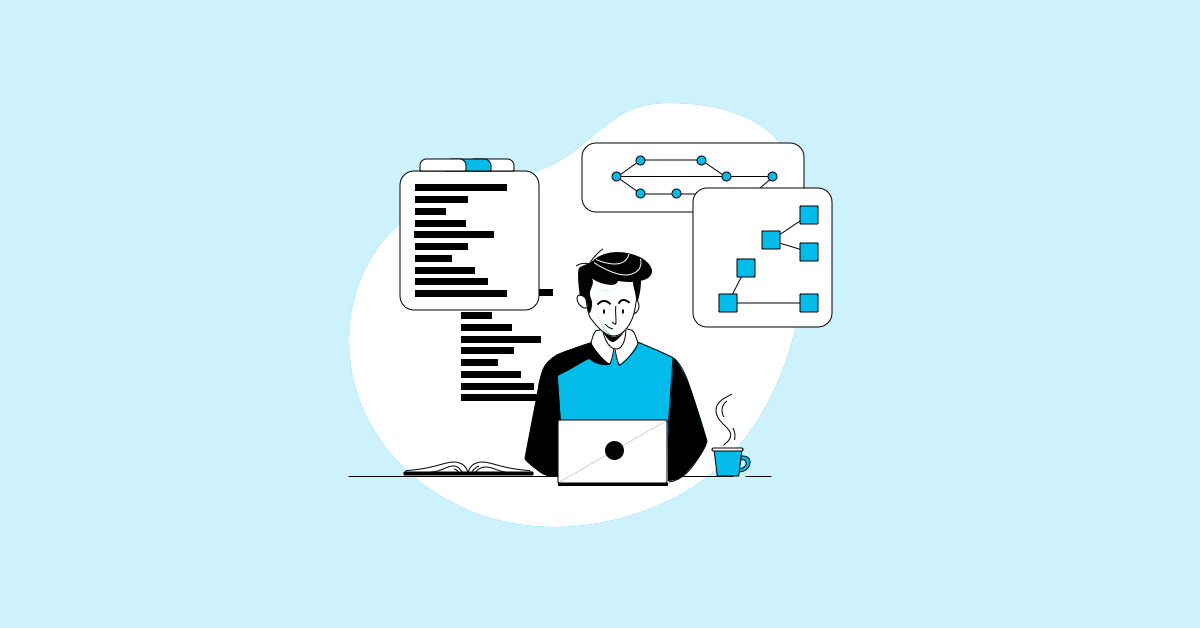
Moving Toward Accessibility: How to Get Buy-in to Include A11Y Testing
As a company how many times does the word accessibility come into our strategies and project planning? According to AbilityNet, “90% of websites are inaccessible to people with disabilities who rely...

Accessibility for All: Understanding Disabilities to Build More Inclusive Software
Imagine that you are a color-blind person, trying to adapt to a life without color. Unfortunately, our world is dependent on uniformly perfect color vision, and when some can’t meet the standard, a...

Accessibility Testing: The Ultimate Guide for QA Leaders (2025 Edition)
If you think accessibility testing is just about compliance, think again. For modern QA leaders, it’s a strategic advantage. Accessibility unlocks better user experiences, strengthens your brand, and...
%20(1).png?width=150&height=69&name=MuukTest-logo---light-background%20(3)%20(1).png)

