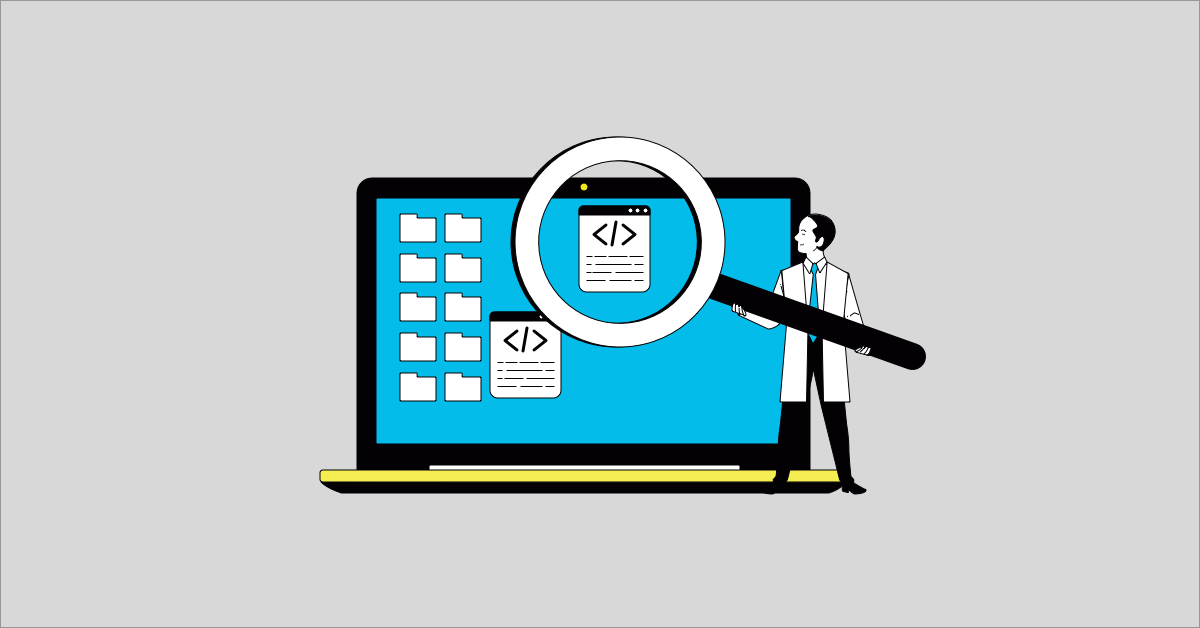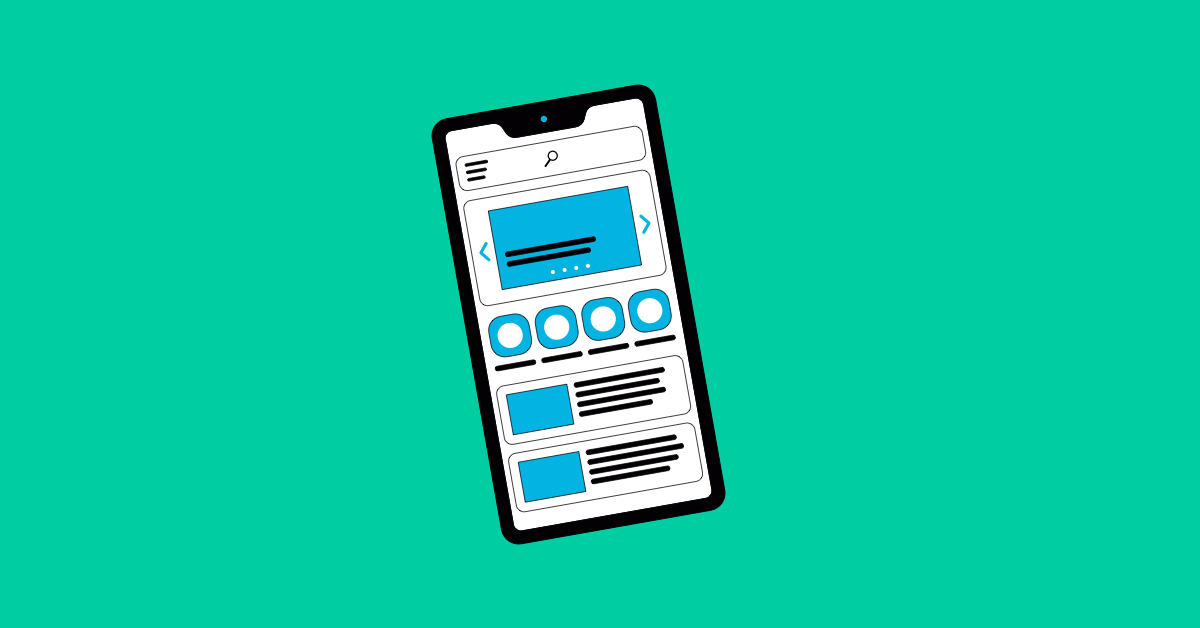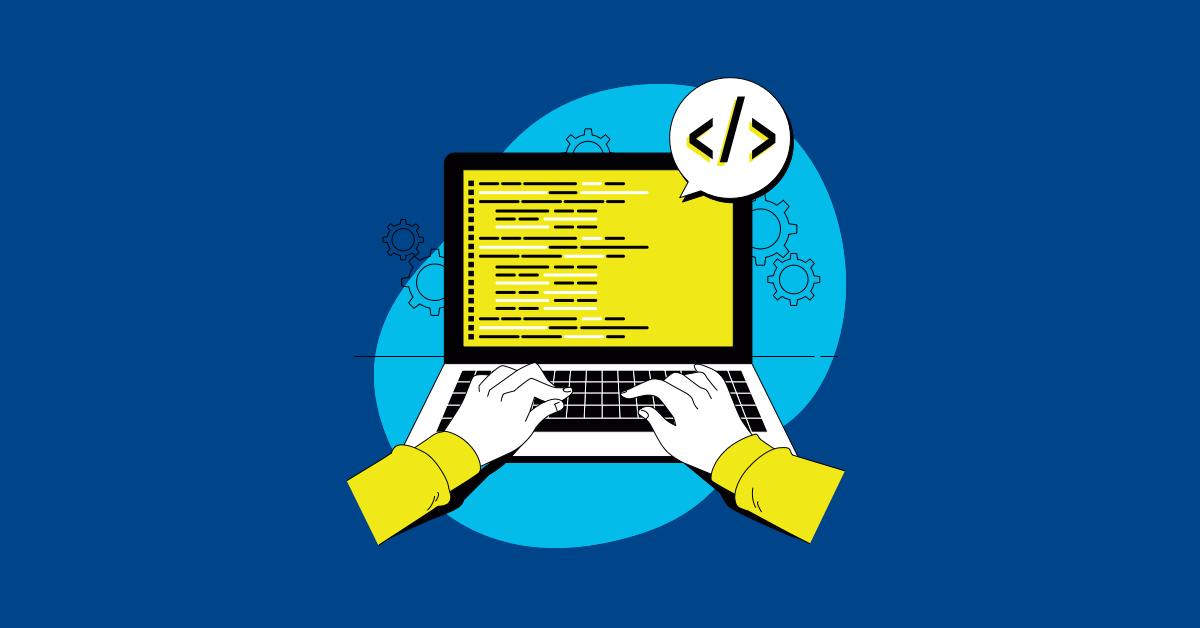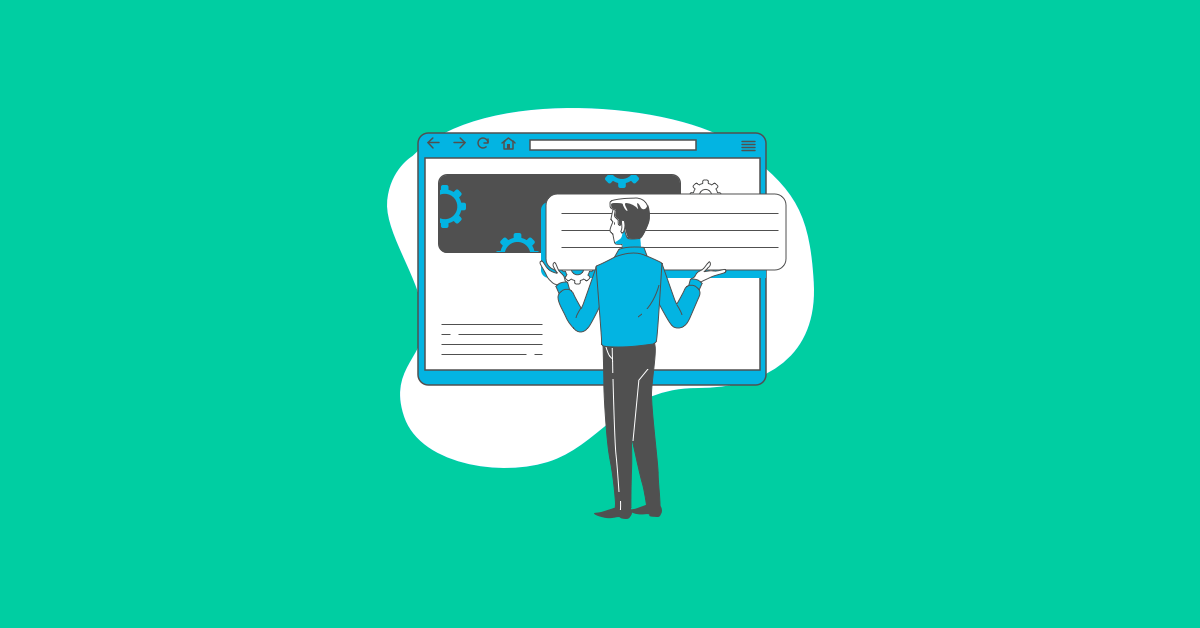Technology has changed the way we live our day-to-day life and how we interact with devices. Success in any field or domain depends on how we use technology. Initially, we were using desktop applications, then web applications, and now we are using mobile applications.
In the current world, we have multiple options for using an application. For example, if we want to view any website on a large screen, we can view it on a desktop. If we want to have a quick glance, we can view it on mobile. Now, we even have native applications as well.
This article will discuss the three types of applications, their differences, and how we need to test them.
Let’s first discuss the three types of applications:
- Desktop applications
- Mobile applications
- Web applications
Desktop Application
Any application that runs on a computer’s environment and configuration without opening a browser is a Desktop Application. Here, neither an internet connection nor a server is required. Only one person can access the installed software at a time on a device.
Examples of desktop applications:
- Paint
- Notepad
- Calendar
- MS Office
- VLC media player
While testing desktop applications, we need to be focused on UI, installation, compatibility, functional testing, and reliability testing. We also have to check the RAM status and memory consumption as part of testing.
Mobile Application
We have three different types of mobile applications:
- Native applications
- Mobile web applications
- Hybrid applications
Native Applications
Native applications refer to applications that are built to run independently on any mobile device. These applications do not require a browser or URL. We have two primary platforms in the current trend: iOS and Android. There are also a few Windows-based mobile platforms, such as Nokia and BlackBerry.
Common native mobile applications are weather apps, music players, and also installable apps like scanners.
Native applications give the end user a good experience in terms of performance and usability as well. But every application has pros and cons. The main con is a higher build cost; creating native apps involves a higher cost than other types of applications.
While testing, we need to consider some critical functions in native apps that need to be tested:
- Installation and uninstallation of the application.
- Some native apps have some built-in features like location access. GPS, push notifications, and camera access.
- Screen display and screen orientation: we need to test whether both landscape and portrait modes are working fine or not.
- Network connectivity testing to check for various bandwidths as well as the app’s behavior in offline mode and airplane mode.
- Compatibility testing in various device and OS combinations.
Mobile Web Application
A mobile web application runs on various mobile browsers and is accessible through a URL. So, to use the mobile web application, we require a mobile device, a browser, and internet access.
These applications do not require installations. These are also super responsive websites and give the best user experience. Also, the performance depends on the internet connection, which could impact the user experience for other users accessing the website. The most commonly used types of mobile web applications are progressive web apps.
Some best practices to test mobile web applications are:
- Testing needs to be performed on different combinations of devices, screen sizes, and operating systems.
- Mobile websites should be performance tested in other network conditions and different bandwidths.
- Geolocation testing ensures the app delivers accurate results in different locations.
- Cosmetic and usability testing should be performed for the UI appearance.
- Commonly used browsers like Chrome, Safari, and Firefox should be prioritized to optimize performance.
The usage of mobile web applications will boom in the future; every website needs to be optimized and thoroughly tested while considering the target audience.
Hybrid Application
Hybrid applications have combined features of native and web applications, and the look and feel remain almost the same. They are developed using HTML5 and JavaScript like other web apps. The only difference occurs in terms of the application’s performance, whereas users experience slowness while accessing hybrid applications. Hybrid applications give users the best minimum load time and user experience even in lesser bandwidth network connectivity.
Hybrid applications are almost the same as native applications; hence the testing approach is also the same for both types.
While testing, some critical functionality tests include:
- Functional testing of application features.
- Testing the built-in features like camera, GPS, location access, push notifications, etc.
- Mobile gestures and usability testing.
- Testing of both portrait and landscape orientations.
Examples of hybrid applications are Instagram, Twitter, Gmail, etc.
Web Applications
A web application is an application that runs on a browser and does not require any installation.
Web applications require a server, URL, and access to the application. These are the set of programs and services that deliver the information to the users using HTTP and HTTPS connections.
Every web application has a user interface, a URL that can be accessed using a web browser, and a server in the back end that manages the data and processes required.
An example of a web application is Amazon. It can be accessed on mobile, tablet, and desktop as per the required configuration. In terms of the application’s compatibility, it can be easily viewed and accessed across different browsers, operating systems, and screen resolutions.
Some complex and important tests that must be performed on web applications are
- Deployment and server configuration.
- Functional, integration, and end-to-end system testing.
- Compatibility testing and globalization testing.
- Performance testing should be performed to ensure many users can access the web application parallelly.
- Security testing should be performed to prevent hackers from harming the website.
Testing is the process of verifying whether the software is developed as per the requirement set. It helps to ensure that any application, web or mobile, is developed as per the requirements and standards per expectations.
Desktop applications require installation, compatibility, and hardware testing primarily.
Mobile app testing involves verifying whether the application works as expected; most of the time, the beta version of the mobile application will be released to users, and users can report bugs they experience.
Web application testing involves testing the functionality and usability of the application. It also includes performance, cross-browser testing, and security testing.
There are some differences in testing all three types of applications:
- User Interactions: User interactions in desktop and web applications almost remain the same; keyboard and mouse interactions need to be tested. However, we must perform gesture and keypad interaction testing for mobile applications. Even in a few devices like screen touch desktops and laptops, we need to perform gesture testing like mobile devices.
- Compatibility: We must perform compatibility testing per screen resolutions and screen sizes. A web app can be viewed differently on various devices and screen sizes, either desktop or mobile. In addition, the storage capacity and battery life of mobile and desktop devices also impact the performance of the applications.
- Network Testing: We need to perform network testing to ensure the application’s network connectivity. We need to test in 4G, 5G, and wifi. In addition, we need to verify there are no security-related error messages and perform preventive checks for fatal errors.
Final Thoughts
In this technology world, testing of desktop, mobile, and web applications is wide and constantly upgrading with the latest technology. It is important to understand how the end user interacts with each application on each platform and test accordingly.
Be it a web application, desktop application, or mobile application, ensuring software quality is the primary goal. We can use any cloud-based and automation tools for testing all three types of applications, reducing costs and getting quicker results.
I hope you liked the article on the difference between desktop, mobile, and web application testing.
Choose the tool wisely, and happy testing!