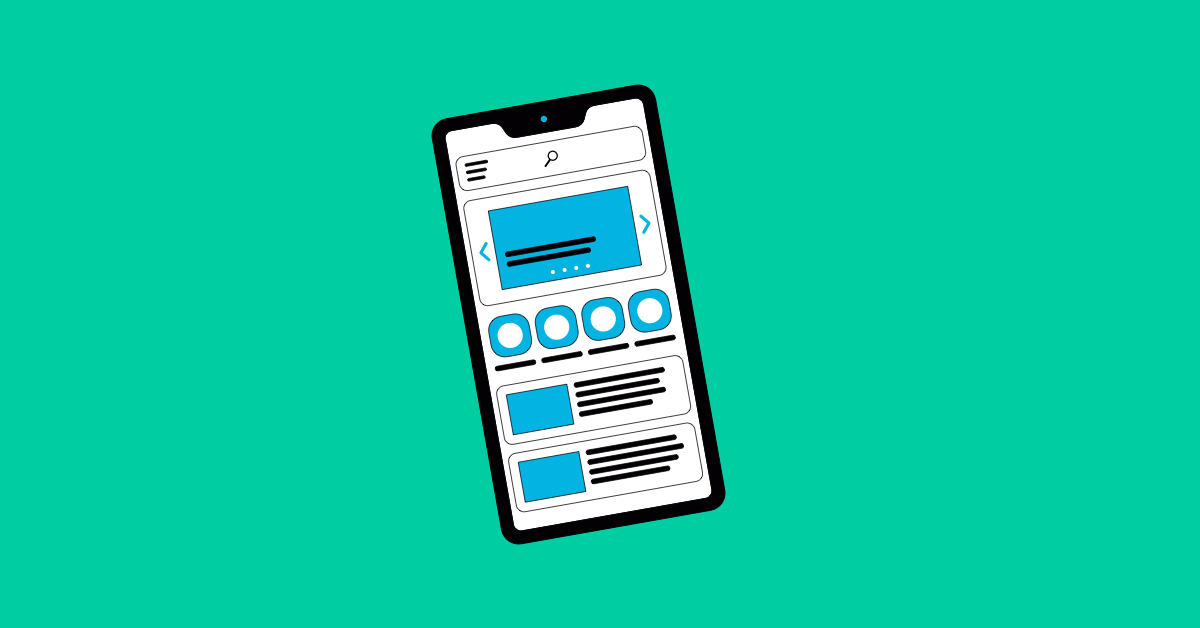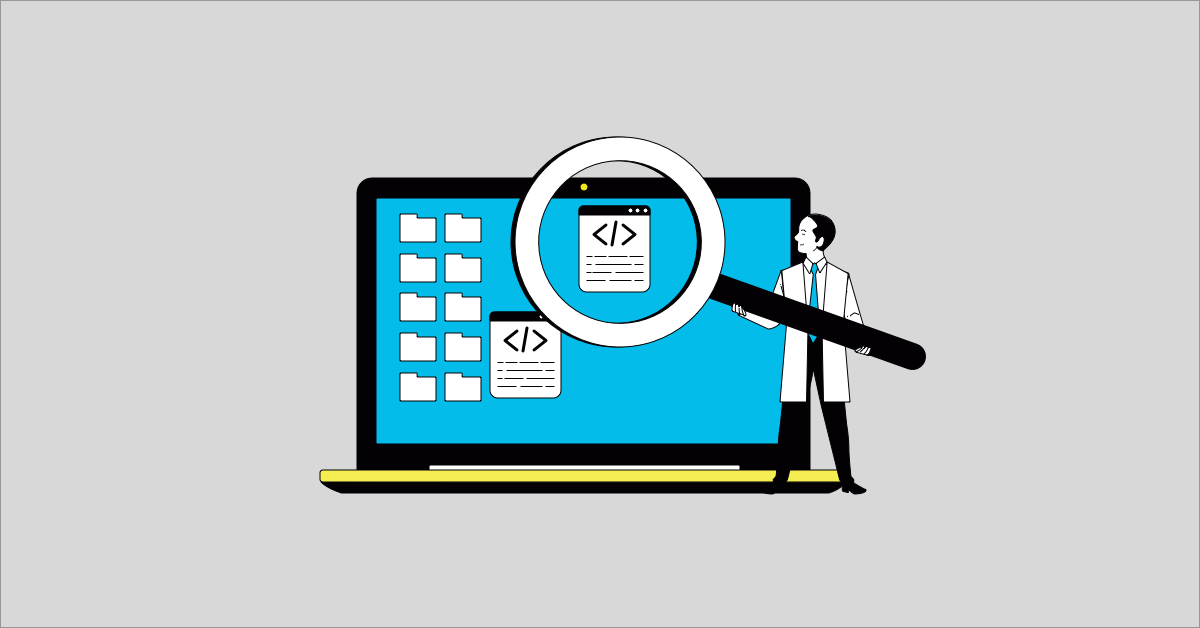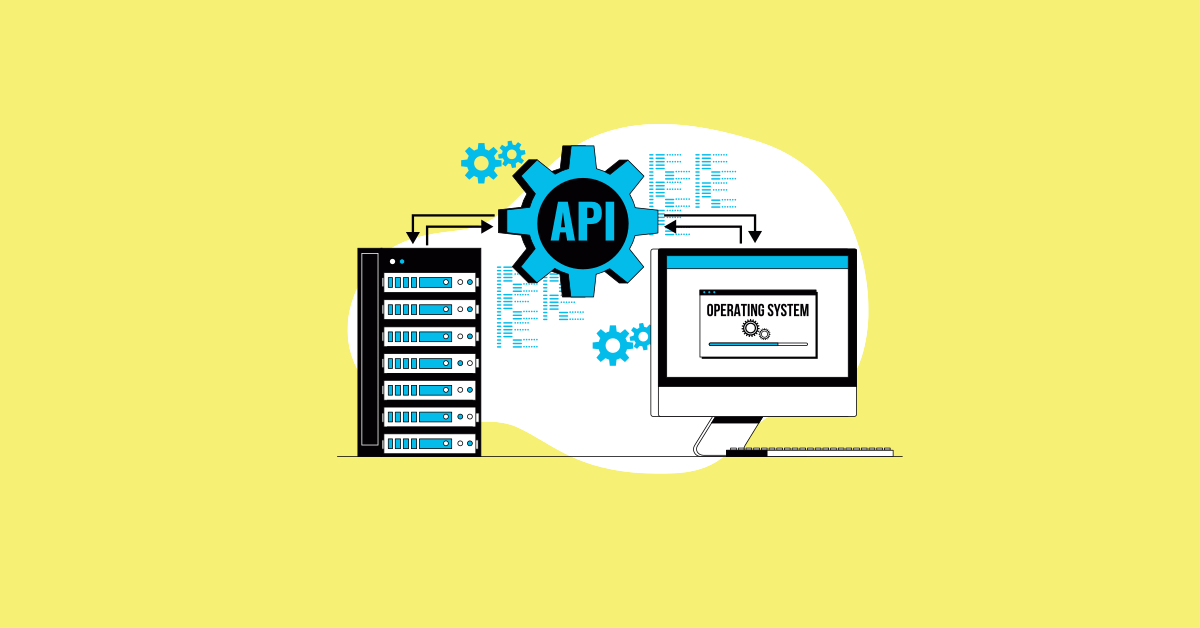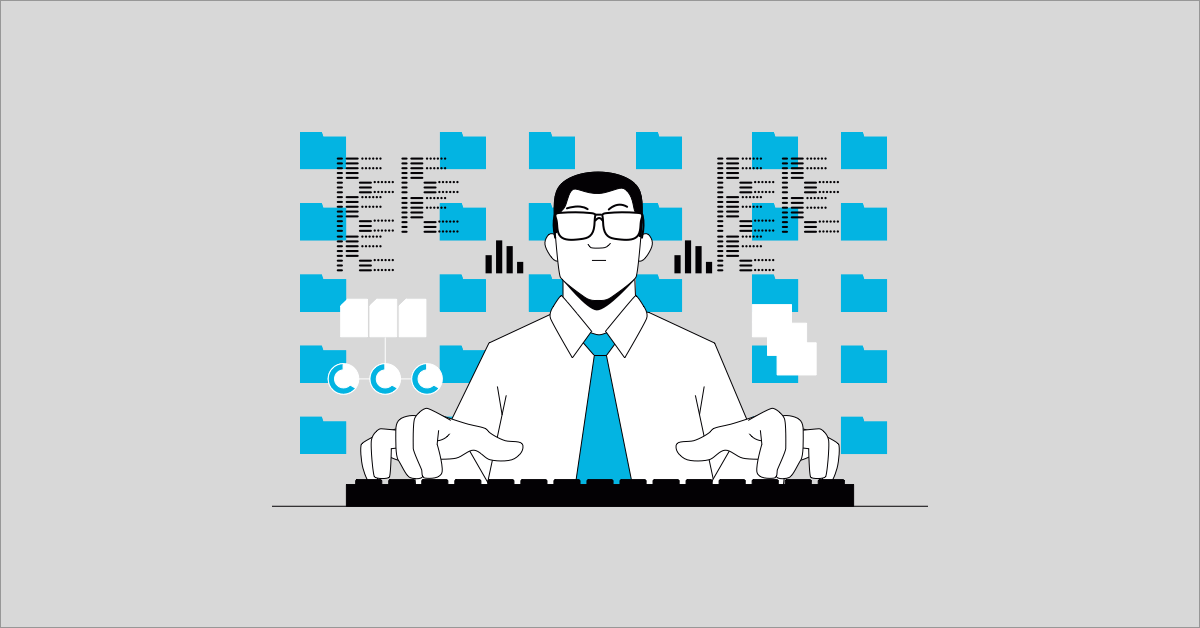It seems impossible to go a day without having our phones on us. Whether we’re checking email and bank statements, shopping, playing games, or even following GPS directions, our mobile devices are a key part of our daily routines. When we develop an application with the awareness that it will be available on smart devices, it’s important to design a testing strategy from the start.
Mobile app testing has become a very important topic and in this blog, we will learn how to strategize the right process for it and work with a nice checklist.
Introduction to Mobile App Testing
The first question that arises before setting up a strategy is what is mobile testing? Mobile and smart devices are products that are on the rise and will continue to be so. In order to ensure that users will not encounter defects or bugs once the app is available, sufficient testing is required. A roadmap and strategy need to be designed to include and cover all the bases.
What Is a Mobile App Testing Strategy?
A mobile app testing strategy is a high-level document describing the way testing will be carried out in an organization. It aims at providing a systematic approach to the software testing process. There’s a tendency for teams to get confused between the test strategy and test plan. A test plan is a formal document derived from requirement documents. It describes the scope of testing and the different activities performed during testing.
Meanwhile, you have to consider quite a few things in order to have the right mobile testing strategy such as:
- Testing the app’s appearance in both Portrait and Landscape mode.
- Validating the app’s compatibility and performance when operated on specific settings.
- Testing the app’s GUI (Menus, dropdown, navigation buttons, etc) for functionality.
- Selecting various types of mobile devices (such as iPads, Laptops, and Desktops) operating systems (like Android and iOS), and platforms to test on.
- Try on browsers like the latest Google Chrome, slightly older Google Chrome, and an older version to see where the app breaks.
- Test on different versions of operating systems to see which OS the web and mobile are not 100% compatible with (remember our automation testing platform caters for web apps automation testing as well as mobile apps)
- Try to throttle mobile and other platforms to see where the application works best with 5G, 4G, and EDGE.
- Remember to focus also on accessibility so that the app is socially apt on mobile and the web for a wide range of users.
There are a vast amount of tools today to help with mobile application testing. However, research is key. Test out and explore tools before selecting which one will be the best fit for the team.
Keep in mind that mobile testing’s importance also relates to a reputational side, as negative reviews or publicity leads to financial and trustability losses. Here are some facts to show why mobile testing matters:
- 80% of customers delete or uninstall an app that doesn’t meet their expectations.
- 50% of customers tend to uninstall an app that takes up too much space on their device.
- 48% of customers uninstall or abandon an app if it’s slow.
The main reason for developing mobile applications is to increase business outreach around the globe. Therefore, it’s key that apps are thoroughly tested and not faulty or difficult to use. Critical bugs in mobile devices lead to negative user experience, as well as unsuccessful user journeys. You only get one chance at a first impression, so it’s extremely important for any mobile app to deliver what it’s meant to do. An unexpected crash or bug can lead to immediate uninstallation and subsequent loss of potential customers and revenue.
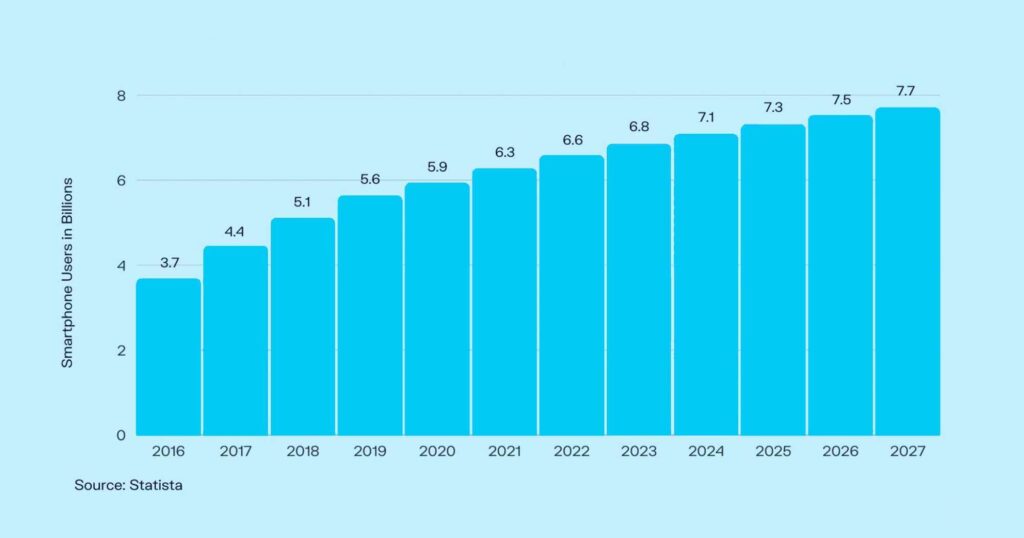
As visible on the chart, mobile device usage is constantly on the rise. This will not only lead to interesting applications being developed but also new tools to test these. It also relates to businesses needing to be ready to ensure there is thorough mobile testing done on the applications with the right strategy, tools, and processes in place. The aim is to be able to show reliability, scalability, and maintainability.
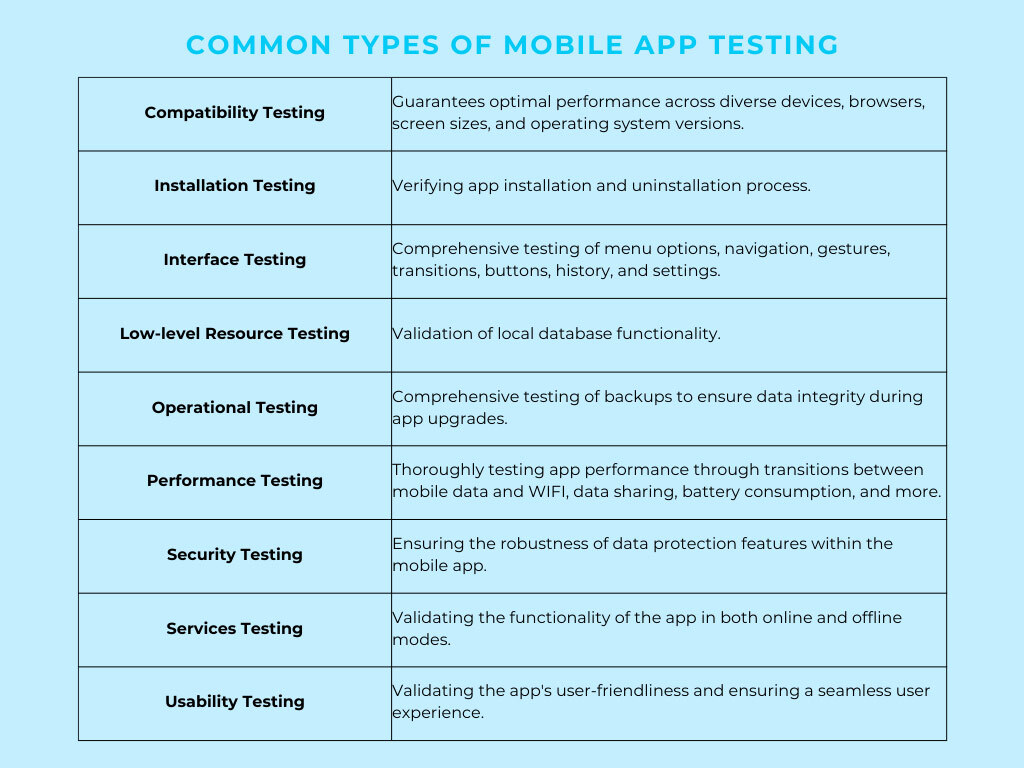
Checklist For Mobile App Testing Strategy
All mobile applications, regardless of their category, have one main goal: to reach as many users as possible with the best user experience. Every app is special in its own way as it brings new ideas into action, innovative ways of doing day-to-day tasks, or users to perform tasks in a simple way. At the end of the day, it all comes down to the quality.
Having a checklist comes in handy to test effectively and efficiently, making it a successful quality-driven strategy. This checklist is an idea for your teams to follow. Feel free to add more to it.
- For the QA team to be involved as early as possible in the testing process.
- Know the application inside-out.
- Have a mobile testing tool in place.
- Create a Mobile test strategy, or if you have a team testing strategy, embed mobile testing in it,
- Know if you’re going to test the application on the tool directly or on any physical mobile device(s) too.
- Use of emulators/simulators.
- Beta testing.
- Testing the app’s appearance in both Portrait and Landscape modes.
- Validating the app’s compatibility and performance when operated on specific settings.
- Testing the app’s GUI (Menus, dropdown, navigation buttons, etc) for functionality.
- Select various types of mobile devices (such as iPads, Laptops, and Desktops), operating systems, different brands (like Android and iOS), and platforms such as iPads, Laptops, and Desktops to test on.
- Decide on browsers like the latest Google Chrome, slightly older Google Chrome, and an older version to see where the app breaks.
- Test on different versions of operating systems to see with which OS the web and mobile app are 100% not compatible.
- Try to throttle mobile and other platforms to see where the application works best with 5G, 4G, EDGE, etc.
- Focus on accessibility so that the app is socially apt on mobile and the web for a percentage of users.
- Test to see what part of the app consumes the most battery or not.
- App installation and update testing.
- Hardware-specific testing.
- Local storage testing.
- Standby testing.
Aside from the previous points, teams should also focus on other details, such as multi-finger inputs, voice inputs, and sensor inputs.
- Multi-finger inputs test all the finger-related gestures the app can support.
- Voice inputs test if the application can process inputs correctly with external noise.
- Sensor inputs test things such as acceleration sensors, ambient light sensors, temperature sensors, etc.
Conclusion
As much as it’s essential to do all types of functional and non-functional testing when building an application that will be used by users and available via different devices, mobile testing is an essential step. Research what framework will suit what tool and explore so that the team is ready to run mobile tests. Depending on the app and its intricacy, the plan of how much mobile testing is needed will be decided.
Teams should keep in mind that a testing strategy that is not correctly implemented can negatively impact the company as users will not use the application, resulting in reputational and monetary losses.