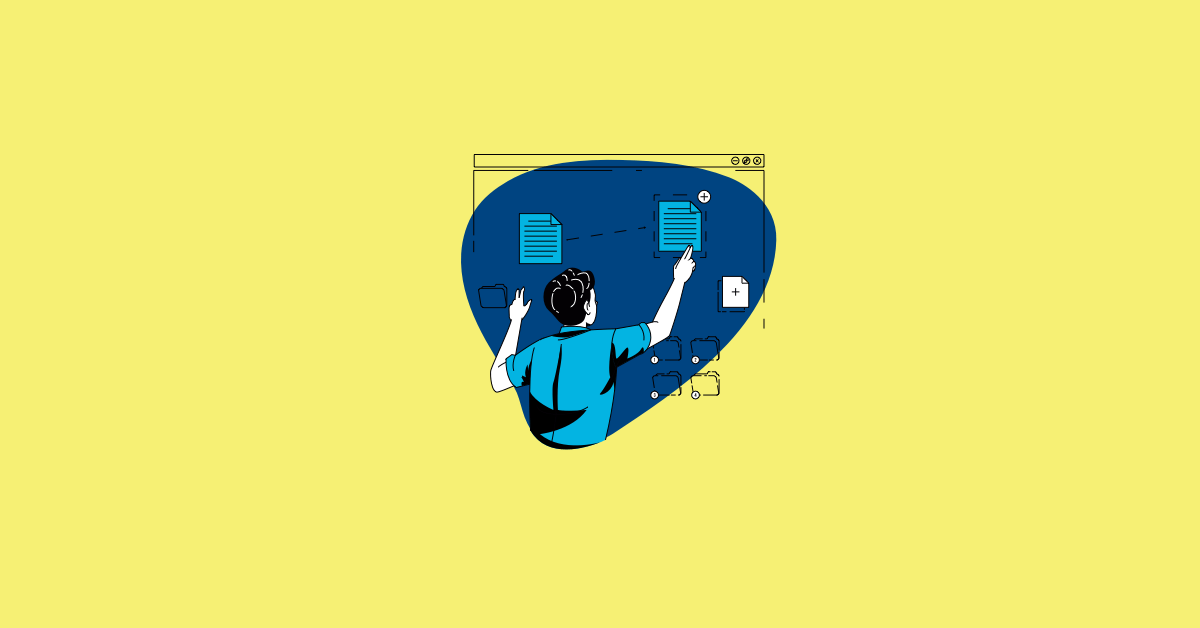Bad data can cripple any business. You need reliable data to make smart decisions. That's where data validation testing tools come in. They're essential for any robust ETL (Extract, Transform, Load) process. This post explores how these tools maintain data integrity and how etl software testing fits into the bigger picture. We'll cover common ETL implementation challenges, key features of effective data validation testing tools, and important trends impacting data integration. We'll even touch on data warehouse automation testing tools and the best etl automation software. Let's get started.
Key Takeaways
- Accurate data depends on robust ETL testing: Prioritize tools with strong data validation, automated testing, and seamless integrations to maintain data quality throughout your pipeline. Consider scalability, user-friendliness, and vendor support.
- Choosing the right ETL tool is a strategic decision, not a one-time task: Assess your organization's needs, data volume, and technical skills. Select a tool that aligns with your testing goals, integrates with your current systems, and can handle future growth. Use free trials and demos to evaluate different options.
- Effective ETL testing is an ongoing process: Integrate testing into every stage of your data pipeline and CI/CD workflows. Train your team thoroughly and consistently monitor performance. Stay informed about emerging trends like real-time processing and AI-driven insights to adapt your testing strategies.
What is ETL Testing?
ETL (Extract, Transform, Load) testing is how we check data for accuracy and completeness as it moves from source systems, through transformations, and into its final destination (a data warehouse or database). Think of it as quality control for your data. You're making sure that what comes out on the other end is exactly what you expect, and that nothing gets lost or corrupted along the way. This involves validating the data at each stage of the ETL process: extraction, transformation, and loading. A robust ETL testing strategy catches errors early, preventing bad data from affecting your insights.
Why Automate Your ETL Tests?
Automating your ETL testing process dramatically improves data quality, reduces costs, and speeds up project completion. Manual testing is time-consuming, prone to human error, and difficult to scale. Automated tests, on the other hand, can be run repeatedly and consistently, ensuring data integrity. Plus, automation frees up your team to focus on higher-value tasks.
Common ETL Testing Challenges
Even with the best tools, ETL implementation has its challenges. One of the most common is poor data quality in the source systems. Inconsistent formatting, missing values, or duplicate records can disrupt your ETL process. Another challenge is the sheer volume of data many organizations work with. Processing and validating massive datasets can strain resources and slow down pipelines. Finally, changes in data formats and integrating with multiple data sources can create compatibility issues and add complexity to your testing. Understanding these challenges upfront helps you plan and choose the right tools and strategies.
What is Data Validation Testing?
Data validation testing, a crucial part of ETL testing, verifies your data's accuracy, completeness, and reliability. It's like a quality check, ensuring your data is correct and usable. Think of it as double-checking a recipe—you want to make sure you have the right ingredients and correct amounts before you start. This process confirms that your data meets predefined standards and business rules. Data validation testing is essential for maintaining data integrity and making sound business decisions.
Why is Data Validation Important?
Data validation is crucial because it ensures your data works together correctly. Validating your data prevents costly mistakes and protects against data loss. Imagine building a house on a faulty foundation—it won't last. Similarly, flawed data can lead to inaccurate analyses, flawed business strategies, and ultimately, poor outcomes. By verifying data integrity, you build a solid foundation for reliable insights and informed decision-making.
Data Validation Testing Techniques
Several techniques can be employed for effective data validation, each serving a specific purpose:
Consistency Checking
This technique checks for consistency across different fields or records in your dataset. For example, ensuring area codes align with phone numbers or that customer addresses match shipping information. Consistent data helps identify discrepancies and maintain uniformity.
Uniqueness Checking
Uniqueness checking verifies that specific values, like user IDs or product codes, are indeed unique within your dataset. This prevents duplicate entries and ensures data integrity, especially in databases where unique identifiers are critical.
Existence Checking (Null Checking)
Existence checking, also known as null checking, ensures that mandatory fields in your dataset aren't empty or null. This is essential for maintaining data completeness and preventing errors in downstream processes that rely on these fields.
Referential Integrity Checking
In relational databases, referential integrity checking confirms that foreign key references exist in related tables. This ensures relationships between tables are valid and prevents orphaned records, maintaining data consistency across the database.
Manual Inspection
For smaller datasets, manual inspection can be a viable option. This involves reviewing the data directly to identify obvious errors or inconsistencies. While effective for small datasets, it becomes impractical and error-prone as data volume increases.
Data Profiling
Data profiling analyzes your data to understand its characteristics, identify patterns, and detect potential problems. This helps you gain a deeper understanding of your data and inform your validation strategies.
Statistical Analysis
Statistical analysis uses mathematical methods to identify unusual data points or outliers that might indicate errors. This can be particularly useful for detecting anomalies in large datasets.
Range and Constraint Checking
This technique ensures that numerical values fall within a predefined range. For example, verifying that ages are positive or that product prices are within acceptable limits. Checking ranges and constraints helps maintain data accuracy and prevents invalid entries.
Cross-Field Validation
Cross-field validation checks if data across different fields is consistent. For instance, verifying that a customer's birthdate aligns with their age or that a product's category matches its description. This ensures data coherence and prevents conflicting information.
Check Digit
A check digit is a numerical value added to a code, like a credit card number, to detect errors during data entry or transmission. This helps ensure data accuracy and prevents invalid codes from being processed.
Verification
Verification checks if entered data is accurate and matches the intended value. This can involve manual checks, automated comparisons, or checksums.
Domain Validation Testing
Domain validation testing checks if data conforms to specific rules and constraints defined by your business or industry. This ensures data relevance and prevents invalid or out-of-scope data from entering your system.
Syntax Checking
Syntax checking verifies that data is formatted correctly according to predefined rules. This is crucial for data that needs to be parsed or processed by other systems, ensuring compatibility and preventing errors.
End-to-End Validation
End-to-end validation checks the entire data process, from initial extraction to final loading, ensuring data integrity throughout the pipeline. This helps identify any issues arising during any stage.
Regression Testing
Regression testing ensures changes to your data pipeline (like code updates or new data sources) don't negatively impact existing data or processes. This maintains data quality and prevents unintended consequences from system modifications.
The Data Validation Testing Process
While specific steps may vary, a typical data validation testing process follows these stages:
1. Planning
Define your objectives and scope. What data are you validating, and why? What are your success criteria? This initial planning phase sets the stage for a successful validation process.
2. Understand Your Data
Know the structure, source, and intended use of your data. This understanding informs your validation strategy and helps you choose the right techniques.
3. Collect Requirements
Clearly define what constitutes valid data. Specify acceptable ranges, formats, and business rules. This sets the foundation for your testing strategy.
4. Build the Pipeline
Develop the ETL pipeline with data quality checks in mind from the start. Integrate validation steps at each stage: extraction, transformation, and loading.
5. Profile and Sample Your Data
Analyze your data to understand its characteristics and identify potential issues. Use sampling for large datasets to make the process more manageable.
6. Sample Data, Smoke Test, Data Diff
Use sample data for initial smoke tests, verifying basic functionality. Utilize data diff tools to compare source and target data, identifying discrepancies early.
7. Write and Implement Tests
Develop specific tests for each validation rule. Implement automated testing wherever possible for consistency and efficiency.
8. Implement Data Validation Testing
Choose appropriate techniques and tools based on your data and requirements. Automate testing where possible to improve efficiency and reduce human error.
9. Continuously Monitor
Regularly monitor data quality and track key metrics. Adapt your testing process as needed to maintain data integrity over time.
10. Work as a Team
Collaborate with stakeholders across different departments to ensure data quality aligns with business needs and everyone is on the same page.
11. Continuously Improve and Deploy
Regularly review and refine your testing process based on results and feedback. Continuously monitor data quality and adapt your tests as needed. This iterative approach ensures your validation process remains effective and relevant.
12. Database Validation
Ensure data integrity within your database. Check for data type consistency, referential integrity, and primary key uniqueness. A robust database is crucial for reliable data analysis.
13. Data Formatting Validation
Verify data adheres to specified formats (e.g., date formats, currency symbols). This ensures consistency and compatibility across different systems.
14. Sampling
Use statistical sampling to validate a representative subset of your data, especially for large datasets. This allows for efficient validation without processing the entire dataset.
Benefits of Data Validation Testing
Implementing a robust data validation process offers numerous benefits:
Better Data
Data validation testing improves data quality by identifying and correcting errors early. This leads to more reliable insights and better decision-making.
Faster Decisions
With accurate and reliable data, you can make quicker, more informed decisions, essential in today's fast-paced business environment.
Following the Rules (Compliance)
Data validation testing helps organizations comply with industry regulations and data governance policies, minimizing legal risks.
Saving Money and Time
By catching errors early, data validation prevents costly rework and delays. Early detection saves both time and resources.
Smart Insights
Accurate data provides the foundation for meaningful insights. Data validation testing empowers you to extract valuable information and make smarter business choices.
Teamwork
Effective data validation requires collaboration between data engineers, analysts, and business stakeholders, fostering a shared understanding of data quality.
Accurate and Complete Data
Data validation ensures your data is both accurate and complete, providing a reliable basis for analysis and decision-making.
Improved Data Quality
By identifying and correcting errors, data validation improves the overall quality of your data, leading to more reliable insights.
Improved Data Security
Data validation can identify and prevent unauthorized data modifications, improving data security and protecting sensitive information.
More Efficient Data Analysis
Clean, validated data makes data analysis more efficient, allowing analysts to focus on extracting insights rather than cleaning data.
Helps Avoid Costly Mistakes
Data validation helps prevent costly mistakes caused by inaccurate or incomplete data, saving time and resources.
Key Mistakes to Avoid in Data Validation Testing
Uneven Application
Apply data validation consistently across your entire data pipeline and team. Inconsistent validation can lead to overlooked errors and compromised data quality.
Lack of Root Cause Analysis
Don't just fix errors—understand why they occurred. Thorough root cause analysis prevents recurring issues and improves your data processes.
Alert Fatigue
Too many alerts can be overwhelming, leading to ignored warnings. Prioritize alerts and provide context to make them actionable. Managing alerts effectively is crucial for effective monitoring.
Ignoring Business Logic
Align your data validation rules with your business logic and objectives. Aligning with business logic ensures your data is not just technically correct but also practically useful.
Validating Only Part of the Pipeline
Test the entire data pipeline, from source to destination. End-to-end validation prevents errors from creeping in at untested stages.
No Coverage for Unexpected Issues
Anticipate and plan for unexpected data quality problems. Comprehensive coverage, including planning for unexpected issues, is crucial for robust data validation.
Essential ETL Testing Tool Features
Picking the right ETL testing tool can feel overwhelming with so many options available. Focus on these key features to narrow down your choices and find the best fit for your data integration projects.
Data Validation Features
Accurate data is the lifeblood of any successful business. Robust data validation features in an ETL testing tool are crucial. Look for tools that verify data accuracy throughout the entire ETL process, preventing data loss and ensuring compliance. This includes checks for data integrity, consistency, and completeness. A good tool will catch discrepancies early on, saving you from costly errors down the line. Think of it as a quality control checkpoint for your data, making sure everything is as it should be before it reaches its final destination.
Test Automation Capabilities
Manual testing of ETL processes is time-consuming and prone to human error. Automating your tests with a tool integrated into your CI/CD pipelines is a best practice. This speeds up the testing process and improves accuracy and consistency. Automated testing frees up your team to focus on higher-level tasks, like improving data quality and optimizing performance. Plus, it ensures that tests are run regularly and consistently, reducing the risk of overlooking critical issues.
Intuitive Interfaces
Even the most powerful ETL testing tool is useless if it's too complicated to use. Prioritize tools with intuitive, user-friendly interfaces. Features like drag-and-drop functionality, no-code options, and clear visualizations can significantly simplify the testing process, making it accessible to a wider range of users—even those without extensive technical expertise. A user-friendly interface reduces the learning curve and allows your team to get up and running quickly.
Seamless Integrations
Your ETL testing tool shouldn't exist in a vacuum. Seamless integration with your existing data sources, data warehouses, and other testing tools is essential for a streamlined workflow. Look for tools that offer a wide range of connectors and APIs to ensure compatibility with your current tech stack. This interoperability simplifies data transfer, reduces manual intervention, and promotes a more unified testing environment. When evaluating tools, consider the complexity of your ETL processes, data volume, and existing tools to ensure a good fit.
Supported Data Sources
Data comes in various formats and from various sources. Your ETL testing tool should support a wide range of data sources, including databases, cloud platforms, and flat files. This flexibility ensures that you can test data from any source, regardless of its format or location. Look for tools that offer comprehensive data profiling, quality checks, and metadata analysis capabilities across different data sources.
Performance and Scalability
As your data volume grows, your ETL testing tool needs to keep up. Scalability is a critical factor to consider, especially for businesses experiencing rapid growth. Choose a tool that can handle increasing data volumes and complex transformations without compromising performance. Efficient processing and resource utilization are essential for timely testing and insights.
Top Data Validation Testing Tools
Choosing the right data validation tools is crucial for maintaining data integrity and ensuring the accuracy of your insights. A variety of tools are available, each with its own strengths and weaknesses. Selecting the best fit for your needs depends on factors like your data volume, technical expertise, and specific testing requirements. From simple spreadsheet checks to sophisticated AI-powered platforms, understanding your options empowers you to make informed decisions. Here are a few popular options to consider:
Excel/Google Sheets
For many, Excel and Google Sheets are the go-to for basic data validation. Their accessibility and ease of use make them great for simple checks like correct data types (e.g., numbers, dates) and ensuring required fields are filled. While they might not be ideal for large datasets or complex validation rules, they're a practical starting point for smaller projects or initial data exploration.
SQL
If you work with relational databases, SQL (Structured Query Language) offers powerful data validation capabilities. Writing queries allows you to check for data integrity issues like null values, duplicates, or inconsistencies across tables. SQL provides a robust way to enforce data quality rules directly within your database, ensuring accuracy at the source.
dbt (data build tool)
For data transformation and testing within a data warehouse, the open-source dbt (data build tool) is a popular choice. It empowers data analysts and engineers to define tests for data quality, including checks for uniqueness, non-null values, and accepted values. dbt integrates well with modern data warehousing workflows, making it a valuable addition to your ETL testing process.
Great Expectations
Great Expectations, a Python-based open-source framework, is purpose-built for data validation. You define "expectations" for your data—essentially assertions about what the data should look like. Great Expectations then automatically validates these expectations, making it easier to catch discrepancies and ensure data quality. This framework excels in complex data validation scenarios and integrates seamlessly with Python-based data pipelines.
Data Ladder
Data Ladder specializes in data quality and matching, providing tools for data cleansing and validation. Its user-friendly interface simplifies performing data validation checks, even for those without deep technical expertise. Data Ladder is a solid option for organizations seeking a dedicated data quality tool to streamline the validation process. For a more comprehensive approach to software testing, consider exploring options like MuukTest's AI-powered test automation services to enhance your overall testing strategy.
Ataccama One
Ataccama ONE offers a comprehensive data management platform with robust data quality and validation features. Leveraging AI and machine learning, it automates data validation processes, helping ensure high data quality across diverse sources. Ataccama ONE is well-suited for organizations needing an all-in-one solution for data governance, quality, and management. If you're interested in exploring other comprehensive testing solutions, consider checking out MuukTest's pricing for AI-driven test automation.
Best ETL Automation Testing Tools
Picking the right ETL automation testing tool is key for accurate data and efficient workflows. Here’s a rundown of some leading options:
MuukTest
MuukTest focuses on test automation within data-heavy projects. It helps automate ETL testing during data synchronization and delivers quality metrics in production. This makes it a useful tool for teams who want to streamline their testing process and ensure data integrity. Learn more about how MuukTest can improve your data quality by exploring their test automation services.
Talend
Talend Open Studio is a popular open-source ETL tool. It allows for ETL validation during data migration and transformation, and it supports a wide range of data sources. This flexibility makes it a good option for businesses working with diverse data environments.
QuerySurge
QuerySurge provides a low-code solution with AI-powered validation. It integrates with various platforms and offers customizable reports, making it a solid choice for comprehensive ETL testing. If you're looking for a tool that combines ease of use with powerful features, QuerySurge might be a good fit.
iceDQ
iceDQ offers rule-based data validation, advanced scripting, and integrations with DevOps tools. This makes it suitable for thorough ETL testing and fits well into existing development workflows. You can find more information about iceDQ's features and pricing on their website.
Informatica Data Validation
Informatica Data Validation is known for its robust data quality and compliance features during ETL processes. It's a reliable option for businesses that prioritize data accuracy and regulatory compliance. Explore Informatica's data validation capabilities for a deeper understanding.
Datagaps ETL Validator
Datagaps ETL Validator simplifies ETL testing with a built-in ETL engine, visual test builder, data profiling, and schema comparison. This comprehensive toolset makes it a powerful option for validating data integrity and ensuring smooth data transformations.
ETL Testing Tool Pricing
Pricing for ETL testing tools varies significantly, so understanding the different models is crucial for selecting the right tool for your budget and needs. Let's break down the common pricing structures and what to watch out for.
Subscription Models
Many ETL testing tools use a subscription model, typically billed monthly or annually. This often provides access to ongoing support, updates, and new features. The cost can fluctuate based on factors like the number of users, data volume, or features included in your plan. Some vendors offer tiered subscriptions, allowing you to scale your usage as your needs change. Be sure to read the fine print and understand what each tier offers to avoid paying for features you don't need.
One-Time Purchase Options
While less common, some ETL testing tools are available as a one-time purchase. This involves paying a single upfront fee for a perpetual license. This model can be attractive for organizations with predictable, long-term needs and a preference for owning their software outright. Open-source tools offer a free option, but keep in mind that they may require more technical expertise to set up and maintain. You might also incur costs for support or additional features.
Free Trials and Demos
Before committing to a purchase, take advantage of free trials or demos offered by many vendors. This hands-on experience allows you to explore the tool's interface, features, and compatibility with your existing systems. A free trial is a great way to determine if a tool truly meets your needs before investing. Use this time to test the tool rigorously and see if it fits into your workflow.
Hidden Costs to Watch Out For
Be aware of potential hidden costs beyond the initial price tag. Some vendors charge extra for features like premium support, training, or consulting services. Also, factor in the cost of integrating the tool with your current infrastructure. Pricing is often "upon request" or presented as a range, not a fixed price, so it's essential to contact vendors directly to get a clear understanding of the total cost of ownership. Consider your specific needs and existing infrastructure to avoid unexpected expenses and choose the most cost-effective solution.
Pros and Cons of Top ETL Testing Tools
Picking the right ETL testing tool is crucial for a healthy data pipeline. Let's break down the pros and cons of some leading ETL automation testing tools to help you make a smart decision.
MuukTest
Pros: MuukTest is a lightweight solution built for automated testing in data-centric projects. It’s great at automating ETL testing during data synchronization and provides helpful quality metrics in production. If you prioritize data quality and automation, MuukTest is worth checking out. See how MuukTest works with their test automation services, explore customer stories, review pricing, or get started with their QuickStart guide.
Cons: MuukTest offers targeted functionality, but information on advanced features is limited compared to more established tools. Teams needing highly specialized capabilities should do more research.
Talend
Pros: Talend Open Studio is a robust open-source platform for data integration and transformation. It automates data workflows and ensures data quality, making it a solid option for organizations wanting a comprehensive solution.
Cons: Talend has a steep learning curve, especially for new ETL testers. Some advanced features require a paid version, which might not fit every budget.
QuerySurge
Pros: QuerySurge uses a low-code approach and AI-powered validation. Its platform integrations and customizable reports make it suitable for continuous testing in ETL processes. Teams looking for a streamlined, intelligent solution should consider it.
Cons: QuerySurge might need extra configuration for optimal performance, which could be challenging for smaller teams.
iceDQ
Pros: iceDQ offers robust features like rule-based data validation, advanced scripting, and DevOps integrations. It's a good choice for organizations looking to improve their ETL testing.
Cons: iceDQ's comprehensive features can also be a drawback. Users who prefer simpler solutions might find it too complex.
Informatica Data Validation
Pros: Informatica Data Validation is popular with enterprises because of its thorough data quality checks and compliance features. If robust ETL validation is your top priority, Informatica is a strong option.
Cons: Informatica's robust features come at a price. It might not be feasible for smaller organizations or projects with tighter budgets.
Datagaps ETL Validator
Pros: Datagaps ETL Validator streamlines ETL testing with a built-in ETL engine, visual test builder, data profiling, and schema comparison. These features can make data validation much more efficient.
Cons: Datagaps offers helpful features, but some users might find its interface less intuitive than other tools.
Choosing the Right ETL Testing Tool
Picking the right ETL testing tool is a big decision, one that can significantly impact your data integration efforts. It's not a one-size-fits-all situation; the ideal tool depends on your specific needs and goals. This section breaks down the key considerations to help you make the best choice.
Understand Your Needs
Before you even start browsing tools, take a good look at your current setup. What kind of ETL processes do you have in place? Are they simple or complex, handling small datasets or massive volumes of data? Understanding your current data landscape is crucial. Think about your existing tech stack too. Your new ETL testing tool needs to integrate with the tools you already use. Finally, consider your team's technical skills. A user-friendly tool will minimize the learning curve and get your team up and running quickly. Factors like these will narrow down your options considerably. A good starting point is to document your must-have features versus nice-to-have features.
Matching Features to Your Goals
Once you have a handle on your requirements, think about your testing goals. What are you hoping to achieve with your ETL testing? Are you primarily focused on data validation, or do you need a tool that can also automate your testing processes? Some tools excel at integrating testing into your CI/CD pipelines, which can significantly speed up your development cycle. If that's a priority, look for tools that offer seamless integration with popular CI/CD platforms. Other tools might specialize in specific types of testing, like performance testing or data quality testing. Make sure the tool's capabilities align with the areas you want to improve.
Scalability for Future Growth
Don't just focus on your current needs; think about the future. Your data volume and complexity will likely increase over time. Choose an ETL testing tool that can scale with you. This will save you the headache of switching tools down the line. Cloud-based solutions are often a good choice for scalability, as they can easily handle growing data volumes. Also, consider the tool's ability to adapt to new data sources and technologies. The data landscape is constantly evolving, so you need a tool that can keep up.
Vendor Support and Community
Finally, don't underestimate the importance of vendor support and community. Implementing a new tool can be challenging, and you'll want a vendor that's responsive and helpful. Look for vendors that offer comprehensive documentation, training resources, and readily available support channels. A strong user community can also be a valuable asset, providing a platform for sharing best practices and troubleshooting issues. Check out online forums and communities to see what other users are saying about the tool. Their experiences can offer valuable insights and help you make an informed decision.
Effective ETL Tool Implementation
After choosing your ETL testing tool, the next step is implementing it effectively within your data pipeline. This involves integrating the tool, training your team, and measuring the impact. A well-implemented tool streamlines your testing process, improves data quality, and reduces development time.
Best Practices for Tool Integration
Integrating your ETL testing tool seamlessly into your existing workflows is crucial for maximizing its benefits. Automating your testing processes is the most effective way to avoid the pitfalls of manual ETL testing, which can be time-consuming and error-prone. The best approach is to incorporate ETL validation directly into your CI/CD pipelines. This ensures data quality checks happen automatically at each stage of development, preventing defects early on and accelerating your release cycles. This automation is a cornerstone of modern data management, allowing organizations to process large datasets efficiently and reliably. Make sure your chosen tool integrates smoothly with your existing CI/CD setup for a truly streamlined workflow.
Training and Onboarding
Effective training and onboarding are essential for your team to fully utilize the new ETL testing tool. Remember, choosing the right tool depends on several factors, including the complexity of your ETL processes, the volume of data you handle, its ability to integrate with your current tools, scalability needs, ease of use, and cost. Select training programs that cater to different learning styles and skill levels within your team. Hands-on workshops, online tutorials, and documentation can all be valuable resources. A well-trained team can leverage the tool's features to create more robust and efficient testing strategies.
Measuring Performance
Once your ETL testing tool is up and running, it's important to track its impact. Establish clear metrics to measure performance improvements, such as reduced testing time, decreased error rates, and improved data quality. Regularly monitoring these metrics will help you demonstrate the tool's ROI and identify areas for further optimization. As data volumes continue to grow, the role of automation in ETL testing will only become more critical. Keep an eye out for advanced automated testing tools that can efficiently process and analyze large datasets—these will be increasingly valuable. By tracking your progress, you can ensure your team continues to benefit from the tool and adapt to the evolving data landscape.
Emerging Trends in ETL Automation Testing
The world of ETL testing is constantly evolving. Staying ahead of the curve means understanding and adapting to new technologies and methodologies. Here are some key trends shaping the future of ETL automation testing:
Real-Time Data Processing
Traditional ETL processes often handle data in batches, but the demand for real-time insights is rapidly growing. Real-time data processing allows businesses to react instantly to changing market conditions, customer behavior, and operational needs. This shift requires ETL testing tools to validate data as it flows continuously, ensuring accuracy and consistency without delaying operations. Think fraud detection, personalized recommendations, and dynamic pricing—all powered by real-time data and robust ETL testing.
AI-Driven Insights
Artificial intelligence is transforming how we approach ETL testing. AI algorithms can analyze massive datasets, identify patterns, and detect anomalies that would be impossible for humans to spot. This not only speeds up the testing process but also improves accuracy and reduces the risk of overlooking critical issues. AI can also predict potential data quality problems before they impact downstream systems, allowing for proactive remediation.
Cloud-Native ETL Testing
Cloud computing has revolutionized data management, and ETL testing is no exception. Cloud-native ETL testing tools offer scalability, flexibility, and cost-effectiveness that traditional on-premises solutions can't match. They can easily handle fluctuating data volumes, integrate with other cloud services, and provide access to advanced analytics capabilities. This trend towards cloud-based solutions is making ETL testing more accessible and efficient for organizations of all sizes.
Data Lineage Tracking
Understanding the origin and transformation of data is crucial for ensuring data quality and compliance. Data lineage tracking provides a clear audit trail of how data moves through the ETL pipeline, making it easier to identify the source of errors and ensure data integrity. This is especially important in regulated industries where data governance and compliance are paramount. Robust data lineage tracking also helps organizations meet regulatory requirements and build trust in their data.
Common ETL Testing Tool Misconceptions
It’s easy to fall prey to misconceptions about ETL testing tools, especially when you’re first starting out with data integration. Let's clear up a few common misunderstandings.
Is Manual Testing Still Necessary?
One common misconception is that automated testing eliminates the need for manual testing. Automation complements manual testing—it doesn’t replace it. Automated tests excel at repetitive tasks and quickly checking large datasets, freeing up your team for exploratory testing, usability checks, and edge cases that require human intuition. Think of automation as a helpful assistant, not a replacement for your skilled QA team. While automated testing helps speed up the testing process and catch common defects, it can't replace human judgment.
Built-in Testing: Do All ETL Tools Have It?
Another misconception is that all ETL tools come with robust built-in testing. While many ETL tools offer some basic testing functions, they might not provide the comprehensive features you need for complex data integration projects. Some tools require extra configuration or third-party integrations for more advanced testing. Before choosing a tool, carefully evaluate its testing capabilities to make sure it aligns with your needs. Don't assume every tool will have everything you need from the start.
Is ETL Testing Ongoing?
Finally, some believe that ETL testing is a one-time activity. This isn’t the case. ETL testing is an ongoing process that should be integrated into every stage of your data pipeline. As your data sources, business rules, and target systems change, so should your testing strategy. Continuous testing ensures data quality and integrity over time. Treat ETL testing as an essential part of your development process, not something you do just once.
Making Your Final Decision
Choosing the right ETL automation testing tool is a big decision. It's an investment that can significantly impact your data integrity and team efficiency. To make the best choice, take a structured approach.
Building a Comparison Checklist
Start by creating a detailed comparison checklist. This keeps you organized and helps you evaluate each tool objectively. Include must-have features like data validation capabilities, automated testing functions, and integration options. Also, consider usability, the onboarding process, customer support, and pricing. Don't forget to check out online customer reviews—often, they offer valuable insights.
Proof of Concept: Test Before You Buy
Many ETL testing tools offer free trials or demos. Take advantage of these and test the tools firsthand. A proof-of-concept test lets you see how the tool performs with your data and within your environment. This practical experience is essential for understanding if a tool truly meets your needs.
Stakeholder Involvement
Choosing an ETL testing tool isn't a solo mission. Involve key stakeholders from different teams who rely on data integrity, like data engineers, analysts, and business users. Getting their input ensures the chosen tool meets everyone's requirements and that everyone understands its importance in maintaining data quality and compliance. This collaborative approach also fosters buy-in and smoother implementation.
Frequently Asked Questions
Why is ETL testing important?
ETL testing is essential because it ensures your data remains accurate and reliable as it moves between systems. This prevents costly errors, supports informed decision-making, and maintains data integrity, which is crucial for any business relying on data for insights.
What are the key features to look for in an ETL testing tool?
When choosing an ETL testing tool, prioritize robust data validation features, automated testing capabilities, a user-friendly interface, seamless integration options with your existing systems, support for various data sources, and the ability to scale as your data volume grows. These features contribute to efficient and effective testing processes.
How do I choose the right ETL testing tool for my organization?
Selecting the right tool starts with understanding your specific needs. Assess your current ETL processes, data volume, technical expertise, and future growth plans. Then, match these requirements with the features offered by different tools. Don't hesitate to leverage free trials and demos to test tools in your environment before making a decision.
What are some common misconceptions about ETL testing tools?
One misconception is that automation eliminates manual testing entirely. In reality, they work best together. Another is that all ETL tools have comprehensive built-in testing, which isn't always true. Lastly, ETL testing isn't a one-time task; it's an ongoing process that adapts to your evolving data landscape.
What are the emerging trends in ETL automation testing?
Keep an eye on real-time data processing, AI-driven insights and anomaly detection, cloud-native solutions, and robust data lineage tracking. These trends are shaping the future of ETL testing and offer exciting possibilities for improved data quality and efficiency.
Related Articles
- ETL Automation Testing: A Comprehensive Guide
- Data Integrity Testing: A Comprehensive Guide
- The Essential Guide to Automation Testing Tools
- 5 New Software Testing Trends Shaping the Future of QA
- The Ultimate Guide to Automated Software Test Tools