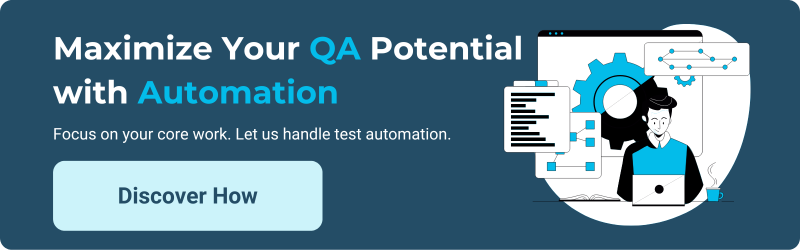Exploratory Testing Example: A Practical Guide
Author: The MuukTest Team
Published: February 14, 2025

Table of Contents
Software testing is more than just following a script; it's about understanding how real users interact with your product. Exploratory testing embraces this principle, empowering testers to explore software freely, like users navigating a new city. This unscripted approach allows them to uncover hidden alleys of bugs and usability issues that traditional testing methods might miss. In this guide, we'll delve into the world of exploratory testing, explaining its core principles, benefits, and how it differs from scripted testing. We'll provide a practical exploratory testing example to illustrate its application and offer actionable tips for integrating it into your testing strategy. Get ready to empower your testers and uncover a wealth of insights with exploratory testing.
Key Takeaways
- Exploratory testing helps you find hidden problems and improve usability: It's a flexible approach that mimics real user behavior, uncovering issues that scripted tests often miss. This user-centric approach is key to building a better product.
- Structure and documentation are essential for effective exploratory testing: While it's unscripted, using best practices like time-boxing, prioritizing risky areas, and documenting your findings clearly ensures valuable results. Leverage tools like mind maps and screen recorders to enhance your testing process.
- Combine exploratory testing with other methods for comprehensive coverage: Integrate it with automated and scripted testing to cover all your bases. Track metrics like defect discovery rate and test coverage to measure your success and ensure you're focusing on the most critical user flows.
What is Exploratory Testing?
Exploratory testing is a type of software testing that emphasizes simultaneous learning, test design, and test execution. Think of it as an approach where testers act like real users, exploring the software freely to uncover hidden issues and understand its behavior. Instead of following a rigid script, testers use their knowledge, experience, and creativity to guide their testing efforts, adapting their approach as they go. The goal is to find bugs and usability issues that might be missed by more traditional testing methods.
Definition and Purpose
Exploratory testing aims to mimic how users interact with software in real-world scenarios. It's a powerful way to uncover unexpected bugs, evaluate usability, and gain a deeper understanding of the software's strengths and weaknesses. This approach is particularly valuable for finding those tricky issues that often slip through the cracks of scripted tests. Exploratory testing also provides valuable user feedback early in the development process, allowing teams to address usability concerns before they become major problems. Because it's flexible and adaptable, it's well-suited for Agile environments where requirements and software can change rapidly. It helps teams understand the software from a user's perspective, leading to a better overall product.
How It Differs from Traditional Testing
Traditional, or scripted, testing relies on pre-defined test cases that outline specific steps and expected outcomes. Testers follow these scripts meticulously, checking for deviations from the expected behavior. While this approach is valuable for verifying known functionality, it can miss unexpected issues or usability problems. Exploratory testing, in contrast, is unscripted and relies on the tester's judgment and intuition. This allows for a more dynamic and flexible approach, enabling testers to explore different paths and uncover issues that might not be caught by pre-defined scripts. It's about thinking outside the box and interacting with the software in ways that a real user might, rather than simply following a set of instructions. This makes it a powerful complement to traditional testing methods.
Key Characteristics of Exploratory Testing
Exploratory testing stands apart from other testing methods thanks to its unique characteristics. Let's explore the key elements that make it so effective:
Unscripted Approach
Unlike scripted testing, exploratory testing takes an unscripted approach. Think of it as a detective investigating a case—you don't know exactly what you'll find, but you follow your instincts and the available clues. Testers interact with the software organically, mimicking real-world user behavior. This freedom allows for a more natural testing experience, revealing problems that might be missed by pre-defined test cases. It’s all about uncovering hidden defects and usability issues as you go.
Adaptability
Exploratory testing is incredibly adaptable. Testers aren't confined to rigid scripts; they can adjust their approach as they learn more about the software. This flexibility is invaluable in agile development environments where software features can evolve rapidly. Testers can quickly respond to these changes, ensuring that testing remains relevant and effective throughout the development lifecycle. This makes exploratory testing a powerful tool for keeping pace with fast-moving projects.
User-Focus
Exploratory testing puts the user at the center. Testers approach the software from a user's perspective, exploring different scenarios and use cases. This user-centric approach helps uncover usability issues and bugs that might not be apparent in more structured testing methods. It's like a treasure hunt within the application, where testers search for hidden problems that could impact the user experience. By focusing on how real users interact with the software, exploratory testing helps create a better end product.
A Practical Example of Exploratory Testing
Let's illustrate exploratory testing with a practical example. Imagine we're testing an e-commerce website that sells electronics.
Setting the Stage
Think of exploratory testing as a less structured approach compared to traditional testing. You simultaneously design, execute, and adapt your tests based on real-time findings. It’s all about flexibility and mimicking real user behavior, rather than rigidly following a pre-determined script. Instead, we define a charter, or mission statement, to guide our testing. Our charter for this example might be: "Explore the checkout process for first-time mobile users, focusing on ease of use and payment options." This provides a clear objective without restricting our exploration.
Running the Test
With our charter in mind, we begin our exploratory testing session. We might start by browsing the site on our mobile device, adding a pair of headphones to the cart, and then exploring all the cart features. This could include adding and removing items, adjusting quantities, applying discount codes, and proceeding to checkout. As we go, we take notes on our observations, any bugs we encounter, and potential areas for improvement. Effective exploratory testing sessions are typically time-boxed—say, 60 to 90 minutes—to maintain focus and maximize productivity. This time constraint encourages testers to stay on task.
Documenting Findings
Although exploratory testing is less formal than scripted testing, documentation is still crucial. We can use a mind map to visually organize our findings, connecting different parts of the checkout process and highlighting potential problem areas. We also document specific issues, like broken links or confusing error messages, with detailed descriptions and steps to reproduce them. This documentation helps developers understand and address the problems. Clear documentation also helps track our progress and ensures that our insights are shared with the team.
Benefits of Exploratory Testing
Exploratory testing offers several advantages, especially when you need a flexible and adaptable approach. It's particularly valuable for uncovering hidden issues, refining the user experience, and keeping pace with evolving project needs.
Finding Unexpected Issues
Think of exploratory testing as a detective investigating a case. Rather than following a rigid script, testers explore the software with specific goals in mind, allowing them to uncover unexpected problems that traditional, scripted tests might miss. This unscripted approach is like navigating a maze—you don't know what you'll find around each corner. It's ideal for uncovering those quirky bugs and edge cases that often slip through the cracks of more structured testing methods. This flexibility is key to finding unexpected issues.
Improving User Experience
Exploratory testing is also invaluable for improving the user experience. Testers step into the user's shoes and evaluate the software's usability from a real-world perspective. This approach helps identify issues related to workflow, navigation, and overall intuitiveness. It's particularly effective at uncovering problems stemming from complex user interactions or unusual usage patterns. By focusing on how users actually interact with the software, exploratory testing helps create a smoother, more enjoyable experience.
Adapting to Changing Requirements
In today's fast-paced development environment, requirements can change quickly. Exploratory testing shines in these dynamic settings, offering the adaptability needed to keep up with evolving project needs. Unlike rigid scripted tests, exploratory testing allows testers to adjust their approach on the fly, ensuring that testing remains relevant and effective even when project goals shift. This flexibility is particularly valuable in Agile development, where adapting is essential for keeping pace with rapid development cycles.
Best Practices for Exploratory Testing
Exploratory testing is, by nature, a bit free-form. But that doesn’t mean you should approach it without any structure. Following some best practices can significantly improve the effectiveness of your exploratory testing.
Time-Boxing Sessions
It’s easy to get sidetracked during exploratory testing. Time-boxing your sessions helps you stay focused and productive. Allocate specific time slots, ideally between 60 to 90 minutes, for each testing session. This approach, similar to using the Pomodoro Technique for focused work, prevents testers from losing momentum and ensures they cover more ground. Treat these sessions like focused sprints, concentrating on specific areas or features within the allotted time.
Prioritizing Risky Areas
Not all areas of your application are created equal. Some features or functionalities carry more risk than others, either due to their complexity, frequency of use, or potential impact on users. Prioritize these high-risk areas during your exploratory testing. This risk-based approach ensures that the most critical parts of your application receive thorough attention. You can define these risky areas based on past bug reports, user feedback, or the complexity of the code. MuukTest's guide on exploratory testing offers more insights into prioritizing risky areas effectively.
Clear Documentation
While exploratory testing is unscripted, documenting your findings is crucial. Detailed documentation helps share your discoveries with developers and other testers, creating a shared understanding of potential issues. This documentation also serves as a valuable record for future testing cycles, allowing you to track recurring problems and monitor the overall quality of your application. Think of your documentation as a breadcrumb trail, guiding you and your team back to potential problem areas.
Collaboration and Pair Testing
Two heads are often better than one, especially in exploratory testing. Collaboration and pair testing can significantly enhance the testing process. Working in pairs allows testers to share insights, discuss different perspectives, and uncover issues that one tester might miss. One tester can “drive” the testing process while the other takes notes and offers alternative approaches. This collaborative approach often leads to more comprehensive test coverage and a richer understanding of the application's behavior. Consider pairing testers with different skill sets or experience levels for a more diverse perspective.
Tools and Techniques for Exploratory Testing
While exploratory testing thrives on unscripted exploration, using the right tools and techniques can maximize its effectiveness. These tools help structure your approach, document your findings, and ultimately lead to more insightful results.
Mind Mapping Software
Think of mind mapping software as your brainstorming partner for testing. Tools like XMind or FreeMind help you visually map out the application's features, user flows, and potential problem areas. This visualization helps you identify functional gaps and develop more comprehensive testing strategies. Starting with a mind map can keep you focused and ensure you cover all critical aspects of the application.
Screen Recording Tools
Ever wished you could replay your testing sessions to pinpoint an elusive bug? Screen recording tools like OBS Studio or Loom make this possible. They capture your actions, observations, and any issues you encounter in real time. This documentation is incredibly valuable for later analysis, bug reporting, and sharing insights with the development team. Recording your screen also helps you create compelling evidence for bug reports, making it easier for developers to understand and reproduce the issue.
Bug Tracking Systems
A robust bug tracking system is essential for managing the issues you uncover during exploratory testing. Tools like Jira or Trello provide a centralized platform to document your findings, assign priorities, and track progress on resolutions. Make sure to include detailed descriptions, steps to reproduce the bug, and any relevant attachments, like screenshots or screen recordings. A well-organized bug tracking system keeps everyone informed and ensures that no issue slips through the cracks.
Overcoming Challenges in Exploratory Testing
While exploratory testing offers significant advantages, it also presents unique challenges. Addressing these head-on ensures you reap the full benefits of this testing approach.
Balancing Structure and Flexibility
One common challenge is finding the right balance between the structured nature of traditional testing and the free-flowing nature of exploratory testing. It's tempting to view them as opposing forces, but they work best together. Think of scripted testing as your safety net, covering predictable scenarios, while exploratory testing acts as your explorer, venturing into uncharted territory. This balanced approach allows teams to leverage the creativity and adaptability of exploratory testing while maintaining the rigor of structured testing methods. Don't abandon your test scripts; instead, use exploratory testing to enhance them. For example, insights gained during exploratory testing can inform the creation of more robust and comprehensive test scripts for future regression testing.
Ensuring Comprehensive Coverage
Because exploratory testing doesn't follow predefined test cases, it can sometimes feel unstructured. This lack of a rigid plan can lead to testers overlooking critical areas, resulting in gaps in coverage. A simple checklist or a mind map can provide a framework without stifling the spontaneity that makes exploratory testing so effective. Consider focusing on areas of high risk or recent code changes. This pre-session planning ensures you're exploring with purpose, not just wandering aimlessly. Tools like session-based test management can also help maintain focus and track progress.
Communicating Results Effectively
The fluid nature of exploratory testing can also make communicating results a challenge. Documenting findings clearly and concisely is crucial. Use a bug tracking system and consider recording your sessions. This creates a clear audit trail of your exploration, making it easier for stakeholders to understand the process and the value it brings. When reporting bugs, include detailed steps to reproduce the issue, along with any relevant screenshots or videos. Remember, the goal isn't just to find bugs; it's to share those insights in a way that everyone can understand and act upon. Clear communication ensures that the development team can quickly address the identified issues and improve the overall quality of the software.
Integrating Exploratory Testing with Other Methods
Exploratory testing is a powerful tool in any software testing toolkit, but it’s not meant to replace other testing methods. Think of it as working alongside your current strategies, not instead of them. The real magic happens when you combine the strengths of different approaches.
Combining with Automated Testing
Automated testing excels at covering repetitive tasks and regression tests, ensuring that existing features continue to function correctly after code changes. However, automated tests only verify what they're programmed to check. They can miss unexpected issues or usability problems that a human tester would easily spot. This is where exploratory testing shines. It allows testers to uncover hidden bugs and edge cases that automated tests might overlook. By combining automated and exploratory testing, you get comprehensive coverage and the flexibility to adapt to unexpected scenarios.
Complementing Scripted Testing
Scripted testing, with its predefined test cases, provides structure and ensures specific scenarios are thoroughly tested. Exploratory testing complements scripted testing by adding a layer of unscripted exploration. Testers can use their knowledge and intuition to investigate areas beyond the scripted tests, uncovering issues that might not have been anticipated. It’s important to find a balance between these two approaches. While exploratory testing adds immense value, scripted testing remains essential for verifying core functionality and ensuring consistent test coverage. One common challenge is preventing exploratory testing from becoming completely unstructured, which could lead to missed test areas that scripted testing would otherwise cover. A clear test plan and well-defined objectives can help testers stay focused and ensure comprehensive coverage.
Measuring the Success of Exploratory Testing
It’s important to measure the effectiveness of your exploratory testing to ensure you’re getting the most out of each session. While it’s less structured than other testing methods, you can still track progress and demonstrate its value.
Metrics and KPIs
Several key metrics and KPIs can help you gauge the success of your exploratory testing:
- Defect discovery rate: This metric tracks how many bugs you find. A higher rate, especially early in development, indicates more effective testing. Catching these issues early leads to cost savings, faster development, and happier users.
- Test coverage: This measures how much of the software's functionality you’ve tested. While 100% coverage is often unrealistic, comprehensive coverage across critical user flows is essential. Good coverage helps minimize the risk of undiscovered bugs. MuukTest can help you expand your test coverage.
- Testing of critical flows: Prioritize testing the core features users rely on most. Ensuring these critical flows function flawlessly is paramount for a positive user experience. Learn how MuukTest helps leading brands improve their testing of critical user flows.
Evaluating Test Coverage and Effectiveness
Beyond these metrics, several qualitative factors contribute to successful exploratory testing:
- Thorough documentation: Documenting your findings is crucial for sharing insights with developers and other testers. Detailed notes, screenshots, and screen recordings provide valuable context. Clearly documenting what you observe, the issues you encounter, and any insights you gain creates a valuable record of your work. Check out MuukTest's pricing plans to see how we can help with documentation.
- Mind maps: Mind maps are a powerful tool for visualizing the software's structure and identifying potential functional gaps. They can also help you develop more effective testing strategies. Our blog post on exploratory testing offers more tips on using mind maps effectively.
- Prioritizing risky areas: Focus your testing efforts on areas most likely to contain defects or pose the greatest risk to users. This risk-based approach maximizes the impact of your testing. Get started with MuukTest to learn more about prioritizing risky areas.
- Using bug trackers: Bug tracking systems help you organize and manage the defects you uncover. These tools streamline communication between testers and developers, ensuring issues are addressed efficiently.
Frequently Asked Questions
When is exploratory testing most useful?
Exploratory testing is particularly valuable in situations where you need flexibility and a fresh perspective. It's great for finding usability issues and unexpected bugs, especially in agile environments where requirements can change quickly. It's also helpful when you're dealing with complex systems or when you want to augment your existing scripted tests.
How is exploratory testing different from scripted testing?
Scripted testing follows pre-defined test cases, while exploratory testing is more free-form. Think of it this way: scripted testing is like following a recipe, while exploratory testing is like improvising in the kitchen. Both have their place, but exploratory testing allows for more creativity and adaptability.
What are some key techniques for effective exploratory testing?
Time-boxing your sessions helps you stay focused. Prioritize testing high-risk areas of your application. Document your findings clearly, using tools like mind maps, screen recorders, and bug tracking systems. Collaborating with other testers through pair testing can also lead to more comprehensive results.
How can I integrate exploratory testing into my existing testing process?
Exploratory testing works well alongside other methods. It complements automated testing by uncovering issues that automated tests might miss. It also enhances scripted testing by providing a deeper understanding of the software's behavior and usability.
How do I measure the success of exploratory testing?
Track metrics like defect discovery rate and test coverage. Also, consider the quality of your documentation, the effectiveness of your test strategies, and whether you're focusing on high-risk areas. These factors contribute to a more comprehensive and valuable exploratory testing process.
Related Posts:

Exploratory Testing in Software Testing: A Practical Guide
Software bugs are like hidden ninjas, lurking in the shadows, waiting to disrupt your users' experience. Exploratory testing in software testing equips your testers with the skills and tools to...

Effective Website Testing: Key Strategies and Tools
In today's digital-first world, your website is often the first point of contact with potential customers. It's your digital handshake, your brand ambassador, and a crucial driver of business growth....

How does Exploratory Testing Shape Your Software Testing Goals?
Modern software development requires more than just scripted testing to maintain high quality. Exploratory testing provides a dynamic approach that allows QA testers to engage directly with the...
%20(1).png?width=150&height=69&name=MuukTest-logo---light-background%20(3)%20(1).png)