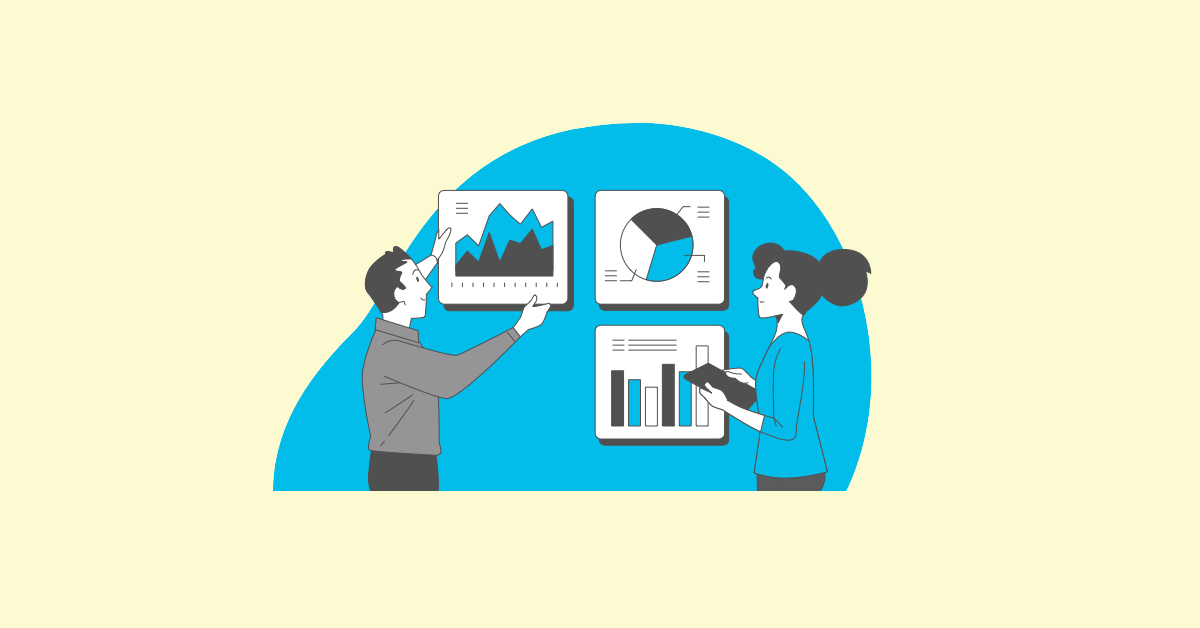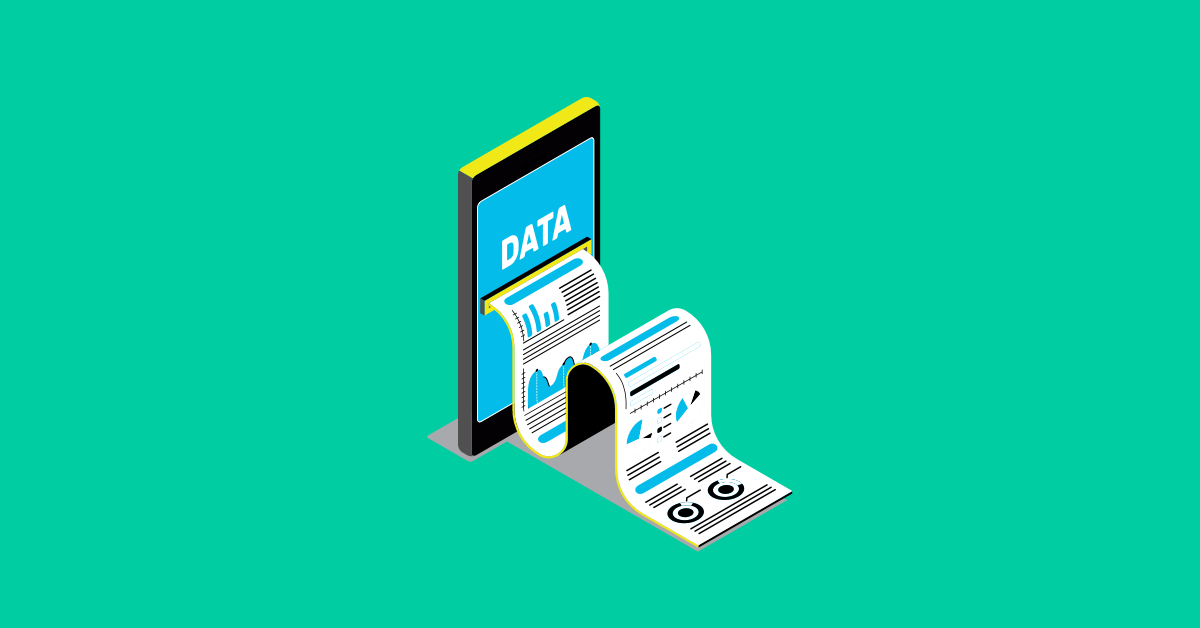Building and testing e-commerce applications demands realistic data. Creating it yourself? A total time-suck. FakeStoreAPI is a free online resource packed with realistic e-commerce data. Whether you're testing product listings, user authentication, or order processing, FakeStoreAPI has you covered. This post walks you through using FakeStoreAPI, from accessing endpoints like fakestoreapi/products and integrating with your testing framework, to building comprehensive test cases. We'll even cover how to get started with fakestoreapi.com (also known as fake store api).
Engineering leaders must prioritize thorough API testing to avoid potential failures that could disrupt user experiences and business operations. FakeStoreAPI is an efficient RESTful API that addresses these challenges, offering an accessible and practical solution for comprehensive API testing.
Is FakeStoreAPI Right for Your Testing?
FakeStoreAPI simulates a fully functional e-commerce environment, complete with products, categories, and user accounts. It lets testers mimic different scenarios without requiring a live backend. Its benefits include the following:
Key Takeaways
- FakeStoreAPI provides realistic e-commerce data for practical API testing: Its free and accessible design makes it easy for teams to simulate various scenarios, from product listings to user interactions, without needing a live backend.
- Target specific API functionalities with FakeStoreAPI's adaptable features: Use various HTTP methods, filtering, and sorting options to create precise test cases and streamline your testing workflow. Integrate with tools like Postman for enhanced efficiency.
- Expand your testing strategy by exploring advanced techniques and alternatives: Simulate specific server responses with FakeStoreAPI or consider other APIs like Platzi Fake Store API and FakeStoreAPI.in for unique features and functionalities tailored to your needs.
Easy to Use
What makes FakeStoreAPI unique is its accessibility. Unlike proprietary solutions requiring complex setups, FakeStoreAPI is free and straightforward. Developers can quickly integrate it into their testing environments without worrying about deployment issues or licensing costs. This ease of access makes it an ideal option for small teams or large enterprises looking to boost their testing capabilities.
Free and Accessible
FakeStoreAPI is a free online resource offering realistic-looking data for e-commerce websites. It’s perfect for developers building or testing shopping sites, removing the need to create their own data. This accessibility makes it an excellent option for developers and testers, regardless of budget or project size. Whether you're a seasoned professional or just starting out, FakeStoreAPI offers a practical way to enhance your testing process without added expenses.
No Server-Side Code Required
One of the most significant advantages of FakeStoreAPI is its simplicity. It’s free to use, provides realistic-looking data for e-commerce websites, and requires no server-side code. This means you can focus on testing the functionality of your application without getting bogged down in backend complexities. This streamlined approach simplifies testing, allowing teams to concentrate on identifying and resolving critical issues efficiently. For more complex testing needs, consider exploring MuukTest's automated testing services.
Detailed Documentation and Support
FakeStoreAPI offers various ways to filter and sort product data, including by category, page number, and limit. The comprehensive documentation and support for various HTTP methods make it developer-friendly. This robust functionality allows granular control over the test data, enabling developers to simulate a wide range of scenarios and edge cases. This level of control ensures thorough testing and helps identify potential vulnerabilities before they impact users. If you're looking for advanced testing solutions or need support scaling your testing efforts, check out MuukTest's customer success stories and see how they help businesses achieve comprehensive test coverage.
What Data Can You Access With FakeStoreAPI?
FakeStoreAPI provides extensive endpoints encompassing:
- Users
- Products
- Carts
- Orders
This diversity allows testers to effectively simulate various functionalities and rigorously evaluate different aspects of their applications. From user authentication and product listings to order processing, FakeStoreAPI offers the essential endpoints to replicate real-world scenarios precisely.
Products
FakeStoreAPI truly shines when it comes to product data. With a catalog of 150 diverse products, it's a playground for testing product listings, filtering, and search functionalities. Think of it as a mini e-commerce store, ready for you to put your testing skills to work. This robust selection helps you mimic real-world scenarios, ensuring your application can handle a variety of product interactions. You can find more details about the API on the FakeStoreAPI website.
Categories and Specific Product Types
Just like a real online store, the products are neatly categorized. You'll find everything from electronics and clothing to jewelry. This allows for granular testing, letting you focus on specific product types to see how your application handles different data structures and displays. This is key for ensuring a smooth user experience, no matter what a customer is browsing. FakeStoreAPI makes it easy to target specific product categories for your tests.
Example: Accessing Product Data
Need to test how your app handles a limited number of products or a specific category? FakeStoreAPI makes it simple. You can retrieve just five products or focus solely on jewelry, for example. This streamlines your testing process, allowing you to zero in on particular functionalities and edge cases. The FakeStoreAPI documentation provides clear examples of how to access and filter product data.
Users
Testing user authentication and interactions is crucial for any application. FakeStoreAPI provides example user accounts, complete with email addresses like john@mail.com and maria@mail.com. This lets you simulate logins, profile updates, and other user-specific actions, ensuring your application handles user data securely and efficiently. For more information on user data and authentication, check out the Platzi Fake Store API.
Login Tokens
FakeStoreAPI simplifies user authentication testing with its login token feature. This allows you to simulate secure user sessions, a critical aspect of protecting user data and ensuring authorized access to application features. Learn more about login tokens and other authentication methods in the FakeStoreAPI documentation.
Carts
No e-commerce testing is complete without shopping cart functionality. FakeStoreAPI provides access to carts with 20 items available for testing. This allows you to thoroughly test adding and removing items, updating quantities, and simulating the entire checkout process. With FakeStoreAPI, you can ensure your shopping cart functionality is robust and user-friendly. The FakeStoreAPI website offers additional details on cart functionality and testing.
Realistic Data for Reliable Tests
FakeStoreAPI comes pre-populated with data that closely resembles real-world API responses. This realistic information enhances test case effectiveness by providing accurate representations of user behaviors and interactions. With reliable test data, engineering leaders can confidently verify the strength of their APIs under various conditions.
High-Quality Product Information and Images
One standout feature of FakeStoreAPI is its high-quality product information and images. These are crucial for creating realistic testing environments. The API offers a diverse range of products, complete with detailed descriptions, pricing, and images that closely mimic actual e-commerce platforms. This lets developers conduct thorough testing without a live backend, ensuring their applications can handle real-world scenarios.
The Fake Store API documentation states that the API provides data on 150 products and 50 users. This allows for comprehensive testing across various functionalities, including product listings and user interactions. This extensive dataset enhances the realism of test cases and helps engineering teams verify the robustness of their applications under different conditions. For situations requiring more complex testing scenarios and comprehensive coverage, consider MuukTest for seamless integration with your CI/CD pipeline.
FakeStoreAPI's realistic data representation improves the effectiveness of test cases by providing accurate simulations of user behaviors and interactions. It comes pre-populated with data closely resembling real-world API responses, which is essential for ensuring applications perform reliably when faced with actual user demands. This realistic data combined with ease of use makes FakeStoreAPI a valuable tool for software testers.
Adaptable to Your Needs
FakeStoreAPI supports various HTTP methods, including:
- GET
- POST
- PUT
- DELETE
This flexibility lets teams exhaustively test their API’s behavior under varied operations. Whether checking data retrieval through GET requests or validating data modification through POST and PUT requests, FakeStoreAPI covers all bases.
Filtering and Limiting Results
FakeStoreAPI offers impressive flexibility for filtering and limiting results, allowing you to create highly specific test scenarios. You can filter products by category, making it easy to isolate and test functionalities related to specific product types. Need to test pagination? No problem. You can specify the page number and limit the number of results per page, mimicking how a real e-commerce platform handles large product catalogs. This granular control ensures your tests accurately reflect real-world usage patterns.
Sorting Products
Beyond filtering, FakeStoreAPI also supports sorting products by various criteria. This is essential for testing how your application handles different sorting options that users might expect, such as sorting by price (low to high or high to low), title (alphabetical or reverse alphabetical), and category. By simulating these sorts, you can thoroughly test the robustness of your sorting algorithms and ensure a smooth user experience.
Your First Steps With FakeStoreAPI
Development teams must correctly set up and configure FakeStoreAPI to leverage its benefits in a testing environment.
1. Explore the FakeStoreAPI Docs
To begin using FakeStoreAPI, visit the official documentation page. This documentation details available endpoints, request parameters, and response formats. It is a valuable resource for learning how to interact with the API and utilize its functionalities.
Finding the Documentation
To effectively use FakeStoreAPI for your testing needs, start by exploring its comprehensive documentation. This central resource provides detailed information on available endpoints, request parameters, and response formats. With clear instructions and practical examples, you can quickly learn how to interact with the API and leverage its functionalities to simulate real-world scenarios.
FakeStoreAPI is designed for user-friendliness, allowing for seamless integration into your testing environments. The documentation covers everything from basic usage to advanced features, ensuring that both novice and experienced developers can find the information they need. For example, you'll find details on how to retrieve all products using a GET request, get a single product by ID, or even add a new product using a POST request. Understanding these different methods and how to structure your requests is key to maximizing the benefits of FakeStoreAPI.
2. Making Your First API Call
Testers can effortlessly make basic API calls to FakeStoreAPI using tools like Postman or cURLcommands. For instance, a simple GET request to https://fakestoreapi.com/products retrieves a JSON display of products. Also, adding new data or updating existing data can be achieved with corresponding POST and PUT requests.
Code Examples (e.g., Fetch)
FakeStoreAPI is designed for user-friendliness, allowing developers to easily integrate it into their applications. A simple fetch request can retrieve product data, making it straightforward for testers to access the information they need without complex setups. For example, if you're working with JavaScript, you can retrieve all products using this code snippet:
fetch('https://fakestoreapi.com/products')
.then(res => res.json())
.then(json => console.log(json));
This simple request retrieves all product data and logs it to the console. You can then use this data within your testing framework to assert values, check data types, and ensure your application handles the API response correctly.
Supported HTTP Methods
FakeStoreAPI supports various HTTP methods, including GET, POST, PUT, and DELETE. This versatility lets teams thoroughly test their APIs by simulating different operations, such as retrieving data with GET requests or modifying data with POST and PUT requests. You can add a new product using a POST request with the appropriate data payload. Similarly, a PUT request easily updates an existing product. This comprehensive support for various HTTP methods ensures you can test every aspect of your API interaction, from data retrieval to data manipulation.
This broad range of supported methods allows for comprehensive testing of different API functionalities. You can simulate real-world scenarios, such as creating new users, updating product information, or deleting orders, all within your testing environment. This ensures your API tests are robust and cover a wide range of potential use cases.
Using Tools like Postman and Insomnia
FakeStoreAPI is compatible with popular tools like Postman and Insomnia. These tools help testers make API calls, visualize responses, and manage different testing environments. They streamline the testing process by providing a user-friendly interface for constructing requests, inspecting responses, and organizing tests. For example, in Postman, you can create collections of API calls, set up environment variables, and even write automated tests using JavaScript. Insomnia offers features like request chaining and environment management, making it a powerful tool for API testing.
By leveraging these tools, you can simplify your API testing workflow and focus on validating the functionality and performance of your APIs. They provide a visual and organized way to interact with FakeStoreAPI, making it easier to debug issues, analyze responses, and collaborate with team members on testing efforts. Using tools like Postman or Insomnia is highly recommended for a robust and efficient way to test your integration with FakeStoreAPI.
3. Find the Right FakeStoreAPI Endpoints
FakeStoreAPI’s documentation outlines various endpoints related to users, products, carts, and orders. By examining these endpoints, testers can discern how different components of their application interact with the API. This exploration is foundational to more advanced testing scenarios and automation measures.
Specific URLs for Data Access
FakeStoreAPI offers a range of endpoints, giving developers access to key data for testing e-commerce applications. Understanding these endpoints is essential for getting the most out of FakeStoreAPI and performing comprehensive testing.
Here’s a look at the main URLs:
- Products: https://fakestoreapi.com/products. This endpoint retrieves a list of every product, ideal for simulating product listings and browsing. Use this to test how your application handles product displays, filtering, and sorting.
- Categories: https://fakestoreapi.com/products/categories. If you need to test category filtering or navigation, this endpoint delivers. It provides a list of product categories so you can simulate category-specific browsing and filtering in your application.
- Users: https://fakestoreapi.com/users. Testing user logins, profile changes, and personalized user experiences requires user data. This endpoint grants access to this information, which is crucial for simulating user-specific interactions.
- Carts: https://fakestoreapi.com/carts. Simulate adding and removing items from carts, calculating totals, and applying discounts. This endpoint provides access to cart data, allowing for realistic testing of shopping cart features.
- Orders: https://fakestoreapi.com/orders. Testing order processing, tracking, and management is critical for any e-commerce application. This endpoint lets you access order data, simulating different stages of the order lifecycle.
By using these endpoints, you can build robust test scenarios that cover many e-commerce functions, making sure your application is thoroughly tested before release. For more details and examples, check out the official FakeStoreAPI documentation.
Testing With FakeStoreAPI
Using FakeStoreAPI in diverse testing scenarios may help teams catch problems early in development. Teams can then improve their applications to manage mock cases.
Functional Testing Made Easy
Functional testing involves verifying the core capabilities of your application's API. With FakeStoreAPI, testers can interact with relevant endpoints to guarantee that features like user registration, product retrieval, and order placement work as anticipated. By simulating real-world interactions, functional testing helps identify problems that could impact user experiences.
Automate Your Tests With FakeStoreAPI
FakeStoreAPI's predictable responses make it an excellent choice for automating repetitive API test cases. By incorporating FakeStoreAPI into automated testing frameworks, developers can streamline their testing workflows and reduce manual efforts. Automated tests can run consistently, providing quick feedback on the API's stability and performance.
Integration with Testing Frameworks
FakeStoreAPI truly shines when integrated with popular testing frameworks. Its predictable responses make it an excellent choice for automating repetitive API test cases. This consistency allows developers to easily integrate it into existing frameworks like REST-Assured or Jest. The platform's support for various HTTP methods (GET, POST, PUT, and DELETE) offers comprehensive testing coverage. This flexibility is crucial for testing frameworks that require diverse scenarios, allowing teams to thoroughly evaluate their API’s behavior under different operations.
The realistic data provided by FakeStoreAPI further enhances the effectiveness of automated tests by accurately representing user behaviors and interactions. This realistic data is crucial for robust integration testing. Plus, the ease of integration is a major advantage. Developers can quickly incorporate FakeStoreAPI into their testing environments without worrying about complex deployments or licensing costs. This makes it a great option for teams of all sizes looking to improve their testing process. For even more comprehensive testing solutions, particularly for complex applications, consider exploring MuukTest’s AI-powered test automation services. We specialize in delivering complete test coverage efficiently and cost-effectively.
Generate Test Data in Seconds
Creating test data manually can be time-consuming and error-prone. FakeStoreAPI simplifies this process by offering pre-populated data endpoints. Testers can leverage these endpoints to generate the necessary test data without the hassle of manual data population. This efficiency lets engineering teams focus on more critical tasks.
Negative Testing With FakeStoreAPI
Negative testing challenges the API's ability to handle invalid or edge-case data. With FakeStoreAPI, testers can develop pseudo-instances where the API receives unexpected inputs, such as malformed JSON or invalid parameter values. Engineering leaders can ensure their systems' robustness and resilience by validating how the API responds to such inputs.
Advanced FakeStoreAPI Techniques
The following approaches help test more comprehensive scenarios and enhance the reliability and efficiency of API interactions. By pushing the boundaries of standard usage, teams can unlock the full potential of FakeStoreAPI, providing a stronger and more well-rounded testing process.
Mock Server Responses
FakeStoreAPI can simulate specific server responses, enabling testers to validate how their application manages different scenarios. For example, testers can mock server errors or delayed responses to gauge the API's behavior under stress. This capability is effective for identifying potential bottlenecks and elevating system dependability.
Integrate With Your Testing Framework
FakeStoreAPI seamlessly integrates with popular testing frameworks like Selenium and Cypress. This integration allows engineering teams to create more complex and comprehensive test cases. By incorporating the power of FakeStoreAPI with these frameworks, testers can accomplish end-to-end testing of their applications and provide compatible interactions across varied components.
CI/CD Integration (MuukTest's Expertise)
Continuous Integration and Continuous Delivery (CI/CD) pipelines are essential for delivering high-quality software quickly and reliably. API testing is crucial in these pipelines, ensuring that APIs remain robust and performant throughout the development lifecycle. By integrating API tests within your CI/CD workflow, you can catch issues early, accelerate development cycles, and improve overall software quality. With every code change, your APIs are thoroughly validated, maintaining the integrity of your application.
Effective CI/CD integration involves automating your API tests, running them frequently, and making them part of your build process. This continuous testing approach provides rapid feedback, allowing developers to address issues promptly and maintain a consistent flow of updates. Following best practices for API testing in CI/CD means testing early and often, automating tests, and ensuring that tests are part of the build process. Automating tests within the CI/CD pipeline saves time and ensures consistent and reliable testing across different environments. This is where MuukTest’s expertise can help.
At MuukTest, we specialize in building and implementing robust, automated API testing solutions that integrate seamlessly with your existing CI/CD tools, such as Jenkins and Docker. Our solutions provide the rapid feedback you need to catch issues early and support continuous iteration, which is vital for agile teams. This allows for continuous API testing, ensuring that your APIs are robust, scalable, and ready to meet user demands. We can help you achieve complete test coverage within 90 days, ensuring your APIs are rigorously tested at every stage. We tailor solutions to your specific needs, providing comprehensive test coverage efficiently and cost-effectively. Explore our customer success stories to see how we've helped similar businesses. Ready to learn more? Review our pricing or get started with our quickstart guide.
Start Testing With FakeStoreAPI Today
FakeStoreAPI is a versatile and effective tool for streamlining API testing workflows. Its accessibility, variety of data endpoints, realistic test data, and flexibility make it an ideal option for engineering leaders seeking to boost their testing approaches. By employing FakeStoreAPI, developers can easily perform functional testing, automate repetitive tasks, generate test data, and complete negative testing.
While FakeStoreAPI has considerable benefits, it's essential to acknowledge its limitations. Alternative tools may be necessary for highly precise testing needs. Still, FakeStoreAPI provides a firm foundation for comprehensive API testing, empowering engineering teams to deliver reliable, high-quality applications.
Get started by exploring FakeStoreAPI's documentation and begin experimenting with its functionalities. By integrating FakeStoreAPI into your testing pipeline, you can unlock new levels of efficiency and effectiveness in your API testing efforts.
While FakeStoreAPI is an excellent tool for many testing scenarios, several alternatives may cater to development teams' specific needs and preferences. These alternatives include:
- Mockoon: Easy-to-use tool for creating and running mock APIs locally
- Postman: Comprehensive API testing and mocking with advanced features
- WireMock: Flexible open-source tool for detailed HTTP-based API simulations
- JSONPlaceholder: Free online REST API for quick and simple prototyping
- Beeceptor: Quick setup for creating mock endpoints and inspecting HTTP requests
Exploring Alternative Fake Store APIs
While FakeStoreAPI is a great tool for many testing scenarios, exploring other options is always beneficial. Different APIs offer unique features and functionalities that might better suit your specific needs. Let's look at some compelling alternatives.
Platzi Fake Store API
The Platzi Fake Store API is a robust tool designed for developers building e-commerce websites. It's perfect for prototyping and testing new features, offering a comprehensive range of functionalities that mimic a real-world online store. A standout feature is its support for full CRUD (Create, Read, Update, Delete) operations, giving you complete control over the data. This is particularly useful for testing different data manipulation scenarios.
Beyond CRUD operations, the Platzi Fake Store API offers features like pagination, essential for testing features like infinite scrolling in your e-commerce application. It also incorporates JWT (JSON Web Token) authentication, allowing you to simulate secure login and authorization flows. The API supports filtering products by various criteria, including price, title, and category, which is helpful for testing filtering and sorting functionalities. Built on the widely adopted REST API architecture, it easily integrates into existing testing workflows. It also supports GraphQL, giving you more flexibility in accessing and manipulating data. For handling file uploads, the Platzi Fake Store API uses multipart/form-data, crucial for testing product image uploads or other file-related features. It provides ready-made files for Postman and Insomnia, two popular API testing tools, to make testing smoother.
Other Alternatives
FakeStoreAPI (not to be confused with the previously discussed FakeStoreAPI) is another strong option. This free resource provides realistic product data, including images, perfect for testing and prototyping e-commerce applications. It offers a rich dataset of 150 products and 50 users. Like the Platzi API, it supports all common HTTP methods (GET, POST, PUT, PATCH, DELETE), allowing for flexible interaction and comprehensive testing scenarios.
When choosing a fake store API, consider your specific testing requirements. Think about the features you need to test, the scale of your application, and the complexity of your testing scenarios. Carefully evaluating your options helps you select the API that best empowers your team to build and deliver high-quality software. Thorough testing is key to creating robust and reliable applications.
Related Articles
- How to Use FakeStoreAPI to Streamline Your API Testing Workflow
- Automated API Testing: Your Complete Guide
- Your Complete Guide to API Testing Online
- How to Test an API: Best Practices & Tools
- API Testing Essentials
Frequently Asked Questions
What is FakeStoreAPI, and why should I use it? FakeStoreAPI is a free online RESTful API that simulates a real e-commerce store, providing realistic data for testing purposes. It's beneficial because it eliminates the need to create your own test data, saving you time and effort, and allows you to test various scenarios without affecting a live backend. This makes it perfect for testing everything from product listings and filtering to user authentication and shopping cart functionality.
How do I start using FakeStoreAPI? The first step is to familiarize yourself with the official FakeStoreAPI documentation. It provides details on available endpoints, request parameters, and response formats. You can then use tools like Postman or cURL, or write code using fetch requests in JavaScript, to interact with the API. The documentation also includes examples to guide you.
What kind of data can I access with FakeStoreAPI? FakeStoreAPI offers a variety of data endpoints, including products, categories, users, carts, and orders. You can access product information like descriptions, pricing, and images, user details for authentication testing, and cart data to simulate the checkout process. This range of data allows for comprehensive testing of different e-commerce functionalities.
Can I integrate FakeStoreAPI with my existing testing workflow? Yes, FakeStoreAPI is designed to integrate smoothly with popular testing frameworks like Selenium, Cypress, REST-Assured, and Jest. Its predictable responses make it ideal for automating repetitive test cases, and its compatibility with tools like Postman and Insomnia simplifies the testing process. This integration allows for more complex and comprehensive testing scenarios.
Are there any limitations to FakeStoreAPI, and what are the alternatives? While FakeStoreAPI is a valuable tool, it may not cover highly specialized testing needs. Alternatives like Mockoon, Postman (for mocking), WireMock, JSONPlaceholder, Beeceptor, and the Platzi Fake Store API offer different features and functionalities. Consider exploring these options if you require more advanced mocking capabilities or specific data structures not provided by FakeStoreAPI.