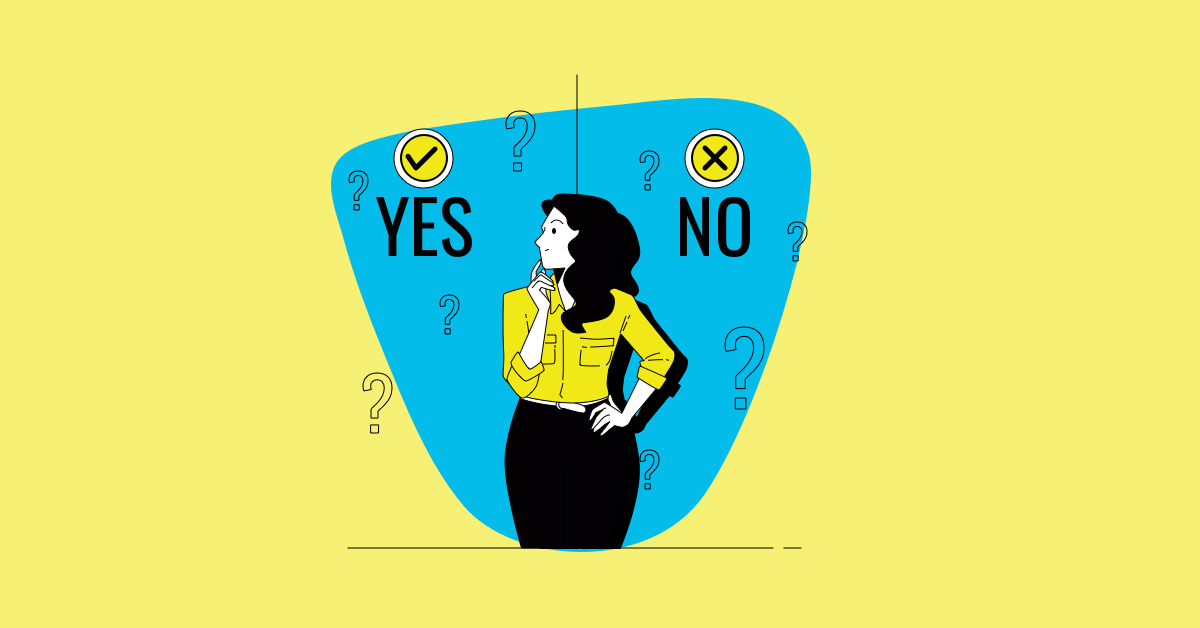What Is a Test Automation Suite?
A test automation suite is a structured collection of automated test cases that validate the functionality, performance, and reliability of a software application. Instead of manually executing repetitive tests, teams use automation tools and frameworks to run tests automatically and generate consistent results. In software testing, automation suites are commonly used for regression, integration, and end-to-end testing. When designed correctly, a test automation suite improves release confidence, accelerates feedback, and supports scalable, continuous testing.
Building and running a test automation suite is crucial for ensuring the efficiency and reliability of software testing processes. By leveraging automation tools and frameworks, teams can streamline testing efforts, accelerate release cycles, and improve overall software quality. In this article, I will explain essential steps and best practices for constructing and managing a robust test automation suite, empowering organizations to achieve testing excellence and deliver high-quality software products. We’ll also go into the following topics:
- Importance of test automation in software development: It enables teams to execute repetitive tests quickly and consistently, freeing up valuable time for more complex testing scenarios and innovation.
- Test automation suite and its benefits : A test automation suite is a collection of automated test cases, tools, and frameworks designed to streamline and optimize the software testing process. It encompasses various components such as test scripts, test data, and reporting mechanisms, enabling organizations to automate the execution and validation of software functionality.
- Building and running a test automation suite: Building and running a test automation suite involves selecting appropriate automation tools, designing robust test cases, implementing automation frameworks, and integrating tests into the continuous integration/continuous deployment (CI/CD) pipeline. Once set up, the automation suite should be regularly maintained and updated to ensure relevance and effectiveness.
Let’s build our suite now.
Step 1: Define the Scope of Your Test Automation Suite
The first step towards building the test suite is to identify areas to automate and prioritize critical functionalities.
Identify What to Automate in Software Testing
Our priority here is to evaluate the software application to identify repetitive tasks, frequent regression scenarios, or time-consuming manual processes that can be automated. We need to look out for the areas commonly targeted for automation including functional testing, regression testing, integration testing, and performance testing.
E.g. for an e-commerce website, the areas to automate can be:
The checkout process on the e-commerce website involves multiple steps, such as adding items to the cart, entering shipping and payment details, and completing the purchase. Since the checkout process is frequently used by customers and involves repetitive tasks, it is a prime candidate for automation.
Prioritize High-Risk and Business-Critical Test Scenarios
Determine the critical functionalities or features of the application that are essential for its functionality, stability, or user experience. Consider factors such as business impact, customer requirements, and risk analysis to prioritize functionalities for automation. Critical functionalities may include core features of the application, frequently used workflows, or areas prone to defects or regression.
E.g. Among the various functionalities of the e-commerce website, the checkout process is critical for ensuring a seamless user experience and facilitating transactions. Automating the checkout process can help reduce errors, improve efficiency, and enhance customer satisfaction.
Define Clear Test Automation Goals and Expected Outcomes
The following goals can be identified with expected outcomes.
| Goals | Outcome |
| Ensure Functionality | Increased Efficiency |
| Validate Data Entry | Improved Accuracy |
| Test Error Handling | Enhanced Reliability |
| Verify Integration | Better User Experience |
| Evaluate Performance | Cost Savings |
Step 2: Choose the Right Test Automation Tools and Framework
Selecting the right automation tools is a critical step in establishing an effective test automation strategy. It involves researching and evaluating various options based on several factors such as compatibility with your technology stack, ease of use, features, and cost.
Ensure that the tools support the programming languages, frameworks, and platforms used in your software development process.
Choose automation tools that offer intuitive interfaces, clear documentation, and robust community support.
Evaluate the features offered by each automation tool and determine whether they align with your testing requirements. Look for features such as cross-browser and cross-platform compatibility, support for parallel testing, integration with CI/CD pipelines, and robust reporting capabilities.
Cost is also a factor to consider, especially for organizations with budget constraints. While some automation tools offer free or open-source versions, others may require a subscription or licensing fees.
Popular automation tools like Selenium WebDriver, Appium, Cypress, and TestCafe are widely used and trusted by software development teams worldwide. Selenium WebDriver is a popular choice for automating web applications, while Appium is preferred for mobile application testing. Cypress and TestCafe are renowned for their ease of use and powerful capabilities in end-to-end testing scenarios.
Step 3: Design and Implement Automated Test Cases
To prepare test cases for automation, start with simple, clear, and well-structured tests. Clearly define the test objective, steps to execute, and expected results in a standardized format. Use techniques like data-driven testing to parameterize test cases and cover multiple scenarios efficiently. Additionally, consider adopting Behavior-Driven Development (BDD) principles to write test cases in a human-readable format that aligns with business requirements.
E.g.
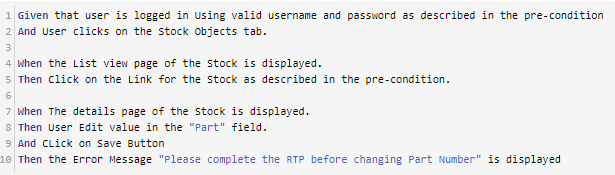
Emphasize maintainability and reusability by designing modular test cases that can be easily updated and reused across different test scenarios. By following these practices, you can ensure that your test cases are well-prepared for automation, facilitating the development of a robust and scalable test automation suite.
Step 4: Run and Monitor Your Test Automation Suite
Set Up a Scalable Test Automation Environment
Setting up your testing environment is essential for successful test automation. Here's how to ensure compatibility with testing tools and applications, and effectively manage test data and environment configurations:
Compatibility with Testing Tools and Applications
Identify the testing tools and applications required for your automation project, such as Selenium WebDriver, Appium, or Cypress for web testing, and Appium or Espresso for mobile testing. Ensure that the testing tools are compatible with the technologies and frameworks used in your application development, such as programming languages (e.g., Java, Python, JavaScript), web browsers, and operating systems. Install and configure the necessary drivers, libraries, and dependencies for the testing tools to interact with your application's UI elements and backend services.
Manage Test Data
Define the test data required for executing test scenarios, including input values, expected outcomes, and test conditions. Organize and manage test data in a structured format, such as spreadsheets or databases, to facilitate data-driven testing. Use techniques like data parameterization to dynamically inject test data into test scripts, enabling the execution of multiple test scenarios with different datasets.
Environment Configurations
Set up and configure the testing environment to mirror the production environment as closely as possible. This includes configuring hardware, software, network settings, and other infrastructure components. Use virtualization or containerization technologies, such as Docker or virtual machines, to create isolated testing environments that can be easily replicated and managed. Implement version control and configuration management practices to track changes to the testing environment and ensure consistency across different test environments (e.g., development, staging, production). Automate environment setup and configuration using tools like Ansible, Puppet, or Chef to streamline the provisioning and management of testing environments.
Execute and Monitor Automated Tests in CI/CD
To effectively run and monitor tests in your automation project, follow these key steps:
Choose Appropriate Scheduling and Execution Options
Determine the optimal scheduling and execution strategy for running automated tests based on project requirements, resource availability, and testing objectives. Consider parallel execution to speed up test execution by running multiple tests simultaneously across different environments or configurations.
Integrate with CI/CD Pipelines for Continuous Testing
Integrate automated tests into your Continuous Integration/Continuous Deployment (CI/CD) pipelines to enable continuous testing throughout the software development lifecycle. Trigger automated tests automatically whenever new code is committed to the version control system, ensuring that changes are validated promptly and consistently. Incorporate feedback mechanisms into the CI/CD pipeline to notify developers and stakeholders of test results, including pass/fail status and any defects identified.
Monitor Test Results and Identify Failures Promptly
Implement robust test result monitoring mechanisms to track test execution progress and outcomes in real-time. Utilize test reporting and logging tools to generate comprehensive test reports that provide insights into test coverage, pass/fail status, and test execution metrics.
Step 5: Maintain and Optimize Your Test Automation Framework
Maintaining a test suite for automation is essential to ensure the reliability and effectiveness of automated testing processes. Regular updates and refinements to test scripts and frameworks allow for adaptation to changes in software functionality, enabling early detection of regressions and defects. By optimizing test execution and eliminating redundant or obsolete tests, maintenance efforts contribute to efficient testing workflows and cost savings over time. Furthermore, continuous improvement initiatives driven by test suite maintenance foster a culture of quality enhancement and drive higher levels of software quality and customer satisfaction.
Update Tests as Functionalities Evolve
Regularly review and update automated tests to reflect changes in application functionalities, user interfaces, or business logic.
Collaborate closely with developers, product owners, and other stakeholders to stay informed about upcoming changes and prioritize test updates accordingly.
Conduct regression testing after each software release to ensure that existing functionality remains intact and identify any regressions caused by recent changes.
Continuously Refine and Improve Automation Efficiency
Analyze test execution results and identify opportunities to optimize and streamline test automation processes.
Refactor test scripts and automation frameworks to improve readability, maintainability, and reusability. Eliminate duplicate code and adopt design patterns that promote modularization and scalability.
Implement best practices for test data management, such as using data-driven testing and parameterization to reduce redundancy and increase test coverage.
Explore new automation tools, frameworks, and techniques to enhance automation efficiency and address evolving testing challenges. Stay informed about industry trends and advancements to leverage the latest innovations in test automation.
For many teams, the biggest challenge isn’t building the first version of an automation suite; it’s sustaining and scaling it as the product evolves. While some organizations manage this entirely in-house, others choose to work with partners like MuukTest, which combines AI-driven automation with experienced QA engineers to build and maintain end-to-end automation suites. The right approach depends on your team’s bandwidth, expertise, and release velocity goals.
Some teams choose to manage automation entirely in-house, while others look for support when scaling becomes complex. What matters most is ensuring your test automation suite remains reliable, maintainable, and aligned with product growth.
By following these best practices, you can effectively create your automation suite, run and monitor automated tests, ensuring timely and accurate validation of software changes, as well as continuous feedback on the quality of your applications. This proactive approach to test execution and monitoring helps identify defects early in the development process, enabling faster resolution and delivery of high-quality software products.
Frequently Asked Questions
How do you build a test automation suite?
To build a test automation suite, start by defining the scope and identifying high-risk or repetitive test scenarios. Next, select automation tools and frameworks that align with your technology stack. Design maintainable automated test cases, integrate them into your CI/CD pipeline, and continuously monitor and optimize the suite to ensure long-term reliability and scalability.
What should be included in a test automation suite?
A test automation suite typically includes automated test scripts, a supporting automation framework, test data management processes, reporting mechanisms, and CI/CD integration. It may also include environment configuration management and monitoring tools to ensure consistent execution across different testing environments.
What are the benefits of using a test automation suite?
A well-implemented test automation suite improves testing speed, accuracy, and consistency. It reduces regression risk, enables continuous testing, supports faster release cycles, and allows QA teams to focus on complex or exploratory testing instead of repetitive manual tasks.
What tools are commonly used for test automation in software testing?
Common test automation tools include Selenium and Playwright for web applications, Appium for mobile testing. The right tool depends on your tech stack, scalability needs, and CI/CD integration requirements.
How do you maintain a test automation suite over time?
Maintaining a test automation suite requires regularly updating test cases as application features evolve, refactoring scripts for readability and modularity, eliminating redundant tests, and monitoring test execution results. Continuous optimization ensures the suite remains reliable, efficient, and aligned with business goals.
When should a team implement test automation?
Test automation is most valuable when projects involve frequent releases, regression-heavy workflows, complex integrations, or CI/CD pipelines. It is especially beneficial for stable features that require repeated validation across multiple environments.
What is the difference between a test automation suite and a test automation framework?
A test automation framework provides the structure, rules, and reusable components for writing automated tests. A test automation suite is the collection of actual automated test cases built using that framework. The framework supports execution; the suite performs validation.