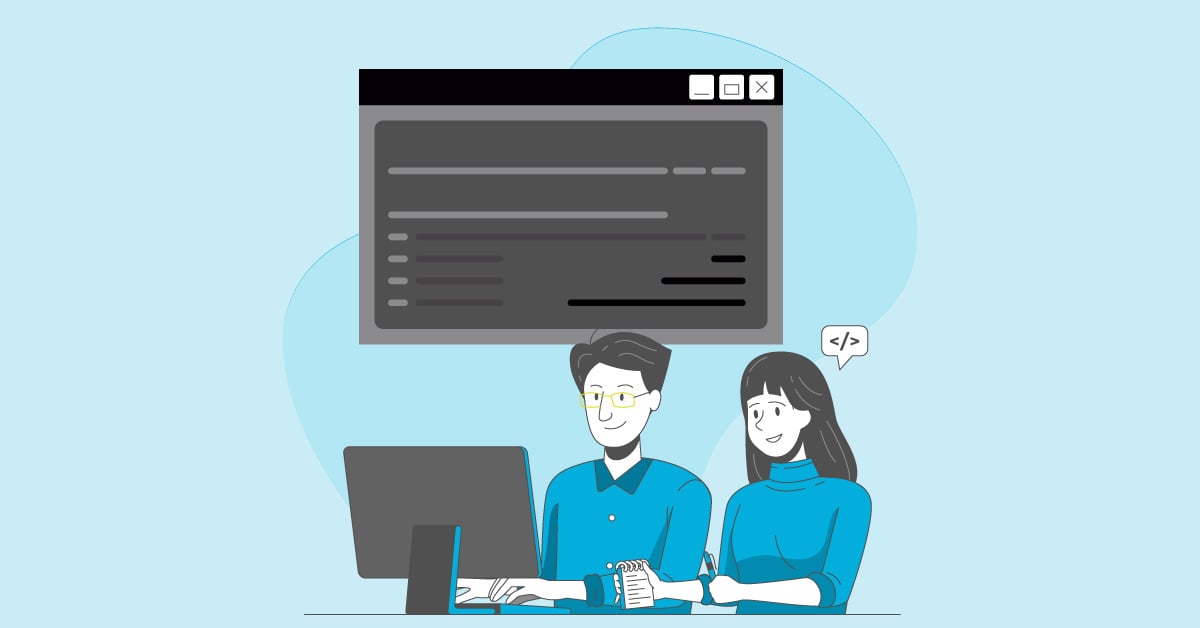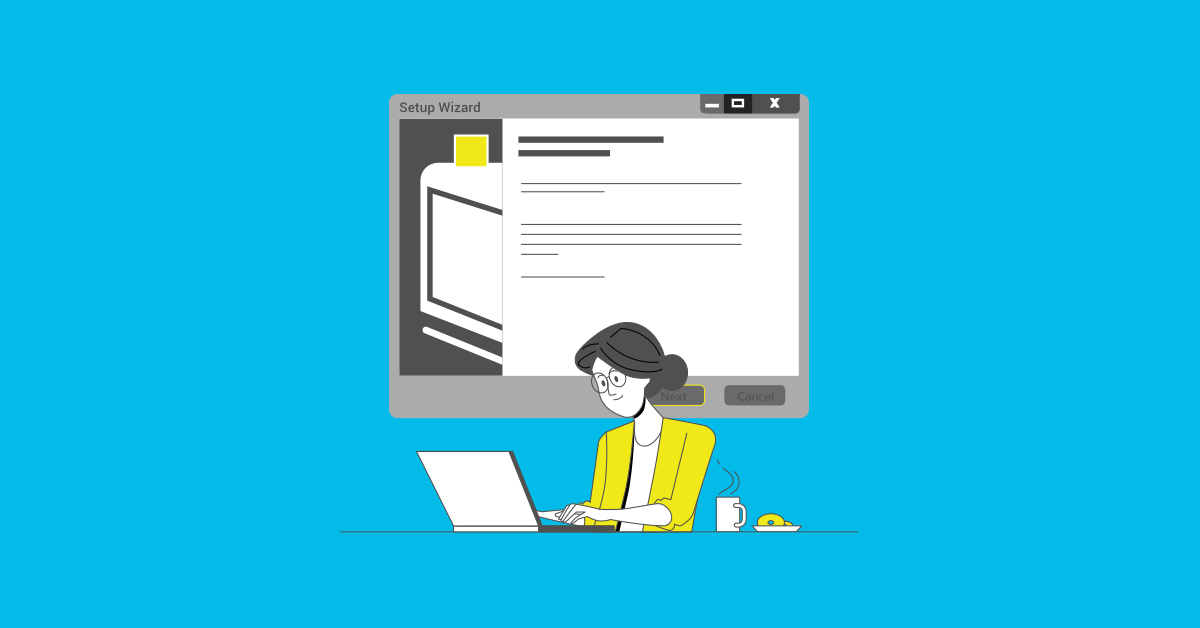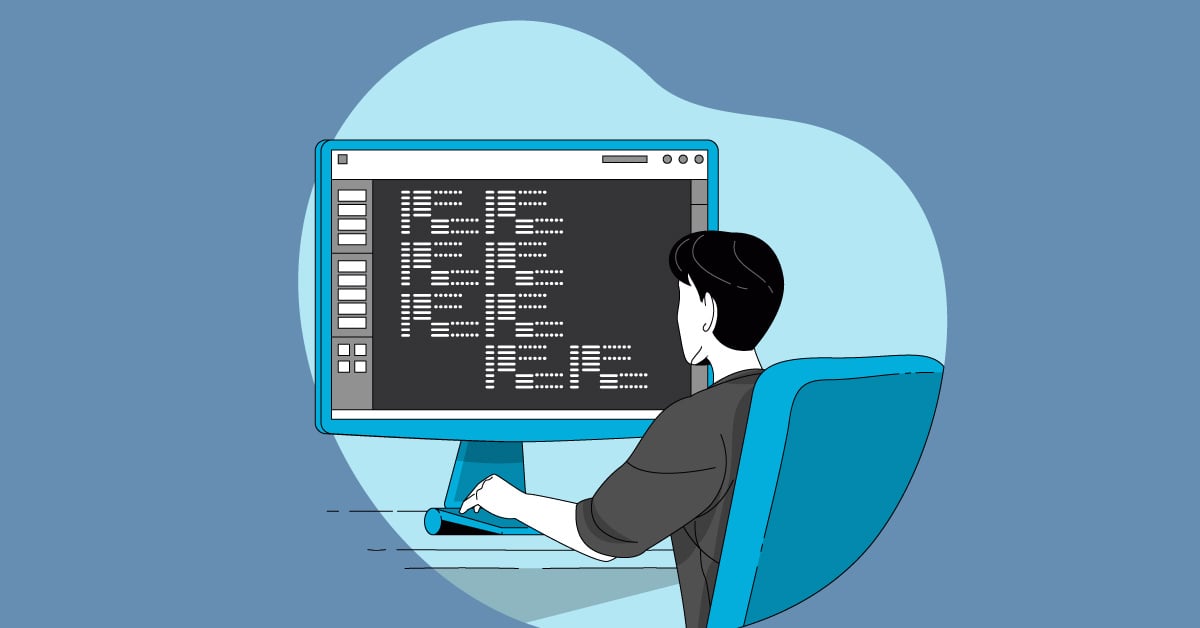InSprint Automation, a test automation framework within HP Application Lifecycle Management (ALM), streamlines and enhances the software testing process. Modern development practices, such as Agile and DevOps, demand rapid feedback and continuous integration, making automated testing an essential component. InSprint Automation seamlessly fits into the development cycle, providing crucial support for sprint test automation and helping product owners achieve their development goals.
InSprint Automation empowers software testers by significantly improving efficiency, reducing test execution time, and enhancing accuracy. By automating repetitive tasks and integrating seamlessly with HP ALM, InSprint Automation allows testers to focus on more complex testing scenarios and strategic initiatives. This article explores how InSprint Automation can revolutionize the testing process for software testers, making their work more efficient and impactful.
Benefits of InSprint Automation for Testers
InSprint Automation offers several key advantages that streamline the testing process and enhance overall productivity.
Improved Efficiency
With InSprint Automation, automation scripts can be created and executed within a single sprint, seamlessly integrating the automation process with sprint planning and matching the development pace.
Automation of repetitive tasks, such as regression testing and smoke testing, also frees testers from the monotonous cycle of manual testing. Instead of repeatedly executing the same test cases, testers can automate these processes, allowing them to run automatically with minimal supervision. This leads to faster test execution and quicker feedback cycles, which are especially crucial in Agile and DevOps environments that emphasize iterative development processes.
Reduced Test Execution Time
By leveraging automated scripts, tests can be executed much faster than manual testing. This increased speed allows for greater test coverage within the same time frame, enabling teams to identify and address issues more quickly.
The ability to run tests in parallel further reduces the time required for comprehensive test execution. Parallel testing means that multiple tests run simultaneously, maximizing resource utilization and accelerating the testing process.
Enhanced Accuracy
InSprint Automation helps overcome one of the biggest challenges in manual testing — human error — by delivering precise and repeatable results. Manual testing is prone to human error, which can lead to inconsistencies and missed defects. Automated tests, however, are executed precisely as scripted, reducing the likelihood of errors and ensuring consistent results.
Improved Collaboration
Automated tests can be easily shared across teams, enabling a more collaborative approach to testing. This ease of sharing helps testers work together more effectively, improving the overall quality of the testing process.
InSprint Automation enhances traceability between tests and requirements, making it easier to track the progress and coverage of testing efforts. This improved traceability lets teams confirm that all requirements are adequately tested and that any gaps in testing are promptly identified and addressed.
Key Features of InSprint Automation
InSprint Automation is equipped with several robust features designed to enhance the efficiency and effectiveness of software testers.
Record and Replay Functionality
This feature lets testers create automated tests without the need for extensive scripting knowledge. Testers can record their actions as they perform manual tests, and InSprint Automation will generate the corresponding automated scripts. This makes it accessible for testers of all skill levels, enabling them to quickly and efficiently create automated test cases even if they do not have deep technical expertise or familiarity with a specific programming language.
Data-Driven Testing
Data-driven testing, a powerful feature that allows testers to execute the same test cases with multiple sets of data, is crucial for comprehensive testing. It enables the validation of application behavior under various conditions without manually altering the test scripts. Testers can define different data sets and seamlessly integrate them into their automated tests. This approach increases test coverage and also identifies defects that might only emerge under specific data conditions.
Integration with HP ALM
HP ALM is a comprehensive software solution designed to manage the entire application lifecycle. Integrating the two solutions lets testers manage their automated tests within the same environment they use for overall test management.
InSprint Automation leverages HP ALM’s functionalities, such as defect management and reporting, to provide a cohesive and streamlined testing experience. Testers can link automated test cases directly to requirements and defects, making it easier to track the testing lifecycle from start to finish. The integration also supports advanced reporting features, offering detailed insights into test execution and outcomes.
Getting Started with InSprint Automation
Testers should familiarize themselves with the available resources and practice key functionalities like recording a simple test case and running automated tests.
Resources Available for Testers
HP provides extensive documentation that covers all aspects of InSprint Automation, from setup to advanced features. Online tutorials and community forums are also valuable resources where testers can find step-by-step guides, troubleshooting tips, and best practices shared by other users.
Practical Steps: Recording a Simple Test Case
Getting started with InSprint Automation is straightforward. Here are practical steps for recording and running a simple test case:
- Launch InSprint Automation: Open the InSprint Automation tool within HP ALM.
- Start Recording: Select the option to start recording a new test case. Perform the actions you wish to automate, such as navigating through the application, inputting data, and validating outputs.
- Stop Recording: Once you have completed the test actions, stop the recording. InSprint Automation will generate the automated script based on your recorded actions.
- Review and Edit: Review the generated script for accuracy and make any necessary adjustments. Add assertions to validate expected results if needed.
- Run the Automated Test: Execute the automated test to verify that it performs as expected. Observe the results and make any refinements to the script as necessary.
Conclusion
InSprint Automation offers a transformative approach to software testing, particularly for testers seeking to enhance their efficiency and accuracy. By automating repetitive tasks and reducing test execution time, InSprint Automation lets testers focus on more strategic testing activities. The integration with HP ALM further simplifies the management of automated tests, providing a seamless and cohesive testing experience.
The key features of InSprint Automation improve test accuracy and consistency while fostering better collaboration and traceability within the testing process.
Numerous resources are available to get started, including comprehensive documentation and online tutorials. Practical steps illustrate how easy it is to begin using this tool to its full potential.
InSprint Automation stands out as a valuable asset for software testers, empowering them to deliver higher-quality software more efficiently. Testers are encouraged to delve deeper into InSprint Automation, exploring its advanced features, such as customizable reporting, detailed analytics, and sophisticated scripting capabilities. These advanced tools provide deeper insights and greater control, letting testers tackle more complex testing challenges and continuously enhance their testing processes.