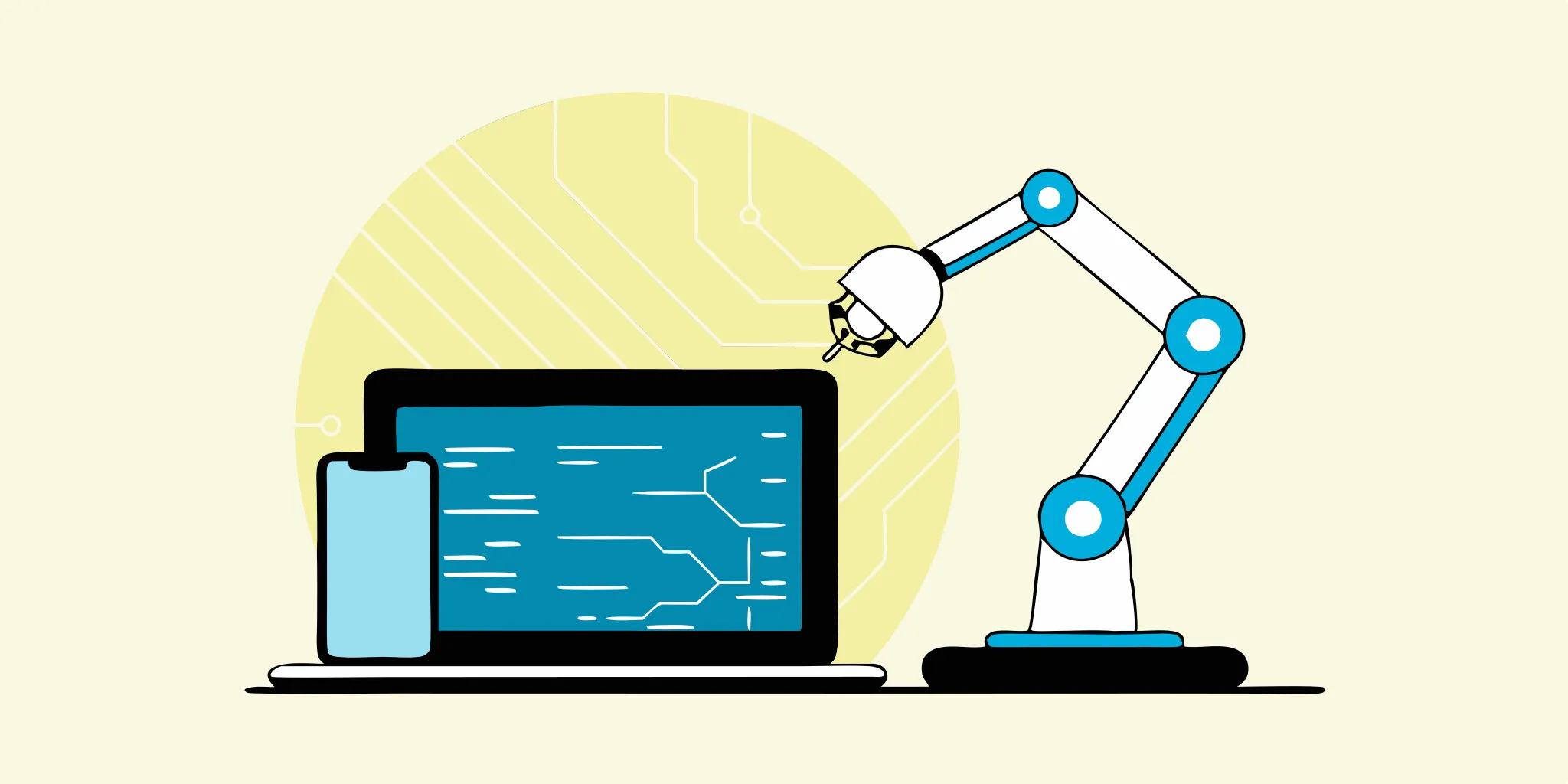Repetitive tasks can drain your team's energy and time, especially in software development. Test automation offers a powerful solution by automating repetitive testing processes, freeing up your team to focus on more creative and strategic work. This comprehensive guide explores the world of test automation testing, covering everything from its definition and purpose to the skills, tools, and best practices that drive success. We'll also examine common challenges and provide practical solutions to overcome them. Whether you're looking to save time, improve accuracy, or expand your test coverage, this guide will provide you with the knowledge and actionable steps to implement effective test automation.
Key Takeaways
- Smart Automation: Focus your test automation efforts on repetitive, time-consuming, or mission-critical tests for maximum impact. A strategic approach ensures you're automating the right tests at the right time.
- Tool Selection is Key: Choose tools that align with your budget, technical expertise, and project needs. Consider factors like ease of use, integration capabilities, and available support. The right tools empower your team and streamline your workflow.
- Testing is a Journey: Regularly review and update your tests, analyze results, and stay current with evolving technologies. Consistent refinement ensures your automation strategy remains effective and adaptable.
What is Test Automation?
In software development, testing is crucial. It ensures your product works as expected and catches bugs before they reach your users. Test automation takes this a step further. Instead of manually checking features, you use software to run tests automatically. This offers several advantages, especially for repetitive tasks like checking if a new code update broke something (also known as regression testing). It's also a cornerstone of continuous delivery, allowing you to release software updates frequently and reliably. Think of it like this: if manual testing is checking your work by hand, test automation is using a super-efficient robot to do the checking for you. Learn more about how MuukTest provides comprehensive test automation services.
Definition and Purpose
Test automation involves using special software (separate from the software you're testing) to control the execution of tests and the comparison of actual outcomes with predicted outcomes. Instead of a person clicking through a website or app, a program does it, performing the same steps precisely every time. This is incredibly useful for repetitive tests, like making sure a login button still works after a design change. This frees up your team to focus on more complex, exploratory testing that requires human intuition. The main purpose is to speed up the testing process, improve accuracy, and increase the overall efficiency of your development cycle. For more information on pricing and how to get started, visit our pricing page.
Test Automation's Role in Software Development
Test automation plays a vital role in modern software development. It's a key component of continuous integration and continuous delivery (CI/CD) pipelines, allowing teams to release software updates quickly and confidently. By automating repetitive tests, you can catch bugs earlier in the development process, when they're less expensive to fix. This also leads to higher quality software and a better user experience. While automated testing is incredibly valuable, it's not meant to completely replace manual testing. Instead, it complements manual testing by handling the tedious, repetitive tasks, allowing human testers to focus on more complex scenarios and edge cases. This balanced approach ensures comprehensive test coverage and helps deliver high-quality software. Explore how MuukTest can help you integrate test automation into your workflow with our QuickStart guide. See how MuukTest has helped other companies achieve their testing goals on our customers page.
How Does Test Automation Help?
Test automation offers several key advantages that can significantly improve your software development process. Let's explore some of the core benefits:
Saving Time and Money
Imagine running the same tests repeatedly, day in and day out. Manually repeating these tests is not only tedious but also costly and time-consuming. This is where automated testing shines. Once you've created your automated tests, you can run them repeatedly at no additional cost. They execute much faster than manual tests, shrinking your testing cycles from days to mere hours. This efficiency translates directly into cost savings, freeing up your team's time and budget for other essential tasks.
Improving Accuracy and Consistency
Even the most diligent testers can make mistakes. Manual testing is inherently prone to human error, which can lead to missed bugs and inconsistencies. Automation testing eliminates this risk by using software to execute tests with precision and repeatability. This ensures consistent test execution every single time, regardless of who is running the tests or when they are being run.
Expanding Test Coverage
Thorough testing is crucial for delivering high-quality software. Automated testing allows you to achieve more comprehensive test coverage than manual testing alone. It can handle a wider range of scenarios, configurations, and devices, ensuring your software performs flawlessly across different environments. Automated tests can cover more code paths, explore various user behaviors, and even test across multiple browsers and operating systems. This expanded coverage leads to improved software quality and reduces the likelihood of critical bugs slipping through the cracks.
Which Tests Should You Automate?
Knowing which tests to automate is key to an effective testing strategy. While many tests can be automated, some are better suited for it than others. Let's explore a few prime candidates:
Unit Tests
Unit tests verify the smallest parts of your code (individual functions, modules, or components) in isolation. Think of them as checking the individual ingredients of a recipe before you combine them. Because unit tests are generally quick to write and run, they are excellent for automation. Automating your unit tests lets you catch errors early in the development process, preventing them from becoming larger problems down the line. This approach also allows developers to quickly identify issues in the codebase, ensuring each component functions correctly before integration.
Integration Tests
Once you’ve tested individual units, integration tests check how these units work together. This is like making sure your cake batter isn’t too runny after combining the wet and dry ingredients. Automating integration tests helps ensure that the different parts of your application interact correctly, maintaining the system's integrity as it grows. These tests are crucial for maintaining the integrity of the application as it evolves.
Functional Tests
Functional tests evaluate your software from a user's perspective. Does clicking a button lead to the expected outcome? Does the form submit correctly? These tests ensure your application meets its requirements and delivers a consistent user experience. Automating functional tests allows for frequent testing, ensuring your software remains functional even as you add new features. This allows teams to validate that the application meets its requirements and provides a consistent user experience across different scenarios.
Regression Tests
Regression tests are essential for verifying that new code changes haven't negatively impacted existing functionality. They’re like double-checking that adding sprinkles to your cake hasn’t made it collapse. These tests are often repetitive, making them perfect for automation. Automating regression tests allows you to quickly identify any unintended consequences of code changes, saving you time and headaches. This also makes it much easier for teams to quickly verify that updates or new features do not introduce new bugs.
When Should You Automate Tests?
Knowing when to automate is just as crucial as knowing what to automate. Automating the wrong tests or automating at the wrong time can waste resources and create more problems than it solves. Let's explore the optimal scenarios for implementing automated tests.
Choosing the Right Tests for Automation
Not all tests are created equal, and some are much better suited for automation than others. Think about tests that are frequently repeated, have predictable outcomes, and would be tedious or time-consuming for a human to perform. These are prime candidates for automation. Examples include:
- Repetitive tests: Tests that you run frequently, such as regression tests, are perfect for automation. Why spend valuable human time on something a machine can do flawlessly over and over?
- Data-driven tests: If you need to test the same functionality with a large dataset, automation is the clear winner. Manually inputting and checking results across numerous data points is inefficient and prone to human error.
- Tests with clear pass/fail criteria: Tests with objective, easily measurable results are ideal for automation. Think of unit tests, where the expected outcome is clearly defined.
- Mission-critical tests: Tests that verify core functionality vital to your software's operation should be automated to ensure they're run consistently and thoroughly. These are often part of smoke tests, which quickly assess the stability of a build.
- Cross-browser and cross-platform tests: If your software needs to work seamlessly across different browsers and operating systems, automating these tests can save you a significant amount of time and effort.
Balancing Manual and Automated Testing
While automation offers numerous benefits, it's not a complete replacement for manual testing. Think of them as complementary approaches, each with its own strengths. Manual testing excels at exploring complex scenarios, providing user feedback, and uncovering usability issues. It relies on human intuition and judgment, which are difficult to replicate with automated scripts.
Automated testing, on the other hand, shines at repetitive tasks, data-driven tests, and ensuring consistency. It frees up your manual testers to focus on more exploratory and creative testing activities. A balanced approach uses both methods strategically. For example, you might automate your regression tests to ensure stability after code changes, while relying on manual testing to evaluate the user experience of new features. A good testing strategy often involves a mix of small, focused unit tests, a smaller number of integration tests, and even fewer end-to-end tests that cover the entire system. Remember, the goal is to use both manual and automated testing to create the highest quality software possible.
What Skills and Tools Do You Need for Test Automation?
Getting started with test automation requires a mix of technical skills and the right tools. Let's break down the essentials.
Programming Languages and Frameworks
A solid foundation in programming is key for effective test automation. Languages like Python, Java, and JavaScript are commonly used due to their versatility and extensive libraries for testing. Python's simplicity and readability make it a great starting point, while Java's robustness suits enterprise-level applications. JavaScript is ideal for front-end and web application testing.
Beyond language proficiency, understanding test automation frameworks is crucial. Frameworks provide a structured approach to organizing and executing tests, making your automation efforts more efficient and maintainable. Popular frameworks include Selenium, Cypress, and Appium. Selenium is a go-to for web testing across different browsers, while Cypress excels at providing fast and reliable testing for anything that runs in a browser. Appium specializes in mobile app testing across various platforms. Choosing the right framework depends on your project's specific needs and the type of applications you're testing.
CI/CD Knowledge
Continuous Integration and Continuous Delivery (CI/CD) practices are closely intertwined with test automation. CI/CD pipelines automate the process of building, testing, and deploying software, enabling faster releases and quicker feedback loops. Understanding how to integrate your automated tests into a CI/CD pipeline is essential for streamlining your development workflow. This integration ensures that tests run automatically with every code change, catching issues early and preventing them from reaching production. Tools like Jenkins and GitLab CI are commonly used for setting up and managing CI/CD pipelines.
Popular Automation Tools
The right tools can significantly impact the effectiveness of your test automation strategy. Several popular tools cater to different testing needs and preferences. Katalon Studio offers a comprehensive platform for web, mobile, and API testing, while Selenium remains a widely used open-source option for web automation. Appium is the go-to choice for mobile app testing, supporting both Android and iOS platforms. For API testing, Postman provides a user-friendly interface for creating and running API requests. When selecting a tool, consider factors like ease of use, cross-browser compatibility, reporting capabilities, flexibility, and cost. Also, consider how easy it is to interpret the test results and the tool's overall flexibility in handling various test types. Remember, the best tool is the one that best aligns with your project's specific requirements and your team's expertise.
Best Practices for Successful Test Automation
Getting started with test automation can feel like a big undertaking, but keeping a few best practices in mind can simplify the process. These tips will help you build a robust and maintainable automated testing suite.
Writing Maintainable Test Scripts
Think of your automated tests as mini software projects. Just like any well-structured code, your test scripts should be easy to read, understand, and modify. Use clear and consistent naming conventions for your tests so their purpose is obvious. Add comments to explain the logic, especially for complex scenarios. This helps anyone looking at the code—including your future self—quickly grasp what's happening. This extra effort upfront will save you tons of time and frustration when you need to update or debug your tests. For real-world examples of how maintainable scripts improve testing efficiency, check out these automation testing case studies.
Managing Test Data
Having the right test data is crucial for effective automation. Think of it as the fuel that powers your automated tests. Data-driven testing separates your test logic from your test data. Instead of hardcoding data into your test scripts, you store it externally (like in a spreadsheet or database). This approach makes it easy to update your test data without modifying the test scripts. It also allows you to run the same test with different data sets, maximizing your test coverage. They offer practical tips and strategies for organizing and using your test data effectively.
Ensuring Stable Test Environments
Imagine running a marathon on a constantly shifting track—that's what it's like trying to automate tests in an unstable environment. Your test results won't be reliable if the environment itself keeps changing. A stable test environment is essential for accurate and consistent test outcomes. Make sure your test environment closely mirrors your production environment to minimize discrepancies. This includes using the same operating system, databases, and dependencies. Regularly check and update your test environment to keep it in sync with production. This consistency will give you confidence in your test results and help you catch real bugs instead of environment-related issues.
Common Test Automation Challenges and Solutions
Getting started with test automation can feel like a huge undertaking. But breaking down common challenges into smaller, manageable steps can simplify the process. This section offers practical solutions to help your team succeed with test automation.
Handling Dynamic Elements and Test Flakiness
Dynamic elements, common in modern web apps, can lead to flaky tests—tests that pass or fail intermittently without code changes. These inconsistencies create confusion and erode trust in your automated tests. Imagine a UI element that loads at different speeds depending on network conditions. A test looking for that element might fail if it runs before the element appears. This is where robust locators and "waits" come in. Using unique and stable locators helps your tests accurately identify elements, even if the surrounding content shifts. Incorporating waits tells your tests to pause for a specified time, ensuring elements load before the test interacts with them. This makes your tests more resilient to minor UI changes and timing variations.
Effective Test Data Management
Well-organized test data is the backbone of effective test automation. It's about more than just having data; it's about having the right data. Think about testing an e-commerce checkout process. You'll need a variety of data sets to cover different scenarios: valid credit card numbers, invalid ones, different shipping addresses, discount codes, and so on. Managing this data efficiently is key. Data-driven testing is a powerful technique that separates your test logic from your test data. This approach allows you to store your data externally (like in a spreadsheet or database) and then feed it into your tests. This not only makes your tests more flexible and reusable but also simplifies updating your test data without modifying the test scripts themselves. Consider exploring frameworks like TestNG, which supports data-driven testing and can streamline your data management process.
Addressing Skill Gaps and Training Needs
Successfully implementing test automation requires a skilled team. If your team primarily focuses on manual testing, transitioning to automation requires new skills in programming languages, automation frameworks, and CI/CD tools. Investing in training is crucial. Look for programs that cover popular programming languages like Java or Python, and frameworks like Selenium or Appium. Hands-on experience is essential, so encourage your team to participate in workshops or online courses that offer practical exercises. Continuous learning is also important. The field of test automation is constantly evolving, with new tools and technologies emerging regularly. Foster a culture of continuous learning and provide opportunities for your team to stay up-to-date with the latest trends. This investment in your team's skills will pay off in the long run, ensuring your test automation efforts are efficient and effective.
How to Measure Test Automation Success
After implementing test automation, how do you know if it's working? It's crucial to measure your success to ensure you're getting a return on your investment and constantly improving. This involves tracking key performance indicators (KPIs) and adopting continuous improvement strategies.
Key Performance Indicators (KPIs)
KPIs provide quantifiable metrics to track your test automation effectiveness. Here are some essential KPIs to consider:
- Reduction in Manual Testing Effort: One of the primary goals of automation is to reduce the time and resources spent on manual testing. Track the number of hours previously dedicated to manual tests now handled by automation. This metric directly reflects the time saved and increased efficiency gained. As highlighted in these automation testing case studies, bad code can significantly harm a company by allowing bugs to slip through to later development stages, resulting in substantial costs and delays. By automating tests, you can catch these bugs earlier.
- Test Coverage: Measure the percentage of your application's code covered by automated tests. Strive for comprehensive coverage across different functionalities, browsers, devices, and configurations. Automated testing excels at providing exhaustive and reproducible coverage, leading to improved software quality. A higher test coverage percentage translates to a lower risk of undetected bugs.
- Defect Detection Rate: Track the number of defects found by automated tests compared to manual testing. A higher defect detection rate in automated tests indicates their effectiveness in identifying potential issues early in the development cycle.
- Time to Run Tests: Monitor the time it takes to execute your automated test suite. A shorter test execution time allows for quicker feedback and faster development cycles. This is especially important for continuous integration and continuous delivery (CI/CD) pipelines.
- Return on Investment (ROI): Calculate the financial benefits of test automation by comparing the costs of automation (tools, infrastructure, development) with the savings achieved through reduced testing time, fewer defects, and faster time to market. Explore MuukTest's pricing to see how our services can deliver cost-effective test automation.
Continuous Improvement Strategies
Test automation isn't a one-time setup; it requires ongoing refinement. Here's how to continuously improve your test automation strategy:
- Regularly Review and Update Tests: Keep your automated tests up-to-date with code changes and new features. Outdated tests can lead to false positives or negatives, reducing their effectiveness.
- Analyze Test Results and Identify Areas for Improvement: Don't just run tests; analyze the results to understand where your automation strategy can be improved. Look for patterns in test failures and identify areas where tests can be optimized or expanded.
- Stay Updated with the Latest Tools and Technologies: The test automation landscape is constantly evolving. Stay informed about new tools, frameworks, and best practices to ensure your automation strategy remains effective and efficient. Learn from successful automation implementations by studying real-world case studies of companies like those featured on our customers page.
- Foster Collaboration Between Development and Testing Teams: Encourage communication and collaboration between developers and testers to ensure alignment on testing goals and priorities. This helps create a shared understanding of quality standards and facilitates faster feedback loops. Consider the principles discussed in this article on content creation strategy: just as understanding your target audience is crucial for effective content, understanding the needs of your development and business teams is essential for aligning your testing strategies.
By consistently monitoring these KPIs and implementing continuous improvement strategies, you can ensure your test automation efforts contribute significantly to the overall quality and efficiency of your software development process. Ready to get started? Check out our QuickStart guide to begin automating your tests today.
How to Start Automating Your Tests
Getting started with test automation can feel overwhelming, but by breaking it down into manageable steps, you can set yourself up for success. Here’s a roadmap to guide you:
Planning Your Automation Strategy
Before diving into automation, take time to plan your testing strategy. First, determine what to automate. Not all tests are good candidates for automation. Focus on tests that are repetitive, time-consuming, or critical for core functionality, such as regression tests and smoke tests. Consider the complexity of your software and the resources you have available. If you’re working with a limited budget or a small team, you might start with a smaller scope and gradually expand your automation efforts. Prioritize high-impact tests that offer the greatest return on investment. Data-driven testing, where test data is separated from test logic, can make your automated tests more efficient and adaptable. Building modular and reusable test scripts from the start will save you time and effort, making it easier to maintain and update your tests as your software evolves.
Next, decide when to automate. Automating tests too early in the development cycle can lead to wasted effort if the software is still undergoing significant changes. Aim for a balance between manual and automated testing, leveraging the strengths of each approach. Finally, consider if automation is even the right choice. For small projects with limited testing needs, manual testing might be more practical. Regularly review and update your automated tests to ensure they remain effective and aligned with your software's functionality.
Choosing the Right Tools and Approach
Selecting the right automation tools is crucial for success. Consider your budget, the type of software you're testing (web, mobile, desktop), and your team's technical skills. Look for tools that are easy to learn and use, and offer good integration with your existing development workflow. Choosing the right automation tool is key. Think about how easily the tool integrates with other tools in your development pipeline, such as your CI/CD system. Strong support from the tool's vendor can be invaluable, especially when you're just getting started. Consider factors like cross-browser compatibility if you're testing web applications, and the clarity and interpretability of test results. Flexibility is also important; the tool should be able to adapt to changes in your software and testing needs.
Integrating Automation into Your Workflow
Seamless integration of automated tests into your development workflow is essential for maximizing their impact. A common approach is to integrate automated tests into your CI/CD pipeline, allowing them to run automatically with every code change. This helps catch bugs early and ensures that your software remains stable throughout the development process. The "testing pyramid" is a helpful model for prioritizing different types of tests. This approach emphasizes a strong foundation of unit tests, followed by a smaller number of integration tests, API tests, and finally, a smaller layer of UI tests. This strategy helps ensure comprehensive test coverage while optimizing testing efficiency. By integrating automation into your workflow and prioritizing tests effectively, you can create a robust testing process that delivers high-quality software.
Frequently Asked Questions
What's the difference between manual testing and automated testing?
Manual testing involves humans performing tests step-by-step, interacting with the software as a user would. Automated testing uses software to execute pre-scripted tests, checking for specific outcomes and comparing them to expected results. Both have their place in a comprehensive testing strategy. Automated testing excels at repetitive tasks, while manual testing is better suited for exploratory testing and evaluating user experience.
How much does test automation cost?
The cost of test automation varies depending on several factors, including the tools you choose, the complexity of your software, and whether you opt for in-house expertise or outsourced services. Open-source tools can be cost-effective initially, but may require more development effort. Commercial tools often come with licensing fees but offer more features and support. Outsourcing can provide specialized expertise but involves service fees. Consider your specific needs and budget when evaluating different options. MuukTest offers tailored solutions and transparent pricing, which you can explore on our pricing page.
What are some common test automation tools?
Several popular tools cater to different testing needs. Selenium is a widely used open-source framework for web application testing, known for its flexibility and cross-browser support. Appium specializes in mobile app testing, supporting both Android and iOS platforms. Katalon Studio provides a comprehensive platform for web, mobile, and API testing. Postman is a user-friendly tool for API testing, allowing you to create and run API requests easily. The best tool for you depends on your project's specific requirements and your team's technical expertise.
What if my application's UI changes frequently? How do I maintain my automated tests?
Frequent UI changes can make it challenging to maintain automated tests. One effective strategy is to use robust locators that identify elements based on stable attributes rather than easily changed properties like location or styling. Another approach is to implement "waits" in your test scripts, instructing the test to pause briefly for dynamic elements to load before interacting with them. This makes your tests more resilient to timing variations and minor UI updates. Well-structured and modular test scripts also contribute to maintainability, making it easier to update tests as your application evolves.
How do I get started with test automation if my team has limited experience?
Starting with test automation when your team is new to it can be a manageable process. Begin by identifying a small, well-defined area of your application to target for initial automation efforts. This allows your team to gain practical experience without feeling overwhelmed. Choose a user-friendly automation tool that aligns with your team's existing skills and the type of software you're testing. Invest in training and resources to help your team develop the necessary skills in programming, automation frameworks, and best practices. Start with simpler tests, like unit tests or smoke tests, and gradually expand your automation coverage as your team's confidence and expertise grow. Consider partnering with experienced test automation providers like MuukTest for guidance and support during the initial stages.