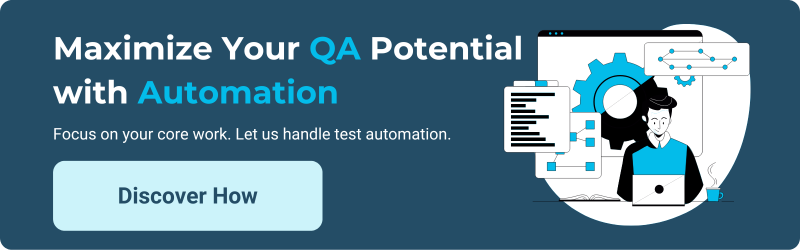10 Best Mobile App Testing Automation Tools
Author: The MuukTest Team
Last updated: October 1, 2024

Table of Contents
Your development and QA teams are packed with talent, creativity, and problem-solving skills. So why tie them down with the repetitive, time-consuming grind of manual mobile app testing? Mobile app testing automation tools offer a powerful way to liberate your team, allowing them to focus on more strategic tasks like exploratory testing, complex use-case validation, and improving overall user experience. By automating the execution of test scripts, these tools integrate seamlessly into CI/CD pipelines, provide rapid feedback, and ensure consistent quality checks. This guide will show you how to harness the power of automation to not only improve efficiency but also to foster a more innovative and productive testing environment.
Key Takeaways
- Pinpoint Your Ideal Tool: Match a tool to your team’s skills, project specifics, existing tech stack, device testing needs, and budget to effectively streamline your testing process.
- Automate for Faster, Better Apps: Implement automated testing to speed up your release schedule, significantly improve app quality by catching bugs earlier, and deliver a consistently great user experience.
- Optimize Your Automation Strategy: Get the most from your tool by automating critical repetitive tests, prioritizing real device testing, integrating with your CI/CD pipeline, and staying aware of new testing technologies.
What Are Mobile App Testing Automation Tools?
So, what exactly are mobile app testing automation tools? Think of them as your super-efficient assistants in the world of app development. Essentially, these are specialized software frameworks or services built to help your QA teams automate the process of testing on a whole range of mobile devices, covering both Android and iOS platforms. Instead of your team manually tapping, swiping, and typing through every single screen and feature for every new update (which, let's face it, is time-consuming and prone to human error), these tools step in to handle the repetitive tasks.
They empower you to automate the execution of your tests, cleverly simulating how real users would interact with your app. This includes everything from simple taps and swipes to more complex actions like filling out forms or navigating intricate user flows. The beauty of this is that you can verify your app's behavior under a multitude of conditions – think different network speeds, various device orientations, or even when the app is interrupted by calls or notifications. This rigorous testing is absolutely crucial for ensuring your application delivers high performance and unwavering reliability, regardless of the specific device or operating system your audience uses.
By incorporating these automation tools, development and QA teams can significantly scale their testing efforts, drastically reduce the burden of manual work, speed up release cycles, and, most importantly, enhance the overall quality of their mobile applications. They provide a comprehensive suite of features that streamline the entire testing journey, making it far easier to confirm that your application functions flawlessly across diverse environments before it ever reaches your users.
Why Automate Your Mobile App Testing?
If you're in the mobile app world, you know how quickly things move. Users expect flawless experiences, and the pressure to release updates and new features is constant. So, how do you keep up without sacrificing quality? This is where automating your mobile app testing comes into play, and it’s a real game-changer.
Think about the sheer volume of tests needed for even a moderately complex app – different devices, operating systems, screen sizes, network conditions... it's a lot! Manually tackling this is not just slow; it’s also prone to human error and incredibly difficult to scale as your app grows. Automated testing, on the other hand, uses specialized tools to run these tests quickly and repeatedly. This means you can accelerate releases and significantly enhance the quality and reliability of your applications.
One of the biggest wins with automation is the impact on your users. By catching bugs early in the development cycle, you’re ensuring a much smoother and more enjoyable user experience. Fewer glitches mean happier users, better reviews, and ultimately, a more successful app. Plus, as your project expands or you adopt Agile development practices, automated tests scale right alongside you, offering a level of reliability that manual testing just can't match.
And let's talk about the bottom line. While there's an initial investment in setting up automation, it leads to long-term cost reduction. You'll save countless hours of manual testing time, free up your team to focus on more complex tasks, and get your app to market faster. With the mobile app market continuously expanding, having an efficient and reliable testing strategy isn't just nice to have—it's essential for staying competitive.
Top 10 Mobile App Testing Automation Tools to Consider
Choosing the right mobile app testing automation tool can feel like a significant decision, but it's a truly vital step if you're aiming to release high-quality apps efficiently and consistently. The great news? There's a whole spectrum of fantastic options available, each bringing its own unique strengths to the table. These tools cater to a wide array of needs, different mobile platforms like Android and iOS, various app types including native, hybrid, and mobile web, and diverse levels of team expertise. So, whether you're a startup just beginning your automation journey or an established enterprise looking to refine your processes, you'll find solutions designed to make your testing smoother and far more effective.
When you start to compare platforms, think carefully about what’s non-negotiable for your team and your projects. Is robust cross-platform capability a must-have? Or perhaps deep integration with your current development environment, like Android Studio or Xcode, is more critical? Maybe the simplicity of writing and maintaining test scripts tops your list. You'll find open-source tools that offer incredible flexibility and are backed by vibrant communities, alongside commercial solutions that provide dedicated support and a suite of advanced features. As you go through this list, keep your project's specific requirements, your team's existing skills, and your long-term vision for testing at the forefront.
The ultimate aim is to select a tool that doesn’t just automate the repetitive tasks, but genuinely empowers your team to build better, more reliable, and more delightful mobile experiences for your users. Let's explore some of the leading contenders that can help you do exactly that.
1. MuukTest
If you're aiming for comprehensive test coverage without the typical lengthy setup, MuukTest is definitely one to watch. What sets it apart is its AI-powered approach, designed to deliver complete test coverage remarkably quickly—often within 90 days. This focus on efficiency and breadth means you can significantly improve your testing outcomes without bogging down your development cycles. MuukTest is built to help you build a smarter, more scalable testing strategy, making it a strong candidate if you're looking to enhance both the speed and thoroughness of your QA processes. It’s particularly appealing for teams who need to ensure high-quality releases under tight deadlines and want a solution that can grow with their needs.
2. Appium
Appium is a real powerhouse in the open-source world for mobile test automation. Its biggest advantage is its versatility; you can use it to automate tests for native, mobile web, and hybrid applications on Android, iOS, and even Windows. It operates on a client-server architecture and cleverly uses the Selenium WebDriver protocol to communicate with the different platforms. This means if your team already has some experience with Selenium, the learning curve for Appium might feel a bit gentler. Its cross-platform nature means you can often write tests once and run them on multiple operating systems, saving a ton of time and effort, especially for apps that need to work flawlessly everywhere.
3. Espresso
For teams deeply embedded in the Android ecosystem, Espresso is a fantastic choice. It's tightly integrated directly into Android Studio, which makes for a really smooth developer experience. Imagine having tools like a Test Recorder and Code Templates right where you build your app—that’s what Espresso offers. It’s specifically designed for Android, giving it a deep understanding of the Android context, which translates into reliable and fast tests. You'll also get detailed failure reports, helping you pinpoint issues quickly. If your primary focus is Android and you want a tool that feels like a natural extension of your Android development environment, Espresso is definitely worth a close look.
4. XCTest/XCUITest
If you're developing for Apple's ecosystem, XCTest and XCUITest are your native go-to frameworks. XCTest is Apple's own testing framework, seamlessly integrated into Xcode, their development environment. This means you can write unit, UI, and even performance tests for your iOS and macOS apps all within the same familiar interface. XCUITest, a part of XCTest, specifically handles the UI testing aspects and even includes a UI test recording feature, which can be a great way to get started with creating your test scripts. Because it's an Apple-native solution, you get robust and reliable testing that’s always up-to-date with the latest iOS features and ensures your app performs optimally on Apple devices.
5. Detox
For those of you working with React Native applications, Detox is a specialized tool that you'll want to get to know. It’s an end-to-end testing and automation library designed as a "gray box" solution. This means it has more knowledge of your application's internals than a black-box tester, leading to more stable and reliable tests. Detox allows you to run your tests on both real devices and simulators, ensuring your app behaves just as you expect it to in different environments. It’s built from the ground up for the React Native framework, so it understands the asynchronous nature of these apps, which helps in writing less flaky and more dependable tests.
6. Selenium
While Selenium is most famous for its web application testing capabilities, it can also be extended to handle mobile testing. It doesn't do this on its own for native apps, but when you combine it with tools like Selendroid (for Android) and iOS-Driver (though Appium is more common now for iOS with Selenium WebDriver), it can provide mobile testing functionalities. The strength of Selenium lies in its support for multiple programming languages and browsers, offering a lot of flexibility. If your team already has strong Selenium expertise and you're testing mobile web apps or looking for a way to leverage existing web testing scripts, this combination might be a viable path for your projects.
7. UI Automator
UI Automator is another Android-specific testing framework, developed by Google. It’s designed to let you test the user interface of your Android applications effectively. It provides a set of APIs that allow your tests to interact with all sorts of UI components across installed apps on a device or emulator. This is particularly useful for testing user flows that might span multiple apps or interact with system settings. Because it operates at the UI level, it’s great for black-box testing where you’re focused on how a user would actually interact with the app. It's a solid choice if you need to test intricate UI interactions on Android and ensure a smooth user experience.
8. EarlGrey
Developed by Google, EarlGrey is a native UI automation test framework specifically for iOS. It allows developers to write clear, concise tests in either Objective-C or Swift, fitting naturally into the iOS development workflow. One of its standout features is its powerful built-in synchronization with the UI. This means EarlGrey automatically waits for UI elements to appear, animations to complete, and network requests to finish before performing actions, which significantly reduces test flakiness. It integrates smoothly with Xcode, making it easy to run tests and debug issues directly within your development environment. If you're looking for robust and stable UI tests for your iOS apps, EarlGrey is a strong contender.
9. Calabash
Calabash is an open-source mobile testing framework that enables you to write and execute automated acceptance tests for your mobile applications. It supports both Android and iOS platforms, which is a big plus for teams developing cross-platform apps. Calabash allows you to write tests in a natural language style using Cucumber, making them understandable even to non-technical team members. This focus on behavior-driven development (BDD) can help improve collaboration between developers, QAs, and product owners. It’s a well-regarded tool for teams that want to ensure their apps meet user expectations through clear, executable specifications and foster a shared understanding of app behavior.
10. Robotium
Robotium stands out as an excellent open-source tool specifically for Android test automation. It's often praised for its simplicity and the speed with which you can write powerful and robust automated black-box UI tests. Robotium provides a comprehensive set of tools and clear guidelines, making it easier for developers to test their apps efficiently. You can create test cases that span multiple Android activities, and it handles UI elements like buttons, text fields, and menus with ease. If you're focused on Android and looking for a straightforward yet effective way to automate your UI testing, Robotium offers a great balance of power and usability for your development team.
Key Features to Look For in a Mobile App Testing Tool
Choosing the right mobile app testing automation tool can feel like a big decision, but breaking it down by key features makes it much more manageable. Think of it like assembling your dream toolkit – each piece needs to serve a specific, important purpose. When you're evaluating options, keep these essential features in mind to ensure you pick a tool that truly supports your team and your app's quality. A well-chosen tool not only streamlines your testing processes but also contributes significantly to delivering a polished, reliable application to your users.
Finding a solution that fits your specific needs means looking beyond the flashy marketing and digging into what the tool actually offers. Consider how each feature aligns with your current workflow, your team's skills, and your app's complexity. The goal is to find a tool that empowers your team to achieve comprehensive test coverage efficiently, rather than adding another layer of complexity. Let's explore the critical features that can make a real difference.
Demand Cross-Platform Support
Your users aren't all on one type of device, so your testing shouldn't be either. A crucial feature is the ability to test across different platforms, primarily Android and iOS. Effective mobile automation testing tools should provide robust support for both, allowing your QA team to write tests once and run them on multiple operating systems. This not only saves an incredible amount of time but also ensures a consistent user experience, no matter how your audience accesses your app. Look for tools that make cross-platform testing straightforward, not an afterthought, ensuring your app works flawlessly for everyone.
Prioritize Ease of Use and a Gentle Learning Curve
Your team's time is valuable, and a tool with a steep learning curve can eat into that time significantly. Prioritize tools that are intuitive and user-friendly. This is especially important for teams with varying levels of programming experience. Options with built-in features for common tasks, clear documentation, and even low-code capabilities can help your team get up to speed quickly and start automating tests efficiently. A tool that’s easy to integrate into your workflow encourages adoption and makes the entire testing process smoother for everyone involved, fostering a more productive environment.
Ensure Real Device Testing Capabilities
While emulators and simulators have their place, nothing beats testing on actual physical devices. Real devices help you catch issues related to hardware, network conditions, and specific operating system quirks that emulators might miss. Look for tools or platforms that offer real device testing, whether through an in-house device lab or a cloud-based service. This capability is vital for ensuring your app performs reliably in the diverse real-world conditions your users will experience. It’s about getting as close to your user's actual experience as possible to deliver a truly high-quality product.
Verify Seamless CI/CD Pipeline Integration
Modern software development relies heavily on Continuous Integration and Continuous Delivery (CI/CD) pipelines to speed up releases and maintain quality. Your mobile app testing tool should integrate smoothly into this workflow. Native integrations or well-documented APIs for CI/CD systems like Jenkins, GitLab CI, or Bitrise are essential. This allows automated tests to run automatically whenever new code is committed, providing fast feedback to developers. Making testing an integral part of the development lifecycle this way, rather than a separate, cumbersome phase, is key to agile development.
Expect Comprehensive Reporting and Analytics
What good are automated tests if you can't easily understand the results? A strong testing tool will offer comprehensive reporting and analytics features. This means clear, actionable dashboards that show test execution status, pass/fail rates, bug tracking, and performance metrics. The ability to easily share these test results with stakeholders is also key. Good reporting helps you identify trends, pinpoint recurring issues, and make data-driven decisions to improve your app's quality over time. This ultimately saves time and reduces long-term costs associated with bug fixes later in the development cycle.
Confirm Support for Various Testing Types
Mobile apps require a variety of tests to ensure overall quality. Your chosen tool should support different testing types, including UI testing, functional testing, performance testing, and ideally, security or API testing if relevant to your app. A versatile tool that can handle multiple aspects of testing means you won't need to juggle several different solutions. Check the tool's documentation for supported programming languages and its capabilities for different test approaches to ensure it meets the full spectrum of your testing requirements and helps you build a robust application.
Assess Scalability and Performance for Growth
As your app evolves and your user base grows, your testing needs will also increase. The tool you choose should be able to scale with your project. This means it should handle an increasing number of test cases, support more concurrent test executions, and adapt to growing team sizes without a drop in performance. Automated mobile app testing should reduce the manual burden and accelerate releases, so a tool that becomes a bottleneck as you grow defeats the purpose. Consider how the tool will support your long-term quality and reliability goals, ensuring it can grow alongside your successful application.
Comparing Pricing and Value: Make the Right Investment
When you're on the hunt for a mobile app testing automation tool, it's easy to get caught up in the numbers on a price tag. But honestly, the smartest move is to look beyond that initial figure and really consider what "value" means for your team and your project in the long run. It’s about finding a solution that not only fits your budget but also genuinely empowers your team, streamlines your testing processes, and ultimately helps you deliver a top-notch mobile application.
Think of it as an investment in quality and efficiency. A cheaper tool might save you a few dollars upfront, but if it’s clunky, lacks crucial features, or doesn’t integrate well with your existing CI/CD workflows, it could cost you far more in terms of wasted time, frustrated developers, and a buggy app that disappoints users.
The true value comes from a tool that aligns with your specific needs – from the types of tests you need to run, to the skill level of your team, and the complexity of your application. It’s about how effectively the tool helps you achieve comprehensive test coverage and how it scales as your app evolves. You want a partner in your quality assurance efforts, not just another piece of software. So, as we explore different aspects of pricing, keep that broader picture of value in mind.
We're looking for that sweet spot where cost meets comprehensive features, ease of use, robust support, and the potential to significantly improve your testing outcomes and speed up your development lifecycle. This thoughtful approach will ensure you make an investment that pays dividends in quality and efficiency for years to come.
Examine Licensing Models and Flexibility
The mobile testing tool market offers a wide array of options, from open-source solutions to commercial platforms, and it's clear that no single tool is a universal fit. The best choice really depends on your unique situation. You'll encounter various licensing models: some tools are subscription-based, others might charge based on usage, and some could offer perpetual licenses. As you look into these, consider their flexibility. Will the model allow you to scale up or down as your project demands change? Understanding the nuances of different pricing structures and exactly what’s included in each tier is key to finding an option that truly matches your budget and how your team operates.
Consider Your Team's Size and Needs
The right tool for your team will largely be determined by factors such as the kind of app you're testing (be it native, hybrid, or web-based), the existing technical expertise within your team, your available budget, and the specific features you can't do without. For example, a smaller team or one with less coding experience might find more success with a tool that boasts a user-friendly interface and provides strong support. It’s always a smart move to try a free trial or demo before making a final decision. This hands-on experience allows your team to really see if the tool meets your requirements and if it’s something they’ll be comfortable and productive using day-to-day.
Review Feature Sets and Customization Options
When you're weighing your options, it’s important to thoroughly investigate the feature sets of each tool. What platforms do they support—Android, iOS, or perhaps both? Which programming languages are compatible? What kinds of testing can they perform, such as UI, functional, or performance tests? Also, critically examine their integration capabilities, particularly how well they can connect with your CI/CD pipeline. The ability to customize tests and generate tailored reports is also a significant factor for many teams. A tool that provides broad test coverage across diverse scenarios will prove more valuable as your project grows and evolves.
Investigate Support, Training, and Documentation
Even the most intuitive software can present questions or challenges, making robust support, comprehensive training materials, and clear documentation incredibly valuable. Think about your team's current skill levels: will they need considerable guidance, or are they generally quick to adapt to new technologies? Look for tools that offer responsive customer support through various channels. Well-organized documentation, accessible tutorials, and an active community forum can also significantly shorten the learning curve and help your team become proficient much faster. Some providers, like MuukTest, even offer expert QA services that can complement your team’s efforts and provide an extra layer of support.
Calculate Long-Term Cost Efficiency
The initial purchase price of a testing tool is just one piece of the puzzle when it comes to overall cost. True cost efficiency is revealed when you consider the long-term value. Effective automated mobile app testing scales alongside your project, significantly cuts down on the manual testing workload, and helps speed up your release cycles. Ultimately, this leads to a higher quality and more reliable application. Consider how a particular tool can help you achieve thorough test coverage efficiently. Investing in a solution that streamlines your processes and improves the quality of your product will yield returns in saved time, lower bug-fixing expenses, and happier customers.
User Feedback and Community Insights: Learn from Others
When you're on the hunt for the perfect mobile app testing automation tool, the sheer number of options can feel a bit like navigating a maze. One of the best ways to find your path and discover what truly works is to tap into the collective wisdom of the user community. Think of it as getting trusted recommendations from peers who’ve already explored the terrain you’re just entering. Hearing about their experiences—both the triumphs and the challenges—can offer invaluable insights that marketing materials alone simply can't provide.
By exploring reviews, forums, and case studies, you can get a real-world picture of how different tools perform in various scenarios. This isn't just about finding the most popular tool; it's about finding the right tool that aligns with your specific needs, your team's skills, and your project's goals. Let's look at how you can effectively use these community insights to make a more informed and confident decision for your mobile app testing strategy.
Understand Strengths and Limitations from Reviews
Diving into user reviews is like getting an honest, behind-the-scenes look at a tool's true performance. Feedback from fellow developers and QA professionals can clearly highlight where a tool excels and where it might have some limitations. For instance, you might read how "Robotium is an exceptional open-source mobile automation testing tool... [streamlining] the testing process," which immediately tells you about its efficiency for certain types of applications. Reviews often pinpoint specific features that users genuinely appreciate or find particularly frustrating, giving you a much clearer picture than a simple feature list ever could.
It's wise to look for patterns in the feedback you encounter. If multiple users consistently praise a tool's ease of integration or its robust reporting capabilities, that’s a strong positive signal. Conversely, if several reviews mention a steep learning curve or significant limitations with specific operating systems, those are important red flags to consider. Remember, developers often rely heavily on these automation tools to ensure high app performance across a multitude of devices, so their firsthand experiences are a goldmine of practical information.
Identify Common Pain Points and Proven Solutions
Community discussions and online forums are fantastic resources for uncovering the common challenges that teams face with mobile app testing automation and, more importantly, how they've successfully addressed them. You might find developers discussing the complexities of testing across a wide array of devices and OS versions—a very real pain point for many in the field. Then, you'll often see them share how certain tools or specific strategies helped them manage this. For example, some tools like "Tricentis Testim Mobile... addresses challenges such as variability in mobile devices, coding skills, [and] test stability."
Learning about these proven solutions can save you a significant amount of time and effort in the long run. Perhaps a team struggled with setting up reliable real device testing until they found a platform like Kobiton, which offers real-device testing directly in the cloud. By seeing how others have tackled issues like test flakiness or integration difficulties, you can better anticipate potential hurdles and select tools that are known to overcome these common obstacles effectively.
Draw Inspiration from Success Stories and Use Cases
Success stories and detailed use cases are powerful because they show you what’s genuinely achievable with mobile app testing automation. They move beyond simple feature lists to demonstrate the real-world impact and tangible benefits of these tools. Reading about how another company successfully automated their regression testing for a complex mobile app can be incredibly motivating and can even provide a practical roadmap for your own automation efforts. These stories often detail how "mobile test automation involves using specialized tools to automate the execution of test cases," effectively simulating user interactions to verify the app's behavior under a variety of conditions.
Try to find use cases that mirror your own project requirements or your specific industry. Seeing how a particular tool helped a team achieve faster release cycles, significantly improve app quality, or greatly expand their test coverage can give you solid confidence in its capabilities. As the landscape of open-source mobile app automation tools continues to grow more robust, these real-world examples highlight the powerful features available to help you streamline your testing processes and achieve significant, measurable results.
How to Choose the Right Mobile App Testing Automation Tool for You
Picking the right mobile app testing automation tool can feel like a big decision, and honestly, it is! This isn't just about adding another piece of software to your toolkit; it's about choosing a partner that will significantly shape your testing processes, influence your team's efficiency, and ultimately impact the quality of the app you deliver to your users. The right tool can streamline workflows, catch critical bugs earlier, free up your team for more complex and creative problem-solving, and even improve team morale by reducing tedious manual work. Conversely, a mismatched tool can lead to frustration, wasted resources, and a testing process that feels more like a bottleneck than a catalyst for quality.
Think of this selection process as laying a crucial foundation for your app's success. A well-chosen automation tool integrates smoothly into your development lifecycle, provides actionable insights, and scales with your needs as your app and your user base grow. It helps you build confidence in every release, ensuring that new features delight your users rather than introduce new problems. So, while the market is full of options, taking a methodical approach to evaluate them against your specific context is key.
By focusing on your team's capabilities, your project's unique demands, how well a tool fits into your existing setup, your device coverage strategy, and, of course, your budget, you can move from feeling overwhelmed to feeling empowered to make a smart, strategic choice. Let's break down these critical areas to help you find the perfect fit.
Assess Your Team’s Skills and Available Resources
First things first, take a good look at your team. What are their current technical skills? Some tools are designed for testers with strong coding expertise, offering deep customization, while others provide more accessible low-code or no-code options that are a great fit if your team is newer to automation or if you want to enable manual testers to contribute more directly. It's not just about skills, but also about the time and resources you can dedicate. As the experts at ACCELQ Inc. wisely state, "Choosing the right tool depends on factors like app type (native, hybrid, web), budget (open-source vs. commercial), team skills (coding expertise), and desired features." Be realistic about what your team can comfortably learn and manage, and factor in any necessary training time to get everyone up to speed.
Align Your Choice with Project Requirements
Every mobile app is unique, and so are its testing needs. What works wonders for a simple utility app might not be sufficient for a complex gaming application or a feature-rich e-commerce platform that handles sensitive user data. "The choice of a mobile testing tool should be aligned with the specific requirements of your project, including the type of application being developed and the features that are essential for your testing process." To make this clearer, try listing out your non-negotiables. Are you building a native iOS app, an Android app, or a cross-platform hybrid or web app? What are the absolute critical user journeys and features that need flawless performance? Having a clear picture of your project's specific demands will help you filter your options and focus on tools that can genuinely support your objectives.
Evaluate Integration Capabilities with Your Stack
Your testing tool shouldn’t operate in a silo; it needs to be a team player. For smooth and efficient workflows, it must integrate well with the other tools you’re already using, especially your Continuous Integration/Continuous Delivery (CI/CD) pipeline. Consider how easily a potential tool can become part of your existing development and testing stack. As the team at Katalon points out, you should "consider the balance between ease of use (low-code/no-code options) and the need for advanced customization (full-code options) to ensure that the tool integrates well." Think about your current processes: how will test results be reported and shared? How will bug tracking be managed and linked back to test failures? A tool that seamlessly connects with your ecosystem will save you countless hours and prevent a lot of operational friction.
Determine Your Device Coverage Needs
Your users will access your app on a wonderfully wide variety of devices, operating systems, and screen sizes. Your testing strategy needs to reflect this diversity to ensure a consistent, high-quality experience for everyone. Do you need to test primarily on the latest flagship phones, or does your audience use a broader range of older models or more budget-friendly devices? "Testing on a mix of real and virtual devices (simulators/emulators) is crucial for achieving an optimal balance of accuracy and efficiency in your testing process," according to Net Solutions. While emulators and simulators are fantastic for rapid feedback in early development stages, nothing quite beats testing on real devices for catching those tricky hardware-specific bugs or performance issues. Ensure the tool you choose can support the breadth and depth of device coverage your app truly needs.
Balance Your Budget with Must-Have Features
Finally, let’s talk about budget. Mobile app testing tools range from free, open-source options to sophisticated commercial platforms with various subscription tiers. It’s tempting to gravitate towards the cheapest (or free!) option, but it’s crucial to balance cost with the features you absolutely need for effective testing. "It is important to evaluate the pricing and licensing models of the tools you are considering," and as ACCELQ wisely suggests, "Trying a free trial or demo can help you make an informed decision before committing to a purchase." Create a clear list of your "must-have" features versus your "nice-to-haves." This exercise will help you objectively assess if a tool's pricing structure aligns with the value it delivers for your specific situation. Sometimes, a thoughtful investment upfront in a more comprehensive tool can lead to significant savings in time, resources, and headaches down the road.
Overcome Common Challenges in Mobile App Testing Automation
Automating your mobile app testing is a game-changer, but let's be real—it’s not always a walk in the park. You might encounter a few bumps along the road. The good news? With the right strategies and tools, these challenges are entirely manageable. Think of it as learning a new skill; a little guidance goes a long way in smoothing out the learning curve. Many teams find that partnering with experts or choosing a comprehensive platform like MuukTest can make all the difference in handling these common hurdles and achieving efficient, wide-ranging test coverage. We understand that diving into automation can feel like a big step, especially when you hear about potential roadblocks. You might be worried about the initial setup, the learning curve for your team, or how to keep your automated tests effective as your app evolves. These are all valid concerns!
But here's the thing: the benefits of overcoming these challenges—faster releases, higher quality apps, and more confident teams—are immense. The key is to approach automation with a clear understanding of what to expect and how to address issues proactively. This section is all about empowering you with that knowledge. We'll break down some of the most common challenges you might face in mobile app testing automation and, more importantly, provide actionable steps and insights on how to conquer them. From dealing with the sheer variety of mobile devices to ensuring your tests run smoothly within your development cycles, we've got you covered. So, let's get started on turning those potential obstacles into stepping stones for success.
Tackle Device Fragmentation Head-On
One of the biggest headaches in mobile testing is device fragmentation. You've got a dizzying array of devices, screen sizes, operating systems, and even OS versions to consider. How can you possibly ensure your app works flawlessly on all of them? Manually, it's a time-consuming puzzle. This is where automation truly shines. Quality automated testing tools allow you to run your tests across a multitude of device configurations simultaneously. This means you can catch compatibility issues early and ensure a consistent user experience, no matter what phone or tablet your customer is using. By automating this aspect, your team can focus on more complex test scenarios rather than repetitive device checks.
Ensure Consistent App Performance
Your app might look great, but how does it perform under pressure? Users expect snappy, responsive apps, regardless of their device or network conditions. Performance testing is key, and automation can be a huge help here. Automated tools can simulate various network speeds and conditions, from a strong Wi-Fi connection to spotty 3G. This helps you pinpoint performance bottlenecks—like slow loading times or laggy animations—before your users do. Identifying these issues early means you can fix them and keep your app running smoothly for everyone, leading to better reviews and happier customers who stick around.
Embrace Continuous Testing in Agile Workflows
If you're working in an Agile development environment, you know speed and iteration are everything. This means testing can't be an afterthought; it needs to happen continuously. Continuous testing is essential for getting rapid feedback and keeping your release cycles short. Automation tools are built for this. They can integrate seamlessly into your CI/CD pipelines, running tests automatically every time new code is committed. This means developers get instant feedback, bugs are caught faster, and you can release updates with more confidence and frequency, truly embedding quality into your development lifecycle.
Streamline Your Test Data Management
Effective testing relies on good test data, but managing that data can be surprisingly tricky. You need data that's realistic, varied, and easy to refresh or reset for each test run. Manually creating and maintaining this data for every test scenario is time-consuming and prone to errors, which can lead to flaky tests. This is another area where automation tools lend a hand. Many tools offer features to help streamline the process of creating, managing, and utilizing test data. This ensures your tests are not only reliable but also repeatable, which is crucial for consistent results and efficient debugging when issues do arise.
Unify Your Testing Toolkit
Chances are, you're using more than one tool in your development and testing ecosystem—from version control to bug tracking. Getting all these different tools to play nicely together can sometimes feel like assembling a complex puzzle. Integration of testing tools into a cohesive workflow is a common challenge that can slow teams down. The key is to choose automation tools that offer robust integration capabilities. Look for tools that can easily connect with your existing CI/CD systems, bug trackers, and project management software. A well-integrated toolkit means a smoother process, better communication between systems, and a more efficient testing operation overall, as often discussed when considering the best mobile automation testing tools.
The Future of Mobile App Testing Automation: What to Expect
The world of mobile app testing is constantly evolving, and if there's one thing that’s certain, it’s that automation is at the very heart of this progress. For anyone in the software development lifecycle, from developers and QA professionals to CTOs making strategic decisions, understanding what’s on the horizon is key. It’s not just about chasing the newest shiny object; it’s about thoughtfully integrating advancements that genuinely make our testing more effective, our apps more reliable, and our development cycles more efficient.
The upcoming shifts in mobile app testing automation promise to refine how we approach quality assurance, making it more intelligent and integrated. Staying informed about these trends isn't just beneficial—it's essential for building robust, user-friendly mobile experiences that stand out. Let's explore some of the most significant developments you can anticipate and how they're set to shape the way we test.
AI and Machine Learning Integration Takes Center Stage
Get ready for artificial intelligence (AI) and machine learning (ML) to become even more integral to how we approach mobile app testing. We're looking at the rise of smarter test automation capabilities that can learn from past test runs, adapt to changes in the app, and even predict potential problem areas. This means your testing processes can become significantly more efficient, with AI helping to generate test cases, optimize test suites, and provide deeper insights into test coverage. Imagine your testing tools not just executing scripts, but actively assisting in identifying critical bugs with greater accuracy before they ever impact your users. This evolution will allow your team to focus on more complex, exploratory testing while AI handles the more data-intensive and repetitive aspects, ultimately leading to higher-quality applications.
The Shift Towards Cloud-Based Testing Solutions
If your team isn't already leveraging the cloud for testing, it’s definitely time to consider it. Cloud-based testing solutions are rapidly becoming the standard, and it’s easy to see why. These platforms offer the incredible advantage of accessing a diverse array of real devices and configurations on demand, without the significant investment and maintenance burden of physical hardware labs. This approach dramatically reduces costs and introduces a level of flexibility and scalability that's hard to match. Whether you need to test your app on various operating system versions, screen sizes, or under different network conditions, cloud solutions provide the infrastructure to do so comprehensively. This accessibility empowers teams of all sizes to conduct thorough testing, ensuring your app delivers a consistent, high-quality experience for every user.
An Increased Focus on Comprehensive Security Testing
As mobile applications handle more of our sensitive information and daily tasks, ensuring their security is paramount. Consequently, we're seeing a much stronger, and necessary, emphasis on comprehensive security testing. This trend will only intensify as user privacy concerns and regulatory requirements grow. It’s about proactively protecting user data and ensuring your application is resilient against emerging threats. For development and testing teams, this means embedding security testing practices throughout the entire development lifecycle, rather than treating it as a final checklist item. Building and maintaining user trust hinges on your commitment to safeguarding their information, making robust and continuous security testing an indispensable part of your quality assurance strategy.
Deeper Integration with Continuous Testing and DevOps
The traditional model of testing as a distinct phase towards the end of development is quickly becoming outdated. The future lies in deeply embedding mobile app testing within continuous testing and DevOps workflows. This means testing isn't an isolated event but an ongoing, integral activity that happens throughout the development lifecycle—from the initial coding stages right through to deployment and beyond. By integrating testing continuously, teams can identify and fix bugs much earlier, when they are less complex and cheaper to resolve. This approach also facilitates faster release cycles and fosters stronger collaboration between development, operations, and QA teams, ensuring that quality is a shared responsibility built into every step of the process.
Make the Most of Your Mobile App Testing Automation Tool
So, you’ve selected a mobile app testing automation tool – that’s a great step! But simply having the tool isn't quite enough to see those game-changing results. To truly get the benefits, like quicker releases and a higher quality app, you’ll want to use it effectively from day one.
First, always keep your specific app in mind. The ideal approach often hinges on whether your app is native, hybrid, or web-based. Your chosen tool should really align with your app's type and your team's skills to get the best results. What works wonders for a simple native app might not be the best fit for a complex hybrid one.
Next up, prioritize testing on actual physical devices whenever possible. Emulators and simulators are useful for certain checks, but testing on real devices is crucial for uncovering issues that only appear under real-world conditions – think different network speeds, interruptions, or specific hardware quirks. This gives you the most accurate picture of the user experience. Also, think strategically about which tests to automate. Focus on the repetitive, time-consuming tasks, or those critical flows that are prone to human error. This is where automation really proves its worth, freeing up your team for more exploratory and complex testing. As your project evolves, this approach to automated mobile app testing will scale with your needs, helping you maintain speed and quality.
Frequently Asked Questions
My team is just starting with mobile app test automation. What's the first practical step we should take?
That's a great move! Before diving into specific tools, I always suggest taking a clear look at your current testing process. Identify which tests you run most frequently or which ones are the most time-consuming and prone to human error. These are often the best candidates to automate first. Also, have an honest chat about your team's current technical skills, as this will help guide you toward tools that you can adopt smoothly.
There are so many automation tools out there! How do I narrow down the options and choose one that actually fits our needs?
It can feel overwhelming, right? I find it helps to make a list of your absolute must-haves. For instance, what mobile platforms (Android, iOS, or both) do you need to cover? What type of app are you testing (native, hybrid, web)? Then, consider your team's comfort level with coding. Many tools offer free trials or demos, and I can't recommend these enough. Getting your team to actually try out a couple of shortlisted options is the best way to see if a tool truly clicks with your workflow and project requirements.
We use emulators for some testing. Is it really that important to also test on actual physical devices?
Emulators and simulators are definitely handy for quick checks and early-stage development. However, they can't fully replicate the experience of using a real device. Testing on actual physical devices helps you catch issues related to specific hardware, different network conditions, battery usage, or even how your app handles interruptions like calls. It’s the closest you can get to understanding what your users will actually experience, which is vital for delivering a truly polished app.
How can we integrate automated testing into our development process without it becoming another bottleneck?
The key is to make automation a natural part of your workflow, not an extra chore. Start by automating a few critical test cases that provide high value. Then, make sure your chosen tool can integrate smoothly with your Continuous Integration/Continuous Delivery (CI/CD) pipeline. This way, tests can run automatically whenever new code is checked in, giving your developers fast feedback. When automated tests are reliable and provide quick insights, they become an accelerator, not a blocker.
What's one common pitfall to avoid when implementing mobile app testing automation for the first time?
A common mistake I see is trying to automate everything all at once. It’s tempting to aim for 100% automation right out of the gate, but this can lead to a lot of upfront effort on tests that might be brittle or low-value. Instead, I always advise starting small. Focus on automating stable, critical user paths or repetitive regression tests first. This approach allows your team to learn, build confidence, and see tangible benefits sooner, making the whole process much more sustainable.
Related Posts:

iPhone Real Device Testing: A Practical Guide
Learn the essentials of iPhone real device testing to ensure your app performs flawlessly. Get step-by-step guidance for testing on actual iPhones.

Mobile Testing Strategy: The Complete Guide
Master your mobile testing strategy with key insights and best practices to ensure your app delivers a seamless user experience across all devices.

End-to-End Software Testing: Key Practices and Tools
You've poured your heart and soul into building your software, but are you confident it will perform flawlessly in the hands of your users? End-to-end software testing is the key to ensuring a smooth...
%20(1).png?width=150&height=69&name=MuukTest-logo---light-background%20(3)%20(1).png)