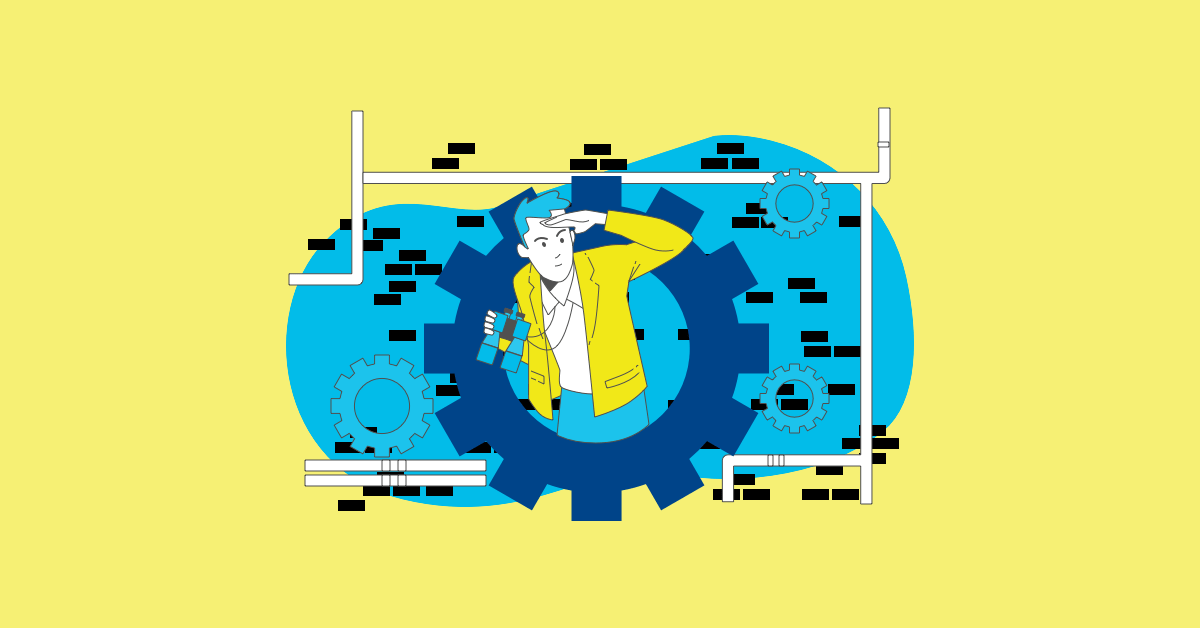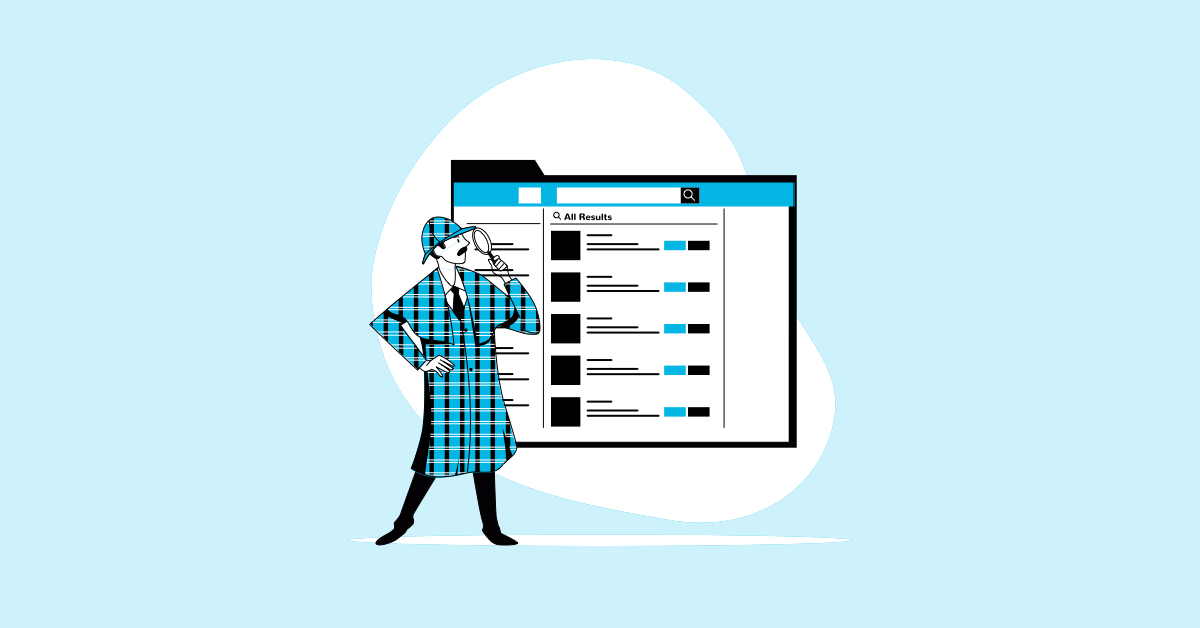Non-functional testing is just as critical as functional testing. When testing software, testers are required to perform both functional and non-functional testing with equal weightage. To understand non-functional testing more clearly, let’s first examine how it differs from functional testing.
Functional testing ensures that the functions and features of the application work correctly and provide the expected output. The tester provides specific inputs and expects certain defined outputs. As a part of functional testing, analyzing source code is unimportant; the focus is solely on checking the functionality of the software or application.
Now let’s check for non-functional aspects of the software. While testing software, certain questions may arise:
- How much time does the application require to load?
- How does the application behave when too many users login concurrently?
- Is it clear to the user where to click to load a new page?
- How seamlessly the application operates with other components: OS, browsers, hardware, etc.
- How human-friendly is the application?
- How vulnerable is the system, and what measures are being taken to maintain data confidentiality?
- Can the application recover from any disaster?
- How easy is it to port the application to a different system?
- Are the documents/user manual provided with the application easy to understand?
When the tester tries to test such scenarios, he performs non-functional testing.
NON-FUNCTIONAL TESTING Is defined as a software testing type to check non-functional aspects (performance, usability, reliability, security, compatibility, etc.) of a software application. Non-functional testing refers to testing aspects of a software application that are not connected with a defined user action or a function.
Non-Functional Testing Parameters
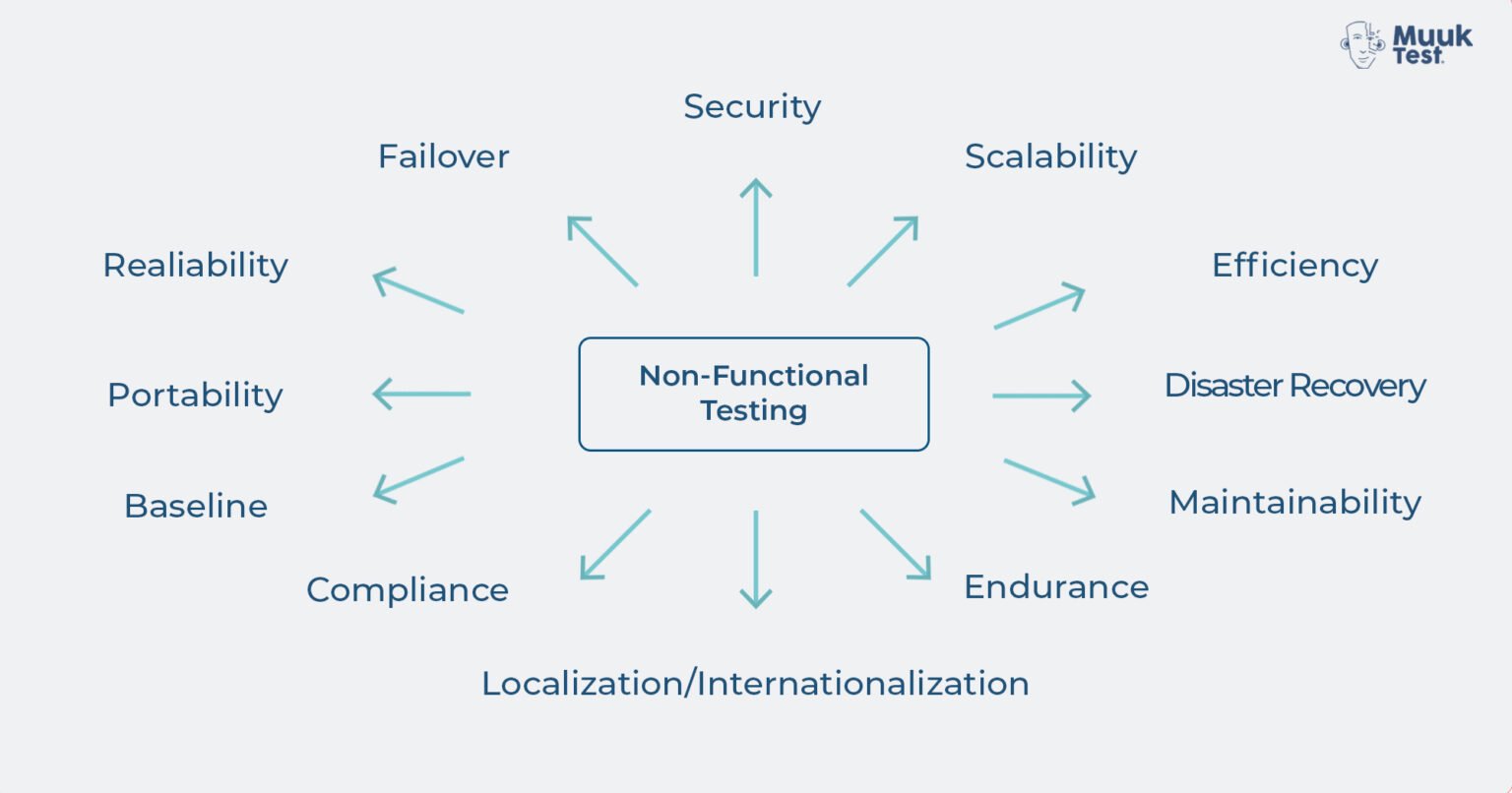
Most Common Non-Functional Testing Types
| Type of Testing | Key Features | Test Scenarios | Tools |
|---|---|---|---|
| Performance Testing | Evaluate the system’s overall performance and validate the system meets the expected response time. | • Application load time. • Time from input to output. • Time to refresh the browser, etc. |
LoadNinja, WebLOAD,Kobiton, StresStimulus, Apache Jmeter. |
| Load Testing | Validates that the system performs as expected when concurrent users access the application and get the expected response time. | • The response time returned from critical actions in your application is acceptable compared to specification, user requirements, or KPI. • Are your key business functionality behaving properly under heavy load? • Is your infrastructure designed to scale under stress? |
Jmeter, Taurus, Locust, Fiddler, and Grinder. |
| Availability Testing | Determines the degree to which users can depend on the system during its operation. | • How often will the product be used, and whether it is accessible when the users need it? • How to minimize failure events or predict how much time the repair can take before the system goes back to normal. |
Pingdom Website Speed Test, Dotcom Tools, Load Impact, Pagelocity, and Yellow Lab Tools. |
| Compatibility Testing | Validates how seamlessly the product operates with other components: OS, browsers, hardware, and so on. | • Validate each hardware with minimum and maximum configuration. • Validate with different browsers. • Validate test cases are the same as those that were executed during functional testing. |
LambdaTest, Cross Browser Testing, BrowserStack, Experitest, Sauce Labs. |
| Stress Testing | Evaluate whether the system’s performance is as expected when it is low on resources. | • How the program behaves under varying load and stress to the app’s functionality. • Test on low memory or low disc space on clients/servers that reveal defects that cannot be found under normal conditions. • Multiple users perform the same transactions on the same data. |
JMeter, WebLOAD, LoadComplete, NeoLoad, Locust. |
| Volume Testing | Evaluate the behavior of the software when a large volume of data is involved. | • When the software is subject to large amounts of data, check the limit where the software fails. • Maximum database size is created, and multiple clients query the database or create a larger report. |
HammerDb, JdbcSlim, NoSQLMap. |
| Disaster Recovery Testing | Estimates how much time it takes to recover and how well the software manages to recover data after crashes or network blackouts. | • How the application behaves when the database process is aborted or prematurely terminated. • How the application behaves when one physically disconnects the communication, turns off the power, turns down the routers and network servers. |
Box Backup, Rsync, Bacula, AMANDA. |
| Compliance Testing | Validates that the product meets international standards of software development. | • Audits are done to verify the software is globally compliant • Verify if the product documentation is complete and approved or not. |
WAVE, JAWS, SortSite. |
| Security Testing | Validate that the application has no loopholes that could lead to data loss or threats. | • Authentication • Authorization • Integrity |
NetSparker, CoreImpact, Intruder. |
| Reliability Testing | Validates the extent to which any software system continuously performs the specified functions without failure. | Combines stress, security, and functionality testing. | WEIBULL ++, RGA, RCM. |
| Portability Testing | Validates if the installation of the application on a different platform or system would affect its functionality. | • Functionality should be affected because of a change in the environment. • Determine the look and feel of the application in the various browser types and browser versions. |
CI Report. |
Other honorable mentions:
- Instability Testing: Validate the correctness of the software installation/uninstallation process.
- Endurance Testing: Validate the system’s behavior when the load is increased for a prolonged period.
- User Interface Testing: Validate the UI of the application.
- Documentation Testing: Validate that the user manuals and documentation is standard and in place.
- Failover Testing: Validates the system’s ability to handle resources in the event of system failure.
Non-functional testing is a crucial component of software testing. No testing process could be considered complete without it because it ensures that the application or product behavior is completely in line with the needs of the business. The non-functional testing details can be included in the test plan, or a separate strategy could be devised for it. In the absence of non-functional testing, one would be very unsure of the application’s ability to handle massive traffic. The application may become slow or even crash when under stress. It ensures security and establishes the reliability of the application. It ensures that the application developed is robust enough to work under duress. For the successful functioning of any software or application, the goal should always be to test the software’s functional and non-functional aspects.