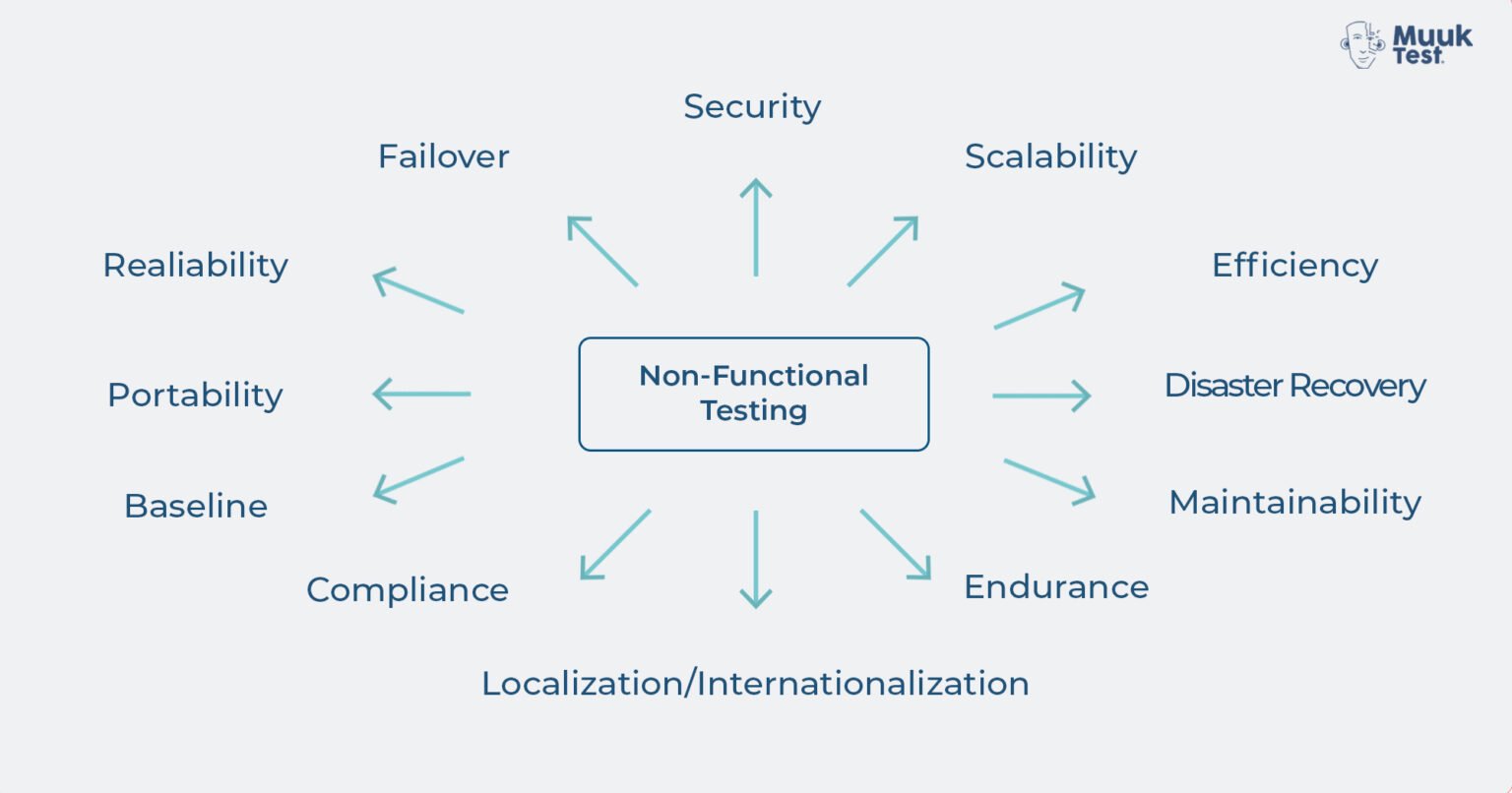| Performance Testing |
Evaluate the system’s overall performance and validate the system meets the expected response time. |
• Application load time.
• Time from input to output.
• Time to refresh the browser, etc. |
LoadNinja, WebLOAD,Kobiton, StresStimulus, Apache Jmeter. |
| Load Testing |
Validates that the system performs as expected when concurrent users access the application and get the expected response time. |
• The response time returned from critical actions in your application is acceptable compared to specification, user requirements, or KPI.
• Are your key business functionality behaving properly under heavy load?
• Is your infrastructure designed to scale under stress? |
Jmeter, Taurus, Locust, Fiddler, and Grinder. |
| Availability Testing |
Determines the degree to which users can depend on the system during its operation. |
• How often will the product be used, and whether it is accessible when the users need it?
• How to minimize failure events or predict how much time the repair can take before the system goes back to normal. |
Pingdom Website Speed Test, Dotcom Tools, Load Impact, Pagelocity, and Yellow Lab Tools. |
| Compatibility Testing |
Validates how seamlessly the product operates with other components: OS, browsers, hardware, and so on. |
• Validate each hardware with minimum and maximum configuration.
• Validate with different browsers.
• Validate test cases are the same as those that were executed during functional testing. |
LambdaTest, Cross Browser Testing, BrowserStack, Experitest, Sauce Labs. |
| Stress Testing |
Evaluate whether the system’s performance is as expected when it is low on resources. |
• How the program behaves under varying load and stress to the app’s functionality.
• Test on low memory or low disc space on clients/servers that reveal defects that cannot be found under normal conditions.
• Multiple users perform the same transactions on the same data. |
JMeter, WebLOAD, LoadComplete, NeoLoad, Locust. |
| Volume Testing |
Evaluate the behavior of the software when a large volume of data is involved. |
• When the software is subject to large amounts of data, check the limit where the software fails.
• Maximum database size is created, and multiple clients query the database or create a larger report. |
HammerDb, JdbcSlim, NoSQLMap. |
| Disaster Recovery Testing |
Estimates how much time it takes to recover and how well the software manages to recover data after crashes or network blackouts. |
• How the application behaves when the database process is aborted or prematurely terminated.
• How the application behaves when one physically disconnects the communication, turns off the power, turns down the routers and network servers. |
Box Backup, Rsync, Bacula, AMANDA. |
| Compliance Testing |
Validates that the product meets international standards of software development. |
• Audits are done to verify the software is globally compliant
• Verify if the product documentation is complete and approved or not. |
WAVE, JAWS, SortSite. |
| Security Testing |
Validate that the application has no loopholes that could lead to data loss or threats. |
• Authentication
• Authorization
• Integrity |
NetSparker, CoreImpact, Intruder. |
| Reliability Testing |
Validates the extent to which any software system continuously performs the specified functions without failure. |
Combines stress, security, and functionality testing. |
WEIBULL ++, RGA, RCM. |
| Portability Testing |
Validates if the installation of the application on a different platform or system would affect its functionality. |
• Functionality should be affected because of a change in the environment.
• Determine the look and feel of the application in the various browser types and browser versions. |
CI Report. |
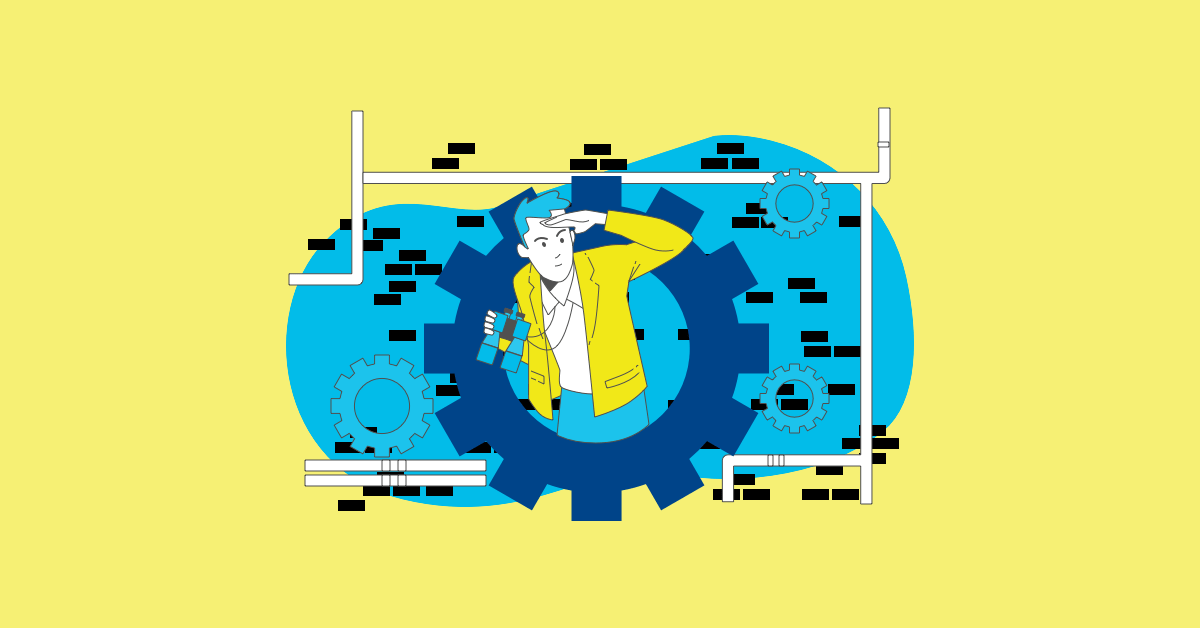



%20(1).png?width=150&height=69&name=MuukTest-logo---light-background%20(3)%20(1).png)