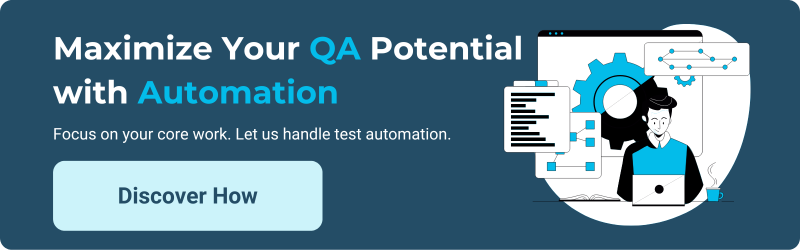Tired of tedious, repetitive testing tasks eating up your team's time? Test automation QA offers a powerful solution, automating those mundane checks and freeing up your testers to focus on more strategic work. This comprehensive guide explores the world of test automation QA, providing a clear understanding of its benefits, challenges, and best practices. Whether you're looking to improve test coverage, reduce costs, or accelerate time-to-market, this guide will help you harness the full potential of test automation QA.
Key Takeaways
- Prioritize the right tests for automation: Focus on repetitive tasks, unit tests, integration tests, and regression tests to maximize efficiency and free up your QA team for more complex work.
- Select the right tools and empower your team: Research and choose the best automation tools for your project's needs, and invest in training to build a skilled automation team.
- Embrace emerging trends for continuous improvement: Stay informed about advancements like AI/ML in testing, shift-left testing, and codeless automation to optimize your QA processes and achieve greater efficiency and software quality.
What is Test Automation in QA?
In software development, quality assurance (QA) is crucial. It ensures a product meets the required quality standards before release. Test automation plays a vital role in modern QA processes. Let's break down what test automation means and why it's important.
Defining Test Automation
Test automation involves using software separate from the software being tested to control the execution of tests and the comparison of actual outcomes with predicted outcomes. Instead of manually running tests, you create scripts that can be executed repeatedly by QA automation tools. This automation handles repetitive tasks previously done by hand, freeing up human testers for more complex work. Think of it as having a tireless robot assistant handling the tedious parts of testing. For example, consider a login form—a test automation script can repeatedly input various username and password combinations, checking for correct responses each time.
Automation's Role in QA
Automated QA testing is essential for efficient software development. It saves time and resources, and improves the accuracy and coverage of your tests. By integrating seamlessly with CI/CD pipelines, test automation helps deliver higher-quality software, faster. It's a key component of agile development, allowing teams to respond quickly to changes and maintain a rapid release cycle. This speed and efficiency are especially valuable in today's fast-paced software landscape.
Test Automation vs. Manual Testing
While both are important parts of QA, automated and manual testing serve different purposes. Automated testing uses scripts to rapidly test software, increasing speed and accuracy. Manual testing, on the other hand, relies on human testers to explore the software, providing valuable insights into usability and edge cases. Manual testing remains important for tasks that require human judgment, such as evaluating the user-friendliness of a new feature. Automation, however, is essential for efficiency, especially in agile environments. Finding the right balance between the two approaches is key to a successful QA strategy. Many teams adopt a blended approach, using automation for repetitive tests and manual testing for exploratory and usability testing.
Benefits of Test Automation in QA
Automating your quality assurance (QA) testing offers clear advantages. It streamlines development, improves software quality, and helps your team work smarter, not harder. Let's explore some key benefits:
Increase Efficiency and Speed
Think about the repetitive tasks involved in manual testing. These tasks consume valuable time and introduce the risk of human error. Test automation eliminates this repetition, freeing your QA team to focus on more complex, exploratory testing. Automated tests run significantly faster than manual tests, allowing for quicker feedback and faster development. This speed and efficiency are especially valuable in CI/CD pipelines, where rapid testing is essential for continuous delivery.
Reduce Long-Term Costs
While there's an initial investment in setting up test automation, it leads to significant cost savings over time. This happens by reducing the need for large manual testing teams, minimizing the risk of costly bugs making it to production, and accelerating time-to-market. Automated testing also increases test coverage, allowing you to test more scenarios and catch potential issues early on. This early bug detection contributes to lower development costs.
Improve Accuracy and Reliability
Even the most diligent testers can make mistakes. Automated tests, however, execute the same steps precisely every time, eliminating human error and ensuring consistent results. This accuracy is crucial for reliable testing, especially for complex software systems. With automated testing, you can trust that your tests are performed consistently and accurately, providing a solid foundation for software quality.
Accelerate Time-to-Market
In today's competitive landscape, a fast time-to-market is essential. Test automation plays a vital role in accelerating development. By providing rapid feedback and enabling continuous testing, automation helps identify and resolve issues faster, shortening the time it takes to release high-quality software. This faster time-to-market gives you a competitive edge and allows you to deliver value to your customers sooner. Learn more about how MuukTest can help you achieve complete test coverage within 90 days.
Which Tests to Automate
Not all tests are created equal, and some are better suited for automation than others. Choosing the right tests to automate is crucial for maximizing your return on investment and ensuring effective testing. Here’s a breakdown of common test types and their suitability for automation:
Unit Testing
Unit tests verify the smallest parts of your software in isolation. Think of them as checking individual LEGO bricks before assembling a complex structure. They're typically the first line of defense and are excellent candidates for automation. Automating unit tests helps catch bugs early in the development cycle, saving you time and resources down the line.
Integration Testing
Integration tests examine how different units of your software interact. They ensure that those LEGO bricks fit together seamlessly. Automating integration tests is highly beneficial, as it helps identify issues that arise when combining various components. This can be particularly valuable in complex systems with many interconnected parts.
Regression Testing
Regression tests confirm that recent code changes haven’t broken existing functionality. They're like double-checking that your LEGO castle is still standing after adding a new tower. Given their repetitive nature, regression tests are prime candidates for automation. Automating these tests frees up your team to focus on more exploratory testing.
Performance Testing
Performance tests evaluate how fast, stable, and scalable your software is under various conditions. They determine whether your LEGO castle can withstand an earthquake (or, in software terms, a surge in user traffic). Automating performance tests allows you to simulate real-world scenarios and identify bottlenecks early on, ensuring your application meets performance requirements. MuukTest specializes in performance testing services and can help you achieve comprehensive test coverage within 90 days.
Mobile and IoT Testing
With the growing number of mobile devices and IoT gadgets, testing across different platforms, operating systems, and hardware configurations is essential. Automating mobile and IoT tests helps ensure your software works seamlessly across a wide range of devices. You can find more information on current automation trends, including mobile testing. Consider exploring tools like Appium, which are specifically designed for mobile app testing, enabling you to automate tests across various platforms and devices.
Popular Test Automation Tools and Frameworks
Choosing the right test automation tools and frameworks is crucial for success. The best choice depends on your project’s specific needs, like the type of application you're testing (web, mobile, API), your team's skill set, and your budget. Let's explore some popular options:
Web Application Testing Tools
For web applications, Selenium is a widely used open-source framework. Its flexibility supports multiple programming languages and browsers, making it a versatile choice. Another popular option is Cypress, known for its ease of use and powerful debugging capabilities, particularly for front-end testing. Automated QA testing is crucial for efficient software development. It saves time, improves accuracy and test coverage, and integrates seamlessly with CI/CD pipelines, leading to better quality software. For those looking for a codeless option, tools like TestComplete offer a visual interface for building and running tests without extensive coding knowledge.
Mobile Application Testing Tools
Appium is a leading open-source framework for mobile app testing. As a cross-platform tool, it allows you to write tests for both Android and iOS using the same codebase. A recent report shows Appium is the most popular tool for mobile app testing, with 54% of survey respondents using it. Other popular choices include Espresso for Android and XCUITest for iOS, both developed by Google and Apple respectively, offering deep integration with their respective platforms.
API Testing Tools
API testing is essential for ensuring the functionality and performance of your application's backend. Postman is a widely adopted tool for manual and automated API testing, providing a user-friendly interface for making requests and inspecting responses. RestAssured is a popular Java library specifically designed for API testing, offering a domain-specific language (DSL) for writing expressive and readable tests. Robust API testing tools are essential for automating this process, ensuring that APIs function correctly and meet the required standards.
Cross-Platform Testing Solutions
Testing across different operating systems and devices is essential for reaching a wider audience. Cross-platform testing solutions like BrowserStack and Sauce Labs offer cloud-based platforms for running tests on a wide range of browsers and devices, eliminating the need for a physical device lab. This approach is increasingly important with the rise of mobile and IoT devices. The digital twin model is gaining traction in software testing to address test challenges and increasingly complex software, making cross-platform testing more efficient.
Open-Source vs. Commercial Tools
The choice between open-source and commercial tools often comes down to budget and support needs. Open-source tools like Selenium and Appium are free to use and offer large communities for support. The demand for open-source tools is increasing, as they leverage agile frameworks to write and execute automated test cases for mobile and web applications. Commercial tools like TestComplete and Ranorex provide dedicated support and advanced features, but come with licensing costs. Consider your team's expertise and the level of support you require when making this decision. If you're unsure where to start, MuukTest offers expert guidance and test automation services to help you choose and implement the right strategy.
Implement Test Automation: A Step-by-Step Guide
Getting started with test automation can feel overwhelming, but breaking it down into smaller steps makes the process manageable. Here’s a practical guide to implementing test automation in your QA processes:
Identify Test Cases for Automation
Not all tests are good candidates for automation. The best tests to automate are those run frequently, have clear pass/fail criteria, and are tedious or repetitive for manual testers. Prioritize tests critical to the software's core functionality, such as unit tests, integration tests, and regression tests. Look for tests with predictable outcomes, avoiding those that require subjective human evaluation. Automating these types of tests frees up your QA team to focus on exploratory testing and more complex scenarios. You can learn more about selecting the right tests in our guide to QA test automation.
Select the Right Tools and Frameworks
Choosing the right automation tools is crucial for success. Consider factors like ease of use, programming language support, platform compatibility (web, mobile, desktop), and integration with your existing development environment. Popular tools include Selenium for web testing, Appium for mobile testing, and API testing tools like RestAssured. Research various open-source and commercial options to find the best fit for your team's skills and project requirements. Keep in mind factors like community support, documentation, and the tool's ability to scale as your needs evolve.
Build a Skilled Automation Team
Successful test automation requires a skilled team. Assess your team's current skills and identify any gaps in automation expertise. Invest in training and development to equip your team with the necessary knowledge of scripting languages, automation frameworks, and testing best practices. Consider bringing in experienced automation engineers or consultants to mentor your team and accelerate the implementation process. A well-trained team can develop, execute, and maintain automated tests effectively, ensuring long-term success. For guidance on building a robust test automation strategy.
Create and Maintain Test Scripts
Once you've chosen your tools and built your team, it's time to create your automated test scripts. Clearly define each test step, expected outcome, and any necessary test data. Write clean, well-documented code that is easy to understand and maintain. Implement a version control system to track changes and collaborate effectively. Regularly review and update your test scripts to keep them aligned with evolving software requirements.
Integrate with CI/CD Pipelines
Integrating test automation into your CI/CD pipelines is essential for continuous testing. This allows you to run automated tests automatically with every code change, providing rapid feedback and catching bugs early in the development cycle. This integration streamlines the release process, improves software quality, and accelerates time-to-market. MuukTest seamlessly integrates with CI/CD workflows, enabling efficient and comprehensive testing throughout your development lifecycle. Learn how we can help you achieve complete test coverage within 90 days.
Best Practices for Test Automation Success
Successfully implementing test automation requires careful planning and ongoing effort. These best practices will help you maximize your return on investment and achieve long-term success with automation.
Define Clear Automation Goals
Before automating tests, define what you want to achieve. Are you aiming to reduce testing time, improve software quality, or increase test coverage? Clearly defined goals, like achieving comprehensive test coverage within a specific timeframe, will guide your automation strategy and help you measure success. Understanding the importance of high-quality software, reducing testing time, and enhancing productivity and cost-efficiency are crucial for setting effective automation testing goals.
Design for Maintainability and Scalability
As your project grows, your test suite will expand. Design your automation framework with maintainability and scalability in mind. Use a modular approach, implement clear coding standards, and choose tools that can handle increasing test volumes. Consider how you'll train your team to maintain and scale your automation efforts effectively. A well-defined training and development plan ensures your team has the expertise to implement, maintain, and enhance your test automation strategy. Services like MuukTest can provide support and guidance in building a robust and scalable automation framework.
Review and Optimize Test Suites Regularly
Regularly review your automated test suites to identify and remove redundant or outdated tests. Prioritize automating frequently repeated tests and ensure your tests cover critical functionalities. Keep detailed logs and screenshots of test failures to simplify debugging. Optimizing your test suites ensures they remain efficient and effective, providing valuable feedback throughout the development lifecycle. MuukTest can help streamline this process.
Balance Automation and Manual Testing
Test automation is a powerful tool, but it's not a complete replacement for manual testing. Some scenarios, like usability testing and exploratory testing, are best handled by human testers. Strive for a balance between automated and manual testing to achieve comprehensive test coverage. Success with QA automation requires planning, the right tools, and ongoing maintenance, complemented by the insights and adaptability of manual testing. Consider exploring MuukTest's services to find the right balance for your project.
Overcome Common Test Automation Challenges
While test automation offers significant advantages, teams often encounter hurdles. Let's explore some common challenges and how to address them:
Handle Dynamic UI Elements
Dynamic UI elements can be tricky for test automation because they change frequently, causing tests to fail. Use robust locators like XPath or CSS selectors that can adapt to these UI changes. Implementing a Page Object Model (POM) can also help manage these elements more effectively by abstracting the UI interactions from your test logic. This makes your tests less brittle and easier to maintain.
Manage Test Data Effectively
Having the right test data is crucial for successful test automation. Create a solid strategy for generating, storing, and maintaining test data that reflects real-world scenarios. This might involve using data-driven testing approaches. Make sure your test data is easily accessible and can be refreshed or reset as needed. Consider using tools or scripts to automate data generation and management.
Maintain Test Environment Stability
A stable test environment is essential for reliable test automation. Inconsistencies in your environment can lead to flaky tests and wasted time. Consider using containerization technologies like Docker to create consistent environments across different stages of development and testing. Regularly monitor and maintain the test environment to prevent issues arising from configuration changes or software updates. Cloud-based testing platforms can also offer more stable and scalable testing environments.
Address Team Skill Gaps
Successfully adopting test automation often requires new skills. Invest in training and development programs focused on automation tools and best practices. Encourage collaboration between developers and testers to enhance knowledge sharing and improve overall team capabilities in test automation. Mentorship programs and online resources can also be valuable for upskilling your team. Look for opportunities to cross-train team members and build expertise across different areas of test automation.
Measure Test Automation Success
After implementing your test automation strategy, how do you know if it’s working? Measuring success is crucial to demonstrating value and continuously improving your process. This involves tracking key performance indicators (KPIs), calculating return on investment (ROI), and implementing a continuous improvement cycle.
Key Performance Indicators (KPIs) for Test Automation
KPIs provide quantifiable data to track progress and identify areas for improvement. Some essential KPIs for test automation include:
- Test Coverage: This metric measures the percentage of your application covered by automated tests. Higher test coverage generally indicates better risk mitigation, but aim for meaningful coverage rather than simply a high percentage. Focus on critical functionalities and user workflows.
- Defect Density: Track the number of defects found per lines of code or per function point. A decreasing defect density suggests that your automation efforts are effectively identifying and preventing bugs.
- Test Execution Time: Measure how long it takes to run your automated test suite. Faster execution times free up resources and enable quicker feedback cycles. MuukTest specializes in optimizing test execution time, aiming to achieve comprehensive coverage within 90 days.
- Automated Tests vs. Manual Tests: Monitor the ratio of automated to manual tests. Increasing automation reduces manual effort, allowing testers to focus on exploratory testing and other high-value activities.
By regularly monitoring these KPIs, you can gain insights into the effectiveness of your test automation strategy and make data-driven adjustments.
Track ROI of Automation Initiatives
Demonstrating the ROI of test automation justifies the investment and secures ongoing support. While the initial setup may require resources, automation leads to long-term cost savings. Here’s how to track ROI:
- Reduced Manual Testing Effort: Calculate the time saved by automating repetitive tests. This translates directly into cost savings, as fewer human resources are needed for manual execution.
- Faster Test Execution: Quicker test cycles accelerate development and release timelines, leading to faster time-to-market and potentially increased revenue. Learn more about how MuukTest helps clients achieve these results with their test automation services.
- Improved Software Quality: By catching bugs earlier and more consistently, automation reduces the risk of costly production issues and improves overall software quality. This can lead to increased customer satisfaction and brand loyalty. See how MuukTest has helped other companies achieve these goals by visiting their customer page.
Compare these benefits against the costs of automation tools, maintenance, and team training. A comprehensive test automation strategy should outline these costs and projected ROI upfront. For predictable pricing and streamlined implementation, explore MuukTest’s services.
Implement Continuous Improvement Strategies
Test automation isn’t a one-time project; it’s an ongoing process. Continuous improvement is essential for maximizing the benefits of automation. Here are some strategies:
- Regularly Review Test Results: Analyze test results to identify patterns, areas of improvement, and potential gaps in coverage. Refine test cases based on these findings.
- Update Automation Frameworks: Keep your automation frameworks up-to-date with the latest tools and technologies. This ensures compatibility and allows you to leverage new features and functionalities.
- Incorporate Feedback: Gather feedback from testers and developers to identify pain points and areas for optimization. This collaborative approach fosters a culture of continuous improvement. Stay informed about the latest test automation trends to adapt your strategies effectively. Get started quickly with MuukTest's QuickStart guide.
By embracing continuous improvement, you can ensure that your test automation efforts remain effective, efficient, and aligned with your evolving business needs.
The Future of Test Automation in QA
The world of Quality Assurance (QA) is constantly evolving, with test automation leading the charge. Emerging trends are shaping the future of testing, promising faster, more efficient, and reliable software delivery. Let's explore some of these key advancements:
AI and Machine Learning in Test Automation
Artificial intelligence (AI) and machine learning (ML) are rapidly becoming integral parts of test automation. AI/ML algorithms can analyze massive datasets of testing data to identify patterns, predict potential defects, and even generate test cases. This intelligent automation frees QA teams to focus on more complex, strategic work. Imagine AI-powered tools suggesting improvements to your test scripts or dynamically adjusting test execution based on real-time application behavior. This shift toward AI-driven testing is revolutionizing software quality and accelerating the entire development lifecycle.
Shift-Left Testing and Early Automation
The "shift-left" approach emphasizes integrating testing early in the software development process. Testing activities are performed continuously, starting from the requirements gathering phase. This early intervention helps identify and address defects quickly, reducing the cost and effort of later fixes. Open-source tools are playing a crucial role in this shift-left movement, providing accessible and flexible solutions for continuous testing. The rise of "digital twin" technology creates virtual representations of software systems, allowing for comprehensive testing even before physical deployment. This early automation ensures higher software quality and reduces the risk of unexpected issues.
The Rise of Codeless Automation Tools
Codeless automation tools are democratizing test automation by empowering individuals without extensive coding experience to create and execute automated tests. These tools use visual interfaces and drag-and-drop functionality, making it easier for business analysts, testers, and other team members to contribute. This low-code/no-code trend expands the pool of automation talent within organizations and accelerates the adoption of test automation across projects. While coding skills remain valuable, codeless tools bridge the gap between technical and non-technical users, fostering greater collaboration and efficiency in QA.
Frequently Asked Questions
Why is test automation important for my business?
Test automation delivers faster release cycles, reduces costs associated with manual testing and bug fixes, and improves overall software quality, leading to greater customer satisfaction and a stronger competitive edge. It allows your team to focus on more strategic tasks, like exploratory testing, rather than repetitive manual tests.
What types of tests are best suited for automation?
Tests ideal for automation are those run frequently, are time-consuming when done manually, and have clear pass/fail criteria. These often include unit tests, integration tests, and regression tests. While other tests like performance and mobile testing can also be automated, they might require more specialized tools and expertise.
How do I choose the right test automation tools?
Consider your project's specific needs, including the type of application (web, mobile, API), your team's existing skills, and your budget. Research popular open-source options like Selenium and Appium, as well as commercial tools that offer dedicated support and advanced features. Don't hesitate to seek expert advice if you're unsure which tools best fit your requirements.
What are the key challenges in implementing test automation, and how can I overcome them?
Common challenges include handling dynamic UI elements, managing test data, maintaining a stable test environment, and addressing skill gaps within the team. Solutions involve using robust locators, implementing a Page Object Model, creating a strong test data strategy, using containerization technologies, and investing in team training.
How can I measure the success of my test automation efforts?
Track key performance indicators (KPIs) like test coverage, defect density, and test execution time. Calculate the return on investment (ROI) by considering factors like reduced manual testing effort, faster release cycles, and improved software quality. Finally, implement a continuous improvement cycle to regularly review and optimize your automation strategy.