Software Automation Testing: Your Complete Guide
Author: The MuukTest Team
Published: November 21, 2024

Table of Contents
Tired of repetitive testing tasks? Software automation is the key to freeing up your team and boosting your software quality. It's more than just running tests automatically; it's about building a smarter, faster testing process. This guide covers everything you need to know about software automation testing, from the basics to advanced strategies. We'll explore different software automated testing methods, dive into the benefits, and look at the best tools available. Plus, we'll tackle common challenges and offer practical advice for implementing a winning automation strategy. Ready to streamline your testing and ship high-quality software faster? Let's get started.
Key Takeaways
- Automated testing is key for efficient software development: It speeds up testing, improves accuracy, and allows for faster releases, saving you time and money. Focus on automating tests that are frequently repeated, predictable, and essential for your business.
- The right tools and frameworks are essential for success: Select tools based on your project's needs and your team's skills. Specialized tools exist for web, mobile, API, and cross-platform testing. Don't forget that regularly updating your test scripts is crucial.
- Strategic planning is essential for effective automated testing: Create a clear automation plan, prioritize your tests, integrate with CI/CD, and address any skill gaps in your team. Track key metrics like test coverage and defect density to measure your progress and ensure your automation efforts are effective.
What is Software Automation Testing?
Definition and Purpose
Software automation testing uses tools and scripts to run tests automatically. Think of it as having a robot perform repetitive tasks, like checking if a login button works or verifying data integrity. This differs from manual testing, where a human tester performs these checks step by step. Automation is key for faster, more accurate testing, especially with large and complex software systems. Automated testing tools execute pre-defined test cases, compare actual outcomes with expected results, and generate detailed reports. This frees up human testers to focus on more complex, exploratory testing. Automation is crucial in modern software development, especially for Agile and DevOps practices. At MuukTest, we specialize in building these automated tests for you, ensuring comprehensive coverage and faster time to market. Learn more about our test automation services.
Role in the Software Development Lifecycle
Automated testing plays a vital role throughout the software development lifecycle (SDLC). It's not just a single phase; it's integrated throughout. From the initial stages of development, automated unit tests verify individual components. As the software grows, automated integration tests ensure different modules work together seamlessly. Further down the line, functional tests check if the software meets specified requirements. And, critically, automated regression tests ensure that new code changes don't break existing functionality. This continuous testing approach is essential for Continuous Delivery (CD), allowing for faster and more frequent releases. By replacing slower, manual processes, automated testing helps teams maintain high quality standards, improve efficiency, and achieve faster time-to-market. It's a cornerstone of modern software development practices, especially in Agile and DevOps environments where Continuous Integration/Continuous Delivery (CI/CD) is paramount. MuukTest seamlessly integrates with your existing CI/CD workflows, ensuring a smooth and efficient testing process. Check out our CI/CD integration solutions to learn more.
Types of Automation Software
Automation software comes in various forms, each designed for specific needs and complexities. Understanding these types helps you choose the right tool for your testing goals.
Robotic Process Automation (RPA)
RPA tools handle rule-based, repetitive digital tasks, mimicking human actions. Think of them as virtual assistants. They’re great for automating tasks like data entry, form filling, and report generation, freeing up human testers for more strategic work. RPA excels in streamlining workflows and improving productivity by handling high-volume, repetitive processes. For example, consider UiPath, a leading RPA platform.
Business Process Automation (BPA)
BPA tackles more complex business processes that often span multiple systems. BPA improves efficiency and compliance by automating end-to-end processes, such as order fulfillment or customer onboarding. This reduces manual errors and ensures consistency. Kissflow is a popular choice for BPA solutions.
Intelligent Automation (IA)
IA combines the power of RPA with artificial intelligence (AI) and machine learning (ML). This allows automation of processes that require some level of decision-making. IA can analyze data, learn from patterns, and adapt to changing conditions, making it suitable for more complex scenarios. IA is the next step in automation, bringing cognitive abilities to automated processes. Explore IBM's intelligent automation platform for more on this.
Artificial Intelligence (AI) and Machine Learning (ML)
AI and ML are increasingly integrated into all types of automation software. These technologies enable systems to learn from data, predict outcomes, and improve their performance over time. This makes automation more intelligent and adaptable, allowing it to handle increasingly complex tasks. Google Cloud's AI platform offers robust AI/ML capabilities.
Key Features of Automation Software
When evaluating automation software, consider these key features to ensure it aligns with your needs.
Workflow Automation and Scheduling
Good automation software streamlines workflows by automating repetitive tasks and scheduling them to run at specific times. This reduces manual effort and ensures consistency in execution. Automation frees up your team to focus on higher-value activities. Consider tools like Make (formerly Integromat) for powerful workflow automation.
Integrations and Customization
Seamless integration with your existing tools and systems is crucial. Look for software that offers APIs and plugins to connect with your CI/CD pipeline, testing frameworks, and other development tools. Customization options allow you to tailor the software to your specific requirements. MuukTest offers seamless integration with CI/CD workflows, ensuring a smooth testing process.
Reporting, Analytics, and Data Processing
Comprehensive reporting and analytics provide valuable insights into your testing process. Automation software collects and logs details, allowing you to track test execution, identify bottlenecks, and measure the effectiveness of your automation efforts. Explore platforms like Datadog for robust monitoring and analytics.
Scalability, Collaboration, and Security
As your needs grow, your automation software should scale accordingly. Automated systems can easily scale to handle larger projects and increased workloads. Robust security features are essential to protect sensitive data and ensure the integrity of your testing environment. MuukTest provides scalable solutions tailored to your specific needs.
Applications of Automation Software Across Industries
Automation software finds applications in a wide range of industries, transforming how businesses operate.
Finance and HR
In finance, automation streamlines processes like invoice processing and fraud detection. In HR, it automates tasks such as onboarding and payroll management. Automation in these areas improves accuracy, reduces costs, and frees up staff for more strategic work. Workday is a prominent player in HR automation.
Marketing and Sales
Marketing and sales teams use automation to personalize customer interactions, automate email campaigns, and manage leads. This improves customer engagement and drives sales growth. HubSpot is a widely used platform for marketing and sales automation.
IT, Manufacturing, and Healthcare
IT departments use automation for tasks like software deployment and system monitoring. In manufacturing, automation optimizes production processes and improves quality control. Healthcare uses automation for patient record management and appointment scheduling. These industries benefit from increased efficiency and reduced errors. Consider Epic for healthcare-specific automation solutions.
Other Industries
From retail and logistics to telecommunications and education, automation transforms how businesses operate across various sectors. It's not just about technology; it's about optimizing processes and improving overall efficiency. Companies like Oracle offer industry-specific automation solutions.
Four Types of Automation Systems
Beyond software categories, automation systems themselves fall into distinct types based on their flexibility and purpose.
Fixed Automation
Fixed automation is ideal for high-volume production with unchanging processes. It's highly efficient but offers limited flexibility. A classic example is an assembly line in automotive manufacturing.
Programmable Automation
Programmable automation suits batch production where product variations require adjustments between runs. This offers more flexibility than fixed automation. Programmable Logic Controllers (PLCs) are commonly used in this type of automation.
Flexible Automation
Flexible automation excels in handling diverse product lines on the same equipment. It adapts to design changes and varying production volumes. Industrial robots are a key component of flexible automation systems.
Integrated Automation
Integrated automation connects different automated systems for seamless operation. This creates a highly coordinated and efficient production environment. Modern ERP systems often incorporate integrated automation features.
Benefits of Automated Testing
Automated testing offers a range of advantages that can significantly improve your software development process. From faster testing cycles to increased accuracy and reduced costs, the benefits are substantial. Let's explore some key advantages:
Efficiency and Speed
Time is of the essence in software development. Automated testing helps you accelerate the testing process by running tests significantly faster than manual testing. Automated tools execute test cases quickly and efficiently, freeing up your team to focus on other critical tasks like development and addressing complex issues. This speed translates to quicker feedback loops, allowing developers to identify and fix bugs earlier in the development cycle.
Cost-Effectiveness
While there's an initial investment in setting up automated testing, it ultimately leads to significant cost savings. By reducing the need for extensive manual testing, you optimize your team's time and resources. Plus, early bug detection through automated testing minimizes the risk of costly fixes later. Many companies see a positive return on investment through automation, with some reporting good ROI thanks to streamlined processes and reduced expenses. Explore the financial benefits of automated testing.
Improved Accuracy and Reliability
Manual testing is prone to human error. Automated tests, however, execute the same steps precisely every time, eliminating inconsistencies and improving the accuracy of your results. This reliability ensures thorough testing of your software, reducing the chances of bugs slipping through the cracks and reaching your users. Automated testing contributes to a higher quality product through improved accuracy.
Enhanced Test Coverage
Automated testing allows you to achieve broader test coverage than manual testing alone. You can run a larger number of tests across different environments and configurations, ensuring your software functions correctly under various conditions. This comprehensive approach helps identify potential issues that might be missed during manual testing, leading to more robust and reliable software.
Minimizing Human Intervention
Automation excels at predictable, repetitive tasks. Think of those tedious test cases with precise steps—exactly what a machine handles best. Automating these processes minimizes manual input and frees human testers. This speeds things up and reduces human error, especially during late-night testing. As Dynatrace points out, the goal is to eliminate human oversight during execution, letting your team focus on higher-level tasks like exploratory testing and improving software quality. This approach is invaluable in regression testing, where automated tests quickly verify that new code hasn't introduced unexpected bugs.
Streamlining Workflows and Reducing Costs
Automating testing isn't just about saving time; it's about saving money. Automating tasks streamlines workflows, making development more efficient. Fewer manual tasks mean lower labor costs and a reduced risk of errors leading to expensive fixes. As SS&C Blue Prism highlights, automated systems are inherently less error-prone than manual processes. This translates to cost savings, as you're less likely to encounter budget-busting bugs requiring extensive debugging. With a more efficient workflow, your team delivers higher-quality software faster, reaching the market ahead of the competition. At MuukTest, we help you achieve comprehensive test coverage within 90 days, significantly reducing testing costs and time to market.
Freeing Up Employees for Strategic Work
Automating repetitive tasks empowers your team to do their best work. Freeing employees from tedious manual testing lets them focus on strategic, creative work. Instead of spending hours on repetitive test cases, they can dedicate time to tasks requiring human ingenuity: exploratory testing, usability analysis, and developing innovative features. This improves job satisfaction and creates a more engaged, productive team. As Automation Anywhere notes, this shift towards strategic work boosts innovation and overall software quality. Consider partnering with a company like MuukTest to handle your automation needs, allowing your in-house team to focus on high-level strategic initiatives. Learn more about how we can help your team by exploring our customer success stories.
Accelerating Development Cycles and Scalability
In software development, speed and scalability are crucial. Automated testing accelerates development cycles, enabling faster releases and quicker feedback. Automated tests run quickly and frequently, letting developers identify and address issues early. This rapid feedback is essential for Agile and DevOps, where continuous integration and delivery are key. Moreover, automated testing enhances scalability. As your software grows, automated tests adapt to increased workloads and complex scenarios, ensuring your testing process remains efficient and effective as your project scales. This adaptability is crucial for long-term success. Ready to get started with automation? MuukTest offers a streamlined quickstart program to help you implement automated testing quickly and efficiently.
Tests to Automate
Knowing which tests to automate is key to an effective software testing strategy. While you can automate many kinds of tests, some offer greater returns than others. Let’s explore some prime candidates for automation:
Unit Testing
Unit testing involves isolating and testing individual components or functions of your software. Think of it like checking the individual parts of a car engine before assembling the whole thing. This approach helps developers catch bugs early in the development process, before they become larger issues. Early bug detection streamlines development and improves code reusability. Because unit tests focus on small, specific pieces of code, they are generally straightforward to automate. Tools like JUnit and NUnit can help automate this process. Automating unit tests allows developers to run them frequently, even after small code changes, ensuring individual components continue to function correctly.
Integration Testing
Once individual units are working correctly, integration testing comes into play. This process verifies how different parts of your application interact. Following unit testing, integration tests ensure seamless communication between modules. For example, if your application involves a database and a user interface, integration testing would check how data flows between these two components. Automating integration tests saves significant time and effort, especially in complex applications with many interconnected modules. Check out our guide on test automation services to see how we can help.
Functional Testing
Functional testing assesses the software against its functional requirements. Essentially, it checks whether the software does what it's supposed to do. This broad category encompasses various testing types, including unit testing, integration testing, smoke testing, and user acceptance testing. Automating functional tests helps ensure that core features of your application work as expected, even after code updates or infrastructure changes. Selenium and Cypress are popular tools for automating functional tests, particularly for web applications. For more information on how MuukTest can help with your functional testing needs, visit our Customers page.
Regression Testing
Regression testing is essential for maintaining software quality over time. It involves re-running functional and non-functional tests after code changes. This ensures that existing functionalities remain unaffected by new code or bug fixes. Given its repetitive nature, regression testing is a perfect candidate for automation. Automating these tests allows you to quickly identify any unintended consequences of code changes, preventing regressions and maintaining application stability.
Popular Automation Tools and Frameworks
Choosing the right tools and frameworks is crucial for successful test automation. With so many options available, selecting those that best suit your project's needs and your team's expertise is key. Here’s a look at some popular choices categorized by application type:
Web Application Testing Tools
For web applications, two prominent frameworks stand out: Selenium and Cypress. Selenium is a venerable open-source tool supporting multiple programming languages like Java, Python, and C#. Its strength lies in its compatibility across various browsers, making it a solid choice for cross-browser testing. If you're working with single-page applications, Cypress is a modern framework known for its speed and ease of use.
Mobile Application Testing Tools
Mobile app testing presents unique challenges. Appium is a popular open-source tool for automating tests on both Android and iOS platforms. Like Selenium, it allows testers to use their preferred programming language, offering flexibility and leveraging existing skills. For Android-specific UI testing, Espresso provides a simple yet powerful API for writing reliable tests. You can find discussions about both tools in communities like TestGuild, reflecting their importance in the mobile testing world.
API Testing Tools
Testing APIs is essential for ensuring seamless data exchange between software components. Postman is a widely used tool that simplifies API testing with its user-friendly interface and support for automated tests. It's a great option for creating, sharing, and testing APIs collaboratively. For more complex API testing, SoapUI offers a robust solution, particularly for SOAP and REST APIs, with features covering functional, performance, and security testing.
Cross-Platform Testing Frameworks
When you need to test across different platforms—desktop, web, and mobile—cross-platform testing frameworks are invaluable. TestComplete is a versatile tool supporting this type of testing, streamlining the process and reducing the need for platform-specific tools. Katalon Studio is another comprehensive solution offering an all-in-one platform for web, API, mobile, and desktop application testing. The best choice for your project depends on your specific requirements and the platforms you need to support.
Choosing the Right Automation Software
Selecting the right automation software is crucial for maximizing your testing efforts. It's about finding a tool that not only meets your technical requirements but also fits seamlessly into your team's workflow. Consider these key factors when making your decision:
Ease of Use and AI Assistance
Automation software should simplify complex tasks, not complicate them. Look for intuitive interfaces and user-friendly features that empower your team, regardless of their technical expertise. AI-powered features can further enhance usability by automating test creation, maintenance, and analysis. Think of AI as your intelligent assistant, handling tedious tasks and allowing your team to focus on strategic testing activities. Advanced software can even use AI to handle more complex jobs, as explained by Automation Anywhere.
Process Orchestration and Data Management
Effective automation software should streamline your entire testing process. Look for features that support efficient process orchestration, allowing you to define, manage, and execute complex workflows. Robust data management capabilities are also essential. Your software should provide clear visibility into test data, results, and metrics, enabling data-driven decisions. Key features to look for include task and workflow automation, scheduling, integrations, customizable workflows, reporting, real-time data, support, scalability, collaboration tools, mobile access, and data security, as highlighted by Automation Anywhere.
Integrations, Cloud Capabilities, and Security
Seamless integration with your existing development ecosystem is key. Choose software that integrates with your CI/CD pipeline, version control systems, and other testing tools. Cloud-based solutions offer flexibility and scalability, allowing you to access your testing resources from anywhere. Security is paramount, especially when dealing with sensitive data. Ensure your chosen software adheres to strict security standards and protects your valuable information. Automation Anywhere emphasizes the importance of considering these factors when selecting enterprise automation software. At MuukTest, security is a top priority. Learn more about our commitment to security on our Customers page.
Training and Support
Implementing new software can be challenging. Look for vendors that offer comprehensive training and support resources to help your team get up to speed quickly. Good documentation, tutorials, and responsive support channels can make a significant difference in the success of your automation initiatives. A good starting point is to evaluate your needs, learn the software, start with small tasks, and continuously optimize, as suggested by Automation Anywhere. MuukTest provides comprehensive onboarding and support to ensure a smooth transition. Check out our QuickStart guide to learn more.
Best Practices for Implementing Automated Testing
Getting started with automated testing can feel overwhelming. These best practices will help you build a solid foundation for your test automation efforts.
Plan Your Automation Strategy
Before diving into automation, take time to develop a clear automation strategy. A well-defined plan ensures your automation efforts align with your overall project goals. Think about which tests offer the biggest return when automated. Ideal candidates are tests that are repeatable, predictable, and business-critical Don't automate everything at once. Start with a small, manageable set of tests and gradually expand your automation suite as you gain experience. A solid strategy from the outset will set you up for success.
Maintain and Update Test Scripts
Automated tests aren’t “set it and forget it.” Your application will change and grow, and your tests need to keep up. Regularly review and update your test scripts to ensure they remain effective and relevant as your software evolves. Ongoing maintenance will prevent your automated tests from becoming outdated and delivering inaccurate results. DogQ’s research on software test automation trends also emphasizes the importance of reassessing test plans as your application changes.
Integrate with CI/CD Pipelines
For faster and more frequent releases, integrate your automated tests directly into your CI/CD pipelines. This allows for continuous testing throughout the development lifecycle, catching bugs early and often. This integration is key for a smooth and efficient continuous delivery process. Atlassian further highlights the importance of automated testing for continuous delivery, enabling faster and more frequent releases. This practice helps ensure that every code change is thoroughly tested before it reaches production.
Prioritize Test Cases
Not all tests are created equal. Prioritize automating tests that are repetitive, require multiple data sets, or are critical for your business functions. These are the areas where automation will yield the greatest benefits in terms of time saved and risk reduction. Also, consider your team's skill set and the available tools when deciding which tests to automate. It's important to choose the right automation tools based on your specific needs and resources. A thoughtful approach to test prioritization will maximize the impact of your automation efforts.
Implementation Steps and Considerations
Implementing automated testing isn’t a flip of a switch; it's a process. These steps will guide you through a smooth implementation.
Evaluate Processes and Choose a Platform
Start by evaluating your current testing processes. Identify bottlenecks, repetitive tasks, and areas where human error is common. Tools like process assessment tools (PAT) and process intelligence software can help with this analysis. Once you have a clear understanding of your current state, you can start exploring automation platforms. Consider factors like ease of use, integration with your existing tools, programming language support, and reporting capabilities. Choosing the right platform is crucial for long-term success, so take your time and research your options thoroughly. If you're unsure where to begin, consider reaching out to MuukTest for a consultation. We can help you assess your needs and recommend the best approach for your specific situation. Learn more about our test automation services.
Make Incremental Improvements and Standardize
Don't try to automate everything at once. Begin with small, incremental improvements. Target a specific area or a set of related tests for your initial automation efforts. This approach allows you to gain experience, refine your processes, and demonstrate value quickly. As you progress, focus on standardizing your automation processes. Establish clear guidelines for scripting, reporting, and maintenance. This ensures consistency across your team and makes it easier to scale your automation efforts as your needs grow. Remember, user-friendliness is key. Easier-to-use platforms encourage wider adoption within the organization, making the transition to automated testing smoother and more effective. For more insights on making incremental improvements and standardizing your processes, take a look at this helpful guide on automation software.
Orchestrate workflows
Automation software excels at handling digital tasks and processes with minimal human intervention, significantly improving speed and productivity. When selecting your automation software, look for key features like task and workflow automation, scheduling capabilities, seamless integrations with your existing tools, and customizable workflows. Robust reporting and analytics features, access to real-time data, reliable support, scalability to handle growing needs, collaboration tools for team efficiency, mobile access for on-the-go monitoring, and robust data security are also essential considerations. By carefully orchestrating your workflows and leveraging the right automation software, you can streamline your testing process, improve efficiency, and free up your team to focus on higher-value tasks. MuukTest offers scalable solutions tailored to your specific needs. Explore our pricing plans to find the perfect fit for your organization.
Overcome Challenges in Software Automation Testing
Getting started with test automation can feel like a steep climb, but understanding the common hurdles makes the transition smoother. This section tackles those challenges head-on, offering practical advice to help you succeed.
Initial Setup and Learning Curve
Choosing the right automation tools is often the first major hurdle. The sheer number of options can be overwhelming. Research various tools, considering factors like programming languages, supported platforms, and integration capabilities. Look for tools with comprehensive documentation and active communities to help you troubleshoot any issues. Starting with open-source tools like Selenium or Cypress can be a good way to gain experience. Services like MuukTest can also simplify this process by providing expert guidance and tailored solutions.
Maintain Test Scripts
As your software evolves, so too must your test scripts. Maintaining these scripts can become time-consuming, especially with frequent code changes. Implement a robust version control system for your test scripts, similar to how you manage your application code. This allows you to track changes, revert to previous versions, and collaborate effectively. Prioritize writing clear, modular, and well-documented test scripts from the outset to make future maintenance less of a headache. Consider adopting a framework for organizing and managing your test scripts, which can improve maintainability and readability.
Handle Dynamic Elements
Modern web applications often incorporate dynamic elements that change based on user interaction or data updates. These dynamic elements can be tricky to handle with automated tests. Employ robust locator strategies that accurately identify elements even when their attributes change. Consider using explicit waits to ensure that elements are fully loaded before interacting with them, preventing synchronization issues. Tools like Selenium offer features specifically designed to handle dynamic content, so explore these capabilities to build more resilient tests.
Address Skill Gaps in Teams
Building a successful test automation strategy requires a team with the right skills. If your team lacks experience with automation tools or scripting languages, invest in training and development. Encourage team members to explore open-source tools and participate in online communities. Consider partnering with a service provider like MuukTest to augment your team's expertise and accelerate your automation efforts. Providing opportunities for team members to specialize in different aspects of test automation can also create a more well-rounded and effective team.
Measure the Success of Your Automation Efforts
After implementing your automated tests, how do you know they're actually working? Measuring the success of your automation efforts is crucial. It helps you understand what's working, what's not, and where you can improve. This involves tracking key performance indicators (KPIs), setting up comprehensive reporting, and conducting a cost-benefit analysis.
Key Performance Indicators (KPIs)
KPIs provide quantifiable data to assess the effectiveness and efficiency of your testing process. Think of them as the vital signs of your automated testing strategy. By monitoring these metrics, you can identify areas for improvement and make informed decisions about resource allocation. Some essential KPIs include:
- Test Coverage: This metric measures the percentage of your application's code covered by your automated tests. While 100% coverage is often impractical, aiming for a high percentage ensures you're testing a significant portion of your application's functionality. Tools like those mentioned in the Popular Automation Tools and Frameworks section can help you track this.
- Defect Density: This refers to the number of defects found per lines of code. A lower defect density indicates higher quality code. Tracking this metric helps you understand the effectiveness of your testing in identifying bugs.
- Test Execution Time: This measures how long it takes to run your entire suite of automated tests. Faster execution times allow for quicker feedback and more frequent testing. Services like MuukTest specialize in optimizing test execution speed.
- Pass/Fail Rates: The ratio of passed tests to failed tests provides a quick overview of your software's stability. Consistent monitoring of pass/fail rates can reveal trends and potential problem areas.
- Test Stability: This refers to the consistency of test results. Unstable tests—those that produce inconsistent results—can erode confidence in your automation suite and require investigation. Learn more about best practices for stable and effective testing.
Reporting and Analytics
Effective reporting and analytics are essential for making data-driven decisions. Your chosen testing tools and frameworks should provide detailed reports on the KPIs mentioned above. These reports should be easy to understand and share with stakeholders. Look for features that allow you to visualize trends, identify bottlenecks, and track progress over time. This data-driven approach helps you justify the investment in automation and demonstrate its value to the organization. For more on how MuukTest can help streamline your reporting, check out our How It Works page.
Cost-Benefit Analysis
While automation requires an upfront investment, it often leads to significant long-term cost savings. A cost-benefit analysis helps you quantify these savings and justify the investment in automation. Consider factors like reduced testing time, improved accuracy, and the prevention of costly production defects. By comparing the costs of manual testing versus automated testing, you can demonstrate the return on investment (ROI) of your automation efforts. Industry statistics show a positive ROI for many companies using automation. For insights into MuukTest's pricing and how it can benefit your organization, visit our Pricing page. Remember, effective automation isn't just about implementing tools; it's about strategically using them to achieve measurable results.
The Future of Software Automation Testing
The software testing landscape is constantly evolving. Staying ahead means understanding and adapting to emerging trends. Here’s a look at what the future holds for software automation testing:
AI and Machine Learning in Testing
Artificial intelligence (AI) and machine learning (ML) are transforming software testing. These technologies offer the potential to dramatically improve testing accuracy, speed, and efficiency. Think of AI as your super-powered testing assistant, capable of identifying patterns and anomalies that a human might miss. This leads to earlier detection and mitigation of vulnerabilities, contributing to more robust and secure software. AI-augmented testing tools can analyze vast amounts of data to predict potential bugs and optimize test cases, leading to a more intelligent and effective QA process. As AI and ML mature, expect even more innovative applications in testing, like predictive test selection and self-healing test scripts. Modern practices that facilitate early detection and mitigation of vulnerabilities help teams deliver secure software quickly.
Shift-Left Testing Approach
The "shift-left" testing approach is gaining traction, emphasizing testing earlier in the software development lifecycle. Instead of waiting until the end of development to test, the shift-left approach integrates testing from the beginning. This proactive strategy helps identify and address issues early on, reducing the cost and effort of later fixes. By catching bugs sooner, development teams can deliver higher-quality software more efficiently. This approach aligns with Agile and DevOps methodologies, enabling faster release cycles without compromising quality.
Codeless Automation Tools
Codeless automation tools are democratizing software testing, making it accessible to more people, regardless of their coding expertise. These tools empower business users, domain experts, and other non-technical team members to contribute to the testing process. With intuitive interfaces and drag-and-drop functionality, codeless automation simplifies test creation and maintenance. This reduces the reliance on specialized coding skills within testing teams and allows for faster test development. The growing interest in codeless solutions reflects an industry trend towards greater efficiency and accessibility in software testing. Many companies are seeing a positive return on investment thanks to the increased efficiency offered by automation, and codeless tools further amplify this benefit. This increased adoption of codeless automation tools is driven by the need for improved efficiency, effectiveness, and quality in testing.
The Role of Software Analytics and AIOps
Software analytics plays a crucial role in modern software automation, acting as the brains behind the operation. By collecting and analyzing data from various sources—test execution logs, application performance metrics, and user behavior patterns—software analytics provides valuable insights into your software's health and stability. This data-driven approach helps identify potential issues, optimize test strategies, and improve overall software quality. AI algorithms analyze this data to make automation smarter and more efficient, predicting potential bugs and optimizing test cases.
AIOps, or AI for IT Operations, takes this a step further. AIOps leverages AI and machine learning to automate and enhance IT operations, including testing and monitoring. This results in faster problem detection and resolution, reduced downtime, and improved efficiency. AIOps can automatically trigger tests based on specific events, analyze test results to identify patterns and anomalies, and even suggest corrective actions. This intelligent automation frees up human testers to focus on more complex tasks, like exploratory testing and developing test strategies.
The Evolution of Automation Software
Automation software has come a long way from basic optical character recognition (OCR) to AI-powered systems that learn and adapt. Early automation tools focused on automating simple, repetitive tasks. Today’s intelligent automation platforms leverage AI and ML to handle more complex scenarios, making decisions and adapting to changing conditions. The future of automation software looks even brighter.
The future involves generative AI and AI agents that can handle complex tasks and make decisions autonomously. Imagine AI agents automatically generating test cases, executing them, and analyzing the results, providing actionable insights to developers. This level of automation will further accelerate software development, improve quality, and reduce costs. The trend is moving towards more intelligent and autonomous systems (Agentic AI).
The rise of low-code/no-code platforms is making automation accessible to a wider audience. These platforms empower business users and other non-technical team members to create and manage automated tests without extensive coding skills. This democratization of automation will further accelerate its adoption and drive innovation in software testing. Emerging technologies like Generative AI and Agentic AI are also shaping the future of automation.
Debunking Common Misconceptions
Let's clear up a few common misconceptions about automated testing. These myths can sometimes create roadblocks for teams considering making the switch.
Automation vs. Manual Testing
One persistent myth is that automated testing eliminates the need for manual testing. The truth is, they work best together. Automated tests excel at quickly and repeatedly checking predictable scenarios, like regression testing. However, manual testing remains essential for exploring edge cases, evaluating user experience, and testing aspects that require human intuition. Think of it this way: automation handles the repetitive tasks, freeing up your manual testers to focus on more complex and nuanced areas. It's not an either/or situation—it's about finding the right balance. As experts point out, automated tests rely on scripts, so if a bug falls outside those scripts, it might be missed. This highlights why manual testing remains important alongside automation. You can learn more about finding the right balance between manual and automated testing from resources like Prolifics, which emphasizes the collaborative role testers play in building and maintaining these automated tests.
The Reality of Test Coverage
Another misconception is that automated testing automatically equals complete test coverage. While automation significantly expands your reach, achieving comprehensive coverage requires a strategic approach. It's crucial to prioritize which tests to automate based on factors like risk, frequency of execution, and business impact. Combining automated and manual testing is key to a thorough evaluation of your application. Don't fall into the trap of thinking automation is a cure-all. It's a powerful tool, but it needs to be used wisely within a broader testing strategy. At MuukTest, we help you develop a tailored strategy to maximize your test coverage within 90 days, combining the strengths of both automated and manual approaches. Learn more about our test automation services.
Ongoing Maintenance Requirements
Finally, there's the myth that once automated tests are set up, they require no further attention. In reality, automated tests require ongoing maintenance, just like any other software. As your application evolves, your tests need to adapt. LogiGear Magazine highlights the importance of ongoing maintenance for optimal productivity. Changes in the application's user interface, functionality, or underlying code can all affect how well your tests perform. Regularly reviewing, updating, and refining your test suite is essential for accurate and reliable results. Test maintenance is critical as software changes, given the need for updates. This ongoing maintenance is an investment that pays off by preventing false positives, reducing debugging time, and ensuring your tests stay aligned with your software. While there's an initial time investment, the long-term savings and efficiency gains often outweigh the costs. Consider exploring MuukTest's pricing to understand how our services can provide long-term value.
Frequently Asked Questions
If we already do manual testing, why should we bother with automated testing?
Manual testing definitely still has its place, especially for things like usability testing or exploring new features. But for repetitive tasks, like checking if a login button still works after a code update, automated testing is a game-changer. It's faster, more accurate, and frees up your human testers to focus on more complex issues. Think of it as giving your team superpowers – they can accomplish more in less time, with greater accuracy.
How do we choose the right automation tools for our team?
It can feel overwhelming with so many options out there. Start by thinking about what you need to test – web applications, mobile apps, APIs? Then consider your team's existing skills. Are they comfortable with Java, Python, or JavaScript? There are tools for every level, from open-source frameworks like Selenium to user-friendly platforms. Don't be afraid to experiment and see what works best for your specific needs. If you're feeling lost, reaching out to a consultant can help you navigate the options and make an informed decision.
What's the biggest mistake companies make when implementing automated testing?
Trying to automate everything at once. It's much better to start small, with a manageable set of tests. Focus on the areas where automation will have the biggest impact, like regression testing. As your team gains experience and confidence, you can gradually expand your automation suite. This approach minimizes disruption and allows you to learn and adapt along the way.
How much does test automation cost, and is it worth the investment?
There's definitely an upfront cost, both in terms of tools and training. But long term, automation almost always saves money. It reduces the time spent on manual testing, catches bugs earlier (when they're cheaper to fix), and improves software quality, leading to happier customers. Think of it as an investment that pays off over time, not just a one-time expense.
Is it realistic to expect 100% test coverage with automation?
While it's a great goal to strive for, 100% coverage is often unrealistic, especially for complex applications. Prioritize automating the most critical and frequently used parts of your software. Remember, automation is just one piece of the puzzle. Combine it with manual testing to get the most comprehensive coverage possible. Focus on quality over quantity – it's better to have a smaller set of highly effective automated tests than a large suite of poorly maintained ones.
Related Articles
- Manual and Automation Testing: The Ultimate Guide
- A Guide to Manual vs. Automated Software Testing
- Automation Testing: Your Complete Guide
- Test Automation Engineers: The Ultimate 2024 Guide
- Software Automation Testing: Your Complete Guide
Related Posts:

Practical Guide to Test Automation in QA
Tired of tedious, repetitive testing tasks eating up your team's time? Test automation QA offers a powerful solution, automating those mundane checks and freeing up your testers to focus on more...
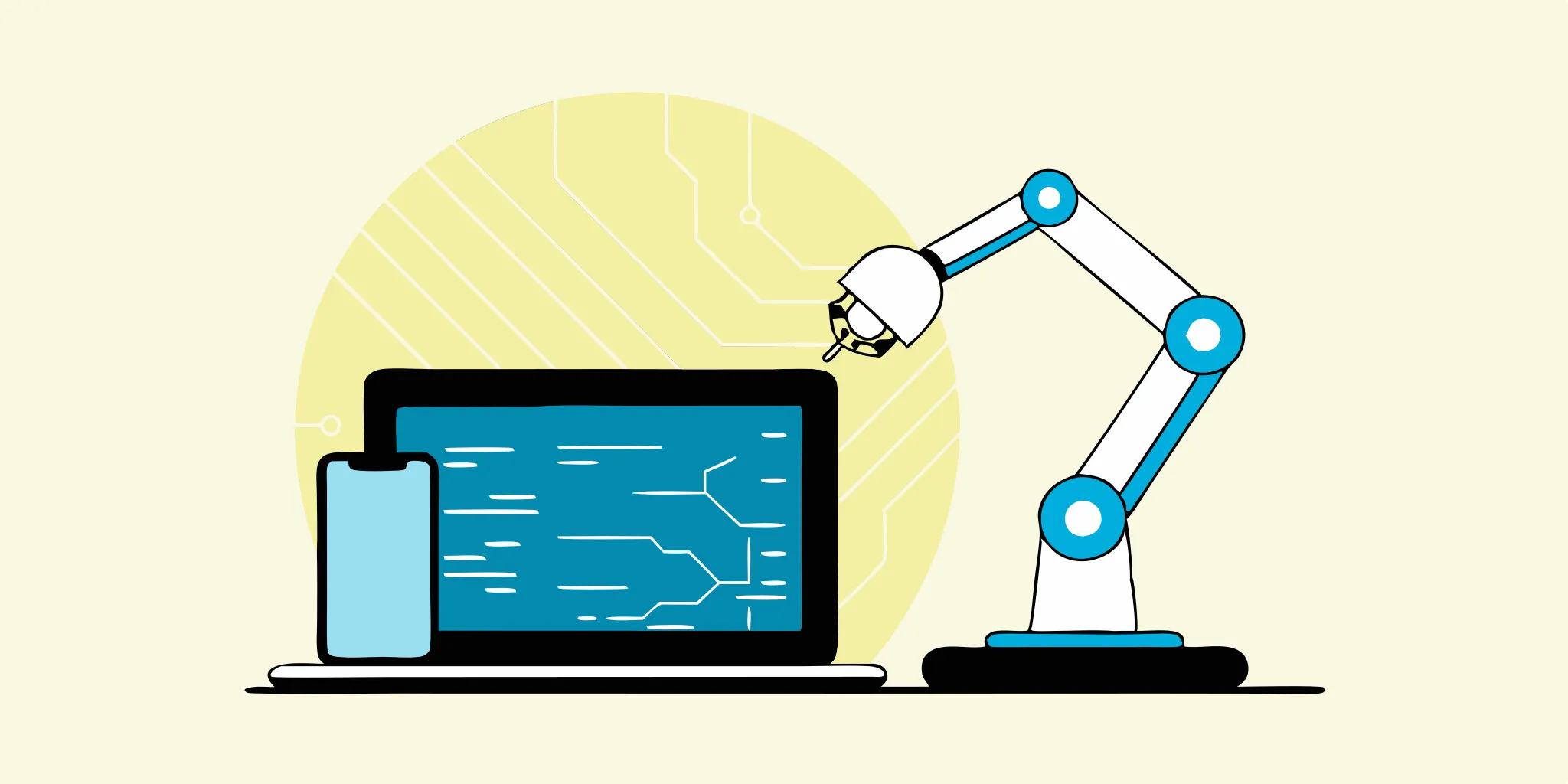
Test Automation Testing: Your Complete Guide
Repetitive tasks can drain your team's energy and time, especially in software development. Test automation offers a powerful solution by automating repetitive testing processes, freeing up your team...

Getting Started with Automated QA
Tired of manual testing bottlenecks slowing down your software development? Automated QA offers a faster, more efficient way to ensure the quality and reliability of your applications. By automating...
%20(1).png?width=150&height=69&name=MuukTest-logo---light-background%20(3)%20(1).png)

