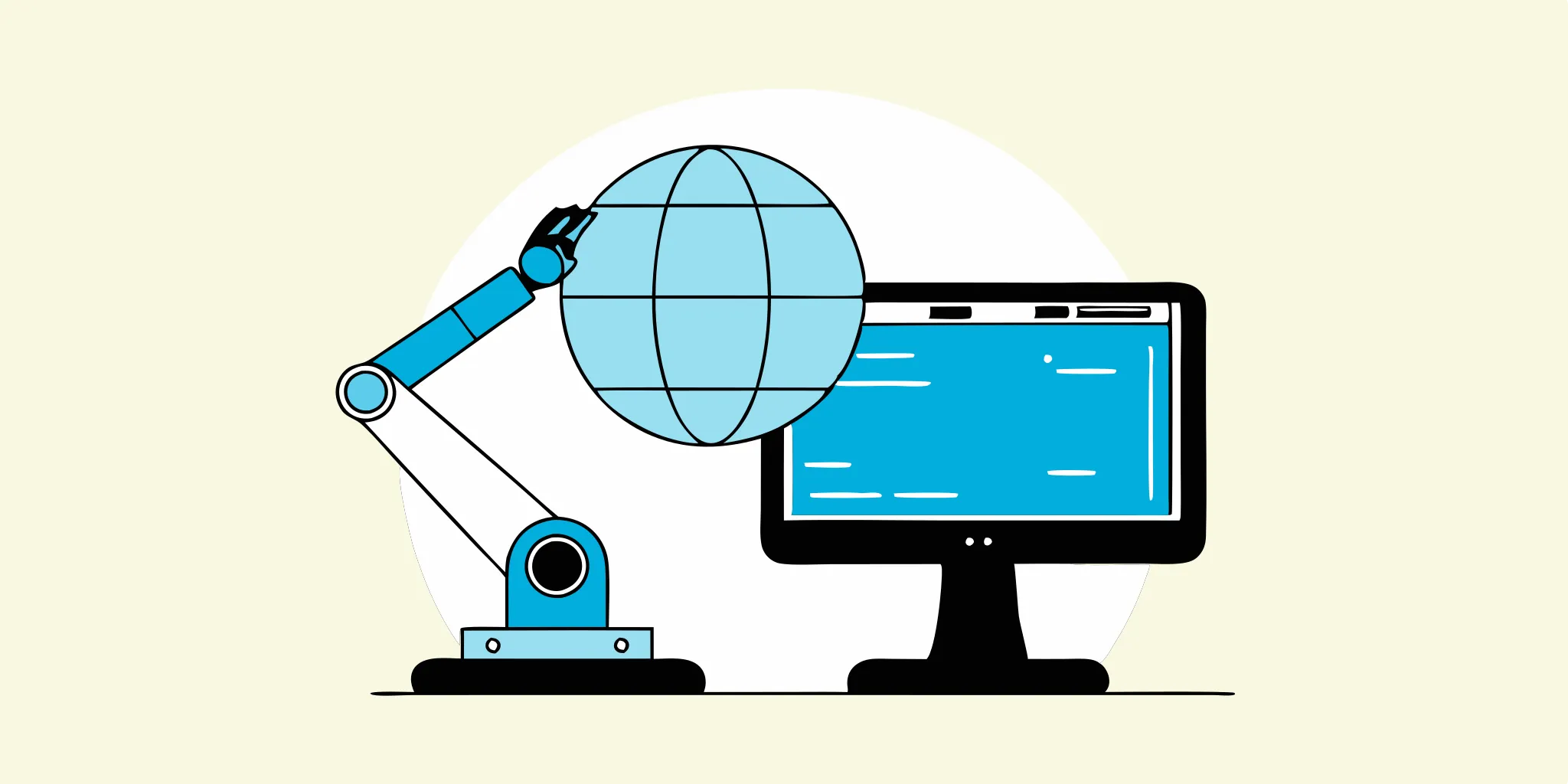Releasing flawless software isn't just a goal; it's a necessity. In today's competitive market, users expect seamless experiences and bug-free applications. Delivering anything less can damage your reputation and your bottom line. This is where quality assurance (QA) software steps in. The right QA software can be your secret weapon, helping you catch issues before they reach your users, streamline your development process, and ultimately, build better software. This guide explores the essential features of modern QA software, compares top tools, and provides actionable strategies to maximize your QA efforts. Whether you're a seasoned QA professional or just starting, this guide will equip you with the knowledge to choose the right QA software and build a robust QA process.
Key Takeaways
- Modern QA software needs the right features: Prioritize tools with AI-powered automation, CI/CD integration, real-time monitoring, and strong security testing capabilities, all within a user-friendly interface. Choose a tool that aligns with your team's skills, project needs, and budget.
- Effective QA requires ongoing effort: Maximize your software's value by implementing best practices, staying current with industry trends, and connecting with the QA community. Address common implementation challenges head-on through proactive planning and resource management.
- The future of QA is dynamic: Stay informed about trends like AI/ML, shift-left testing, and cloud-based solutions. Recognize the growing importance of UX and security testing in delivering high-quality software.
What is QA Software?
Quality assurance (QA) software helps ensure every software release meets project requirements, provides a great user experience, and minimizes bugs. It's a safety net, catching potential issues before they impact users. QA focuses on the entire software development process, setting standards and guidelines to prevent defects early on. This involves everyone, from developers to testers, working together to create a high-quality product. It's a continuous process that runs alongside development, constantly monitoring and improving the software's quality. QA software uses various tools and techniques, such as automated testing and code analysis, to identify and address potential problems throughout the development lifecycle. This proactive approach improves the final product and streamlines the development process, saving time and resources. To understand the broader role of QA in software development, explore this detailed overview. Many modern QA tools, like MuukTest, incorporate AI-powered test automation to enhance efficiency and test coverage.
Essential Features of Modern QA Software
Finding the right QA software can feel overwhelming. With so many options, it's important to understand the core features that truly make a difference in modern software testing. This section breaks down the must-have capabilities of effective QA tools.
AI-Powered Test Automation
AI is transforming software testing. AI-powered test automation tools use machine learning algorithms to predict potential issues and automate repetitive tasks. This speeds up the testing process and helps teams identify complex bugs that might otherwise be missed. Features like self-healing tests, which automatically adapt to code changes, are becoming increasingly valuable. This shift toward AI-driven testing allows QA professionals to focus on more strategic aspects of quality assurance, like exploratory testing and user experience.
Seamless CI/CD Integration
In today's fast-paced development world, continuous integration and continuous delivery (CI/CD) are essential. Your QA automation tool should integrate seamlessly with your CI/CD pipelines, enabling automated testing at every stage of the development lifecycle, from code commits to deployment. This ensures that any issues are caught early, reducing the risk of costly bugs in production. Look for tools that offer plugins or APIs for popular CI/CD platforms. Start by researching tools designed for seamless CI/CD integration.
Real-Time Monitoring and Analytics
Real-time monitoring and analytics provide continuous insights into your software's quality. These features allow you to track key metrics, identify trends, and pinpoint areas for improvement. Access to real-time data empowers teams to make informed decisions and address issues proactively. When evaluating QA software, consider tools that offer customizable dashboards and reporting.
Enhanced Security Testing
Security is paramount in software development. Modern QA software should include robust security testing features to identify vulnerabilities early in the development cycle. Look for tools that offer capabilities like penetration testing, vulnerability scanning, and security auditing. Integrating security testing into your QA process from the outset is crucial for protecting your users and your business.
User-Friendly Interfaces
Even the most powerful QA software is useless if it's too complicated. A user-friendly interface is essential for efficient testing. Testers should easily navigate the software, create and execute tests, and interpret results without extensive training. Look for tools with intuitive dashboards, clear documentation, and helpful support resources.
Top QA Software Tools
This section explores some of the most popular QA software tools available, outlining their strengths and weaknesses to help you make informed decisions.
MuukTest
MuukTest offers AI-powered test automation services designed to deliver comprehensive test coverage efficiently and cost-effectively. We specialize in achieving complete test coverage within 90 days, significantly enhancing test efficiency and coverage. For more information on how MuukTest can streamline your testing process, explore our test automation services. You can also check out our customer success stories and see how we've helped businesses like yours. Ready to get started? Visit our QuickStart guide and see our pricing.
Selenium
Selenium is an open-source, highly customizable tool supporting many programming languages and platforms. While it's free to use, it has a steep learning curve and requires coding skills, making it more suitable for teams with strong programming expertise. You can find a wealth of resources and tutorials available online to help you get started with Selenium.
Cucumber
Cucumber is another open-source tool using natural language for tests, making it particularly good for Behavior-Driven Development (BDD). While free, it also has a learning curve and can be slow. Its strength lies in facilitating collaboration between technical and non-technical team members. Learn more about implementing BDD with Cucumber.
Tricentis Tosca
Tricentis Tosca is a comprehensive test automation platform known for its robust features. While pricing isn't publicly disclosed, it is a significant investment, making it more suitable for larger companies with substantial QA budgets. Visit the Tricentis website for more information and to request a demo.
TestComplete
TestComplete is a powerful automated testing tool known for its comprehensive features and support for various testing types. It offers a range of capabilities, from keyword-driven testing to scripting, catering to different skill levels within QA teams. Explore the features and capabilities of TestComplete on their website.
Katalon Studio
Katalon Studio is a versatile automation tool supporting web, API, mobile, and desktop application testing. It offers a user-friendly interface and integrates well with CI/CD tools, making it a popular choice. You can find more insights into its usage and popularity in the Katalon State of Software Quality Report. Visit the Katalon website to learn more and download the software.
Appium
Appium is an open-source tool specifically designed for mobile app testing. It supports both Android and iOS platforms, allowing testers to automate tests across different mobile operating systems. The Appium website provides documentation, tutorials, and community support.
JMeter
JMeter is an open-source tool primarily used for performance testing. It allows testers to simulate heavy loads and analyze application performance under stress, helping identify potential bottlenecks. Download JMeter and access documentation from the Apache JMeter website.
Postman
Postman is popular for API testing, offering tools for testing, debugging, and documenting APIs. It operates on a subscription basis, making it accessible. You can explore their pricing plans to see which tier fits your needs.
SonarQube
SonarQube is a continuous inspection platform for code quality. It is subscription-based and widely used for maintaining high code quality standards. Its focus on code quality complements other testing tools by addressing potential issues early in the development cycle. Visit the SonarQube website to learn more about their features and pricing.
Comparing QA Software Pricing
Finding QA software that balances your budget and your needs starts with understanding software pricing. Different vendors structure their pricing in various ways, each with its own advantages and disadvantages. Let's take a closer look at the most common pricing models:
Subscriptions
Subscription plans are a popular choice for QA automation tools, often billed monthly or annually. These plans work for a range of organizations, from small startups scaling up to large enterprises. Subscriptions offer predictable costs and often include tiered features, so you can adjust your plan as your team and your testing needs grow. Many of the top QA automation tools use this tiered subscription model.
Enterprise Solutions
Larger organizations with more complex requirements often benefit from enterprise solutions with custom pricing. These tailored solutions usually include premium support, advanced security features, and unlimited user access. This model is designed to scale with your organization, ensuring you have the resources you need for effective quality management. If your company needs a robust, comprehensive solution, it's worth exploring quality management software built for enterprise use.
Pay-Per-Use
Pay-per-use pricing offers flexibility if your testing needs change frequently. With this model, you're charged based on how much you use the software, which can be a smart choice when testing demands vary. This approach can be especially helpful for project-based work or businesses with seasonal peaks. Learn more about pay-per-use options by researching current QA testing tools.
Free and Open-Source Options
Free and open-source QA tools are a budget-friendly entry point, particularly for small teams or startups. While these options may have fewer features than paid versions, they can still be effective for basic quality management. Many quality management platforms offer free versions, giving you a chance to try the software before paying for a subscription. This hands-on experience helps you decide if a tool meets your core requirements.
Pros and Cons of Popular QA Software
Choosing the right QA software involves understanding the trade-offs. Here’s a rundown of the pros and cons of some popular options:
MuukTest: AI Power vs. Customization
MuukTest shines with its AI-powered test automation, creating self-healing tests that drastically cut down on maintenance. Features like API integration, data visualization, and real-time monitoring make testing smoother and more efficient. If you're aiming for comprehensive test coverage within a tight timeframe, MuukTest is worth exploring. Check out MuukTest's pricing to see if it fits your needs, or visit their QuickStart page to get started. You can also see how other companies use MuukTest by visiting their Customers page.
Selenium: Flexibility vs. Learning Curve
Selenium, an open-source tool, offers unparalleled flexibility. It supports various programming languages and platforms, giving you extensive control over your testing environment. However, this flexibility comes at a cost: a steep learning curve. You'll need coding skills to harness Selenium's full potential.
Cucumber: BDD vs. Limited Test Types
If you're into Behavior-Driven Development (BDD), Cucumber is your friend. This open-source tool lets you write tests in plain language, improving collaboration between technical and non-technical teams. While Cucumber is free, it can be slower than other tools and might not be ideal for all types of tests. Like Selenium, it also has a learning curve.
TestComplete: Features vs. Cost
TestComplete is a comprehensive platform packed with features for automated testing. It offers a wide range of capabilities, but its pricing isn't publicly available, and it's generally considered expensive. If budget is a concern, explore other options first.
Postman: API Testing vs. Limited UI Testing
Postman excels at API testing, offering robust tools for testing, debugging, and documenting APIs. While it has a reasonable starting price for individuals, its focus is primarily on APIs. If you need extensive UI testing, Postman might not be the best fit.
Choose the Right QA Software
Picking the right QA software is a big decision. It's about more than just features—it's about finding a tool that fits your team, your projects, and your budget. Here's a breakdown of key factors to consider:
Assess Your Team's Skills
Before you even start browsing QA tools, take stock of your team's existing skills and experience. What programming languages are they comfortable with? Do they have experience with specific testing frameworks? Choosing software that aligns with your team's current skillset can significantly reduce the learning curve and speed up implementation. If your team primarily uses Java, for example, exploring a tool with robust Java support like Selenium might be a good starting point. Remember, the goal is to find a tool that empowers your team, not intimidates them. Consider conducting internal surveys or holding team discussions to gauge preferences and identify any skill gaps before adopting new software. This proactive approach can save you time and resources in the long run.
Consider Project Requirements
Every project has unique needs. A small mobile app project will have different testing requirements than a large-scale enterprise platform. Think about the types of testing you'll need to perform. Do you need to focus on functional testing, performance testing, or security testing? Also, consider the platforms you're developing for—web, mobile, desktop, or a combination. Some tools specialize in specific areas, like JMeter for performance testing or Appium for mobile app testing. Clearly defining your project requirements upfront will help you narrow down your options and choose a tool that meets your specific needs. This targeted approach ensures you're not paying for features you don't need or struggling with a tool that isn't up to the task.
Evaluate Integrations
Your QA software shouldn't exist in a silo. It needs to integrate seamlessly with the other tools in your development workflow. Think about your CI/CD pipeline, bug tracking system, and communication platforms. A tool that integrates well with your existing infrastructure will streamline your processes and improve collaboration. For example, if you're using Jira for bug tracking, ensure your chosen QA tool can easily report bugs and update issue statuses directly within Jira. Look for tools that offer APIs or plugins to facilitate these integrations. A well-integrated toolchain can significantly improve efficiency and reduce manual handoffs, freeing up your team to focus on more strategic tasks. Many modern QA platforms, like MuukTest, prioritize seamless integrations to enhance workflow efficiency.
Analyze Long-Term Costs
Pricing is always a factor, but don't just focus on the upfront cost. Consider the long-term costs, including licensing fees, maintenance, training, and potential consulting services. Some tools offer different pricing models, such as monthly subscriptions, annual licenses, or pay-per-use options. Evaluate your budget and projected growth to determine which pricing model aligns best with your long-term financial goals. Also, factor in the cost of potential downtime or delays if the chosen tool doesn't meet your needs down the line. A thorough cost analysis will help you make an informed decision and avoid unexpected expenses. Remember, the cheapest option isn't always the best value—consider the total cost of ownership when making your decision. Exploring resources like the MuukTest pricing page can provide valuable insights into different cost structures and help you make a more informed comparison.
Maximize Your QA Software's Value
Getting the most from your QA software takes more than just buying a license. It needs a strategic approach that combines best practices, continuous learning, and tapping into community resources. By focusing on these areas, you can ensure your team uses the software effectively and sees a great return on your investment.
Implement Best Practices
Start by creating a dedicated testing environment. This isolated setup, mirroring your production environment, allows accurate testing without affecting live data or users. Automation tools can really streamline setting up and managing these environments, as highlighted by Xavor Corporation's discussion on common QA challenges. QA teams often face hurdles like tight deadlines, complex systems, and ever-changing technologies. Addressing these challenges directly, as discussed by BrowserStack, is key for ensuring high software quality. Prioritize clear testing procedures and good documentation. This makes sure everyone on the team follows the same process, leading to consistent and reliable results.
Continuous Learning
The software development world is always changing. Staying current with the latest testing methods, tools, and best practices is essential for getting the most out of your QA software. Encourage your team to take online courses, attend industry conferences, and connect with online communities. As applications get more complex and users expect more, continuous learning is crucial for QA teams to adapt and overcome challenges. Ensuring thorough test coverage is a major challenge for QA professionals, and it demands ongoing learning and refining your testing strategies.
Leverage Community Resources
Don't underestimate the power of community. Engage with online forums, join relevant groups, and participate in discussions. Sharing experiences and knowledge with other QA professionals offers valuable insights and solutions to common problems. The ideal QA automation tool should support robust testing, give helpful feedback, and integrate smoothly with your development workflow, making team collaboration easier. When choosing tools, compare features that support test design, execution, reporting, and management. This helps ensure the solution you pick aligns with your specific needs. By actively participating in the QA community, you'll gain a broader understanding of how to best use your software and stay ahead of industry trends.
Overcome QA Software Implementation Challenges
Implementing new QA software has its hurdles. Let’s break down some common challenges and how to address them.
Ensure Comprehensive Test Coverage
Sufficient test coverage is key for QA professionals. It takes planning and the right tools to deliver a high-quality product. Start by defining clear testing goals and prioritizing test cases based on risk and impact. Use automation tools like MuukTest to streamline testing and ensure all critical functions are thoroughly checked. MuukTest specializes in achieving complete test coverage within 90 days, helping teams quickly identify and address potential issues.
Manage Resource Limitations
QA teams often work with limited resources, including tight deadlines, small budgets, and a shortage of skilled testers. These constraints, combined with complex systems, evolving technologies, and high customer expectations, can make effective QA a challenge. Prioritize tasks based on risk and business impact. MuukTest's pricing plans offer flexible options to fit different budgets. Cross-training team members can expand skill sets, and automation tools can optimize testing efforts.
Integrate with Agile
Integrating QA processes with Agile development can be tricky. Fast-paced sprints and frequent releases demand a flexible QA approach. Close collaboration between developers and testers throughout the development lifecycle is essential. Implement continuous testing and use automation tools to keep pace with Agile. Creating a separate testing environment that mirrors production can also be beneficial.
Handle Test Data Effectively
Managing test data can be a major hurdle. Generating realistic and diverse test data is crucial for thorough testing. Use a mix of techniques, including automated test data generation tools and anonymized production data, to ensure adequate test coverage. Consider using automation technologies to generate test data based on specific test scenarios. This streamlines the process and improves testing efficiency. Implement strong data management practices to ensure data quality, security, and compliance.
Future Trends in QA Software
The software testing landscape constantly evolves. Staying ahead means understanding emerging trends and how they might impact your QA strategy. Here’s a glimpse into the future of QA software:
AI and Machine Learning
Artificial intelligence (AI) and machine learning (ML) are poised to revolutionize software quality assurance. These technologies can enhance efficiency and accuracy in testing by automating repetitive tasks, predicting potential defects, and optimizing test cases. Imagine AI identifying patterns in your codebase to pinpoint areas prone to errors, or ML algorithms generating test scripts based on user behavior. This shift toward AI-driven testing will free up QA professionals to focus on more complex, strategic work. Tools like MuukTest already leverage AI to provide comprehensive test automation services, showcasing the practical application of this trend.
Shift-Left Testing
Shift-left testing is increasingly important. This approach emphasizes testing earlier in the software development lifecycle (SDLC). By catching bugs sooner, you reduce the cost and effort of fixing them later. Shift-left testing promotes a proactive approach to quality, integrating testing seamlessly into the development process rather than treating it as a separate phase. This trend aligns with agile methodologies and DevOps practices, enabling faster release cycles and higher-quality software.
Cloud-Based Testing
Cloud-based testing offers scalability, accessibility, and cost-effectiveness. With cloud platforms, you can quickly create and dismantle test environments, access them from anywhere, and collaborate with distributed teams. This flexibility is invaluable for organizations adopting remote work models or dealing with fluctuating testing needs. Cloud-based testing also reduces the need for expensive on-premise infrastructure, making it an attractive option for businesses of all sizes. The increasing popularity of cloud-based testing is transforming how teams approach QA.
Focus on UX and Security Testing
User experience (UX) and security are paramount in today's digital landscape. Modern QA processes must prioritize both. UX testing ensures your application not only functions correctly but also provides a seamless and enjoyable user experience. Security testing identifies vulnerabilities that could compromise sensitive data or disrupt your services. As users become more discerning and security threats grow, the focus on UX and security testing will only intensify. Addressing quality assurance challenges requires a holistic approach that encompasses both functionality and user experience, along with robust security measures.
Frequently Asked Questions
What's the quickest way to improve my software's quality?
Start by clearly defining your quality standards and testing goals. Then, choose the right QA tools and implement a robust testing process that covers all critical aspects of your software. Prioritize automated testing to speed up testing cycles and free up your team to focus on more strategic quality initiatives. Don't forget about user experience and security testing—these are crucial for delivering a high-quality product that meets user expectations and protects sensitive data. Finally, foster a culture of quality within your team, encouraging continuous learning and improvement.
How do I choose between open-source and commercial QA tools?
Consider your team's technical skills, your budget, and the specific features you need. Open-source tools like Selenium and Cucumber offer flexibility and are free to use, but they often require coding expertise and might have a steeper learning curve. Commercial tools like MuukTest and TestComplete provide more comprehensive features, support, and user-friendly interfaces, but they come with a price tag. Evaluate your needs and resources to determine which option best aligns with your goals.
What if my team doesn't have much experience with QA automation?
Start with a tool that has a user-friendly interface and offers good documentation and support. Look for tools that provide pre-built test scripts or templates to get you started quickly. Consider investing in training or seeking guidance from experienced QA professionals. Remember, automation is a journey, not a destination. Start small, focus on automating repetitive tasks, and gradually expand your automation efforts as your team gains experience.
How can I integrate QA testing into our Agile development process?
The key is close collaboration between developers and testers throughout the development lifecycle. Implement continuous testing practices, automating tests at every stage of the development process. Prioritize automated testing to keep pace with fast-paced sprints and frequent releases. Ensure your QA tools integrate seamlessly with your CI/CD pipeline and other development tools. This streamlined approach will help you catch bugs early and deliver high-quality software quickly.
What are the biggest challenges in implementing QA software, and how can I overcome them?
Common challenges include ensuring comprehensive test coverage, managing limited resources, integrating with Agile workflows, and handling test data effectively. Address these by prioritizing test cases based on risk, using automation tools to optimize testing efforts, fostering close collaboration between developers and testers, and implementing robust test data management practices. Consider exploring tools like MuukTest, which specializes in achieving complete test coverage within 90 days, and offers flexible pricing to accommodate different budgets.