Regression Testing Definition: The Ultimate Guide
Author: The MuukTest Team
Published: December 23, 2024

Table of Contents
Released a new feature, only to find it broke something else? We've all been there. This is exactly why a smart regression testing process is your safety net, allowing you to innovate with confidence. But what does that process actually look like? We'll start with a clear definition of regression testing and cover the key advantages. Then, we’ll break down the different types—from quick smoke tests to full suites—and show you when to use them. This guide gives you the actionable steps to build a process that works for your team, no matter your role.
Key Takeaways
- Prioritize regression testing for stable software: Regularly check existing features after any code changes to catch bugs early and maintain a positive user experience. Focus on high-impact areas first.
- Select the best testing approach for your project: Manual testing works well for smaller projects or usability checks. For larger projects or frequent updates, automate your tests for faster execution and broader coverage.
- Keep your regression testing efficient and accurate: Regularly update your tests to reflect code changes. Automate where possible, and ensure your test environment closely matches your production environment for reliable results.
What Is Regression Testing?
Defining Regression Testing and Its Goal
Regression testing is essentially a quality assurance check for your software. Think of it like double-checking your work after making edits to a document. You want to ensure that the parts that used to work still function correctly after you've added new content, fixed typos, or made other changes. Similarly, with software, regression testing involves running tests to verify that existing functionality remains intact after updates, bug fixes, or new feature implementations. It's crucial for maintaining software stability and preventing unexpected issues. This helps development teams catch and address problems early on, before they impact users.
Regression Testing vs. Other Software Testing Types
The world of software testing is filled with terms that can sometimes sound confusingly similar. When you're talking about retesting, smoke testing, and integration testing, it's easy for the lines to blur. But knowing the specific purpose of each testing type is key to building a more robust and effective quality assurance process. It ensures you're not just running tests for the sake of it, but applying the right tool for the right job. Let's clear up the distinctions between regression testing and a few other common methods, so you can confidently choose the right approach for your project.
Regression vs. Retesting
It’s easy to mix up regression testing and retesting, but they serve two distinct purposes. Retesting is highly specific; its job is to confirm that a particular bug has been successfully fixed. Imagine a developer resolves a ticket for a broken "Submit" button. The tester’s job is to re-run the exact scenario that caused the bug to verify the button now works as intended. Regression testing, on the other hand, asks a broader question: "Did fixing that 'Submit' button accidentally break anything else?" It checks if the new code has introduced any unintended side effects on existing, previously functional parts of the application. So, while retesting focuses on a known, fixed defect, regression testing provides a safety net for the entire system.
Regression vs. Smoke and Sanity Testing
Think of smoke and sanity tests as quick check-ups before a more thorough examination. A smoke test is the very first check performed on a new build to see if it's stable enough for further testing. It answers the basic question: "Does the application start? Can I log in?" If it fails, the build is rejected immediately. Sanity testing is a step up from that—it's a quick, shallow pass over the main features to ensure they work at a basic level after a minor change. Regression testing is the most comprehensive of the three. While smoke and sanity tests look at core functionality, regression testing dives deep to ensure that new code changes haven't negatively impacted any part of the existing feature set, major or minor.
Regression vs. Integration Testing
While both are crucial, integration testing and regression testing look at the application from different angles. Integration testing focuses on the connections between different modules or services. Its goal is to verify that separate parts of the software can communicate and work together correctly. For example, does your user database properly connect with your payment processing module? Regression testing, in contrast, is concerned with the overall stability of the application after changes have been made. It confirms that existing features still work as expected. A comprehensive test automation strategy will often include both, using integration tests to validate the seams and regression tests to ensure the entire fabric of the application remains strong and bug-free.
What Are the Different Types of Regression Tests?
Different types of regression tests exist, depending on the scope and nature of the software changes. These include:
- Corrective Regression Testing: This type is performed when minor code changes are made, and existing test cases can be reused to verify the functionality.
- Progressive Regression Testing: When new features are added or existing ones are modified, progressive regression testing ensures that these changes haven't negatively impacted existing functionality. This often involves creating new test cases to cover the added or modified features.
- Selective Regression Testing: This approach focuses on testing specific software areas likely affected by the changes. It helps optimize testing efforts by targeting only the relevant parts of the application.
- Complete Regression Testing: This involves testing the entire software application to ensure that no part of the system has been adversely affected by the changes. This is typically performed when significant changes are made to the software, or when there's a high risk of unintended consequences.
- Retest-all Regression Testing: This is the most comprehensive type, where all test cases are re-executed. While it provides the highest level of confidence, it can also be time-consuming and resource-intensive.
- Unit Regression Testing: This type focuses on individual units or components of the software to ensure they function correctly in isolation after changes. It's a fundamental part of the development process and helps identify issues early on.
Visual Regression Testing
Sometimes, a code change doesn't break a feature but makes it look… off. That's where visual regression testing comes in. This specialized test focuses on the user interface (UI) to ensure that your application's appearance remains consistent after an update. It works by comparing screenshots of your UI before and after a code change to spot any unintended differences. These pixel-level discrepancies, often called "visual diffs," can highlight issues like misaligned buttons, incorrect fonts, or broken layouts. By implementing visual regression testing, you can verify that your application not only functions correctly but also maintains a polished and professional look, which is crucial for a positive user experience.
Non-functional Regression Testing
A feature can work perfectly but still create a bad user experience if it slows the whole system down. This is where non-functional regression testing comes into play. It focuses on the "how well" rather than the "what." This testing checks critical aspects like performance, load capacity, and security to ensure they haven't degraded after a code change. For example, does a page still load quickly? Can the server handle traffic spikes? Have any new vulnerabilities been introduced? By regularly running these tests, you can address performance bottlenecks and security risks proactively. This ensures your application remains fast, reliable, and secure, which is fundamental to user trust and satisfaction.
Why Does Regression Testing Matter?
Regression testing isn’t just a checkbox in the software development lifecycle; it’s a critical process that safeguards your product’s quality and stability. It acts as a safety net, catching issues early on and preventing them from becoming larger, more expensive problems down the line. This section explores two key reasons why regression testing is essential for any successful software project.
Keeping Your Software Quality High
Think of regression testing as quality control for your software. It helps ensure your customers have a positive experience by verifying that the software behaves as expected after changes. Thorough regression testing helps prevent customer complaints and negative feedback stemming from unexpected bugs or broken functionality. Catching these issues early, before they reach your users, saves you time, money, and headaches. Fixing problems early in the development process is significantly more efficient than addressing them after release. This proactive approach contributes to a more stable and reliable product, ultimately building customer satisfaction and trust in your brand.
Tracking Software Quality Over Time
Regression testing does more than just catch immediate bugs; it creates a historical record of your software's health. With each test cycle, you're taking a snapshot of your application's stability. Over time, this collection of snapshots reveals patterns and trends. You can pinpoint which features are most fragile or identify areas where bugs frequently reappear. This long-term view is crucial for understanding the overall quality trajectory of your product, moving beyond simply fixing the latest issue to building a more resilient application. This data-driven approach allows your team to make more informed decisions, allocating resources to refactor problematic code or strengthen testing in vulnerable areas. By consistently tracking these results, you build a proactive quality control process that safeguards your software's integrity throughout its lifecycle, ensuring a reliable experience for your users.
Preventing Unwanted Side Effects from Code Changes
Software is complex. A seemingly small change in one area can have ripple effects across the entire system, causing unexpected and often undesirable outcomes. Regression testing helps identify these unintended consequences before they impact your users. Whenever you modify your software—whether it's a bug fix, a new feature, or a system update—regression testing is essential. It verifies that these modifications haven't inadvertently broken existing functionality in related or even unrelated parts of the system. By catching these unintended side effects early, you can avoid costly rework and maintain a stable software foundation. This proactive approach is crucial for maintaining software stability and preventing regressions that could disrupt your users’ workflows.
What Causes Software Regressions?
Software regressions almost always stem from one thing: change. Every time you add a feature, fix a bug, or refactor code for better performance, you risk unintentionally breaking something that was working perfectly before. This isn't a sign of poor development; it's a natural consequence of software's complexity. Modern applications are intricate webs of interconnected components, and a small adjustment in one area can create unexpected ripple effects elsewhere. Regressions can also be caused by environmental shifts, like updating a third-party library or changing a server configuration. Because the root cause can be anything from a single line of code to a system-wide update, a robust testing strategy is essential for catching these issues before they impact your users.
When Should You Run Regression Tests?
Knowing when to run regression tests is key to an effective software quality assurance process. It's not always necessary to perform a full regression suite after every minor code change. Instead, consider these common scenarios as triggers for your regression testing efforts.
The Right Time: After a Bug Fix
Regression tests are essential after fixing bugs. While the immediate fix might address the initial problem, it could unintentionally create new issues elsewhere in your application. Think of it like fixing a leaky pipe in your house—you want to make sure the repair didn't accidentally reduce water pressure in other areas. Similarly, after a bug fix, regression testing verifies that previously working features remain functional. This helps prevent a frustrating "one step forward, two steps back" situation.
When You're Rolling Out New Features
Adding new features is another critical time for regression testing. New code can often conflict with existing code, leading to unexpected behavior in seemingly unrelated parts of your software. Regression testing acts as a safety net, catching these issues before they impact your users. It's like adding a new room to your house—you need to ensure the addition doesn't compromise the structural integrity of the rest of the building. Regression tests confirm that the new features work harmoniously with the existing functionality.
During System Updates or Configuration Changes
System updates, such as operating system patches or database upgrades, and configuration changes can also introduce instability. These changes can impact how your software interacts with its environment, potentially causing unexpected errors. Running regression tests after these updates or changes helps identify any compatibility issues early on. Think of it as updating the electrical system in your house—you want to make sure all your appliances still work correctly afterward. Regression testing ensures your software remains stable and functional after system-level modifications.
After Hardware or Infrastructure Changes
Your application's stability depends just as much on its environment as it does on its code. When you make changes to the underlying infrastructure—like updating an operating system, migrating a database, or reconfiguring a server—you can accidentally introduce instability. These updates can alter how your software interacts with its environment, leading to unexpected errors or performance issues that weren't there before. Think of it like moving your favorite lamp to a new house; the lamp is the same, but you still need to check if the plug fits the new outlet. Running regression tests after these changes is your way of checking the "plugs." It confirms that your application remains fully functional and stable in its new home, preventing system improvements from causing user-facing disruptions.
The Core Components of a Regression Test
Effective regression testing relies on a structured approach. Here's a breakdown of the key components:
How to Choose and Prioritize Your Test Cases
Regression testing is essential whenever you change specifications or code, ensuring these modifications don’t negatively impact other software components. Start by identifying the relevant test cases for the changes you've made. Don't try to test everything at once. Prioritize your tests based on the importance of the features and how likely changes are to affect them. This focused approach helps you tackle the most critical areas first. Consider factors like frequency of use, the complexity of the feature, and its impact on the user experience. A well-defined prioritization strategy ensures you focus your testing efforts where they matter most.
Prioritizing by Business Impact and Risk
Not all features carry the same weight, so your testing efforts shouldn't either. Prioritizing by business impact means focusing your attention on the parts of your software that are most critical to revenue and user satisfaction. For example, a bug in your checkout flow could halt sales, while a broken link in the footer is a much smaller issue. By implementing a risk-based testing strategy, you can create a clear hierarchy for your test cases. This ensures you’re always protecting your most valuable features first, which is fundamental to maintaining software quality and preventing costly problems from reaching your customers.
Focusing on Frequently Used or Bug-Prone Areas
Your own data is a goldmine for prioritizing tests. Look at your analytics and bug-tracking history to identify the most frequently used features and core user paths. These are the areas where any disruption will be felt most acutely by your audience. At the same time, pinpoint the parts of your application that have historically been fragile or bug-prone. If a specific module consistently causes issues after an update, it deserves extra scrutiny during regression testing. This focused approach helps you analyze user behavior and allocate your resources efficiently, tackling the most critical and vulnerable areas of your software first to prevent recurring problems.
Using a Hybrid Prioritization Technique
The most effective strategy often combines multiple approaches into a hybrid technique. This allows you to create a more nuanced and robust testing plan by balancing different factors. You can build a simple scoring system that considers business impact, risk, frequency of use, and even code complexity. This ensures you’re not just testing what’s important to the business, but also what’s most likely to break and disrupt the user experience. While balancing these priorities can be complex, it’s the key to achieving comprehensive test coverage efficiently. This balanced method helps you focus your efforts where they will have the greatest impact, without wasting cycles on low-priority tests.
Setting Up Your Test Environment for Success
A correctly configured test environment is crucial for reliable results. This involves ensuring all necessary software, hardware, and network configurations are in place and mirror the production environment as closely as possible. Inconsistencies between the test and production environments can lead to inaccurate results and missed defects. Pay close attention to details like operating system versions, browser compatibility, database configurations, and third-party integrations. A robust and representative test environment is the foundation of accurate regression testing.
Running Your Tests and Understanding the Results
With your test cases prioritized and your environment ready, it's time to run the tests. Follow your test plan meticulously, documenting each step. After execution, carefully analyze the results to identify any discrepancies. Distinguish between expected behavior and actual outcomes. A thorough analysis helps you understand the impact of your changes and pinpoint areas for improvement. Remember, effective regression testing isn't just about finding bugs; it's also about gathering data to improve future testing efforts and refine your overall development process. For a deeper dive into test analysis and selection techniques. By carefully analyzing your test results, you can continuously improve the quality and efficiency of your regression testing process.
How to Conduct Regression Tests
Regression tests verify that recent code changes haven’t negatively affected existing features. There are two primary methods for conducting these tests: manual and automated. Choosing the right method depends on factors like project size, budget, and technical expertise.
The Manual Approach to Regression Testing
Manual regression testing involves manually retesting your software after code changes. Testers follow pre-defined test cases, step by step, to ensure core features still function correctly. This method works well for smaller projects or when evaluating usability and exploring new features. It's also useful for testing recent changes that haven't been automated yet. However, manual testing can be time-consuming and repetitive, especially for larger applications.
Putting Your Regression Tests on Autopilot
Automated regression testing uses software tools to execute test cases, significantly speeding up the testing process. Automation is especially valuable for large projects and in continuous integration/continuous delivery (CI/CD) pipelines where code changes are frequent. Automated tests run quickly and consistently, freeing up your QA team for more complex tasks. While the initial setup requires an investment, automated testing offers long-term efficiency and improved test coverage.
Helpful Tools for Regression Testing
Several tools are available to support automated regression testing. Selenium is a popular open-source framework for web application testing, supporting multiple programming languages and offering flexibility for experienced testers. Choosing the right tool depends on your specific needs and technical expertise.
Popular Regression Testing Tools
Picking the right tools for regression testing is key to making your process efficient. For web applications, Selenium is a classic open-source framework, valued for its flexibility across different browsers and programming languages. If you're looking for a more modern approach, many developers prefer Cypress for its fast and reliable end-to-end testing. And don't forget your backend—a tool like Postman is essential for API testing, allowing you to confirm your web services remain stable after changes. While these tools are powerful, managing them requires time and expertise. For teams looking to achieve comprehensive test coverage without the overhead, a fully managed service like MuukTest can handle the entire automation process for you. Ultimately, the best approach depends on your project's needs, your team's expertise, and your overall testing strategy.
Choosing the Right Regression Testing Strategy
Choosing the right regression testing strategy is crucial for balancing thoroughness with efficiency. Let's explore three common approaches: full, partial, and smoke testing.
The "Test Everything" Strategy: Full Regression
Full regression testing, sometimes called "retest all," involves running every single test in your suite after a code change. This approach gives you maximum confidence that no existing functionality has broken. Think of it as a comprehensive check-up for your entire application. While full regression offers the most extensive test coverage, it can be time-consuming and resource-intensive, especially for large and complex projects. Consider this approach when significant changes have been implemented or if you're releasing a major update.
The Focused Approach: Partial Regression
Partial regression testing takes a more targeted approach. Instead of testing everything, you focus on the areas of your application most likely affected by recent changes. This strategy requires a good understanding of your codebase and the potential ripple effects of modifications. By zeroing in on specific modules or functionalities, partial regression testing offers a good balance between coverage and efficiency. It's a smart choice for smaller updates or when you need quicker feedback.
A Quick Check: Smoke Testing
Smoke testing is a quick, preliminary check to ensure the core functionalities of your application are working after a build. It's like a "first responder" test, designed to catch major issues early on. If the smoke tests fail, you know there are critical problems that need immediate attention, and you can stop further testing until they're resolved. This saves you from wasting time on more extensive testing when the application isn't stable. Think of it as a quick sanity check before diving into more in-depth testing.
Organizing Tests with Tiered Suites
Instead of having one massive, disorganized collection of tests, think about organizing them into tiered suites. This approach helps you run the right tests at the right time, making your entire process more efficient. For example, your first tier could be a small set of smoke tests that run with every code commit to quickly catch major issues. A second tier might include partial regression tests that run nightly, focusing on areas impacted by recent changes. Finally, a third tier could be your comprehensive, full regression suite that you run before a major release. This structured method ensures you get fast feedback for small changes and deep, thorough validation when it matters most. By prioritizing your tests this way, you balance speed with coverage, preventing bottlenecks in your development pipeline.
The Pros and Cons of Regression Testing
Regression testing, while crucial, presents both advantages and obstacles. Understanding these helps teams maximize its value and mitigate potential downsides.
What Are the Advantages of Regression Testing?
Regression testing offers several key benefits for software development:
Early bug detection. Finding bugs early in the development cycle through regression testing saves significant time and resources. Addressing issues early is simpler and less expensive than fixing them post-release, contributing to a more stable and reliable product. This proactive approach ensures a smoother development process and a higher-quality end product.
Maintained software quality. In agile development environments, where frequent changes are the norm, regression testing is essential for maintaining software quality. Automating these tests is key to efficiency and cost-effectiveness, allowing teams to keep pace with rapid development cycles.
Prevention of unintended consequences. Regression tests prevent the "domino effect," where a seemingly small change triggers unexpected problems elsewhere. This is particularly important in Agile and CI/CD pipelines, where frequent, incremental changes are common.
How to Handle Common Testing Obstacles
Despite its advantages, regression testing comes with challenges:
Time-consuming process. Regression testing can be time-intensive, especially for large projects. Maintaining and updating test suites requires dedicated effort, and there's always a risk of overlooking bugs if tests aren't comprehensive.
Resource intensive. As projects grow, so do the demands on resources for regression testing. While parallel testing can accelerate the process, it can also increase costs.
Third-party component complexities. Integrating third-party components adds complexity to regression testing. Ensuring compatibility and functionality across different components can be challenging, especially in fast-paced development environments.
Managing Common Regression Testing Challenges
While regression testing is essential, it’s not without its hurdles. From flaky tests that erode team confidence to the complexities of managing test data, every QA team faces obstacles. The key is to anticipate these challenges and have a clear strategy to address them. By tackling these issues head-on, you can ensure your regression testing process remains efficient, reliable, and valuable. Let's walk through some of the most common challenges and how you can effectively manage them.
Managing Flaky or Unreliable Tests
We’ve all seen it: a test that passes, then fails, then passes again with no code changes. These "flaky" tests are a major headache. As one source notes, "Automated tests can sometimes fail for no clear reason, making them unreliable." This inconsistency erodes trust in your test suite and can cause teams to ignore genuine failures. To combat this, start by isolating flaky tests to prevent them from blocking your CI/CD pipeline. While a retry mechanism can be a temporary fix, the best long-term solution is to improve test design by avoiding timing dependencies and ensuring a clean state before each run. AI-powered platforms can also help by automatically identifying and stabilizing these tests, saving your team countless hours of debugging.
Communicating the Value of Regression Testing
Regression testing is far more than just a "checkbox in the software development lifecycle; it’s a critical process that safeguards your product’s quality and stability." However, convincing stakeholders of its value can be a challenge, especially when they see it as a time-consuming expense. To make a strong case, shift the conversation from cost to value. Track and present key metrics like the number of bugs caught before production, the reduction in customer-reported issues, and the cost savings from fixing bugs early. Clear, visual reports and dashboards are your best friends here. By demonstrating how a solid regression strategy directly contributes to customer satisfaction and protects revenue, you can secure the buy-in needed to maintain a high-quality product.
Dealing with Test Data Management
Effective regression testing hinges on good data, but as many teams know, "Managing the test data can be difficult." You need data that is not only realistic and comprehensive but also secure and consistently available. A common pitfall is using production data directly, which poses significant privacy and security risks. Instead, establish a clear test data management strategy. This might involve creating anonymized data sets, using data masking techniques to protect sensitive information, or generating synthetic data that mimics real-world scenarios. Creating a centralized, version-controlled repository for your test data ensures that your entire team is working with consistent and reliable information, leading to more accurate and repeatable test results.
Testing Third-Party or Black Box Components
Integrating with external services or using "black box" components from other companies presents a unique testing challenge because "you don't know how those parts work internally." You can't test their code, but you absolutely must test how your application interacts with them. The key is to focus on the "contract"—the expected inputs and outputs—between your system and the third-party component. Use techniques like service virtualization or mocking to simulate the external service's behavior. This allows you to test your integration points in isolation, ensuring your application can handle various responses, including errors and timeouts, without relying on the availability of the actual third-party service. This approach is where expert QA services can be invaluable in designing robust testing strategies for complex integrations.
Improving Test Result Reporting
Running tests is only half the battle; understanding the results is what drives improvement. A simple pass/fail list isn't enough. As one guide puts it, "A thorough analysis helps you understand the impact of your changes and pinpoint areas for improvement." Your test reports should be clear, actionable, and easily accessible to the entire team. Implement dashboards that visualize trends over time, such as pass rates, test duration, and the number of flaky tests. For failed tests, ensure reports include detailed logs, screenshots, and environment details to help developers quickly diagnose the root cause. Integrating these reports into your team's communication channels, like Slack or Teams, ensures that everyone stays informed and can act on the results promptly.
Best Practices for Better Regression Testing
Effective regression testing is more than just running a set of tests. It requires a strategic approach to ensure comprehensive coverage and efficient execution. Here are some best practices to maximize the impact of your regression testing efforts:
How to Fit Regression Testing into Your Workflow
Regression testing shouldn't be an afterthought. Baking it directly into your development workflow, especially if you're using Agile methodologies, is key for catching issues early. Prioritize your test cases, focusing on high-risk areas and core functionalities. Tools that support continuous integration and continuous delivery (CI/CD) can automate the execution of regression tests after every code change, ensuring rapid feedback and preventing regressions from impacting users. This proactive approach helps maintain product stability and deliver high-quality software. Services like MuukTest specialize in achieving comprehensive test coverage quickly, streamlining this integration.
Defining Clear Entry and Exit Criteria
To keep your regression testing systematic and effective, you need clear rules for when to start and when to stop. These are your entry and exit criteria. Entry criteria are the specific conditions that must be met before you begin testing, like having a stable build and a properly configured test environment. This ensures you aren't testing on a shaky foundation, which can lead to unreliable results. Exit criteria define what "done" looks like. This isn't just about running all the tests; it's about meeting quality goals, such as having all critical test cases pass and no outstanding high-priority bugs. These rules prevent scope creep and provide clear, data-driven points to decide if the software is ready for release.
Keeping Your Test Suites Fresh and Relevant
Your regression test suite is a living document. As your software evolves, so should your tests. Regularly review and update your test cases to reflect changes in specifications, new features, or bug fixes. Any code modification, even a seemingly minor one, can have unexpected consequences. Keeping your test suite current ensures it accurately reflects the current state of your software and provides reliable results. Outdated or incomplete tests can lead to missed bugs and undermine the value of your regression testing. A well-maintained test suite is essential for catching regressions early.
Create a New Test Case for Every Bug Found
Think of every bug you find as a lesson learned—and a gap in your current testing. When your team fixes a bug, don't just verify the fix and move on. The best practice is to create a new, specific test case that replicates the bug. This serves two critical functions. First, it confirms the fix works as intended. More importantly, it becomes a permanent part of your regression suite. This ensures the same bug doesn't creep back into the codebase later. Since a fix in one area can sometimes cause unintended side effects elsewhere, this practice helps you catch regressions before they ever reach your users. By consistently adding tests for every bug, you systematically strengthen your test suite, making your software more resilient with each development cycle.
When and How to Use Automation
Manual regression testing can be time-consuming and error-prone, especially for large, complex applications. Automating your regression tests frees up your team to focus on more exploratory or complex testing. Automation allows for broader test coverage and faster execution, enabling quicker identification and resolution of regressions. While some manual testing might still be necessary, automating the bulk of your regression tests improves efficiency and reduces the risk of human error. MuukTest offers tailored solutions to help you implement automated testing effectively. Explore their pricing plans and quickstart options to learn more.
Start with a Smoke Test
Before you commit to a full regression suite, start with a smoke test. Think of it as a quick, preliminary check to ensure the most critical functionalities of your application are working after a new build. It’s your "first responder" test, designed to catch major, show-stopping issues right away. If the application can't even pass these basic checks—like user login or core feature access—there's no point in running a more extensive set of tests. A failed smoke test is a clear signal that there are fundamental problems that need immediate attention. This approach saves valuable time and resources by preventing you from running a lengthy test cycle on an unstable build.
Know When to Stop a Test Run
It might sound counterintuitive, but sometimes the smartest move is to stop a test run before it's finished. If your initial tests, like a smoke test or the first few regression cases, reveal a high number of critical bugs, continuing the full test cycle is often inefficient. Pushing through a test run you already know will fail just delays the inevitable. Instead, it's better to halt the process, report the initial findings to the development team, and allow them to fix the major issues. Once a more stable build is ready, you can restart the regression cycle. This strategic pause ensures that your team's effort is focused on fixing problems rather than just documenting them.
Ensure Cross-Platform and Cross-Browser Coverage
Your users don't all use the same device or browser, so your testing shouldn't be limited to one environment. A feature that works perfectly on Chrome for Windows might be completely broken on Safari for iOS. That's why effective regression testing involves checking your application on different devices, browsers, and operating systems to ensure it works everywhere. This practice, known as cross-browser testing, is essential for delivering a consistent and reliable user experience. Manually managing this can be a huge task, which is where automation services shine. They can run your tests across countless configurations simultaneously, providing the comprehensive test coverage needed to release with confidence.
Maintain Clear Documentation and Monitor Performance
Great regression testing goes beyond just finding bugs. It's also about gathering data to refine your development process and improve future testing efforts. This starts with maintaining clear, up-to-date documentation for your test cases and results. When a test fails, your team should be able to quickly understand what was tested, what the expected outcome was, and what actually happened. Additionally, use your regression tests to monitor for performance degradations. A code change might not break a feature, but it could make it significantly slower. Tracking metrics like load times and response rates helps you catch these non-functional regressions that can still negatively impact the user experience.
Common Regression Testing Pitfalls to Avoid
Even with the best intentions, regression testing can fall short. Here are a few common pitfalls to watch out for:
The Danger of Not Testing Enough
Thorough test coverage is the cornerstone of effective regression testing. If your tests don't cover enough of your software’s functionality, you risk missing critical defects. Whenever you change your code, consider the potential ripple effects. Modifications can impact both related and seemingly unrelated components, as explained in this guide to regression testing examples. Aim for comprehensive testing that addresses all potential areas affected by a change. Prioritize your test cases strategically, focusing on high-risk areas and core functionalities.
Why You Can't Afford to Ignore Test Results
Don't let your hard work go to waste. Carefully analyze the results of your regression tests. A passing test doesn't always mean everything is perfect. Look for subtle performance changes or unexpected behaviors. Ignoring test results can lead to dissatisfied customers and damage your brand's reputation. Solid regression testing contributes directly to customer satisfaction by ensuring the software functions as expected. Make sure you have a process in place to address and resolve any issues uncovered during testing.
The Mistake of an Inconsistent Test Environment
Maintaining a consistent test environment is crucial for reliable regression testing. Variations in hardware, software, or configurations can skew your results, leading to false positives or negatives. This is especially important in Agile environments where rapid changes are common. Ensure your test environment mirrors your production environment as closely as possible to get the most accurate results.
What's Next for Regression Testing?
Regression testing is constantly evolving to keep pace with software development. Here are a few key advancements shaping the future of regression testing:
How AI and Machine Learning Are Changing the Game
Artificial intelligence and machine learning are poised to revolutionize regression testing. These technologies can analyze existing test data, predict potential problem areas, and even automatically generate new test cases. This intelligent automation helps teams optimize their testing, focusing on high-risk areas and reducing the time spent on repetitive tasks. Imagine software that learns from past bugs to predict future ones—that's the power of AI in regression testing.
The "Shift-Left" Movement: Testing Earlier
Shift-left testing emphasizes integrating testing earlier in the software development lifecycle. Rather than waiting until the end of a development cycle, regression tests are run throughout the process. This early intervention helps catch bugs sooner, when they're less expensive and easier to fix. Shift-left testing improves collaboration between developers and testers, leading to higher quality software and faster delivery times.
The Rise of Cloud-Based Testing
Cloud computing offers significant advantages for regression testing. Cloud-based platforms provide scalable infrastructure, allowing teams to run tests on various configurations and environments without investing in expensive hardware. This flexibility is particularly useful for testing complex applications across different operating systems and browsers. Cloud-based testing also facilitates collaboration and allows for faster test execution.
Frequently Asked Questions
What's the simplest way to explain regression testing?
Imagine you're renovating your kitchen. You update the plumbing and electrical, but afterward, you discover the lights in the dining room no longer work. Regression testing is like checking all the other parts of your house (the "software") after making changes to one part (the "code") to ensure everything still functions as expected. It helps prevent those unexpected "dining room light" problems in your software.
Why should I care about regression testing if I'm not a software developer?
If you use software, you benefit from regression testing. It helps ensure that the software you rely on—whether it's a mobile app, a website, or a desktop program—remains stable and reliable after updates. It minimizes the chances of encountering bugs or broken features, leading to a smoother and more positive user experience.
How often should regression tests be run?
The frequency of regression testing depends on how often your software changes. If you're constantly updating your software with new features or bug fixes, more frequent regression testing is necessary. For smaller, less frequent updates, you might not need to run a full regression suite every time. A good rule of thumb is to run regression tests after any change that could potentially impact existing functionality.
Is automated regression testing always better than manual testing?
Not necessarily. Automated testing is great for large projects and frequent updates, as it saves time and resources. However, manual testing is still valuable for assessing usability, exploring new features, and testing aspects that are difficult to automate. The best approach often involves a combination of both manual and automated testing.
What's the first step in implementing regression testing if I'm starting from scratch?
Start by identifying the most critical parts of your software. What are the core functionalities that absolutely must work correctly? Create tests for these areas first. Then, as you build out your test suite, prioritize tests based on the likelihood of changes impacting different parts of your software. Focus on the areas most prone to issues or those with the greatest impact on your users.
Related Articles
- What is Regression Testing in Software?
- Regression Testing: Ensuring Code Changes Don't Break Things
- A Practical Guide to Regression Testing Strategies
- A Guide to Automated Regression Testing Software
- Software Regression Testing Definition: A Complete Guide
Related Posts:
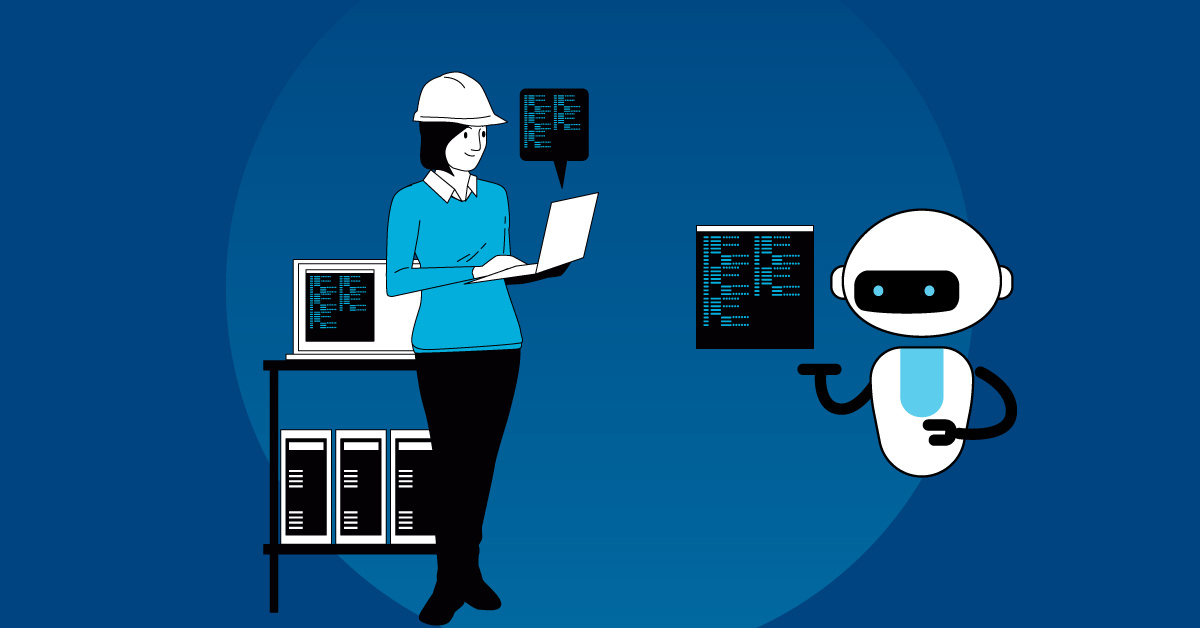
Automated Regression Testing: A Practical Guide
Learn how to balance manual and automated regression testing to optimize test coverage and efficiency, ensuring your software remains reliable and high-quality.

CD Testing: Key Concepts and Best Practices
Master continuous testing and CD testing with this essential guide. Learn how to integrate these practices into your CI/CD pipeline for faster, high-quality releases.

Your Guide to a Robust Regression Testing Strategy
Master a regression testing strategy that simplifies your workflow and ensures software stability. Get practical tips to make testing less of a hassle.
%20(1).png?width=150&height=69&name=MuukTest-logo---light-background%20(3)%20(1).png)

