Blog
>
Test Automation Best Practices for Reliable Software
Author: The MuukTest Team
Published: May 8, 2025

Table of Contents
Software development moves fast. You need speed and quality. Test automation helps you get both. Automating those repetitive testing tasks speeds up development while making sure your software is solid. This guide covers everything test automation—from best practices and trends to how you can use it to release better software, faster. We'll even introduce you to MuukTest, an AI-powered test automation service that can help you achieve complete test coverage within 90 days.
Key Takeaways
- Automated testing boosts software quality and speed: It handles repetitive tasks efficiently, freeing up your team for more complex work and accelerating release cycles. MuukTest helps you achieve this with AI-powered solutions.
- Different tests serve different purposes: Understanding the nuances of unit, integration, regression, performance, and other test types is key to building a robust testing strategy.
- The future of testing is evolving: Stay ahead by embracing trends like shift-left testing, continuous testing in DevOps, and specialized mobile/IoT testing. MuukTest uses cutting-edge tools and technologies to address these trends, ensuring your software is thoroughly tested.
What is Software Test Automation?
Software test automation uses computer programs to execute tests on software applications, verifying they function as expected. Instead of relying on manual testing, where a person steps through each test case, automation handles the process, making it faster, more efficient, and less prone to human error. Think of it as having a tireless robot meticulously checking your software for bugs, ensuring quality and reliability. This approach is especially valuable in today's fast-paced software development world, where frequent releases and updates are the norm.
Defining Software Test Automation
Automated testing aims to streamline the testing process and improve software quality. It involves creating scripts that automatically perform test cases, compare actual results with expected outcomes, and generate reports. This frees up human testers to focus on more complex, exploratory testing, ultimately leading to better software and faster release cycles. The purpose is to catch bugs early, ensure consistent quality, and accelerate the development process.
Key Test Automation Components
Several key components make up the core of automated software testing. These include the tests themselves, which can range from checking individual units of code (unit tests) to testing the entire system (system tests). Other common types include integration tests, which verify how different parts of the software work together, and regression tests, which ensure that new code changes haven't broken existing functionality. Automation tools and frameworks are also essential, providing the infrastructure for writing, running, and managing tests. Finally, a well-defined strategy and process are crucial for successful test automation, ensuring that tests are relevant, maintainable, and integrated into the development workflow.
Why Automate Your Software Tests?
Automating your software tests offers significant advantages, impacting everything from development speed to software quality and long-term costs. Let's explore some key benefits:
Get Faster, More Efficient Testing
Think about how much time your team spends on repetitive manual tests. Automated testing frees up that time by handling those tasks quickly and efficiently, allowing your team to focus on more complex or creative work. Automated tests run significantly faster than manual tests, which translates to quicker feedback cycles and faster software releases. This speed boost is especially valuable in agile development environments where rapid iterations are the norm. Automated testing excels at repetitive tasks, complex algorithms, and tests requiring various devices or large datasets—precisely the areas where manual testing can become a bottleneck.
Improve Accuracy and Reliability
Humans make mistakes. It's inevitable. Automated tests, on the other hand, execute the same steps precisely every time, eliminating human error and leading to more accurate results. This improved accuracy ensures that bugs are identified consistently, leading to more reliable software. By reducing human intervention, automated testing also minimizes the risk of overlooking critical defects, ultimately improving the overall quality of your software. This reliability builds confidence in your releases and strengthens your reputation for delivering high-quality products.
Reduce Costs and Expand Test Coverage
While setting up automated tests requires an initial investment, the long-term cost savings are substantial. Early bug detection through automated testing reduces the expenses associated with fixing issues later in the development cycle. Automated testing also allows for more frequent testing, leading to enhanced test coverage. This broader coverage helps identify a wider range of potential problems, further contributing to cost savings and improved software quality. It's important to remember that automated testing complements manual testing; they work best together. Consider a cost-benefit analysis when deciding which tests to automate, focusing on areas where automation provides the greatest return on investment.
Types of Automated Software Tests
Different types of automated tests help ensure your software functions correctly and meets performance standards. Understanding these distinctions helps you build a robust testing strategy. Let's explore some key test types:
Unit and Integration Tests
Unit tests examine individual components of your code in isolation. Think of it like testing the engine of a car before installing it. This approach helps pinpoint issues early in the development cycle. Integration tests, conversely, verify that different modules work together seamlessly, much like ensuring the engine, transmission, and other car parts interact correctly. Both are essential for building a solid foundation.
Regression and Performance Tests
Regression tests are your safety net, ensuring that new code changes haven't introduced bugs or broken existing functionality. Imagine adding a new feature to your app—regression tests confirm that the core features still work as expected. Performance tests evaluate how your software performs under stress, measuring speed, scalability, and stability under various conditions. This ensures your application can handle real-world usage.
UI and Functional Tests
User interface (UI) tests focus on the visual aspects of your software. They ensure the interface aligns with design specifications and provides a smooth, intuitive user experience. Think of this as checking the layout, buttons, and overall aesthetics of your app. Functional tests, on the other hand, verify that the software performs its intended functions correctly, regardless of the interface. For example, a functional test might confirm that a user can successfully log in, add items to a cart, and complete a purchase.
API and Security Tests
API testing is crucial in today's interconnected world. APIs allow different software systems to communicate, and these tests validate their functionality, reliability, and security. Imagine testing the connection between your app and a payment gateway—that's an example of an API test. Security tests identify vulnerabilities and protect your software from potential threats, safeguarding user data and ensuring your application is resistant to attacks.
Automating your software tests involves several key steps. While the specifics might vary based on your project, the general process follows a similar structure. Let's break down how automated software testing typically works:
Building a Robust Test Automation Strategy
A successful test automation strategy is more than just picking a tool and running scripts. It requires careful planning, execution, and ongoing maintenance. Think of it as building a house—you need a blueprint, the right materials, and a skilled team to bring your vision to life. Here’s how to create a test automation strategy that delivers results:
Defining the Scope of Automation
Before you write a single line of code, define what you want to achieve with test automation. What are your goals? Which parts of your application are most critical? Starting with a clear strategy ensures you’re focusing your efforts where they matter most. This includes identifying which test suites should be automated. Don’t feel pressured to automate everything at once; start small and scale gradually.
Prioritizing Tests Based on Value and ROI
Not all tests are created equal. Focus on automating high-value tests that offer the best return on investment (ROI). These often include regression tests, which ensure new code changes haven’t broken existing functionality, and smoke tests, which quickly verify core application functionality. Avoid automating tests for features that are still under development or change frequently, as this can lead to wasted effort maintaining brittle tests.
Setting Clear Goals and Objectives
A well-defined test automation plan acts as your roadmap. It outlines your goals, the types of tests you’ll automate, the tools you’ll use, and the metrics you’ll track to measure success. This plan keeps your team aligned and focused, ensuring everyone is working towards the same objectives. Regularly review and update your plan as your project evolves to stay on track and adapt to changing requirements.
Selecting the Right Tools and Frameworks
Choosing the right tools is crucial for successful test automation. The best tool for your project depends on several factors, including your application’s technology stack, your team’s skillset, and your budget. Don’t just jump on the latest trend; choose tools that align with your specific needs. For example, consider if your team has more experience with Selenium, Cypress, or other testing tools.
Evaluating Open-Source vs. Commercial Tools
Both open-source and commercial tools have their pros and cons. Open-source tools are often free to use and offer a vibrant community for support, while commercial tools typically provide more advanced features, dedicated support, and better integration with other enterprise systems. Consider factors like platform compatibility, ease of use, features, and support when making your decision. Think about which option best fits your team’s expertise and your project’s long-term needs.
Considering Factors Beyond Basic Compatibility
Beyond basic compatibility, consider factors like the tool’s learning curve, its reporting capabilities, and its integration with your existing CI/CD pipeline. A tool with a steep learning curve might require significant training for your team, while robust reporting features can provide valuable insights into your software’s quality. Seamless integration with your CI/CD pipeline ensures that automated tests are run automatically as part of your development workflow. Choosing a tool that aligns with your team’s skills and integrates well with your existing infrastructure is key to long-term success. For complex projects or if you're looking to accelerate your test automation initiatives, consider MuukTest’s AI-powered test automation services to achieve comprehensive test coverage efficiently.
Choosing the Right Automation Tools
Choosing the right testing tools is the first step. Consider your project's specific needs. What type of software are you testing—web, mobile, desktop? What are your target platforms? What's your budget? Different tools excel at different tasks. Some specialize in UI testing, while others focus on API testing or performance testing. Research various options and select tools that align with your requirements and technical expertise. Don't be afraid to experiment and try a few different tools to see which best suits your workflow. MuukTest leverages cutting-edge AI-powered tools to achieve comprehensive test coverage, ensuring your software is thoroughly vetted.
Writing and Maintaining Test Scripts
Once you've chosen your tools, you'll need to write test scripts. These scripts are sets of instructions that tell the computer how to perform specific tests. Think of them as detailed recipes for your automated tests. Clearly define the steps involved in each test, including the expected outcomes. As your software evolves, so too should your test scripts. Regularly review and update them to ensure they remain relevant and effective in catching potential issues. Maintaining your test scripts is just as important as writing them initially. At MuukTest, our expert QA team handles the complexities of script creation and maintenance, allowing you to focus on development.
Executing Tests and Analyzing Results
With your scripts ready, it's time to run your tests. Automated testing tools typically execute these scripts and generate detailed reports. These reports show which tests passed, which failed, and any errors encountered. Many teams integrate automated testing into a continuous integration/continuous delivery (CI/CD) pipeline. This means tests run automatically whenever new code is added, providing rapid feedback and helping catch bugs early in the development process. Analyzing the test results helps you pinpoint areas for improvement and ensures the quality of your software.
Test Automation Best Practices
Getting the most out of automated software testing requires a well-defined approach. Let's explore some best practices to guide your automation efforts.
Planning Your Test Automation Strategy
Before writing any code, map out your testing strategy. Outline your goals, define the scope of your tests, and prioritize which test cases to automate. Think about the order of your tests and explore tools that allow you to schedule tests automatically. Setting up alerts for test failures will help you address issues quickly. Regularly review and update your test plans as your software evolves.
Choosing the Right Tests to Automate
Not all tests are created equal when it comes to automation. Focus on automating tests that are repeatable, so they can be run frequently. Choose tests with clear pass/fail results to easily determine the outcome. Repetitive tests are also ideal for automation, as they minimize human error. Finally, prioritize tests that cover the essential features of your software. Consider focusing on end-to-end tests, unit tests, integration tests, and performance tests.
Maintaining and Updating Scripts
Test scripts require ongoing maintenance and updates, especially when your software changes. Keep your test scripts current with the latest version of your software to ensure accurate and reliable results. Regularly review and update your test scripts to reflect changes in functionality or user interface. This ongoing maintenance ensures your tests remain effective and relevant.
Modular and Reusable Test Scripts
Creating small, reusable test scripts is key for efficient test automation. Think of it like building with LEGOs—smaller pieces allow for greater flexibility and reusability. This modular approach makes your tests easier to maintain and update. When a change occurs, you only need to modify a small, contained module instead of rewriting large chunks of code. Design patterns like the Page Object Model (POM) can help structure your tests for better modularity and reusability, ultimately saving time and effort.
Data-Driven Testing
Data-driven testing lets you run the same test with different data sets. Imagine testing a login form—you’d want to try various usernames and passwords, including valid and invalid combinations. By separating your test data from your test scripts, you can easily run these variations without modifying the core test logic. This approach increases test coverage and helps identify edge cases more efficiently. This not only saves time but also makes your tests more robust and adaptable to different scenarios.
Minimizing Reliance on UI-Specific Elements
User interfaces can change frequently. To make your tests resistant to these changes, avoid relying on UI-specific elements like location coordinates. Instead, use unique names or identifiers for controls. This practice, recommended by SmartBear, ensures that your tests remain valid even after UI updates, reducing the need for constant script revisions and improving the long-term stability of your test suite.
Effective Test Design and Development
Solid test design and development practices are crucial for successful test automation. A well-structured approach ensures your tests are reliable, maintainable, and effective in catching bugs. Let’s look at some key considerations:
Cross-Browser and Cross-Platform Testing
Users interact with your software on various browsers, devices, and operating systems. Cross-browser and cross-platform testing ensure your application works seamlessly across these different environments. Tools like BrowserStack facilitate this process, allowing you to run tests on a wide range of configurations and catch compatibility issues early on. This comprehensive approach ensures a consistent user experience regardless of how users access your software.
Visual Regression Testing
Visual regression testing catches unintended visual changes in your UI. It’s like having a keen-eyed designer reviewing every pixel after a code change. This type of testing ensures that UI updates don’t introduce visual defects, maintaining a consistent and polished user experience. Consider incorporating visual testing tools into your workflow.
Securely Managing Test Credentials
Protecting sensitive information is paramount. Store login credentials and other test data securely, preferably using environment variables or dedicated secret management tools. This practice prevents unauthorized access and safeguards your application from security breaches.
Using Descriptive Names for Test Elements
Clear, descriptive names for variables and test methods improve code readability and maintainability. Avoid generic names like "x" or "y." Instead, use names that clearly indicate the purpose of the element. This practice makes your test scripts easier to understand and modify, promoting collaboration and reducing the likelihood of errors.
Avoiding Hardcoded Waits
Hardcoded waits can make your tests brittle and slow. Use dynamic waits instead, which adjust based on application performance. This approach makes your tests more robust and efficient, ensuring they run smoothly even under varying network conditions or system loads.
Performing Data Cleanup
Clean up test data before each test run to ensure a consistent starting point. This practice prevents residual data from previous tests from interfering with current results, leading to more reliable and accurate testing outcomes. Consider implementing automated data cleanup procedures as part of your test setup process.
Considering Alternative Design Patterns
While the Page Object Model is a popular choice, explore other design patterns like the Screenplay Pattern. Different patterns suit different project needs, and choosing the right one can significantly impact the maintainability and scalability of your test automation framework. Researching and understanding different design patterns can help you choose the best fit for your project.
Integrating Testing into the Development Process
Integrate automated tests directly into your development process for faster feedback and quicker identification of bugs. Automated tests are a key component of continuous testing, which involves testing software constantly throughout development. This approach enables faster feedback loops, which are crucial for Agile and DevOps methodologies. By making testing a seamless part of your workflow, you can improve the quality and speed of your software development.
Overcoming Test Automation Challenges
Getting started with test automation can feel like a steep climb, but understanding the common hurdles and how to address them makes the transition
smoother. Let's break down a few key challenges and their solutions.
Handling Initial Setup and the Learning Curve
One of the first hurdles you might encounter is the initial setup and the learning curve that comes with new automation tools. Starting with open-source tools like Selenium and Cypress can be a great way to get your feet wet. These tools are widely used, have large communities for support, and offer a solid foundation for building your automation skills. Prioritize continuous learning opportunities for your team. Webinars, online courses, and internal knowledge sharing sessions can accelerate the learning process. Collaboration between testers and developers is key. Bridging the gap between these two teams ensures everyone is on the same page and can contribute to a successful automation strategy. Finally, choose tools that align with your team's existing skill set. Trying to adopt a complex tool when your team is just starting out can lead to frustration and delays.
Maintaining Your Test Scripts Effectively
As your applications evolve, so too must your test scripts. Maintaining test scripts is an ongoing challenge in automation testing. Applications change, features get added or modified, and your tests need to keep pace. A strategic approach to automation is essential. This includes regular reviews and updates of your test scripts to reflect changes in functionality. Think of it like tending a garden—consistent care keeps things growing smoothly. A robust version control system is also crucial. This allows you to track changes, revert to previous versions if needed, and manage your test scripts effectively over time.
Handling Dynamic Elements and Complex Scenarios
Automation testing isn't a magic bullet, and it’s not always the right solution for every testing scenario. Dynamic elements and complex user interactions can be tricky to automate. A key strategy here is prioritization. Focus on automating stable, frequently executed test cases first. These offer the biggest return on investment and provide a solid foundation for your automation efforts. For more complex scenarios, consider leveraging advanced automation frameworks designed to handle dynamic content. These frameworks often include features like intelligent waits and robust element locators that can improve the reliability of your automated tests. Remember, not everything needs to be automated. Focus on the areas where automation provides the most value and consider manual testing for edge cases or highly complex interactions.
AI and machine learning are transforming software testing, bringing exciting new capabilities and efficiencies. These technologies automate tasks that used to require significant manual effort, leading to faster testing cycles and more reliable results. Let's explore two key areas where AI and machine learning are making a big impact: smart test case generation and predictive analytics for self-healing tests.
Strategies for Handling Dynamic Elements
Dynamic elements—those that change based on user interaction or other factors—can be a real headache in test automation. They’re tricky to locate and interact with reliably, leading to flaky tests. One effective strategy is prioritization. Focus on automating the stable, frequently executed test cases first. These offer the biggest return on investment and build a solid foundation for your automation efforts. For dynamic elements, consider using unique attributes or relative locators. If an element's ID changes dynamically, perhaps there's a stable parent element you can use as a reference point. Think creatively about how to identify these elements in a way that’s less prone to breakage.
Managing Complex Test Scenarios
Complex test scenarios, like multi-step user workflows or interactions with third-party systems, present another layer of complexity. While the goal is to automate as much as possible, remember that not everything needs to be automated. Focus on the areas where automation provides the most value. For highly complex or rarely executed scenarios, manual testing might still be the most practical approach. When automating complex scenarios, consider using advanced automation frameworks designed to handle dynamic content. These frameworks often include features like intelligent waits, which pause the test execution until a specific condition is met, and robust element locators that can improve the reliability of your tests. MuukTest specializes in tackling these complex scenarios, leveraging AI-powered tools and experienced QA professionals to ensure comprehensive test coverage, even in the most challenging situations.
Smart Test Case Generation
Creating effective test cases is crucial for comprehensive software testing. Traditionally, this has been a manual process, requiring testers to meticulously design test scenarios based on their understanding of the software. This can be time-consuming and prone to human error. AI-powered tools are changing this by automating the test case generation process. Machine learning algorithms analyze existing test cases, application logs, and user behavior to identify patterns and potential areas of risk. This data-driven approach helps generate relevant and comprehensive test cases, covering a wider range of scenarios and reducing the risk of overlooking critical bugs. This not only saves time but also improves the overall quality of testing.
Predictive Analytics and Self-Healing Tests
Maintaining test scripts can be a major challenge in test automation. As software evolves, test scripts often break, requiring testers to spend valuable time identifying and fixing the issues. Self-healing tests offer a solution. These tests leverage predictive analytics and machine learning to automatically adapt to changes in the application. They can identify when a test script is failing due to a change in the application's user interface or functionality and automatically update the script to reflect those changes. This reduces the need for manual intervention, saving time and ensuring that tests remain effective. AI and machine learning are key enablers of this self-healing capability, allowing tests to identify and rectify issues autonomously, leading to more reliable and efficient testing processes.
Test Automation Tools and Technologies
Choosing the right test automation tools and technologies is crucial for successful software testing. This section explores popular automation frameworks and specialized tools that can streamline your testing process. From established frameworks to cutting-edge AI-powered solutions, understanding your options is the first step toward building a robust testing strategy.
Popular Test Automation Frameworks
Automation testing frameworks provide a structured approach to organizing and executing tests, offering benefits like increased code reusability and easier maintenance. Understanding the different types of frameworks available can help you choose the best fit for your project. Common types include linear scripting, modular-based testing, library architecture testing, data-driven testing, keyword-driven testing, and hybrid testing frameworks. Each has its advantages and is suited for different testing needs. For instance, a linear scripting framework is straightforward but can become difficult to manage for larger projects, while a modular framework promotes reusability but requires more upfront planning.
The Role of AI and Machine Learning in Testing
AI and machine learning are transforming software testing, bringing exciting new capabilities and efficiencies. These technologies automate tasks that used to require significant manual effort, leading to faster testing cycles and more reliable results. Let's explore two key areas where AI and machine learning are making a big impact: smart test case generation and predictive analytics for self-healing tests.
Smart Test Case Generation
Creating effective test cases is crucial for comprehensive software testing. Traditionally, this has been a manual process, requiring testers to meticulously design test scenarios based on their understanding of the software. This can be time-consuming and prone to human error. AI-powered tools are changing this by automating the test case generation process. Machine learning algorithms analyze existing test cases, application logs, and user behavior to identify patterns and potential areas of risk. This data-driven approach helps generate relevant and comprehensive test cases, covering a wider range of scenarios and reducing the risk of overlooking critical bugs. This not only saves time but also improves the overall quality of testing.
Predictive Analytics and Self-Healing Tests
Maintaining test scripts can be a major challenge in test automation. As software evolves, test scripts often break, requiring testers to spend valuable time identifying and fixing the issues. Self-healing tests offer a solution. These tests leverage predictive analytics and machine learning to automatically adapt to changes in the application. They can identify when a test script is failing due to a change in the application's user interface or functionality and automatically update the script to reflect those changes. This reduces the need for manual intervention, saving time and ensuring that tests remain effective. AI and machine learning are key enablers of this self-healing capability, allowing tests to identify and rectify issues autonomously, leading to more reliable and efficient testing processes.
Shift-left testing emphasizes integrating testing early in the software development lifecycle. Instead of waiting until the end of development, testing becomes an integral part of the process from the initial design stages. This helps identify and resolve issues sooner, improving software quality and reducing development costs. Teams can use various test automation tools to implement shift-left testing, fostering a culture of quality throughout development and ensuring a more robust final product. Learn more about how to implement shift-left testing and its benefits.
The Future of Test Automation
The software testing landscape is constantly evolving. New trends and technologies emerge, changing how we approach quality assurance. Staying ahead of the curve means embracing these advancements and adapting our testing strategies. Let's explore some key trends shaping the future of test automation:
AI-Powered Testing: Smarter and More Efficient
Artificial intelligence (AI) and machine learning are transforming software testing, bringing exciting new capabilities and efficiencies. These technologies automate tasks that used to require significant manual effort, leading to faster testing cycles and more reliable results. Think smart test case generation, where AI algorithms analyze existing tests and user behavior to create more comprehensive test scenarios. Self-healing tests represent another major advancement. Leveraging predictive analytics, these tests automatically adapt to changes in the application, reducing maintenance overhead and ensuring tests remain effective. At MuukTest, we harness the power of AI to provide intelligent and efficient test automation services, helping our clients achieve comprehensive test coverage within 90 days.
Shift-Left Testing: Integrating Testing Early and Often
Shift-left testing emphasizes integrating testing early in the software development lifecycle. Instead of waiting until the end of development, testing becomes an integral part of the process from the initial design stages. This proactive approach helps identify and resolve issues sooner, improving software quality and reducing development costs. By catching bugs early, we minimize their ripple effect, which can lead to significant cost savings. Shift-left testing fosters a culture of quality throughout development, ensuring a more robust final product.
The Rise of Continuous Testing in DevOps
In today's fast-paced development environments, continuous integration and continuous delivery (CI/CD) are essential for rapid releases. Continuous testing plays a crucial role, ensuring that every code change is thoroughly tested before deployment. Automated tests are integrated into the CI/CD pipeline, providing immediate feedback and preventing bugs from reaching production. This approach accelerates release cycles while maintaining high quality. Tools like Jenkins and GitLab CI are commonly used to automate testing within CI/CD workflows.
Specialized Testing for Mobile and IoT
With the proliferation of mobile devices and the growing Internet of Things (IoT), specialized testing approaches are increasingly important. Mobile testing requires consideration of various operating systems, screen sizes, and network conditions. IoT testing presents unique challenges related to device connectivity, security, and data integrity. Automated testing tools tailored to these domains are essential for ensuring the quality and reliability of mobile and IoT applications. These tools often include features like device emulation, network simulation, and specialized test frameworks designed to address these environments' unique challenges. Consider exploring solutions like BrowserStack for cross-browser and cross-device testing or Digital Performance Management solutions for performance testing in complex environments.
Continuous Testing in DevOps
Continuous testing is essential for DevOps, enabling automated tests throughout the development pipeline. This ensures code changes are validated quickly, providing immediate feedback and facilitating faster releases. By integrating automated tests into the CI/CD pipeline, developers can identify and address integration issues early on, streamlining development and reducing the risk of bugs in production. This rapid feedback loop is essential for maintaining high-quality software in a fast-paced DevOps environment. Explore how continuous testing in DevOps can improve your team's workflow. MuukTest integrates with existing CI/CD workflows, allowing for efficient continuous testing.
IoT and Mobile Application Testing
The rise of mobile apps and Internet of Things (IoT) devices presents unique testing challenges. Testing these applications requires specialized tools and strategies to account for various device types, network conditions, and user interactions. Automated testing solutions are crucial for ensuring quality and reliability as these technologies evolve.
Frequently Asked Questions
What’s the difference between manual and automated testing?
Manual testing involves humans performing tests step-by-step, while automated testing uses software to execute test cases. Automated testing is generally faster, more efficient for repetitive tasks, and less prone to human error. Manual testing is better suited for exploratory testing and evaluating user experience. Ideally, both methods are used together for comprehensive testing.
How do I choose the right test automation tools for my project?
Consider your project's specific needs, including the type of software (web, mobile, desktop), target platforms, programming languages used by your team, and budget. Research different tools, compare features, and try a few to see which best fits your workflow and technical expertise. Don't hesitate to start with open-source options to gain experience.
What are the main challenges of test automation, and how can I overcome them?
Common challenges include the initial setup and learning curve of new tools, maintaining test scripts as software evolves, and handling complex scenarios like dynamic elements. Address these by prioritizing learning, choosing tools that align with your team's skills, implementing robust version control for scripts, and focusing automation efforts on stable, repeatable test cases.
What is the role of AI and machine learning in software test automation?
AI and machine learning are transforming testing by automating tasks like test case generation and enabling self-healing tests. AI can analyze data to create more relevant test cases, while machine learning helps tests adapt to software changes automatically, reducing maintenance and improving reliability.
What are some key future trends in software test automation I should be aware of?
Key trends include shift-left testing (integrating testing early in development), continuous testing within DevOps pipelines, and the increasing importance of specialized testing for mobile apps and IoT devices. Staying informed about these trends will help you adapt your testing strategies and leverage new technologies for more efficient and effective testing.
Related Articles
Related Posts:

Automated QA Testing Software: Your Complete Guide
Tired of endless manual testing cycles? Wish you could free up your team to focus on more strategic work? Automated QA testing software might be the answer. It's like having an extra set of hands,...
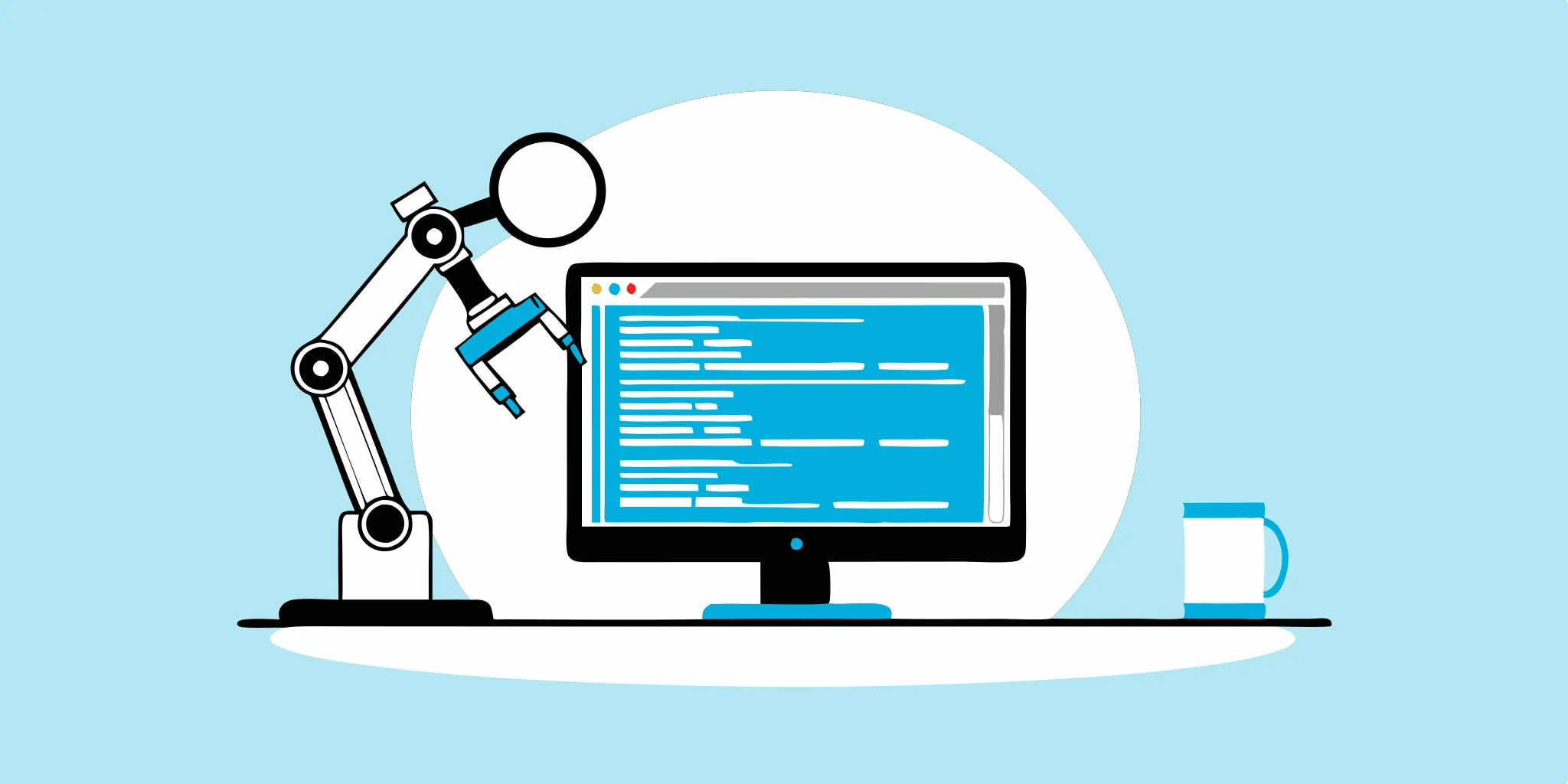
Software Testing Help: Your Guide to a Successful Career
Get comprehensive software testing help with this ultimate guide, covering essential methodologies, tools, and tips to enhance your testing skills.

Essential Automated Testing Best Practices and Tips
Get automated testing best practices and tips to enhance your software team's efficiency. Learn how to implement effective strategies for reliable results.
%20(1).png?width=150&height=69&name=MuukTest-logo---light-background%20(3)%20(1).png)
