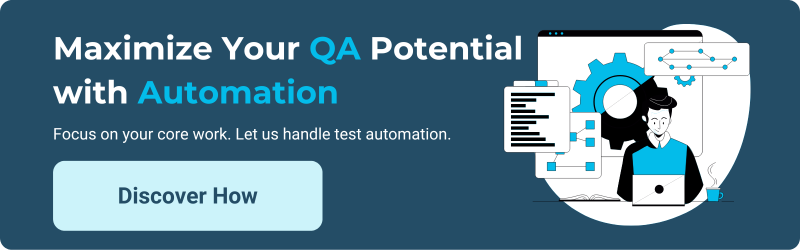Essential Automated Testing Best Practices and Tips
Author: The MuukTest Team
Published: March 27, 2025

Table of Contents
Tired of the endless grind of manual testing? It's slow, repetitive, and prone to human error. As software grows more complex, you need a more powerful solution. Automated testing streamlines your testing process, improves software quality, and frees up your team. In this guide, we'll explore automated testing best practices and tips, from core components to the latest trends in automated testing techniques. We'll empower you to transform your testing strategy and deliver exceptional software. Let's explore how automated testing best practices can revolutionize your development lifecycle.
Key Takeaways
- Automated testing improves software quality and speeds up development: Free your team from repetitive manual tasks, allowing them to focus on complex scenarios and exploratory testing. This leads to faster releases and higher-quality software.
- Strategic test automation is key: Focus on automating the right tests—those that are repeatable, predictable, and business-critical. Don't automate everything; prioritize strategically for the best ROI.
- The future of automated testing is evolving: Stay informed about trends like AI-powered testing, cloud-based solutions, and shift-left testing to optimize your testing strategies and stay ahead of the curve.
What is Automated Testing?
Automated testing is a software testing technique that uses scripts or tools to automatically run tests on applications. This approach helps ensure software reliability, performance, and adherence to user requirements. Automating testing boosts team efficiency and accuracy, freeing up valuable time and resources.
Key Parts of Automated Testing
Automated testing uses pre-scripted tests to compare actual results with expected outcomes. It applies to various aspects of software, including functionality, stability, performance, and security. Common automated tests include acceptance, API, integration, regression, smoke, system, unit, and UI tests. This broad scope allows teams to efficiently cover a wide range of testing scenarios. A comprehensive suite of automated tests is key to delivering high-quality software.
Automated vs. Manual Testing: What's the Difference?
Manual testing involves a person manually using the software to check for expected functionality. While effective for uncovering unexpected issues, it can be slow and repetitive. Automated testing excels at these repetitive tasks, freeing up human testers to focus on more complex scenarios and exploratory testing. Think of automated testing as having a robot perform checks, executing scripts to conduct tests quickly and repeatedly. This allows for faster feedback and quicker identification of regressions. Automated testing complements manual testing, creating a more robust and efficient overall testing strategy.
How Does Automated Testing Work?
Automated testing streamlines the software development lifecycle by checking code for errors quickly and efficiently. It’s like having a tireless robot tester on your team, working 24/7. Let's break down how it works:
Setting Up Your Test Environment
First, you need to lay the groundwork. This involves selecting the right tools for your specific software and platforms. Think about what aspects of your software are most critical. You don't need to automate every single test; focus on the core functions and user flows. Then, you'll design and build your test scripts. These scripts are essentially instructions that tell the automated testing tool what to do, what to look for, and how to interpret the results. It's like writing a detailed recipe for your software testing process.
Creating and Running Test Scripts
With your test environment set up, you can start creating the test scripts. These scripts define the steps of each test, including the inputs, expected outputs, and any specific conditions. Automated testing tools execute these scripts, simulating real user interactions and checking for errors or unexpected behavior. This is especially useful for large projects or situations where you need to run the same tests repeatedly, like after every code change. This frees up your human testers to focus on more complex, exploratory testing.
Analyzing Your Test Results
After running the tests, the automated testing tools generate detailed reports. These reports show which tests passed, which failed, and provide specific information about any errors encountered. Analyzing these reports helps you pinpoint bugs and areas for improvement in your code. As your software evolves, you'll need to update your test scripts to reflect the changes and ensure your tests remain relevant and effective. Regularly reviewing and refining your automated tests is key to maintaining a robust and reliable testing process.
Why Use Automated Testing?
Automated testing offers several advantages that can significantly improve your software development lifecycle. Let's explore some key benefits:
Boosting Efficiency and Accuracy with Automated Testing
Think of automated testing as your tireless robot assistant. It uses software to execute tests, freeing your human testers from repetitive manual tasks. This is especially valuable for large projects or situations requiring frequent testing, allowing your team to focus on more complex, exploratory testing that requires human intuition. Automated tests run significantly faster than manual tests, accelerating your release cycles and getting new features to your customers more quickly. Plus, computers eliminate human error, leading to more reliable and consistent test results. This increased accuracy helps identify genuine bugs rather than false positives caused by manual mistakes. Learn how MuukTest can improve your team's efficiency with our test automation services.
Expand Test Coverage with Automation
Automated testing allows you to test more aspects of your software, including edge cases and complex scenarios that are difficult or time-consuming to test manually. It expands the scope of your testing efforts beyond what a human team could realistically achieve. Automated tests provide detailed reports, pinpointing exactly what passed, failed, and why. This comprehensive feedback helps you understand the health of your software and identify areas needing attention. By covering more test areas in less time, you gain a more complete picture of your software's quality and reduce the risk of releasing buggy code. This broader coverage is crucial for building robust and reliable software. See how MuukTest helps our customers achieve comprehensive test coverage.
Reduce Costs with Automated Testing
While there's an initial investment in setting up automated testing, including software and training, it ultimately saves you money. By reducing the time spent on repetitive manual testing, you free up your team for higher-value tasks. Early bug detection is one of the most significant cost benefits of automated testing. Finding and fixing bugs early in the development process is considerably cheaper than addressing them after release. Automated testing helps prevent these costly late-stage bugs, protecting your budget and your reputation. Over time, these savings add up, making automated testing a smart investment for long-term cost efficiency. Learn more about how MuukTest can help you achieve these cost savings on our pricing page. We offer scalable solutions tailored to your specific needs. Get started quickly with our QuickStart guide.
Which Tests Should You Automate?
Deciding which tests to automate is a crucial step in building a robust testing strategy. Automating the right tests saves your team time and resources, allowing you to focus on more complex testing scenarios. Here's a breakdown of some key test types that often benefit from automation:
Automating Unit and Integration Tests
Unit tests verify the smallest parts of your code (individual functions or modules) in isolation. These tests are quick to run and help catch bugs early in the development process. Integration tests check how different units of code work together. Automating these tests ensures that changes to one part of your application don't negatively impact other areas. Think of it like checking the individual parts of a car (engine, brakes, etc.) and then making sure they all work together seamlessly when assembled. These tests are fundamental for building a solid foundation for your software.
Regression and UI Test Automation
Regression tests are your safety net. They ensure that new code changes haven't introduced bugs into previously working functionality. Automating these tests is essential, especially in agile environments with frequent releases. Imagine having to manually retest your entire application after every small change—a tedious and error-prone process. UI tests focus on the user interface, checking that all buttons, menus, and other interactive elements function as expected. While UI tests can be more complex to automate because of the dynamic nature of user interfaces, they are invaluable for ensuring a positive user experience. Effective UI testing is key to delivering high-quality software.
Performance and Security Test Automation
Performance tests evaluate how your software performs under different loads and stress conditions. These tests help identify bottlenecks and ensure your application can handle real-world usage. Automating performance tests allows you to regularly monitor and optimize your application's speed and responsiveness. Security tests focus on identifying vulnerabilities in your software. Automating these tests helps you proactively address security risks and protect your application from potential threats. Consider security and performance tests as essential components of your overall testing strategy.
Top Automated Testing Tools
Getting started with automated testing involves selecting the right tools for your specific needs. A wide range of testing tools exists, each with its own strengths and weaknesses. Here’s a look at some popular choices categorized by their focus:
Best Web Application Testing Tools
For web applications, Selenium is a leading choice. It's an open-source framework for automating interactions with web browsers, ideal for testing website functionality across different browsers and platforms. Selenium supports various programming languages, giving your team flexibility. You can build tests that simulate user actions like clicking buttons, filling out forms, and navigating pages, ensuring your web application works as expected. Another popular option is Cypress, known for its developer-friendly approach and robust features for modern web development.
Essential Mobile Testing Frameworks
When it comes to mobile app testing, Appium is a popular open-source tool. It automates testing for both iOS and Android apps. Similar to Selenium, Appium lets you write tests in your preferred programming language and provides a framework for interacting with mobile app elements. This cross-platform capability lets you reuse test scripts and streamline your mobile testing. Other mobile testing frameworks include Espresso for Android and XCUITest for iOS, offering tighter integration with their respective platforms.
Effective Language-Specific Testing Tools
Many testing tools cater to specific programming languages. For Java developers, JUnit and TestNG are popular unit testing frameworks. JUnit is widely used for its simplicity, while TestNG offers more advanced features like parameterized testing and test grouping. If you're working with JavaScript, Jest is a common choice, often paired with React and other JavaScript frameworks. For behavior-driven development (BDD), Cucumber is a valuable tool. It allows you to write tests in plain language, making them easier for non-technical team members to understand and improving collaboration. This approach helps ensure everyone is on the same page regarding the testing process and its objectives.
Automated Testing Best Practices and Tips
Getting started with automated testing can feel like a big undertaking. These best practices will help you build a solid foundation and scale your automated tests effectively.
Choosing the Right Automated Tests
Not all tests are good candidates for automation. Focus on automating tests that are:
- Repeatable: The test should produce the same result each time it runs, given the same input. Avoid automating tests that are likely to have unpredictable outcomes.
- Determinant: The test should have a clear pass/fail result. This makes it easy to automatically determine if the software is working as expected.
- Repetitive: Tests that need to be run frequently, such as regression tests, are ideal for automation. This saves time and resources compared to manual testing.
- Business-critical: Prioritize automating tests that cover core features of your software. This ensures that the most important parts of your application are thoroughly tested.
Think twice before automating tests that are constantly changing, one-time tests, or tests for features still under development. You'll spend more time updating your automated tests than you'll save.
Planning Your Automation Strategy
A robust automation strategy is more than just picking tools—it's a process. As TestRail points out in their Test Automation Strategy Guide, careful planning is essential for success. Think of it like building a house: you wouldn't start construction without blueprints. Similarly, a well-defined strategy ensures your automation efforts are focused and effective.
Define Scope and Objectives
Start by defining the scope of your automation. What are your goals? Are you trying to reduce testing time, improve test coverage, or both? Clearly defined objectives will guide your decisions and help you measure success. Instead of trying to automate everything at once, consider focusing on specific areas of your application. Prioritize critical user flows or high-risk features for early automation wins.
Prioritize Tests for Automation
Not all tests are good candidates for automation. Focus on automating tests that are frequently run, have a significant impact if they fail, and are relatively stable. Good examples are regression tests, which help ensure that new code changes haven't introduced bugs into existing functionality. BrowserStack's guide on Test Automation Best Practices recommends avoiding automating tests for features still under development or prone to frequent changes. These volatile tests require frequent updates to your automation scripts, negating the time-saving benefits.
Secure Stakeholder Buy-in
Getting buy-in from stakeholders is crucial for the long-term success of your automation strategy. Involve them early in the planning process to ensure everyone is on board and address any concerns. A pilot test run, as suggested by TestRail's guide, can be a powerful way to demonstrate the value of automation and gather feedback before full implementation. This hands-on experience can help stakeholders understand the benefits and address any reservations they might have.
Designing Robust and Maintainable Tests
Well-designed tests are essential for a successful automation strategy. Your tests should be robust enough to handle changes in your application and easy to maintain as your software evolves. Think of your test suite as a living document that needs to adapt to the changing needs of your software.
Use Data-Driven Testing
Data-driven testing is a powerful technique that separates your test data from your test scripts. This allows you to run the same test with different data sets, significantly improving test coverage and flexibility. Imagine testing a login form: instead of writing separate tests for each valid and invalid username/password combination, you can use a single data-driven test that pulls credentials from a spreadsheet. BrowserStack's best practices guide highlights the advantages of this approach.
Implement Modular Test Design
Modular test design involves breaking down your test scripts into small, reusable modules. This approach avoids code duplication and simplifies maintenance. If a specific part of your application changes, you only need to update the corresponding module, not your entire test suite. This modularity makes your tests more manageable and less prone to errors. Check out BrowserStack's guide for more details on this practice.
Handle UI Changes Effectively
User interfaces are often subject to change. Design your tests to be resilient to these changes by using unique, permanent identifiers for UI elements. This minimizes the impact of UI updates on your test scripts, preventing them from breaking every time the UI is modified. BrowserStack offers further guidance on handling UI changes effectively.
Optimizing Test Execution and Analysis
Efficient test execution and analysis are key to maximizing the benefits of automation. The faster your tests run and the more insightful your analysis, the quicker you can identify and address issues.
Leverage Parallel Testing
Parallel testing dramatically reduces test execution time by running tests concurrently across multiple browsers or devices. Instead of running your tests sequentially, one after another, parallel testing allows you to run them simultaneously, significantly speeding up the feedback loop. BrowserStack emphasizes the importance of parallel testing for faster feedback.
Perform Continuous Testing
Integrate testing early and often into your development pipeline. Continuous testing provides regular feedback to developers and stakeholders, enabling you to catch and address issues quickly. This proactive approach helps prevent bugs from snowballing into larger, more complex problems down the line. BrowserStack is a strong advocate for continuous testing.
Analyze Test Metrics
Track key metrics like test success rate, execution time, and defect density. Analyzing these metrics helps you identify trends, measure the effectiveness of your automation efforts, and pinpoint areas for improvement. This data-driven approach allows you to continuously refine your testing strategy and optimize your ROI. A Reddit discussion on automation best practices also emphasizes the importance of metric analysis.
Effective Team Collaboration
Successful test automation is a team sport. Effective collaboration and communication are essential for ensuring everyone is on the same page and working towards a common goal.
Foster a Culture of Automation
Cultivate a culture of automation within your team. Encourage knowledge sharing and collaboration around automation best practices. Create opportunities for team members to learn from each other and stay up-to-date with the latest trends. The Reddit community offers valuable insights into building a culture of automation.
Ensure Shared Understanding of E2E Tests
Make sure everyone on the team understands how to write and maintain end-to-end (E2E) tests. These tests simulate real user scenarios and are crucial for verifying the overall functionality of your application. A shared understanding of E2E testing ensures consistency and reduces the risk of errors. This topic is also discussed in the Reddit thread mentioned earlier.
Streamline Code Reviews
Keep pull requests (PRs) small and focused to make code reviews more efficient. Smaller PRs are easier to review thoroughly, which leads to faster feedback and quicker integration of changes. This practice also helps prevent bugs from slipping through the cracks. The same Reddit discussion highlights the benefits of streamlined code reviews.
Maintaining Your Test Scripts
Software is constantly evolving. As you update your software, you'll also need to update your test scripts. Regularly review and refactor your test scripts to keep them aligned with the latest version of your software. This prevents your automated tests from becoming outdated and producing inaccurate results. Well-maintained test scripts are essential for reliable and effective automated testing.
Integrating Automated Testing with CI/CD
Integrating automated tests into your CI/CD pipeline is a key best practice. This means running your automated tests automatically whenever new code is integrated or deployed. This helps catch bugs early in the development process, speeding up development and improving software quality. CI/CD integration ensures that your software is continuously tested, providing rapid feedback and reducing the risk of releasing faulty software.
Common Automated Testing Challenges (and Solutions)
Automated testing isn't without its hurdles. Understanding these challenges and how to address them is key to a successful automation strategy. Let's explore some common roadblocks and practical solutions.
Dealing with Flaky Tests
Flaky tests are the bane of any automated testing process. These tests pass or fail intermittently without any code changes, eroding trust in the entire suite. If your scripts are prone to errors, the advantages of automation testing are lost, and your team’s confidence will decrease. Prioritize identifying and addressing flaky tests. Implement robust logging and reporting to pinpoint the root cause of inconsistencies. Consider retry mechanisms or quarantine flaky tests until they can be stabilized to prevent disruptions to the CI/CD pipeline.
Managing Your Test Data
Effective test data management is crucial for reliable automated tests. Your test data needs to be relevant, up-to-date, and readily available. Establish clear processes for creating, managing, and cleaning up test data. TestDevLab emphasizes the importance of prompt updates to test scripts to prevent failures caused by UI changes. Version control for test data can also be beneficial, allowing you to easily revert to previous states if needed. Explore data generation tools or techniques to create synthetic data for specific test scenarios, reducing reliance on production data.
Handling a Dynamic UI
Modern web applications often feature dynamic user interfaces that can be challenging to automate. Elements may load asynchronously, IDs might change, or the structure of the page could be altered frequently. Keysight highlights the increasing complexity of software and the need for efficient cross-platform testing. Adopt strategies like using robust locators that are less susceptible to UI changes. Consider using explicit waits to ensure elements are fully loaded before interacting with them. Employing techniques like visual testing can also help catch unexpected UI regressions.
How to Choose the Right Automated Testing Tools
Picking the right automated testing tools is essential for success. It's a decision that can significantly impact your team's productivity, the quality of your software, and your overall testing ROI. Here's a breakdown of key factors to consider:
Assessing Your Project's Needs
Before evaluating any tools, take stock of your project's specific needs. What type of software are you testing—web, mobile, desktop, or embedded systems? What are your performance goals? What's your budget for testing tools? Understanding these basics will help you narrow your options. For example, if you're working with a limited budget, open-source tools might be a good starting point. If you need to test complex web applications, consider tools like Selenium or Cypress. Clearly defining your project requirements upfront will save you time and effort. Check out MuukTest's test automation services to see how we tailor solutions to specific project needs.
Evaluating Your Team's Skills
The most powerful testing tool is useless if your team can't use it effectively. Consider your team's existing skills and experience. Are they comfortable with scripting languages like JavaScript or Python? Do they prefer codeless solutions? Choosing a tool that aligns with your team's skill set will ensure a smoother implementation and faster adoption. Providing training opportunities can also help bridge any skill gaps and empower your team to make the most of the chosen tool. If your team needs support, MuukTest offers expert QA services to help you get up and running quickly. We can help you get started quickly.
Prioritizing Tool Flexibility and Integration
Think about the long-term needs of your project. A good testing tool should be flexible enough to adapt to changing requirements. Can it support different platforms and browsers? Does it integrate with your existing CI/CD pipeline? Seamless integration with tools like Jenkins or GitLab can streamline your workflow and enable continuous testing. Also, consider the tool's reporting capabilities. Clear and concise test results are crucial for identifying and fixing bugs quickly. Explore MuukTest's CI/CD integration capabilities to see how we can help you achieve a fully automated testing workflow. For more information on our services and pricing, visit our Customers and Pricing pages.
Consider MuukTest for AI-Powered Automation
Thoroughly testing software becomes more difficult as software grows more complex. Traditional automated testing methods often miss edge cases, leaving gaps in coverage and potential vulnerabilities. AI-powered automation offers a solution. MuukTest specializes in using AI to create and execute tests, ensuring complete test coverage within 90 days. This approach significantly improves test efficiency and coverage, allowing you to release high-quality software faster. Our AI algorithms analyze your application's behavior, automatically generating test cases that cover a wider range of scenarios than traditional methods. This saves your team time and uncovers hidden defects that might otherwise be missed.
We understand that each software project has unique requirements. That's why we offer scalable solutions tailored to your specific needs. Whether you're a small startup or a large enterprise, MuukTest can help you achieve your testing goals. We seamlessly integrate with your existing CI/CD workflows, ensuring a smooth and efficient testing process. Our team of expert QA professionals provides ongoing support and guidance, helping you maximize the benefits of AI-powered automation. Explore our customer success stories to see how we've helped businesses achieve significant improvements in software quality and development speed. Ready to get started? Check out our QuickStart guide or visit our pricing page for more information.
Getting Started with Automated Testing
Getting started with automated testing can feel overwhelming, but by breaking it down into smaller steps, you can quickly begin to see positive changes. This section will guide you through the initial phases.
Assessing Your Current Testing Needs
Before automating anything, take time to define your goals. What do you hope to achieve with automated testing? Common objectives include faster testing cycles, broader test coverage, and improved software quality. Think about the most critical, error-prone areas of your application. These are ideal candidates for automation. Prioritize strategically important areas, especially in larger projects, for the best return on your investment. Clearly defined objectives, like those described in this practical guide to setting goals for test automation, will help you measure success and stay on track. Remember, goals are your overall aspirations, while objectives are the specific steps you'll take to reach them.
Building Your First Automated Test
Once you understand your testing needs, you can create your first automated test. Automated testing uses software to run tests, which frees up your team for more complex work like exploratory testing. Begin by choosing the right testing tool. Consider your software's type and platform, along with your team's current skills. Don't try to automate everything at once. Start small with a well-defined test case. This guide to automated testing offers a helpful overview of the process, from tool selection to test maintenance. The goal is to build a solid foundation for future automation. As you gain experience, you can gradually expand your test suite and explore more advanced techniques. MuukTest can help accelerate this process and achieve comprehensive test coverage within 90 days. Learn more about our services and how we can help you get started.
The Future of Automated Testing
Software testing is constantly evolving, so staying ahead of the curve is crucial. Let's explore some key trends shaping the future of automated testing:
AI and Machine Learning in Testing
Artificial intelligence (AI) and machine learning (ML) are becoming increasingly important in automated testing. Think of AI/ML as a super-powered assistant for your testing process. These technologies can analyze vast amounts of data to predict potential problem areas, automatically generate test cases, and even identify the root cause of bugs. This intelligent automation helps teams optimize their testing strategies and catch issues earlier in the development cycle.
Cloud-Based Testing Solutions
Cloud-based testing platforms offer flexibility and scalability for modern software teams. Cloud testing allows you to access a wide range of testing environments and devices on demand, without expensive hardware investments. This makes it easier to test across different browsers, operating systems, and mobile devices, ensuring your software works seamlessly for all users. Cloud platforms also facilitate collaboration and streamline workflows, making them valuable for distributed teams. Industry experts highlight how cloud platforms are transforming the test automation landscape.
Shift-Left Testing Practices
Shift-left testing emphasizes testing earlier in the software development lifecycle. Instead of waiting until the end of development to test, shift-left integrates testing throughout the process. This helps identify and fix defects sooner, reducing the cost and effort required to resolve them later. By catching bugs early, teams can improve software quality, accelerate delivery, and minimize the risk of unexpected issues.
Frequently Asked Questions
What’s the first step in implementing automated testing?
Begin by identifying your core testing goals and the most critical parts of your application. Focus on automating tests for these key areas first. Consider your team's skills and choose tools that align with their expertise. Starting small with a well-defined test case is a good approach.
How do I choose the right automated testing tools?
Consider your project's specific needs, including the type of software you're testing (web, mobile, desktop), performance goals, and budget. Evaluate your team's existing skills and look for tools that match their expertise. Prioritize tools that offer flexibility, integrate with your current systems (like your CI/CD pipeline), and provide clear, informative reporting.
What are some common challenges in automated testing, and how can I overcome them?
Flaky tests, managing test data, and handling dynamic UIs are common hurdles. Address flaky tests by improving logging and reporting to identify the root cause. Implement robust test data management strategies, including version control and data generation techniques. For dynamic UIs, use robust locators, explicit waits, and consider visual testing.
What are the key benefits of automated testing?
Automated testing improves efficiency and accuracy by freeing human testers from repetitive tasks. It increases test coverage by allowing for more comprehensive testing scenarios. Over time, it reduces costs by catching bugs earlier in the development cycle and streamlining the testing process.
What types of tests are best suited for automation?
Tests ideal for automation are repeatable (producing the same result with the same input), determinant (having a clear pass/fail result), repetitive (frequently run tests like regression tests), and business-critical (covering core software features). Avoid automating tests that constantly change, are one-time checks, or involve features still under development.
Related Articles
- Building a Winning Test Automation Strategy: A 2024 Guide
- Manual vs Automation Testing: Key Differences & When to Use Each
- Software Automated Testing Tools: The Ultimate Guide
- Software Testing Automation Guide | Benefits, Tools & How to Start
- Top Automated Testing Tools for 2025
Related Posts:
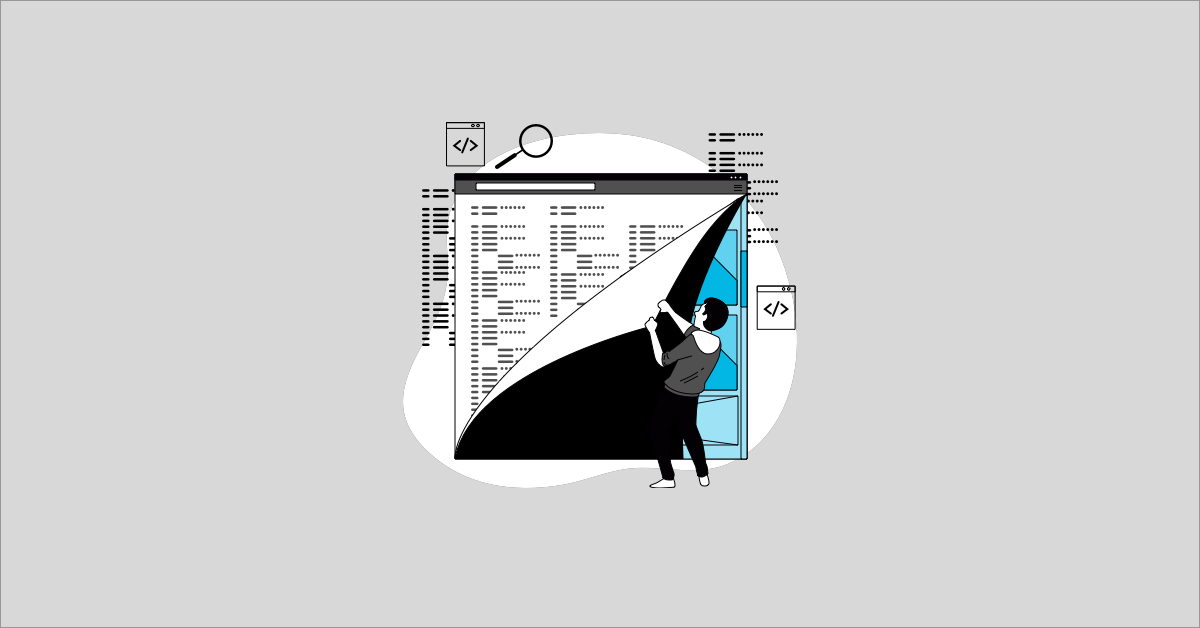
CI/CD Test Automation Tools to Automate your Test Suite
Functional testing has been around for so long that most testers are unaware that continuous testing is critical for better and faster results. In addition, this type of testing leaves more time for...

QA Automation Testing: Your Complete Guide
Tired of tedious, repetitive testing tasks? Wish you could free up your team to focus on more strategic work? QA automation testing might be the answer. This post provides a comprehensive guide to QA...

Mastering Test Automation: Tools, Techniques, and Best Practices
Tired of tedious, repetitive testing tasks? Testing automation can be your secret weapon for achieving comprehensive test coverage without sacrificing speed or budget. This post will demystify...
%20(1).png?width=150&height=69&name=MuukTest-logo---light-background%20(3)%20(1).png)