So, picture this: you've got this awesome software project, but you're spending tons of time manually testing it. What if you could have a robot do all the boring, repetitive testing for you? That's where test automation swoops in to save the day! It's like having your own personal QA assistant that never gets tired or makes mistakes.
Basically, test automation uses special software to run your tests and check the results automatically. This is a game-changer for big projects or when you need to test frequently (think after every code update). Your human testers are then freed up to focus on the interesting stuff like exploratory testing and making sure the software is user-friendly.
And the best part? Test automation gives developers super-fast feedback so they can catch and fix bugs early on. It's a win-win for everyone involved!

Why Embrace Test Automation in Software Testing?
There are different advantages to using test automation as part of your software testing strategy. However, here are a couple you might want to consider:
- Efficiency and Cost Reduction: Automated testing streamlines the software development process by efficiently handling repetitive tasks, allowing your team to focus on more complex work. This increased efficiency translates directly into cost savings, making it especially valuable in agile environments with frequent releases.
- Accuracy and Consistency: Automated tests eliminate human error by executing the same steps precisely every time, ensuring consistent and reliable results. This leads to quicker releases and greater confidence in your software's quality.
- Expanded Test Coverage: Automated testing significantly expands your test coverage by allowing you to run a broader range of tests, including complex scenarios that would be difficult or time-consuming to test manually. This increased coverage helps identify more bugs early in the development cycle, reducing the risk of expensive issues later.
- Faster Product Delivery: By identifying bugs earlier and reducing the time spent on repetitive testing, automated testing accelerates the entire software development lifecycle, allowing you to deliver high-quality products to market faster and stay ahead of the competition.
Areas Where Test Automation in Software Testing Excels
When it comes to test automation, it's all about strategy! You don't want to waste time automating everything, it just isn't efficient.
- Think about which tests will give you the most bang for your buck. Tests that you run all the time are great candidates for automation, like regression tests (these make sure new code changes don't break existing features) and smoke tests (these do a quick health check on your application). These tests are typically run very frequently, so automating them saves a ton of time and gives developers fast feedback so they can fix problems quickly.
- Performance and load testing are also perfect for automation. These check how your application handles different conditions and high user traffic. Automating them gives you consistent results and helps you spot any slowdowns or issues early on.
- Finally, data-driven testing and API testing are a natural fit for automation. Data-driven testing lets you run the same test with a bunch of different inputs, maximizing test coverage without a lot of manual work. API testing checks how the behind-the-scenes parts of your application are working, and because it doesn't need a user interface, automation makes it super fast and efficient!
Implementing Test Automation in Software Testing Effectively
Okay, so you're thinking about getting into automated testing? Smart move! It can seriously up your QA game. But, like with anything new, there's a learning curve. Here's the lowdown on getting started:
First up, pick the right tests to automate. Not every test is a good fit for automation. Look for the ones you run all the time, the ones with clear pass/fail results, and the ones that are super boring to do manually (think regression tests or performance tests). Automating these saves tons of time and lets your human testers focus on the important stuff.
Next, treat your test scripts like they're precious cargo. Keep them organized, documented, and easy to understand. As your software changes, your tests will too, so make sure they're built to adapt.
Remember, automation isn't meant to replace manual testing completely. They work best hand-in-hand. Use automation for the repetitive stuff and manual testing for things that need a human touch, like user experience.
Finally, make sure your automated tests fit seamlessly into your existing workflow. The smoother the integration, the better. Tools like MuukTest are designed to plug right into your CI/CD pipeline, making automation a breeze.
Overall, getting started with automated testing takes some planning and effort, but the payoff is huge. By following these tips, you'll be well on your way to faster, more efficient, and higher-quality software releases.
MuukTest: Your Catalyst for Successful Test Automation in Software Testing
So, if you're tired of software testing being slow and costing a lot, MuukTest has an innovative system that uses expert QA knowledge and AI to make your testing way faster. Check out how MuukTest can totally change your QA process and improve the quality of your software.
We know that everyone should be able to use test automation, even if they don't know how to code, so we made our platform super easy to use, even for people who are totally new to automation.
Our automation platform is really user-friendly, which makes it easy for people to start automating their testing and get results quickly. Some customers said that they were able to automate up to 20 times faster with MuukTest than when they used other tools by themselves.
The Tangible Benefits of Test Automation in Software Testing
Let's be real, ROI is usually all about the money. But, we also know that value isn't always about cold, hard cash - especially when we've got a lot of different people involved. Think about it, a SaaS company might value happy customers just as much as fat stacks of profit.
While it can be hard to put a number on happiness, we can give you some solid metrics to track for your ROI calculations:
- Coverage: How many of your test cases are automated? What percentage of the total is that? And here's the big one: how many of the tests that could be automated are still being done manually? Generally, more automation = better ROI, but there are always exceptions.
- Time Saved: Testing takes time, and automation usually speeds things up big time. But, remember that setting up automated tests also takes time (and that means money). The time you save in the long run can be its own reward, or you can translate it into work hours and dollar signs.
- Bugs: The number of bugs you find shows how well your automated testing is working and can be a good indicator of overall quality.
ROI is about time saved and better quality too. So, how do we turn these metrics into that magic ROI number everyone's looking for?
Embrace the Future of Quality with Test Automation in Software Testing
In conclusion, test automation is not just a trend but a fundamental shift in how we approach software testing. By strategically automating repetitive tasks like regression, smoke, performance, and API testing, teams can significantly enhance efficiency, accuracy, and test coverage. This leads to faster product delivery, reduced costs, and ultimately, higher quality software.
Implementing test automation effectively requires careful planning, selecting the right tests to automate, and treating test scripts as valuable assets. While automation complements manual testing, it does not replace it entirely; a balanced approach is key. Tools like MuukTest further democratize test automation, making it accessible even to those without coding experience, and drastically speeding up the automation process.
The real-world impact of test automation, measured by metrics such as test coverage, time saved, and bug detection, translates into tangible ROI, encompassing both financial gains and improved software quality. As we look to the future, test automation will continue to evolve, driven by AI and innovative platforms, playing a crucial role in enhancing development lifecycles and ensuring software quality in an increasingly complex digital landscape. Embracing test automation, especially with user-friendly solutions like MuukTest, is essential for staying competitive and delivering exceptional software.

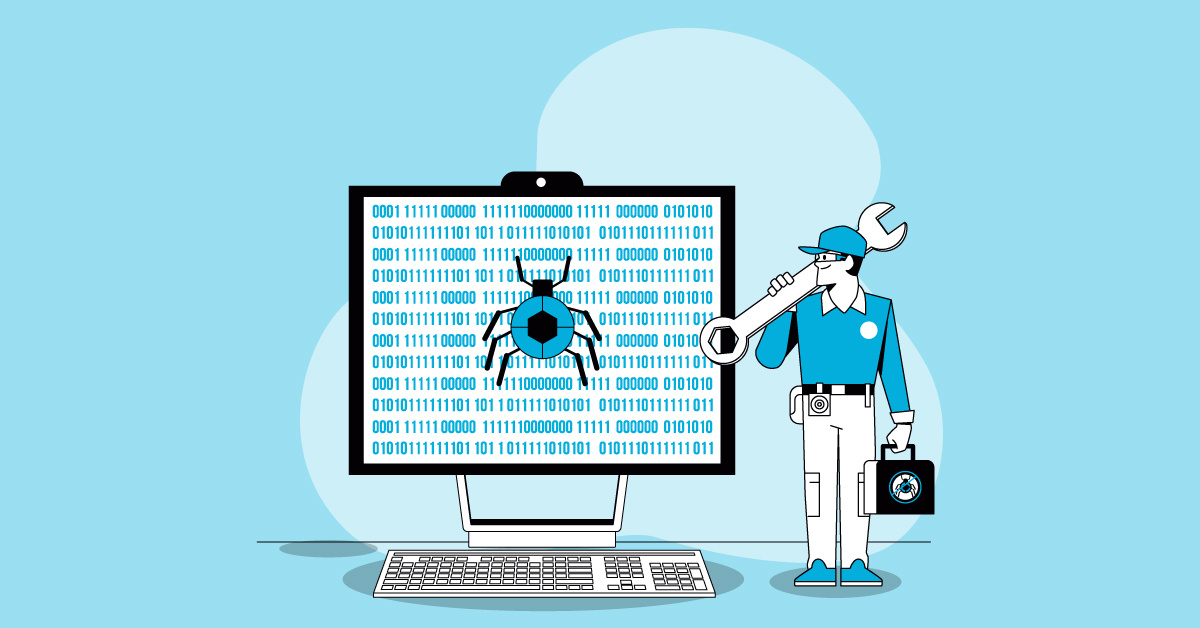

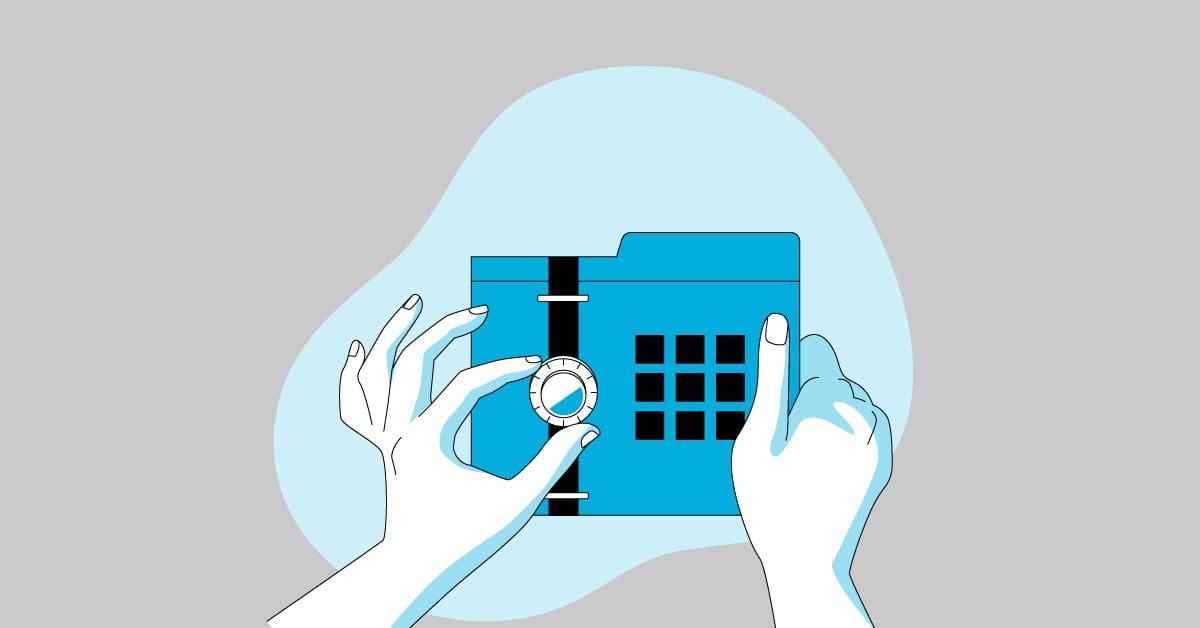
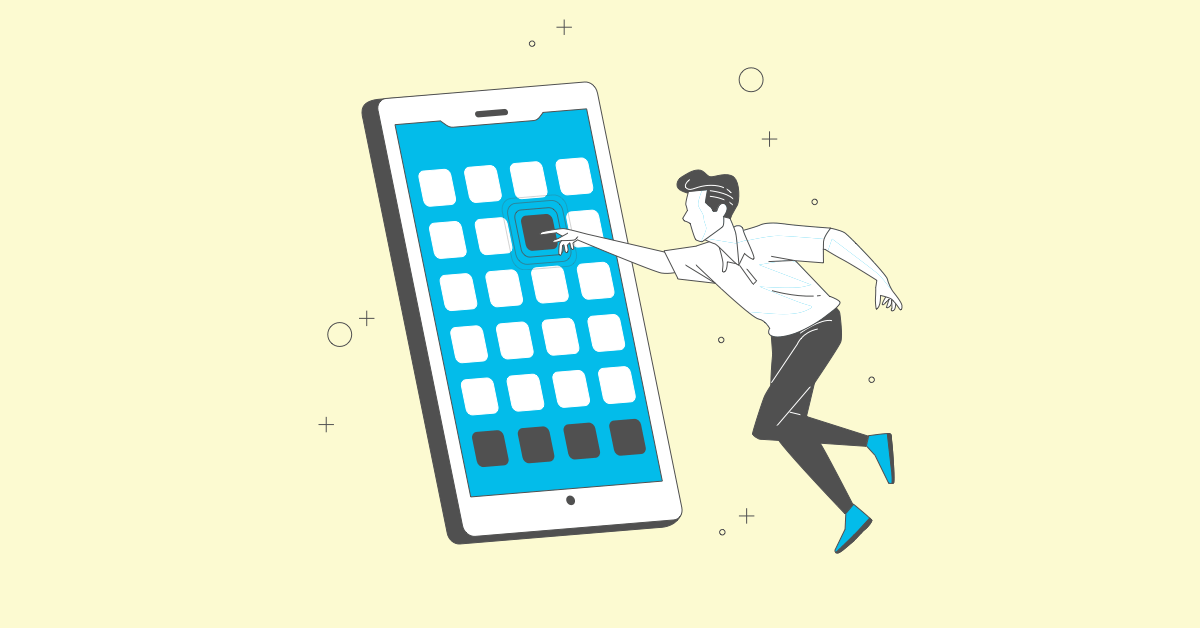
%20(1).png?width=150&height=69&name=MuukTest-logo---light-background%20(3)%20(1).png)

