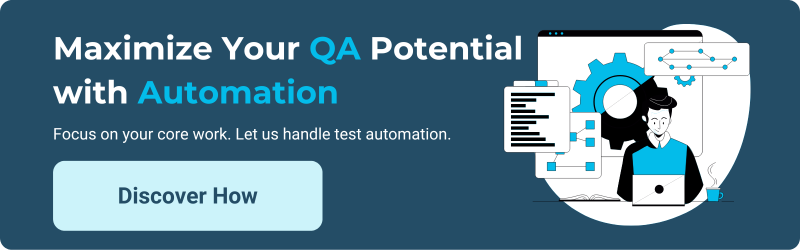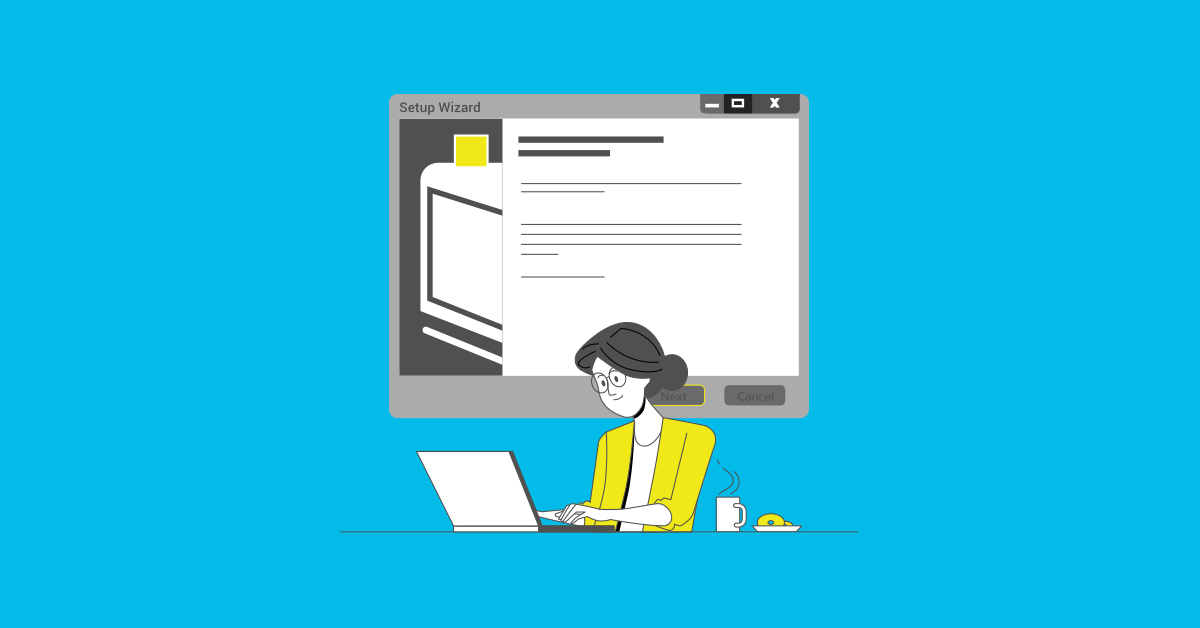The allure of test automation is strong, and for good reason. Promises of increased efficiency, faster feedback loops, and broader test coverage can be incredibly appealing to organizations serious about quality assurance. Whether you've partnered with a QAaaS provider or built an internal QA team, the investment in test automation needs to deliver tangible results. But how do you actually know if your test automation is working properly?
Releasing high-quality software quickly is the holy grail of software development. But with complex codebases and ever-evolving user expectations, achieving this goal can feel like an uphill battle. Manual testing, while essential, can become a bottleneck, slowing down release cycles and increasing the risk of human error. Test automation offers a powerful solution, enabling faster, more reliable testing that frees up your team to focus on what they do best: building great software. This guide provides a practical overview of test automation test methodologies, outlining the steps involved, the benefits it offers, and the challenges you might face. We'll explore different types of automated tests, from unit tests to system tests, and discuss best practices for selecting tools, building test scripts, and integrating automation into your development workflows.
The simple truth is that implementing test automation is only half the battle. Verifying its effectiveness is paramount to realizing its full potential. Ignoring this crucial step can lead to a false sense of security, where teams believe they have robust testing in place, only to be blindsided by critical defects in production.
So, how can organizations, regardless of their QA structure, ensure their test automation test efforts are truly contributing to quality?
What is Test Automation?
Test automation uses software separate from the software being tested to control the execution of tests and the comparison of actual outcomes with predicted outcomes. It’s like having a robot do the repetitive work of testing software. This is especially helpful for large projects and situations where you need to run the same tests repeatedly, freeing up your human testers to focus on more complex, exploratory testing. Automating tests also helps development teams catch bugs earlier in the development cycle, leading to faster fixes and a higher-quality product. If you're looking to streamline your testing process, test automation might be the answer. Learn more about how MuukTest can help you implement a robust automated testing strategy.
Key Components of Automated Testing
Several key components make up a successful automated testing strategy:
- Automated Execution: This involves using test scripts or tools to run tests automatically, without any manual intervention. This drastically speeds up the testing process and ensures consistency across test runs.
- Efficiency: Automated testing streamlines the entire testing process. By removing the manual effort, teams save significant time and resources, allowing them to focus on other critical tasks. Learn more about the benefits of automated testing.
- Test Coverage: Automated testing can achieve greater test coverage than manual testing alone. It can handle a larger number of test cases and scenarios, ensuring more thorough validation of the software. This leads to a higher quality product and reduces the risk of bugs making it into production.
The Test Automation Process
Implementing test automation typically follows these five steps:
- Choose the right testing tools: Selecting the appropriate tools is crucial for success. Different tools cater to different types of software, platforms, and testing needs. Research and select tools that align with your project requirements.
- Decide what to test: Not everything needs to be automated. Prioritize the most critical and frequently used functionalities of your software for automation.
- Plan, design, and build the test scripts: This step involves creating detailed instructions for the automated tests. Think of it as writing a script for your robot tester, outlining the steps to execute and the expected results. Automated testing allows faster and more accurate testing than manual testing does.
- Run the tests: Once the scripts are ready, the computer executes them and collects the results. These results are then compared against the expected outcomes to identify any discrepancies or bugs.
Maintain the tests: As your software evolves, so should your test scripts. Regular maintenance ensures that the tests remain accurate and relevant, providing ongoing value to your testing process.
Types of Automated Tests
Different types of automated tests help ensure software quality at various levels. Let's break down some of the most common ones:
Unit Tests
Unit tests examine individual components of your code, like functions or methods, in isolation. Think of it as testing the smallest parts of your application. This helps pinpoint errors early in the development process before they become larger problems. By verifying each unit works correctly on its own, you build a solid foundation for a stable application.
Integration Tests
Once you’ve tested individual units, integration tests verify how these different modules interact. This is crucial because even if units work perfectly alone, problems can surface when they're combined. Integration tests catch these issues early, ensuring data flows correctly between modules and that the combined components function as a cohesive whole.
Regression Tests
Regression tests are your safety net. After code changes, these tests re-run previous tests to confirm that new modifications haven't caused unintended consequences or broken existing functionality. This is essential for maintaining software integrity as your product evolves. Regression tests give you confidence that new features or bug fixes haven't inadvertently created new issues.
System Tests
System tests evaluate the entire system as a whole. This includes verifying all features work as expected (functional testing), ensuring new code doesn't break existing features (regression testing), and performing quick checks of core functionality (smoke testing). System tests provide a comprehensive assessment of whether the software meets all specified requirements.
Robust Reporting and Analytics: The Visibility Factor
Effective test automation generates data – lots of it. The key is to transform this raw data into meaningful insights.
- Comprehensive Test Reports: Look beyond simple pass/fail counts. Demand detailed reports that include execution time, error messages, logs, and the specific steps that failed. A good report should provide enough information for developers to quickly diagnose and fix issues.
- Trend Analysis: Track key metrics over time. Are the number of defects found by automation increasing or decreasing? Is the execution time of your test suites stable? Identifying trends can highlight areas of improvement or potential regressions in the automation itself.
- Failure Analysis: Don't just count failures; analyze why tests are failing. Are they due to actual application defects, issues with the test scripts, or environmental problems? Categorizing failures helps prioritize fixes and improve the stability of your automation suite.
- Integration with Bug Tracking Systems: Seamless integration with tools like Jira or Azure DevOps allows for immediate reporting of failures as actionable bugs, streamlining the defect lifecycle.
Meaningful Test Coverage: Quality Over Quantity
A large number of automated tests doesn't automatically equate to effective testing. Focus on the quality and relevance of your automated tests.
- Alignment with Requirements: Ensure your automated tests directly map to user stories, functional specifications, and non-functional requirements. Traceability matrices can be invaluable here.
- Risk-Based Testing: Prioritize automating tests for the most critical functionalities and areas with the highest risk of failure. This ensures that your automation efforts are focused where they provide the most value.
- Variety of Test Types: A well-rounded automation strategy incorporates different types of tests, such as unit tests, integration tests, API tests, and UI tests. Verify that your automation covers the appropriate layers of your application.
- Regular Coverage Reviews: Periodically review your test coverage to identify gaps and ensure that new features and changes are adequately covered by automation.
Test Automation Maintenance: Keeping it Healthy
Test automation is not a "set it and forget it" endeavor. Applications evolve, and so must your automated tests.
- Script Stability: Monitor the stability of your test scripts. Are they prone to breaking due to minor UI changes or environmental factors? High maintenance costs can negate the benefits of automation.
- Code Reviews for Automation: Just like application code, automated test scripts should undergo regular code reviews to ensure quality, maintainability, and adherence to best practices.
- Adaptability to Change: Verify that your automation framework and scripts can adapt efficiently to changes in the application under test. This often involves good design principles and modularity.
- Regular Updates and Refactoring: Schedule time for regular maintenance, updates to libraries and frameworks, and refactoring of test scripts to improve their efficiency and resilience.
Collaboration and Communication: The Human Element
Effective verification of test automation involves strong collaboration between development, QA (whether internal or external), and other stakeholders.
- Shared Understanding of Goals: Ensure everyone understands the objectives of the test automation effort and how its success will be measured.
- Regular Communication: Foster open communication channels to discuss test results, identify challenges, and collaborate on improvements to the automation suite.
- Feedback Loops: Establish clear feedback loops between the QA team (or QAaaS provider) and the development team to ensure that defects identified by automation are addressed effectively.
- Transparency: If you're using a QAaaS provider, ensure they provide transparent reporting and are open to discussions about their automation strategy and results.
Performance and Scalability: Looking Ahead
As your application grows, your test automation should be able to keep pace.
- Performance Testing of Automation: Evaluate the performance of your test automation suite. Does it execute efficiently, or does it become a bottleneck in the development process?
- Scalability: Can your automation infrastructure and scripts scale to handle increasing test volumes and complexity as your application evolves?
In Conclusion
Verifying that your test automation test efforts are truly effective requires a proactive and multifaceted approach. By focusing on robust reporting, meaningful coverage, diligent maintenance, strong collaboration, and future scalability, organizations can move beyond simply having automated tests to confidently leveraging them as a cornerstone of their quality assurance strategy. Whether you rely on an internal team or a QAaaS provider, these principles remain essential for ensuring that your investment in test automation delivers the quality outcomes you expect.
Frequently Asked Questions
1. Our organization has just started implementing test automation. What's the first thing we should focus on to ensure it's working correctly?
When you're just starting out with test automation, the initial focus should be on establishing robust reporting and analytics. Even a small set of well-reported tests can provide valuable insights. Pay close attention to the clarity and detail of your test reports and ensure they are easily accessible to the relevant teams. This will help you quickly identify issues and build confidence in your automation process from the ground up.
2. We have a large number of automated tests, but we're still seeing critical bugs in production. What could be the reason?
The issue might lie in the meaningful test coverage of your automation suite. Having a high quantity of tests doesn't guarantee quality. It's crucial to ensure your automated tests are aligned with your application's requirements, prioritize high-risk areas, and cover a variety of test types (unit, integration, UI, API, etc.). Regularly review your test coverage to identify any gaps and ensure that your automation efforts are focused on the most critical functionalities.
3. How often should we be maintaining our automated test scripts?
Test automation maintenance should be an ongoing process, not a periodic task. Ideally, maintenance should be integrated into your development lifecycle. Whenever changes are made to the application, the corresponding automated tests should be reviewed and updated as needed. Regular reviews of your test scripts for stability and efficiency are also recommended, perhaps on a sprintly or release basis, depending on your development cadence.
4. We're using a QAaaS provider for our test automation. What are some key questions we should ask them to ensure their automation efforts are effective?
When working with a QAaaS provider, it's essential to have open communication and clear expectations. Key questions to ask include:
- "Can you provide detailed reports on test execution, including failure analysis and trends?"
- "How do you ensure that the automated tests adequately cover our application's requirements and critical functionalities?"
- "What is your process for maintaining the automated test scripts and adapting them to changes in our application?"
- "How do you collaborate with our internal development team to address defects identified through automation?"
- "Can you demonstrate the performance and scalability of your automation framework?"
5. What are some key metrics we should track to gauge the success of our test automation efforts, whether internal or outsourced?
Several metrics can help you gauge the effectiveness of your test automation:
- Defect Detection Rate: The number of defects found by automation before they reach production.
- Test Coverage Percentage: The extent to which application features and requirements are covered by automated tests.
- Test Execution Time: The time it takes to run your automated test suites. Significant increases might indicate inefficiencies.
- Test Stability Rate: The percentage of test runs that result in consistent outcomes (pass or fail due to a genuine defect). Flaky tests can undermine confidence.
- Maintenance Effort: The time and resources required to maintain the automated test scripts. A high maintenance effort might signal underlying issues with the automation design.