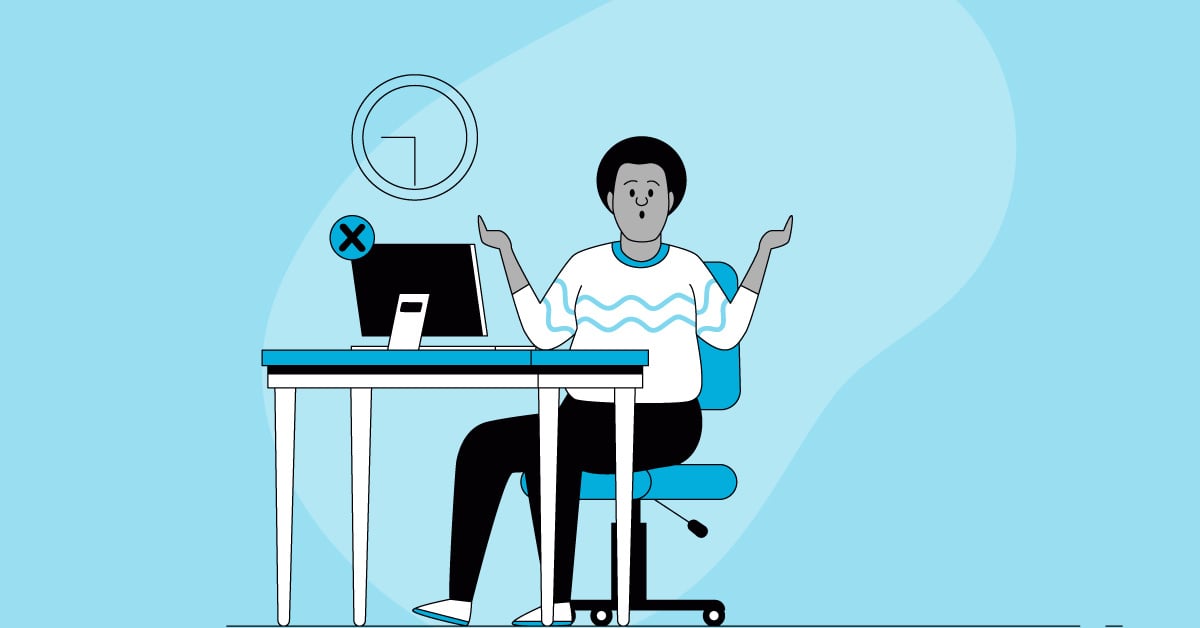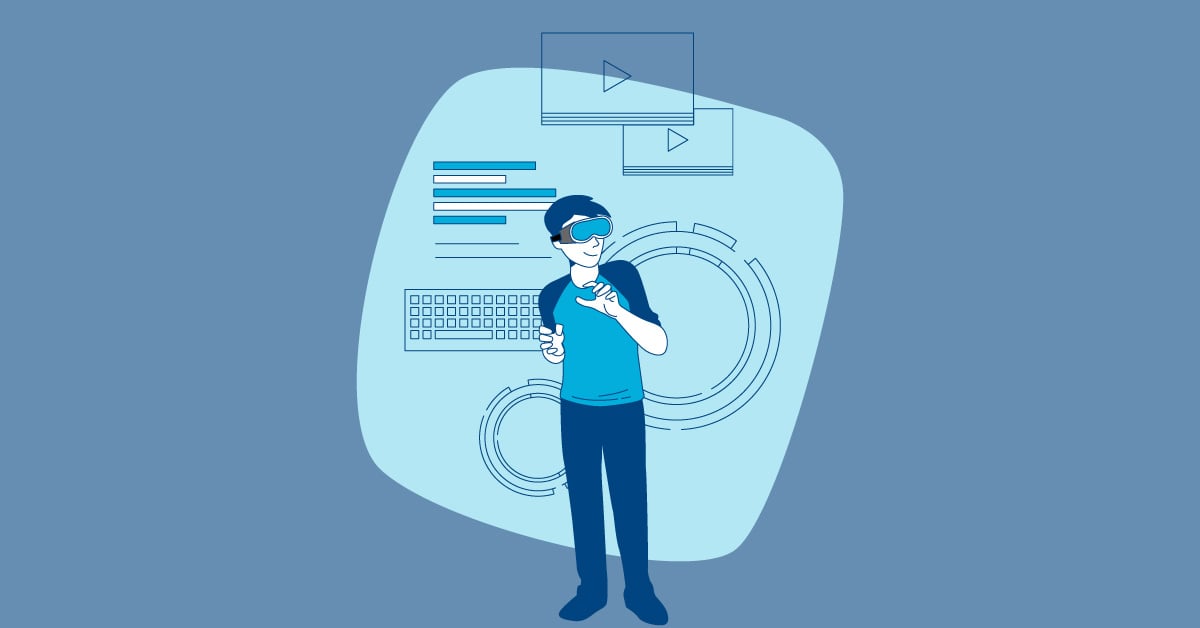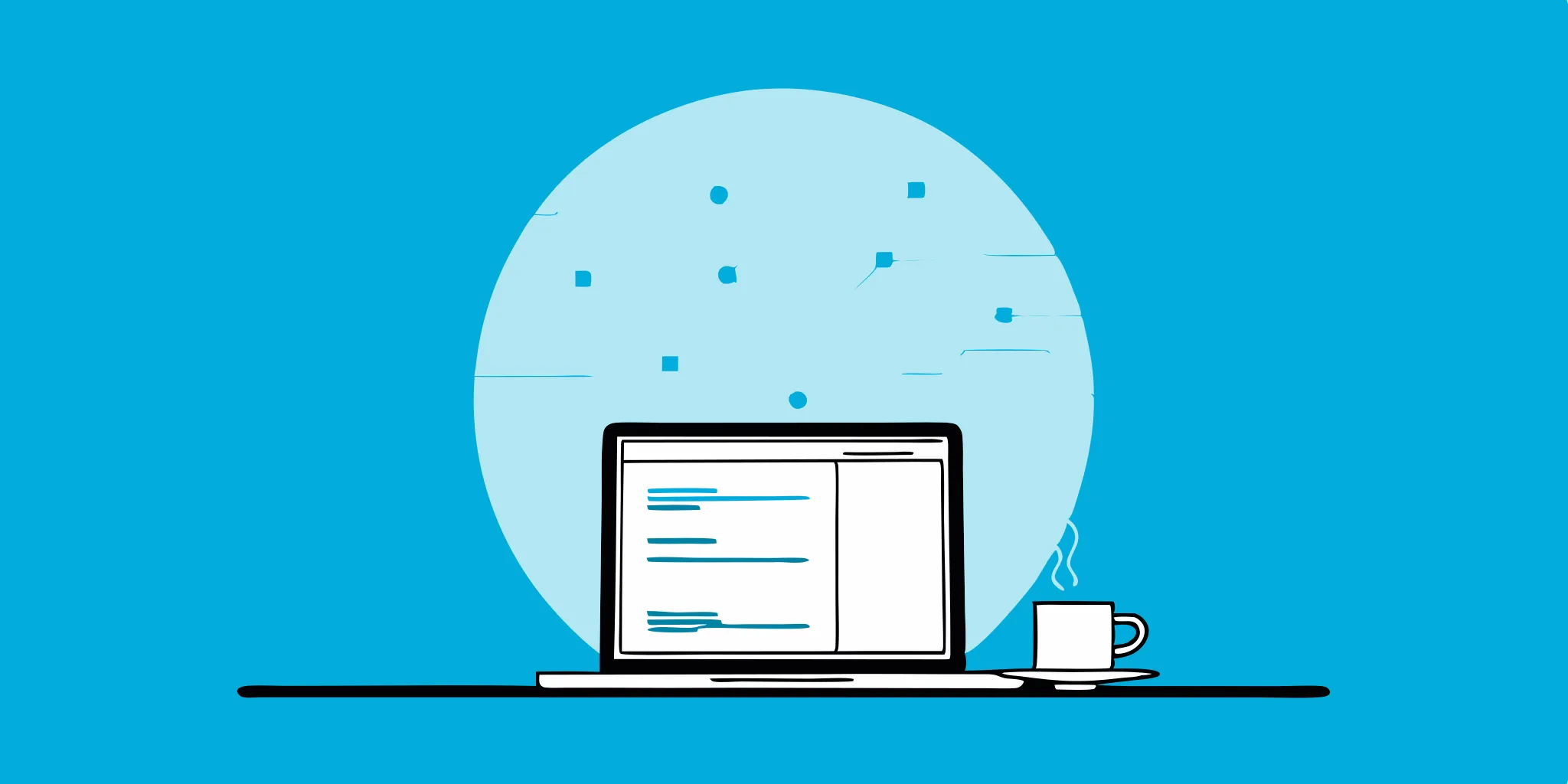Imagine a software tester wrapping up a day of rigorous testing when an automation script suddenly fails. The application, which was functioning seamlessly just moments ago, now throws a login error. Is this a sign of a defective code or a glitch in the automation suite itself?
Bugs are genuine defects in the software code that affect the program's functionality, performance, or user experience. They are typically reproducible and cause deviations from the expected behavior. On the other hand, glitches are often transient or temporary issues confined to the testing environment or automation processes, such as scripting errors, environment mismatches, bad test data, or timing issues.
Understanding how to identify bugs or automation issues and how they are different helps engineers prioritize efforts and allocate resources efficiently so that true software defects are addressed promptly while maintaining the integrity of the automation process.
Understanding Common Automation Issues
Automation tests might fail for various reasons that are not directly related to actual product bugs. Understanding the common culprits and recognizing them is essential for effective testing.
Scripting Errors
Scripting errors often arise from incorrect or outdated scripts, which might lead to false positives during testing. To mitigate this issue, conduct regular peer-to-peer code reviews to help catch errors early.
Implementing version control systems can effectively manage changes in test scripts. Code linting and static analysis tools can also help identify syntax errors and coding violations before they become problematic.
Environment Mismatches
Consistent test environments are crucial for reliable results. Differences in configurations or software versions can skew outcomes. Containerization or virtualization technologies create isolated, self-contained environments that minimize discrepancies.
Maintaining a centralized repository of configurations and regularly auditing environments helps ensure consistency. The extra effort pays off in the long run, providing trustworthy test results that are less affected by environmental factors.
Data Issues
Data issues, where inaccurate or insufficient test data leads to failed tests, can also misrepresent the state of the application. To prevent data issues, teams can use data-driven frameworks that facilitate easy modification of test data without altering the test scripts.
Data validation mechanisms implemented at input, processing, and output levels help catch issues early. Test data management tools or frameworks also streamline the generating, manipulating, and maintaining of data, ensuring its quality throughout the testing process.
Timing Issues
Timing issues can erroneously signal failures, especially when automation scripts do not account for variables like network latency or processing delays. Using appropriate wait mechanisms in scripts can account for potential delays.
Performance monitoring tools can help identify potential bottlenecks or latency issues in the application or infrastructure. Load testing also helps teams assess the application's performance under varying levels of concurrency and load, providing insights into timing-related challenges.
Identifying True Software Bugs
Software bugs typically have specific characteristics that can be uncovered through automation testing:
Reproducible Failures
Bugs are generally consistent in nature and can be reproduced under the same conditions. The following practices can help developers identify bugs:
- Implement comprehensive logging mechanisms that capture step-by-step processes to identify where the failure occurs.
- Use screenshots and video captures to visually pinpoint the bug and assist in further analysis.
- Implement techniques like pairwise testing or combinatorial testing to uncover defects caused by specific input combinations.
Functional Impact
The functional impact of bugs can cause deviations from expected results. Bugs affect the user's interaction with the application, potentially compromising user experience. There are several tools and practices that can help identify these bugs, including:
- Verify the expected behavior against documented requirements and specifications.
- Maintain a living requirements document that clearly outlines the expected behavior and acceptance criteria.
- Involve subject matter experts (SMEs) or domain experts in the testing process to validate functional requirements.
User Impact
User impact is a critical consideration in application development, as bugs can significantly affect how users interact with the application, potentially compromising the overall user experience. To effectively manage this, consider adopting the following practices:
- Conduct usability testing with representative users to identify user experience issues.
- Implement A/B testing or multivariate testing to assess the impact of UI/UX changes on user behavior.
- Gather and analyze user feedback, bug reports, and support tickets to identify recurring issues or pain points.
Strategies for Effective Differentiation
Differentiating between bugs and glitches requires a systematic approach.
1. Analyze Test Logs
To distinguish between genuine software bugs and temporary glitches, carefully examine execution logs for errors or unusual activity. Spotting patterns or recurring issues can provide valuable clues about potential bugs. To streamline this process, consider using log aggregation and analysis tools that centralize and simplify log management, making it easier to handle and interpret large amounts of data.
Implement log parsing and filtering mechanisms to quickly zero in on relevant information and use log correlation techniques to combine and analyze logs from various sources for deeper insights into the underlying problems. These strategies will help you effectively identify and resolve true software bugs.
2. Manual Verification
Attempt to manually reproduce the issue to determine whether it stems from automation script errors. If the issue cannot be reproduced manually, it is likely an automation glitch rather than a software defect.
To support this effort, develop comprehensive test scripts that incorporate manual verification steps for critical scenarios. Training testers on effective manual testing techniques, such as exploratory and usability testing, enhances their ability to identify subtle issues.
3. Review Automation Code
Regular reviews of automation code are necessary to make sure the code remains aligned with the current state of the application and the test environment. Implementing code review checklists or guidelines helps maintain consistency and thoroughness in reviews.
Testers can also utilize static code analysis tools to detect potential code quality issues, security vulnerabilities, or performance bottlenecks that could affect testing outcomes. Additionally, encouraging the use of code comments and documentation not only aids in improving code readability but also enhances the maintainability of the automation scripts.
4. Test Data Validation
Test data validation helps testers discern whether a problem is a systemic bug or a transient glitch. For more effective troubleshooting and correction strategies, make sure the test data covers a comprehensive range of scenarios, including edge cases and unlikely situations. Also consider using data-driven frameworks to simplify the management and updating of test data to make sure the data is robust and comprehensive.
Best Practices for Reliable Automation
To minimize the risk of false positives in automation testing and maintain a robust automation suite, take a proactive approach by adopting these practices:
1. Maintain Robust Test Scripts
Keeping your test scripts in top shape is crucial for reliable, efficient, and scalable automation. To make sure your scripts stay up-to-date and effective, implement a continuous integration and continuous testing (CI/CT) process. This helps keep your scripts current with the latest application requirements and testing conditions. Using modular, reusable test scripts is also a game-changer for maintainability and reducing duplication, which streamlines the entire testing process. And don't forget to regularly review and refactor your scripts to ensure they continue to meet your testing needs efficiently.
2. Utilize Version Control
By maintaining a detailed changelog, testers can track modifications and understand the rationale behind each change. Implement effective branching strategies and merging policies to manage code changes more efficiently. This helps teams make sure updates are integrated seamlessly and without errors.
Leveraging version control features such as diff tools and blame annotations allows teams to track and analyze code changes over time, providing a clear audit trail and helping to resolve issues more quickly.
3. Implement Data-Driven Testing
Data-driven testing enhances the flexibility and accuracy of the testing process. By employing frameworks that allow for the easy modification of test data without altering the test scripts, teams can adapt tests quickly to new requirements.
Separating test data from test logic improves maintainability and flexibility so that tests are robust and also easily adjustable to new data sets. Incorporating automated data validation checks within testing frameworks is crucial for verifying the integrity and relevance of the data used and making sure tests are both accurate and effective.
4. Integrate Logging and Reporting
Effective logging and reporting mechanisms are critical for understanding and debugging your tests. Implementing centralized logging systems simplifies the analysis and debugging process by aggregating logs in a single location.
Comprehensive logging at various levels, including test suite, test case, and individual test steps, enhances traceability and aids in debugging by providing detailed insights into the testing process.
Leveraging reporting frameworks or tools to generate detailed test execution reports, which can include screenshots, videos, and log snippets, helps in providing a clear and actionable overview of test results, facilitating better decision-making and improvements in testing strategies.
Enhancing Testing Efficiency by Distinguishing Bugs from Automation Glitches
Distinguishing between real bugs and automation glitches is vital for efficient testing and resource allocation. By implementing robust automation practices, maintaining a diligent approach to test design and review, and fostering a culture of collaboration and continuous improvement, organizations can greatly reduce the occurrence of false positives.
Embracing these practices not only streamlines the development process but also enhances the reliability and credibility of the software products delivered. Additionally, staying updated with the latest trends, tools, and techniques in automation and debugging can further support continuous improvement and ensure the long-term success of automation efforts.