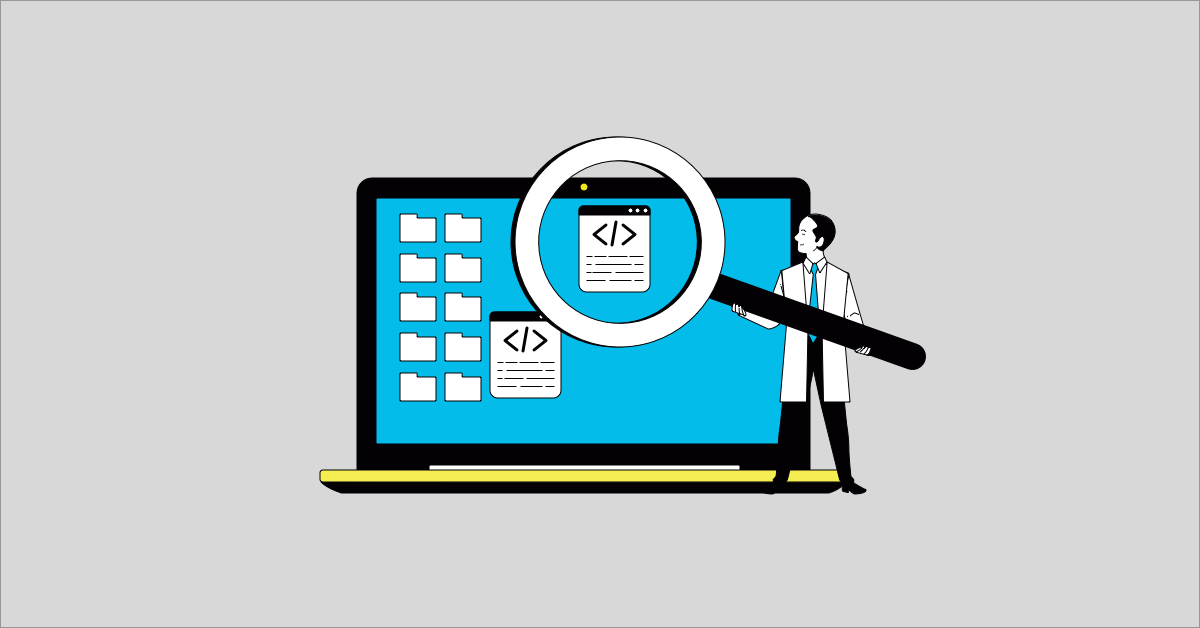Software testing is often seen as a necessary evil, a time-consuming hurdle that slows down the development process. But what if testing could be a seamless, integrated part of your workflow, helping you deliver high-quality software faster and more efficiently? With the right test automation tool, this is entirely possible. This guide will demystify the world of test automation tools, providing a clear and concise overview of their benefits, types, and essential features. We'll also explore best practices for implementation and discuss the future of test automation, including the exciting potential of AI and machine learning. Whether you're looking to improve your existing testing strategy or just starting to explore automation, this guide will provide valuable insights to help you make informed decisions.
Key Takeaways
- Streamline your testing with the right automation tools: Faster testing, reduced costs, improved accuracy, and broader test coverage are just some of the benefits. Choose a tool that aligns with your project's needs, team skills, and budget.
- Understand the diverse landscape of test automation tools: Explore the differences between codeless and code-based options, open-source and commercial solutions, and tools specializing in web, mobile, or API testing to make informed decisions.
- Keep your testing strategy current by embracing emerging trends: AI-powered tools, cloud-based platforms, and a focus on security testing are shaping the future of software quality. Integrating these advancements ensures your software remains competitive and secure.
What Is a Test Automation Tool?
A test automation tool automates the process of software testing, making it significantly faster, more reliable, and more efficient. It reduces the need for manual testing, freeing up your team to focus on more complex tasks. Think of it as a tireless robot, constantly performing repetitive tests, checking for bugs, and ensuring your software works as expected. This automation is crucial for keeping up with the demands of today's fast-paced software development cycles. Learn more about how MuukTest uses AI-powered test automation to achieve comprehensive test coverage.
Key Components and Functionality
Test automation tools come in various forms. Some are codeless, meaning you don't need coding skills to use them, while others are code-based, requiring programming expertise. There are also hybrid tools that offer a mix of both. Licensing options vary, with free, open-source, and commercial tools available. The type of application you're testing—web, desktop, or mobile—will also influence your tool choice. See how different businesses leverage test automation with our customer success stories.
How Test Automation Tools Work
Choosing the right test automation tool is a critical decision. It involves considering your project's specific needs, such as the type of software you're developing and any relevant industry regulations. Your team's existing skills, including coding and testing experience, are also important factors. Evaluate the tool's return on investment, factoring in costs, the learning curve, and the level of support provided. For a quick and easy start, check out our QuickStart guide. If you're ready to discuss pricing, visit our pricing page.
Benefits of Using Test Automation Tools
Using test automation tools offers several key advantages that can significantly improve your software development lifecycle. From finding bugs faster to saving money in the long run, the right tools can transform your testing process. Let's explore some of the core benefits:
Improve Efficiency and Accuracy
Test automation is crucial for modern software development. It dramatically speeds up the testing process and reduces human error. Many aspects of software development, from building to deployment, are already automated, making testing a natural next step. Automating tests frees up your team to focus on more complex, creative tasks. This not only saves time but also improves accuracy, leading to a higher quality product. Automated tests can run continuously, providing constant feedback and catching issues early in the development cycle. This continuous integration approach helps prevent small problems from becoming larger, more expensive issues later on. Learn more about how MuukTest streamlines this process.
Reduce Costs and Increase ROI
While there's an initial investment in setting up test automation, it ultimately reduces costs and increases your return on investment. Fixing a bug in production is significantly more expensive than fixing it during development. Automated tests identify these issues early, minimizing the cost and effort required to resolve them. Test automation contributes to faster time-to-market, which can be a huge competitive advantage. Fewer defects also mean happier customers and less time spent on support, further boosting your bottom line. When choosing a tool, factor in the total cost, including training and ongoing support, to accurately assess its ROI. Check out MuukTest's pricing plans to see how they can fit your budget.
Expand Test Coverage and Reliability
Automated testing allows you to significantly expand your test coverage. You can run a wider range of tests, including complex scenarios that would be difficult or time-consuming to execute manually. This broader coverage leads to more reliable software and reduces the risk of releasing a product with hidden defects. Use test automation coverage metrics with other software testing metrics, such as defect density and test pass rate, for a complete picture of your software quality. The right test automation tool, tailored to your specific project and team, is essential for maximizing test coverage and ensuring software reliability. Explore MuukTest's customer success stories for real-world examples of improved test coverage. For a quick start, visit MuukTest's QuickStart guide.
Types of Test Automation Tools
Finding the right test automation tools can feel overwhelming. With so many options, understanding the different types and how they fit your team's needs is crucial. This section breaks down the key distinctions, helping you make informed decisions for your testing strategy.
Codeless vs. Code-Based Tools
One of the first decisions you'll face is choosing between codeless and code-based test automation tools. Codeless tools don't require coding. They often use visual interfaces and drag-and-drop functionality, making them accessible to a wider range of team members. This is a huge advantage for teams with limited programming expertise or when you need testers who aren't developers to contribute. Codeless tools can significantly improve collaboration and streamline workflows.
Code-based tools require programming skills. While this might seem like a barrier, it offers greater flexibility and customization. You can tailor tests to very specific scenarios and integrate them deeply with your existing codebase. The choice between codeless and code-based often depends on your team's technical capabilities and the complexity of your testing needs. Sometimes, a hybrid approach using both is the best solution.
Open-Source vs. Commercial Solutions
Another important consideration is whether to choose open-source or commercial test automation tools. Open-source tools, like Selenium and Appium, are free and often have large, active communities providing support. This can be a great option for teams on a tight budget or those who value flexibility and community input. However, open-source tools may require more technical expertise to set up and maintain.
Commercial tools come with a price tag, but often offer more comprehensive features, dedicated support, and a more polished user experience. They can save you time and effort, especially if your team has limited resources or needs access to advanced functionalities. The decision often boils down to balancing cost with the level of support and features you require. Commercial tools often provide a smoother experience but require a financial investment.
Web, Mobile, and API Testing Tools
Finally, consider the specific type of testing you need to perform. Different tools specialize in different areas, such as web, mobile, or API testing. Some tools offer comprehensive solutions covering multiple platforms, while others focus on a specific niche. Web testing tools help you automate tests for your website's functionality, ensuring a seamless user experience. Mobile testing tools allow you to test your app on various devices and operating systems. API testing tools focus on the backend functionality of your application, ensuring that different components communicate effectively. Choosing the right tool depends on your software platforms and the types of tests you need to conduct. Select tools that align with your specific testing requirements.
Essential Test Automation Tool Features
Choosing the right test automation tools can significantly impact your development process. Here’s what to look for:
User-Friendly Interface
A clean, intuitive interface simplifies test creation and management. No-code/low-code platforms are especially helpful for teams with varying coding expertise. These tools empower everyone to contribute, speeding up the testing process. Look for features like drag-and-drop functionality and clear visual dashboards. A user-friendly interface makes the tool accessible to all team members, maximizing its value.
Cross-Browser and Cross-Platform Testing
Users access software from various browsers, operating systems, and devices. Your testing should reflect this diversity. Robust test automation tools offer cross-browser and cross-platform testing. Cloud-based solutions provide access to a wide range of devices and browsers, ensuring comprehensive test coverage. This helps identify potential compatibility issues early on. Thorough testing across different environments ensures a consistent user experience.
Reporting and Analytics
Clear reports are crucial for understanding test results and identifying areas for improvement. Look for tools that offer detailed reports on key metrics, including the number of test cases executed and pass/fail rates. Robust analytics provide insights into your testing efforts and help pinpoint bottlenecks. This data-driven approach allows for informed decisions about software development and optimized testing strategies. Effective reporting helps you understand what’s working and where you need to focus your efforts.
CI/CD Integration
Seamless integration with your existing CI/CD pipeline is essential for efficient workflows. The right test automation tool should easily integrate with popular CI/CD platforms, enabling automated testing as part of your build process. While integration can sometimes present challenges, tools with strong CI/CD compatibility streamline the process, allowing for faster feedback and quicker releases. Smooth integration keeps your development process moving quickly.
Manage and Maintain Test Scripts
As your software evolves, so should your test scripts. A good test automation tool simplifies creating, managing, and maintaining those scripts. Look for features that allow for easy updating and reusability. Efficient test script management reduces the overhead associated with test maintenance and ensures your tests remain effective. This also helps minimize the long-term costs associated with test automation. Well-maintained test scripts save time and resources in the long run.
Select the Right Test Automation Tool
Picking the right test automation tool takes careful consideration. It's like choosing the right kitchen appliance—a blender won't help you bake a cake. The best tool for your team depends on your specific needs and resources. Let's break down the key factors to consider:
Assess Project Requirements
First, define your project's scope. What kind of software are you testing—web, mobile, or desktop? What types of tests do you need to run—functional, performance, or security? Understanding your testing needs helps you choose a tool with the right capabilities. For example, if you're working on a web application, you'll need a tool that supports cross-browser testing. Consider factors like ease of use, supported testing types, available integrations, and reporting features. Make sure the tool aligns with your project's specific requirements for effective testing.
Evaluate Team Skills and Resources
Consider your team's existing skills. Are they comfortable coding, or would a no-code/low-code solution be a better fit? No-code/low-code tools empower more team members to participate in testing, simplifying adoption and implementation. This can be a significant advantage for teams with limited coding experience. Also, think about your budget and how many team members will use the tool. Some tools charge per user, which can impact your overall cost.
Consider Budget Constraints
Test automation tools come with varying price tags. Free, open-source tools might seem appealing, but they often require more setup and maintenance. Commercial tools offer more features and support but can be a significant investment. Evaluate the cost-effectiveness of each option, considering not just the upfront cost but also the long-term expenses like maintenance, training, and support. IT Convergence highlights the importance of considering budget constraints, especially when working with cloud environments.
Integrate with Existing Systems
Your test automation tool shouldn't exist in a vacuum. It needs to integrate seamlessly with your existing development workflow, including your CI/CD pipeline. This allows you to automate testing as part of your build process, ensuring quick feedback and faster releases. Check for compatibility with your current tools and systems, including version control systems, project management software, and communication platforms. Consider whether the tool offers APIs or other integration options to connect with your existing infrastructure.
Best Practices for Test Automation
Getting started with test automation or looking to improve your current strategy? These best practices will help you build a solid foundation and maximize your results.
Start Small with Pilot Projects
Don't feel pressured to automate everything at once. Begin with a small, manageable project to gain experience and refine your approach. This lets you test the automation tool, understand its nuances, and iron out any kinks in your process before scaling up. This minimizes risk and sets you up for success with larger, more complex projects down the line. Think of it as a dress rehearsal before the main performance.
Combine Automated and Manual Testing
While automated testing offers significant advantages, manual testing still holds a valuable place in quality assurance. Certain tests, like usability and exploratory testing, are best suited for the human touch. A balanced strategy that combines both provides the most comprehensive test coverage. Automation handles repetitive tasks, freeing up your manual testers to focus on more nuanced scenarios.
Foster Collaboration Between Testers and Developers
Effective test automation requires a strong partnership between testers and developers. Open communication and collaboration are essential for addressing challenges, sharing insights, and quickly resolving issues. When testers and developers work together, they can create more robust and reliable automated tests. This teamwork also helps prevent misunderstandings and ensures everyone is on the same page.
Maintain Test Scripts Regularly
Just like any software, your test scripts require regular upkeep. Maintaining your scripts ensures they remain relevant, functional, and accurate. As your software evolves, so should your tests. Regular maintenance prevents test scripts from becoming outdated and keeps your automation efforts effective. Think of it as routine maintenance for your car—it keeps everything running smoothly.
Overcome Common Test Automation Challenges
Getting started with test automation can feel overwhelming. But anticipating common roadblocks can make the process much smoother. Let's break down some frequent hurdles and how to address them.
Manage High Initial Costs
Investing in robust test automation tools, building the necessary infrastructure, and hiring skilled automation engineers requires upfront costs. Many organizations see this initial investment as a barrier. However, consider the long-term return on investment. Automation significantly reduces testing time and effort, leading to faster release cycles and lower overall development costs. Explore options like open-source tools or assess whether a phased approach to implementing automation might be more manageable for your budget. Services like MuukTest can also help manage costs by providing expert QA resources and scalable solutions tailored to your needs.
Handle Dynamic Elements and Test Data
Modern web applications often include dynamic elements that change frequently, making them tricky to test. Effective test automation requires strategies for handling these dynamic elements and managing test data efficiently. Consider using unique identifiers for dynamic elements and implement data-driven testing approaches to separate test data from test scripts. This makes your tests more adaptable and easier to maintain as your application evolves. For more complex scenarios, consider incorporating AI-powered tools that can intelligently handle dynamic content. Learn more about how MuukTest handles these challenges on our Customers page.
Address Skill Gaps in Teams
Building a successful test automation strategy requires a skilled team. If your team lacks experience with specific tools or coding languages, consider investing in training and development. Look for tools with user-friendly interfaces and features that align with your team's existing skill set. MuukTest's QuickStart program can help bridge the skills gap by providing expert guidance and support during the initial implementation phase. Prioritize collaboration between testers and developers to share knowledge and build expertise within your team.
Ensure Test Environment Availability
Consistent access to stable test environments is crucial for effective test automation. Setting up and maintaining these environments can be complex and time-consuming. Cloud-based testing platforms offer a scalable and cost-effective solution, providing on-demand access to various testing environments. Integrating your automated tests with your CI/CD pipeline can also streamline the testing process and ensure that tests are run consistently throughout the development lifecycle. However, be mindful of potential compatibility issues and ensure your chosen tools integrate seamlessly with your existing infrastructure. You can explore MuukTest's CI/CD integration capabilities to learn more.
Measure Test Automation Success
Successfully implementing test automation requires careful monitoring and measurement. How do you know if your automated tests are truly effective and providing a return on your investment? By tracking the right metrics and analyzing key data, you can gain valuable insights into the effectiveness of your test automation strategy.
Track Key Metrics
Test automation metrics offer quantifiable indicators of your testing process. These metrics provide a clear picture of your testing cycle, highlighting areas for improvement and demonstrating the value of your automation efforts. Think of them as your compass, guiding you toward more efficient and effective testing. Some key metrics to consider include:
- Test execution time: This metric measures how long it takes to run your automated tests. A significant reduction in test execution time compared to manual testing demonstrates increased efficiency. Shorter test cycles allow for faster feedback and quicker releases.
- Defect density: This metric reveals the number of defects found per lines of code. A decreasing defect density suggests that your automated tests are effectively identifying and helping prevent bugs early in the development process. This leads to higher quality software and reduced costs associated with fixing defects later.
- Test pass rate: This straightforward metric tracks the percentage of tests that pass successfully. While a high pass rate is desirable, it's important to analyze failed tests to identify areas needing attention. Consistently high pass rates indicate the stability and reliability of your software.
- Return on investment (ROI): This crucial metric helps justify the investment in test automation. Calculate ROI by comparing the costs of automation (tools, resources, training) with the benefits (reduced testing time, fewer defects, faster time to market). A positive ROI demonstrates the financial value of your test automation strategy.
Analyze Test Coverage and Defect Density
While tracking key metrics provides a high-level overview, diving deeper into test coverage and defect density offers more granular insights.
Test coverage measures how much of your application's code is actually being tested by your automated tests. High test coverage is essential for ensuring comprehensive testing and minimizing the risk of undiscovered bugs. However, 100% coverage isn't always feasible or necessary. Focus on achieving adequate coverage for critical functionalities and high-risk areas of your application.
Defect density, as mentioned earlier, reveals the concentration of defects within your code. Analyzing defect density alongside test coverage can pinpoint areas where tests may be lacking or where development practices need improvement. For example, a high defect density in a specific module with low test coverage suggests the need for more focused testing in that area. Combining these analyses can help you optimize your testing strategy for maximum effectiveness. You can also explore MuukTest's QuickStart guide to learn how our services can assist in achieving comprehensive test coverage.
Future of Test Automation Tools
The world of software testing is constantly evolving. Keeping up with advancements in test automation tools is key to staying competitive. Let's explore some trends shaping the future of test automation:
AI and Machine Learning Integration
Artificial intelligence and machine learning are becoming increasingly important in test automation. These technologies offer several advantages, including predictive analytics, which can forecast potential issues. AI and machine learning can also identify patterns in test failures, helping teams understand recurring problems and address root causes. This optimizes test coverage, ensuring thorough testing of all critical application components. AI can also significantly reduce time spent on test script maintenance. As applications change, AI-powered tools can adapt, minimizing manual updates. Services like MuukTest are at the forefront of this innovation, using AI to achieve comprehensive test coverage quickly and efficiently. See how MuukTest works.
Scalable and Cloud-Based Solutions
Cloud-based test automation platforms are essential for scaling testing efforts. These platforms seamlessly integrate with CI/CD tools and offer access to diverse testing environments. This flexibility is crucial for adapting to changing project needs and ensuring your software works flawlessly across different devices and browsers. Cloud solutions also streamline the management of test environments and resources, making it easier for teams to collaborate and scale their testing. This scalability is a major benefit for growing businesses, allowing them to adapt to increasing testing demands without significant investment in hardware or infrastructure. Cloud solutions enhance scalability and provide flexibility. MuukTest offers scalable solutions to fit your needs; explore their pricing page for more details.
Focus on Security Testing
With the rise in cyber threats, security testing is a necessity. Integrating security testing into your automated testing process is crucial for identifying vulnerabilities early in the development lifecycle. Tools that support security testing can help pinpoint weaknesses in your application before they become exploitable, saving you time and resources. By incorporating security testing tools into your automation framework, you ensure that security is a core component of your testing process. This proactive approach to security is essential for building robust and reliable software that protects user data and maintains trust. Learn how to get started with MuukTest by checking out their quickstart guide. See how MuukTest works with existing customers.
Frequently Asked Questions
Why is test automation important?
Test automation is essential for keeping up with the rapid pace of software development. It makes testing faster, more accurate, and more efficient, freeing up your team to focus on complex tasks and deliver high-quality software quickly. It also helps you find bugs earlier, saving time and money in the long run.
What are the different types of test automation tools available?
Test automation tools come in various flavors. You'll find codeless tools for those without coding experience, code-based tools for developers who want more control, and hybrid tools that offer a mix of both. There are also open-source tools, which are free to use, and commercial tools that offer more features and support. Finally, you can choose tools specialized for web, mobile, or API testing, depending on your needs.
How do I choose the right test automation tool for my team?
Choosing the right tool depends on several factors. Consider your project's specific needs, your team's technical skills, and your budget. Think about the types of tests you need to run and whether you need a tool that integrates with your existing systems. Starting with a small pilot project can help you evaluate different tools before committing to one.
What are some common challenges with test automation, and how can I overcome them?
The initial investment in test automation can be a hurdle, but remember that it saves money in the long run by catching bugs early. Dealing with dynamic website elements can be tricky, but strategies like using unique identifiers and data-driven testing can help. If your team lacks automation skills, consider training or choosing a user-friendly tool. Ensuring consistent access to test environments is also crucial; cloud-based platforms can offer a solution.
How can I measure the success of my test automation efforts?
Track key metrics like test execution time, defect density, test pass rate, and return on investment. Analyze your test coverage to ensure you're testing the most critical parts of your application. Regularly review your automation strategy and adapt it as needed to maximize its effectiveness.