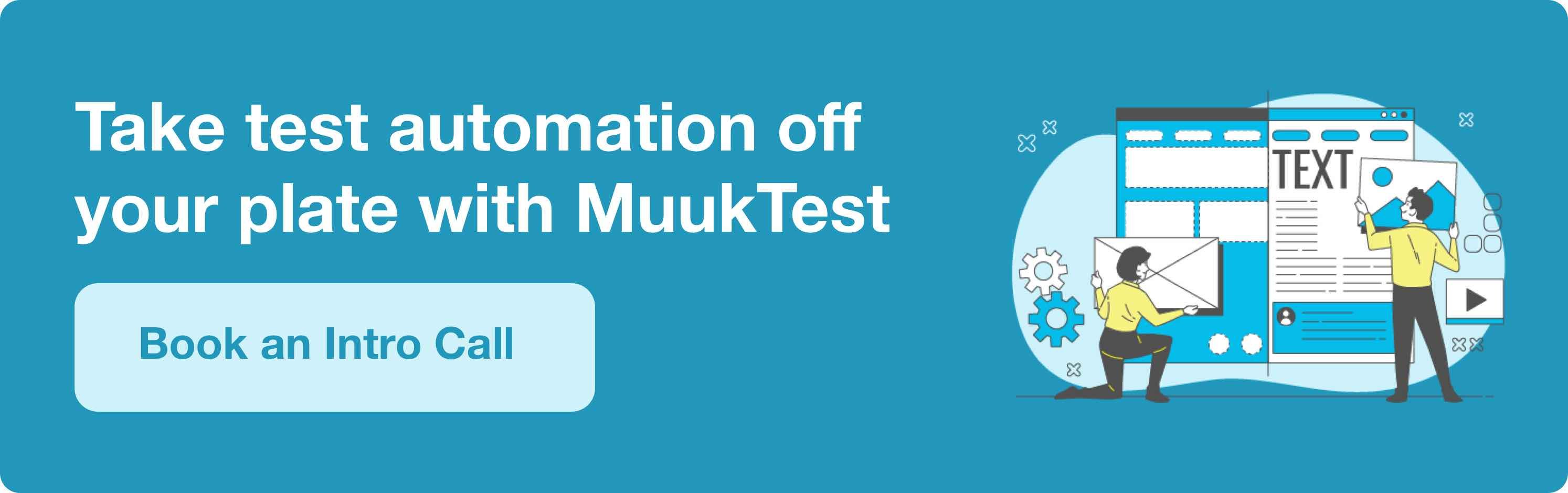Automation Testing Guide: Key Strategies & Best Practices
Author: The MuukTest Team
Published: March 18, 2025

Table of Contents
Tired of endless manual software tests? It's tedious and repetitive. There's a better way. This automation testing guide offers a practical roadmap to transform your testing process. We'll cover everything from the fundamentals of test automation to choosing the right tools and strategies. Whether you're a seasoned developer or just starting out, this test automation guide provides the insights you need to make automation testing work for you.
Key Takeaways
- Automated testing boosts software quality and team efficiency: Free your team from repetitive manual tests, allowing them to focus on more complex tasks and deliver higher-quality software faster.
- A strategic approach to test automation maximizes ROI: Carefully select the right tools and prioritize automating high-impact tests like functional, non-functional, and regression tests. Consider your team's skills and project needs when developing your automation strategy.
- Stay ahead of the curve by adapting to evolving testing trends: Keep learning about new technologies like AI-powered testing and low-code/no-code platforms. Regularly review and update your test scripts and integrate automation into your CI/CD pipeline for continuous improvement.
What is Test Automation?
Test automation uses software separate from the software being tested to control the execution of tests and the comparison of actual outcomes with predicted outcomes. Simply put, it replaces manual testing with automated tools. This is especially helpful for large projects and repetitive testing, freeing up human testers for more strategic work. Automating tests ensures faster, more accurate results than manual tests, thanks to specialized tools that run test cases.
Defining Test Automation and Its Purpose
Test automation improves software quality by quickly identifying bugs and ensuring consistent functionality. It's a key part of modern software development, allowing teams to test more thoroughly and efficiently. Automated testing tools execute pre-scripted tests, compare the results with expected outcomes, and generate detailed reports. This helps developers catch issues early in the development cycle, saving time and resources.
Test Automation's Role in Software Development
Automated testing plays a crucial role throughout the software development lifecycle (SDLC). It's often integrated into a continuous testing process, where tests run automatically during development. This early bug detection allows for faster releases and quicker feedback loops. By automating repetitive tests, teams can focus on more complex tasks like exploratory testing and usability testing. This streamlined approach ensures software is ready for release quickly and efficiently. Integrating automated testing into your CI/CD pipeline can significantly improve the speed and reliability of your software releases.
Why Use Test Automation?
Automating your software testing process offers significant advantages, directly impacting your team's efficiency, the quality of your product, and your overall return on investment. Let's explore some key benefits:
Get Faster and More Efficient Testing
Think about how much time your team spends manually testing software. It's a repetitive process, and let's be honest, it can be tedious. Automated testing changes that. Tools like Selenium, Cypress, and Appium execute test cases much faster than a person can, freeing up your team for more strategic work. This speed also means quicker release cycles—you can deploy updates and new features faster, keeping your product competitive and meeting market demands. Automated tests run consistently and tirelessly, providing rapid feedback to developers, allowing them to address issues quickly. This speed and efficiency are crucial for businesses aiming to stay ahead.
Improve Accuracy and Reliability with Test Automation
We all make mistakes. It's human nature. But even small errors in manual testing can have big consequences. Automated testing significantly reduces human error, leading to more reliable results. Scripts and automated tools execute tests precisely as programmed, eliminating inconsistencies and ensuring each test is performed identically every time. This level of accuracy is essential for identifying even minor bugs early in the development cycle, ultimately leading to a higher-quality product.
Is Test Automation Cost-Effective?
While there's an initial investment in setting up automated testing, the long-term cost savings are substantial. Less time spent on repetitive manual testing translates directly to reduced labor costs. Plus, by catching bugs early, you avoid the much larger expenses associated with fixing defects in production. By using appropriate test automation metrics, you can track your team's progress, identify areas for improvement, and demonstrate the return on investment of your automation efforts. This data-driven approach helps justify the initial investment and showcases the value of automated testing to stakeholders.
Return on Investment (ROI) of Automation Testing
Investing in test automation offers significant long-term benefits, often outweighing the initial setup costs. While the upfront investment in tools and training might seem substantial, the potential for cost savings and efficiency gains is compelling. As Functionize notes, "While there's an initial investment in setting up automated testing, the long-term cost savings are substantial. Less time spent on repetitive manual testing translates directly to reduced labor costs." This means your team can focus on more complex, strategic work as tests become automated, ultimately boosting productivity.
Automated testing also helps catch bugs early in the development cycle, preventing the much larger expenses of fixing defects in production. According to Test Guild, "Calculating ROI requires considering the costs of tools, labor, and maintenance, and comparing that to the cost of manual testing. The long-term savings from faster testing and fewer bugs should be factored in." This proactive approach improves software quality and accelerates release cycles, keeping businesses competitive. At MuukTest, we recognize the importance of rapid, efficient testing, which is why we aim for complete test coverage within 90 days.
Using appropriate test automation metrics lets teams track progress and demonstrate the value of their automation efforts. Functionize highlights, "By using appropriate test automation metrics, you can track your team's progress, identify areas for improvement, and demonstrate the return on investment of your automation efforts." This data-driven approach justifies the initial investment and showcases automation's ongoing benefits to stakeholders. To learn more about pricing and getting started with automated testing, check out our pricing page and quickstart guide.
The ROI of automation testing isn't simply about immediate cost savings; it's about improved efficiency, better product quality, and the ability to respond quickly to market demands. Embracing automation is a strategic decision that can transform your testing process and drive long-term success. See how MuukTest helps businesses achieve these benefits on our customer page.
Which Tests Should You Automate?
Knowing which tests to automate is key to an effective testing strategy. While not every test is suitable for automation, some clearly benefit. Let's explore the types of tests that often yield the best results when automated.
Automating Functional Tests
Functional tests verify that your software does what it's supposed to. These tests confirm that specific features and functions work as expected, based on the requirements. Think of it as checking off a list of actions a user should be able to perform, like logging in, adding items to a cart, or completing a purchase. Because these tests often involve repetitive steps, they are ideal candidates for automation. Automating these tests frees up human testers to focus on more complex tasks. This not only saves time but also improves the overall efficiency of your testing process. Examples of functional tests include unit tests, integration tests, and system tests.
Automating Non-Functional Tests
Non-functional tests don't focus on specific features but rather on how well the software performs. These tests evaluate aspects like performance, security, usability, and reliability. While some non-functional tests, like load testing, are easily automated, others, like user experience testing, often require human input. Examples of non-functional tests include performance testing, security testing, and load testing.
Automating Regression Tests
Regression tests are essential for ensuring that new code changes haven't broken existing functionality. These tests re-run previously executed tests to verify that recent updates haven't introduced new bugs or issues. Given the repetitive nature of regression testing, automation is a perfect fit. Automated testing is particularly valuable in Agile and DevOps environments for Continuous Integration/Continuous Delivery (CI/CD), allowing for faster feedback cycles and quicker identification of potential problems, which streamlines the development process.
Which Tests Should Not Be Automated?
While test automation offers a wealth of advantages, it's not a one-size-fits-all solution. Understanding which tests are less suitable for automation is just as important as knowing which ones to automate. This helps you create a balanced and effective testing strategy. Let's look at some test types that are generally better handled by human testers.
One-Time and Ad-Hoc Tests
If a test is only required once or very infrequently, automating it might not be the best use of your time and resources. The effort involved in scripting and maintaining the automated test could outweigh the benefits. Similarly, ad-hoc tests, by their very nature, are unplanned and often exploratory, making them difficult to define and automate effectively. In these cases, manual testing offers more flexibility and efficiency.
Usability and User Experience Testing
Usability testing focuses on how easy and intuitive your software is for users. It often involves observing real users interacting with the software and gathering feedback on their experience. This type of testing relies heavily on human observation, judgment, and subjective analysis—things that are difficult to replicate with automated tools. Usability testing is best conducted by human testers who can understand and interpret user behavior and provide valuable qualitative insights. For example, consider a scenario where you're testing the user experience of a new e-commerce checkout process. Automated tests can verify the functionality, but they can't tell you if the process is confusing or frustrating for real users.
Tests with Unpredictable Results
Tests that produce inconsistent or unpredictable results can be problematic for automation. Automated tests rely on predefined expected outcomes. If the results fluctuate, it can lead to false positives or negatives, making it difficult to pinpoint actual issues. Troubleshooting these inconsistencies can also consume significant time and effort. In such scenarios, manual testing allows for more flexibility in interpreting results and investigating the root cause of variations. Imagine testing a feature that interacts with a third-party service that has intermittent outages. Automating this test could lead to unreliable results.
Exploratory Testing
Exploratory testing is all about discovery and learning about the software through hands-on exploration. Testers use their experience, intuition, and knowledge of the software to uncover unexpected bugs and issues. This type of testing is unscripted and relies on human creativity and critical thinking, making it unsuitable for automation. Automating repetitive tests frees up testers to focus on more valuable exploratory testing, where they can apply their expertise to identify hidden problems. Think of it like an experienced detective investigating a crime scene – they don't follow a script, but rather use their intuition and experience to find clues.
Tests Subject to Frequent Change
If a particular area of your software is undergoing frequent changes or updates, automating tests for that area might be counterproductive. Constantly updating and maintaining the automated test scripts can become a burden, negating the time-saving benefits of automation. In these situations, it might be more efficient to rely on manual testing until the software stabilizes. Careful evaluation is needed before automating tests in rapidly evolving parts of your software. A good example is a new feature that is still in active development and undergoing frequent revisions. Automating tests for this feature would require constant script maintenance, potentially slowing down the development process.
Best Test Automation Tools and Frameworks
Finding the right test automation tools and frameworks is crucial for successful software testing. Whether you're working on web, mobile, or API testing, understanding the available options helps you make informed decisions for your projects. Let's explore some popular choices across different categories.
Exploring Open-Source Test Automation Tools
Open-source tools offer flexibility and cost-effectiveness, making them attractive for many teams. Selenium, a widely used framework, supports testing web applications across various browsers and platforms. Its versatility allows automated website testing using different programming languages, giving developers and testers greater control. For mobile app testing, Appium is a popular open-source choice, enabling testing across both iOS and Android platforms.
Commercial Test Automation Solutions
Commercial tools often provide advanced features, dedicated support, and user-friendly interfaces. TestComplete by SmartBear offers a comprehensive platform suitable for testers of all skill levels. Functionize is another commercial option known for its ease of use and ability to streamline the testing process, addressing some of the complexities often associated with open-source tools. These tools can significantly reduce the learning curve and accelerate test creation and execution.
AI-Powered Test Automation Platforms
AI is transforming software testing, bringing intelligent automation and enhanced efficiency. Platforms like MuukTest leverage AI to provide comprehensive test coverage, simplifying test creation and maintenance. MuukTest supports mobile, web, and API applications, eliminating the need for extensive coding skills and making test automation accessible to a wider audience. Its AI-powered features, including TestXplainer, offer real-time insights into test automation strategies, setting a new standard for clarity and accessibility in the testing process. This empowers teams to achieve faster testing cycles and improve overall software quality.
Choosing the Right Automation Tool: Detailed Considerations
Selecting the right automation tool is crucial for success. It's not a one-size-fits-all situation; the best tool depends on your specific needs and context. Consider these factors when making your decision:
Ease of Use and Test Creation
Think about how easy the tool is to use and how simple it is to create tests. A user-friendly interface and intuitive test creation process can significantly reduce the learning curve for your team. Look for tools that offer features like record-and-playback, drag-and-drop interfaces, or keyword-driven testing. Also, consider how the tool handles test data management and whether it supports different scripting languages. These factors can greatly impact the speed and efficiency of your test development process.
Cross-Browser and Cross-Platform Compatibility
Ensure the tool supports the browsers and platforms relevant to your application. If your users access your software on different operating systems or browsers, your testing needs to cover those variations. Selenium is known for its cross-browser and cross-platform compatibility, making it a versatile choice for web application testing. Consider whether the tool supports mobile testing if your application has a mobile component.
Understanding Test Results
Clear and comprehensive reporting is essential. You need a tool that provides detailed reports that are easy to understand and analyze. Look for features like dashboards, logs, and visualizations that help you quickly identify the root cause of failures. The ability to generate customized reports tailored to your specific needs is also a valuable asset. Effective reporting can significantly impact the development process by providing actionable insights.
Tool Flexibility and Advanced Features
Consider whether the tool offers advanced features that align with your testing requirements. Features like data-driven testing, keyword-driven testing, and API testing can enhance the effectiveness of your automation efforts. The best tool depends on your specific needs and the complexity of your testing requirements, so research thoroughly before committing.
Cost, Support, and Maintenance
Evaluate the total cost of ownership, including licensing fees, support costs, and maintenance requirements. Open-source tools may be free to use, but they often require more effort in terms of setup, maintenance, and community support. Commercial tools typically come with dedicated support and more polished features, but they can be more expensive. Factor in the cost of training your team and the ongoing maintenance required to keep your test scripts up-to-date. Consider long-term costs when making your decision.
Integrations, Team Skills, and Community
Choose a tool that integrates well with your existing development ecosystem. Consider your team's existing skills and the availability of community support. A tool with a strong community can provide valuable resources, tutorials, and assistance when you encounter challenges. Choosing wisely can streamline your testing process.
Key Elements of a Robust Automation Framework
A robust automation framework provides structure and best practices for your automated tests. Key elements include:
- Clear Expectations: Define the scope of automation, target test cases, and expected outcomes.
- Abstraction Layers: Separate test scripts from the underlying application code for easier maintenance.
- Proper Synchronization: Handle timing issues and ensure tests interact with the application correctly.
- Version Control: Track changes to test scripts and manage different versions effectively.
- Code Reviews: Ensure code quality and maintainability of test scripts.
- Reusable Components: Create modular test scripts that can be reused across different tests.
- Good Reporting: Generate clear and concise reports to track test results and identify issues.
These elements contribute to a well-structured and maintainable automation framework, enabling efficient and reliable testing processes.
Effective Test Automation Best Practices
Getting started with test automation can feel overwhelming. But by following some practical advice, you can streamline the process and maximize your return on investment. These best practices will help you build a robust and efficient automated testing strategy.
Planning Your Test Automation Strategy
Before writing any scripts, take time to define your goals. What do you want to achieve with test automation? Which tests offer the biggest impact when automated? A well-defined automation strategy considers factors like project scope, team expertise, and available resources. Choosing the right testing framework is crucial. The framework acts as a foundation, influencing maintainability, scalability, and ultimately, your return on investment. Consider your team's familiarity with different frameworks and the specific needs of your project. Services like MuukTest can help you develop a comprehensive strategy tailored to your business.
Maintaining and Updating Your Test Scripts
Automated tests aren't "set it and forget it." As your application grows and changes, so should your test suite. Regularly review and update your test scripts to ensure they remain relevant and effective. Keep an eye out for flaky tests—those that produce inconsistent results—and prioritize fixing them. A well-maintained test suite provides reliable feedback and prevents wasted time investigating false positives. Regularly analyzing test results helps identify areas for improvement and ensures your automation efforts stay aligned with your overall testing goals.
Integrating Test Automation into CI/CD
For faster development cycles and quicker identification of issues, integrate automated tests directly into your CI/CD pipeline. This allows tests to run automatically with every code change, providing immediate feedback and enabling faster releases. Continuous testing helps catch bugs early in the development process, reducing the cost and effort of fixing them later. This integration is key to achieving a truly agile development workflow. Consider tools and platforms that seamlessly integrate with your existing CI/CD setup. If you're looking for a seamless integration experience, explore MuukTest's CI/CD integration options.
Best Practices for Writing Test Scripts
Well-written test scripts are the backbone of effective test automation. They ensure maintainability, readability, and ultimately, the success of your testing efforts. Let's look at some best practices to keep in mind as you develop your scripts.
Employing BDD and Page Object Patterns
Using Behavior Driven Development (BDD) can significantly improve the clarity of your test scripts. BDD encourages collaboration between developers, testers, and business stakeholders by using a common language to define test scenarios. This shared understanding ensures everyone is on the same page and reduces the risk of miscommunication. Coupling BDD with the Page Object Model (POM) further enhances script organization and maintainability. POM creates a structured representation of the application's user interface, making your tests less brittle and easier to update when the UI changes. This combination promotes cleaner, more manageable, and robust test scripts. For more insights into effective test automation strategies, explore resources like Katalon's practical guide.
Implementing Parallel Testing and Robust Reporting
Parallel testing can significantly speed up your test execution time. By running multiple tests concurrently across different environments or devices, you drastically reduce the overall testing time. This is especially beneficial for large test suites and complex applications. Combine this with robust reporting tools that provide detailed logs, summaries, and visualizations of your test results. Clear, concise reports make it easier to identify and address issues quickly, facilitating faster debugging and quicker turnaround times. Consider integrating tools that offer real-time reporting and dashboards for continuous monitoring of your test automation progress. For practical tips and best practices, check out MuukTest's resources on effective test automation.
Data Management in Test Automation
Effective data management is essential for successful test automation. Think of your test data as the fuel for your automated tests. Ensure your data is accurate, up-to-date, and relevant to the scenarios you're testing. Implement strategies for managing test data efficiently, including techniques for creating, storing, and retrieving datasets. Consider using external data sources or data generation tools to create realistic and varied test data. Proper data management ensures the reliability and accuracy of your test results and contributes to a more robust testing process.
Security in Automation (DevSecOps Integration)
Integrating security practices into your automation strategy from the outset is a necessity. Embrace the principles of DevSecOps and incorporate security testing into your automated workflows. This includes automating security scans, vulnerability assessments, and penetration testing. Automating these crucial security checks helps identify and address vulnerabilities early in the development cycle, minimizing risks and ensuring the overall security posture of your application. For guidance on integrating security into your testing strategy, refer to TestRail's automation guide.
Test Organization and Optimization
A well-organized test suite is easier to manage, execute, and maintain. Use tags and groups to categorize your tests based on functionality, priority, or any other relevant criteria. This structured approach simplifies test execution and reporting, allowing you to focus on specific areas of your application or run targeted test sets. Regularly review and optimize your test suite to eliminate redundant tests and improve overall efficiency. A streamlined and well-organized test suite contributes to a more efficient and effective testing process. TestRail offers valuable insights into test organization and optimization.
Using Agile Tools for Test Management
Leverage agile tools like Jira, GitHub, and Jenkins to manage your testing strategy and keep it aligned with your development workflows. These tools facilitate collaboration, track progress, and provide a centralized platform for managing test cases, results, and reporting. Integrating your test automation framework with these tools streamlines your testing process and ensures seamless communication between development and testing teams. This integrated approach promotes a more agile and efficient development lifecycle. You can find more information on using agile tools for test management in TestRail's guide.
Overcoming Test Automation Challenges
Getting started with test automation can feel overwhelming. But understanding the common roadblocks can help you prepare and create a smoother process. Let's break down some of those challenges and how to address them.
Resources and Collaboration in Test Automation
One of the biggest hurdles in test automation is often a lack of resources. Teams frequently struggle to find the time, budget, and expertise to implement best practices. This can lead to frustration and ultimately hinder your automation efforts. Another layer of complexity comes with coordinating different teams. When developers, testers, and product managers are all involved, communication is key. Establishing clear communication channels and workflows is crucial for successful collaboration. Prioritize open communication and consider tools that facilitate seamless teamwork. At MuukTest, our expert QA team can augment your existing resources, helping you overcome these initial resource constraints.
Handling Dynamic Elements and Test Data
Modern web applications are increasingly dynamic, making them tricky to test. Elements change frequently, and managing test data effectively becomes a significant challenge. Environmental concerns like test data management are a major pain point for many teams. Using robust automated testing tools that simulate user behavior and handle dynamic elements is essential. Look for tools that offer features like service virtualization and efficient test data management.
Ensuring Adequate Test Coverage
How do you know if your automated tests are actually effective? The answer lies in measuring test coverage. Tracking the right test automation metrics helps QA teams evaluate their efforts and identify areas for improvement. Metrics like defect density and test pass rate, used in conjunction with test automation coverage, provide a comprehensive view of your testing effectiveness. MuukTest helps you achieve complete test coverage within 90 days, giving you confidence in your software quality. We offer scalable solutions tailored to your specific needs, ensuring you get the most out of your test automation investment. Ready to get started? Check out our QuickStart guide.
Addressing the Difficulty of Test Creation and Maintenance
Creating and maintaining automated tests is a significant undertaking. As the Test Guild points out, it's essentially developing software to test your existing software. This requires a dedicated effort, specific expertise, and a considerable time investment. Just like any software development project, automated tests need careful planning, design, and ongoing maintenance to remain effective. As your software evolves, so must your tests. This can strain resources if not managed efficiently. Finding skilled professionals to write and maintain these tests presents another challenge, given the increasing demand for test automation expertise. Consider partnering with a specialized firm like MuukTest to augment your team and ensure your tests are up to par.
Managing Expectations and Avoiding False Sense of Security
It's easy to get caught up in the excitement of test automation and view it as a cure-all. However, managing expectations is crucial. Automated testing is powerful but not a magic fix. As highlighted by the Test Guild, automation doesn't catch every bug. Some issues, particularly those related to user experience or design, are best identified through manual testing. Over-reliance on automation can create a false sense of security, leading to overlooked defects. A balanced approach that combines automated and manual testing is essential for comprehensive quality assurance. Remember, automation is a tool to enhance, not replace, your overall testing strategy.
Acquiring Specialized Skills and Knowledge
Effective test automation requires specialized skills and knowledge. Katalon emphasizes that not all tests are suitable for automation, and understanding which tests to automate is a skill in itself. Building and maintaining automated tests requires proficiency in programming languages, testing frameworks, and various automation tools. Finding professionals with these skills can be challenging, and training existing team members requires time and resources. Staying up-to-date with the latest advancements in test automation is also crucial for maximizing its effectiveness. The field is constantly evolving, so continuous learning and adaptation are essential. If you're facing a skills gap, consider leveraging MuukTest's expert QA services to bridge the knowledge divide and accelerate your automation efforts.
Measuring Test Automation Success
After implementing your automated tests, the next crucial step is measuring their effectiveness. How do you know if your automation strategy is truly working? This is where tracking Key Performance Indicators (KPIs) and analyzing test results becomes essential. By regularly monitoring these metrics, you gain valuable insights into your testing process, identify areas for improvement, and demonstrate the return on investment (ROI) of your test automation efforts.
Key Performance Indicators (KPIs) for Test Automation
KPIs act as benchmarks, providing quantifiable data to assess the success of your automated tests. While several KPIs can be tracked, some of the most valuable include:
Test Automation Coverage: This metric measures the percentage of your application covered by automated tests. A higher coverage percentage generally indicates better risk mitigation, but aim for meaningful coverage rather than simply striving for 100%. Focus on critical functionalities and user workflows.
Test Pass Rate: This KPI tracks the percentage of automated tests that pass successfully. While a high pass rate is desirable, it's important to investigate failures thoroughly. A consistently high pass rate with minimal investigation might indicate ineffective tests.
Test Execution Time: This metric measures the time it takes to run your automated test suite. Efficient test execution is crucial, especially in CI/CD pipelines. Monitor this KPI to identify bottlenecks and optimize your tests for faster feedback.
Defect Density: This KPI measures the number of defects found per lines of code or other relevant units. Tracking defect density over time helps assess the effectiveness of your testing in identifying and preventing bugs. Consider this metric alongside other important software testing metrics.
Time to Resolution (TTR): This metric measures the time it takes to fix a defect once it's identified. A shorter TTR indicates a more efficient debugging and resolution process.
By consistently tracking these KPIs, you can gain a clear understanding of how your test automation is performing and identify areas for improvement.
Analyzing Your Test Results and Reports
Collecting data through KPIs is only half the battle. The real value lies in analyzing the test results and reports generated by your automation tools. These reports provide detailed information about each test case, including its status (passed, failed, skipped), execution time, and any associated errors or logs.
Here's how to effectively analyze test results:
Investigate Failures: Don't just dismiss failed tests. Dive deep into the logs and error messages to understand the root cause of the failure. Is it a genuine bug, a problem with the test script, or an environmental issue?
Identify Patterns: Look for recurring patterns in test failures. This can help pinpoint systemic issues in your application or testing process.
Track Trends: Monitor KPIs over time to identify trends. Is your test automation coverage improving? Is the test execution time decreasing? These trends provide valuable insights into the effectiveness of your efforts.
Communicate Findings: Share your analysis with the development team and other stakeholders. Clear and concise reporting helps everyone understand the state of quality and make informed decisions.
By combining KPI tracking with thorough test result analysis, you can continuously refine your test automation strategy, improve software quality, and maximize the value of your testing efforts.
The Future of Test Automation
The world of software testing is constantly evolving. Keeping up with the latest trends is key to staying competitive and delivering high-quality software. Let's explore some of the most significant advancements shaping the future of test automation.
AI and Machine Learning in Test Automation
Artificial intelligence (AI) and machine learning (ML) are transforming software testing. These technologies offer exciting possibilities for improving the efficiency, speed, and accuracy of your testing processes. Think of AI-powered tools that can automatically generate test cases, analyze test results, and even predict potential bugs before they happen. This shift makes test automation more accessible and streamlined, setting new standards for the industry.
Platforms like MuukTest use AI to enable automated testing for mobile, web, and API applications. Even without coding experience, you can use AI-powered tools to create and run tests, freeing up your team to focus on other critical tasks. Features like MuukTest's Automated Regression Testing Tool and Exploratory Testing Tool further streamline the testing process, making it faster and more effective. MuukTest also offers TestXplainer, a tool that uses Generative AI to simplify the understanding of test automation strategies. You can learn more about TestXplainer in their recent press release.
Emerging Trends and Technologies in Test Automation
Beyond AI and ML, other important trends are emerging in test automation. One key area is the focus on addressing the lack of resources for effective testing. Many organizations struggle to find the time, budget, and expertise to implement comprehensive testing strategies. Improving test coverage and adopting low-code/no-code solutions are top priorities. These approaches aim to make test automation more accessible and efficient, even with limited resources. The increasing adoption of low-code/no-code platforms is making test automation more accessible to a wider range of users, regardless of their coding expertise.
Another interesting development is the rise of the digital twin model for software testing. This involves creating a virtual replica of your software and its environment, allowing you to simulate real-world scenarios and identify potential issues early on. This approach can be particularly useful for complex software systems and cross-platform testing. This allows teams to test across different platforms and configurations more efficiently, ensuring better compatibility and performance.
Getting Started with Test Automation
Getting started with test automation can feel daunting, but by breaking it down into smaller steps, you can quickly integrate it into your development process. This section offers practical advice and resources to simplify the process.
Implementing Your First Test Automation Project
Test automation uses software to execute tests, freeing up your team to focus on more complex or creative testing tasks. This is especially valuable for large projects and repetitive testing scenarios. Think of it as having a tireless assistant that handles the repetitive work, ensuring consistency and speed. MuukTest offers services to help you implement automated testing quickly and efficiently.
To effectively automate your tests, follow these four key steps:
- Select the right tools: Consider factors like ease of use, compatibility with your existing systems and browsers, how clearly the tool presents test results, flexibility for different testing needs, cost, and the availability of support. Choosing the right tool from the start can save you headaches down the road.
- Define test steps and outcomes: Before writing any code, clearly outline each step of the test and the expected result. This detailed planning ensures your automated tests accurately reflect your testing goals.
- Write the test scripts: Translate your defined test steps into instructions the computer can understand. This typically involves using a scripting language supported by your chosen testing tool.
- Run, check, and refine: Execute your automated tests and carefully examine the results. Address any discrepancies, fix errors in the script, and rerun the tests until they perform as expected. This iterative process ensures your tests are robust and reliable.
Automation Testing Process: A Step-by-Step Breakdown
Implementing a successful automation testing process involves a systematic approach. Here's a step-by-step breakdown to guide you:
- Select the Right Tools: Research and select the appropriate automation testing tools. Consider factors like ease of use, compatibility with your existing systems, reporting capabilities, flexibility for different testing needs, cost, and available support. MuukTest offers a range of tools to simplify this selection process.
- Define Test Steps and Outcomes: Before writing any code, clearly outline each step of the test and the expected result. This meticulous planning ensures your automated tests accurately reflect your testing goals and provides a clear roadmap.
- Write the Test Scripts: Translate your defined test steps into instructions the computer can understand. Use a scripting language supported by your chosen testing tool. This stage bridges the gap between human-readable test cases and machine-executable scripts.
- Run, Check, and Refine: Execute your automated tests and carefully examine the results. Address any discrepancies, fix errors in the script, and rerun the tests until they perform as expected. This iterative process ensures robustness and reliability.
Types of Automated Tests: A Comprehensive Overview
Understanding the different types of automated tests helps you choose the right approach. Here’s a comprehensive overview:
- Automating Functional Tests: Functional tests verify that your software behaves as expected, confirming that features and functions work according to requirements. Automating these often repetitive tests frees up human testers for more complex, exploratory work. MuukTest excels in automating functional tests, ensuring comprehensive coverage and efficient execution.
- Automating Non-Functional Tests: Non-functional tests evaluate aspects like performance, security, usability, and reliability. Some, such as load testing, are easily automated, while others, like user experience testing, often benefit from human input. Finding the right balance is key.
- Automating Regression Tests: Regression tests are crucial for ensuring new code changes haven't impacted existing functionality. Given their repetitive nature, these tests are perfectly suited for automation, allowing quick identification and resolution of unintended consequences. MuukTest's automated regression testing streamlines this process, providing rapid feedback and ensuring software stability.
Resources for Test Automation Learning
Developing a strong skillset in test automation opens doors to a wide range of opportunities in software development. Here’s how to get started:
Essential skills for a successful automation tester include analytical thinking, programming proficiency, functional testing skills, expertise in developing test scripts, a solid understanding of business requirements, familiarity with Agile and DevOps principles, effective communication, and risk assessment. Building these skills will make you a valuable asset to any development team.
To enhance your automation testing skills, consider these steps:
- Learn a programming language: Focus on languages commonly used in test automation, such as Python, Java, or JavaScript. Many online resources and courses can help you get started.
- Explore testing tools: Familiarize yourself with popular test automation tools like Selenium WebDriver for web applications and Appium for mobile apps. Hands-on experience with these tools is crucial.
- Understand version control: Learn how to use Git or other version control systems to manage your test scripts and collaborate effectively with your team.
- Track key metrics: By monitoring the right test automation metrics, you can measure the effectiveness of your testing efforts, identify areas for improvement, and contribute to delivering a higher-quality product. If you're looking for a way to quickly implement effective test automation, check out MuukTest's QuickStart.
Frequently Asked Questions
What's the difference between manual and automated testing?
Manual testing involves humans performing tests step-by-step, while automated testing uses software and scripts to execute tests, often much faster and with greater accuracy. Manual testing is better suited for exploratory testing, usability testing, and ad-hoc testing, where human observation and intuition are crucial. Automated testing excels at repetitive tests, regression tests, and performance tests, where speed and consistency are paramount. Both play a valuable role in a comprehensive testing strategy.
How do I choose the right test automation tools for my project?
Consider your project's specific needs, your team's technical skills, and your budget. If your team is comfortable with coding and prefers flexibility, open-source tools like Selenium or Appium might be a good fit. If ease of use and robust support are priorities, commercial tools like TestComplete or Functionize could be better choices. For AI-powered capabilities and simplified test creation, platforms like MuukTest offer a more advanced approach.
What are some common pitfalls to avoid in test automation?
Poor planning, inadequate test coverage, neglecting test maintenance, and a lack of clear communication within the team can all hinder your automation efforts. Start with a well-defined strategy, choose the right tools, and prioritize regular maintenance of your test scripts. Ensure open communication between developers, testers, and other stakeholders.
How can I measure the success of my test automation efforts?
Track key performance indicators (KPIs) like test automation coverage, test pass rate, test execution time, and defect density. Regularly analyze test results and reports to identify trends, investigate failures, and pinpoint areas for improvement. Communicate your findings clearly to the team to ensure everyone is on the same page.
What does the future hold for test automation?
AI and machine learning are playing an increasingly important role, enabling more intelligent test automation and predictive capabilities. The rise of low-code/no-code platforms is making test automation more accessible to a wider range of users. Emerging technologies like the digital twin model offer new ways to simulate real-world scenarios and improve the effectiveness of testing. Staying informed about these trends will help you adapt and thrive in the ever-evolving landscape of software testing.
Related Articles
- Automation Testing: 7 Ways It Improves Software
- Features, Benefits, and Best Practices of Test Automation Tools
- Software Testing Automation Guide | Benefits, Tools & How to Start
- Test Automation Engineer: Skills, Salary & Career Path
- Automation vs Manual Testing: Key Differences & When to Use Each
Related Posts:

Manual Automation Testing: A Practical Guide
Are you struggling to find the right balance between manual and automated testing? Many teams face this challenge, seeking a way to combine the thoroughness of manual testing with the efficiency of...

Test Automation Tools: A Comprehensive Guide
Software testing is often seen as a necessary evil, a time-consuming hurdle that slows down the development process. But what if testing could be a seamless, integrated part of your workflow, helping...

Mastering Test Automation: Tools, Techniques, and Best Practices
Tired of tedious, repetitive testing tasks? Testing automation can be your secret weapon for achieving comprehensive test coverage without sacrificing speed or budget. This post will demystify...
%20(1).png?width=150&height=69&name=MuukTest-logo---light-background%20(3)%20(1).png)