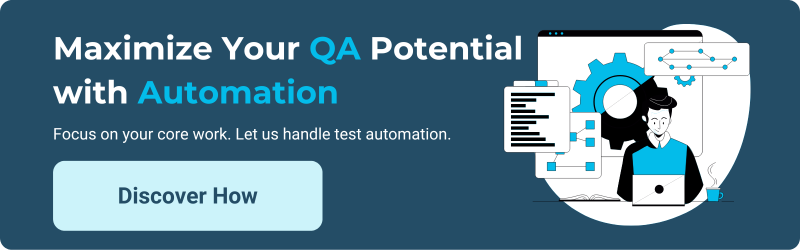Top Auto Software Testing Tools: Features and Comparison
Author: The MuukTest Team
Published: May 8, 2025

Table of Contents
Let's face it: manual software testing can be a tedious and time-consuming process. Clicking through every button, testing every form, and checking every possible scenario is enough to make anyone's eyes glaze over. But what if there was a way to automate these repetitive tasks and free up your team for more strategic work? Enter auto software testing tools. These powerful tools can revolutionize your testing process, helping you catch bugs faster, improve software quality, and speed up development cycles. This guide will walk you through the world of automated software testing, covering everything from the basics to advanced techniques. We'll explore popular auto software testing tools, discuss key features, and provide practical tips for implementing automated testing in your organization.
Key Takeaways
- Automated software testing tools are crucial for efficient software development: These tools enhance speed and accuracy, freeing your team from repetitive manual tasks. Select tools based on project needs and team expertise.
- Finding the right tool involves assessing your testing needs and budget: Consider features, pricing, and usability. Explore free trials and open-source options to evaluate different tools.
- Maximize benefits through strategic implementation: Prioritize comprehensive test coverage, manage costs, and train your team effectively. Seamless integration with existing workflows is key for long-term success.
What Are Automated Software Testing Tools?
Automated software testing tools are like trusty robots for your software development process. Instead of manually checking every feature of your application, these tools run tests automatically, saving you tons of time and effort. Imagine having to click through every single button and link on your website after each code change. Tedious, right? Automated testing tools handle these repetitive tasks, freeing up your team for more complex work. This approach speeds up testing and improves accuracy, especially for detail-oriented checks. It's like having a super-powered magnifying glass that catches even the tiniest bugs.
These tools are essential for modern software development, helping create higher-quality software, faster. They're not just about testing; they're about automating the entire software development lifecycle. From checking individual units of code to testing the entire system, automated tools ensure your software is reliable.
Top Automated Software Testing Tools
Here’s a rundown of some of the most popular automated software testing tools available, covering their strengths and ideal use cases. This list includes both open-source and commercial options, giving you a good starting point for your research.
MuukTest
MuukTest specializes in AI-powered software testing solutions, providing services designed to boost efficiency and quality in your testing process. Their focus on automation and integration helps streamline testing and improve overall software performance. If you're aiming for comprehensive test coverage quickly, MuukTest promises to achieve this within 90 days. Learn more about how MuukTest works on their test automation services page. You can also explore their customer success stories and check out their pricing page to see if it fits your budget. Ready to dive in? Get started with their QuickStart guide.
Selenium
Selenium is a widely used open-source tool for automating web browsers. It allows you to write test scripts in various programming languages like Java, C#, Python, and Ruby. Selenium's compatibility across different operating systems and browsers makes it a versatile choice for web application testing. If you're comfortable coding and prefer a flexible, open-source solution, Selenium is a solid option. You can find a wealth of online resources and community support to help you get started with Selenium testing.
QTP/UFT
UFT (Unified Functional Testing), formerly known as QTP (QuickTest Professional), is a commercial tool from Micro Focus designed for testing desktop, web, mobile apps, and APIs. Known for its robust features, UFT is commonly used in enterprise environments. Its comprehensive capabilities make it suitable for large-scale testing projects. You can learn more about UFT on the Micro Focus website.
Appium
Appium is an open-source tool specifically designed for automating mobile app testing. It supports native, hybrid, and mobile web apps on both iOS and Android platforms. If your focus is primarily on mobile testing, Appium is a valuable tool to consider. Its open-source nature and mobile specialization make it a popular choice among mobile developers and testers. Explore the Appium website for documentation and community support.
Katalon Studio
Katalon Studio is a versatile tool that caters to web, mobile app, and API testing. Built on top of Selenium and Appium, it offers a user-friendly interface, making it accessible to testers with varying levels of coding experience. If you're looking for an all-in-one solution with a relatively easy learning curve, Katalon Studio is worth exploring. Visit the Katalon website to learn more about its features and pricing.
Key Features in Automated Software Testing Tools
Looking for the right automated software testing tools? Here’s a breakdown of essential features:
Cross-Browser and Cross-Platform Support
Users access web applications on various devices, browsers, and operating systems. Your testing tool must support this range to ensure your software works flawlessly for everyone. Consider tools that offer cross-browser and cross-platform testing, covering popular choices like Chrome, Firefox, Safari, Edge, along with different operating systems like Windows, macOS, iOS, and Android.
CI/CD Pipeline Integration
Integrating your testing tools with your CI/CD pipeline streamlines development. This integration lets automated tests run with every code change, providing rapid feedback and catching bugs early. Look for tools that seamlessly integrate with popular CI/CD platforms like Jenkins, GitLab CI/CD, and Azure DevOps.
Advanced Reporting and Analytics
Clear reporting is crucial for understanding test results and finding areas for improvement. Choose tools that offer advanced reporting and analytics, providing detailed logs, visual dashboards, and customizable reports. These features help track testing progress, analyze trends, and make data-driven decisions. Some tools even integrate with analytics platforms, allowing deeper insights into your testing data.
AI and Machine Learning Capabilities
AI and machine learning are transforming software testing, enabling more efficient and intelligent automation. AI-powered tools can automatically generate test cases, predict potential issues, and even self-heal broken tests. Consider tools that leverage these technologies to enhance testing accuracy, speed, and effectiveness.
User-Friendly Interface
A user-friendly interface is essential for testers of all skill levels. An intuitive interface simplifies test creation, execution, and maintenance, reducing the learning curve and boosting productivity. Look for tools with easy-to-use interfaces, drag-and-drop functionality, and clear documentation.
Comprehensive Test Coverage
The goal of software testing is to achieve comprehensive test coverage, ensuring all aspects of your software are thoroughly tested. Look for tools that support various testing types, including unit, integration, system, and acceptance testing. A tool with broad testing capabilities helps identify potential issues early in the development cycle, saving time and resources.
Compare Automated Software Testing Tools: Features, Pricing, and Usability
When you’re evaluating automated software testing tools, comparing key features, pricing, and usability is essential for making an informed decision. The right tool will streamline your testing process and improve software quality, so let’s look at the criteria you should consider.
Feature Comparison
A primary factor in selecting a testing tool is its feature set. Does the tool support the types of testing you need, such as unit, integration, system, and user acceptance testing? Many tools specialize in specific areas like mobile app testing or web application testing. Look for tools that offer cross-browser and cross-platform support if your software needs to run on different operating systems and browsers. Consider whether the tool requires coding. Codeless tools are great for teams without extensive programming expertise, while code-based tools offer greater flexibility for complex testing scenarios. Many tools now offer hybrid approaches, combining the ease of codeless testing with the power of scripting.
Pricing Structures
Pricing for automated testing tools varies widely. Some tools offer free trials or open-source versions, which are great for getting started or experimenting. However, these often have limitations on features or usage. Many commercial tools use a subscription model, with pricing tiers based on the number of users, tests, or features. Some vendors offer custom pricing for enterprise-level solutions. Be sure to factor in the total cost of ownership, including any training, support, or maintenance fees. It’s also worth checking if the vendor offers discounts or special pricing for startups or small businesses.
User-Friendliness and Learning Curve
The usability of a testing tool can significantly impact your team’s productivity. A user-friendly interface with intuitive features will reduce the learning curve and allow your team to get up and running quickly. Look for tools with clear documentation, helpful tutorials, and responsive customer support. Consider how easy it is to create, manage, and execute tests, as well as how the tool presents test results. A tool with a steep learning curve might require significant training and onboarding, which can add to the overall cost and implementation time. If your team has limited coding experience, a codeless or low-code tool might be a better fit. Ultimately, the best tool for your team will depend on your specific needs and technical skills.
Pros and Cons of Popular Automated Software Testing Tools
Picking the right automated software testing tools is crucial for efficient and effective software development. Let's break down the pros and cons of some popular options to help you make an informed decision.
Best Use Cases for Automated Software Testing Tools
Automated software testing tools offer a powerful way to improve the quality and efficiency of your development process. But where are they most effective? Let's explore some ideal scenarios where these tools truly shine.
Web Application Testing
Web applications, with their constant updates and cross-browser compatibility needs, are perfect candidates for automated testing. Tools like Selenium and MuukTest can run tests across different browsers (Chrome, Firefox, Safari, Edge) and platforms, ensuring a consistent user experience. Automated tests can cover everything from basic functionality like link clicks and form submissions to complex user workflows, freeing up your team to focus on more strategic tasks. This approach not only speeds up testing cycles but also catches regressions early, leading to faster releases and happier users.
Mobile App Testing
Mobile app testing presents unique challenges due to the variety of devices, operating systems (iOS, Android), and screen sizes. Automated testing tools like Appium excel in this environment, allowing you to run tests across a range of devices without manual intervention. This ensures your app functions flawlessly on different hardware and software configurations. Automated tests can cover UI interactions, performance benchmarks, and compatibility checks, leading to a higher-quality app and better user reviews.
API Testing
APIs are the backbone of many modern applications, making their reliability crucial. Automated API testing tools can rigorously test API endpoints, ensuring they return the correct data and handle different request loads effectively. This is particularly important for business-critical APIs where downtime can have significant consequences. Automated tests can cover functional correctness, security vulnerabilities, and performance bottlenecks, giving you confidence in the stability and security of your APIs.
Desktop Application Testing
Desktop applications, while perhaps less prevalent than web and mobile apps, still benefit greatly from automated testing. Tools like TestComplete offer robust support for testing desktop applications across different operating systems (Windows, macOS, Linux). Automated tests can cover UI interactions, data validation, and installation processes, ensuring a smooth and error-free user experience.
Performance and Load Testing
Understanding how your application performs under stress is essential for ensuring a positive user experience. Automated performance and load testing tools can simulate thousands of concurrent users, helping you identify bottlenecks and optimize your application for peak performance. This is especially critical for applications that experience high traffic or require real-time responsiveness. By identifying performance issues early, you can prevent costly downtime and ensure your application can handle the demands of your users.
Choose the Right Automated Software Testing Tool
Picking the right automated software testing tool is a big decision. It's about more than just features—it's about finding the right fit for your team, your budget, and your long-term goals. Here's a breakdown of key factors to consider:
Assess Your Testing Requirements
First, define what you need to test. What types of applications are you working with—web, mobile, desktop, APIs? What are your performance and security testing needs? Understanding your specific requirements is the first step toward choosing a tool that can handle the job. As experts point out, choosing the right test automation tool is crucial for faster, higher-quality software delivery. This means aligning the tool with your testing needs ensures efficiency and effectiveness. If you primarily work with web applications, for example, your needs will differ significantly from a team focused on mobile game development.
Evaluate Team Skills and Resources
Consider your team's technical skills. Are they comfortable with coding, or would a codeless tool be a better fit? Some tools require extensive programming knowledge, while others offer intuitive visual interfaces. Assess your team's skills, considering coding and testing experience. A codeless tool might be better for a team lacking coding skills, allowing them to get up and running quickly. Also, think about the learning curve associated with each tool. How much time and resources can you dedicate to training? Factor in the availability of customer support and documentation, as these can be invaluable resources, especially when starting with a new tool. Consider ease of use, customer support, and technology compatibility when making your decision.
Consider Budget Constraints
Budget is always a factor. Open-source tools can be cost-effective, but they often come with limitations in terms of support and ease of use. Commercial tools offer more features and dedicated support, but they come with a price tag. Open-source tools can be cost-effective but may have limitations in support and ease of use. Weigh the pros and cons of each option carefully. Don't just focus on the initial price; consider the total cost of ownership, including any ongoing maintenance, support fees, and potential training costs. Evaluate the ROI, considering the learning curve, pricing, and support. The total cost of ownership is important, not just the initial price.
Analyze Long-Term Scalability and Integration Needs
Think about the future. Will the tool be able to scale as your testing needs grow? Does it integrate with your existing CI/CD pipeline and other tools in your development ecosystem? Choosing a tool that can adapt to your evolving needs will save you time and headaches down the road. The best tool isn't just about meeting current needs; it's about being prepared for what's next. The best test automation tool depends heavily on the specific needs of the project and the skills of the team. Consider also the need for specialized tools to meet industry standards, especially in regulated industries like automotive or healthcare. Using the right tools can help avoid costly consequences of software failures.
Overcome Challenges in Implementing Automated Software Testing
Getting started with automated software testing can feel like a huge undertaking. But like any big project, breaking it down into smaller, manageable steps is key. Let's look at some common roadblocks and how to get past them.
Ensure Comprehensive Test Coverage
One of the biggest hurdles in automated testing is making sure you're actually testing everything you need to. It's easy to focus on the obvious happy paths, but what about edge cases and unexpected user behavior? A strategic approach is essential. Think about using a combination of testing techniques, like unit, integration, and end-to-end tests, to get full coverage.
Manage Costs and Resources
Yes, there's an upfront investment with automated testing. You'll need to consider the cost of tools, training, and ongoing maintenance. But remember, the long-term benefits often outweigh the initial costs. Automating repetitive tests frees up your team to focus on more complex, exploratory testing, ultimately increasing efficiency and reducing costs down the line. Look for tools that integrate with your existing workflows and require minimal coding to keep training time and maintenance manageable.
Handle Complex Testing Environments
Testing across different browsers, operating systems, and devices can quickly become a logistical nightmare. Cloud-based testing platforms can be a lifesaver here. They provide access to a wide range of testing environments without the overhead of maintaining them yourself. This simplifies the process and ensures your software works seamlessly for all your users. Consider tools that offer cross-browser and cross-platform support to streamline your testing process.
Maintain Test Script Reliability
As your software evolves, so should your tests. Outdated or poorly maintained test scripts can lead to false positives and missed bugs. Establish a clear process for updating and reviewing your test scripts regularly. Look for tools that offer features like version control and easy debugging to simplify maintenance and ensure your tests remain reliable over time. A well-defined process for managing test scripts is crucial for long-term success in automated testing.
Maximize the Benefits of Automated Software Testing Tools
Getting the most out of automated software testing involves more than just picking the right tool. It requires a strategic approach that includes implementing best practices, training your team, and integrating testing seamlessly into your existing workflows. Let's explore these key areas.
Implement Best Practices
A well-defined plan is the cornerstone of effective automated testing. Don't try to automate everything at once. Start by identifying the most critical and repetitive tests. Prioritize those that offer the greatest return on investment in terms of time saved and risk reduction. Think about the order in which tests should run; some tests might need to execute before others due to dependencies. Tools that can automatically schedule tests are invaluable for streamlining this process and ensuring consistent execution. Early and frequent testing is crucial. Integrate testing into your development cycle from the beginning to catch bugs early, when they're less expensive to fix. Set up alerts for test failures so your team can address issues promptly. And remember, just like your software evolves, so should your test plans. Keep them up-to-date to reflect changes in functionality and requirements.
Train and Develop Skills
Investing in your team's skills is just as important as investing in the tools themselves. Successful test automation requires a blend of technical expertise and problem-solving abilities. Provide your team with opportunities to learn the ins and outs of your chosen testing tools and frameworks. Encourage collaboration between testers and developers to share knowledge and best practices. Strong problem-solving skills are essential for debugging test scripts, troubleshooting issues, and finding creative solutions to testing challenges. When selecting tools, consider your team’s current skill level. A tool that's too complex can lead to frustration and slow down adoption. Look for tools with a user-friendly interface and ample documentation to facilitate the learning process. A practical guide to automation testing can offer valuable insights.
Integrate with Existing Workflows
Seamless integration with your existing development workflows is key to maximizing the benefits of automated testing. Automated testing uses software tools to execute tests automatically, which speeds up the testing process and improves accuracy, especially for repetitive tasks. If you're using a CI/CD pipeline, integrate your automated tests into the process. This ensures that tests run automatically with every code change, providing continuous feedback and preventing regressions. The lines between traditional roles in software development are blurring, and testing is becoming a shared responsibility. Encourage collaboration between developers and testers to create a culture of quality. When developers are involved in the testing process, they gain a better understanding of how their code will be tested, leading to more testable code and fewer bugs.
Find Discounts and Trials for Automated Software Testing Tools
Trying before you buy is a smart move, especially with software. Luckily, many automated software testing tools offer free trials or discounts. Here’s how to find them:
Vendor Websites and Promotional Offers
Most software vendors offer free trials directly on their websites. This is a great starting point for exploring a tool's features and deciding if it's right for you. Check the vendor's pricing page or look for a prominent "Free Trial" call to action. You can often find information about special promotions and discounts there, too. For example, MuukTest offers a QuickStart program to help new users get up and running quickly. Many vendors also announce limited-time offers through their social media channels, so it's worth following them for potential savings.
Software Marketplaces and Resellers
Software marketplaces like SourceForge often feature automated testing tools with free trials. These platforms provide a convenient way to compare different tools and see which ones offer trial versions. Browse the listings and filter by "free trial" to quickly identify suitable options. Resellers may also offer discounts or bundle deals, so explore those options as well.
Professional Networks and Communities
Tap into your professional networks and online communities. Sites like Software Testing Material often review and recommend testing tools, sometimes highlighting those with free trials or discounts. Engaging in these communities can also provide valuable insights from other users. Qodex also publishes helpful resources like their list of free software testing tools, which can be a great starting point for teams on a budget. Don't hesitate to ask for recommendations or search for discussions about specific tools you're interested in.
Frequently Asked Questions
Why is automated software testing important?
Automated software testing is essential for delivering high-quality software quickly and efficiently. It helps catch bugs early, speeds up testing cycles, and frees up your team to focus on more complex tasks. This leads to faster releases, reduced costs, and a better user experience.
What are the key features to look for in an automated testing tool?
Essential features include cross-browser and cross-platform support, CI/CD pipeline integration, robust reporting and analytics, AI and machine learning capabilities where relevant, a user-friendly interface, and the ability to provide comprehensive test coverage. The specific features you prioritize will depend on your individual needs and the types of applications you're testing.
How do I choose the right automated testing tool for my team?
Choosing the right tool involves assessing your testing requirements, evaluating your team's skills and resources, considering budget constraints, and analyzing long-term scalability and integration needs. Start by defining what you need to test and then explore tools that align with your technical skills, budget, and future growth plans.
What are some common challenges in implementing automated testing, and how can I overcome them?
Common challenges include ensuring comprehensive test coverage, managing costs and resources, handling complex testing environments, and maintaining test script reliability. You can address these by adopting a strategic approach to test planning, investing in training, leveraging cloud-based testing platforms, and establishing clear processes for test maintenance.
How can I maximize the benefits of automated software testing tools?
To get the most out of your investment, implement best practices like prioritizing tests, integrating testing into your development cycle, and keeping test plans up-to-date. Invest in training to enhance your team's skills, and ensure seamless integration with your existing workflows, including your CI/CD pipeline. This will help you achieve greater efficiency, improve software quality, and foster a culture of quality within your team.
Related Posts:
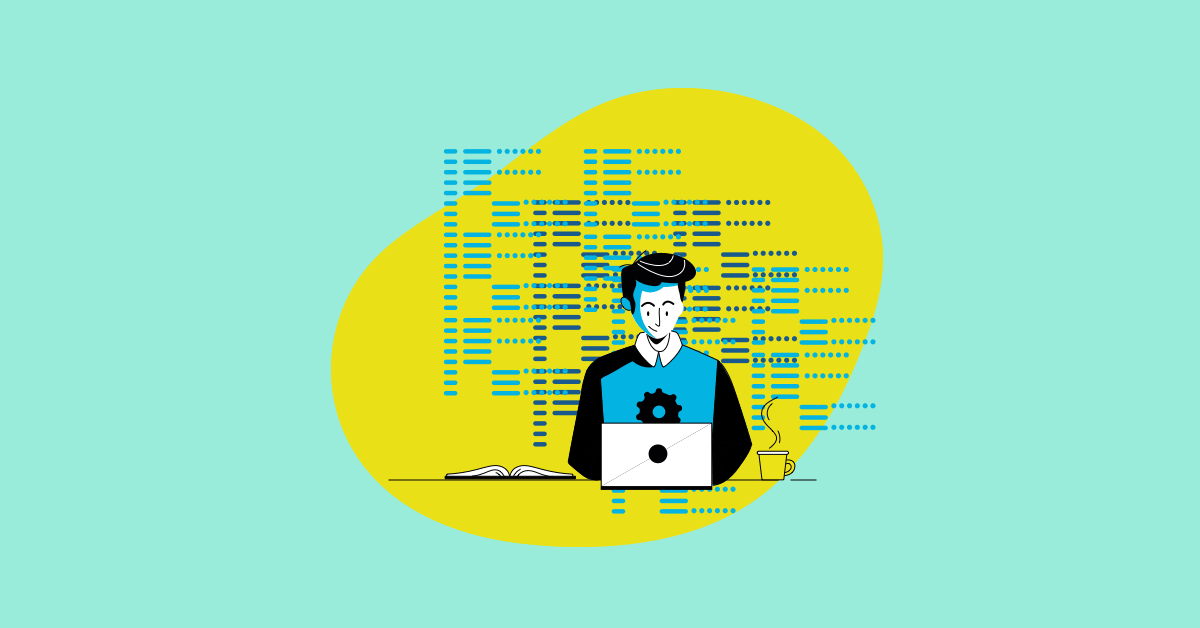
Selenium Best Practices for Efficient & Reliable Tests
Master selenium best practices to create efficient and reliable tests. Learn tips for maintaining test stability and improving your automation strategy.

Test Automation Tools: A Comprehensive Guide
Software testing is often seen as a necessary evil, a time-consuming hurdle that slows down the development process. But what if testing could be a seamless, integrated part of your workflow, helping...

Selenium Testing Software: Your Complete Guide
Master selenium testing software with this practical guide, offering tips and best practices for efficient web application testing across various browsers.
%20(1).png?width=150&height=69&name=MuukTest-logo---light-background%20(3)%20(1).png)