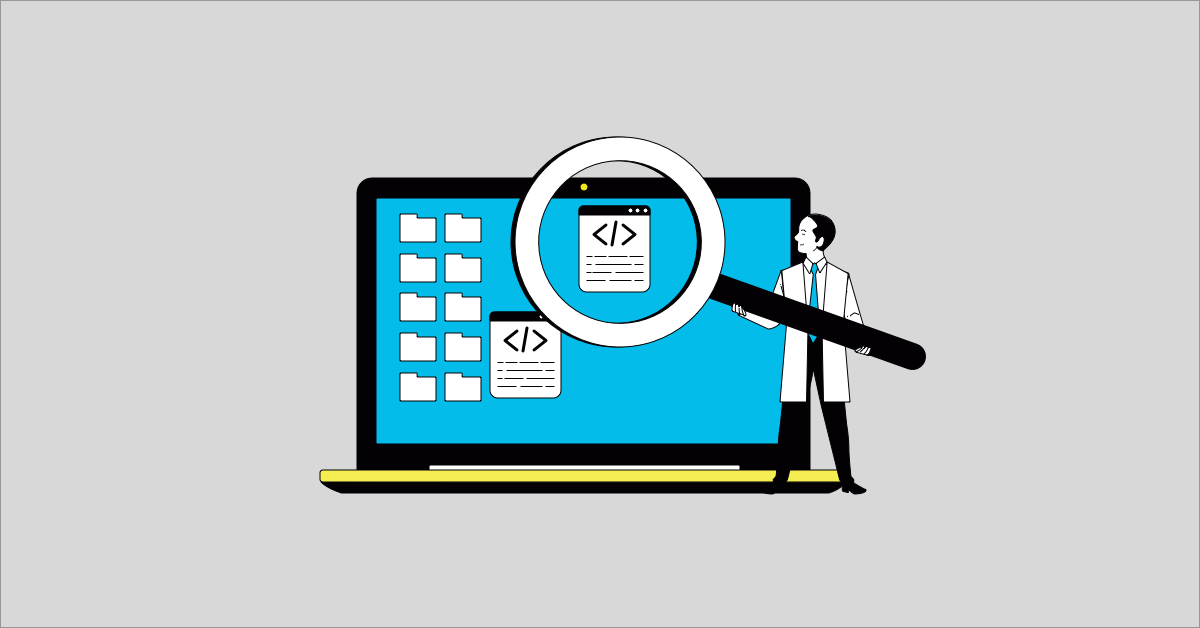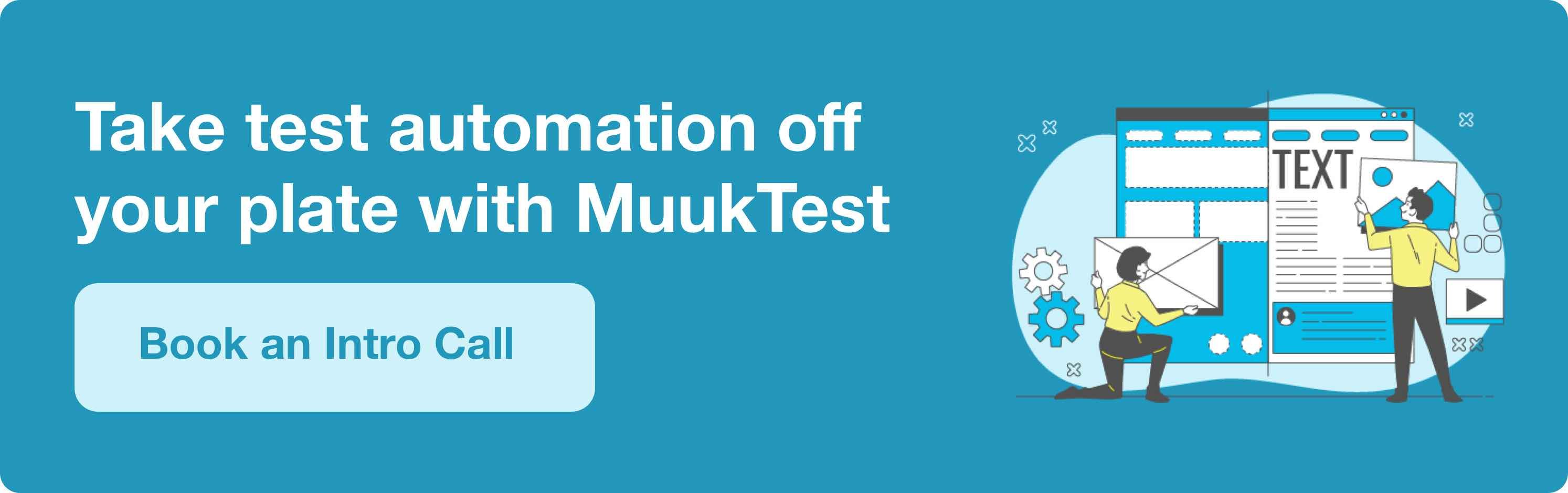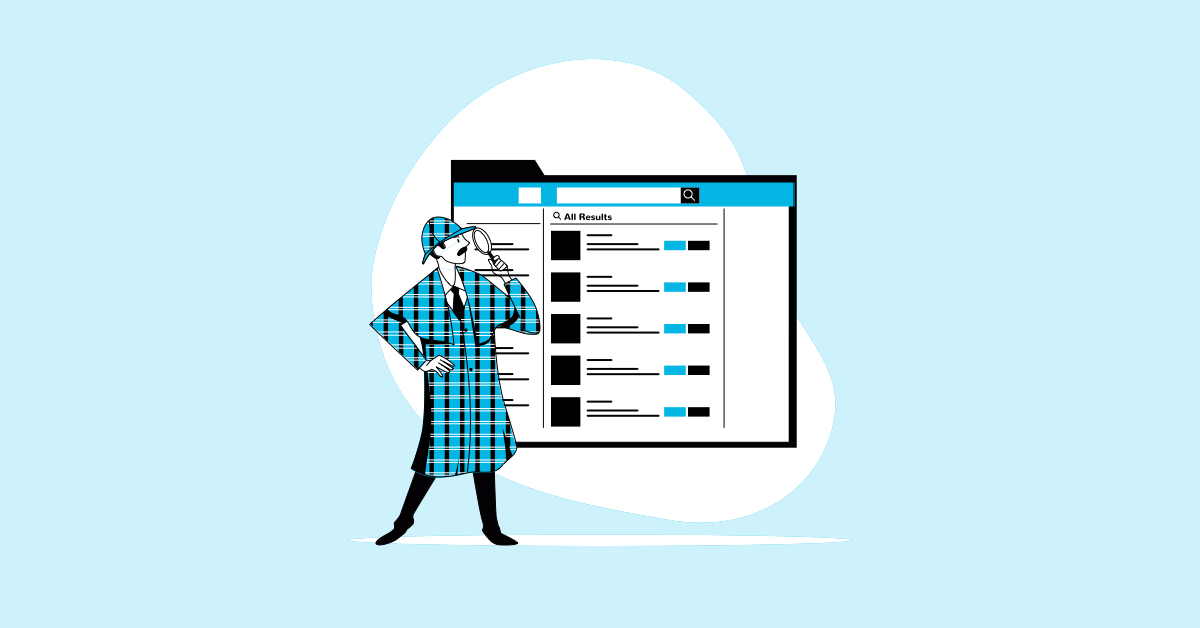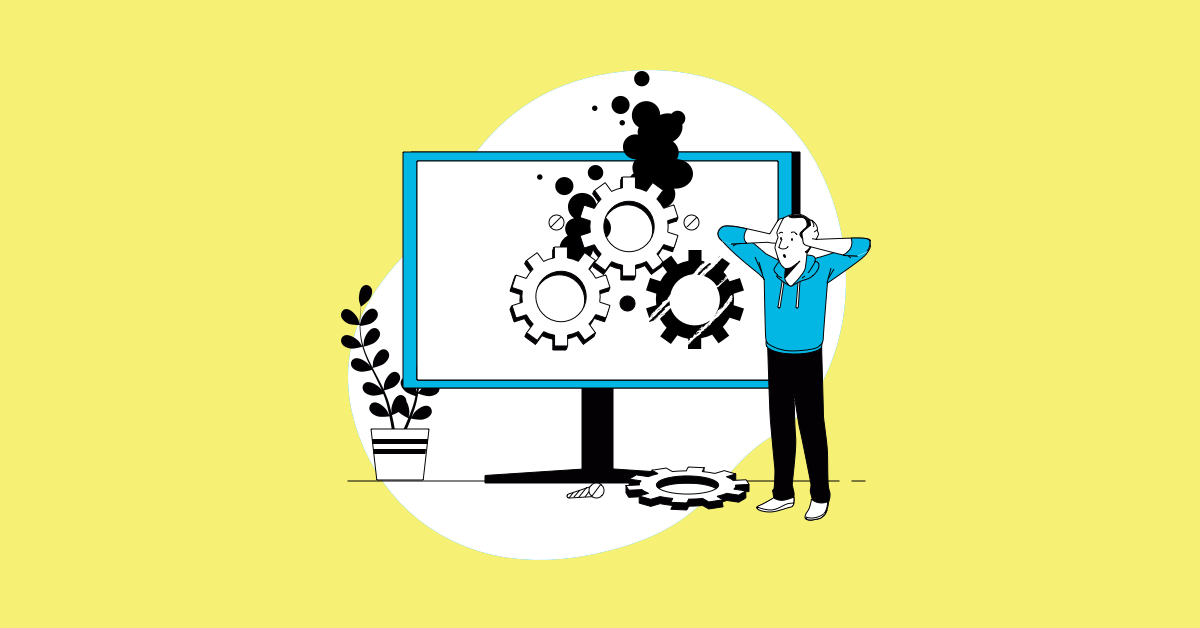Software that breaks after an update frustrates users and costs time. Automated functional testing software helps prevent that by automatically checking that your application’s key features still work as expected.
Instead of manually clicking through the app to verify functionality, this software runs test scripts that simulate user actions and validate the results. It’s faster, more reliable, and far less prone to human error.
Functional testing software is essential for modern development teams. It speeds up releases, catches bugs early, and gives teams the confidence to ship changes without breaking existing features.
Manual testing is often repetitive and time-consuming. Automation handles routine checks, allowing QA teams to focus on high-value tasks, such as identifying edge-case bugs and enhancing the user experience.
In short, this is a smarter way to test. It keeps your product stable as it grows and helps your team deliver better software, faster.
Key Takeaways
- Start small, automate smart: Begin with high-value flows (like login or checkout), prove value early, and scale your automation incrementally.
- Choose the right tool for your team: Pick solutions that fit your tech stack, skill levels, and workflows—MuukTest offers an easy, scalable option with expert support.
- Use a layered testing approach: Combine unit, integration, and end-to-end tests to validate functionality from the ground up.
- Prioritize stability and maintenance: Keep test data clean, fix flaky tests fast, and maintain your suite like production code.
- Plan for growth, not perfection: Challenges like tool limits and learning curves are normal. With the right strategy, automation becomes a reliable asset, not a burden.
What is Automated Functional Testing?
Automated functional testing is the process of using tools to verify that a software application behaves correctly from the user’s perspective. It checks whether features work as intended by simulating real actions, like clicking a button or entering information, and confirming that the results match expectations.
Unlike manual testing, which requires someone to execute each step, automation runs predefined test scripts that perform the same checks automatically. Without human intervention, these scripts can simulate user journeys across the application and validate the output in seconds.
Manual testing has its place, but it can be slow, repetitive, and prone to error, especially when tests need to be repeated after every change. Testing automation helps teams avoid this bottleneck. For example, a test that confirms items are correctly added to a shopping cart might take a few minutes manually, but an automated script can do it in milliseconds across multiple browsers and devices.
Consider a login page. A manual test might involve typing in various usernames and password combinations to confirm that access is granted or denied properly. With automation, a test script can perform the same checks instantly, verifying both success and error scenarios, and logging detailed results every time the code is updated.
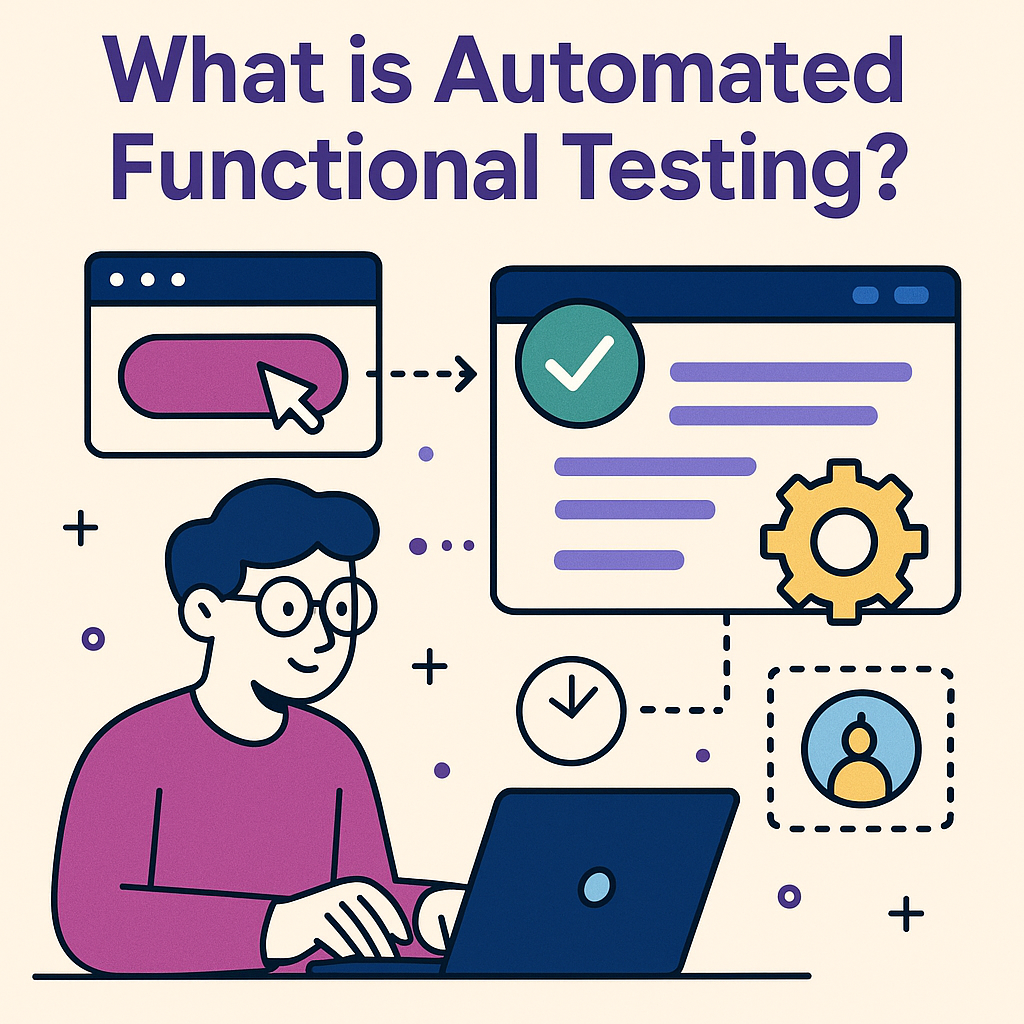
What makes this approach even more powerful is its flexibility. Automated tests don’t require knowledge of the underlying code. They focus only on inputs and expected outputs, like a user would. This means they can be written early in development, even before the full system is built.
Perhaps most importantly, these tests provide fast feedback. Developers are notified immediately when a change breaks something, allowing issues to be fixed before they reach users. That short feedback loop is critical in agile and fast-moving environments.
In short, automated functional testing helps teams validate critical workflows quickly and reliably. It reduces manual effort, improves consistency, and supports faster, more confident releases as software evolves.
Benefits of Automated Functional Testing
Implementing automated functional testing offers a wide range of advantages for development teams looking to move faster without sacrificing quality:
-
Faster test execution and feedback: Automation significantly reduces testing time. What once took hours can now be completed in minutes, giving teams near-instant feedback after every code change.
-
Greater accuracy and consistency: Automated tests follow the same steps every time, removing the risk of human error and ensuring reliable, repeatable results.
-
Broader test coverage: You can efficiently run tests across multiple browsers, operating systems, and devices, covering more scenarios than manual testing ever could.
-
High reusability: Once created, automated tests can be reused for every release. This makes frequent regression testing faster and easier, without duplicating effort.
-
Cost efficiency over time: While there’s an initial setup investment, automation lowers long-term testing costs by reducing manual effort and catching bugs earlier in the development cycle.
-
Scalability and parallel execution: Run thousands of tests simultaneously using cloud infrastructure or multiple machines, helping teams keep up with growing product complexity.
-
Smooth integration with CI/CD pipelines: Automated tests can run with every code commit, instantly validating functionality and preventing broken code from reaching production.
Types of Functional Testing (Manual and Automated)
Functional testing includes several types, each focusing on a different layer of an application. Understanding these is essential when building an automated testing strategy, as many can be partially or fully automated.
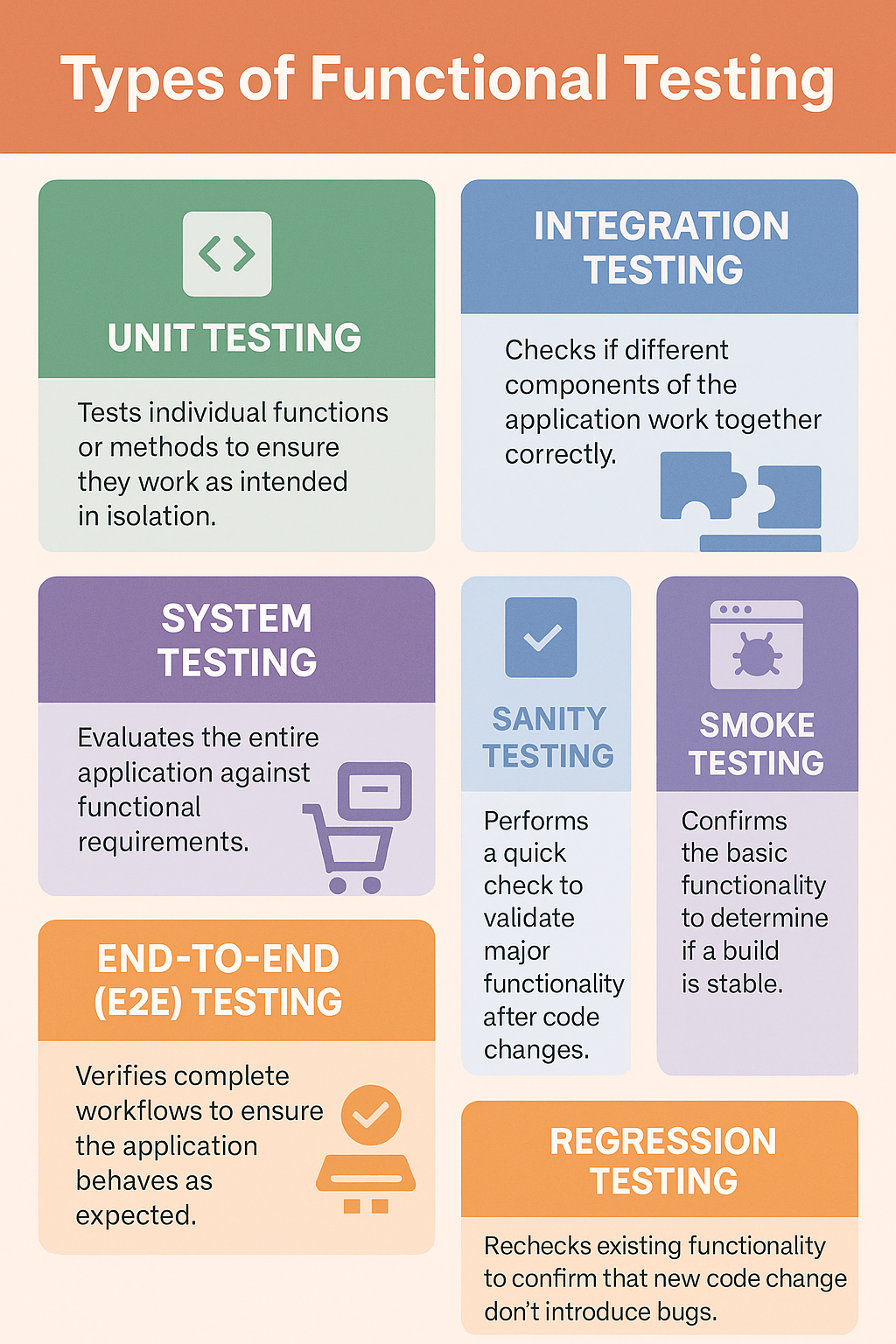
Unit Testing
Unit testing focuses on the smallest parts of an application—typically individual functions or methods. These tests verify that a single unit of code works as expected in isolation. For instance, a unit test might check that a tax calculation function returns the correct amount for a given input.
Unit tests are typically written by developers and form the base of the testing pyramid. They run quickly and are highly stable since they don’t depend on the UI or external systems. Automation is standard here, using frameworks like JUnit, pytest, or NUnit.
Integration Testing
Integration tests check how different application components work together. While unit tests verify parts in isolation, integration tests ensure those parts communicate correctly—for example, they verify that a user service talks properly to the database or that a checkout process connects to the payment gateway.
These tests often require test environments or mocks to simulate external systems. Automating integration tests is especially helpful for catching issues in the “handshakes” between components, such as mismatched data formats or communication failures.
System Testing
System testing evaluates the entire application as a complete system. This “black box” approach checks whether the software meets its functional requirements by simulating realistic scenarios, from logging in to completing a workflow.
System tests may also cover non-functional aspects like performance or security. These are commonly automated using tools that can simulate full workflows and confirm outcomes without relying on internal code access.
End-to-End (E2E) Testing
End-to-end tests mimic real user behavior from start to finish. These scenarios span multiple systems and components, such as searching for a product, adding it to a cart, checking out, and receiving a confirmation email.
E2E testing typically involves browser-based automation tools like Selenium, Cypress, or Playwright. While slower and more brittle than unit or integration tests, they are critical for verifying complete user journeys. Teams often automate only the most essential paths to reduce maintenance overhead.
Sanity Testing
Sanity testing is a quick check of major features after small changes, like a bug fix or a minor update. The goal is to confirm that critical functionality still works and the system is stable enough for further testing.
These tests are usually lightweight and high-level, perfect for automation. A common approach is to automate a few basic flows that run after every build to catch major breakages early.
Smoke Testing
Smoke testing, sometimes called build verification testing, is a basic set of tests that confirms the application is stable enough for deeper testing. It checks whether core functionality works at a surface level, like logging in or navigating main pages.
These tests are ideal for automation and are often run automatically in CI pipelines. If the smoke test fails, the build is typically blocked until the issue is resolved.
Regression Testing
Regression testing involves rechecking existing functionality to ensure that new changes haven’t introduced bugs. It’s one of the most valuable areas to automate, as regression tests are often repeated multiple times per release cycle.
An automated regression suite might include hundreds of test cases, covering major features and past bug fixes. Running these tests manually would be impractical, but with automation, they can run daily or even on every code commit, providing fast and consistent protection against unexpected issues.
Key Features of Automated Functional Testing Tools
Not all automated functional testing tools offer the same value. To ensure you select a tool that fits your project needs and scales with your team, it’s essential to understand the features that truly matter. Below are the most important capabilities to look for when evaluating testing solutions:
1. Cross-Browser and Cross-Platform Support
The tool should allow you to create tests that run seamlessly across different browsers (Chrome, Firefox, Safari, Edge), operating systems (Windows, macOS, Linux), and devices (desktop, mobile, tablets).
This ensures your application behaves consistently for all users, regardless of how they access it. For example, writing a test once and executing it across multiple platforms helps catch environment-specific bugs early. Tools like Selenium, Playwright, or cloud services like BrowserStack offer wide platform compatibility and are well-suited for teams with diverse testing needs.
2. CI/CD Integration
Modern development teams rely on Continuous Integration and Continuous Delivery (CI/CD) to release software quickly and safely. Your test automation tool should integrate smoothly with CI servers such as Jenkins, GitHub Actions, GitLab CI, or Azure DevOps.
Look for support for CLI commands, APIs, or plugins that allow your tests to run automatically whenever new code is pushed. This enables continuous testing and prevents buggy code from progressing through the pipeline. Bonus points for tools that offer build pass/fail indicators and test reporting right within your CI environment.
3. Robust Reporting and Logging
A testing tool’s value isn’t just in execution. It's in what it tells you afterward. High-quality tools provide detailed reports showing which tests passed or failed, where failures occurred, and relevant artifacts like screenshots, logs, or even video replays.
Look for features like:
-
Step-by-step test execution logs
-
Failure highlights (e.g., “Expected dashboard, got error message”)
-
Exportable reports for sharing
-
Dashboards with test trends over time
Integration with project tools like Slack or Jira is a plus for keeping your team informed in real-time.
4. Ease of Use and Test Creation
The best testing tools align with your team’s technical skills. Some offer low-code or codeless interfaces, such as record-and-playback or keyword-driven testing. Others provide scripting flexibility, allowing you to write tests in code for more control and customization.
Whichever route you choose, focus on:
-
Test maintainability (modular design, reusable components)
-
A user-friendly interface or IDE
-
Clear documentation and onboarding resources
Usability reduces ramp-up time and makes it easier to scale your automation efforts across the team.
5. Scalability and Performance
As your test suite grows, your tool must keep up. Ensure it supports:
-
Parallel execution across machines or cloud environments
-
Efficient handling of large test suites (hundreds or thousands of cases)
-
High-speed execution without slowing down over time
Also, look for performance features like smart wait strategies or retry logic to minimize flakiness, as well as collaborative features for teams working on shared test scripts. A scalable tool ensures you can grow your automation without hitting bottlenecks.
6. Other Advanced Capabilities
Beyond the core features, here are a few extras that can make a big difference:
-
Data-driven testing: Easily run the same test with different input sets.
-
Test data management: Reset or anonymize data between runs.
-
Recovery and resilience: Handle unexpected pop-ups or UI changes without breaking.
-
Extensibility: Add plugins or custom logic if your workflows need more than out-of-the-box capabilities.
-
Community and vendor support: A strong user base or responsive support team can save you time when issues arise.
Popular Automated Functional Testing Tools
There are many tools available for automated functional testing—each with its own strengths, interfaces, and ideal use cases. Below is a curated list of both commercial and open-source tools used by teams across industries. These platforms help automate test scenarios, improve release cycles, and boost software quality.
MuukTest
MuukTest is both a powerful tool and a managed service that helps teams implement automated functional testing without the usual complexity. Designed for scalability, ease of use, and fast onboarding, MuukTest empowers QA teams to build reliable end-to-end tests quickly, even without programming skills.
MuukTest's hybrid offering makes it unique: an intuitive platform combined with expert support. Teams can author and manage tests using a no-code UI or collaborate with MuukTest’s automation experts to scale testing faster. It integrates with popular CI/CD pipelines, supports cross-browser testing, and reduces flakiness through AI-powered test stability.
If you’re looking for an innovative, scalable solution with minimal setup time, MuukTest offers both the platform and expertise to make automation truly effective and fast.
Selenium
Selenium is one of the most widely used open-source frameworks, which allows you to automate browser-based applications using test scripts written in Java, Python, C#, JavaScript, and more. It’s highly flexible and integrates well with many testing ecosystems.
Selenium is best for teams that have development resources and need full control over test architecture. However, managing and scaling Selenium tests (especially parallel execution and reporting) often requires additional setup, like Selenium Grid or cloud services.
TestComplete
TestComplete by SmartBear is a commercial solution supporting automation across web, desktop, and mobile platforms. It offers low-code (record-and-playback) and scripted testing options using JavaScript or Python.
With built-in reporting, object recognition, CI/CD integration, and keyword-driven frameworks, TestComplete is ideal for teams seeking a full-featured platform without building everything from scratch. It also supports data-driven testing and visual validation.
QF-Test
QF-Test specializes in automating Java-based GUI applications and web applications. Known for its robustness with Swing, JavaFX, SWT, and Eclipse RCP, it also integrates with Selenium for web testing.
It’s particularly valuable in enterprise environments with complex Java UIs. Its graphical interface benefits non-programmers, while advanced users can script in Jython or Groovy. QF-Test is available for Windows, Linux, and macOS.
Katalon Studio
Katalon Studio is a freemium tool built on Selenium and Appium. It offers codeless and script-based automation and supports Web, API, Mobile, and Desktop testing on a single platform.
Katalon is beginner-friendly but powerful enough for more advanced teams. It comes with integrations for CI/CD, Slack, Jira, and robust reporting through Katalon TestOps. It is great for teams seeking an all-in-one solution with fast setup and good out-of-the-box functionality.
Ranorex Studio
Ranorex Studio is a commercial desktop, web, and mobile testing tool. It supports codeless automation via record-and-playback, as well as script-based automation in C# or VB.NET.
Ranorex offers advanced object recognition, built-in reporting, and integrations with popular tools like Jenkins and Git. It’s especially suited for teams working with Windows applications, .NET technologies, or hybrid tech stacks needing cross-platform testing.
Other notable tools in the functional automation space include:
-
Cypress – Great for modern web apps; fast, JavaScript-based, and highly developer-friendly.
-
Playwright – A powerful open-source alternative from Microsoft that supports multi-language scripting and cross-browser testing.
-
Appium – Ideal for automating native, hybrid, and mobile web apps across iOS and Android.
-
Cucumber – Useful for behavior-driven development (BDD) using natural language test cases.
-
BrowserStack / Sauce Labs – Cloud-based testing platforms that offer device/browser labs for running Selenium, Cypress, and other frameworks at scale.
When selecting a tool, consider your tech stack, team skills, budget, and how much you want to build vs. buy. Tools like Selenium offer complete control but require more effort. Others, like MuukTest, offer a streamlined approach with built-in support and fewer maintenance headaches.
Want help choosing the right fit? Check out our 2025 Ultimate Automation Testing Tools List for more side-by-side comparisons.
How to Implement Automated Functional Testing
Implementing automated functional testing requires more than just picking a tool and writing a few scripts. To be successful, you need a strategy that ensures long-term value and scalability. Here’s a five-step process to help your team implement automation the right way:
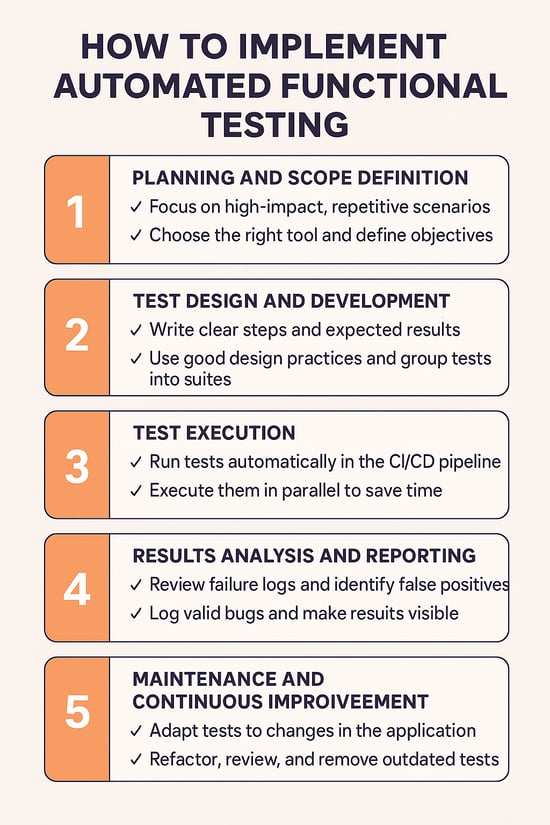
1. Planning and Scope Definition
Start by identifying what should be automated and why. Not every test case is a good fit for automation. Focus on:
-
High-impact, repetitive scenarios (like smoke and regression tests)
-
Time-consuming manual flows
-
Critical user journeys that must work in every release
Define the scope by asking:
-
Which features will be covered?
-
What environments and browsers need to be supported?
Also, choose the right tool based on your tech stack, team skills, and integration needs. Outline clear objectives (e.g., “reduce manual regression effort by 80%”) and secure buy-in, resources, and training. A solid automation plan sets the foundation for everything else.
2. Test Design and Development
Once the plan is in place, begin designing automated tests with reliability and scalability in mind.
-
Write tests with clear steps, expected results, and input data.
-
Follow good design practices, such as the Page Object Model, for web tests.
-
Group tests logically into suites (e.g., Smoke, User Management, Payments).
-
Make tests independent and reusable to avoid dependencies between them.
-
If using record-and-playback tools, refine the recorded scripts to reduce flakiness.
Be sure to run tests frequently during development to validate their effectiveness, and clean up any test data generated by your scripts.
3. Test Execution
Next, build your test execution strategy. Ideally, tests should run automatically within your CI/CD pipeline:
-
Run smoke tests on every code push
-
Run full regression suites nightly or before major releases
-
Execute parallel tests across browsers/devices to save time
Prepare your environments with the latest build, seeded data, and all dependencies in place. Most modern tools, such as MuukTest, Cypress, or Selenium-based setups, support command-line or pipeline execution. The goal is repeatable, reliable automation that integrates smoothly into your build process.
4. Results Analysis and Reporting
After execution, reviewing test results is critical to ensure trust in the automation suite:
-
Review failure logs, screenshots, and error messages
-
Distinguish between real bugs and false positives (e.g., broken locators)
-
Log valid bugs into your tracking system with test evidence
Make results visible to the team through dashboards or alerts. Track metrics like pass rate trends and execution time. A test suite is only valuable if it gives fast, actionable insights.
5. Maintenance and Continuous Improvement
Automated tests require ongoing care. As your app changes, so must the tests.
-
Update scripts when UI or workflows change
-
Clean or reset test data regularly
-
Refactor test code to improve readability and reduce duplication
-
Review and remove outdated or redundant tests
Schedule time each sprint for maintenance—don’t let your suite go stale. Gather feedback from developers and testers on how helpful and reliable the tests are. Use this input to improve your coverage, tools, or structure.
Tip: Start small, automate key flows, and build momentum. Once you see consistent ROI, expand coverage.
By following these five steps—planning, designing, executing, analyzing, and maintaining—you’ll build a sustainable automation practice that improves product quality, speeds up releases, and empowers your team.
Best Practices for Automated Functional Testing
Achieving success with automated functional testing isn’t just about using the right tools—it’s about following strategies that make automation sustainable, reliable, and impactful. Here are five essential best practices that experienced teams rely on.
1. Start Small and Build Gradually
One of the most common mistakes teams make is trying to automate everything right away. Instead, begin with a focused set of high-value test cases, like smoke tests or critical user flows. This allows you to fine-tune your tool setup, showcase early wins, and build team confidence.
Starting with simple, stable scenarios (such as login flows or basic CRUD operations) also reduces the risk of flakiness. Over time, you can expand coverage based on actual needs and lessons learned. Consider automation an iterative project: small, meaningful improvements add up fast.
Tip: Many teams automate one test for every significant manual bug discovered, ensuring the suite grows based on real impact.
2. Manage Test Data Proactively
Test data is often the silent failure point of functional tests. To avoid unreliable outcomes, define a clear strategy for how your automation handles data:
-
Make tests independent of existing data by having them generate what they need
-
Clean up after tests that modify databases or records
-
Reset environments between runs, or use mocks to control third-party data
Externalizing test data into files (like CSV or JSON) improves flexibility and makes it easier to scale or debug. Also, be sure to anonymize sensitive or production-like data.
Flaky tests caused by outdated or missing data? Treat your test data like a first-class citizen in your automation process.
3. Collaborate and Review Often
Automation is not a solo task; it thrives on collaboration. Encourage QA engineers and developers to review test scripts together. Developers bring strong coding experience; testers contribute domain knowledge and expertise in edge cases.
Team reviews ensure better test coverage and script quality, such as avoiding brittle locators or hard-coded waits. You can also involve product owners by demoing automated flows, which builds trust and often uncovers new testing ideas.
Shared ownership leads to better-maintained tests, faster debugging, and a stronger sense of quality across the team.
4. Keep Learning and Adapting
Test automation is a moving target. New tools, smarter frameworks, and evolving app architectures demand continuous learning.
Stay sharp by:
-
Attending QA webinars or workshops
-
Taking certifications for tools like Selenium, Cypress, or MuukTest
-
Sharing internal discoveries and improvements
When failures happen, don’t just patch the tests; ask what the breakdown teaches you. Did a test miss a bug? Could flakiness be fixed with smarter sync logic? Over time, these minor improvements lead to a more mature and resilient suite.
The best automation teams treat every test failure as a learning opportunity, not just a bug report.
5. Prioritize Maintenance and Stability
A neglected test suite quickly becomes a liability. As your application changes, automated tests need to evolve with it. Budget time each sprint to update scripts, refactor code, and remove outdated or redundant tests.
Address flaky tests immediately, don’t let red builds become “normal.” If necessary, quarantine unstable tests until fixed. Aim for clear, clean, consistently green runs.
Treat your test suite like production code:
-
Use version control
-
Follow coding standards
-
Document test logic where necessary
Your test suite is a living asset. Invest in its health, and it will protect your application in return.
Smart Automation Is Sustainable Automation
By following these best practices, starting small, managing data effectively, collaborating across roles, learning continuously, and maintaining diligently, you’ll create a testing process that scales with your team and delivers real value.
Automation isn’t just a technical challenge; it’s a strategic one. When done well, it can become a trusted safety net, a force multiplier, and a key to faster and better software delivery.
Challenges and How to Overcome Them
Automated functional testing offers major advantages, but like any powerful tool, it comes with its own challenges. Being aware of these obstacles early on helps you plan more effectively, avoid frustration, and establish a testing process that works in the long term.
Here are the most common hurdles teams face, along with practical strategies to overcome them:
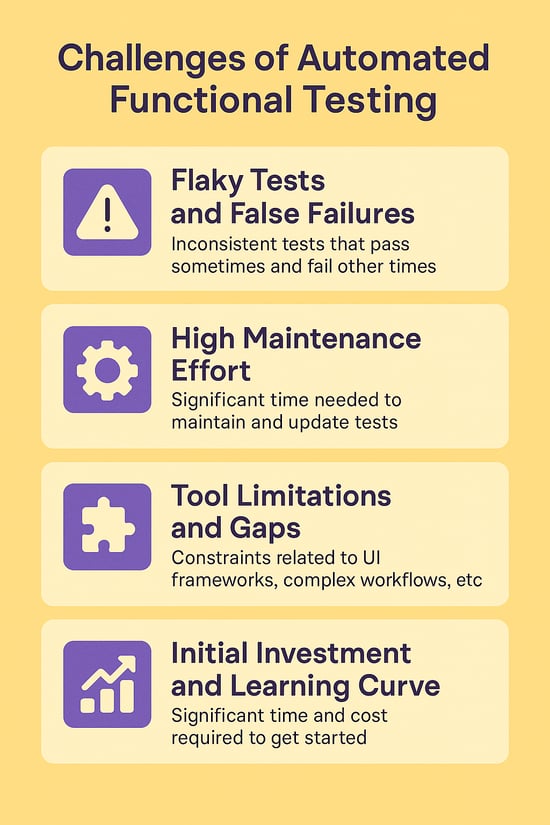
Flaky Tests and False Failures
The problem: Flaky tests are inconsistent; they pass sometimes and fail other times, even when the code hasn’t changed. These failures often stem from timing issues (like slow page loads), unstable locators, asynchronous UI behavior, or unreliable test data.
How to fix it:
-
Use explicit waits or intelligent synchronization instead of hardcoded delays
-
Favor stable element locators (e.g.,
data-test-idattributes) -
Design tests to avoid timing dependencies—stub or mock unstable parts when possible
-
Reset or isolate test data before each run to avoid contamination
-
Investigate flaky tests promptly—some may uncover real product bugs
-
Use reruns cautiously (e.g., one retry on fail), but aim for consistent test reliability
Aim for near-100% test reliability. The more consistently your tests pass, the more the team will trust and rely on them.
High Maintenance Effort
The problem: Automated tests are not set-and-forget. When your app changes, your tests must evolve too. Over time, especially in fast-moving projects, keeping the suite updated can become a significant time sink.
How to fix it:
-
Use patterns like the Page Object Model to centralize UI logic
-
Leverage AI-based locators or auto-healing if your tool supports it
-
Regularly prune old or redundant tests to keep the suite lean
-
Allocate sprint time for test maintenance—don’t treat it as an afterthought
-
Use version control and code reviews to manage quality and consistency
-
Automate only what’s stable—wait to cover volatile UI elements
Tip: Rotate test maintenance duties across team members to prevent burnout and improve shared ownership.
Tool Limitations and Gaps
The problem: Every tool has constraints. Some struggle with specific UI frameworks, visual validations, or handling complex workflows like multi-factor authentication or CAPTCHA. Others may lack integrations or require more technical expertise than your team has today.
How to fix it:
-
Choose tools that align with your team’s skills and your tech stack
-
Use multiple tools where needed (e.g., visual testing for UI, API tools for logic)
-
Accept that not all tests should be automated, some edge cases are better left manual
-
Monitor tool updates, limitations may be resolved in future releases
-
Explore vendor support or community workarounds for tricky issues
Be pragmatic. The right tool isn’t necessarily the most powerful; it’s the one that solves your real-world testing needs with minimal friction.
Initial Investment and Learning Curve
The problem: Building an automated testing system takes time, including framework setup, CI/CD integration, and team training. This upfront investment can be a barrier for teams new to automation or under tight deadlines.
How to fix it:
-
Start with simple flows using record-and-playback or low-code tools
-
Train your team incrementally, begin with basics, then build toward scripting and advanced concepts
-
Pair less experienced team members with automation-savvy peers
-
Justify the investment with quick wins or proof-of-concept success stories
Tools like MuukTest reduce the learning curve by offering no-code test creation plus expert support, helping teams start fast without a heavy technical setup.
Automation challenges are real, but they’re manageable. The key is to:
-
Design for stability
-
Invest in maintainability
-
Know your tool’s strengths and limits
-
Support your team as they learn
The alternative, manual-only testing, leads to slower releases, higher risk, and more burnout. When approached strategically, automated functional testing becomes a trusted asset that accelerates your team and improves software quality.
Conclusion: Start Smart, Scale Confidently
Automated functional testing isn’t a luxury anymore; it’s a necessity for delivering reliable software quickly. When done right, it helps teams catch bugs early, reduce manual effort, and move faster without breaking things.
The best way to begin? Start small. Pick a high-impact user flow, like sign-up or checkout, and automate it. From there, expand based on what you learn, integrate tests into your CI pipeline, and build momentum.
If you want to skip the headaches and start strong, MuukTest can help. Our platform pairs powerful automation with expert support, making it easier to create reliable tests, reduce maintenance, and scale up quickly.
Try MuukTest and take the first step toward smarter testing today.
FAQs
What is automated functional testing software used for?
Automated functional testing software validates that an application’s features work as expected by simulating real user interactions. It helps teams catch bugs early, reduce manual effort, and release updates more confidently.
How is automated functional testing different from manual testing?
Unlike manual testing, which requires human input for each step, automated functional testing runs scripts automatically. This makes it faster, more reliable, and ideal for repetitive test scenarios.
Which types of functional tests can be automated?
You can automate unit tests, integration tests, system tests, regression tests, smoke tests, and end-to-end workflows. Automation works best for stable, repeatable, and high-priority flows.
What are the main benefits of automated testing tools?
They provide faster test execution, increased accuracy, better test coverage, cost savings over time, and seamless integration with CI/CD pipelines, making them essential for agile teams.
What causes flaky tests and how can I prevent them?
Flaky tests fail inconsistently due to timing issues, unstable locators, or bad test data. Prevent them with smart waits, clean data management, robust locators, and prompt debugging.
How do I choose the best automated functional testing tool?
Look for features like cross-browser support, CI/CD integration, detailed reporting, scalability, ease of use, and support for your tech stack. Tools like MuukTest offer both ease of adoption and expert support.