Manual Software Testing: A Practical Guide
Author: The MuukTest Team
Published: October 25, 2024
.png)
Table of Contents
Tired of slow, inefficient software testing? Manual software testing is essential, but it's not always enough. Discover how automated testing can bridge the gap and boost your team's efficiency. Learn how to improve your manual testing process and explore when automation can help you reach your goals. We'll even show you how to get started.
Is Manual Software Testing Enough Anymore?
Manual testing involves human testers manually executing test cases without the assistance of tools or scripts. Its primary role in the software development lifecycle is to identify bugs, ensure functionality, and validate user experience. However, this approach has several significant drawbacks, especially in today’s fast-paced development environments.
Firstly, manual testing is time-consuming and labor-intensive. Each test case must be executed individually, which can take a substantial amount of time, especially for large-scale projects. Secondly, manual testing is prone to human error. Even the most experienced testers can overlook defects or make mistakes, leading to unreliable test results. Additionally, manual testing offers limited test coverage. It’s virtually impossible to manually test every possible scenario, leading to potential gaps in quality assurance. Testing complex scenarios manually can also be extremely challenging and often impractical. Finally, manual testing struggles to keep up with rapid development cycles. Frequent code changes and updates require continuous testing, which manual processes cannot efficiently support.
Key Takeaways
- Manual testing alone isn't enough: While valuable for certain scenarios, it can be slow, error-prone, and offer limited coverage, especially in today's fast-paced development environments. Consider incorporating automated testing for better efficiency and quality.
- Automated testing offers compelling advantages: From broader test coverage and improved accuracy to faster development cycles and cost savings, automation addresses many of manual testing's shortcomings.
- Strategic tool selection and best practices are key to automation success: Choose tools that are easy to use, integrate with your existing workflows, and fit your budget. Prioritize thorough planning, well-maintained scripts, and proper test data management for optimal results.
What is Manual Software Testing?
Definition and Purpose
Manual testing involves human testers manually executing test cases without using tools or scripts. Testers interact directly with the software, exploring its features and functionalities to identify bugs and ensure it works as expected. It's a fundamental part of the software development lifecycle (SDLC), playing a crucial role in verifying software quality and user experience.
Key Characteristics of Manual Testing
The key characteristic of manual testing is the direct involvement of human testers. Unlike automated testing, which relies on pre-written scripts, manual testing depends on the tester's skills, knowledge, and intuition. This hands-on approach allows for adaptability and real-time feedback during the testing process.
Importance of Manual Testing in Ensuring Software Quality
Manual testing is essential for ensuring software quality, especially in areas where human judgment and observation are critical. It's particularly valuable for evaluating user experience (UX) and uncovering usability issues that automated tests might miss. It's also highly effective in the early stages of development and for exploratory testing, where flexibility and adaptability are paramount.
Types of Manual Testing
Functional Testing
Functional testing verifies that the software functions as specified in the requirements. Testers check individual features and functionalities to ensure they perform correctly and meet user expectations.
Non-functional Testing
Non-functional testing focuses on aspects beyond functionality, such as performance, security, usability, and reliability. This type of testing ensures the software meets quality standards beyond basic functionality.
Regression Testing
Regression testing is performed after code changes or updates to ensure that existing functionalities haven't been negatively impacted. It helps prevent the introduction of new bugs or issues due to modifications.
Black Box Testing
Black box testing focuses on the software's functionality without knowledge of its internal workings. Testers interact with the software as end-users would, evaluating its behavior based on inputs and outputs.
White Box Testing
White box testing, also known as structural testing, examines the internal structure of the code. Testers have access to the code and design documents, allowing them to test the software's logic and internal workings. This approach can be particularly helpful in identifying hidden defects and logic errors.
Grey Box Testing
Grey box testing combines elements of both white box and black box testing. Testers have some knowledge of the internal structure but primarily focus on testing the software from a user's perspective. This approach allows for a more targeted testing effort, focusing on specific areas of potential risk.
Exploratory Testing
In exploratory testing, testers explore the software freely, using their experience and intuition to uncover defects. It's unscripted and particularly useful for finding unexpected issues and usability problems. This approach is highly adaptable and allows testers to follow their instincts and investigate areas of interest.
Usability Testing
Usability testing focuses on evaluating how easy and user-friendly the software is. Testers observe real users interacting with the software to identify any usability issues and areas for improvement. This user-centric approach ensures the software is intuitive and enjoyable to use.
Ad-hoc Testing
Ad-hoc testing is an informal and unstructured approach where testers randomly check different parts of the software without a predefined plan. It's often used to quickly identify obvious defects and can be a valuable way to uncover unexpected issues.
Unit Testing
Unit testing involves testing individual components or modules of the software in isolation to ensure they function correctly. It's typically performed by developers during the coding process and helps identify bugs early in the development cycle.
Integration Testing
Integration testing verifies the interaction between different modules or components of the software. It ensures that the integrated units work together seamlessly and that data flows correctly between them.
System Testing
System testing evaluates the complete, integrated system to ensure it meets all specified requirements. It's performed after integration testing and before user acceptance testing, providing a comprehensive assessment of the entire system's functionality.
UI Testing
UI testing, or user interface testing, focuses on the visual elements of the software. Testers check the layout, design, and functionality of the user interface to ensure it's visually appealing, user-friendly, and consistent across different devices and browsers.
Acceptance Testing
Acceptance testing is the final stage of testing before the software is released to end-users. It's performed by the client or end-users to verify that the software meets their requirements and is ready for deployment in a real-world environment.
Steps/Process of Manual Testing
Analyzing Requirements
The first step in manual testing is to thoroughly analyze the software requirements. Testers need to understand what the software is supposed to do, how it should behave, and what the acceptance criteria are.
Creating a Test Plan
A test plan outlines the testing strategy, including the scope, objectives, resources required, and timelines for testing. It serves as a roadmap for the entire testing process.
Developing Test Cases
Test cases are specific scenarios or steps that testers follow to verify different aspects of the software. They define the inputs, expected outputs, and procedures for executing the tests, ensuring consistent and repeatable testing.
Setting Up the Test Environment
The test environment is the setup where the software will be tested. It includes the hardware, software, network configurations, and data necessary to replicate the real-world environment where the software will be used. A properly configured test environment is crucial for accurate and reliable testing.
Executing Tests
Testers execute the test cases manually, interacting with the software and meticulously recording the results. They document any deviations from the expected behavior, providing detailed information about any defects found.
Logging Bugs/Reporting Defects
When testers find defects, they log them in a bug tracking system, providing detailed descriptions, steps to reproduce the issue, and any relevant attachments, such as screenshots or videos. This information helps developers understand and fix the bugs efficiently.
Verifying Bug Fixes
After developers fix the reported bugs, testers retest the software to verify that the issues have been resolved and that the fixes haven't introduced new problems. This process ensures the software is stable and ready for release.
Tools Used in Manual Testing
Bug Tracking Tools
Bug tracking tools, such as Jira and Bugzilla, help manage and track reported defects. They facilitate communication between testers and developers, providing a centralized repository for bug information and progress updates.
Test Management Tools
Test management tools like TestRail and TestLink help organize and manage test cases, test plans, and test results. They provide a structured approach to testing, facilitating collaboration among team members and ensuring comprehensive test coverage.
Benefits of Manual Testing
Manual testing offers several benefits, including early bug detection, improved user experience insights, and the flexibility to handle complex scenarios. It's particularly valuable for testing user interfaces and exploring software behavior in unpredictable ways. Manual testing can also be more cost-effective than automated testing in certain situations, especially for smaller projects or when testing highly complex or nuanced functionalities.
When to Use Manual Testing
Manual testing is best suited for exploratory testing, usability testing, and situations where human judgment and intuition are crucial. It's also preferred for smaller projects, one-time testing efforts, and when rapid feedback is needed. For example, when evaluating the user-friendliness of a new feature, manual testing allows testers to interact with the software as real users would, providing valuable insights into the user experience.
Disadvantages of Manual Testing
While manual testing is essential, it also has limitations. It can be time-consuming and prone to human error. Achieving comprehensive test coverage can be challenging, and manual testing may not be suitable for repetitive tasks or large-scale projects where speed and efficiency are paramount.
Manual vs. Automated Testing
Manual and automated testing each have their strengths and weaknesses. Automated testing excels at repetitive tasks, regression testing, and performance testing, while manual testing is better suited for exploratory testing, usability testing, and scenarios requiring human judgment. Often, a combination of both approaches provides the most comprehensive and effective testing strategy. For instance, automated tests can handle repetitive checks, freeing up manual testers to focus on exploring the software for usability issues and edge cases. Services like MuukTest can help you determine the right balance for your specific needs.
When Should You Automate Your Tests?
Automated testing becomes particularly beneficial in certain scenarios where manual testing falls short. One such scenario involves repetitive and time-consuming tests. Automation can execute these tests quickly and consistently, freeing up human testers to focus on more critical tasks.
Complex test scenarios also benefit greatly from automated testing. Automated tools can handle intricate test cases that would be too cumbersome for manual execution. Regression testing, which involves retesting software after changes to ensure existing functionality is unaffected, is another area where automation excels. Automated regression tests can be run frequently and efficiently with minimal human intervention. Performance testing, load testing, and security testing are also prime candidates for automation. These types of testing often require simulating numerous users or complex conditions that can be challenging to replicate manually.
Why Automate Your Software Testing?
Automated testing offers numerous advantages that address the limitations of manual testing. One of the most significant benefits is increased test coverage. Automation allows for the execution of a vast number of tests across different environments and configurations, ensuring more thorough validation of the software.
Improved accuracy and reliability are also key benefits. Automated tests eliminate the risk of human error, providing more consistent and dependable results. Additionally, automated testing leads to a faster time to market. By accelerating the testing process, teams can identify and resolve issues more quickly, shortening the overall development cycle. Reduced costs are another advantage. While the initial investment in automation tools and setup may be significant, the long-term savings in time and resources can be substantial. Lastly, automated testing enhances collaboration and communication among development teams. Test results and reports can be easily shared, providing clear insights and fostering better teamwork.
Choosing the Right Software Testing Tools
Selecting the right automation tools is crucial for maximizing the benefits of automated testing. One important factor to consider is ease of use. The tool should have an intuitive interface and be accessible to team members with varying levels of technical expertise.
Support for different technologies and platforms is also essential. The chosen tool should be compatible with the technologies used in your project and capable of testing across multiple platforms. Integration with CI/CD pipelines is another critical consideration. The tool should seamlessly integrate with your continuous integration and continuous deployment processes to support automated testing as part of the development workflow. Cost is always a factor; it's important to balance the tool's capabilities with your budget. Finally, community support can be invaluable. A tool with a strong user community and active development will likely offer better resources, plugins, and troubleshooting assistance.
MuukTest for AI-Powered Test Automation
For many software development teams, comprehensive test coverage can feel like a distant dream. Juggling rapid release cycles with limited resources often means testing gets squeezed, sometimes at the expense of quality. AI-powered test automation offers a compelling solution, and MuukTest is leading the charge.
MuukTest uses artificial intelligence to streamline the entire testing process. This means faster test creation and less maintenance, allowing teams to scale their test coverage rapidly. Imagine achieving complete test coverage within 90 days—that’s the MuukTest promise. This accelerated approach is a game-changer for startups and growing businesses that need to move quickly without compromising quality.
But AI isn’t everything. MuukTest combines its cutting-edge AI-powered software with a dedicated team of QA experts. This blend of technology and human expertise ensures high-quality outcomes for every test scenario. From dynamic test management that automatically corrects broken tests to seamless integration with your existing CI/CD workflows, MuukTest offers a comprehensive and efficient approach to software testing. Plus, with flexible pricing plans, it’s a cost-effective solution for businesses of all sizes. Ready to experience the future of testing? Get started with MuukTest today.
Effective Test Automation: Best Practices
To fully leverage the benefits of automated testing, it’s essential to follow best practices. Start with thorough test planning and strategy. Define clear objectives, identify which tests to automate, and prioritize based on impact and feasibility.
Develop and maintain test scripts with care. Write modular and reusable scripts to reduce maintenance efforts and enhance scalability. Proper test data management is also crucial. Ensure that test data is accurate, relevant, and easily accessible. Setting up the test environment correctly is another key practice. The environment should mimic the production setting as closely as possible to ensure valid test results. Lastly, integrate automated testing with continuous integration and deployment processes. This ensures that tests are run automatically with every code change, providing rapid feedback and facilitating continuous improvement.
Related Articles
- Manual vs Automation Testing: Key Differences & When to Use Each
- Automation Testing vs Manual Testing: Which is Right for You?
- Different Types of Software Testing: A 2024 Guide
- Manual QA Testing Services: Your Ultimate Guide
- A Guide to Manual vs. Automated Software Testing
Frequently Asked Questions
Is automated testing always better than manual testing? Not necessarily. Both manual and automated testing have their place in a robust QA strategy. Manual testing is essential for exploratory testing, usability testing, and situations requiring human judgment. Automated testing excels at repetitive tasks, regression testing, and performance testing. The best approach often involves a combination of both.
What are the key factors to consider when choosing test automation tools? Several factors are crucial: ease of use and accessibility for team members, support for your specific technologies and platforms, seamless integration with your CI/CD pipeline, cost-effectiveness, and the availability of strong community support and resources.
How can AI enhance software testing? AI can streamline test creation, reduce maintenance overhead, and enable faster test execution. AI-powered tools can analyze code, predict potential issues, and even generate test cases automatically, leading to increased test coverage and efficiency. This allows QA teams to focus on more complex and strategic testing activities.
What are the first steps in implementing test automation? Begin with a clear test plan and strategy. Define your objectives, identify the tests you want to automate, and prioritize them based on impact and feasibility. Then, select the right automation tools that align with your technical needs and budget.
How can I ensure the effectiveness of my automated tests? Follow best practices such as developing modular and reusable test scripts, managing test data effectively, setting up a realistic test environment, and integrating automated testing into your CI/CD pipeline for continuous feedback and improvement. Consider partnering with a test automation service provider like MuukTest for expert guidance and support.
Related Posts:

Essential Software Testing Tasks: A Complete Guide
Learn about essential testing tasks in software testing, from planning to execution, and discover best practices for ensuring software quality and reliability.

Manual QA Testing Services: A Guide to Finding the Right Company
Learn how a manual QA testing services company can enhance software quality by identifying usability issues and ensuring a seamless user experience.
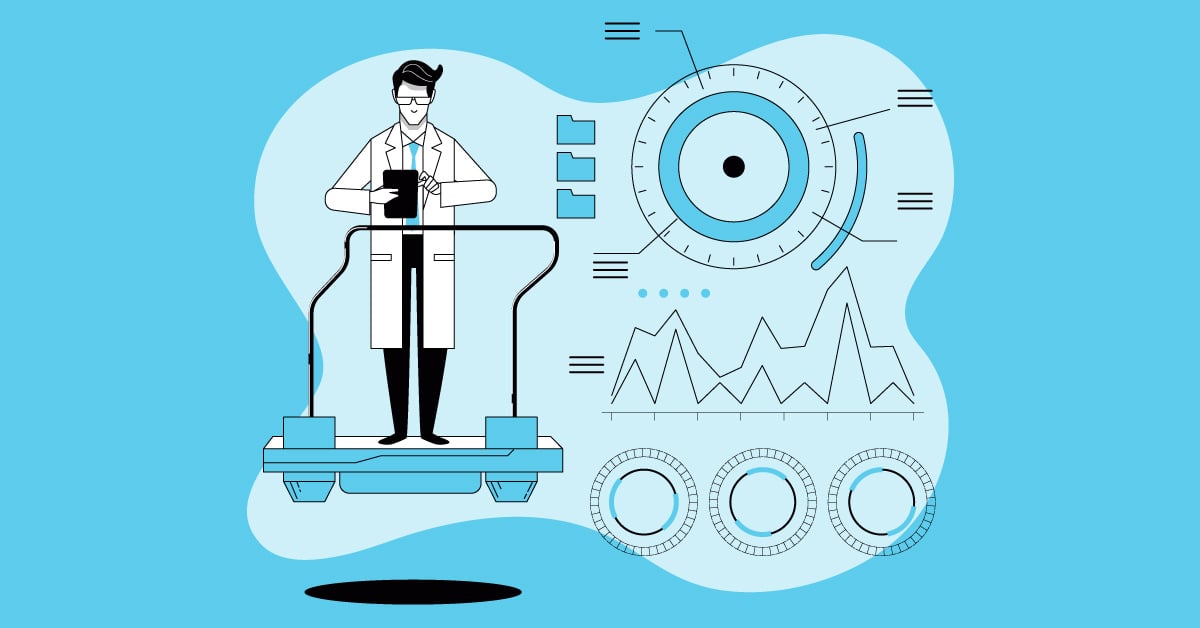
Functional Testing Services: Your Ultimate Guide
Functional testing is crucial for any software project. It's like quality control, making sure everything works as expected. But functional testing services take it a step further. Think of them as...
%20(1).png?width=150&height=69&name=MuukTest-logo---light-background%20(3)%20(1).png)
