Automation Testing Guide: Best Practices & Strategies
Author: The MuukTest Team
Published: March 25, 2025

Table of Contents
Tired of bugs creeping into your software? This automation testing guide reveals how automated testing helps you catch those pesky issues before they cause problems. We'll cover everything from unit tests for individual code components to end-to-end tests that mimic real user behavior. Whether you're building a web app or a mobile app, learn how to create a robust automated testing strategy. We'll also explore how to choose the right automation testing tools and integrate testing into your workflow. Ready to ship higher-quality software? Let's get started.
Key Takeaways
- Automated testing boosts software quality and development speed: Prioritize automating repetitive tests like unit, integration, and regression tests to free up your team for more complex tasks.
- Select the right tools and implement a practical approach: Consider your team's skills and project needs when choosing tools. Start with a small, manageable project and gradually expand your automation efforts.
- Stay ahead of the curve by embracing emerging trends: AI-powered tools, cloud-based testing, and a focus on user experience are transforming software testing. Keep learning and adapting to stay competitive.
What is Automated Testing?
Automated testing uses software separate from the software being tested to control the execution of tests and the comparison of actual outcomes with predicted outcomes. It’s like having a robot check your work. Instead of manually testing every feature, pre-written scripts run automatically, evaluating the software quickly and repeatedly. This frees up your human testers to focus on more complex tasks, like exploratory testing. Teams use automated testing for projects requiring extensive testing or frequent repetition.
Defining Automated Testing & Its Purpose
Automated testing helps streamline the software development lifecycle. It’s especially useful for tasks that are difficult, time-consuming, or impossible to perform manually, such as large-scale tests or those requiring precise timing. Automated tests can run any time of day, and they deliver consistent results, reducing human error and increasing the overall reliability of your software. This approach to software testing is essential for maintaining quality while accelerating development. At MuukTest, we specialize in helping companies implement automated testing strategies that align with their specific needs and goals. Learn more about our test automation services.
Automated Testing's Role in Software Development
Automated testing plays a crucial role in accelerating the software development lifecycle (SDLC) without sacrificing quality. It allows teams to build, test, and release software faster and more reliably. By integrating automated tests into your CI/CD pipeline, you can catch bugs early in the development process, saving time and resources. The testing pyramid approach—prioritizing unit tests, then integration tests, followed by API and UI tests—ensures that automated testing is integrated effectively. This structured approach helps teams focus on the most critical tests and maximize the benefits of automation. If you're ready to get started with automated testing, check out our QuickStart guide.
Manual vs. Automated Testing: A Direct Comparison
Choosing between manual and automated testing depends on your project’s specific needs. Manual testing, performed by a human tester, is best for evaluating user experience and usability. Think of it as having a real person interact with your software, just like a customer would. This approach is valuable for assessing aspects like the look and feel of your application and how intuitive it is to use. However, manual testing can be slow, especially for repetitive tasks, and it's prone to human error. It’s also difficult to achieve comprehensive test coverage manually, especially in large and complex projects.
Automated testing, on the other hand, uses software to execute test cases, making it much faster and more efficient for repetitive tasks like regression testing. Automated tests can run continuously, providing rapid feedback and ensuring consistent results. This speed and consistency are crucial in Agile and DevOps environments where frequent releases are the norm. While automated testing excels at repetitive tasks and checking specific functionalities, it's not a replacement for human intuition and judgment. The ideal approach often involves a combination of both manual and automated testing, leveraging the strengths of each method.
The Automation Testing Process: A Step-by-Step Breakdown
Implementing automated testing involves a structured process. It starts with defining the scope of automation—deciding which tests to automate. Not all tests are suitable for automation; some, like usability testing, are better handled manually. Next, choose the right automation tools. Selecting tools depends on various factors, including the type of application you're testing (web, mobile, desktop), the programming languages used, and your team's expertise. Clearly defining each test step and its expected outcome is crucial for creating effective test scripts. These scripts, written using your chosen tool, contain the instructions for the automated tests.
Once the scripts are ready, the next step is execution. Automated tests run according to a schedule or triggered by specific events, like code changes. After execution, the results are analyzed to identify any failures. Test maintenance is an ongoing process. As your software evolves, you need to update and maintain your test scripts to ensure they remain relevant and effective. A robust test automation strategy requires careful planning and execution. It's not just about the tools; it's about establishing a process that integrates seamlessly with your development workflow. If you're looking for expert assistance, MuukTest offers QA services and builds scalable solutions tailored to individual business needs.
Why Use Automated Testing?
Automated testing offers several advantages that significantly improve software quality and the development process. Let's explore some key benefits:
Get Faster, More Efficient Testing
Automated tests run much faster than manual tests, allowing you to release new features and updates more quickly. What might take a human tester hours to complete, an automated test can finish in minutes. This speed frees up your team to focus on more complex or creative tasks, ultimately enhancing the entire development lifecycle. Automated tests can also run continuously, even overnight, maximizing resource use and keeping your project moving forward. For a deeper dive into how MuukTest streamlines the testing process, explore our test automation services.
Is Automated Testing Cost-Effective?
While setting up automated testing requires an initial investment, the long-term cost savings are substantial. Automated testing reduces the time and resources spent on repetitive testing, minimizing the risk of costly bugs making it to release. Catching these bugs early, before they impact your users, saves you significant time and money. Think of it as an investment that generates significant returns. Learn more about MuukTest's cost-effective solutions on our pricing page.
Improve Accuracy and Reliability with Automation
Humans make mistakes. Automated tests, however, execute with precision every time, leading to more reliable results. This increased accuracy improves the quality of your software and builds confidence in the testing process. You can trust that your automated tests are consistently checking for potential issues, providing a safety net for your development team. See how MuukTest helps our customers achieve greater accuracy and reliability in their testing processes.
Catch Bugs Early with Automated Testing
One of the most valuable benefits of automated testing is early bug detection. Finding and fixing bugs early in the development cycle is significantly cheaper and less disruptive than addressing them later. Automated tests can integrate into your continuous integration and continuous delivery (CI/CD) pipeline, providing immediate feedback on code changes and catching potential issues before they escalate. This proactive approach helps maintain the integrity of your software and reduces the overall cost of development. MuukTest's QuickStart guide shows you how to integrate automated testing into your workflow seamlessly.
Why Manual Testing Still Matters
While automated testing offers undeniable advantages, manual testing remains a critical aspect of software development. Think of it this way: automated tests excel at repetitive tasks and checking known scenarios, like making sure a login button works. But what about the unexpected? That's where manual testing shines. A human tester can explore the software with creativity and intuition, uncovering hidden issues an automated script might miss. For example, if an automated test flags a failed login, a manual tester can investigate further, checking related functionalities and exploring different scenarios to pinpoint the root cause (verifying and validating that a Software Application is free of bugs). This combination of automated and manual testing provides comprehensive test coverage.
Manual testing is essential for evaluating the user experience. Can a real person easily understand and use the software? Does it feel intuitive? These are questions best answered by human testers. Automated tests can verify functionality, but they can't assess the overall user experience. Manual testing allows for human insight and intuition, crucial for identifying usability issues and ensuring the software meets user needs (identifying major flaws). As a product evolves, the balance between manual and automated testing might shift, but the need for skilled manual testers will always be there. Automated testing handles the repetitive tasks, freeing up manual testers to focus on more complex, creative, and user-centric testing scenarios. This collaborative approach ensures a well-rounded testing strategy and a high-quality product.
Which Tests Should You Automate?
Knowing which tests to automate is key to an effective testing strategy. While ideally you would automate as much as possible, some tests are better suited for automation than others. Let's explore some prime candidates:
Automating Unit Tests
Unit tests verify the smallest parts of your code, like individual functions or methods, ensuring each works correctly on its own. Think of it like checking the individual components of a car engine before assembling the whole thing. Automating these tests provides rapid feedback during development, catching issues early before they become larger problems. This approach aligns well with agile development and helps maintain code quality from the start.
Automating Integration Tests
Integration tests examine how different parts of your software interact. Following the car analogy, this is like testing whether the engine, transmission, and wheels work together smoothly. Automating these tests confirms that these interactions function as expected, which is crucial for system stability. This helps prevent unexpected conflicts between different modules and ensures a cohesive final product. See how MuukTest can help with this process with our test automation services.
Automating Regression Tests
Regression tests are your safety net. They ensure that new code changes haven't broken existing functionality. Imagine adding a turbocharger to your car engine—regression tests would confirm that the existing parts still work correctly after the modification. Automating these tests is essential for preserving software quality, especially as your codebase expands. This frees up your team to focus on new features, confident that existing features remain functional. Explore our customer success stories to see how regression testing has benefited other businesses.
Automating Performance Tests
Performance tests evaluate how your software performs under stress. This is like taking your car for a test drive on a racetrack to assess its speed, handling, and stability at high speeds. Automating these tests lets you efficiently measure response times, resource usage, and scalability under various conditions. This ensures your application meets performance benchmarks and can handle real-world usage. Learn more about our pricing plans or get started quickly with our QuickStart guide.
Automating Smoke Tests
Smoke tests are like a quick health check for your software, making sure the most critical functions are working after each build. Think of it as a preliminary check to ensure the engine starts before a long drive. Automating these tests provides rapid feedback to developers, catching major issues early. This quick feedback loop is essential for agile development, allowing teams to address critical problems before they impact other parts of the system. For more insights into automated testing benefits, check out this resource from Test Guild.
Automating Security Tests
Security is paramount. Automating security tests allows regular checks against known vulnerabilities, ensuring your application remains secure as it evolves. This is like regularly checking your car's locks and alarm system to prevent theft. Automated security testing helps identify weaknesses in your software's defenses, allowing you to address them proactively. Test Guild offers valuable information on the benefits of automated security testing.
Automating Accessibility Tests
Accessibility testing ensures your software is usable by everyone, including people with disabilities. Automating these tests helps identify and fix issues that may hinder accessibility, such as inadequate color contrast or missing alt text for images. Think of it as ensuring your car has accessible features like ramps or hand controls. Automating accessibility tests makes your software more inclusive and user-friendly. Learn more about automated testing and its advantages from this Test Guild article.
Automating System Tests
System tests validate the entire integrated software product, ensuring all components work together seamlessly. This is like a final test drive before delivering a car to the customer, making sure all parts function harmoniously. Automating system tests provides a comprehensive assessment of the system's functionality, giving you confidence in the final product. Test Guild provides further information on the importance of automated system tests.
Automating User Acceptance Tests (UAT)
User Acceptance Tests (UAT) determine if the software meets business requirements and user expectations. This is like letting the customer test drive the car to ensure it meets their needs and preferences. Automating UAT streamlines the feedback process, allowing stakeholders to evaluate the software and provide input quickly. This ensures the final product aligns with user needs and business goals. This Test Guild resource offers more details on the benefits of automated UAT.
Automating End-to-End Tests
End-to-end tests simulate real user scenarios, validating the entire application flow from start to finish. Imagine a test driver taking the car on a simulated road trip, encountering various real-world conditions. Automating these tests ensures all parts of the application work together seamlessly, providing confidence in the overall user experience. Test Guild provides valuable insights into automated end-to-end testing.
Automating API Tests
API tests verify that application programming interfaces (APIs) function correctly. Think of APIs as the messengers that allow different software components to communicate. Automating API tests ensures these components can exchange data efficiently and reliably. This is crucial for integrations and ensures data integrity across your systems. Learn more about automated testing from this Test Guild article.
Automating UI Tests
UI tests check the graphical user interface (GUI) for functionality, usability, and consistency. This is like inspecting the car's dashboard and controls to ensure they are user-friendly and visually appealing. Automating UI tests helps ensure the user interface remains consistent and functional across different devices, browsers, and screen sizes. Test Guild offers further information on the importance of automated UI tests.
Essential Automation Testing Tools
Choosing the right automation testing tools is crucial for effective software testing. Different tools cater to various testing needs, from web and mobile applications to unit testing and continuous integration. Let's explore some popular options:
Best Web Application Testing Tools
For web application testing, Selenium is a leading open-source framework. Its compatibility with multiple programming languages like Java, Python, C#, and JavaScript makes it a versatile choice for many teams. You can use Selenium to automate interactions with web browsers, ensuring your web application functions correctly across different platforms and browsers.
Best Mobile Application Testing Tools
When it comes to mobile app testing, Appium is a go-to open-source tool. Appium supports testing native, hybrid, and mobile web apps on both iOS and Android platforms. This cross-platform compatibility allows for comprehensive testing across various devices, ensuring a consistent user experience.
Top Unit Testing Frameworks
For unit testing—the practice of testing individual components of your code—frameworks like JUnit and TestNG are widely used, especially in Java development. These frameworks offer helpful features like annotations for identifying test methods, test grouping, and parallel execution, which can significantly improve testing efficiency.
Choosing the Right CI Tools
Integrating automated tests into your development workflow is essential for catching bugs early. Jenkins, a popular open-source automation server, helps with this. Jenkins supports building, deploying, and automating various parts of the software development process. It integrates with many testing tools to enable continuous integration, ensuring that code changes are automatically tested as part of your development pipeline. This helps maintain code quality and reduces the risk of introducing bugs into production.
Emerging Automation Testing Tools: Playwright, BrowserStack, Applitools, and More
The landscape of automation testing tools is constantly evolving. New tools and technologies emerge, offering innovative solutions for testing challenges. Staying informed about these advancements can give your team a competitive edge. Here are a few noteworthy tools gaining traction:
Playwright
Playwright is a relatively new open-source automation library developed by Microsoft. It's designed for cross-browser end-to-end testing, meaning you can write tests once and run them across Chrome, Firefox, Safari, and Edge. Playwright's focus on speed and reliability makes it a strong contender in the automation testing space. Its auto-waiting feature simplifies test creation by automatically waiting for elements to be actionable before proceeding, reducing flaky tests. This can significantly speed up your testing process and improve the accuracy of your results.
BrowserStack
For testing across a wide range of browsers and devices, BrowserStack offers a cloud-based testing platform. It eliminates the need for maintaining a local device lab, saving you time and resources. BrowserStack provides access to real devices, allowing you to test your web applications in real-world conditions. This is especially valuable for ensuring compatibility and performance across different operating systems and browser versions. You can gain confidence that your application works seamlessly for all users, regardless of their chosen device or browser.
Applitools
Visual testing is becoming increasingly important for ensuring a consistent user experience. Applitools leverages AI-powered visual testing to automate the process of checking your application's UI. It detects visual regressions by comparing screenshots and highlighting any discrepancies. This helps catch subtle visual bugs that might otherwise go unnoticed, ensuring your application looks and functions as expected across different browsers and devices. By incorporating visual testing into your strategy, you can deliver a polished and consistent user experience.
Postman
While traditionally known as an API development tool, Postman has become a popular choice for API testing as well. It provides a user-friendly interface for creating and running API tests, making it easy to automate your API testing workflows. Postman's comprehensive features, including support for various HTTP methods, request parameters, and response validation, make it a valuable tool for any team working with APIs. This allows developers and testers to collaborate effectively and ensure the reliability of their APIs.
Sikuli
Sikuli takes a unique approach to GUI testing by using image recognition. It allows you to automate interactions with graphical user interfaces by using screenshots. This can be particularly useful for testing applications that are difficult to automate with traditional tools, such as desktop applications or games. Sikuli's image-based approach makes it a versatile tool for automating tasks across different platforms and applications. This opens up new possibilities for automating complex GUI interactions.
QTP (QuickTest Professional)
QTP (QuickTest Professional), now known as UFT (Unified Functional Testing), is a commercial tool from Micro Focus designed for functional and regression testing. It's known for its keyword-driven testing approach, which allows testers to create automated tests using keywords rather than scripting. This can make test creation and maintenance easier, especially for teams with limited programming experience. UFT's robust features make it a suitable choice for enterprise-level testing needs.
JMeter
Performance testing is crucial for ensuring your application can handle real-world usage. JMeter, an open-source tool from the Apache Software Foundation, is widely used for load testing web applications. It simulates multiple users accessing your application concurrently, allowing you to assess its performance under stress. JMeter helps identify performance bottlenecks and ensures your application can handle the expected load. This is essential for delivering a positive user experience, even under heavy traffic.
Factors to Consider When Choosing Automation Testing Tools
Selecting the right automation testing tools is a critical decision that can significantly impact the effectiveness of your testing efforts. Here are some key factors to consider:
- Ease of Use and Team Skillset: Consider the learning curve associated with the tool and whether it aligns with your team's existing skills. A tool that's easy to learn and use can improve productivity and reduce training time. This allows your team to quickly become proficient with the tool and maximize its benefits.
- Compatibility and Integrations: Ensure the tool is compatible with your existing technology stack, including programming languages, frameworks, and CI/CD systems. Seamless integration with your development workflow is essential for efficient testing. This streamlines the testing process and allows for faster feedback loops.
- Test Coverage and Support: Evaluate the tool's ability to support different types of testing, such as web, mobile, API, and database testing. Comprehensive test coverage is crucial for ensuring the quality of your software. A tool that supports a wide range of testing types can consolidate your testing efforts and simplify your toolset.
- Cost and Scalability: Consider the overall cost of the tool, including licensing fees, maintenance costs, and potential training expenses. Also, assess the tool's scalability to ensure it can meet your future testing needs as your project grows. Choosing a scalable tool ensures that your investment remains valuable as your project evolves.
- Community and Support: A strong community and readily available support resources can be invaluable when encountering challenges or needing assistance with the tool. Look for tools with active communities and responsive support teams. This provides access to a wealth of knowledge and assistance when needed.
By carefully considering these factors, you can choose automation testing tools that best meet your project's specific requirements and contribute to a successful testing strategy. Remember that the right tools, combined with a well-defined process, can significantly improve the quality and efficiency of your software development. Investing time in selecting the right tools upfront can save you time and resources in the long run.
Your Step-by-Step Guide to Implementing Automated Testing
Getting started with automated testing can feel overwhelming, but breaking it down into smaller steps makes the process manageable. Here’s a practical approach:
How Do You Identify Automation Candidates?
Not all tests are good candidates for automation. Focus on automating tests that are repeatable, predictable, and run frequently, such as regression tests, which check for bugs after code changes, or tests covering core business features. Avoid automating tests for features still under development or one-time checks. Prioritize automating business-critical tests to ensure core functionality remains stable.
Choosing the Right Automation Testing Tools
Choosing the right automation tools is essential for success. Consider your budget, the type of application you're testing (web, mobile, desktop), and your team's technical skills. Look for tools that offer good reporting features, integrate with your existing development workflows, and provide robust support and documentation. Selecting the right tools will streamline your testing process and simplify maintenance. Remember to factor in the long-term costs of tool maintenance and potential upgrades.
Creating and Maintaining Test Scripts
Once you've chosen your tools, it's time to create your test scripts. These scripts contain the instructions that tell the computer what actions to perform and what results to expect. Start by planning the steps of each test case, then translate those steps into code using your chosen tool. As your software evolves, so too should your test scripts. Regularly review and update your test scripts to keep them aligned with the latest code changes for accurate and reliable results.
Integrating with CI/CD
For maximum efficiency, integrate your automated tests into your Continuous Integration/Continuous Delivery (CI/CD) pipeline. This allows you to run tests automatically with every code change, providing rapid feedback and catching bugs early. Frequent testing throughout the CI/CD pipeline helps ensure that new code doesn't introduce regressions and keeps your development process moving smoothly. This integration is key to a truly automated and efficient development workflow.
Overcoming Automation Testing Challenges
While automated testing offers significant advantages, it also presents some challenges. Understanding these hurdles and how to address them is crucial for successful test automation. Let's explore some common obstacles and their solutions.
Initial Investment and the Learning Curve
Setting up automated testing initially requires an investment in the right tools and training. Teams need to get up to speed with new software and testing frameworks. This learning curve can feel steep initially, but choosing intuitive tools and providing adequate training can smooth the transition. Consider starting with a pilot project to gain practical experience and build confidence before scaling across your entire organization. Services like MuukTest can help bridge this gap by providing expert QA and support, minimizing the initial hurdles and accelerating your automation efforts. See how we can help by checking out our QuickStart guide.
Testing Dynamic Elements
Websites and applications often contain dynamic elements that change frequently, making them tricky to capture with automated scripts. These elements can be anything from personalized content and real-time data feeds to interactive forms and animated graphics. To address this, use robust selectors that identify elements based on stable attributes rather than constantly changing properties. Consider implementing wait mechanisms in your test scripts to accommodate loading times and ensure elements are available before interacting with them.
Maintaining Your Test Scripts
As your software evolves, so too should your test scripts. Regular maintenance is essential to keep them relevant and effective. This can be time-consuming, but it's crucial to prevent tests from becoming outdated and producing inaccurate results. Implement a clear version control system for your test scripts and establish a regular review and update process. Prioritize modular test design to make updates easier and minimize the impact of changes on other parts of your test suite. MuukTest’s expertise in test automation services can alleviate this burden by managing and maintaining your test scripts, ensuring they remain aligned with your evolving software.
Dealing with False Positives and Negatives
False positives (tests failing when they should pass) and false negatives (tests passing when they should fail) can undermine the reliability of your automated tests. These inaccuracies can stem from various factors, including timing issues, test environment inconsistencies, or flaky test data. Thorough debugging and root cause analysis are essential to identify and address the underlying issues. Implement robust error handling and logging mechanisms to capture detailed information about test failures. Regularly review and refine your test data to ensure its accuracy and relevance. Consider using visual testing tools to capture and compare screenshots, helping identify unexpected UI changes that might lead to false positives. Learn more about how MuukTest helps clients achieve comprehensive test coverage within 90 days, minimizing false results and maximizing testing efficiency, on our Customers page. You can also explore our pricing plans to find the best fit for your needs.
Technical Expertise in Automation Testing
Automated testing isn’t simply about clicking a button and letting a tool do the work. It's a development activity, requiring programming skills and expertise. Choosing the right automation framework, writing effective test scripts, and integrating those tests into your CI/CD pipeline all demand technical know-how. If your team lacks these skills, consider investing in training or partnering with a qualified test automation services provider like MuukTest. We can help you build a robust automation framework and ensure your team has the expertise to maintain it.
The Challenge of Automating Everything
While automating all your tests sounds appealing, it's not always practical or advisable. Trying to automate everything can create a complex and unwieldy test suite that's difficult to maintain. Instead, focus on automating deterministic tests (tests with predictable outcomes), repetitive tasks, and high-risk areas of your application. This targeted approach maximizes your return on investment and keeps your automation efforts focused. For guidance on building a practical automation strategy, check out our QuickStart guide.
Avoiding a False Sense of Security with Automation
Automated testing is a powerful tool, but it's important to avoid a false sense of security. Having automated tests doesn't guarantee bug-free software. Automated tests are only as good as the scripts that drive them. If those scripts aren't comprehensive or accurate, they can miss critical defects. Not all tests are suitable for automation. Exploratory testing, usability testing, and other forms of manual testing still play a vital role. Learn how MuukTest helps clients achieve comprehensive test coverage by combining automated and manual testing strategies.
Best Practices for Successful Test Automation
Getting started with automated testing can feel overwhelming. These best practices will help you build a solid foundation and scale your testing efforts effectively.
Start Small, Scale Up
Don't try to automate everything at once. Begin by automating a single end-to-end test scenario, like a critical user path. This measured approach lets you build confidence in your automation framework and understand the nuances of your testing environment. As you gain experience, gradually expand your automation efforts to include more complex scenarios and a wider range of tests. This iterative process allows for adjustments and refinements along the way, ensuring a more robust and reliable automated testing system.
Ensure Comprehensive Test Coverage
Automated testing allows you to run significantly more tests than a human team ever could. Take advantage of this efficiency to cover a broader range of scenarios, including critical paths and edge cases that might otherwise be overlooked. Strive for comprehensive test coverage to identify potential issues early and ensure the overall quality of your software. Remember, the goal isn't just to automate tests, but to automate the right tests.
Achieving Comprehensive Test Coverage with MuukTest (Within 90 Days)
Comprehensive test coverage is the gold standard of software testing, verifying that all features of your application are thoroughly examined. Reaching this level of coverage can be tough, often demanding significant time and resources. MuukTest specializes in helping clients achieve comprehensive test coverage within 90 days, minimizing inaccurate results and maximizing testing efficiency.
Our process begins with understanding your application and its crucial user journeys. We collaborate with your team to pinpoint key test scenarios, focusing on both expected outcomes and potential problems to guarantee robust coverage. We then use our AI-powered test automation platform to build and run a complete set of tests, covering everything from unit and integration tests to end-to-end and performance tests. This automated approach lets us run significantly more tests than manual testing, revealing potential issues early in development. As described in our QuickStart guide, beginning with a critical user path helps us establish a solid foundation and scale efficiently.
MuukTest’s expertise in test automation services takes the pressure off managing and maintaining complex test scripts. Our team handles everything from script creation and execution to analysis and reporting, allowing your team to concentrate on development. We also integrate smoothly with your existing CI/CD pipeline, delivering continuous feedback and ensuring every code change is thoroughly tested. This proactive testing strategy helps prevent regressions and ensures the overall quality of your software. Learn more about how we help clients reach their testing goals within 90 days on our Customers page.
Regular Maintenance and Updates
Just like your software, your automated tests require regular maintenance and updates. As your software evolves with new features and bug fixes, your test programs need to keep pace. Regularly review and update your test scripts to reflect these changes and ensure they remain relevant and effective. Keeping your test plans up-to-date is crucial for catching regressions and maintaining the integrity of your software. Think of it like tending a garden—consistent care is essential for healthy growth.
Team Collaboration in Testing
Effective automated testing requires close collaboration between developers and testers. Open communication and shared ownership of the testing process are essential for creating a robust testing strategy. Choose testing tools that support both manual testers and automation engineers, fostering a unified approach to quality assurance. When teams work together, they can leverage each other's expertise to build a more comprehensive and effective testing system. Collaboration ensures everyone is on the same page and working towards a common goal: delivering high-quality software.
Focus on Deterministic Tests
Prioritize automating deterministic tests—those with predictable outcomes, like unit or regression tests. These tests are easy to automate and provide consistent results. Focus on repetitive tasks and high-risk areas of your application to maximize the impact of your automation efforts. For example, if you're testing a login form, the steps and expected outcomes are generally clear and consistent, making it a good candidate for automation.
Use a Well-Structured Framework
A well-structured test automation framework is essential for maintainability and scalability. Frameworks provide a structured approach to organizing and managing your automated tests, making them easier to understand, update, and reuse. This structure also helps ensure consistency across your tests and simplifies collaboration among team members. Popular frameworks, like Selenium or Appium, offer built-in features and best practices that can guide your automation efforts.
Choose the Right Tools
Selecting the appropriate automation tools depends on several factors, including your team's skills, the application's technical requirements, and your budget. Don't just jump on the latest trend; choose tools that align with your specific needs and integrate seamlessly with your existing workflows. For instance, if your team primarily uses Java, a tool like JUnit or TestNG for unit testing would be a natural fit. Research different options and consider factors like programming language support, reporting capabilities, and community support when making your decision.
Consider ROI
Before automating a test, consider the return on investment (ROI). Factor in tool costs, the time required to develop and maintain automated tests, and the potential cost savings from reduced manual testing and fewer bugs. Automating everything isn't always the best approach. Focus on automating tests that offer the greatest return in terms of time saved, bugs prevented, and overall quality improvement. A cost-benefit analysis can help you determine which tests offer the most value for automation.
Automate Repeatable, Predictable, and Business-Critical Tests
Focus your automation efforts on tests that are repeatable, predictable, and run frequently, such as regression tests, which check for bugs after code changes, or tests covering core business features. These tests offer the greatest return on investment for automation. For example, if you're constantly testing the checkout process of an e-commerce site, automating this flow would save significant time and resources. Prioritizing these essential tests frees up your team to focus on more complex tasks.
Avoid Automating Constantly Changing, One-Time, or Under-Development Tests
Steer clear of automating tests that are constantly changing, one-time tests, or for features still under development. These tests require frequent updates and maintenance, negating the benefits of automation. Focus on stable, predictable areas of your application to maximize the efficiency and effectiveness of your automated tests. For example, automating tests for a feature still in the design phase would be inefficient, as the tests would likely need significant rework as the feature evolves.
Plan Carefully, Test Early and Often
Plan carefully. A well-defined testing strategy is crucial for successful automation. Outline your testing goals, identify key test scenarios, and select the right tools before you begin writing scripts. Start testing early in the development cycle and integrate automated tests into your CI/CD pipeline for continuous feedback. This proactive approach helps catch bugs quickly, reducing the cost and effort of fixing them later. A solid plan sets the stage for efficient and effective automated testing.
Plan Test Order, Use Scheduling, Set Up Alerts, Update Test Plans
Think strategically about the order in which your tests run. Use tools that can automatically schedule tests, freeing up your team. Set up alerts for test failures so you can address issues promptly. Many automation tools offer built-in scheduling and alerting features, allowing you to automate these processes. As your software evolves, reassess and update your test plans to ensure they remain relevant and effective. Regularly reviewing and updating your test suite ensures that your automated tests remain aligned with your software's current functionality.
Plan Self-Contained Tests
Design your automated tests to be self-contained and independent. This means each test should be able to run successfully on its own, without relying on the outcome of other tests. This approach simplifies debugging and maintenance, making it easier to pinpoint and fix issues. For example, if a test requires a specific user account to be logged in, that login step should be included within the test itself, rather than relying on a previous test to handle the login. This makes the test more robust and less prone to errors caused by external dependencies.
Measuring the Success of Your Automation Testing
After implementing your automated tests, how do you know they're working? Like any initiative, measuring results is key. Tracking the right metrics helps demonstrate the value of test automation and pinpoint areas for improvement.
Key Performance Indicators (KPIs) for Test Automation
Choosing the right key performance indicators (KPIs) is crucial for gauging the effectiveness of your automated testing strategy. Here are a few to consider:
- Test Coverage: This metric represents the percentage of your application's code covered by automated tests. Higher test coverage generally means greater confidence in your software's quality. Aim for comprehensive coverage across different functionalities and scenarios. Industry research suggests that companies pursuing test automation often prioritize time to market.
- Test Execution Time: Automated tests run significantly faster than manual tests, allowing for broader test coverage and faster feedback. Track the time it takes to execute your automated test suite. A decreasing trend indicates improved efficiency in your testing process. This speed advantage is highlighted in various case studies on automation testing.
- Defect Density: This KPI measures the number of defects found per lines of code. A lower defect density suggests your automated tests are effectively identifying and preventing bugs early in development.
- Test Pass/Fail Rate: Monitor the ratio of passed tests to failed tests. While a high pass rate is desirable, analyze failed tests to understand the underlying issues and improve your software's quality.
- Time to Resolution: This metric measures the time it takes to fix a defect once an automated test identifies it. A shorter time to resolution indicates a more efficient debugging and remediation process.
Analyzing Test Results and Reports
Automated testing generates detailed reports and logs that offer valuable insights into your software's behavior and performance. Analyzing these reports is essential for understanding your tests' effectiveness and identifying areas for improvement.
- Review Test Results: Carefully examine the results of each automated test. Identify any failed tests and investigate why they failed. This analysis can help pinpoint bugs, regressions, or performance bottlenecks. Automated testing offers exhaustive and reproducible coverage across various configurations, leading to improved quality.
- Generate Reports: Use your testing tools to generate comprehensive reports summarizing test execution, including test coverage, pass/fail rates, and defect density. Share these reports with stakeholders to communicate the status of testing efforts. The insights from these reports empower teams to make informed decisions about releases and improvements.
- Identify Trends: Analyze historical test data to identify trends and patterns in software quality. This can help predict potential problem areas and address them proactively. For example, recurring failures in a specific module might indicate a need for code refactoring or improved testing in that area.
- Integrate with CI/CD: Integrate your automated testing process with your Continuous Integration/Continuous Delivery (CI/CD) pipeline. This ensures tests run automatically whenever code changes, providing rapid feedback and preventing regressions from reaching production.
By carefully selecting KPIs and thoroughly analyzing test results and reports, you gain a deep understanding of your automated testing strategy's effectiveness and continuously improve the quality of your software. The goal is not just to automate tests but to use automation to deliver better software faster and more efficiently.
The Future of Automated Testing
The world of software testing is constantly evolving. Keeping up with the latest trends is key to staying competitive and delivering high-quality software. Here’s a glimpse into what the future holds:
AI and Machine Learning in Testing
Artificial intelligence and machine learning are transforming software testing. AI can analyze massive amounts of data to identify patterns and predict potential issues, leading to more efficient testing. As G2 highlights in their discussion of automation testing trends, 2023 is just the beginning of AI's potential. Think smarter test creation, improved analysis, and even self-healing tests that adapt to code changes. AI-powered tools can also prioritize tests based on risk, ensuring critical areas of your application are thoroughly vetted. This focus on user experience is becoming increasingly important. At MuukTest, we leverage the power of AI to provide comprehensive test coverage within 90 days, check out our test automation services to learn more.
Cloud-Based Testing Solutions
Cloud computing offers significant advantages for automated testing. Cloud-based platforms provide on-demand access to various testing environments and resources, making it easier to scale your testing and reduce infrastructure costs. This shift to the cloud is revolutionizing software development. Cloud solutions also facilitate collaboration among teams, enabling faster test execution and quicker feedback.
MuukTest's AI-Powered Approach to Test Automation
At MuukTest, we use AI and machine learning to make software testing smarter. Our AI algorithms analyze tons of data to find patterns and predict potential problems, which makes testing more efficient. This approach helps us achieve comprehensive test coverage within 90 days, ensuring your software is thoroughly checked and ready to launch. AI helps us focus on user experience by prioritizing tests based on risk, so the most important parts of your application get the attention they deserve. We're not just automating tests; we're making them smarter and faster. Check out our customer success stories to see how we're using AI to change the game in software testing.
Prioritizing User Experience in Testing
Ultimately, software testing aims to ensure a positive user experience. Automated testing plays a crucial role by identifying performance bottlenecks, usability issues, and other factors that impact user satisfaction. By prioritizing user experience in your testing strategy, you can create applications that exceed expectations, fostering engagement and loyalty. As MoldStud emphasizes in their analysis of performance testing trends, this focus is essential for success. Automated testing tools can simulate real-world user interactions, providing valuable insights into application performance. See how MuukTest helps companies achieve this with our scalable solutions tailored to individual needs. Get started today with our quickstart guide.
Frequently Asked Questions
What’s the difference between automated testing and manual testing?
Manual testing involves humans meticulously checking software for bugs by hand, clicking through every feature and scenario. Automated testing, on the other hand, uses scripts to perform these checks automatically. This makes automated testing much faster and more efficient, especially for repetitive tasks like regression testing. Manual testing remains valuable for exploratory testing and usability assessments, where human intuition is key.
How much does automated testing cost?
While there's an initial investment in tools and training, automated testing ultimately saves money. It reduces the time and resources spent on manual testing and minimizes the risk of costly bugs making it into production. Think of it as an investment that pays off in the long run by preventing expensive fixes down the line.
What if my software changes frequently? Won't my automated tests break?
Your automated tests need to evolve alongside your software. Regular maintenance and updates are crucial to keep them relevant and effective. This might seem like extra work, but it's far less time-consuming than constantly fixing broken tests or, worse, missing critical bugs. MuukTest can help manage and maintain your test scripts, ensuring they stay aligned with your software as it changes.
What are some common pitfalls to avoid when starting with automated testing?
Trying to automate everything at once is a common mistake. Start small, focus on key areas, and gradually expand your automation efforts. Also, ensure your team has the necessary training and support to use the chosen tools effectively. Choosing the wrong tools or lacking the expertise to use them can lead to frustration and wasted effort. MuukTest offers expert guidance and support to help you avoid these pitfalls and get started quickly.
How do I choose the right automated testing tools?
Consider your budget, the type of software you're testing (web, mobile, desktop), and your team's technical skills. Look for tools that integrate well with your existing workflows and offer robust reporting features. Don't be afraid to experiment with different tools to find the best fit for your specific needs. MuukTest can help you navigate the tool selection process and recommend solutions tailored to your requirements.
Related Articles
- Automated Tests: A Comprehensive Guide (2024)
- Top Automated Testing Tools for Software Quality
- Software Automated Testing Tools: The Ultimate Guide
- Manual vs Automation Testing: Key Differences & When to Use Each
- Top Automated Testing Tools for 2025
Related Posts:

Manual Automation Testing: A Practical Guide
Are you struggling to find the right balance between manual and automated testing? Many teams face this challenge, seeking a way to combine the thoroughness of manual testing with the efficiency of...
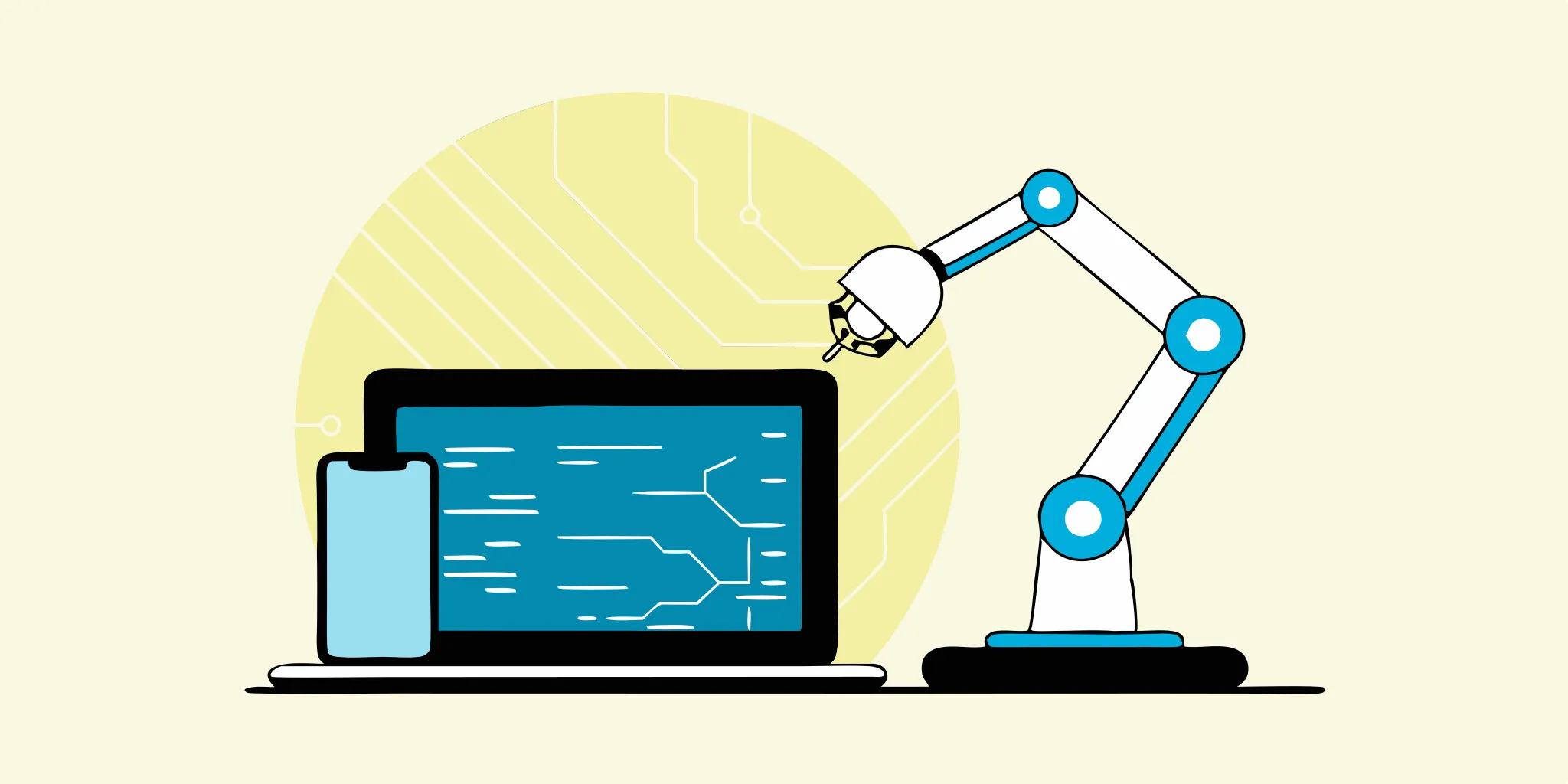
Test Automation Testing: Your Complete Guide
Repetitive tasks can drain your team's energy and time, especially in software development. Test automation offers a powerful solution by automating repetitive testing processes, freeing up your team...

Essential Software Testing Tasks: A Complete Guide
Learn about essential testing tasks in software testing, from planning to execution, and discover best practices for ensuring software quality and reliability.
%20(1).png?width=150&height=69&name=MuukTest-logo---light-background%20(3)%20(1).png)

