Web applications are more complex than ever, with dynamic user interfaces and rapid feature releases. Ensuring quality at this pace is challenging, and manual testing alone can’t keep up. That’s why teams are turning to automated testing tools for web applications to maintain speed and scalability.
Automated software testing can run through hundreds of scenarios quickly and repeatedly, catching issues that might slip past an overworked human tester. In this friendly guide, we’ll explore why automation is key to efficient QA and help you choose the right tool for your needs.
Our goal is to empower you with the knowledge to pick a testing solution that fits your project, whether it’s a code-based framework like Selenium or a test automation solution like MuukTest that does it for you. Let’s dive in!
Key Takeaways
- Automated testing tools for web applications help teams deliver faster, with fewer bugs and more stability across devices and browsers.
- Automation types like functional, regression, and end-to-end tests play different but complementary roles in a solid QA strategy.
- Choosing the right tool depends on your team’s technical skills, CI/CD setup, browser requirements, and budget.
- Consider not just the price, but the long-term value: test coverage, maintainability, and team efficiency.
- The future of testing is AI-driven, codeless, and continuous. Tools that support these trends will help you scale with confidence.
What is Automated Testing for Web Applications?
Automated testing for web applications involves using software tools or scripts to execute test cases on your web app without manual intervention.
In contrast to manual testing, where a human follows a test plan step by step, automated tests run predefined actions (like clicking buttons, filling forms, or verifying text) and then automatically check if the application behaves as expected. This approach is faster and more repeatable than manual testing, making it crucial for modern continuous delivery pipelines.
Essentially, if manual testing is a person meticulously checking features individually, automated testing is a computer-driven assistant that can run those checks 24/7 with consistent precision.
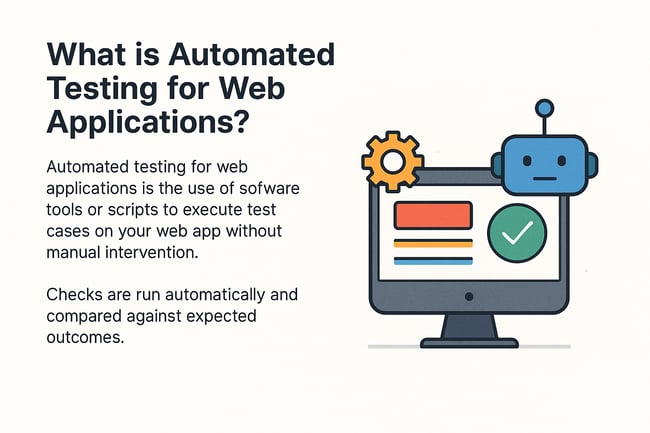
Difference from Manual Testing
In manual testing, a human tester executes each test case, which is time-consuming and prone to human error. Automated testing uses scripts and tools to perform the same steps reliably and at high speed. For example, a manual tester might take several minutes to verify a login function across browsers.
At the same time, an automated script can do it in seconds on Chrome, Firefox, and Edge in parallel. Manual testing is still invaluable for exploratory testing and UX feedback, but it doesn’t scale well for large web apps. Automated tests shine in repetitive tasks like regression suites, which run through hundreds of scenarios after each code change to ensure nothing breaks.
In short, manual testing relies on human insight, whereas automated testing leverages tools to increase speed and accuracy.
Common Types of Automated Tests
Web application testing isn’t one-size-fits-all. There are several types of tests you can automate, each serving a specific purpose in your QA strategy:
-
Functional Testing: Validates individual features or functions of the web app. For instance, does the “Add to Cart” button actually add an item to the cart? These tests ensure each feature works according to requirements.
-
Regression Testing: Re-runs previously passed tests whenever code changes. This catches new bugs in old features, ensuring that updates (or bug fixes) haven’t unintentionally broken existing functionality.
-
Integration Testing: Checks that different modules or services in your application work together correctly. For a web app, an integration test might verify that your front-end JavaScript, back-end API, and database interact smoothly during a user action.
-
End-to-End (E2E) Testing: Simulates real user workflows from start to finish. E2E tests cover a sequence of steps across the entire application – for example, a user logging in, searching for a product, and completing a purchase. This ensures all components (frontend, backend, third-party integrations) function cohesively. (For a deeper dive into E2E testing, see our post on End-to-End Testing.)
By automating these tests, teams can catch issues at multiple levels – from a broken UI button to a failed interaction between microservices – before users encounter them. And because automated tests are code or configurations, they can be version-controlled, repeated consistently, and run as often as needed.
Benefits of Automated Testing Tools for Web
Adopting automated testing tools for web applications can dramatically improve your software quality and team efficiency. Here are some of the key benefits:
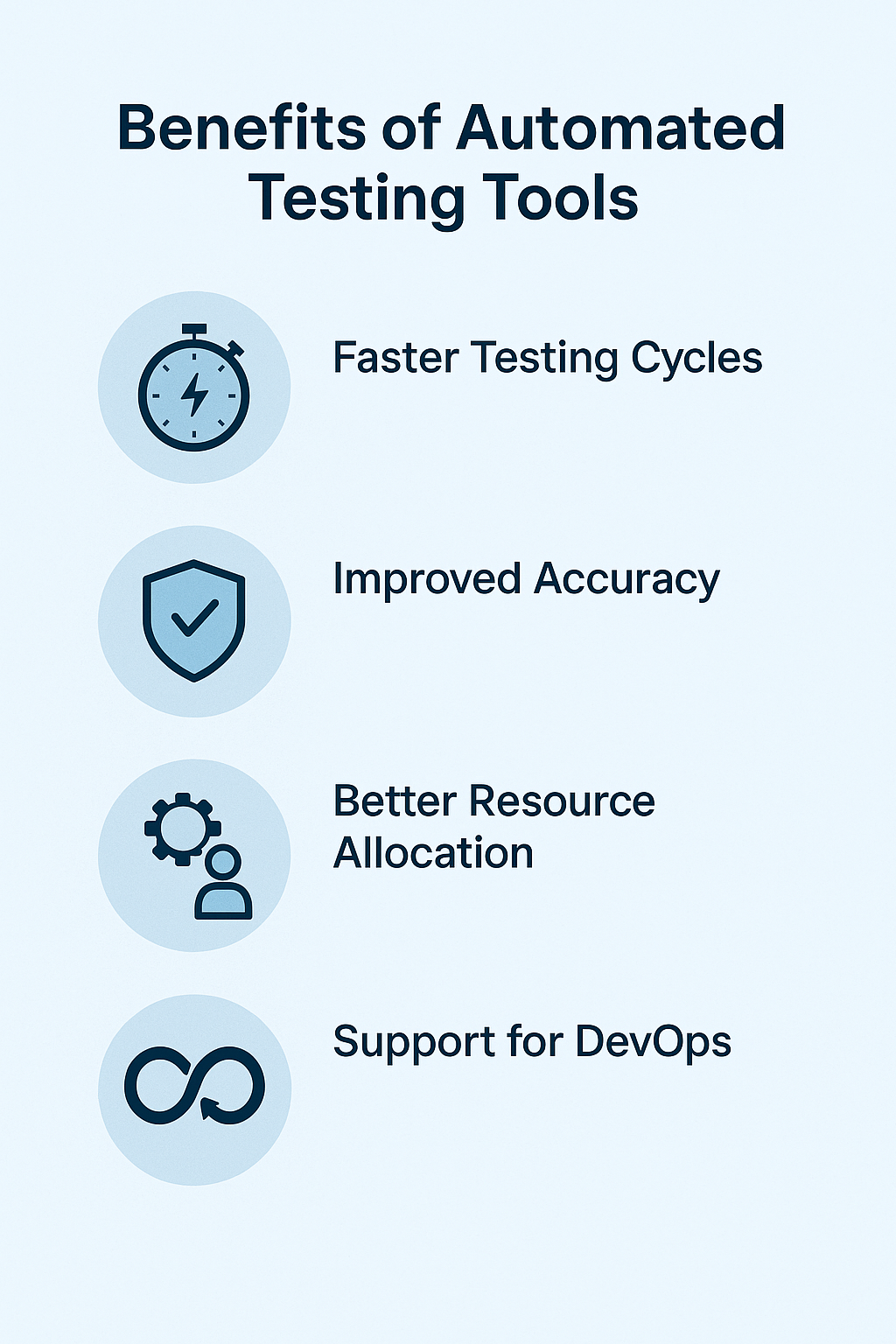
-
Faster Testing Cycles & Quicker Releases: Automated tests execute faster than manual tests. A suite of hundreds of test cases might run in minutes or hours, whereas doing the same by hand could take days. This speed means you get faster feedback on each code change. Issues are identified and fixed early, enabling quicker release cycles. Teams can also run tests in parallel on multiple browsers or devices, further accelerating the QA process.
-
Improved Accuracy and Repeatability: Humans can make mistakes when performing repetitive test steps (missed a step, typo in data entry, etc.). Automation eliminates this variability – tests run exactly the same way every time, ensuring consistent results. If a test fails, it’s likely a real defect and not human error. This repeatability is crucial for regression testing, which requires reliable comparisons with previous runs.
-
Better Resource Allocation: By offloading tedious test cases to machines, your human testers are free to focus on more valuable activities. Instead of spending all day doing rote click-throughs, they can do exploratory testing, edge-case thinking, or testing new features. Automated tools act as force multipliers, doing the heavy lifting while your team tackles creative and complex scenarios. This leads to more efficient use of QA resources where your testers and developers can collaborate on improving tests or targeting tricky parts of the app, rather than rerunning basic checks.
-
Support for DevOps and Continuous Testing: Automated testing is essential in a DevOps culture with continuous integration/continuous delivery (CI/CD). Tools can hook into your CI/CD pipeline so that tests run automatically on each code commit or build. This ensures continuous testing – any new bug is caught as soon as it’s introduced, keeping the codebase stable. Automated testing tools often integrate with CI servers (like Jenkins, GitLab CI) and version control, triggering test suites and reporting results automatically. The outcome is a rapid feedback loop for developers and the confidence to deploy to production frequently. In short, automation enables testing to “shift left” (earlier in development) and keeps pace with DevOps workflows, leading to more frequent and reliable releases.
In summary, the right automated testing tool can speed up your QA, catch more bugs, and free your team to concentrate on higher-level quality improvements. It’s a win-win for both software velocity and product stability.
How to Choose the Right Web Testing Tool
Not all testing tools are created equal; the “best” choice depends on your team’s specific needs. Here are some considerations to help you choose the right automated testing tool for your web application:
-
Project Size & Team Skill Level: Consider the scope of your project and the expertise of your team. A small startup without dedicated QA engineers might benefit from an easy, codeless tool, whereas a large enterprise with complex systems might prefer a powerful code-based framework. Ensure the tool fits your team’s skillset – for example, if no one knows JavaScript, adopting a JavaScript-centric tool could slow you down. Likewise, a lightweight tool may not scale for a huge application with thousands of tests.
-
Code vs. Codeless Solution: Decide if you need a code-based framework or a codeless (or low-code) platform.
-
Code-based tools like Selenium or Playwright offer maximum flexibility and integration with development practices, but they require programming skills to write and maintain tests.
-
Codeless tools (like MuukTest, testRigor, Autify, etc.) allow you to create tests via UI actions or natural language, which can be faster for non-developers and easier to maintain for straightforward scenarios. Each approach has pros and cons. Many teams adopt a hybrid: starting with codeless for speed and then exporting to code for fine-tuning when needed.
-
-
Integration with CI/CD and DevOps: A good automated testing tool should play nicely with your development pipeline. Check if the tool supports integration with CI/CD systems (Jenkins, CircleCI, GitHub Actions, etc.) out-of-the-box or via APIs/CLIs. This is important so you can automatically run tests on each build or deploy. Tools that provide reporting dashboards or can post results to project trackers can also streamline your workflow. If you practice Agile or DevOps, look for features like version control for test cases, Jira integration for bug reporting, and the ability to trigger tests through CI events.
-
Browser and Device Support: Since we’re focusing on web applications, browser support is critical. Ensure the tool can test on all browsers your users use – Chrome, Firefox, Safari, Edge, etc. Many modern web testing tools also support multiple devices or screen resolutions. If your web app has a mobile web version or needs to be tested on tablets, consider if the tool can handle mobile emulation or real device testing. For example, Selenium WebDriver can control multiple browsers, and cloud services like LambdaTest provide a wide range of browsers and OS combinations. On the other hand, some newer frameworks (like Cypress, though not in our top 10 list) might be limited to Chrome-family browsers. Know your audience’s environment and pick a tool that covers it.
Finally, cost and community can influence your decision. Open-source tools (Selenium, Playwright, etc.) are free and have large communities (meaning plenty of tutorials and community support), but they require more self-maintenance. Commercial tools often come with support, training, and richer features (like analytics or built-in best practices) – at a monetary cost.
Balance your budget against the productivity gains a tool may provide. Many tools offer free trials, proofs of concept (POCs), or community editions, so take advantage of those to pilot a tool with your team’s real use cases before fully committing.
Top 10 Automated Testing Tools for Web Applications in 2025
In this section, we’ll examine ten of the top automated testing tools for web applications in 2025. Each tool has its strengths, and we’ll discuss its best use and notable features. From battle-tested frameworks to AI-driven newcomers, these tools can all help elevate your web app testing.
1. MuukTest
MuukTest is more than just a tool; it's a full-service QA automation solution. Built for web applications, MuukTest offers a no-code, AI-powered platform combined with the expertise of real QA architects who verify and oversee the quality of your test suite.
At the center of MuukTest is Amikoo, a smart assistant that can generate automated tests from user stories or prompts. This dramatically reduces the time it takes to ramp up test coverage. Unlike standalone tools, MuukTest delivers automation and QA expertise in one streamlined service.
Key Features:
-
AI-powered assistant (Amikoo) that designs and generates tests from prompts
-
No-code interface for fast test creation
-
Self-healing tests adapt to UI changes automatically
-
QA architect verifies and curates tests for accuracy
-
Built on top of Selenium and Playwright
-
Seamless integration with CI/CD pipelines
Pros: End-to-end service, fast setup, verified test quality, highly scalable
Cons: Commercial solution, may be a budget consideration for startups and SMBs
2. Selenium
Selenium is an open-source web testing framework known for its flexibility and broad adoption. It supports multiple programming languages and browsers via the WebDriver API and is often used to build custom automation frameworks.
Key Features:
-
Cross-browser testing (Chrome, Firefox, Safari, Edge)
-
Language support: Java, Python, C#, JavaScript, etc.
-
Selenium Grid for parallel execution
-
Vast ecosystem and community support
Pros: Highly flexible, free, mature tooling
Cons: Requires technical expertise; high maintenance; no native UI
3. Playwright
Backed by Microsoft, Playwright is a developer-friendly open-source tool built for testing modern, dynamic applications. It offers reliable automation across Chromium, Firefox, and WebKit with one consistent API.
Key Features:
-
Auto-waiting and built-in synchronization
-
Supports JavaScript, Python, Java, .NET
-
Headless/headed browser execution
-
Parallel test execution and smart reporting
Pros: Reliable and fast for JS-heavy apps; great for E2E testing
Cons: Requires coding knowledge; no codeless interface
4. testRigor
TestRigor is a codeless automation tool that lets users write tests in plain English. It leverages NLP and AI to reduce flakiness and supports web, mobile, and API testing on the same platform.
Key Features:
-
Write tests using natural language
-
No reliance on XPaths or fragile locators
-
Self-healing AI and root-cause grouping
-
CI/CD and test case management integrations
Pros: Ultra-stable tests; empowers non-technical users
Cons: May have constraints for complex coded customizations
5. Autify
Autify is an intuitive, AI-powered codeless automation tool. It allows you to record tests through the browser, then uses AI to maintain them if the UI changes, minimizing test flakiness.
Key Features:
-
Recorder-based test creation
-
Self-healing element recognition
-
Web and mobile testing support
-
Cloud execution and CI/CD integration
Pros: Great for non-tech teams; maintenance-light
Cons: May lack flexibility for highly customized workflows
6. Tricentis Testim
Tricentis Testim is built for fast authoring and stability. It uses smart locators and AI to maintain robust test automation and blends codeless and low-code options for enterprise agility.
Key Features:
-
Smart AI-based element locators
-
Reusable test components
-
TestOps dashboard for orchestration
-
Adaptive waits and AI Copilot suggestions
Pros: Enterprise-grade speed and stability
Cons: Can be complex to scale across large teams initially
7. BugHerd
BugHerd is a visual feedback and bug tracking tool rather than a traditional automation platform. It excels during UI reviews and UAT phases by allowing contextual, in-app annotations from users.
Key Features:
-
Point-and-click feedback capture
-
Screenshots + system details (OS, browser, etc.)
-
Kanban-style issue management
-
Integrates with Jira, Trello, GitHub
Pros: Simple, clear visual bug reporting for non-tech users
Cons: Not for automated regression or functional testing
8. Testlio
Testlio combines a testing management platform with a global network of QA professionals. It blends automated and manual testing services and is ideal for companies needing flexible, on-demand QA.
Key Features:
-
Crowdsourced testing across browsers/devices
-
Manual + automated testing support
-
Test case planning and analytics
-
Seamless CI/CD and defect management integrations
Pros: Scalable QA capacity; full-service solution
Cons: Less direct control; primarily service-based
9. BugBug
BugBug is a lightweight, codeless automation tool with a focus on simplicity and speed. It’s ideal for teams that want fast, browser-based test recording and local execution without heavy overhead.
Key Features:
-
Chrome-based recorder and execution
-
Edit & Rewind: rerun from any step
-
CI/CD integration via CLI and API
-
Unlimited tests/projects (even on free tier)
Pros: Beginner-friendly, cost-effective, great local performance
Cons: Limited to Chrome; lacks advanced AI/stability features
10. LambdaTest
LambdaTest is a cloud-based platform for running automated and manual tests across various browser and OS combinations. It enhances cross-browser coverage without hardware setup.
Key Features:
-
3000+ browser and OS environments
-
Selenium, Playwright, and Cypress test execution
-
Smart UI/visual regression testing
-
AI-powered flakiness detection and test insights
Pros: Wide compatibility; powerful testing at scale
Cons: Not a standalone framework—requires existing test scripts
Now that we’ve looked at the top tools individually, let’s compare them side by side on key criteria:
Comparison Table: Top Automated Testing Tools (2025)
| Tool | Best For | Codeless | Browser Support | CI/CD Ready | AI Features |
|---|---|---|---|---|---|
| MuukTest | Rapid, AI-driven test automation; no-code for web apps. Ideal for fast-scaling QA in small to mid-sized teams. | Yes | All major browsers (Chrome, Firefox, Safari, Edge) | Yes | Yes – AI test generation & self-healing |
| Selenium | Teams with coding skills needing a free, flexible framework for full control. | No | All major (via WebDriver: Chrome, FF, Safari, Edge) | Yes | No – relies on scripts & plugins |
| Playwright | Modern web apps requiring reliable, fast scripted tests (Selenium alternative). | No | All major (Chromium, Firefox, WebKit engines) | Yes | No – no built-in AI (manual scripting) |
| testRigor | Non-developers or QA writing tests in plain English; minimizing maintenance. | Yes | All major browsers (plus mobile and API testing) | Yes | Yes – NLP-driven test creation, self-healing |
| Autify | Teams wanting AI-maintained codeless tests with minimal flakiness. | Yes | All major (Chrome, Firefox, Safari, Edge) + mobile (separate product) | Yes | Yes – Self-healing tests, AI maintenance |
| Tricentis Testim | Fast UI test creation in agile/enterprise; stable tests at scale. | Yes (low-code) | All major browsers (web and mobile web) | Yes | Yes – Smart locators, AI auto-heal |
| BugHerd | Collecting visual feedback/bug reports on websites (UAT, client feedback). | N/A (Feedback tool) | N/A (works via browser extension on modern browsers) | No | No – Focused on manual feedback |
| Testlio | Managed testing services & platform; extending QA with global testers. | Yes (platform) | All browsers/devices (via tester network) | Yes | Limited – platform uses AI to assist coordination (no AI test creation) |
| BugBug | Small teams starting automation quickly without coding; fast web tests. | Yes | Chrome-focused (tests run in Chrome; limited cross-browser) | Yes | No – Emphasis on simplicity (no AI) |
| LambdaTest | Cross-browser and device testing at scale in the cloud; compatibility assurance. | No | 3000+ environments (all major browsers & OS, incl. mobile) | Yes | Yes – AI analytics for flaky tests, visual testing |
How to Evaluate Cost vs Value When Choosing a Tool
When it comes to testing tools, the price tag often grabs the spotlight, but it's the value over time that really matters. A free or low-cost tool might look attractive upfront, but what about setup, maintenance, and scaling later on?
For example, open-source tools like Selenium are flexible and powerful, but typically require dedicated technical resources to manage and maintain. On the flip side, commercial platforms like MuukTest might come with higher monthly costs. Still, they also offer AI features, expert support, and time-saving automation that reduce long-term overhead.
Ask yourself: Will this tool speed up delivery, reduce manual effort, and help my team catch bugs earlier? A well-integrated tool that aligns with your team’s workflows and skill levels can save thousands of dollars in rework and downtime.
Picking the right tool is less about the cheapest option and more about investing in scalable, sustainable quality.
Overcoming Common Challenges When Implementing a New Testing Tool
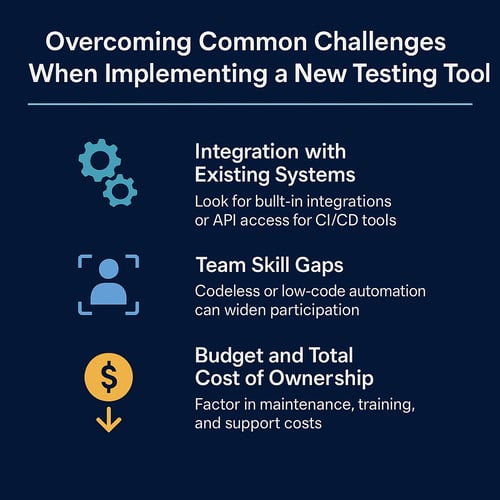
Let’s be honest, choosing a testing tool is just the first step. The real journey begins with implementation, and that comes with a few common challenges:
-
Integration with Existing Systems:
Your testing tool should work well with your existing setup, such as tools like Jenkins, CircleCI, or GitHub Actions. Look for built-in integrations or API access that lets the tool slide into your workflow without extra work. Platforms like MuukTest are designed to integrate seamlessly with your CI/CD pipelines. -
Team Skill Gaps:
If your team includes manual testers or non-technical roles, choosing a tool that supports codeless automation can be a game-changer. It allows more team members to contribute to testing without writing code, boosting collaboration and efficiency. -
Budget and Total Cost of Ownership:
Don’t just focus on licensing fees. Consider long-term costs like maintenance, training, and support. Sometimes, a tool that’s slightly more expensive upfront, especially one that’s intuitive and low-maintenance, can save you much more down the road.
Tackle these areas early, and you’ll avoid common pitfalls that delay automation success.
The Future of Web App Testing: Trends to Watch
The world of web testing is evolving fast, and your testing strategy should evolve with it. Here are the key trends shaping the future of quality assurance:
-
AI-Powered Automation
AI is no longer a buzzword; it’s transforming how teams build and maintain test coverage. Tools like MuukTest use machine learning to automatically generate and update tests, reducing manual effort and keeping pace with rapid development cycles. -
Low-Code / No-Code Accessibility
The rise of codeless testing platforms is democratizing QA. Whether you’re a developer, product manager, or manual tester, modern tools now empower everyone to participate in the testing process—no coding required. -
Integrated Security & Visual Testing
As web apps handle more sensitive data and complex interactions, security testing and visual regression testing are becoming essentials, not add-ons. Expect to see these features built directly into more testing platforms moving forward. -
Continuous Testing in CI/CD Pipelines
In fast-moving DevOps environments, continuous testing ensures every code change is validated early and often. Seamless CI/CD integration helps teams release faster and with confidence.
Testing is no longer just a bug-catching process; it's a strategic pillar of software delivery. And with the right tools, you don’t just scale testing, you scale trust.
Conclusion
The right automated testing tool doesn’t just help you find bugs, it enables you to move faster, collaborate better, and release confidently.
As web apps grow more complex, the old way of testing can’t keep up. Whether you choose a powerful open-source framework or a guided AI solution like MuukTest, the key is to find a tool that fits your team, your product, and your goals.
If you’re ready to shift from manual-heavy testing to intelligent automation, explore tools that go beyond test execution—tools that integrate with your CI/CD pipeline, empower your team, and adapt as your product evolves.
Want a faster, smarter way to scale your web testing?
Book a free demo with us and see how our AI-powered automation and expert QA support can get you there quickly and confidently.
Frequently Asked Questions
What are the best automated testing tools for web applications in 2025?
The best tool depends on your team’s needs and skills. MuukTest is a strong choice for teams that want a no-code experience with AI support, plus the flexibility to export tests into open-source formats. Developers may lean toward tools like Playwright or Selenium for full scripting control. Platforms like Autify, testRigor, and LambdaTest also offer specialized advantages depending on your QA goals.
How do I choose the right web application testing tool for my team?
Start by evaluating:
-
Your team’s technical skills (coding vs. non-coding)
-
Integration needs (e.g., Jenkins, GitHub Actions)
-
Browser/device coverage
-
Your budget and desired support level
If your team wants fast results without deep coding, platforms like MuukTest offer the best of both worlds: a codeless interface for speed, plus the option to inject code for advanced customization.
How much do web automated testing tools cost?
Pricing varies:
-
Open-source frameworks like Selenium or Playwright are free to use, but require technical setup and ongoing maintenance.
-
Commercial platforms like MuukTest follow a subscription model, offering ready-to-use infrastructure, AI-driven automation, expert QA support, and CI/CD integration.
When evaluating cost, consider the total value, including setup time, scalability, team productivity, and maintenance overhead.
Can I automate web application testing without coding?
Yes! Many tools support no-code test automation. Platforms like MuukTest, testRigor, and Autify allow users to create tests using visual interfaces, natural language, or recorded steps.
MuukTest is a hybrid solution; you can create tests without writing any code, but also inject custom scripts when needed. This makes it ideal for mixed-skill teams or more complex projects that evolve.
What is the difference between Selenium and MuukTest?
Selenium is a free, open-source framework that gives you complete control over automated browser testing, but it requires you to write and maintain all test scripts manually.
MuukTest is a full-service automation platform that uses AI to generate, run, and maintain tests for you. It offers:
-
A no-code interface for fast, intuitive test creation
-
QA architect oversight, ensuring tests are accurate and maintainable
-
Seamless CI/CD integration and self-healing capabilities
How can I overcome common challenges when implementing new web testing tools?
Implementing new tools can be challenging. Start by carefully planning the integration with your existing systems and workflows. Address any skill gaps within your team by providing training or choosing tools with varying levels of coding required. Manage budget constraints by exploring open-source options or tools with flexible pricing models. Finally, establish a process for maintaining and updating test scripts to ensure they remain effective as your software evolves. Consider tools offering reusable components and easy-to-update scripts to simplify this process.
Are codeless testing tools as reliable as code-based ones?
They can be, especially with the help of AI and smart locators. Tools like MuukTest offer self-healing test logic, automatically adjusting to UI changes and reducing flaky test failures.
Unlike tools that only offer a black-box recorder, MuukTest allows flexible code injection for edge cases, combining ease-of-use with developer control when needed.









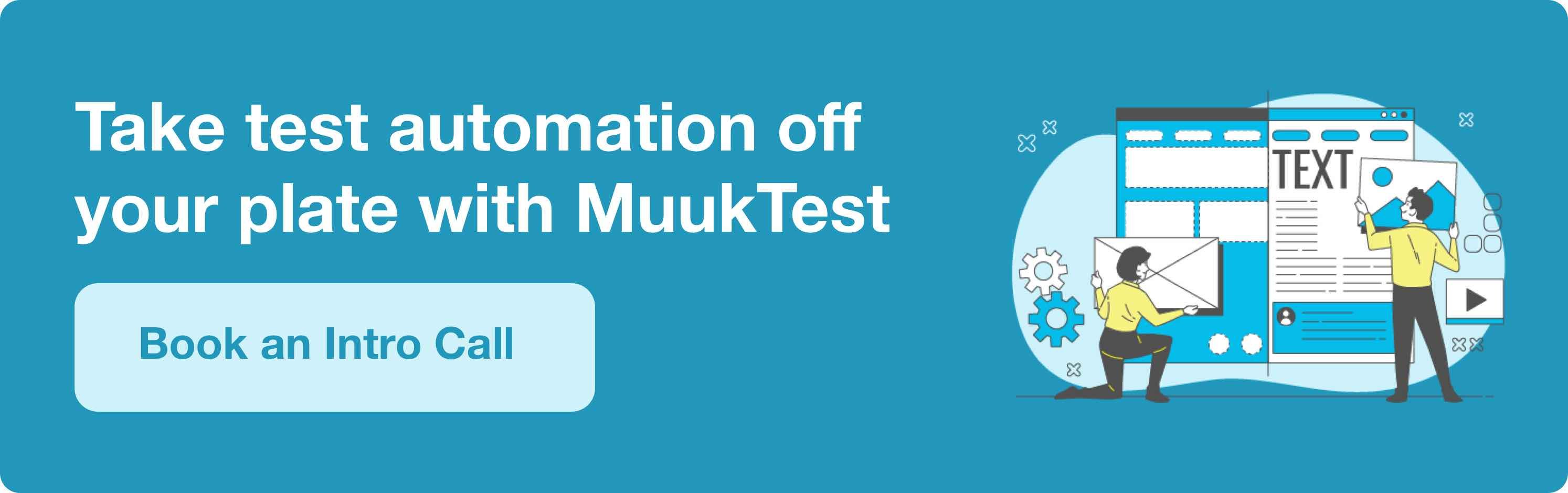
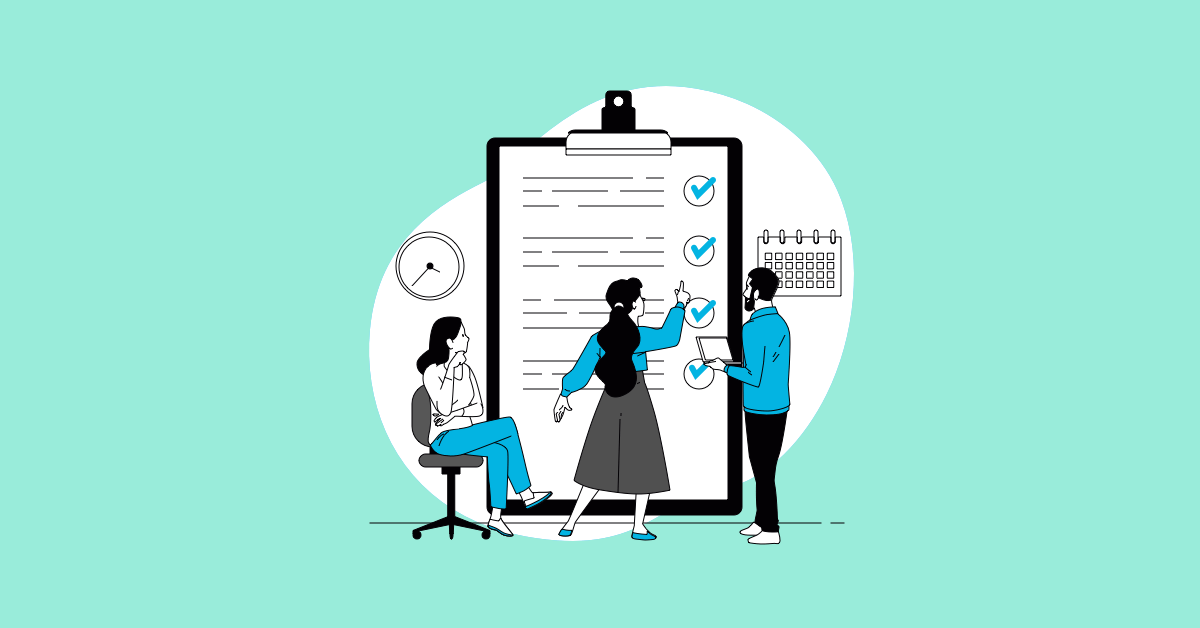
.png)
