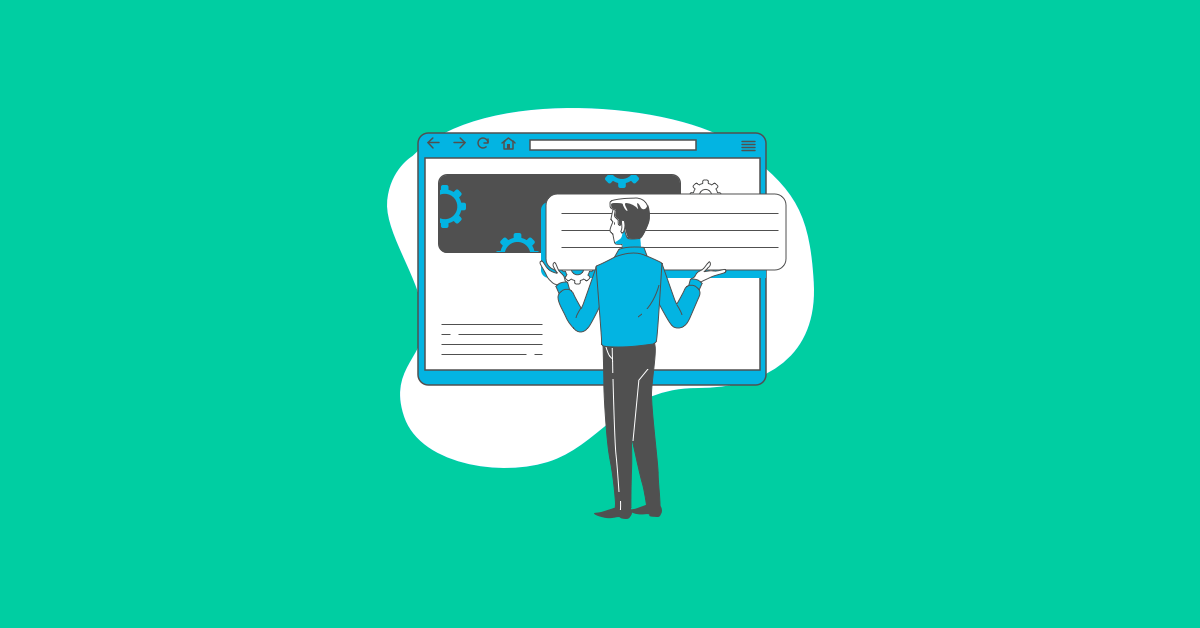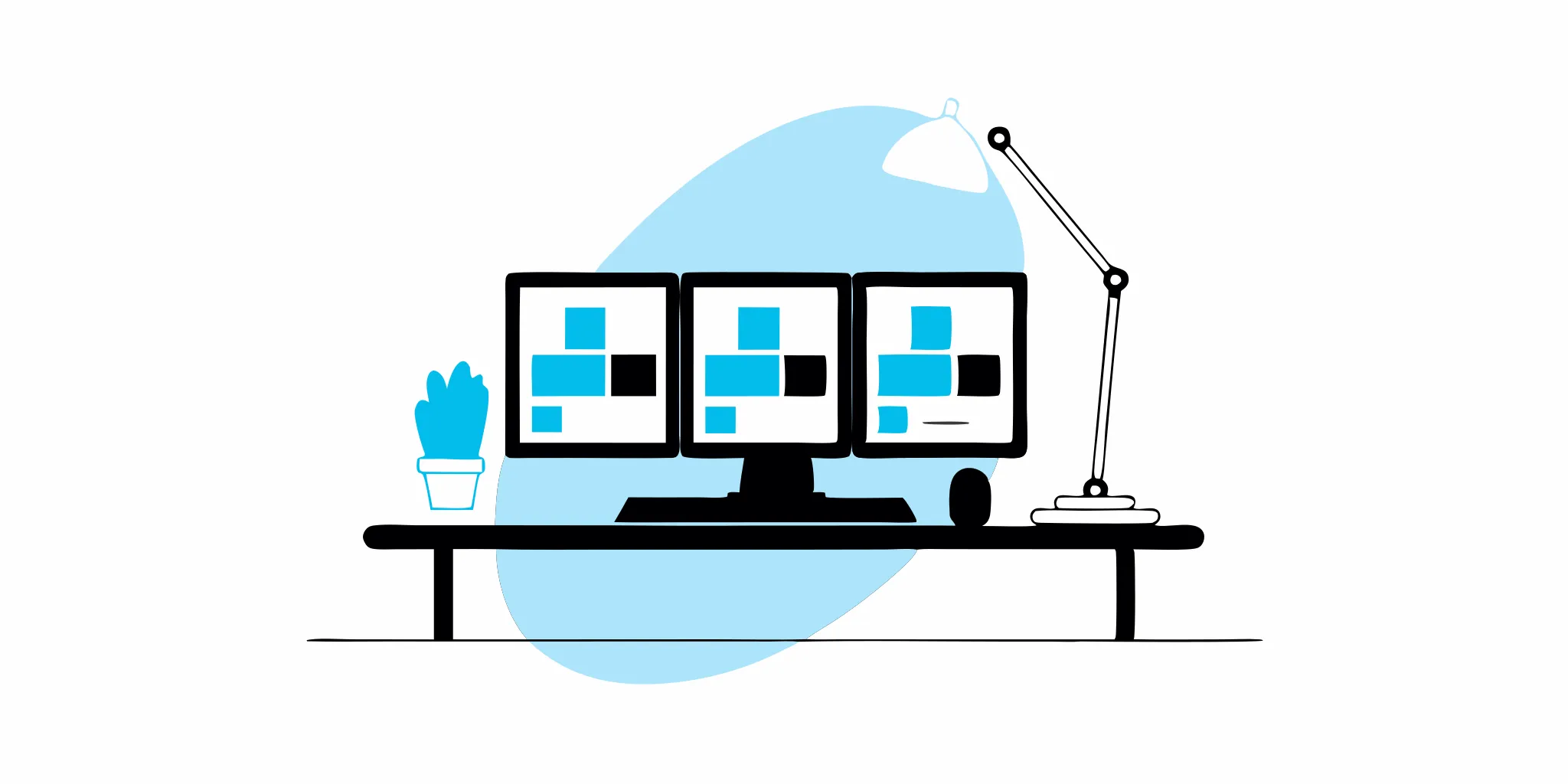Building a website that works flawlessly across all browsers can feel like a never-ending chase. With so many browsers, operating systems, and devices, ensuring compatibility can be a major challenge. But it's a challenge worth tackling. Cross-browser testing is essential for delivering a positive user experience, protecting your brand's reputation, and even boosting your search engine rankings. This comprehensive guide will walk you through everything you need to know about cross-browser testing, from understanding common compatibility issues to selecting the right testing tools for your needs. We'll also highlight MuukTest and its unique approach to test automation.
Key Takeaways
- Focus on your audience: Target the most popular browsers and devices among your users to ensure a consistent experience. Use website analytics to identify key browsers and prioritize your testing efforts.
- Combine testing methods: Blend automated testing with manual testing for comprehensive coverage. Automate repetitive tasks and use manual testing for in-depth exploration and user flow analysis. Integrate testing into your CI/CD pipeline for early issue detection.
- Track, analyze, and improve: Monitor key metrics like bounce rate and conversion rates to measure the impact of your testing. Gather user feedback and use analytics to identify areas for improvement and refine your testing strategy continuously.
What is Cross-Browser Testing?
Cross-browser testing is the process of evaluating how a website or web application performs across different browsers like Chrome, Firefox, Safari, and Edge. It also includes checking compatibility on various operating systems, such as Windows, macOS, iOS, and Android. This is essential because the same code can render differently across browsers and devices, potentially creating a frustrating user experience. Imagine meticulously designing a beautiful website, only to have it appear broken or distorted to a portion of your audience—cross-browser testing is crucial for preventing this. It helps ensure your site provides a consistent experience for everyone, regardless of their chosen browser or device.
Definition and Importance
Cross-browser testing is more than just a quality assurance measure; it's an investment in a positive user experience. By identifying and fixing compatibility issues early on, you prevent user frustration and improve customer satisfaction. A website that works seamlessly across all major browsers builds trust and credibility with your audience. It shows you care about their experience and are committed to delivering a high-quality product. This attention to detail can significantly impact your bottom line, as a smooth and reliable website is more likely to convert visitors into loyal customers.
Common Compatibility Issues
One of the most common challenges in web development is dealing with browser-specific bugs. Each browser uses its own rendering engine, which interprets and displays website code. These variations can lead to inconsistencies in how elements appear and function. For example, a layout that looks perfect in Chrome might appear broken in Firefox or Safari. Another frequent issue stems from users sticking with older browser versions. While new versions are constantly released, many people don't update immediately. This means your website needs to function correctly on both older and newer versions of various browsers. Ignoring browser compatibility can lead to significant problems, ranging from minor visual discrepancies to major functionality breakdowns, impacting everything from user experience to search engine optimization.
Why Cross-Browser Testing Matters
Cross-browser testing is more than a checkbox on a to-do list; it’s fundamental to a successful web project. It directly impacts user experience, your brand's reputation, and even your search engine rankings. Let's explore why it's so critical.
Consistent User Experience
Think about the last frustrating online experience you had. Maybe a button didn't work, images weren't loading, or the layout was completely off. Chances are, a browser compatibility issue was the culprit. Cross-browser testing helps you catch these problems before your users do. It ensures your website works seamlessly across different browsers like Chrome, Firefox, and Safari, and on different operating systems like Windows, macOS, iOS, and Android. A consistent experience keeps users happy and encourages them to explore your site further. No one wants to troubleshoot your website—they just want it to work.
Brand Reputation and Trust
First impressions matter. A website that's visually appealing and functional in one browser but broken in another can damage your brand’s credibility. Imagine a potential customer landing on your site only to find a jumbled mess. They’re unlikely to stick around, let alone make a purchase. Thorough cross-browser testing protects your brand’s reputation by providing a polished and reliable experience for everyone, regardless of their browser preference. It builds trust and shows you care about your users. A good user experience reflects positively on your brand and encourages repeat visits.
SEO and Performance Impact
Search engines prioritize websites that offer a positive user experience. If your site has browser compatibility issues, it can negatively impact your search engine rankings. Inconsistent website performance across different platforms can lead to higher bounce rates and lower engagement, signaling to search engines that your site isn't user-friendly. Cross-browser testing helps you optimize your website for all users, which can improve your search engine visibility and drive more organic traffic. It's a win-win for both users and your business.
Key Cross-Browser Testing Components
Cross-browser testing involves checking how your website renders and functions across different browsers, operating systems, and devices. Here's a breakdown of the key components:
Visual Rendering
Visual rendering focuses on how your website looks across different browsers. This includes checking for consistent display of elements like fonts, images, and layout. Think of it as a visual inspection—does your website appear as intended in Chrome, Firefox, Safari, Edge, and other browsers? Variations in rendering engines can lead to inconsistencies, so verifying visual uniformity is crucial for a polished user experience. For example, a misplaced image or distorted text can detract from your site's professionalism and impact user engagement.
Functionality and Interactivity
Beyond just the visuals, cross-browser testing ensures that all website functions operate correctly across different browsers. This encompasses testing core features like buttons, forms, menus, and interactive elements. A button that works perfectly in Chrome might be unresponsive in Safari, leading to frustrated users and lost conversions. Thorough testing of these interactive components is essential to guarantee a seamless user experience. Consider using a checklist to systematically test each function across your target browsers, verifying that features like shopping carts and login forms work as expected.
Performance Across Browsers
Performance testing evaluates how quickly and efficiently your website loads and operates on different browsers. A fast-loading website in Chrome might be sluggish in Firefox, impacting user satisfaction and SEO rankings. Each browser handles code differently, so performance variations are common. Optimizing your website's performance across browsers is key for retaining users and ensuring a positive browsing experience. Automating performance testing can provide valuable insights into performance bottlenecks and areas for improvement.
Top Cross-Browser Testing Tools
Finding the right cross-browser testing tools for your needs involves understanding the features and pricing of different platforms. Here’s a look at some popular options:
MuukTest
MuukTest offers AI-powered test automation services designed for comprehensive test coverage. While not strictly a cross-browser testing tool itself, MuukTest integrates seamlessly into your existing workflow to enhance your overall testing strategy. This approach can be particularly valuable for teams looking to improve test efficiency and achieve complete coverage quickly. Check out MuukTest’s pricing plans and customer success stories to see how it can benefit your testing process. Get started quickly with their QuickStart guide.
BrowserStack
BrowserStack provides access to a vast array of real mobile and desktop browser combinations through its cloud-based platform. This allows for testing website compatibility and functionality across various environments.
Selenium
Selenium is a highly flexible open-source automation tool. While powerful, it can be more complex to implement and may require a deeper understanding of coding and testing frameworks. It's a popular choice for testers comfortable with a more hands-on approach. Learn more about Selenium and other tools by reading this BrowserStack guide.
LambdaTest
LambdaTest offers a cloud-based platform for both automated and manual cross-browser testing. With support for a wide range of browsers and operating systems, LambdaTest helps ensure your website functions correctly across different environments.
Sauce Labs
Sauce Labs provides a comprehensive cross-browser testing tool covering various browsers, operating systems, and devices. This makes it a versatile option for teams needing broad test coverage.
CrossBrowserTesting
CrossBrowserTesting offers a cloud-based platform suitable for both manual and automated testing across multiple browsers and devices. This flexibility allows teams to choose the testing approach that best suits their needs and resources.
Choosing the Right Cross-Browser Testing Tool
Finding the right cross-browser testing tool can feel overwhelming with so many options available. But by focusing on your specific needs and priorities, you can narrow down the choices and select the perfect fit for your team. This section breaks down the key factors to consider.
Essential Features
First, think about the core features you need. Support for the browsers and devices your audience uses is crucial. Do you need to test on older versions of Internet Explorer, or are you focused on the latest versions of Chrome and Firefox? Consider whether you need real device testing or if emulators/simulators will suffice for your initial testing phase. Some tools specialize in visual testing, which is essential for verifying the layout and appearance of your website across different screen sizes and resolutions. Others excel at testing functionality and interactive elements. Think about your testing priorities and choose a tool that aligns with them. Finally, reporting and analytics features are essential for understanding test results and identifying areas for improvement. Look for tools that offer clear, concise reports that are easy to understand and share with your team. BrowserStack offers a comprehensive guide to various cross-browser testing tools and their features.
Pricing and Value
Budget is always a consideration, but don't let cost be the only deciding factor. The cheapest tool might not offer the features and support you need, leading to frustration and wasted time. Consider the tool's pricing model. Some tools charge per user, per parallel test, or offer usage-based pricing. Evaluate the features offered against the price to determine the best value for your budget. A more expensive tool might offer better automation capabilities, integrations, and support, ultimately saving you time and resources. Think about the long-term costs and benefits when making your decision. Reviewing various pricing models can help you make informed decisions.
Integrations
Seamless integration with your existing workflow is key for efficient testing. If you use a CI/CD pipeline, ensure the cross-browser testing tool integrates with your chosen platform. This allows you to automate testing as part of your development process, catching compatibility issues early on. Integration with project management tools and communication platforms can also streamline workflows and improve team collaboration. Check if the tool integrates with popular platforms like Jira, Slack, or Jenkins.
Real Devices vs. Emulators
The debate between real devices and emulators is ongoing. While emulators and simulators are cost-effective for initial testing, they don't perfectly replicate the nuances of real-world devices. Testing on real devices provides the most accurate results, especially for complex interactions and performance testing. Consider your budget and the level of accuracy required for your testing. If you're testing critical functionalities or performance-intensive applications, real device testing is often the better choice. For basic layout and functionality checks, emulators might be sufficient. Many tools offer a combination of both, allowing you to balance cost and accuracy.
Cross-Browser Testing Best Practices
Getting started with cross-browser testing can feel overwhelming. Where do you even begin? These best practices will help you create a streamlined and effective testing strategy.
Prioritize Browsers and Devices
You can't test every browser and device combination—that would be impractical. Instead, prioritize based on these factors:
- Popularity: Focus on the most commonly used browsers and operating systems. Think Chrome, Firefox, Safari, and Edge, along with their mobile versions. Check sites like BrowserStack for usage statistics.
- Website Analytics: Use tools like Google Analytics to understand which browsers your users prefer. This data-driven approach ensures you're focusing on the configurations that matter most to your audience. Consider factors like screen resolution and operating system versions, too.
- Test Coverage: Ensure your core website features work flawlessly across different browsers. Pay attention to how your site's design renders, making sure it's consistent and visually appealing. Don't forget accessibility—test with assistive technologies to ensure your site is inclusive. Finally, confirm your site is responsive and adapts seamlessly to various screen sizes. LambdaTest offers resources on prioritizing test coverage.
Automate vs. Manual Testing
There are two primary approaches to cross-browser testing:
- Manual Testing: This involves personally testing your website on each browser and operating system. It's more time-consuming but allows for in-depth observation and helps you catch subtle visual or functional glitches.
- Automated Testing: This uses tools and scripts to automate the testing process. Automated testing is significantly faster and more efficient for large-scale and regression testing, where you need to repeatedly check for bugs after code changes. Tools like Selenium are popular choices for automated cross-browser testing.
The best approach often involves a combination of both. Use automated testing for repetitive tasks and manual testing for exploratory testing and specific user flows.
Continuous Integration
Integrating cross-browser testing into your continuous integration (CI) pipeline is crucial. This means running your tests automatically whenever you make code changes. This helps catch compatibility issues early in the development cycle, saving you time and effort. Many CI/CD tools offer seamless integrations with popular cross-browser testing platforms. MuukTest specializes in this type of integration, making it easy to incorporate comprehensive testing into your workflow.
Leverage Browser Developer Tools
Modern browsers offer built-in developer tools that are invaluable for cross-browser testing. Use these tools to inspect your site's code, analyze network requests, simulate different devices, and debug JavaScript issues in real time. Chrome DevTools, for example, provides a powerful suite of tools to help you identify and fix browser-specific problems quickly. Becoming proficient with these tools will significantly improve your testing efficiency.
Overcome Cross-Browser Testing Challenges
Cross-browser testing can be tricky. Let's break down common hurdles and how to address them.
Handle Browser-Specific Bugs
Browser-specific bugs are unavoidable. Each browser uses a different rendering engine, meaning your UI might work perfectly in Chrome but break in Firefox. Thorough testing across various browsers is the first step. When you find a bug, use browser developer tools to diagnose the problem. Is it a CSS conflict? A JavaScript incompatibility? Once you pinpoint the issue, you can create targeted fixes. Remember, what works for one browser might not work for another—sometimes you'll need browser-specific workarounds.
Manage Test Environment Complexity
Testing on real devices gives the most accurate results. Virtual machines or emulators may not perfectly replicate real-world conditions. Managing a fleet of physical devices can be expensive and time-consuming. Cloud-based testing platforms like MuukTest offer a practical solution, providing access to a wide range of real devices without the overhead. Consider your needs and resources when deciding between real devices, virtual machines, and cloud-based solutions.
Keep Up with Browser Updates
Browsers are constantly evolving. New versions and features are released frequently, which can impact your website's compatibility. Testing on the latest versions is important, but don't forget about older versions that your users might still be using. Regularly review your browser support strategy and adjust your testing accordingly. Consider automated testing tools to help manage the complexity of frequent updates.
Handle Dynamic Content
Modern web features, especially those using JavaScript frameworks, can behave differently across browsers. Feature detection is key. Instead of checking which browser is being used, check if the specific feature is supported. This approach is more robust and future-proof. Always have a fallback strategy for unsupported features. This could be a simpler version of the feature or a message informing the user that their browser isn't fully supported. Progressive enhancement—building a core experience that works everywhere and then layering on enhancements as browsers support them—is a valuable technique.
Implement Cross-Browser Testing in Your Workflow
Adding cross-browser testing to your workflow doesn't have to be a huge undertaking. Start small, build steadily, and you'll soon have a robust system in place.
Set Up Your Testing Environment
First, decide which aspects of your website are most critical. Testing should cover basic functions like buttons and menus, the overall design, accessibility for users with disabilities (following WCAG guidelines), and responsiveness across different screen sizes. Consider using a cloud-based testing platform like BrowserStack to access a wide range of browsers and devices without managing them yourself. This simplifies setup and ensures you can test on various configurations.
Create Your First Cross-Browser Test
Begin by testing your website on your primary browser to establish a baseline. This gives you a clear picture of how your site should look and function. Next, create a test plan outlining what you'll test and on which browsers. For your first test, choose a critical function, like a user logging in or completing a purchase. Manual testing is great for uncovering unexpected issues, while automated testing, using tools like Selenium, is more efficient for repetitive tests. MuukTest offers test automation services if you're looking for a more comprehensive automated testing solution.
Integrate with CI/CD
Integrating cross-browser testing with your CI/CD pipeline is key for catching compatibility issues early. Each time you update your code, automated tests should run across your chosen browsers. This prevents unexpected problems from reaching your users and streamlines your development process. MuukTest seamlessly integrates with existing workflows, making this integration smooth and efficient. See MuukTest's QuickStart guide to learn more.
Establish a Testing Matrix
A testing matrix helps you prioritize which browsers and devices to test on. Focus on the most popular browsers and operating systems. Use your website analytics (like Google Analytics) to see which browsers your actual users prefer. Prioritize testing on browsers and operating systems that represent at least 5% of your user base. This data-driven approach ensures you're focusing your testing efforts where they matter most. You can always expand your testing matrix as your site grows and evolves.
Measure Cross-Browser Testing Impact
After implementing cross-browser testing, how do you know it's working? Measuring the impact is crucial to demonstrate its value and refine your testing strategy. Here’s how to gauge the effectiveness of your efforts:
Key Performance Indicators (KPIs)
Track key metrics to understand how cross-browser testing affects your website's performance. Look for improvements in these areas:
- Bounce Rate: A lower bounce rate suggests visitors find your website usable and engaging, regardless of their browser. If your cross-browser testing is effective, you should see a decrease in bounce rate across different browsers.
- Conversion Rates: Are more people completing desired actions (purchases, sign-ups, etc.)? Cross-browser compatibility ensures your website functions correctly on all browsers, directly impacting conversions.
- Load Times: Slow loading times frustrate users and lead to higher bounce rates. Cross-browser testing helps identify and fix performance bottlenecks across different browsers, leading to faster load times and improved user experience. Tools like WebPageTest can help you analyze your site’s performance across various browsers and devices.
- Error Rates: A decrease in JavaScript errors and other browser-specific issues indicates successful cross-browser testing. Use browser developer tools or error tracking software to monitor these errors.
User Feedback and Analytics
Data tells a story, but so do your users. Combine quantitative data with qualitative feedback for a complete picture:
- User Surveys: Ask users directly about their experience on your website. Include questions about browser usage and any issues they encountered. Tools like SurveyMonkey or Typeform make it easy to create and distribute surveys.
- Customer Support Tickets: Analyze support tickets for browser-related issues. A decrease in these tickets indicates improved cross-browser compatibility. Use a help desk platform to categorize and track tickets related to browser issues.
- Website Analytics: Use analytics platforms like Google Analytics to segment your audience by browser and analyze their behavior. Look for patterns in bounce rate, conversion rate, and time on page for different browsers. This data can pinpoint specific browser compatibility problems.
Continuous Improvement
Cross-browser testing isn't a one-time task. Browsers constantly evolve, so ongoing testing and improvement are essential:
- Regular Testing: Schedule regular cross-browser tests, especially after website updates or new browser releases. This helps catch and address compatibility issues early. Consider integrating automated cross-browser tests into your development workflow.
- A/B Testing: Experiment with different design and code implementations to see how they perform across browsers. A/B testing helps optimize your website for maximum cross-browser compatibility and performance.
- Stay Updated: Keep up with the latest browser updates and changes. This allows you to proactively address potential compatibility issues before they affect your users. Subscribe to browser blogs and follow web development communities to stay informed.
Frequently Asked Questions
Why should I care about cross-browser testing if I mostly use Chrome?
Even if you personally use Chrome, your website visitors might use Safari, Firefox, Edge, or other browsers. A website that looks great in Chrome could be broken or dysfunctional in other browsers, leading to a poor user experience and potentially lost customers. Cross-browser testing ensures your website works seamlessly for everyone, regardless of their browser choice.
Is cross-browser testing only about visual appearance?
While visual consistency is important, cross-browser testing also covers functionality, performance, and accessibility. It ensures that interactive elements like buttons and forms work correctly, your website loads quickly on different browsers, and users with disabilities can access your content.
How often should I perform cross-browser testing?
Ideally, integrate cross-browser testing into your continuous integration process, so tests run automatically with every code change. At a minimum, test thoroughly before major website launches and after significant updates. Regular testing, even on a smaller scale, helps catch compatibility issues early.
What's the difference between emulators, simulators, and real devices for testing?
Emulators and simulators mimic the software environment of a device, while real devices provide actual hardware for testing. Emulators are a good starting point, but real devices offer the most accurate representation of how users experience your website. Cloud-based testing platforms offer a cost-effective way to access a range of real devices.
How do I choose the right cross-browser testing tool?
Consider your budget, the browsers and devices you need to test on, and how much automation you require. Some tools are better suited for manual testing, while others excel at automated testing. Think about how the tool integrates with your existing workflow and whether it offers features like visual comparison and performance testing. Many tools offer free trials, allowing you to experiment before committing.