See My Website in Different Browsers: A Practical Guide
Author: The MuukTest Team
Published: December 10, 2024
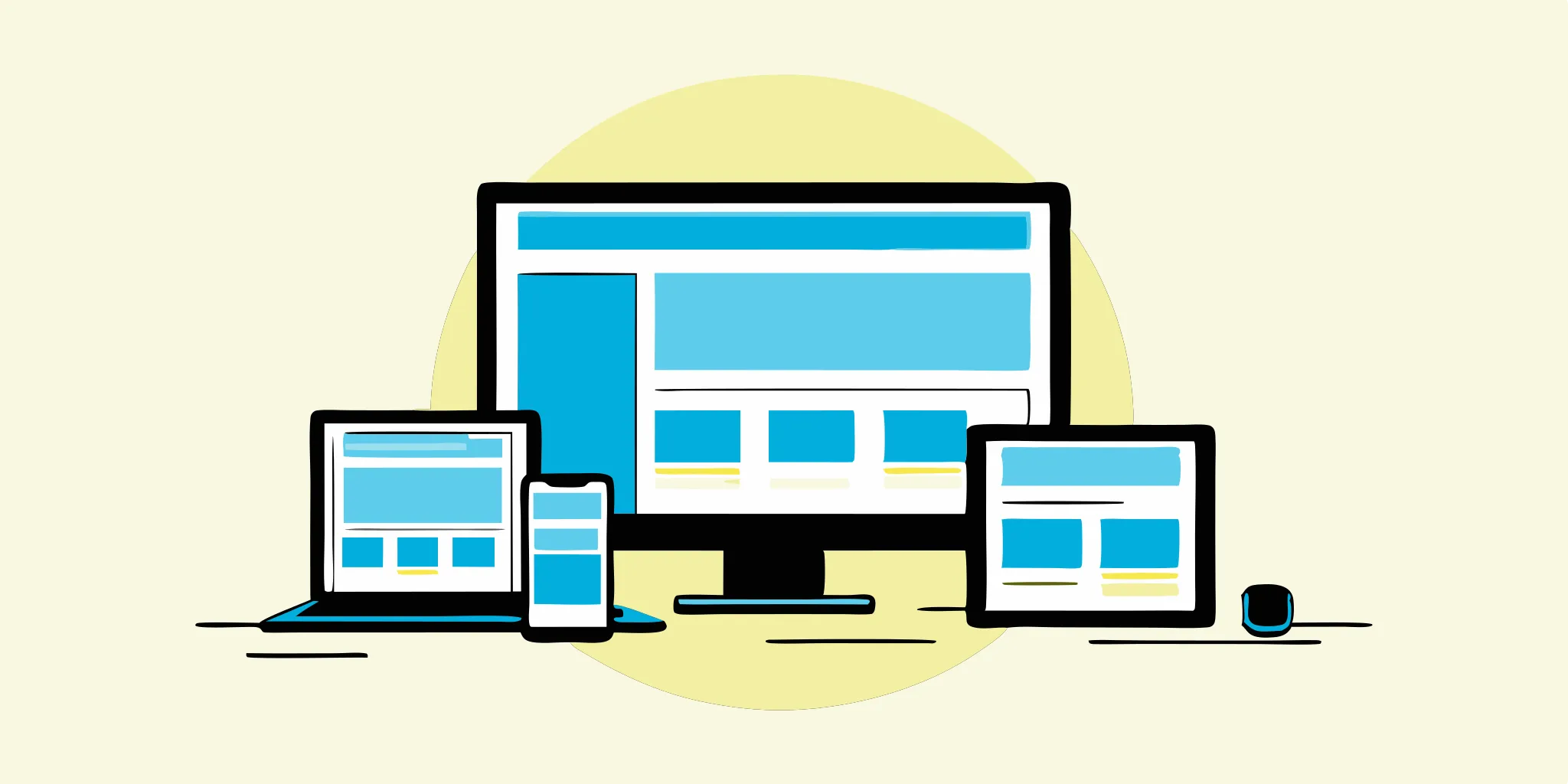
Table of Contents
You've poured your heart and soul into building a stunning website, but how can you be sure everyone sees it as intended? With the multitude of browsers, devices, and operating systems in use today, cross-browser testing is no longer a luxury—it's a necessity. A website that functions flawlessly in one browser might be riddled with issues in another, leading to frustrated users and lost opportunities. This guide will provide a practical roadmap for effective cross-browser testing, explaining why it's so vital for website success. Discover how to see my website in different browsers, troubleshoot common compatibility problems, and implement best practices to ensure a consistent and engaging user experience across the digital landscape.
Key Takeaways
- Consistent user experience is key: Websites need to look and function correctly across different browsers and devices. A seamless experience, regardless of how someone accesses your site, builds trust and encourages conversions.
- Smart testing saves time and money: Using the right tools and strategies, like automation and cloud-based platforms, makes cross-browser testing more efficient and cost-effective. Explore free trials and open-source options to find what works best for you.
- Testing is an ongoing process: Integrate cross-browser testing into your development workflow for continuous improvement. Regular testing, user feedback, and a proactive approach are crucial for maintaining a positive user experience and a successful website.
What is Cross-Browser Testing and Why Does It Matter?
Cross-browser testing ensures your website looks and performs flawlessly on different browsers and devices. It's more than just checking if your site works on Chrome and Safari. Think about the various versions of those browsers, operating systems like Windows or macOS, and the multitude of devices people use, from desktops and laptops to tablets and smartphones. Each combination creates a unique user experience, and inconsistencies can frustrate visitors and drive them away.
The main goal is to create a consistent experience regardless of how someone accesses your site. This means checking everything from how your layout renders to how JavaScript functions behave. Compatibility testing aims to confirm your website works seamlessly across this diverse digital landscape, including variations in internet speed and connection type. With the sheer number of browsers and devices available, cross-browser testing is essential for any web development project. Developers frequently encounter issues because different browsers support HTML and CSS features differently.
Cloud-based testing platforms offer on-demand access to a wide range of browsers and devices, making thorough testing more efficient. This helps identify and fix problems early in the development process, saving you time and resources. Ultimately, investing in cross-browser testing leads to a better user experience, happier customers, and a more successful website.
Top Tools for Viewing Your Website in Different Browsers
Cross-browser testing tools help ensure your website looks and performs flawlessly across various browsers and devices. Here's a look at some popular choices:
BrowserStack
BrowserStack offers a cloud-based platform for testing websites and web apps on a wide selection of real desktop and mobile browsers, eliminating the need for an in-house device lab. Trusted by over 50,000 companies, BrowserStack provides access to over 3,500 browser and device combinations.
LambdaTest
LambdaTest provides another cloud-based solution for testing across 3,000+ browsers and operating systems, including Windows, macOS, Android, and iOS. This extensive coverage helps guarantee a consistent user experience regardless of browsing preferences.
Browserling
For quick and easy cross-browser testing, consider Browserling. They use real browsers running on actual machines (not emulators) for accurate results in seconds. This live interactive testing environment is ideal for catching browser-specific issues.
CrossBrowserTesting
CrossBrowserTesting, now under the BrowserStack umbrella, lets you test across various browsers and operating systems. Their focus on compatibility testing helps identify and resolve potential problems stemming from different user environments.
Sauce Labs
Sauce Labs offers a cloud-based platform for automated testing of web and mobile applications. Supporting a wide range of browsers and operating systems, Sauce Labs streamlines testing and ensures comprehensive coverage.
MuukTest
MuukTest specializes in AI-powered test automation, delivering comprehensive test coverage efficiently and cost-effectively. Their approach allows them to achieve complete test coverage within 90 days, significantly improving testing efficiency. MuukTest offers various services, including expert QA, CI/CD workflow integration, and scalable solutions tailored to specific needs. Explore their test automation services for more information.
Key Features of Effective Cross-Browser Testing Tools
Choosing the right cross-browser testing tools can significantly impact your testing process. Here’s what to look for:
Test on Real Devices
Testing on real devices is crucial. Simulators and emulators are helpful starting points, but they don't fully replicate real-world conditions. A good cross-browser testing tool offers access to a wide range of real devices, letting you catch device-specific issues that might otherwise be missed. Relying only on popular browsers like Chrome for testing can lead to significant problems.
Automate Your Tests
Automating your tests saves time and resources. Look for tools that let you automate test scripts across multiple browsers and devices. Cloud-based cross-browser testing platforms often provide this, offering access to various browsers and devices on demand. This approach streamlines testing and ensures comprehensive coverage.
Compare Screenshots
Visual discrepancies can be subtle yet impactful. Effective cross-browser testing tools offer screenshot comparison features. This lets you quickly spot visual differences between browsers and ensure consistent rendering. This is especially important because different browsers interpret CSS rules differently, potentially causing unexpected visual variations.
Test Responsive Designs
With so many different screen sizes, responsive design testing is essential. Your tool should let you test your website's responsiveness across various screen resolutions and devices, ensuring a consistent user experience. Testing interactive features and functions across different browsers is key.
Integrate with Development Workflows
Seamless integration with your existing development workflow is key for efficient testing. Look for tools that integrate with popular project management and CI/CD tools. This lets you incorporate cross-browser testing directly into your development pipeline, streamlining the process and promoting early detection of compatibility issues. This integration is crucial for effective cross-browser testing.
Use Debugging Tools
Robust debugging tools are essential for quickly identifying and resolving issues. A good cross-browser testing tool provides access to debugging tools that let you inspect code, analyze network requests, and pinpoint the root cause of compatibility problems. Understanding common cross-browser compatibility issues is crucial for effective debugging.
Collaborate Effectively
Collaboration features help teams communicate and streamline the testing process. Features like shared projects, annotated screenshots, and comment threads enable efficient communication and faster issue resolution. This is especially important given the growing importance of cross-browser testing in web development.
Compare Cross-Browser Testing Tools: Features, Pricing, and Usability
Choosing the right cross-browser testing tool depends on your specific needs and budget. Let's break down some popular options, comparing their features, pricing, and ease of use.
BrowserStack: This cloud-based platform lets you test on a wide range of browsers and operating systems. Its key feature, real device testing, gives you accurate results reflecting real user experiences. The interface is generally considered user-friendly, making it easy to get started.
LambdaTest: LambdaTest supports testing on over 3,000 browsers and browser versions across various operating systems, including Windows, MacOS, Android, and iOS. This broad coverage helps ensure your website works consistently for everyone. Their free access with Google or email signup includes 100 minutes of free automated testing.
Browserling: Browserling offers live testing using real browsers running on actual computers, not simulations, which is important for accurate results. They have a free version with limited features and paid plans for more advanced needs. The platform is known for its simplicity, making it suitable for both beginners and experienced developers.
CrossBrowserTesting: Similar to BrowserStack, CrossBrowserTesting provides access to a vast library of browsers and devices. They also offer integrations with popular development tools. Explore their pricing and features.
Sauce Labs: Sauce Labs is a comprehensive platform known for its robust testing infrastructure and support for automated testing. They cater to larger teams and enterprise-level needs..
MuukTest: If achieving comprehensive test coverage quickly is a priority, MuukTest offers AI-powered test automation services designed to reach complete coverage within 90 days, significantly enhancing your testing efficiency. We specialize in providing expert QA, seamless integration with CI/CD workflows, and scalable solutions tailored to your specific requirements. Explore MuukTest's services and see how we can streamline your testing process. Review our customer success stories and see how we've helped others achieve their testing goals. Ready to get started? Visit our QuickStart guide or explore our pricing options.
Free and Budget-Friendly Cross-Browser Testing Options
Testing your website across different browsers doesn't have to break the bank. Plenty of free and budget-friendly options can help you catch compatibility issues before your users do. Let's explore some excellent choices for teams watching their spending.
Free Tiers and Trials
Many popular cross-browser testing platforms offer free trials or free tiers, perfect for exploring their features and conducting limited testing. These options are great for trying before committing to a paid plan or handling smaller projects.
-
BrowserStack: BrowserStack offers a free trial, letting you test your website on various browsers and devices. This cloud-based platform eliminates the need for maintaining your own device lab, saving you time and resources.
-
LambdaTest: Sign up with your Google account or email to access LambdaTest's free tier. You'll get 100 minutes of free automated testing and several short live testing sessions each month, a practical way to experience the platform's capabilities.
-
Browserling: Browserling has a free plan so you can try the service before subscribing. This is a smart way to get hands-on experience and see if it fits your workflow.
Open-Source Alternatives
If you're on a tight budget or prefer open-source solutions, several robust tools can help with cross-browser testing. These options sometimes require more technical setup but offer greater flexibility and control.
-
Katalon: Katalon is a popular open-source option for comprehensive testing. Keep in mind that cross-browser testing involves more than just a few browsers; it includes various versions, operating systems, and devices. Katalon can help you manage this complexity.
-
TestCafe: TestCafe is an open-source tool that simplifies running tests across multiple browsers without needing browser plugins. This streamlined approach can save you time.
-
Selenium: As a widely used open-source tool, Selenium helps automate web application testing across different browsers. It's a powerful option for experienced testers comfortable with coding.
Test Your Website Across Browsers: A Step-by-Step Guide
Testing your website across different browsers doesn't have to be overwhelming. A systematic approach ensures your site delivers a consistent experience for everyone. This guide provides actionable steps to get you started, whether you're a seasoned developer or just beginning.
-
Define your scope: Before you begin, identify the key browsers and devices you need to test. Consider your target audience and their browsing habits. Services like BrowserStack offer insights into browser usage statistics, helping you prioritize your testing efforts. Remember to consider different operating systems. A site might render perfectly in Chrome on Windows but have issues in Chrome on macOS.
-
Choose your testing method: You can perform manual testing by accessing different browsers and devices yourself. However, for more extensive testing, automated tools like MuukTest can save you significant time and effort, allowing you to run tests simultaneously across multiple configurations.
-
Create a test plan: Outline the specific features and functionalities you'll be testing. This could include checking for layout inconsistencies, validating forms, and verifying JavaScript functionality. A well-defined test plan keeps your testing focused and efficient.
-
Execute your tests: Whether testing manually or using automated tools, follow your test plan meticulously. Document any issues you encounter, including screenshots and detailed descriptions. This documentation will be invaluable for the next step.
-
Analyze and report: Review your test results and categorize the issues. Prioritize fixes based on their severity and impact on user experience. Clear communication with your development team is crucial. A platform like Jira can help you track and manage bugs.
-
Fix and retest: After addressing the identified issues, retest your website to ensure the fixes are effective and haven't introduced new problems. This iterative process is key to achieving comprehensive cross-browser compatibility. Testing is an ongoing process, not a one-time event. Regular testing, especially after code changes, helps maintain a consistent user experience across all platforms.
Common Cross-Browser Compatibility Issues and Solutions
Cross-browser compatibility issues can be a real headache. What looks perfect in one browser might be completely broken in another. This section covers some of the most common problems and how to tackle them.
Fix Layout Inconsistencies
Layout inconsistencies are a frequent frustration. Different browsers interpret CSS rules differently, leading to elements appearing out of place or sized incorrectly. For example, what looks neatly aligned in Chrome might appear skewed in Firefox. Using a CSS reset can provide a consistent foundation. Thorough testing and using browser developer tools to inspect elements can help pinpoint discrepancies.
Solve JavaScript Functionality Problems
JavaScript powers interactive elements on many websites. Unfortunately, JavaScript functionality can vary across browsers due to differing levels of support for HTML, CSS, and JavaScript features. A feature that works seamlessly in one browser might not function at all in another. Testing across different browsers and using feature detection can help you provide a consistent experience.
Address CSS Rendering Differences
Even when the layout is correct, you might encounter differences in how CSS renders elements. Colors might appear slightly different, fonts might render with varying weights, or rounded corners might have different radii. These subtle variations can impact the overall look and feel of your website. Comprehensive testing across various browsers, operating systems, and devices is essential to catch these issues. Consider using a cross-browser testing tool to streamline this process.
Resolve Font Rendering Issues
Fonts can be another source of cross-browser compatibility problems. Different browsers have their own font rendering engines, which can lead to variations in how fonts appear. This can affect readability and the overall visual design. Using web-safe fonts or providing fallback fonts can help ensure a consistent typographic experience.
Correct Form Validation Problems
Form validation is crucial for ensuring data integrity and user experience. However, form validation can behave differently across browsers. A form that validates correctly in one browser might not prevent incorrect input in another. Thoroughly testing forms across different browsers is essential. Consider using a JavaScript library for form validation to help standardize behavior.
Best Practices for Effective Cross-Browser Testing
Cross-browser testing can feel overwhelming, but sticking to a few core principles makes the process manageable and effective. These best practices will help you get the most out of your testing efforts.
Define Your Testing Scope
Don't assume cross-browser testing is simple. It's about more than just checking a couple of browsers. Consider the sheer number of browser versions, operating systems, and devices your users might rely on. A clearly defined testing scope helps you prioritize which combinations to focus on, based on your audience and resources. Start by analyzing your website traffic to understand which browsers and devices are most popular among your visitors. This data-driven approach ensures you're focusing your efforts where they matter most.
Automate When Possible
Manual testing has its place, but automating repetitive tasks frees up your team to focus on more complex issues. Automated cross-browser testing tools can run tests across multiple configurations simultaneously, saving you significant time and effort. Cloud-based platforms offer access to a wide range of browsers and devices on demand, making comprehensive testing more efficient. Consider integrating automated tests into your CI/CD pipeline for continuous testing.
Test Early and Often
Integrating cross-browser testing early in the development lifecycle helps catch compatibility issues before they become costly to fix. Regular testing throughout the development process ensures a consistent user experience across different platforms. Think of it as preventative maintenance—addressing small issues as they arise is much easier than tackling a pile-up of problems right before launch. This proactive approach, combined with following other best practices, leads to more reliable and user-friendly web experiences.
Use Real Devices When Feasible
While browser emulators and simulators are useful tools, they don't perfectly replicate the nuances of real devices. Testing on actual hardware, especially for mobile devices, provides the most accurate representation of how users experience your website. Don't make the mistake of relying solely on emulators and overlooking real-world device testing. Consider the performance impact of different hardware configurations and network conditions.
Document and Report Issues Thoroughly
Clear documentation is crucial for efficient bug fixing. When reporting an issue, include detailed information such as the browser, operating system, device, steps to reproduce the problem, and screenshots or videos of the error. A well-documented bug report helps developers understand and address the issue quickly. Remember, the goal of compatibility testing is to ensure your website works consistently across various user environments. Thorough documentation supports this goal by providing the necessary information for effective troubleshooting and resolution.
Integrate Cross-Browser Testing into Your Development Process
Cross-browser testing isn't a one-off task; it's an ongoing process. To make it truly effective, weave it into your development workflow. This proactive approach helps catch compatibility problems early, saving you time and headaches down the road. Here’s how to seamlessly integrate cross-browser testing into your development lifecycle:
Incorporate Testing into CI/CD Pipelines
Integrating cross-browser testing into your CI/CD pipelines is key for catching compatibility issues early. Cloud-based testing platforms offer a practical solution, providing on-demand access to various browsers and devices. This allows you to run automated cross-browser tests with every code change, ensuring consistent functionality across different platforms. Services like MuukTest specialize in this type of integration, offering comprehensive test coverage within a short timeframe. This streamlined approach not only improves efficiency but also helps maintain a high level of quality throughout the development process.
Establish Regular Testing Schedules
Consistency is key. Set a regular testing schedule, whether it's weekly, bi-weekly, or tied to specific milestones in your development sprints. This ensures your website or application remains compatible across different browsers as you add new features or make updates. A structured approach also makes it easier to track progress, identify recurring issues, and maintain a consistent user experience. Following best practices for cross-browser compatibility will help you deliver a reliable and user-friendly experience.
Leverage User Feedback for Continuous Improvement
While automated testing is crucial, real-world user feedback provides invaluable insights. Encourage your users to report any display or functionality issues they encounter. This feedback loop helps identify unexpected compatibility problems that might not surface during automated tests. Remember, the goal of compatibility testing is to ensure your website works seamlessly across various user environments—browsers, operating systems, devices, and even network conditions. User feedback plays a vital role in achieving this goal and continuously improving the overall user experience. Consider using feedback tools or surveys to gather this information systematically.
How Cross-Browser Testing Impacts User Experience and Website Success
Cross-browser testing directly influences user experience and, consequently, your website’s success. A website that looks great in one browser but breaks in another leads to frustrated, lost customers. If a potential customer can't buy something because the checkout button doesn't work in their browser, they'll probably abandon their cart and shop elsewhere. This is why ensuring cross-browser compatibility is so important. It creates a consistent experience across different user environments, including browsers, operating systems, and devices.
A seamless user experience builds trust and encourages visitors to explore your site. When your website works flawlessly, regardless of their browser choice, you project professionalism and reliability. This positive first impression can significantly impact conversions and customer loyalty. On the other hand, a buggy website can damage your brand’s reputation. A negative digital experience can deter users from returning, impacting your brand image and bottom line.
Given the variety of browsers and devices people use, cross-browser testing is a necessity. It's important in any web development project because of today's fragmented browser landscape. However, prioritize functionality over visual perfection across every browser. Focus on core functionality first, as achieving absolute uniformity across all browsers is often unrealistic.
Finally, remember that cross-browser testing involves more than checking a few popular browsers. It includes testing across various browser versions, operating systems, and devices. Effective cross-browser testing is comprehensive. By understanding the true scope of this practice, you can better prepare for the challenges and reap the rewards of a user-friendly, successful website.
Frequently Asked Questions
Why should I care about cross-browser testing if my website looks fine on my computer?
Your website might look perfect on your computer, but that doesn't guarantee it will look the same way for everyone else. People use different browsers (Chrome, Firefox, Safari, Edge), operating systems (Windows, macOS, iOS, Android), and devices (desktops, laptops, tablets, smartphones). Cross-browser testing ensures your website looks and works correctly across this diverse digital landscape, providing a consistent and positive experience for all users.
Is cross-browser testing only about how a website looks?
While visual consistency is important, cross-browser testing also covers functionality. It ensures features like forms, interactive elements, and JavaScript functions work as expected across different browsers and devices. A visually appealing website is useless if its core functions don't work for a portion of your audience.
How do I choose the right cross-browser testing tools for my needs?
Consider your budget, technical skills, and the scope of your testing needs. Some tools offer free trials or free tiers, while others are open-source. Cloud-based platforms provide access to a wide range of browsers and devices, simplifying testing. If you need quick, comprehensive coverage, consider AI-powered automation services like MuukTest.
What are some common cross-browser compatibility issues I should watch out for?
Layout inconsistencies, JavaScript errors, CSS rendering differences, font discrepancies, and form validation problems are common culprits. Understanding these issues helps you create a more robust and user-friendly website. Using browser developer tools and cross-browser testing tools can help you identify and fix these problems.
How can I integrate cross-browser testing into my existing development process?
The most effective approach is to incorporate cross-browser testing into your CI/CD pipeline. This automates the process and ensures every code change is tested across different configurations. Establishing a regular testing schedule, even outside of automated pipelines, helps maintain consistency. Finally, gathering user feedback provides valuable real-world insights and helps identify unexpected issues.
Related Posts:

Cross-Browser Testing: Your Ultimate Guide
Building a website that works flawlessly across all browsers can feel like a never-ending chase. With so many browsers, operating systems, and devices, ensuring compatibility can be a major...
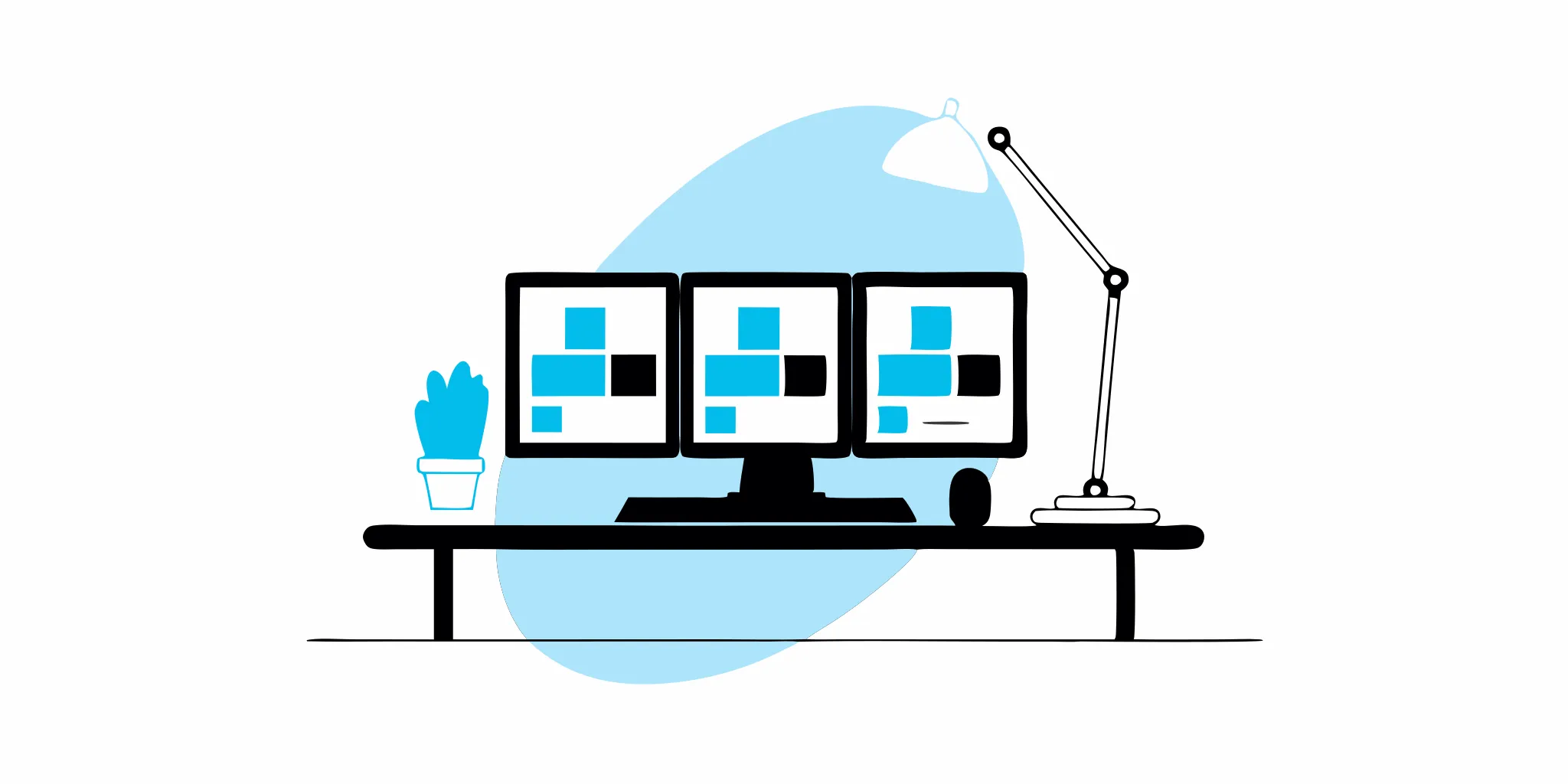
How to Test Your Site on Multiple Browsers: A Practical Guide
Creating a website that works seamlessly across all browsers is like conducting an orchestra – each instrument (browser) needs to play in harmony to create a beautiful symphony (user experience)....

How to Test Your Site on All Browsers: A Practical Guide
You've poured your heart and soul into building a beautiful, functional website. But have you considered how it looks and performs on different browsers? Cross-browser testing isn't just a technical...
%20(1).png?width=150&height=69&name=MuukTest-logo---light-background%20(3)%20(1).png)

