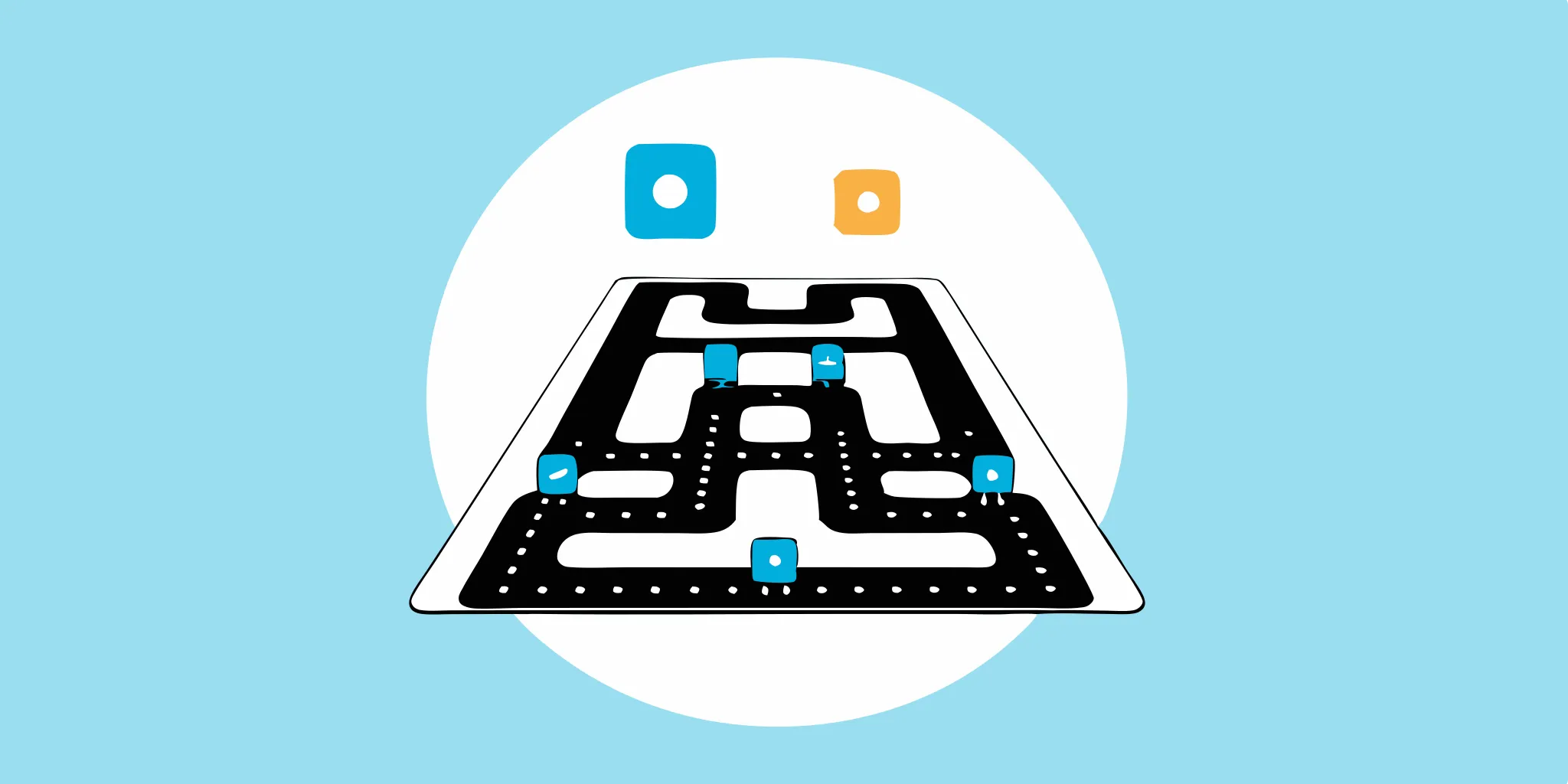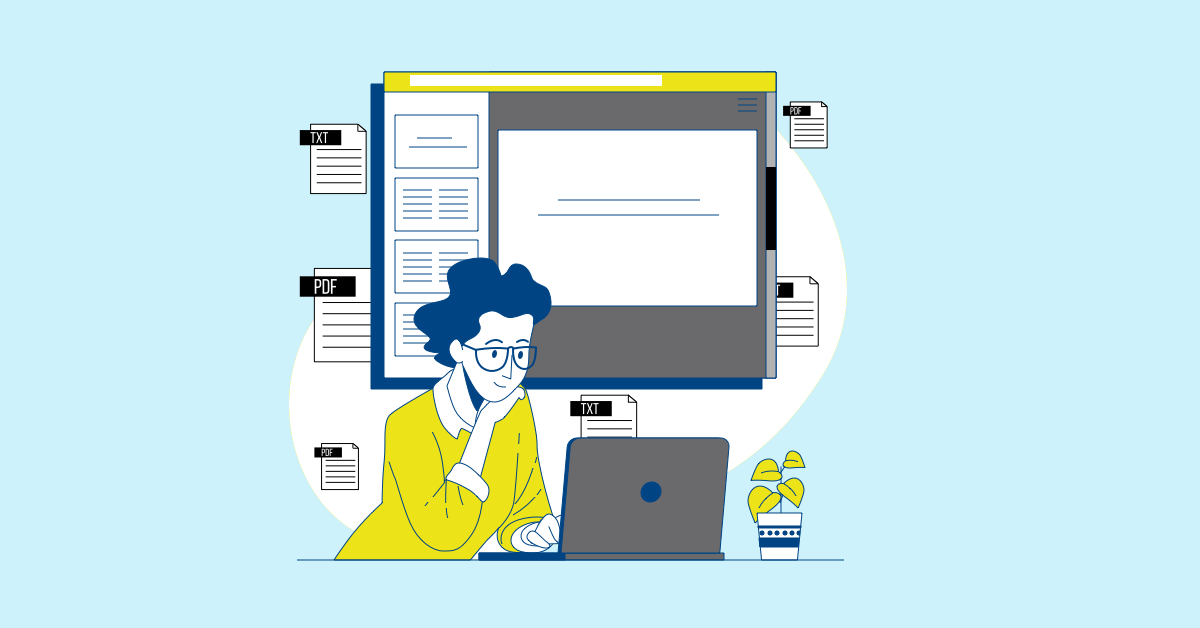In the ever-evolving world of software development, ensuring quality is paramount. This comprehensive guide explores the critical role of software testing, examining different types of software testing and their importance in delivering a flawless user experience. We'll cover everything from unit testing to acceptance testing, exploring the benefits of both manual and automated approaches. We'll also discuss common testing challenges and how to overcome them, along with best practices for building a robust testing strategy. Finally, we'll examine how AI is transforming software testing, enabling teams to achieve comprehensive coverage more efficiently.
Key Takeaways
- Comprehensive testing is key for high-quality software. Use a balanced approach of functional and non-functional tests, including unit, integration, system, and acceptance tests, along with performance, security, and usability tests. Combine manual and automated methods for the best results.
- Integrate testing throughout development. Early and frequent testing, often called "shift-left testing," prevents issues from becoming larger problems. Open communication between developers, testers, and stakeholders is crucial.
- AI is revolutionizing software testing. It automates repetitive tasks, analyzes data to predict issues, and generates new test cases, leading to more efficient and effective testing. Tools like MuukTest can help you leverage AI to improve software quality.
What is Software Testing and Why is it Important?
Software testing is the process of evaluating a software application to confirm it meets requirements and functions correctly. Think of it as a quality control check—we're making sure the software does what it's supposed to and performs well under various conditions. This involves identifying bugs and issues before the software is released to users, ultimately enhancing the quality and reliability of the software. Testing is crucial for finding defects and verifying that the software behaves as expected.
Why is this so important? Imagine launching a new app with hidden glitches. Frustrated users might abandon it, leading to negative reviews and lost revenue. Thorough testing helps prevent these scenarios. It ensures a high-quality product, reduces the costs associated with fixing bugs after deployment, and improves customer satisfaction. Testing also helps verify that the software not only does what it should do but also that it doesn't do what it shouldn't do—like crash or expose sensitive data. Reliable software meets user expectations and is free of defects, delivering a quality product to end-users. A well-tested application builds trust with users, strengthens your brand reputation, and contributes to the overall success of your product.
Functional vs. Non-Functional Testing
Functional testing and non-functional testing are two core categories in software testing. They have distinct purposes but work together to ensure a high-quality product. Think of it like building a house: you need to make sure the plumbing and electrical systems work (functional), but you also want to ensure it's comfortable, energy-efficient, and aesthetically pleasing (non-functional).
Functional testing verifies that your software does what it's designed to do. It checks the features and functions against your requirements. Imagine testing a login form: you'd check if valid credentials allow access and invalid ones trigger an error message. Several types of functional tests exist, each focusing on a different level:
- Unit testing: This isolates individual components of your software to verify they work correctly on their own. It's like testing individual bricks before building a wall.
- Integration testing: After testing individual units, integration testing ensures these components interact correctly when combined. This is like making sure the walls and roof fit together seamlessly.
- System testing: This evaluates the entire system as a whole, verifying all components work together as expected in a complete, integrated environment. Think of this as inspecting the entire finished house.
- Acceptance testing: This final stage of functional testing confirms the software meets the user's requirements and is ready for release. It's like the final walkthrough before you move into your new home.
Non-functional testing, on the other hand, evaluates aspects beyond specific features. It focuses on how well the software performs those functions. Going back to the house analogy, this is where you'd check for things like insulation, noise levels, and overall comfort. Some key non-functional tests include:
- Performance testing: This assesses the speed, stability, and responsiveness of your software under various conditions. It's like checking how well the house withstands a storm.
- Usability testing: This measures how easy the software is to use and how user-friendly the interface is. It's similar to checking how intuitive the layout of the house is.
- Compatibility testing: This ensures your software works seamlessly across different platforms, devices, and browsers. It's like ensuring the house is accessible to everyone, regardless of their physical abilities.
Both functional and non-functional testing are essential for delivering a robust and user-friendly software product. MuukTest can help you develop a comprehensive testing strategy that incorporates both, ensuring your software not only works as expected but also meets the highest standards of performance and usability.
Essential Functional Tests
Functional testing verifies that your software does what it's supposed to. It checks the software's features against your requirements and ensures each function operates correctly. Think of it as confirming that all the individual parts of your application, and the application as a whole, behave as expected. Here's a breakdown of the key types of functional tests:
Unit Testing: Building a Strong Foundation
Unit tests examine the smallest parts of your code, like individual functions or methods, in isolation. This approach helps pinpoint issues early in the development process. Because unit tests are relatively simple, they're quick to write and automate, making them a cornerstone of effective software testing. They confirm that each component functions correctly on its own before you begin integration.
Integration Testing: Connecting the Pieces
Once you've confirmed individual units work correctly, integration tests verify that these different parts interact seamlessly. These tests are more complex than unit tests because they examine how components work together. For example, an integration test might check how your database interacts with your user interface. While more time-consuming than unit tests, integration testing is crucial for catching issues that might arise from combining different parts of your system.
System Testing: Evaluating the Big Picture
System testing evaluates the entire application as a whole, ensuring all components work together harmoniously in a complete, integrated system. This type of testing often involves simulating real-world scenarios to see how the software performs under realistic conditions. BrowserStack's guide provides a helpful overview of different system testing methods, including end-to-end testing, which simulates user workflows, and smoke testing, which checks basic functionality after code changes. System testing is a critical step before releasing your software.
Acceptance Testing: Meeting User Needs
Acceptance testing is the final stage of functional testing, focusing on whether the software meets the needs of your users and is ready for release. This often involves two key types: User Acceptance Testing (UAT), where actual users test the software in their own environment, and Business Acceptance Testing (BAT), which verifies the software meets business requirements. Acceptance testing provides the final validation that your software is ready for release.
Key Non-Functional Tests
Non-functional testing evaluates aspects of your software that aren't related to specific features but are crucial for a positive user experience. These tests focus on how the system performs, how secure it is, and how easy it is to use.
Performance Testing: Ensuring Speed and Reliability
Performance testing evaluates how your software performs under different workloads. It's essential to ensure your application remains fast, stable, and responsive, even with many concurrent users. A slow or unreliable application can frustrate users and impact your business. Several types of performance tests exist:
- Load testing: This assesses how the system behaves under expected user loads. It helps determine if your application can handle the typical number of users and transactions without performance issues. Simulating real-world usage is key for accurate results.
- Stress testing: This determines the system's breaking point by exceeding its normal operational capacity. Stress testing helps identify the maximum load your application can withstand before failure. Understanding these limits allows you to plan for capacity upgrades and prevent outages.
- Endurance testing: Also known as soak testing, this evaluates system stability over an extended period under a sustained load. It helps uncover issues like memory leaks or performance degradation that might not be apparent in shorter tests. For example, an e-commerce site might run endurance tests to ensure the system remains stable during a high-traffic sales event.
Security Testing: Protecting Your Software
Security testing is paramount. It identifies vulnerabilities and ensures sensitive data is protected from unauthorized access and cyber threats. Robust security testing can prevent data breaches, protect your reputation, and maintain customer trust. Key security tests include:
- Penetration testing: This simulates real-world attacks to find weaknesses in your system's defenses. Ethical hackers use various techniques to attempt to breach your security, providing valuable insights into potential vulnerabilities. Think of it as a controlled attack to expose weaknesses before malicious actors do.
- Vulnerability scanning: Automated tools scan your software for known security flaws. Regular vulnerability scanning helps identify and address potential risks. This proactive approach can save you from costly security incidents down the line.
- Access control testing: This verifies that users have appropriate permissions and access levels within the application. It ensures that only authorized users can access sensitive data and functionality. This is especially important for applications handling personal or financial information.
Usability Testing: Improving User Experience
Usability testing focuses on evaluating the user interface and overall user experience. It aims to ensure your software is intuitive and easy to use. A positive user experience leads to higher user satisfaction and engagement. Common usability testing methods include:
- Exploratory testing: Testers interact with the software without predefined scripts, exploring different functionalities and identifying potential usability issues. This approach allows for more natural user interactions and can uncover unexpected problems. It's like letting users explore your app and provide feedback on their experience.
- A/B testing: Different versions of a user interface are presented to users to determine which performs better in terms of engagement and conversion rates. A/B testing helps optimize the user interface for maximum effectiveness. This data-driven approach helps you make informed decisions about design changes.
- Accessibility testing: This ensures the software is usable for people with disabilities, adhering to accessibility guidelines. Making your software accessible expands your reach and demonstrates a commitment to inclusivity.
Manual vs. Automated Testing: Choosing the Right Approach
Picking the right testing approach—manual or automated—is key for efficient software development. Both methods play a crucial role, and understanding their strengths helps you build a robust testing strategy. Let's break down when to use each approach.
When to Use Manual Testing
Manual testing involves a human tester meticulously checking the software for bugs and issues. It's like an investigator carefully examining every nook and cranny. This approach shines when you need a human touch, especially for tests that require subjective evaluation. Think about exploratory testing, where testers actively explore the software to uncover unexpected problems. This type of testing relies on human intuition and observation, making manual testing the ideal choice. Similarly, usability testing, which focuses on how user-friendly the software is, benefits greatly from manual testers who can assess the overall user experience. Manual testing is also your go-to for ad-hoc testing, those quick tests you run on the fly when you don't have a structured plan. It's particularly useful in the early stages of development when the application is still evolving and changes frequently. For example, if you are developing a mobile app, manual testing would allow you to evaluate the user interface and user experience on different devices and screen sizes.
Benefits of Automated Testing
Automated testing, on the other hand, uses scripts and tools to run tests automatically. Imagine having a tireless robot working 24/7 to ensure your software is working as expected. This approach excels at repetitive tasks like regression testing, where you need to make sure new code changes haven't broken existing functionality. Automated tests can run quickly and frequently, making them essential for continuous integration and delivery. This speed significantly reduces the time required for thorough testing, freeing up your team to focus on other critical tasks. Automated testing is also more reliable than manual testing for repetitive tasks. Scripts execute the same steps precisely every time, eliminating the risk of human error. This precision ensures consistent results, giving you greater confidence in the quality of your software. For tasks like performance testing, where you need to assess how the software handles stress and heavy loads, automated testing is invaluable. It can simulate thousands of users interacting with your software simultaneously, providing insights you couldn't easily get through manual testing. Many automated testing tools integrate seamlessly with popular development platforms, further streamlining the testing process. Consider exploring MuukTest's automated testing services to see how they can enhance your testing efficiency.
Build a Comprehensive Testing Strategy
A robust testing strategy is the backbone of successful software development. It ensures quality, reduces risks, and ultimately leads to a better user experience. Building one requires careful planning and a clear understanding of your project's specific needs. This section guides you through two crucial aspects: balancing different testing types and integrating testing throughout your development lifecycle.
Balancing Different Testing Types
No single testing method covers all aspects of software quality. A comprehensive strategy uses a mix of approaches to provide well-rounded assurance. Think of it like building a house—you need a strong foundation (unit tests), solid framing (integration tests), a weatherproof exterior (system tests), and a comfortable interior (acceptance tests). Similarly, your software needs a balance of functional and non-functional tests.
Prioritize automated tests for tasks like regression testing, where repetitive checks are necessary. Automation increases efficiency and frees up your team to focus on more complex scenarios. However, don't underestimate the value of manual testing, especially exploratory testing. Manual testing allows testers to interact with the software like real users, uncovering unexpected issues and providing valuable qualitative feedback.
Integrating Testing Throughout Development
Testing shouldn't be an afterthought; it's an integral part of the entire software development lifecycle. Integrating testing from the beginning—often called "shift-left testing"—saves time and resources. Early testing helps identify and address issues before they become more complex and costly to fix.
Consider using a combination of manual and automated testing throughout the development process. For example, developers can perform unit tests as they write code, while dedicated testers can conduct integration and system tests at different stages. This continuous testing approach ensures that quality is built into the product from the ground up.
Collaboration is also essential. Testers, developers, and stakeholders should work together to define testing goals, create test cases, and analyze results. Open communication and shared understanding of quality standards are crucial for a successful testing strategy. This collaborative approach is fundamental to delivering exceptional software experiences. By integrating testing throughout development and fostering collaboration, you create a robust system that catches bugs early and ensures a high-quality final product.
Overcome Software Testing Challenges
Software testing, while crucial, isn't without its hurdles. Let's explore some common challenges and how to address them.
Communicate and Collaborate Effectively
One of the biggest roadblocks in software testing is poor communication. Teams work in silos, requirements get lost in translation, and testers might not fully grasp the project's vision. This can lead to wasted effort and missed bugs. The solution? Open and frequent communication. Foster a collaborative environment where developers, testers, and business stakeholders can easily share information and feedback. Reliable QA solutions and agile test automation are also essential for quicker releases and smoother collaboration. For example, tools that integrate communication channels directly into the testing workflow can significantly improve team synergy.
Manage Test Data Efficiently
Testing requires a lot of data. Creating, managing, and maintaining this data can be a significant challenge. Outdated or incomplete test data can lead to inaccurate results and missed defects. Invest in robust test data management tools and processes. Consider using load testing software to simulate real-world scenarios and identify potential bottlenecks. This not only improves the accuracy of your testing but also helps optimize performance. Efficient data management also reduces the time spent searching for and preparing test data, allowing testers to focus on what matters most: finding bugs.
Stay Current with Testing Technologies
The world of software testing is constantly evolving. New technologies, tools, and methodologies emerge regularly. Staying ahead of the curve is essential for effective testing. Encourage your team to engage in continuous learning. Provide training on the latest testing trends and invest in tools that keep your team at the cutting edge. This ensures your testing practices remain relevant and efficient, allowing you to deliver high-quality software. When testers understand the project’s vision and developers understand testing challenges, it fosters a more collaborative and effective team. Staying current also allows you to leverage the latest advancements in AI and automation, further enhancing your testing efforts.
Best Practices for Successful Software Testing
Software testing isn't a one-size-fits-all process. It requires a strategic approach to ensure quality and efficiency. These best practices will help you build a robust testing strategy.
Define Clear Objectives and Metrics
Before you begin testing, define what you want to achieve. Are you aiming for specific performance benchmarks? Do you want to identify all critical bugs before release? Clearly defined objectives guide your testing efforts and help you measure success. Establish key metrics like defect density, test coverage, and test execution time to track progress and identify areas for improvement. Knowing whether you're focusing on manual testing, which allows for more exploratory work, or automated testing for repetitive tasks, is crucial for setting realistic goals.
Prioritize Test Cases Effectively
Not all test cases are created equal. Prioritize tests based on risk, impact, and probability of failure. Focus on critical functionalities and user scenarios first. Consider the project's specific needs and stage. For instance, early in the development cycle, unit testing might be the priority. Later, system testing becomes more critical. Choosing the right testing method, or a combination of methods, is key. Testing early and often, using a mix of manual and automated approaches, helps maximize efficiency and find bugs sooner.
Continuous Learning in Testing
The software development landscape is constantly evolving. Encourage your testing team to stay updated with the latest testing technologies, tools, and methodologies. Invest in training and knowledge sharing to enhance their skills and expertise. This continuous learning ensures your team can effectively tackle new challenges and leverage best practices. Understanding the intricacies of each testing challenge and adapting your approach is crucial for achieving software excellence. Staying current allows you to improve your testing processes and deliver high-quality software.
How AI Improves Software Testing Quality
AI is transforming software testing, helping teams do more with less. It’s great at automating repetitive tasks like regression tests, freeing up testers to focus on more complex, strategic work. AI can also analyze massive amounts of data to identify patterns and predict potential problems, leading to more targeted and efficient testing. This data-driven approach helps teams find bugs faster and improve overall software quality. AI algorithms can also generate new test cases, expanding test coverage and uncovering hidden vulnerabilities that traditional methods might miss. This leads to more robust and reliable software. AI-powered tools can even analyze code changes and prioritize tests, ensuring that the most critical areas are covered first. This intelligent prioritization saves time and resources, making the testing process more efficient.
MuukTest's Approach to Comprehensive Coverage
At MuukTest, we use AI to streamline the entire testing process. Our comprehensive solution fits seamlessly into your CI/CD pipelines, helping your development team achieve extensive test coverage quickly and catch bugs early in the development cycle. We specialize in AI-powered test automation, helping our clients achieve comprehensive test coverage within 90 days. Our goal isn't to eliminate human testers but to enhance the testing process, ensuring higher quality and faster delivery. Learn more about how we work with customers and explore our pricing. Ready to get started? Check out our QuickStart guide.
Frequently Asked Questions
What's the difference between functional and non-functional testing?
Functional testing checks if the software does what it's supposed to (like, does the login button actually log you in?). Non-functional testing checks how well the software does it (is the login process fast and secure?). Both are essential for a high-quality product.
Why is automated testing important?
Automated testing uses scripts to run tests, which is great for repetitive tasks like checking if a new code update broke something (regression testing). It's faster and more reliable than manual testing for these kinds of checks, freeing up your team for other important work.
How can I build a strong software testing strategy?
A good strategy uses a mix of testing types. Think of it like building a house: you need to test the foundation, the framing, the wiring, and the roof separately, and then test how they all work together. You also need to test how the house performs in different weather conditions. Software testing is similar—you need different tests for different aspects of quality.
What are some common challenges in software testing, and how can I overcome them?
Communication breakdowns, managing test data, and keeping up with new technologies are common hurdles. Open communication, good data management tools, and continuous learning can help you tackle these challenges.
How can AI improve software testing?
AI can automate repetitive tasks, analyze large amounts of data to find patterns and predict problems, and even generate new test cases, making testing more efficient and effective. This leads to better software quality and faster development cycles.