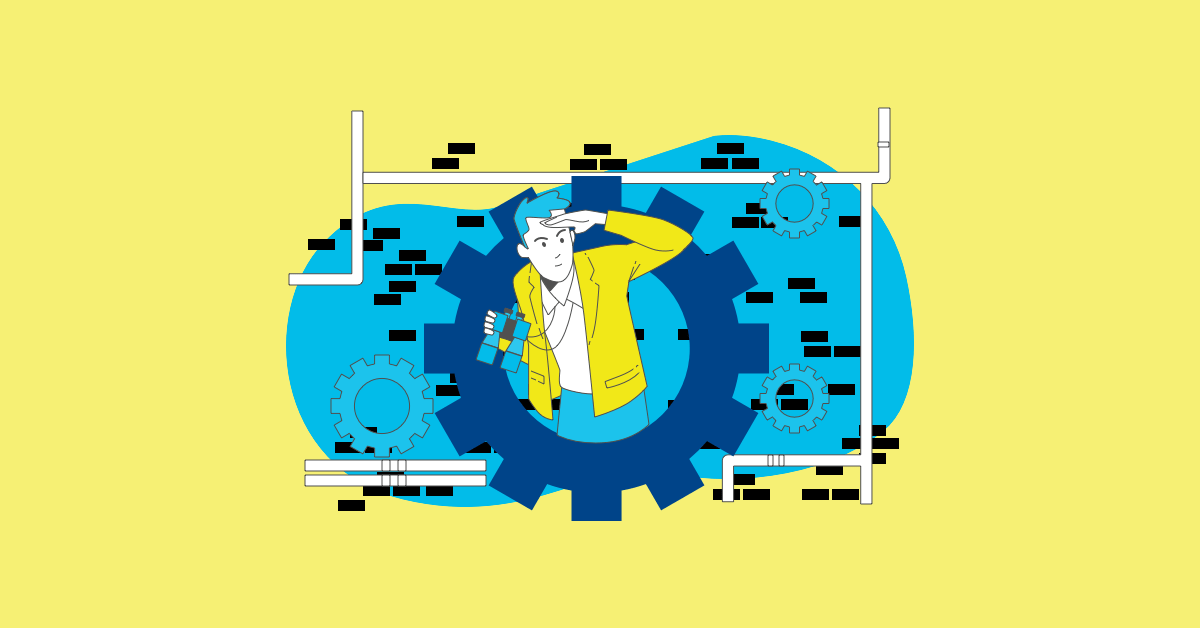Let’s be honest, debugging is nobody’s favorite activity. It’s like searching for a needle in a haystack, often leading to frustration and lost time. What if there was a way to catch those bugs before they wreaked havoc? That’s the power of unit testing. By testing individual components of your code in isolation, you can pinpoint issues early, making debugging a breeze. This post will guide you through the essentials of unit testing, from defining what it is to understanding its core components and undeniable benefits. We'll explore how unit tests improve code quality, simplify maintenance, and ultimately save you time and resources. Whether you're working on a small personal project or a large-scale application, understanding how to write effective unit tests is a game-changer. Join us as we demystify unit testing and empower you to build more robust and reliable software.
Key Takeaways
- Unit testing builds better software: Catching bugs early in isolated components saves time and resources, leading to higher quality, maintainable code.
- Effective unit testing requires a strategic approach: Focus on testing the "what," not the "how," of your code. Write clear test names, keep tests independent, and use mocking to handle dependencies. Integrate tests into your CI/CD pipeline for automated feedback.
- A strong testing culture is key: Make testing a shared team responsibility. Use tests to improve collaboration and recognize how they enhance your software's design and architecture.
What Is Unit Testing?
Unit testing is a software testing method where individual units or components of a software application are tested in isolation to ensure they function correctly. Think of it like checking the individual parts of a car engine (spark plugs, fuel injectors, etc.) before assembling the entire engine. This helps identify and fix issues early in the development process, saving time and resources. It's a cornerstone of solid software development, contributing significantly to overall code quality and maintainability. Learn more about how MuukTest can help you achieve comprehensive test coverage with our AI-powered unit testing services.
Definition and Purpose
Unit testing focuses on verifying the smallest testable parts of an application, typically individual functions or methods, in isolation from the rest of the system. The primary goal is to validate that each unit performs as expected according to its specifications. By testing these small units individually, developers can pinpoint the exact location of bugs more easily, making debugging and fixes much faster. This approach also helps prevent regressions, where fixing one bug inadvertently introduces another. Unit testing is a crucial part of a comprehensive testing strategy, laying the foundation for more complex integration and system testing later on. Explore how our customers have benefited from our efficient and cost-effective unit testing solutions.
Key Components
Unit tests typically involve a few key components. First, you have the unit itself, which is the piece of code being tested. Then, there are the test cases, which are specific inputs and expected outputs for the unit. For example, if you're testing a function that calculates the area of a rectangle, your test cases might include different combinations of length and width values, along with the expected area for each. Test frameworks provide tools and structure for writing and running these tests, often including features like assertions to verify that the actual output matches the expected output. These frameworks also generate reports summarizing the test results, making it easy to see which tests passed and which failed. Ready to get started with unit testing? Check out our quickstart guide and see how easy it is to integrate MuukTest into your workflow.
Why Use Unit Testing?
Unit testing offers several compelling advantages for developers. It improves code quality, simplifies long-term maintenance, and saves time and resources. Let's explore the key benefits:
Find Bugs Early & Improve Code
Unit tests act like a safety net, catching errors early in the development cycle before they become major headaches. By isolating and testing individual components, you can pinpoint the exact location of bugs, making them easier and faster to fix. This leads to more robust and reliable code. Early bug detection also streamlines debugging, allowing developers to address issues while the context is still fresh. This proactive approach ensures the code functions as expected and reduces the likelihood of unexpected behavior.
Simplify Maintenance & Refactoring
Well-written unit tests act as documentation, clarifying how your code should behave. This makes maintenance and refactoring significantly easier. When you modify existing code, unit tests provide immediate feedback, letting you know if your changes have broken anything. This safety net allows you to confidently refactor, knowing that any unintended consequences will be quickly identified. Unit tests help ensure that code changes don't introduce regressions. Plus, writing unit tests encourages cleaner, more organized code, making future modifications smoother.
Reduce Bug Costs
Fixing bugs early in development is significantly cheaper than addressing them later. Think of it like this: patching a small roof leak is far less expensive than repairing extensive water damage after a storm. By catching bugs early, you reduce the time and resources spent on debugging and potentially reworking large sections of code. This efficiency also allows for more frequent software releases, giving your team a competitive edge.
How to Unit Test: A Step-by-Step Guide
This section provides a practical, step-by-step guide to get you started with unit testing. We'll cover identifying testable units, writing effective test cases, and running your tests.
Identify Testable Units
Unit testing focuses on the smallest parts of your code, like individual functions or methods. Think of it as checking the individual components of a machine before assembling the whole thing. These "units" are tested in isolation, meaning you test them one by one, without considering how they interact with other parts of your application. This isolation helps pinpoint issues quickly. Examples of testable units include functions that calculate values, validate user inputs, or format data. A good rule of thumb is that if a piece of code performs a specific, well-defined task, it's likely a good candidate for a unit test.
Write Effective Test Cases
Once you've identified a testable unit, you need to write effective test cases. A test case outlines a specific scenario you want to test, including the inputs, the expected output, and the actual result. Give your test cases clear, descriptive names that explain exactly what they're testing. For example, if you're testing a function that adds two numbers, a good test case name might be AddTwoPositiveNumbers_ReturnsCorrectSum. This clarity makes it easier to understand the purpose of each test and to identify the source of any failures.
Run Tests & Analyze Results
After writing your test cases, you'll use a testing framework to run them automatically. These frameworks provide tools to execute your tests and report the results. A good framework will tell you which tests passed, which failed, and why. This information is crucial for identifying and fixing bugs. If a test fails, the framework will usually provide details about the expected versus the actual output, helping you pinpoint the problem in your code. Integrating your tests into a continuous integration/continuous delivery (CI/CD) pipeline ensures that tests run automatically whenever code changes are made, providing rapid feedback and preventing bugs from making their way into production.
Best Practices for Writing Unit Tests
Well-written unit tests are crucial for catching bugs early and ensuring your code behaves as expected. Here are some best practices to follow:
Focus on Behavior, Not Implementation
Your unit tests should verify what your code does, not how it does it. Focus on the expected output for a given input, regardless of the underlying implementation. This approach makes your tests more resilient to changes in the codebase. If you refactor your code to improve performance or readability, your tests should still pass as long as the external behavior remains the same. This principle is core to effective unit testing.
Keep Tests Independent
Each test should stand alone and not rely on the outcome of other tests. This ensures that tests can be run in any order and still produce consistent results. Independent tests are easier to debug and maintain because you can isolate issues to specific units of code. If one test fails, it doesn't create a domino effect, causing other tests to fail.
Use Descriptive Test Names
A good test name clearly explains what behavior is being verified. Think of your test names as mini-documentation for your code. A descriptive name like CalculateTotalPrice_WithMultipleItems_ReturnsCorrectSum is much more informative than something generic like Test1. Clear test names make it easier to understand the purpose of each test and diagnose failures.
Mock External Dependencies
Often, the code you're testing interacts with external systems like databases, APIs, or third-party libraries. These dependencies can introduce complexity and slow down your tests. Mocking involves replacing these real dependencies with simulated versions. This isolates the unit of code you're testing, ensuring that your tests focus solely on its behavior and aren't affected by external factors. MuukTest can help automate your testing process and achieve comprehensive test coverage quickly and efficiently.
Overcome Unit Testing Challenges
Unit testing, while beneficial, isn't without its challenges. Let's explore some common hurdles and how to address them.
Manage Complex Dependencies
Ideally, unit tests should be isolated and not rely on external systems like databases or networks. This isolation makes tests faster and more reliable. When you have complex dependencies, use mocking frameworks. These tools simulate the behavior of external dependencies, letting you test your code in isolation. This simplifies testing and makes it easier to pinpoint issues.
Balance Test Coverage and Development Speed
Thorough testing takes time, but it saves time in the long run by catching bugs early. Unit testing reduces debugging and builds confidence in code changes. Find a balance. Prioritize testing critical components and functions first. As your project grows, gradually increase test coverage. This ensures a good balance between development speed and comprehensive testing.
Address Cultural Resistance
Some developers resist unit testing, often due to misconceptions. To build a testing culture, emphasize the long-term benefits of unit testing, like fewer bugs and improved code maintainability. Start with small, achievable testing goals and celebrate successes to demonstrate the positive impact.
Handle Legacy Code
Adding unit tests to legacy code can be tough. Start by identifying critical sections of the legacy codebase. Gradually add tests, focusing on areas prone to bugs or undergoing changes. While this incremental approach takes time, it improves code quality and makes future maintenance easier.
Popular Unit Testing Frameworks & Tools
Unit testing involves many moving parts, and thankfully, plenty of tools exist to streamline the process. Testing frameworks provide structure and support for writing and running your tests, making them an essential part of effective unit testing.
Language-Specific Frameworks
Many programming languages offer specific unit testing frameworks. These frameworks are designed to work seamlessly with the language's syntax and features, simplifying test creation and execution. For instance, Java developers often use JUnit, while .NET developers commonly work with NUnit. Another popular option is xUnit, a versatile framework compatible with multiple languages like C#, F#, VB.NET, and even Python. Python developers also frequently use the built-in unittest framework or the external pytest framework, known for its concise syntax and powerful features. Choosing a framework designed for your programming language can significantly improve your testing efficiency.
Choose the Right Framework
Selecting the right framework depends on several factors. Consider the programming language you're using, the complexity of your project, and the specific features you need. A simple project might benefit from a lightweight framework like unittest, while a more complex project might require the advanced features of a framework like pytest. Think about how the framework integrates with your existing development workflow and whether it supports features like test discovery, test runners, and reporting tools. The right framework can streamline your testing process and make it easier to maintain your tests over time. Remember, using a testing framework is essential for effective unit testing, providing the necessary structure and tools to write and run tests efficiently.
Integrate Unit Testing into Your Workflow
Integrating unit testing seamlessly into your development workflow is key to realizing its full benefits. It's not just about writing tests; it's about making them an integral part of how you build software. This section explores two crucial aspects of integration: continuous integration and automation, and code coverage and test quality metrics.
Continuous Integration & Automation
Modern software development relies heavily on continuous integration and continuous delivery (CI/CD) pipelines. These automated processes build, test, and deploy code changes frequently, ensuring rapid feedback and faster release cycles. Unit tests are essential to this process. By integrating your unit tests into your CI/CD pipeline, you create an automated safety net. Every time a developer commits code, the unit tests run automatically using a testing framework. If a test fails, the pipeline stops, preventing faulty code from progressing. This immediate feedback loop highlights errors, allowing developers to correct them quickly. Services like MuukTest can help streamline this integration, ensuring comprehensive and efficient testing within your CI/CD workflow. This automated approach catches bugs early and reinforces the importance of testing within the development team. For a quick setup guide, check out MuukTest's QuickStart resources.
Code Coverage & Test Quality Metrics
Automated testing is essential, but it's equally important to measure the effectiveness of your unit tests. Code coverage is a key metric that helps you understand how much of your codebase your tests actually exercise. A higher code coverage percentage generally indicates better test coverage. Strive for a balance that provides adequate confidence in your code's quality without being overly burdensome. Beyond code coverage, consider other test quality metrics like test execution time and the number of passing/failing tests. Tools within your testing framework can provide these metrics, offering insights into the health of your test suite. Regularly reviewing these metrics helps you identify areas where tests might be lacking or where code changes have introduced regressions. By combining automated testing with insightful metrics, you can continuously improve the quality and effectiveness of your unit tests, leading to more robust and reliable software. MuukTest offers solutions to help you achieve comprehensive test coverage efficiently. For more information on pricing and plans, visit their pricing page. They can help you define and track relevant metrics, giving you the data you need to make informed decisions about your testing strategy.
Unit Testing Myths
Debunking Myths & Clarifying Expectations
Let's clear up some common misconceptions about unit testing. These myths often discourage teams from adopting unit testing, but understanding the realities can help you make informed decisions about your testing strategy.
Myth #1: Unit testing is a waste of time. I often hear this, especially from teams under pressure to deliver quickly. It's true that writing unit tests takes time upfront. However, finding and fixing bugs early in the development process is significantly cheaper than addressing them later. Unit tests act as a safety net, catching issues before they become larger, more complex problems. The benefits of unit testing become increasingly apparent as your project grows. Early bug detection saves time and resources in the long run.
Myth #2: Unit testing is only for large projects or big teams. This isn't true. Whether you're a solo developer or part of a large team, unit tests provide value. They help ensure code quality and maintainability, regardless of project size. An article on unit testing myths and best practices reinforces this, emphasizing that even small projects benefit from the increased reliability and easier refactoring that unit tests offer. Don't let the size of your project or team stop you from implementing a robust testing strategy.
Myth #3: Test-Driven Development (TDD) is too complex. TDD can seem intimidating, but it's a powerful technique that can lead to better design and more maintainable code. There's a learning curve, but the long-term benefits outweigh the initial effort.
Myth #4: Unit testing slows down development. This myth often comes from a misunderstanding of the purpose of unit testing. While writing tests might feel like adding extra steps, it streamlines development by catching bugs early. Think of it this way: spending a little extra time upfront on testing can prevent hours of debugging later. This point is highlighted in an article on common unit testing misconceptions, explaining how early bug detection through unit testing saves time and effort. It's an investment that pays off.
Maximize Unit Testing Benefits
Getting the most out of unit testing involves more than just writing tests. It requires a shift in mindset and a commitment to integrating testing throughout the development lifecycle. Let's explore some key strategies to maximize the benefits of unit testing.
Foster a Testing Culture
Building a strong testing culture is fundamental to successful unit testing. This means making testing a shared responsibility, not just the domain of QA professionals. When developers view testing as an integral part of their workflow, they are more likely to write comprehensive unit tests and embrace testing best practices. Unit testing is a critical practice for building robust, scalable, and maintainable applications. Encourage knowledge sharing and provide training opportunities to ensure everyone on the team understands the value and techniques of effective unit testing. Celebrate successes and recognize contributions to reinforce the importance of testing. This fosters a sense of ownership and encourages continuous improvement in testing practices.
Improve Team Collaboration
Unit tests can significantly improve team collaboration. They serve as living documentation, clearly illustrating how different parts of the code are intended to function. This shared understanding reduces ambiguity and makes it easier for team members to collaborate effectively. When a new developer joins the team, or when revisiting older code, unit tests provide valuable insights into the system's behavior. This shared understanding streamlines communication and reduces the likelihood of misunderstandings.
Enhance Software Design & Architecture
Writing unit tests often leads to better software design. When developers consider testability from the outset, they tend to write cleaner, more modular code. This is because testable code typically adheres to principles of loose coupling and high cohesion, which are hallmarks of good design. Unit testing encourages cleaner and more organized code, making future changes easier and less risky. Furthermore, the process of writing unit tests can expose design flaws early on, allowing developers to address them before they become deeply ingrained in the system. This proactive approach to design improvement leads to more robust and maintainable software. Unit testing improves code quality and boosts developer confidence, ultimately leading to faster development cycles. By catching issues early, unit tests prevent small problems from snowballing into larger, more costly bugs down the line.
Frequently Asked Questions
What’s the difference between unit testing, integration testing, and system testing?
Unit testing focuses on the smallest parts of your code (like individual functions) in isolation. Integration testing checks how these units work together. System testing evaluates the entire system as a whole. Think of it like building a house: unit testing checks the bricks, integration testing checks how the bricks form a wall, and system testing checks if the entire house stands up.
How much code coverage should I aim for?
100% code coverage sounds ideal, but it's not always practical or necessary. Focus on testing the most critical parts of your application first. Aim for a balance that gives you confidence in your code's quality without slowing down development. A good starting point is often around 80%, but the ideal percentage depends on your project's specific needs and risk tolerance.
How do I choose the right unit testing framework?
Consider your programming language, project complexity, and needed features. A simple project might do well with a basic framework, while a complex one might need more advanced features. Look at how the framework fits into your current workflow and if it supports things like finding tests, running tests, and creating reports.
Is unit testing worth the effort for smaller projects?
Absolutely! Regardless of project size, unit tests improve code quality and make maintenance easier. They help you catch bugs early, saving you time and headaches down the road. Even on a small project, that safety net can be invaluable.
How do I get started with unit testing if my codebase has no tests at all?
Start small. Identify the most critical or frequently changing parts of your code and write tests for those first. Gradually expand your test coverage over time. Don't feel pressured to write tests for everything at once. Even a small number of well-written tests can make a big difference.