A Learning Management System (LMS) is a pivotal tool in supporting the delivery and management of educational courses and training programs. These systems empower institutions and organizations to create, distribute, and track educational content seamlessly. With more people relying on eLearning platforms, the need for thorough LMS testing is more important than ever.
Comprehensive testing strategies are necessary to confirm that all system components work harmoniously. By focusing on critical functionalities and employing various testing methodologies, engineering teams can guarantee a high-quality user experience for both learners and administrators.
In this article, we’ll explore the essential functionalities of an LMS, the various testing strategies, and how to build a complete LMS test plan.
Key Functionalities of an LMS
Understanding LMS core functionalities is important for developing an effective testing strategy and providing a seamless user experience. These include:
- User Management: Registration, role assignments, and permission settings. Proper testing prevents unauthorized access and confirms correct user permissions.
- Course Management: Creation, delivery, and enrollment of courses. Testing verifies courses are created, modified, and accessed without issues.
- Content Management: Uploading, organizing, and controlling access to educational materials. Testing guarantees easy access and secure management of materials.
- Assessment Management: Creation, delivery, and grading of quizzes and exams. Thorough testing provides accurate and fair assessments for learners.
- Reporting and Analytics: Tracking user activity and performance. Testing confirms reliable data collection and insightful report generation for informed decisions.
LMS Testing Strategies
Here are five key testing strategies to make sure your LMS runs smoothly and stays secure.
Functional Testing
This type of testing examines each feature of the system against its specifications to ensure it works as intended. For example, testers should make sure that user registration properly functions so new users can sign up without issues. Testers should also verify that course enrollment processes seamlessly enroll users in their courses.
Content access is another critical area, as tests should confirm that users can view and interact with educational materials without encountering errors. Additionally, testers must check assessment delivery and reporting generation to verify that quizzes and exams can be conducted properly and that performance data is accurately captured and reported.
Usability Testing
Usability testing evaluates the user-friendliness of the LMS. A system that is difficult to navigate or understand can frustrate users and hinder learning. This testing strategy involves assessing the user interface, navigation flows, and overall user experience, such as how easily users can find information, understand instructions, and complete tasks.
Compatibility Testing
Compatibility testing confirms that the LMS functions correctly across different devices and browsers. Users may access the LMS from various platforms, including desktops, laptops, tablets, and smartphones, using different operating systems and browsers. Testing the LMS in multiple environments helps identify and resolve compatibility issues. Simulating various user scenarios and devices confirms that the LMS delivers a consistent and smooth experience regardless of the access point, which is crucial for maintaining a broad user base.
Performance Testing
Performance testing evaluates how the LMS performs under load. This involves assessing the system’s responsiveness and stability during peak usage periods, such as when a large number of users enroll in courses simultaneously or access content at the same time. Performance testing helps identify bottlenecks and areas where the system may slow down or fail. Strategies include load testing, stress testing, and endurance testing to confirm the LMS can handle high traffic and remain reliable.
Security Testing
Security testing is critical in protecting sensitive user data within the LMS. eLearning platforms often handle personal information, grades, and other confidential data, making them attractive targets for cyberattacks. Common security vulnerabilities include data breaches and unauthorized access. Testing user authentication, access control mechanisms, and data encryption features helps safeguard the system. Security testing should also involve penetration testing to identify potential weaknesses and vulnerabilities.
Building an LMS Test Plan
Creating a well-structured test plan guides the testing process, helping to identify and address potential issues systematically. Here’s a step-by-step guide to building an LMS test plan.
1. Defining Test Scope
Defining the scope of testing involves identifying the functionalities and features that need testing. For an LMS, this includes user management, course management, content management, assessment management, and reporting and analytics.
2. Identifying Test Cases
Once the scope is defined, the next step is to identify specific test cases. Test cases are detailed descriptions of the various scenarios that will be tested. For example, a test case might involve verifying that a new user can successfully sign up, receive a confirmation email, and log in to the system.
3. Prioritizing Test Execution
Not all test cases carry the same level of importance. Prioritizing test execution helps in focusing on the most critical areas first. High-priority test cases typically involve core functionalities such as user registration, course enrollment, and assessment delivery.
4. Establishing Reporting Procedures
Effective reporting procedures are essential for tracking the progress of testing and identifying issues. This involves setting up a system for documenting test results, tracking defects, and generating reports. Testers can use tools like JIRA, TestRail, or other test management software to facilitate this process. Clear and concise reporting helps communicate findings to stakeholders and make informed decisions.
5. Selecting Testing Tools and Frameworks
Choosing the right testing tools and frameworks is crucial for effective testing. Tools like Selenium, JMeter, and Postman are common for functional, performance, and API testing, respectively. Additionally, leveraging automation frameworks can help in executing repetitive test cases efficiently.
6. Tailoring the Test Plan
Tailoring involves customizing the test cases and testing procedures to address the unique aspects of the LMS. Understanding the client’s needs and expectations allows for a more targeted and effective testing approach.
Conclusion
Effective LMS testing requires a comprehensive approach covering all critical system aspects. By examining core functionalities and implementing diverse testing strategies, engineering leaders can develop reliable, efficient learning platforms.
A well-crafted, customized test plan enables systematic testing, helping identify issues early for smoother deployments. Regular testing maintains LMS quality and adaptability. These principles allow engineering leaders to confidently navigate LMS testing, resulting in improved learning experiences and increased user trust. Exploring more resources and sharing knowledge and experiences with others also fosters continuous improvement and innovation in the field.

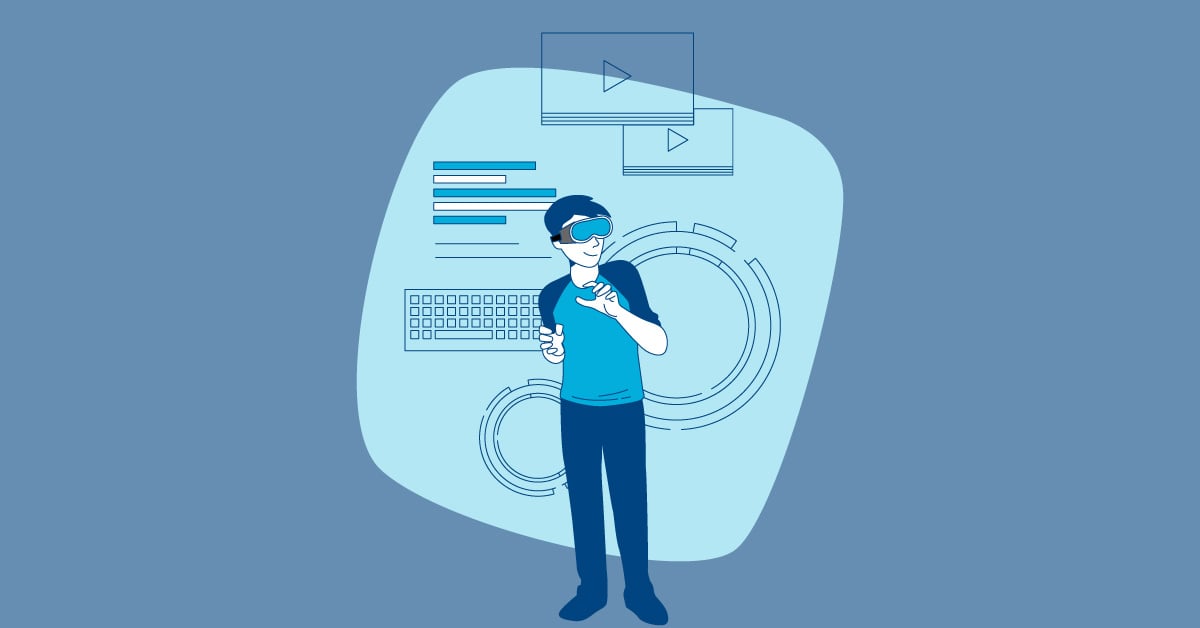


%20(1).png?width=150&height=69&name=MuukTest-logo---light-background%20(3)%20(1).png)
