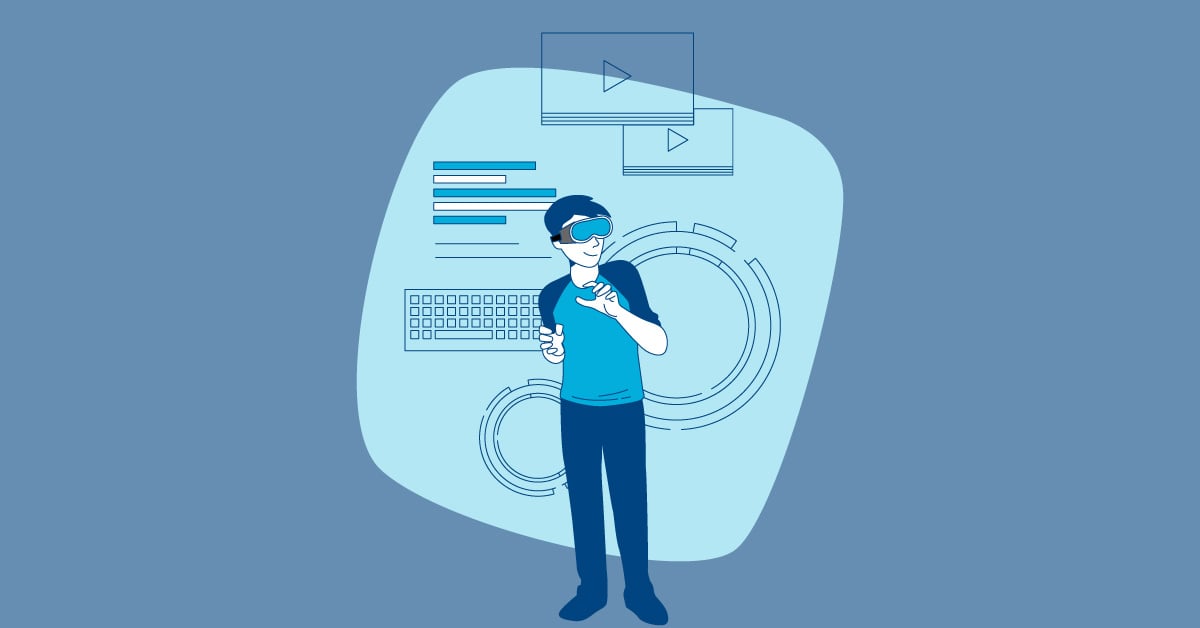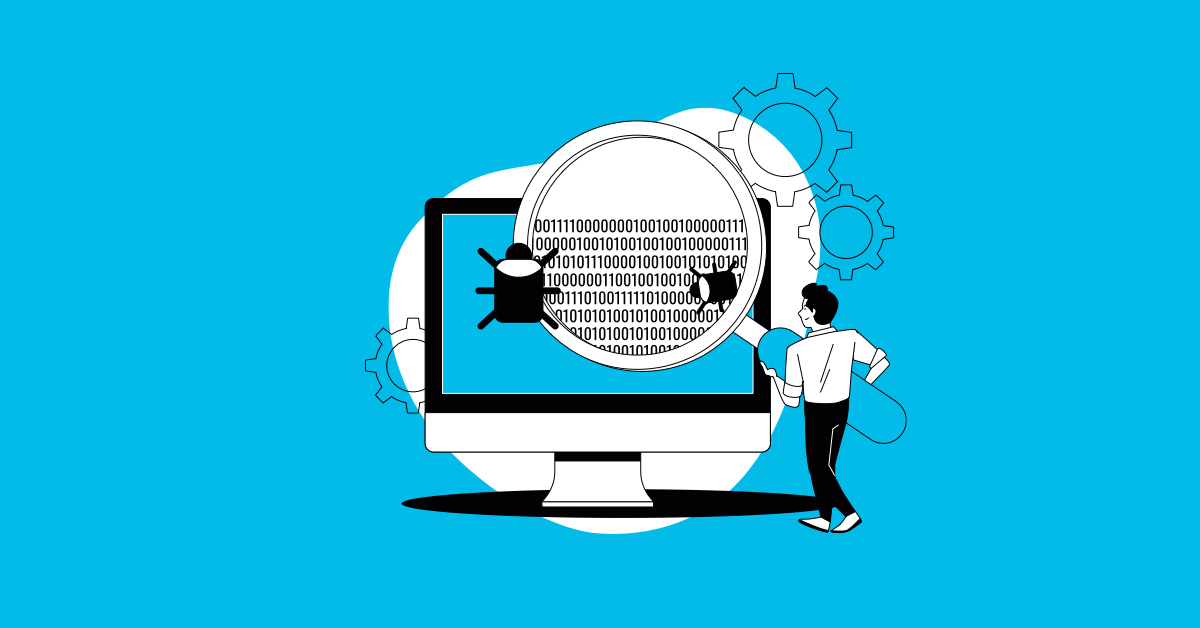Virtual Reality (VR) technology is revolutionizing the digital world, offering immersive experiences across various sectors, from gaming and entertainment to education and healthcare. As VR software becomes more sophisticated and widespread, the necessity for better testing methodologies grows. Unlike traditional software, VR applications demand a unique approach to testing, encompassing new dimensions of user experience and performance metrics. Mastering VR testing is an essential skill for modern software testers.
Challenges of VR Testing Compared to Traditional Testing
Unique User Experience (UX) Considerations
Testing VR applications requires a heightened sensitivity to user experience elements that are unique to immersive environments. Unlike conventional software, VR immerses users in a 3D space, making factors such as motion sickness, intuitiveness of controls, and user immersion critical.
For instance, a poorly designed VR game might cause motion sickness if the frame rate drops or if there is significant latency between user actions and the virtual response. Similarly, controls must be intuitive to build user immersion, which makes a successful VR experience. Testers need to simulate real-world scenarios to evaluate how natural and comfortable the interactions feel for users, verifying they can navigate the virtual world without experiencing discomfort.
Limited Testing Tools
The VR testing landscape is still maturing, with fewer established tools available compared to traditional software testing. This scarcity of specialized tools necessitates a creative approach from testers, often requiring them to adapt existing tools or develop custom solutions.
For example, while tools like Unity Test Runner or Unreal Engine's automated testing features can be utilized, they might not cover all VR-specific scenarios. Testers often need to rely on manual testing and create bespoke scripts to test the immersive aspects of VR applications effectively.
Performance Considerations
Performance is a critical factor in VR applications, where even minor frame rate drops or latency issues can significantly detract from the user experience. Unlike traditional applications, where performance issues might cause inconvenience, in VR, they can cause physical discomfort.
Testing for performance involves rigorous assessment of frame rates, latency, and overall responsiveness of the application. Tools like OVR Metrics Tool or FPSVR can help monitor these parameters, but testers must also understand the hardware capabilities and limitations of various VR headsets to provide a comprehensive performance analysis.
Essential VR Testing Techniques for Testers
Usability Testing
Usability testing in VR focuses on evaluating the user flow, comfort, and intuitiveness of interactions. Testers should simulate various user scenarios to assess how easily users can navigate and interact with the VR environment.
For instance, in a VR training application for surgeons, testers must confirm that all tools and controls are easily accessible and that the interactions mimic real-world procedures accurately. Feedback from actual users during beta testing phases can provide invaluable insights into the usability aspects of the VR application.
Performance Testing
To identify performance bottlenecks, testers must employ techniques that measure frame rates, latency, and rendering performance under different conditions. This might involve stress-testing the application by simulating high user loads or complex virtual environments.
Performance testing tools such as Unity Profiler and NVIDIA's VRWorks can help in identifying areas where performance drops occur. Testers should also assess the impact of various settings and configurations on performance to optimize the user experience.
Compatibility Testing
VR applications must function seamlessly across various hardware platforms and software configurations. Compatibility testing verifies that the application delivers a consistent experience, regardless of the device used.
For example, a VR app designed for Oculus Rift must be tested on other platforms like HTC Vive and PlayStation VR to identify any compatibility issues. Testers should also consider different versions of operating systems and graphics drivers, as these can affect the performance and usability of the VR application.
Accessibility Testing
Making sure that VR experiences are accessible to users with disabilities is crucial. This involves testing for compatibility with assistive technologies and evaluating how users with different abilities interact with the VR environment.
For instance, implementing features like voice commands, adjustable text sizes, and customizable control schemes can enhance accessibility. Testers should work with users with disabilities to gain direct feedback and make necessary adjustments to improve accessibility.
Tips for Getting Started with VR Testing
Understanding VR Development Tools
Familiarity with popular VR development engines like Unity and Unreal Engine is essential for VR testers. These platforms offer various testing functionalities that can aid in the development and testing process.
Unity provides a suite of tools for creating and testing VR applications, including the Unity Test Runner for automated tests and the Unity Profiler for performance analysis. Unreal Engine offers Blueprint Visual Scripting and integrated testing tools that can help streamline the VR testing process.
Leveraging Existing Testing Skills
Traditional testing skills, such as functional testing and exploratory testing, remain valuable in the VR context. Testers can apply their expertise in identifying bugs, verifying functionalities, and verifying overall application quality.
For example, exploratory testing can help uncover unexpected behaviors in a VR environment, while functional testing confirms that all features work as intended. By adapting these skills to the VR domain, testers can provide comprehensive testing coverage.
Adapting Test Cases for VR
Adapting existing test cases to consider the unique aspects of VR is crucial. This involves incorporating new test scenarios that address the immersive and interactive nature of VR applications.
For instance, a test case for a traditional e-commerce site might focus on checking the functionality of the shopping cart. In a VR shopping app, the test case would need to include scenarios where users interact with products in a virtual store, check the responsiveness of controls, and assess the overall user experience during the shopping process.
The Future of VR Testing
As the VR market expands, more sophisticated and specialized tools are likely to emerge, enhancing the efficiency and effectiveness of VR testing. There are significant opportunities for testers who specialize in VR, given the increasing demand for high-quality VR applications across various industries. By staying abreast of the latest developments and continuously honing their skills, testers can position themselves as experts in this field.
Conclusion
VR testing is becoming increasingly important in the realm of modern software development. As VR applications continue to grow in complexity and popularity, the demand for skilled testers who can navigate the unique challenges of VR will only increase. By embracing VR testing and expanding their skill sets, testers can contribute to the creation of immersive, high-quality VR experiences.
Numerous online courses and communities provide additional learning resources and support for those interested in delving deeper into VR testing. By leveraging these resources, testers can stay ahead of the curve and excel in the dynamic field of VR testing.