Black Box Testing: The Complete Guide
Author: The MuukTest Team
Published: December 6, 2024

Table of Contents
Want to build software users love? You need black box testing. It's like test-driving a car—you don't need to know about the engine to check if the brakes work. This guide explores the power of black box testing techniques, showing you how to evaluate software from a user's perspective. We'll cover various black box testing methods, real-world examples, and comparisons with other approaches. Plus, we'll delve into the pros, cons, and how to integrate black box testing into your development process.
Key Takeaways
- Focus on user experience: Black box testing prioritizes the user's perspective, ensuring the software behaves as expected and delivers a seamless experience. Use techniques like equivalence partitioning and boundary value analysis for comprehensive testing.
- Apply black box testing across different levels: From individual units to the entire system, black box testing principles adapt to various testing stages. Tailor your approach to each level, focusing on component functionality, module interactions, and overall system behavior.
- Modernize your testing with black box techniques: Integrate black box testing into Agile workflows and CI/CD pipelines for faster feedback and continuous quality improvement. Leverage automation tools and resources to streamline your testing process and ensure software quality in today's fast-paced development environment.
What is Black Box Testing?
Black box testing is a software testing method where you evaluate the functionality of an application without peeking under the hood at the internal code. Think of it like testing a new car: you don't need to know how the engine works to check if the steering wheel, brakes, and air conditioning function correctly. Similarly, in black box testing, you focus on providing inputs and observing the outputs, ensuring the software behaves as expected from a user's perspective.
This approach is crucial for identifying bugs and usability issues that might be missed by other testing methods. By simulating real-world user interactions, black box testing helps uncover problems related to functionality, performance, and user experience. For example, you might test if a login form accepts valid credentials, how quickly a webpage loads, or whether a shopping cart calculates the total cost accurately. They offer valuable insights and best practices for professionals in the field.
Black box testing is also known as specification-based testing because it relies on the software's requirements and specifications. Testers create test cases based on these documents, ensuring the software meets its intended purpose. This makes it particularly useful for validating the software against user needs and ensuring it delivers the expected value. It's a valuable resource for understanding the nuances of this testing approach.
Definition and Purpose of Black Box Testing
Simulating User Behavior
Black box testing centers around evaluating software functionality from a user's perspective—without looking at the internal code. It's like testing a car: you don't need to understand the engine to assess the steering wheel, brakes, or air conditioning. Similarly, black box testing focuses on inputs and outputs, mimicking real-world user interactions to uncover issues related to functionality, performance, and user experience (GeeksforGeeks). This helps ensure the software behaves as expected under typical usage, like checking if a login form accepts valid credentials or if a shopping cart calculates costs correctly (Caltech).
Finding Bugs Before Users Do
A primary goal of black box testing is finding bugs and usability issues before they impact users. This proactive approach helps discover critical issues and functionality gaps without requiring knowledge of the system's internal workings (Imperva). By simulating various user scenarios and input combinations, black box testing helps uncover hidden defects that other testing methods might miss. This ensures a smoother, more reliable user experience and reduces the risk of negative feedback or lost customers due to software glitches. For robust and efficient testing solutions, consider exploring services like those offered by MuukTest.
Use Cases in Ethical Hacking
Beyond traditional software testing, black box testing also applies to ethical hacking. Security professionals use it to simulate attacks on systems, assessing vulnerabilities from an attacker's perspective (Wikipedia). This helps organizations strengthen their security by identifying and addressing potential security risks before malicious actors exploit them. This external perspective is crucial for robust security measures and protecting sensitive data.
Types of Black Box Testing
Functional Testing
Functional testing verifies that each software component operates according to its requirements (Imperva). This involves testing individual functions and features, ensuring they produce the expected outputs for given inputs. For example, functional testing might involve verifying that a user can create an account, add items to their shopping cart, or complete a purchase. This testing is crucial for ensuring the core functionality of the software works as intended.
Non-Functional Testing
Non-functional testing evaluates aspects beyond specific features, such as performance, usability, and scalability (GeeksforGeeks). This includes measuring how quickly a webpage loads (performance), how easy the software is to use (usability), and how well it handles many users (scalability). These factors are critical for user satisfaction and the software's effectiveness under different conditions. Companies like MuukTest specialize in providing comprehensive testing services, including non-functional testing, to ensure software quality.
Regression Testing
Regression testing ensures that software changes or updates haven't broken existing functionality (Caltech). After modifying code, regression tests verify that previously working features still function correctly. This helps prevent unintended consequences and maintain software stability throughout development. Efficient regression testing is a key component of services like MuukTest's automated testing solutions.
Other Types of Black Box Testing (System, Acceptance, UI, Usability, Compatibility, Security, Localization/Internationalization)
Black box testing extends beyond the core types mentioned above. Other important categories include system testing (evaluating the entire system), acceptance testing (determining if the software meets user needs), UI testing (focusing on the user interface), usability testing (assessing ease of use), compatibility testing (checking functionality across different browsers and devices), security testing (identifying vulnerabilities), and localization/internationalization testing (ensuring the software adapts to different languages and regions) (BrowserStack). These specialized black box tests address specific aspects of software quality and ensure a comprehensive evaluation from the user's perspective. For a deeper dive into specialized testing solutions, explore resources like MuukTest's customer success stories.
Essential Black Box Testing Techniques
Black box testing relies on several techniques to systematically uncover defects and ensure software quality. Let's explore some of the most effective methods.
Equivalence Partitioning Explained
Equivalence partitioning involves dividing the input data of a software component into groups (partitions) expected to be treated similarly by the system. Instead of testing every single input value, you select one representative value from each partition. This drastically reduces the number of test cases while still providing good coverage. For example, if a field accepts ages between 18 and 65, you might create partitions for "under 18," "18 to 65," and "over 65," then test one value from each (e.g., 17, 30, and 70). See how MuukTest uses equivalence partitioning for efficient testing.
How to Group Similar Inputs
Let’s say you’re testing a field on a form that asks for a user’s age. Instead of testing every possible age, you can use equivalence partitioning. This involves grouping similar inputs into “partitions.” For instance, you might group ages into three partitions: under 18, 18-65, and over 65. You then pick one representative value from each partition to test (e.g., 15, 30, and 70). This approach drastically reduces the number of test cases while still covering a wide range of scenarios, as explained on GeeksforGeeks.
By grouping similar inputs, you're assuming the software will handle all values within a partition the same way. This is a core principle of black box testing—focusing on the external behavior, not the internal workings. This method improves efficiency by targeting representative values. For more details on black box testing, check out Imperva's overview. To see how MuukTest applies these principles for comprehensive test coverage within 90 days, explore our test automation services.
Boundary Value Analysis: Finding the Edge
Boundary value analysis focuses on the edges of those partitions. Defects often appear at boundary points. Using the age example, you'd test 17, 18, 65, and 66. This complements equivalence partitioning and helps identify issues with input validation and edge cases. Learn more about how boundary value analysis fits into a comprehensive testing strategy.
Decision Table Testing: Clear and Concise
Decision table testing helps when software behavior depends on a combination of inputs or conditions. A decision table visually represents these input combinations and their corresponding expected outputs. This ensures all possible scenarios are considered, especially in complex systems. Explore how decision tables can streamline your testing.
State Transition Testing: Mapping the Flow
State transition testing suits systems with different states or modes of operation. You create a diagram representing the possible states and the transitions between them, triggered by different events or inputs. Test cases then verify the system transitions correctly and behaves as expected in each state. Discover how state transition testing ensures robust software.
Error Guessing: Predicting Potential Issues
Error guessing uses a tester's experience and intuition to predict potential problem areas. Based on their system understanding and past experience, testers design targeted test cases to uncover likely defects. While less structured, error guessing can be surprisingly effective. Learn how MuukTest combines error guessing with systematic methods for better coverage.
Cause-Effect Graphing: Visualizing Relationships
Cause-effect graphing formalizes error guessing. It creates a visual representation of the relationships between inputs (causes) and outputs (effects). This graph generates test cases covering all possible cause-and-effect combinations, especially useful for complex systems with many interacting inputs. See how MuukTest uses cause-effect graphing for thorough testing.
All-Pairs Testing
All-pairs testing, also known as pairwise testing, offers a practical solution when faced with a mountain of potential input combinations. Imagine software with multiple dropdown menus, each brimming with options—the number of possible test cases can quickly become overwhelming. Instead of exhaustively testing every single combination, all-pairs testing strategically focuses on testing every possible pair of input values. This approach significantly reduces the number of test cases while still effectively catching the majority of defects, as these often stem from interactions between two parameters rather than isolated factors. Explore pairwise testing and its benefits for streamlining your testing process. For a more technical deep dive, this TechTarget resource provides valuable insights.
Use Case Testing
Use case testing prioritizes the user experience. It centers around creating tests that mirror real-world user interactions with the software. Consider the various ways someone might use your application—these are your use cases. By designing tests around these scenarios, you ensure the software functions correctly under typical usage patterns, helping to uncover defects that could impact user satisfaction and overall functionality. This article on all-pair testing techniques also emphasizes the importance of user interactions and provides additional context on various testing strategies.
Steps in Performing Black Box Testing
Black box testing follows a systematic process to ensure comprehensive coverage. Here’s a breakdown of the key steps:
- Requirement Analysis: Begin by thoroughly understanding the software requirements. What is the software designed to achieve? This understanding forms the foundation of your testing strategy.
- Test Case Design: Based on the requirements, design specific test cases. This involves selecting appropriate input values and defining the expected outputs. Techniques like equivalence partitioning and boundary value analysis play a crucial role in this stage.
- Test Execution: Execute your test cases by providing the defined inputs to the software and observing the actual outputs. Do they align with the expected outcomes?
- Defect Reporting: If you encounter any discrepancies, document them clearly and concisely, providing sufficient detail for developers to understand and address the issues effectively.
- Regression Testing: After defects are addressed, retest the affected areas to ensure the fixes haven't introduced new problems. This helps maintain software quality throughout the development lifecycle. This Wikipedia resource on all-pairs testing offers further context within the broader testing landscape.
Black Box vs. Other Testing Methods
Understanding the differences between black box testing and other software testing methods, like white box and gray box testing, is crucial for selecting the right approach for your project. Each method offers unique advantages and disadvantages depending on your specific testing goals.
Black Box vs. White Box Testing
Black box testing examines software from a user's perspective, focusing solely on inputs and outputs without knowledge of the internal code. It's like testing a car: you interact with the steering wheel, pedals, and gear shift, observing the car's reactions without understanding the engine's mechanics. This approach excels at uncovering usability issues and ensuring the software functions as expected from the end-user's perspective.
White box testing, conversely, requires a deep understanding of the software's internal workings. Testers design test cases that target specific code paths, branches, and conditions. Think of it as a mechanic diagnosing a car problem by examining the engine directly. White box testing effectively identifies security vulnerabilities, performance bottlenecks, and logic errors within the code.
Focus: Functionality vs. Code
The core difference between black box and white box testing lies in their focus: functionality versus code. Black box testing treats the software as a "black box." The tester doesn't need to know the internal code structure. They interact with the software like a user, providing inputs and observing outputs. This user-centric approach, as described by Imperva, excels at uncovering usability issues and ensuring the software behaves as expected from the end-user's perspective. It's like evaluating a car without knowing how the engine works—you focus on whether the steering, brakes, and other features function correctly.
White box testing requires a deep understanding of the software's internal code. Testers design test cases that target specific code paths, branches, and conditions. This method, also explained by Imperva, is more akin to a mechanic diagnosing a car problem by examining the engine directly. White box testing effectively identifies security vulnerabilities, performance bottlenecks, and logic errors within the code itself. Black box testing validates the software against user needs and specifications, as Wikipedia explains. White box testing digs into the implementation details to ensure the code's integrity and efficiency.
Choosing between black box and white box testing depends on your testing objectives. Black box testing is ideal for validating user experience and overall functionality. White box testing is better suited for identifying code-level issues and vulnerabilities. Often, a combination of both approaches provides the most comprehensive test coverage. At MuukTest, we leverage both black box and white box testing strategies to ensure our clients receive robust and reliable software. You can explore our test automation services to learn more about how we tailor our approach to meet specific project needs.
Black Box vs. Gray Box Testing
Gray box testing combines elements of both black box and white box testing. Testers have partial knowledge of the internal structure, allowing them to design targeted tests while maintaining a user-centric perspective. This approach is common in integration testing, where understanding how different modules interact is essential, and in penetration testing, where testers might know some system architecture details.
Defining Gray Box Testing
Gray box testing blends black box and white box testing. Testers have some knowledge of the internal structure, but not a complete picture. Think of it like having the owner's manual for a car but not the detailed engineering schematics. You know how to use the features, but not precisely how they're implemented under the hood. This partial knowledge allows for designing tests that target specific areas while still maintaining a user-centric perspective, making it particularly effective for integration testing. For example, knowing how different modules interact helps design tests that verify data flow and communication between them. This approach helps bridge the gap between verifying functionality and understanding the underlying mechanisms.
This approach is also prevalent in penetration testing, where understanding some aspects of the system architecture is crucial for identifying vulnerabilities. A tester might know the type of database used, allowing them to design tests that exploit known weaknesses in that database system while still approaching the system from an external, attacker's perspective. Gray box testing helps uncover issues that might be missed by pure black box or white box testing alone. Gray box testing offers a practical balance, combining the benefits of both approaches for comprehensive software evaluation. This balanced approach ensures the software not only meets functional requirements but also provides a seamless and secure user experience. It's like having a roadmap and a compass—you know the general direction and some landmarks, but you're also free to explore the terrain and discover hidden paths.
Pros and Cons of Black Box Testing
Black box testing offers a practical approach to software testing, but like any method, it has its own set of pros and cons. Understanding these will help you use black box testing effectively.
Benefits of User-Centric Testing
Black box testing simulates real-world user interactions with your software. This focus on user experience helps uncover issues that might not be apparent when examining the code directly. By prioritizing how a user interacts with the software, you can identify and fix problems that directly impact usability and satisfaction. Think of it like test-driving a car—you're less concerned with the engine's mechanics and more focused on whether the car drives smoothly, brakes effectively, and meets your needs as a driver. This user-centric approach ensures the software functions as intended for its end users. For a deeper dive into user-centered design principles, check out the Nielsen Norman Group's articles on usability.
Suitable for Large Projects
Black box testing is highly effective for large software projects. Imagine a complex application with numerous interconnected modules—testing every single line of code becomes a monumental task. Black box testing lets you focus on the functionality of each module and their interactions, ensuring the overall system works as expected without getting lost in code details. It's particularly good at uncovering integration problems and ensuring different parts of the system communicate correctly. Plus, because black box tests are based on user requirements and specifications, they help validate the software against user needs, ensuring the final product delivers the expected value. This is especially crucial in large projects where misinterpretations of requirements can have significant downstream consequences. For more on scaling testing efforts, explore scaling agile methodologies.
Finding Design Document Issues
A frequently overlooked benefit of black box testing is its ability to identify issues within the design documents themselves. Because test cases are derived directly from the requirements and specifications, any ambiguity or contradiction in these documents can surface during testing. For example, if a requirement states that a field should accept only numeric values, but the design document specifies a text input, black box testing will quickly reveal this discrepancy. This early detection of design flaws can save significant time and resources, preventing costly rework and ensuring the software aligns with the intended design. Black box testing acts as a final check, validating not just the software but also the underlying design documents, ensuring clarity and consistency throughout the development process. Black box testing helps find bugs before users do, checking software functionality without looking at the code. It's particularly useful for validating the software against user needs and ensuring it delivers the expected value. Consider incorporating MuukTest's services to streamline this process and ensure comprehensive test coverage.
Accessibility for All Testers
A major advantage of black box testing is that it doesn't require programming skills. This opens the door for a wider range of team members to participate in testing. Anyone, regardless of their technical background, can contribute to improving software quality by identifying potential issues from a user's perspective. This inclusive approach not only broadens the testing pool but also brings diverse perspectives to the table, leading to more comprehensive testing coverage.
Challenges in Black Box Test Case Design
Creating effective test cases for black box testing can be tricky. Without access to the source code, testers must rely on requirements documents and user stories to understand the software's expected behavior. This can lead to gaps in test coverage if the requirements are incomplete or ambiguous. Plus, it's practically impossible to test every single input and scenario, so testers must prioritize the most critical and common use cases. This careful planning and prioritization is essential for maximizing the effectiveness of black box testing. Consider exploring different test case design techniques to improve your approach.
Potential Redundancy
One challenge with black box testing is the potential for redundant tests. Since testers don't see the internal code, they might inadvertently design tests that cover the same functionality multiple times. This redundancy can lead to wasted effort and increased testing time. Clear and concise software specifications are essential to minimize this risk and ensure efficient testing. Consider using tools like Jira or Trello to track test cases and ensure coverage without unnecessary repetition. This is especially important when working with large teams or complex software projects.
Difficulty without Clear Specifications
Creating effective test cases for black box testing hinges on well-defined requirements. Without clear specifications, testers struggle to understand the software's expected behavior, potentially leading to incomplete test coverage. Ambiguous requirements can result in tests that miss critical functionalities or focus on aspects that are not relevant to the user. Thorough documentation and communication between developers and testers are key to overcoming this hurdle. Collaborating on user stories and acceptance criteria can significantly improve the clarity and completeness of software requirements, leading to more effective black box testing.
Inability to Find All Problems
While valuable, black box testing isn't a silver bullet. It's unlikely to uncover every single defect, especially in complex systems. Certain issues, like specific code optimizations or security vulnerabilities, might only be detectable through white box testing methods that examine the internal code. Therefore, relying solely on black box testing for complex or high-risk software can be insufficient. A balanced testing strategy incorporating both black box and white box techniques is often necessary for comprehensive coverage. Consider integrating static analysis tools into your workflow to complement black box testing and address potential code-level issues.
Automation Challenges
Automating black box tests can be more challenging compared to white box testing. While tools exist to automate user interface interactions and other external behaviors, achieving complete test automation can be difficult. The dynamic nature of user interfaces and the need to simulate real-world scenarios can complicate automation efforts. Plus, diagnosing the root cause of a failed test in a black box environment can be trickier without access to the code. Strategic planning and selection of appropriate automation tools are crucial for successful black box test automation. Explore different automation frameworks and choose one that aligns with your project's specific needs and technical stack. Services like MuukTest can also provide specialized expertise in test automation, helping you overcome these challenges and achieve comprehensive test coverage.
Open-Ended Nature and Test Case Definition
The open-ended nature of black box testing presents a challenge when defining test cases. Without insight into the internal structure, it's difficult to ensure that all areas of the application are adequately tested. Testers cannot target specific parts of the codebase, making it harder to guarantee comprehensive coverage. This requires careful consideration of user scenarios, risk assessment, and prioritization of test cases to maximize the effectiveness of black box testing. Well-defined test strategies and a focus on user stories can help mitigate this challenge. Prioritize test cases based on risk and user impact to ensure that the most critical functionalities are thoroughly tested. Tools like MuukTest can help you define a comprehensive testing strategy and achieve complete test coverage within 90 days, ensuring your software meets the highest quality standards.
Handling Those Tricky Edge Cases
Black box testing can effectively evaluate common user scenarios, but it can sometimes miss those unusual "edge cases." These are the scenarios that fall outside the typical usage patterns but can still cause problems. For example, think about inputting unusual characters into a form or pushing the software to its performance limits. While black box testing might not naturally uncover these issues, techniques like boundary value analysis can help you systematically explore these edge cases and ensure your software is robust enough to handle unexpected situations.
Black Box Testing Across Different Levels
Black box testing isn't a one-size-fits-all approach. Its flexibility allows application at different stages of software development, ensuring comprehensive coverage and catching defects early. Let's explore how black box testing techniques work across various testing levels.
Black Box Techniques in Unit Testing
At the unit level, black box testing focuses on verifying the functionality of individual components or modules in isolation. Think of it like testing the engine of a car before assembling the whole vehicle. You're checking if the engine starts, accelerates, and idles correctly without knowing the internal mechanics. Testers provide input values and observe the outputs, ensuring they align with the expected behavior defined in the component's specifications. This helps identify issues within specific units before they impact larger parts of the system. Tools like JUnit and NUnit can support this process.
Integration Testing with Black Box
Once individual units are tested, integration testing comes into play. Here, black box testing verifies how different modules interact. Imagine now connecting the engine to the transmission and wheels. You're not concerned with the internal workings of each part, but rather how they function together. Black box tests at this level focus on the interfaces and data flow between components, ensuring seamless communication and data exchange. This helps uncover defects arising from the interaction of different units, such as data inconsistencies or communication failures. Consider exploring integration testing best practices for more effective testing strategies. A solid understanding of different integration testing approaches can also be beneficial.
System and Acceptance Testing Strategies
System testing takes a broader perspective, evaluating the entire software system as a whole. Now you're testing the entire car, from the engine and transmission to the brakes and entertainment system. Black box testing at this level assesses the system's compliance with functional and non-functional requirements, ensuring it meets user expectations and performs as intended in a real-world environment. Finally, acceptance testing, often performed by end-users, validates whether the system meets their specific business needs and is ready for deployment. This stage focuses on user experience and confirms that the software effectively solves the intended problem. Learn more about acceptance testing and its importance in delivering a successful product. For a practical perspective, explore these real-world examples of system testing.
Black Box Testing and Application Security
Security is paramount in software development. Black box testing plays a crucial role in uncovering vulnerabilities and ensuring your application is robust against potential threats. This section explores some key black box testing techniques specifically designed for security testing. These methods help identify weaknesses before malicious actors can exploit them, protecting your users and your business.
Using DAST for Security
Dynamic Application Security Testing (DAST) analyzes a running application for security risks. Think of it as a simulated attack on your live application. DAST tools don't need access to your source code; they interact with the application like a user would, probing for common vulnerabilities like SQL injection and cross-site scripting (XSS). This external perspective makes DAST invaluable for assessing how your application handles real-world threats. The OWASP Foundation provides a detailed DAST guide for a more in-depth understanding. At MuukTest, we leverage DAST to ensure comprehensive security coverage for our clients, helping them identify and address vulnerabilities quickly and efficiently. Learn more about our test automation services to see how we can help secure your application.
Penetration Testing: A Deep Dive
Penetration testing, or pentesting, takes security testing a step further. It simulates real-world cyberattacks to identify exploitable weaknesses in your application. Experienced security professionals use various tools and techniques to try and "break into" your system, just as a malicious actor might. This helps uncover vulnerabilities related to authentication, authorization, data validation, and more. SANS Institute offers valuable resources on penetration testing. By incorporating pentesting into your testing strategy, you gain a realistic assessment of your application's security posture. Check out our customer success stories to see how MuukTest has helped other companies strengthen their security through comprehensive testing.
Fuzz Testing: Handling Unexpected Input
Fuzz testing throws a barrage of invalid, unexpected, or random data at your application. The goal? To make it crash or behave erratically. This technique is surprisingly effective at uncovering hidden vulnerabilities that traditional testing methods might miss. By deliberately trying to break your application with unexpected inputs, fuzz testing helps identify edge cases and potential security flaws. Consider incorporating fuzz testing into your security testing strategy to enhance your application's resilience. Ready to get started with robust security testing? Explore our quickstart guide to learn how MuukTest can help you achieve complete test coverage within 90 days.
Tools for Effective Black Box Testing
Black box testing, while conceptually straightforward, benefits significantly from the right tools and resources. These tools streamline processes, improve test coverage, and ultimately contribute to higher quality software. Let's explore some helpful categories and examples:
Best Test Management Tools
Test management tools help organize and manage your testing efforts. They provide a central hub for test cases, execution results, and reporting. These tools are invaluable for keeping your black box testing organized and efficient, especially for larger projects. A well-defined test management process is crucial for any successful testing strategy.
Top Automation Tools
Automating your black box tests saves significant time and effort, particularly for regression testing. Selenium, a widely used open-source framework, automates browser interactions, making it ideal for testing web applications. Appium extends this to mobile apps, providing a unified framework for both Android and iOS testing. Consider tools like Katalon Studio for a codeless automation experience, which can be especially helpful for teams with limited coding expertise.
Specific Uses of Tools
Let's illustrate how these tools enhance various aspects of black box testing:
- Managing Test Cases and Tracking Progress: Test management tools are invaluable for organizing test cases, documenting expected outcomes, and tracking your black box testing progress. They provide a central repository for all testing activities, ensuring efficient collaboration and clear visibility into the testing process. This is especially helpful when managing larger projects with multiple testers and complex test scenarios.
- Automating Repetitive Tests: Automation tools like Selenium are indispensable for automating repetitive tasks, such as regression testing. Automating these tests frees up testers to focus on exploratory testing and more complex scenarios. This improves efficiency, ensures consistency, and reduces the risk of human error.
- Mobile Testing Made Easier: Frameworks like Appium simplify mobile testing by providing a unified approach for testing across different platforms like Android and iOS. This eliminates the need for platform-specific testing tools, streamlining the process and reducing complexity. For teams with limited coding experience, codeless automation tools like Katalon Studio offer an accessible way to automate mobile tests without requiring deep programming skills.
- Improving Test Coverage and Efficiency: The right tools significantly enhance both the coverage and efficiency of your black box testing. They help you systematically explore different scenarios, identify edge cases, and ensure your software meets quality standards. This ultimately contributes to delivering a more robust and reliable product. At MuukTest, we help clients achieve complete test coverage within 90 days using a combination of tools and expertise. Learn more about our customer success stories.
Essential API Testing Tools
For applications with APIs, dedicated API testing tools are essential. Postman offers a user-friendly interface for crafting API requests and analyzing responses. For more advanced API testing and automation, consider REST Assured, a Java library that simplifies API testing within your existing codebase. Understanding the nuances of API testing is key to ensuring seamless communication between different software components.
Performance Testing Tools You Need
While not strictly black box testing, performance testing tools complement your functional tests. JMeter is an open-source tool for load testing, helping you understand how your application performs under stress. Gatling is another robust option known for its high performance and detailed reporting. These tools can reveal performance bottlenecks not apparent through purely functional black box testing.
Beyond specific tools, several online resources can enhance your black box testing skills. Engaging with online communities dedicated to software testing can also provide valuable insights. By leveraging these tools and resources, you can refine your black box testing approach and contribute to delivering high-quality software.
QTP, LoadRunner, SoapUI, and Other Relevant Tools
Several specialized tools cater to different aspects of black box testing, each offering unique capabilities to enhance your testing efforts. Let's explore a few prominent examples:
Micro Focus UFT One (formerly QuickTest Professional or QTP) excels at functional and regression testing. Create automated test scripts that simulate user interactions with your application, speeding up the testing process and ensuring consistent execution. If your team primarily focuses on UI-based testing, UFT One could be a valuable asset.
Micro Focus LoadRunner specializes in performance testing. Simulate thousands of concurrent users interacting with your application to identify performance bottlenecks and ensure your software handles real-world loads. LoadRunner is particularly useful for web applications and other systems experiencing high traffic. If scalability and performance are critical, LoadRunner is worth considering.
SoapUI, now part of ReadyAPI, focuses on API testing. It provides a platform for creating and executing functional, performance, and security tests for your APIs. SoapUI simplifies creating complex API requests and validating responses, making it essential for applications relying heavily on APIs. If your application architecture involves extensive API interactions, SoapUI can streamline your testing.
These tools, along with others like IBM Rational Functional Tester and Tricentis Tosca, offer specialized capabilities for different aspects of black box testing. Choosing the right tool depends on your specific needs and application. Consider your budget, team's technical expertise, and the types of testing you prioritize. For a more streamlined approach to test automation, explore MuukTest's services, which can help you achieve comprehensive test coverage efficiently.
Best Practices for Black Box Testing
Effective black box testing relies on a well-defined strategy and thorough execution. Here are some best practices to ensure your black box tests are comprehensive and yield valuable results:
Clearly Defined Requirements: Before writing test cases, ensure a crystal-clear understanding of the software requirements. This includes functional specifications, performance expectations, and user stories. A solid grasp of what the software should do is the foundation of effective testing. For further information, check out this helpful guide on requirements gathering.
Comprehensive Test Case Design: Your test cases should cover a wide range of scenarios, including typical user workflows, boundary conditions, and potential error situations. Don't just test the "happy path"—explore edge cases and unexpected inputs to uncover hidden vulnerabilities. A test management tool can help organize and track your test cases.
Prioritize Test Cases: Not all test cases are created equal. Prioritize testing critical functionalities and those most frequently used by your target audience. This risk-based approach ensures you focus your efforts on the most important areas, especially with limited time.
Regular Communication and Collaboration: Testing is a team effort. Maintain open communication with developers, stakeholders, and other team members. Share your findings, discuss potential issues, and collaborate on solutions. Tools like Slack or Microsoft Teams can facilitate communication.
Document Everything: Thorough documentation is crucial. Document your test cases, test data, test results, and any bugs or issues you find. This documentation provides valuable insights for developers and helps track testing progress. Consider using a test documentation tool to streamline this process.
Regularly Review and Update Test Cases: Software evolves, and so should your test cases. Regularly review and update them to reflect changes in requirements, functionality, or user behavior. This ensures your tests remain relevant and effective. This article on test case maintenance offers helpful tips.
By following these best practices, you can improve your black box testing efforts, identify critical software defects, and deliver a higher-quality product.
Test Coverage
Test coverage is a critical aspect of black box testing. It measures how much of the software's functionality your tests actually exercise. Think of it like exploring a new city – the more ground you cover, the more likely you are to discover hidden gems…or, in our case, hidden bugs. High test coverage is key to finding and fixing defects efficiently, ultimately leading to a more robust and reliable product. A well-defined test plan, combined with the right black box testing techniques, is essential for maximizing your coverage.
Importance of Test Coverage in Black Box Testing
In black box testing, we're evaluating the software solely from the user's perspective, without peeking at the internal code. This makes comprehensive testing even more crucial. A high test coverage percentage means we've put a larger portion of the software through its paces, increasing the chances of uncovering defects before they impact your users. This proactive approach is essential for a smooth user experience and a dependable product. At MuukTest, we understand this importance and prioritize achieving complete test coverage within 90 days for our clients. Our test automation services are designed to help you achieve this level of coverage efficiently and effectively.
Addressing Limitations
While black box testing is invaluable, it's important to be realistic about its limitations. Understanding these challenges helps us develop strategies to overcome them and ensure our testing is as effective as possible. One key limitation is the difficulty of achieving complete test coverage, especially with complex software. This is largely due to the sheer number of possible inputs and user scenarios – it's simply not feasible to test every single one.
Inefficiency and Difficulty in Achieving Complete Coverage
Creating effective test cases for black box testing can be tricky. Without access to the source code, we rely on requirements documents and user stories to understand how the software is supposed to behave. If these documents are incomplete or unclear, it can lead to gaps in our test coverage. Plus, as software becomes more complex, the number of potential input combinations and user scenarios grows exponentially, making it virtually impossible to test everything. This highlights the importance of prioritizing test cases based on risk and user impact. While black box testing is essential, it's often not enough on its own for complex or high-risk software. It might miss issues that a closer look at the code would reveal. This is where combining black box testing with other methods, like white box testing, can create a more comprehensive testing strategy.
Limited Input Testing and Missed Program Paths
Because of how black box testing works, we can only test a limited number of inputs. True complete test coverage is an ideal, but rarely a reality. This means some program paths and unusual scenarios might go untested, potentially hiding defects. Black box testing excels at evaluating common user workflows, but it can sometimes miss those unusual "edge cases" – scenarios outside typical usage patterns that can still cause problems. Techniques like boundary value analysis and error guessing can help us target these potential problem areas and improve our chances of finding hidden issues.
Black Box Testing in Modern Software Development
Black box testing has become increasingly critical in today's fast-paced software development landscape. Its focus on the external behavior of the software makes it highly adaptable to modern development practices.
Black Box Testing in Agile
Agile methodologies prioritize iterative development and frequent releases. Black box testing fits seamlessly into this approach by enabling testers to create test cases based on user stories and acceptance criteria. This allows testing to happen alongside development, providing rapid feedback and ensuring the software meets user expectations at each iteration. Testers can focus on validating the functionality from the user's perspective, without needing to know the internal code structure. This parallel workflow helps identify and address issues early in the development cycle, reducing the cost and effort of fixing them later. Teams using behavior-driven development (BDD) often leverage black box testing techniques to define and validate expected behaviors. This collaborative approach ensures everyone understands the requirements, and the tests verify the intended functionality. Tools like Cucumber can facilitate this process by providing a common language for defining acceptance tests.
Integrating with Continuous Testing
Continuous testing aims to automate and integrate testing throughout the software delivery pipeline. Black box testing plays a vital role in this by providing a way to quickly and efficiently validate the software at each stage. Automated black box tests can be integrated into the CI/CD pipeline, ensuring that every code change is thoroughly tested before deployment. This helps catch regressions early and maintain software quality. Because black box tests focus on the external behavior, they are less susceptible to breaking when the internal code changes, making them ideal for automated testing environments. Cloud-based testing platforms offer scalable solutions for running black box tests across various browsers and devices, further enhancing the effectiveness of continuous testing. By simulating real-user interactions, black box tests can identify issues related to usability, performance, and security, ensuring a positive user experience. For more on integrating automated tests, check out MuukTest's test automation services.
When is Black Box Testing Ideal?
Black box testing shines when you need to step into your users' shoes. By simulating real-world interactions, it helps uncover usability issues and other problems that might not be apparent when examining the code directly. Think of it like test-driving a car: you're evaluating the driving experience, not the engine's mechanics. This user-centric approach is crucial for ensuring the software is intuitive and enjoyable for your target audience.
Black box testing is also perfect for teams with varying technical skills. Because it focuses on inputs and outputs, testers don't need deep coding knowledge. This accessibility makes it easier to involve a wider range of team members in the testing process, bringing diverse perspectives and potentially uncovering a broader range of issues. This approach is particularly valuable for validating the software against user needs and ensuring it delivers the expected value.
Another advantage is its flexibility. Black box testing works at different stages of development, from unit testing individual components to system testing the entire application. At MuukTest, we leverage this flexible approach to provide comprehensive test coverage. We integrate black box testing into Agile workflows, allowing for rapid feedback and ensuring the software consistently meets user expectations throughout the development process. This helps our clients achieve complete test coverage efficiently and cost-effectively.
The Future of Black Box Testing
Black box testing isn't going anywhere—it's evolving. Several key trends are shaping its future and making it even more relevant in modern software development.
First, Agile and DevOps demand faster feedback. Black box testing techniques are adapting to this by incorporating more automation and integrating seamlessly with CI/CD pipelines. This lets teams test early and often, catching bugs quickly and keeping development moving. Tools like Selenium and Cypress are becoming essential for automating black box tests in these fast-paced environments.
Second, user experience (UX) is critical. As software becomes increasingly user-centric, black box testing is evolving to focus more on usability and the end-user experience. Techniques like exploratory testing and user acceptance testing (UAT) are gaining prominence, ensuring software not only works correctly but also meets user expectations and provides a seamless experience.
Third, AI and machine learning are poised to revolutionize black box testing. AI-powered tools can intelligently generate test cases, predict potential defects, and even automate the testing process. This can dramatically improve testing efficiency and effectiveness, allowing teams to cover more ground with fewer resources.
Finally, security is paramount. With increasing cyber threats, black box testing techniques play a crucial role in application security testing. Methods like penetration testing and fuzz testing help identify vulnerabilities and ensure software is resilient against attacks. This focus on security will only grow as software becomes more complex and interconnected.
In short, the future of black box testing is dynamic. By embracing automation, prioritizing user experience, leveraging AI, and focusing on security, black box testing will remain a vital part of the software development lifecycle, ensuring software is not only functional but also user-friendly, secure, and resilient.
Frequently Asked Questions
Why is black box testing important?
It's a practical way to assess software from a user's perspective, uncovering usability and functionality issues without needing to understand the code. This helps ensure the software behaves as expected in real-world scenarios, ultimately leading to a better user experience.
How does black box testing differ from white box testing?
Black box testing focuses solely on inputs and outputs, like testing a car without knowing how the engine works. White box testing, on the other hand, requires knowledge of the internal code, similar to a mechanic diagnosing a car problem by examining the engine directly. Each approach has its strengths, and they often complement each other in a comprehensive testing strategy.
What are some common black box testing techniques?
Several techniques help structure black box testing. Equivalence partitioning divides input data into groups expected to behave similarly, reducing the number of test cases. Boundary value analysis focuses on the edges of these groups, where defects often lurk. Decision tables help test different input combinations, while state transition testing examines how the system behaves in different states. Error guessing and cause-effect graphing help uncover hidden issues based on experience and systematic analysis.
What are the advantages and disadvantages of black box testing?
Black box testing is user-centric, making it great for finding usability problems and accessible to testers without coding skills. However, designing comprehensive test cases can be challenging without access to the source code, and some edge cases might be missed. Understanding these limitations helps you use black box testing effectively and combine it with other testing methods when needed.
How is black box testing used in different testing levels?
Black box testing applies across various levels, from unit testing individual components to integration testing how modules interact, and finally to system and acceptance testing the entire application. At each level, the focus remains on the external behavior, ensuring the software functions correctly from the user's perspective, regardless of the internal complexity.
Related Articles
Related Posts:
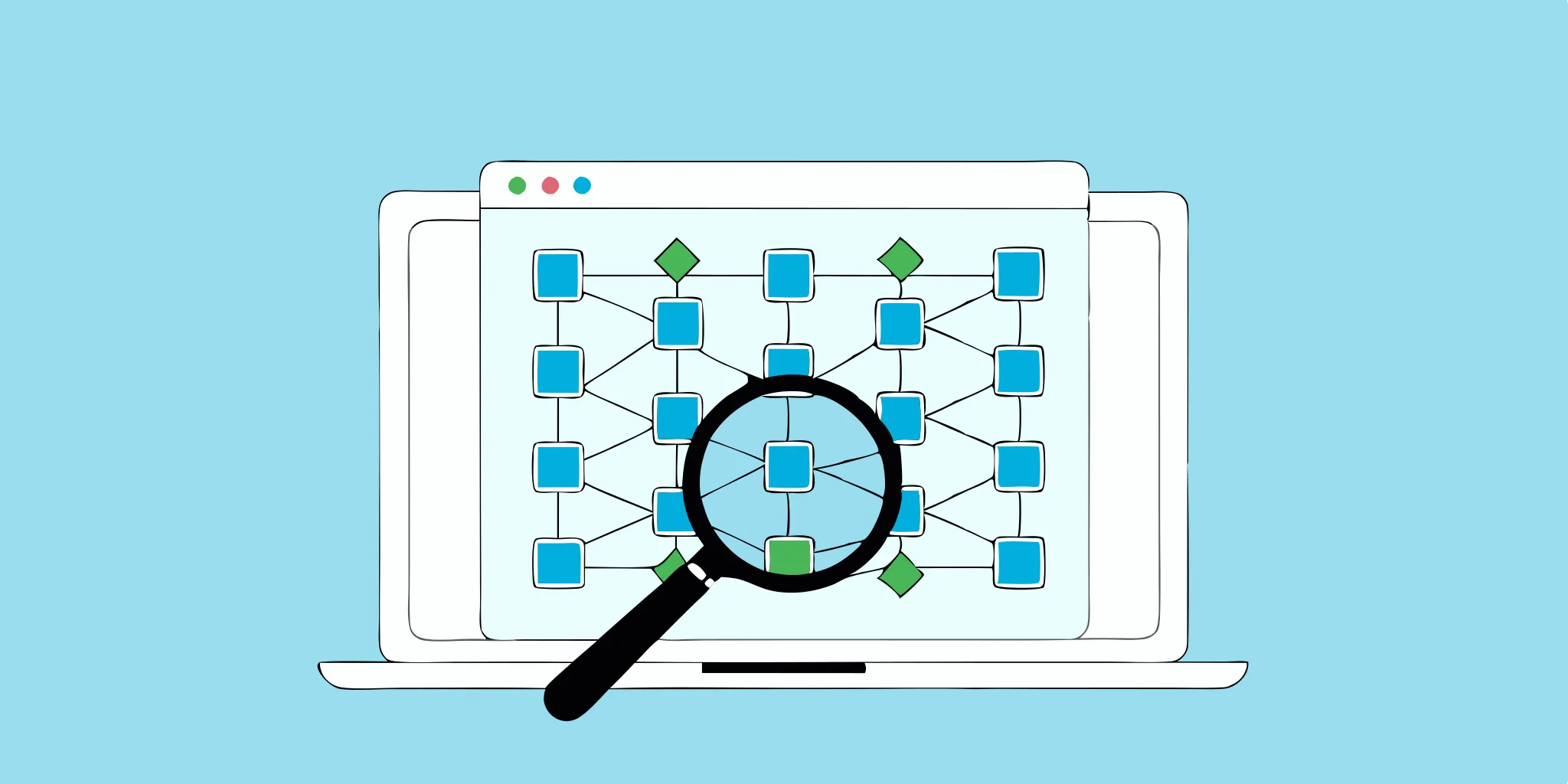
Different Kinds of Software Testing: The Ultimate Guide
Understand the different kinds of testing in software development, from unit to integration testing, and learn how each type ensures quality and reliability.

Mitigating Black Box Testing Disadvantages
Understand black box testing disadvantages and benefits with this comprehensive guide. Learn how to effectively implement this testing method in your projects.

Black Box Testing: The Complete Guide for QA Professionals
Learn about black box testing, its purpose, key characteristics, and types. This guide covers everything you need to know for effective software testing.
%20(1).png?width=150&height=69&name=MuukTest-logo---light-background%20(3)%20(1).png)

