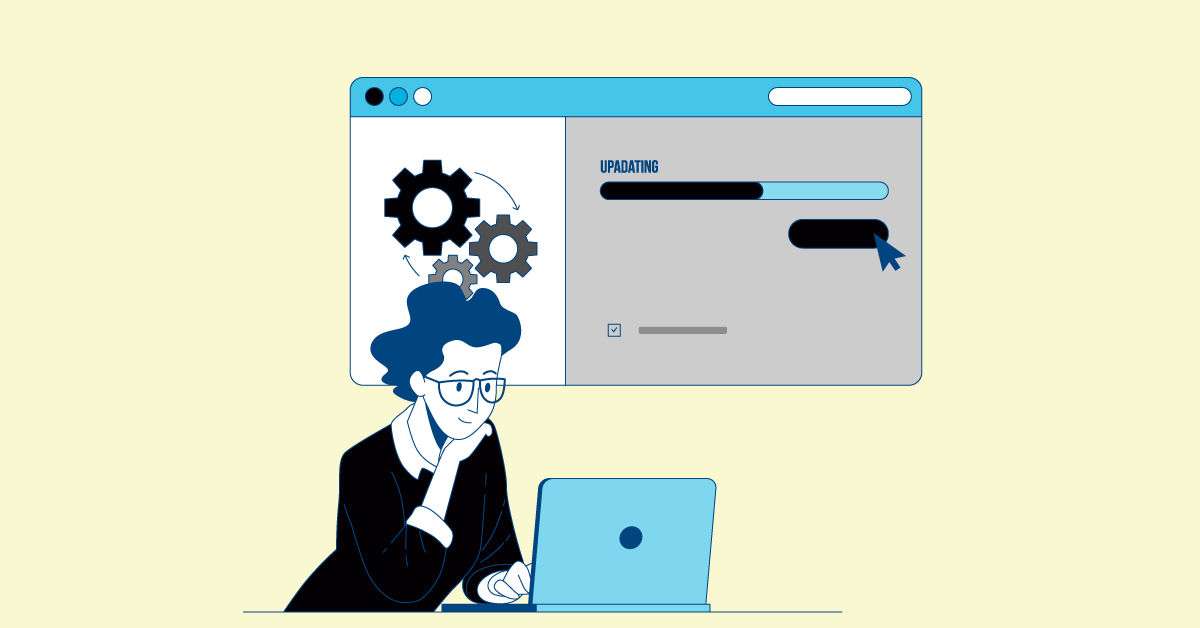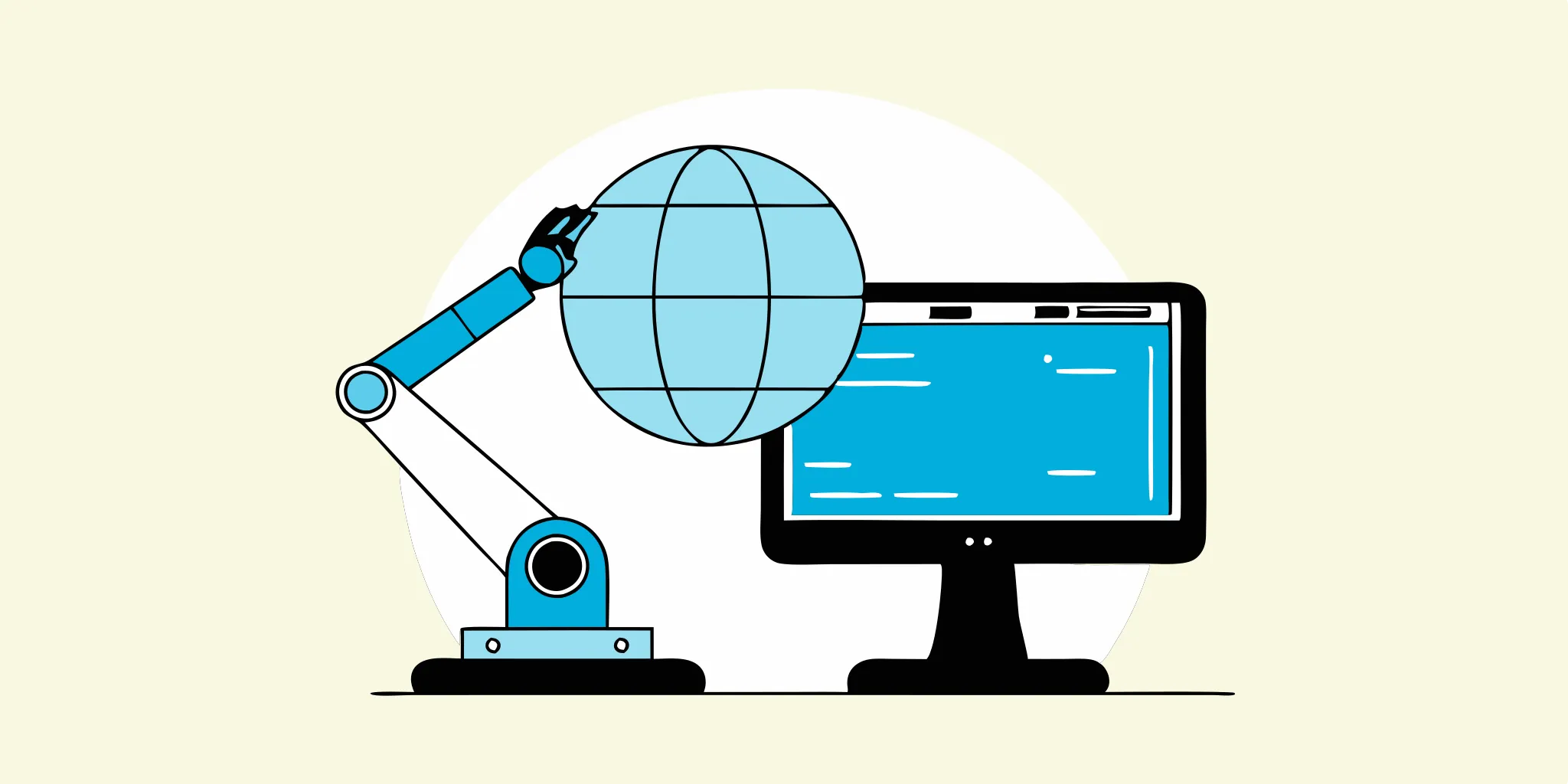Software testing is crucial. It ensures your applications work flawlessly and meet quality standards. But manual testing can be a drag – slow, repetitive, and prone to mistakes. That's why automated QA testing is so powerful. It streamlines the entire process, making it faster and more reliable. This guide explores automated QA testing, from GUI and unit testing to performance and security checks. We'll also cover how outsourcing test automation frees up your team to focus on development. Let's discover how automated QA testing, including application testing outsourcing, can transform your software development.
Here is a quick guide and a peek into the world of automated QA testing. Let’s look at some of the benefits, different types and techniques, and best practices for implementing it successfully.
What is Automated QA Testing?
Automated QA testing is the process of using specialized software tools and scripts to execute test cases and validate the behavior of an application. Instead of manually running tests, these tools automate the testing process, allowing for faster execution, increased test coverage, and more consistent and reliable results.
Key Takeaways
- Automated QA testing is a must-have for efficient software development: It delivers faster results, wider test coverage, and greater reliability than manual testing, resulting in better software quality. Embrace a range of automated testing types, from GUI and unit testing to performance and security testing, for complete coverage.
- Outsourcing automated testing offers strategic advantages: TaaS provides specialized skills and resources without the burden of in-house team management. Consider your project's specific needs and select the appropriate outsourcing model (onshore, offshore, nearshore, or hybrid) to get the most value.
- Successful automated testing demands a well-defined strategy: Set clear testing goals, choose the right tools and frameworks, and prioritize tests based on risk and business impact. Create a comprehensive SLA with your TaaS provider and maintain open communication throughout the process.
GUI Testing
GUI testing, also known as Graphical User Interface testing, focuses on verifying the functionality and usability of the application's user interface. This includes elements like buttons, menus, text fields, and other visual components. Automated GUI testing tools simulate user interactions, such as clicks, keyboard inputs, and mouse movements, to ensure the interface behaves as expected and provides a seamless user experience. Services like MuukTest can handle this type of automated testing, ensuring comprehensive GUI testing coverage.
Unit Testing
Unit testing involves testing individual components or modules of the software in isolation to verify their correct functionality. This helps identify and fix bugs early in the development process. Automated unit testing frameworks provide tools and libraries for writing and executing unit tests, making it easier to ensure each software part works as intended before integrating it into the larger system. You can explore MuukTest's pricing to learn how they can support your unit testing needs.
Load/Performance Testing
Load/performance testing assesses the application's behavior under different load conditions, such as high traffic or concurrent user access. This helps determine the application's stability, scalability, and responsiveness. Automated load testing tools simulate real-world scenarios by generating virtual users and measuring response times, throughput, and resource utilization. MuukTest's customer success stories often highlight the benefits of their performance testing services.
Security/Compliance Testing
Security/compliance testing focuses on identifying vulnerabilities and ensuring the application meets security standards and regulations. Automated security testing tools can scan for common security flaws, such as SQL injection and cross-site scripting, and perform penetration testing to simulate real-world attacks. Choosing a reputable company, like MuukTest, with its focus on robust security measures, is crucial for this type of testing.
Compatibility Testing
Compatibility testing verifies that the application functions correctly across different operating systems, browsers, devices, and screen resolutions. Automated compatibility testing tools can run tests on various configurations, ensuring a consistent user experience across different platforms. Outsourcing this testing can be a cost-effective solution, especially for projects with shorter timelines.
Regression Testing
Regression testing ensures that new code changes or bug fixes haven't introduced new issues or broken existing functionality. Automated regression testing tools can re-run previously executed test cases, helping identify regressions quickly and efficiently. Optimizing regression testing with automation is key to reducing costs and maintaining quality, a core principle of MuukTest's test automation services.
API Testing
API testing focuses on validating the functionality and performance of Application Programming Interfaces (APIs), which allow different software systems to communicate with each other. Automated API testing tools send requests to the API and verify the responses, ensuring the API functions correctly and returns the expected data. API testing is another area where automated testing services, like MuukTest, excel.
Benefits of Automated QA Testing
- Increased Efficiency and Speed: Automated testing tools can execute test cases much faster than manual testers, allowing for quicker feedback and shorter testing cycles.
- Improved Test Coverage: Automation allows you to create and run more test cases, covering more scenarios and edge cases, which is hard to achieve with manual testing alone.
- Consistency and Reliability: Automated tests eliminate the risk of human error, leading to more consistent and replicable results across multiple test runs.
- Early Bug Detection: By running frequent automated tests, bugs, and issues can be identified and addressed earlier in the development process, reducing the cost and effort required for fixing them later.
- Regression Testing: Automated tests can be reused for regression, ensuring that new changes or updates do not introduce regressions or break existing functionality.
- Improved Collaboration and Reporting: Automated testing tools often provide reporting capabilities, making it easier to share test results and collaborate with development teams.
Types of Automated QA Testing
- Unit Testing involves testing individual units or components of an application in isolation to ensure they function correctly. Unit testing is typically performed by developers using frameworks like JUnit, NUnit, or PyUnit.
- Integration Testing focuses on testing the interaction between different components or modules of an application to ensure they work together as expected.
- Functional Testing verifies that an application meets the requirements that users require while also behaving as expected from the end-user's perspective. This includes testing user interfaces, APIs, and various application features.
- Performance Testing evaluates an application's behavior under different load conditions, measuring factors such as response times.
Best Practices for Automated Testing
- Write Maintainable Tests: Make sure that your automated tests are modular, readable, and easy to maintain. Follow coding best practices, such as using descriptive names, separating concerns, and avoiding duplication.
- Prioritize Tests: Prioritize your tests based on business requirements, risk factors, and the impact of potential failures. Focus on testing critical functionalities first.
- Use Test Data Management: Try implementing robust test data management strategies to ensure consistent and reliable test data across different test environments and test runs.
- Leverage Continuous Integration and Continuous Deployment: Integrate automated testing into your CI/CD pipeline to enable early detection of issues and facilitate rapid feedback cycles.
- Implement Test Automation Frameworks: Adopting test automation frameworks that provide structure, reusability, and scalability for your automated tests can add something more to your strategy.
- Version Control and Collaboration: Use version control systems like Git to manage and collaborate on test scripts, ensuring traceability and enabling multiple team members to work on the same codebase.
- Reporting and Monitoring: Establish comprehensive reporting and monitoring mechanisms to track test execution results, identify bottlenecks, and measure the overall effectiveness of your automated testing efforts.
- Continuous Learning and Improvement: Stay updated with the latest testing trends, tools, and techniques. Encourage team members to participate in training, workshops, and knowledge-sharing sessions to continuously improve their automated testing skills.
Challenges and Limitations of Automated Testing
- Initial Investment: Implementing automated testing requires an upfront investment in tools, frameworks, and training, which can be costly and time-consuming.
- Maintenance Overhead: As the application under test evolves, automated tests may need to be updated and maintained, adding overhead to the development process.
- Complexity of Test Environments: Replicating complex test environments, including third-party integrations and legacy systems, can be challenging for automated testing.
- Limited Coverage: Automated testing may not cover all possible scenarios, edge cases, and real-world usage patterns, necessitating the need for complementary manual testing efforts.
- Compatibility Issues: Automated testing tools and frameworks may encounter compatibility issues with new versions of browsers, operating systems, or application updates, requiring frequent updates and adjustments.
Once you can overcome and look further ahead than these challenges, automated testing can provide a wide range of benefits in terms of increased efficiency, early defect detection, and improved overall software quality.
Can Outsourcing Automated Testing Support Your Business?
Outsourcing automated testing offers significant benefits to companies such as cost savings, access to specialized expertise, and improved efficiency. To help you get the most out of outsourcing QA test automation, here is a guide to the entire process.
What is Test Automation as a Service (TAaS)?
Test Automation as a Service (TAaS) is essentially hiring an external company to handle some or all of your software testing. This company brings its own expertise, tools, and infrastructure to automate the testing process, making it a more efficient and often more comprehensive approach than managing it all in-house. It’s similar to traditional outsourcing, but TAaS typically means the provider takes on more complete ownership of the process, from strategy and execution to reporting, freeing up your internal team to focus on other priorities.
TAaS vs. Outsourcing vs. Crowdsourcing
While TAaS, outsourcing, and crowdsourcing all involve using external resources for software testing, they differ in their approach and level of control. Think of TAaS as a more hands-off version of outsourcing. With traditional outsourcing, your team is typically more involved in the daily management of the testing work. TAaS, on the other hand, is more of a turnkey solution—you define the goals, provide the software, and the TAaS provider handles the rest. Crowdsourcing uses a different approach altogether, leveraging a large network of testers to identify bugs and usability issues. This can be useful for getting diverse perspectives but can also be less structured and predictable than TAaS.
When to Use and When *Not* to Use TAaS/Outsourcing
TAaS can be a game-changer for many organizations, but it’s not a one-size-fits-all solution. Here’s a quick guide to help you decide if it’s right for you:
When to use TAaS:
- To accelerate software releases: TAaS can significantly speed up the testing process, allowing you to get your product to market faster.
- If you lack in-house expertise: If your team doesn’t have the specialized skills or bandwidth for automated testing, TAaS can bridge the gap.
- For specialized testing needs: If you require specialized testing, such as IoT testing or compliance testing (e.g., HIPAA), a TAaS provider can offer the necessary expertise and tools.
- To get an unbiased perspective: An external TAaS provider can offer a fresh, objective assessment of your software’s quality.
- To leverage cloud-based testing infrastructure: Many TAaS providers offer cloud-based testing environments, eliminating the need for you to invest in and manage your own infrastructure.
When not to use TAaS:
- For small, short-term projects: The setup and integration involved in TAaS might outweigh the benefits for small projects with tight deadlines.
- If software testing is your core business: If testing is a central part of your company’s value proposition, it might make more sense to build and maintain your own in-house testing capabilities.
- If you're working with highly sensitive data: While reputable TAaS providers prioritize security, you might prefer to keep highly sensitive data within your organization’s control.
For companies looking to streamline their testing processes and improve software quality, exploring options like those offered by MuukTest can be a valuable step. With its focus on comprehensive test coverage and rapid delivery, MuukTest can help organizations achieve their testing goals efficiently and effectively.
Define Your Testing Needs
Identify Objectives: Clearly articulate what you hope to achieve through automated testing. Are you looking to improve software quality, reduce time to market, or streamline your testing process?
Determine Scope: Define the specific areas of your application that require automated testing, such as functional testing, performance testing, or security testing.
Set Key Performance Indicators (KPIs): Establish measurable goals to assess the success of your outsourced testing efforts.
Evaluate Outsourcing Providers
Experience and Expertise: Look for providers with a proven track record in automated testing and experience in your industry or with similar applications.
Technical Capabilities: Ensure the provider has the necessary tools, technologies, and frameworks to support your testing needs.
Quality Standards: Inquire about the provider's quality assurance processes, certifications, and adherence to industry best practices.
Communication and Collaboration: Evaluate the provider's ability to communicate effectively, collaborate with your team, and provide timely updates.
References and Case Studies: Request references from previous clients to get insights into their experiences.
Cost of Software Testing/Outsourcing
Outsourcing software testing offers several advantages: increased confidence in the final product, faster software releases, lower costs, better management of deadlines, and more time for development. However, understanding the factors influencing these costs is essential to optimize your budget and ensure you're getting good value.
Key Cost Drivers
Several factors influence software testing costs. Project complexity plays a significant role, as more intricate projects require more extensive testing. The chosen testing methodology also impacts costs. For example, automated testing requires an initial investment in tools and infrastructure. The size and expertise of the testing team, along with the chosen tools and infrastructure, also contribute.
Unexpected Cost Increases
Be prepared for unexpected costs during the testing process. Rewriting programs due to unforeseen issues, system recovery after crashes, and error resolution all add to the final bill. Other factors, like data re-entry, operational downtime during testing, strategic analysis sessions to address critical bugs, error tracing, and iterative testing, can also contribute to cost overruns. A contingency plan and open communication with your testing provider can help mitigate these risks.
Cost Reduction Strategies
Outsourcing to locations with lower labor costs can be a cost-effective strategy. Clearly defining the scope of work, prioritizing test cases, and leveraging automation also optimize spending. Negotiating favorable contracts with testing providers and using open-source testing tools can further reduce expenses.
Four Main Cost Categories
Software testing costs typically fall into four categories: prevention costs (activities to prevent defects), detection costs (identifying defects), internal failure costs (fixing defects before release), and external failure costs (fixing defects after release). Understanding these categories helps allocate resources effectively and prioritize quality assurance.
Cost Estimates
Hourly rates for software testers vary based on location, testing type, and the tester's role. Researching typical rates for your needs helps create a realistic budget and evaluate proposals from outsourcing providers. Remember, the cheapest option isn't always the best; prioritize quality and experience for thorough testing and a reliable final product. Consider exploring options like MuukTest for comprehensive and efficient AI-powered test automation services.
Global Landscape of Outsourcing
Outsourcing software testing involves engaging an external company or team to handle your testing needs. This practice has become increasingly popular due to potential cost benefits and access to specialized skills. Understanding the global landscape of outsourcing helps make informed decisions about finding the right testing partner.
Popular Outsourcing Locations
Several locations have emerged as hubs for software testing outsourcing, including Bengaluru, India; Cebu City, Philippines; Shanghai and Beijing, China; Kraków, Poland; and Ho Chi Minh City, Vietnam. These locations often offer competitive pricing and many skilled testers.
Onshore vs. Offshore vs. Nearshore Outsourcing
The right outsourcing model depends on your priorities. Onshore outsourcing (working with a company in the same country) offers better communication due to proximity but often comes at a higher price. Offshore outsourcing (working with a company in a different country) provides lower costs but can present communication challenges due to time zones and cultural differences. Nearshore outsourcing (working with a company in a nearby country) balances cost savings with easier communication.
Hybrid Model
A hybrid model combines the benefits of different outsourcing approaches. For example, you might choose onshore oversight with an offshore testing team, allowing for strategic direction and close collaboration with a local team while leveraging the cost advantages of an offshore team for execution. This model balances cost, control, and communication.
Create a Detailed Service Level Agreement (SLA)
- Scope of Work: Clearly outline the specific testing services to be provided, including the types of tests, test coverage, and frequency.
- Deliverables: Define the expected outcomes, such as test reports, defect logs, and performance metrics.
- Timeline and Milestones: Establish a project timeline with key milestones and deadlines.
- Pricing and Payment Terms: Agree on the pricing model (fixed-price, time-and-material) and payment terms.
- Confidentiality and Data Security: Ensure appropriate measures are in place to protect sensitive information.
- Dispute Resolution: Specify how disputes will be resolved.
Onboarding and Knowledge Transfer
- Team Introduction: Introduce your internal team to the outsourcing provider's team.
- Knowledge Sharing: Provide the provider with necessary documentation, access to test environments, and any relevant information.
- Training and Support: Ensure the provider's team receives adequate training on your application and testing processes.
Ongoing Monitoring and Evaluation
- Regular Communication: Maintain open communication channels with the outsourcing provider.
- Quality Assurance: Continuously monitor the quality of the testing services provided.
- Performance Measurement: Track progress against the KPIs defined in the SLA.
- Feedback and Improvement: Gather feedback from your internal team and the outsourcing provider to identify areas for improvement.
By following these steps, you can successfully outsource automated testing services and achieve your testing objectives.
MuukTest can help you get your automated testing in order with the help of AI and our dedicated team of QAs. Book a call today to learn more about how we can take your software testing to the next level!
Related Articles
- Your Complete Guide to Understanding QA Automation
- Getting Started with Automated QA
- Outsourced Software Testing: Benefits, Challenges, and Best Practices
- Top Automated Testing Tools for Software Quality
- Automated Testing Tools: Your Ultimate Guide
Frequently Asked Questions
What’s the main difference between manual and automated QA testing? Manual testing relies on human testers to execute test cases step by step, while automated testing uses software and scripts to run tests automatically. Automated testing is generally faster, more efficient, and less prone to human error, especially for repetitive tests. Manual testing is still valuable for exploratory testing, usability testing, and situations requiring human judgment.
What are the key things to consider when choosing a test automation service provider? Look for a provider with a proven track record, relevant expertise in your industry, and strong technical capabilities. Make sure they use tools and technologies compatible with your systems. Clear communication, collaboration processes, and a commitment to quality assurance are also essential. Don't hesitate to ask for references and case studies to see how they've helped other clients.
How much does outsourced automated testing typically cost? Costs vary depending on project complexity, the types of testing needed, the size of the testing team, and the chosen tools and infrastructure. Be sure to factor in potential unexpected costs like resolving unforeseen technical issues or system recovery. You can often reduce costs by carefully defining the scope of work, prioritizing test cases, and leveraging automation effectively.
What if my software project involves highly sensitive data? Is outsourcing testing still a good option? While reputable test automation service providers prioritize security, you might prefer to keep highly sensitive data within your organization’s control. Discuss your security concerns upfront with potential providers and ensure they have robust security measures in place. Consider using a hybrid approach where sensitive parts are tested internally, and less sensitive components are outsourced.
What’s the best way to integrate automated testing into my existing development process? Ideally, integrate automated testing into your Continuous Integration and Continuous Deployment (CI/CD) pipeline. This allows for early and frequent testing, providing rapid feedback and catching issues quickly. Start by prioritizing which tests to automate, focusing on critical functionalities and those that are frequently run. Build maintainable tests and use a test automation framework for structure and scalability.