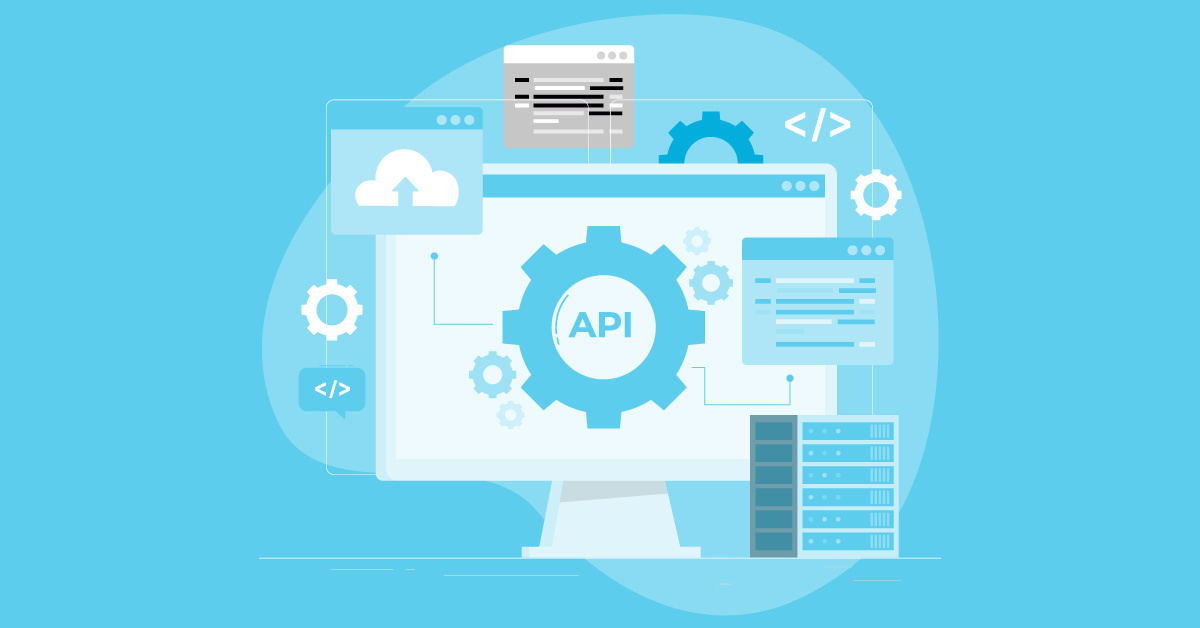Your retail POS system is the heart of your business, handling everything from sales and inventory to customer data. But what happens when it goes down? Lost sales, frustrated customers, and a big headache for you. That's why retail POS testing is so important. Thorough testing ensures smooth operations, happy customers, and a healthy bottom line. We'll cover everything from functional tests and performance checks to security and the power of POS automation testing tools and other POS testing tools, so you can keep your business running like clockwork.
The purpose of Point of Sale testing is to certify that all components of a POS system operate correctly and successfully. Through meticulous testing, businesses can mitigate risks, decrease downtime, and ensure that transaction processes are swift, accurate, and secure — enhancing the overall customer shopping experience.
What Does a POS System Do?
POS systems are designed to handle many tasks that streamline the complexities of retail operations. Here are the key functionalities necessary for an effective POS system:
- Transaction Processing: As the core component of any POS system, it includes processing sales, handling returns, and managing exchanges quickly and accurately. Flawless transaction processing is paramount, as it directly impacts the speed and efficiency of customer service.
- Inventory Management: A POS system tracks product availability, manages stock levels, and provides alerts for low inventory.
- Customer Data Management: By storing customer purchase history and preferences, POS systems enable businesses to enhance customer relationships through personalized service and targeted promotions.
- Sales Reporting and Analytics: Modern POS systems offer detailed insights through analytics on sales trends, peak operational hours, and customer buying patterns.
- Employee Management: POS systems often include tools for managing employee hours, performance tracking, and sales attributions, which help streamline staffing and operational productivity.
Understanding and managing these functionalities through comprehensive testing makes a POS system a reliable support for a business’s daily operations and long-term strategic goals.
Key Takeaways
- Thorough POS testing is essential for a smooth retail experience: Testing every part of your system, from software functions to hardware like scanners and printers, ensures efficient operations and satisfied customers. This proactive approach minimizes disruptions and protects your business.
- Automation streamlines POS testing and improves accuracy: Automating tests saves valuable time and reduces human error, allowing for continuous testing and faster identification of issues. Consider tools like Selenium, TestComplete, and JMeter to optimize your testing process.
- Focus on integrations for a cohesive POS ecosystem: Your POS system interacts with various other systems. Prioritize testing these integrations to ensure seamless data flow between your POS, inventory management, CRM, and other critical business applications. This interconnectedness is key for a truly efficient and reliable retail operation.
Types of POS Systems
Multichannel POS
Multichannel POS systems bridge the gap between online and brick-and-mortar stores. They let businesses sell products in both spaces, keeping inventory synced across all sales channels. This is a game-changer for larger businesses juggling online and physical storefronts, ensuring consistent stock information for customers no matter how they choose to shop. Imagine a customer checking online to see if your shop has an item in stock before visiting the store—a multichannel POS system makes that seamless experience possible.
Mobile and Tablet POS
Think portability and speed. Mobile POS systems turn smartphones or tablets into portable checkout counters. This offers flexibility for businesses, allowing sales to happen anywhere in the store—or even outside at events like pop-up shops or farmers' markets. Mobile POS can also speed up service during peak times by enabling staff to process transactions on the go, reducing customer wait times. This kind of flexibility is especially useful for businesses that operate outside of a traditional retail space.
Kiosk POS
We’ve all seen them: self-service checkout stations, usually in grocery stores. These are kiosk POS systems, empowering customers to scan and pay for their items independently. While kiosk POS systems can handle high transaction volumes and free up staff for other tasks, they often require a larger upfront investment and may not be suitable for all retail environments. Consider the needs of your customer base and the type of experience you want to offer when evaluating this option.
Legacy, Terminal, and Handheld POS
Legacy POS systems are the older generation. They often lack internet connectivity and offer limited features compared to newer systems. While they might seem cheaper initially, their lack of flexibility can become costly in the long run. Terminal POS systems are dedicated machines designed solely for processing transactions, offering a robust but less portable solution. Handheld POS systems offer a blend of functionality and portability, similar to mobile POS but often with more specialized features for specific industries.
Cloud-Based POS
Access your data from anywhere—that’s the power of cloud-based POS systems. By storing information online, these systems provide the flexibility to manage your business remotely. This is particularly useful for businesses with multiple locations or those needing access to real-time data on the go. Cloud-based systems also often offer automatic software updates, reducing the need for manual maintenance.
Key Retail Terminology
Common Retail Terms and Their Relevance to POS Testing
Understanding retail terminology is key to effective POS testing. Terms like omnichannel, inventory management, and customer relationship management (CRM) are crucial for optimizing your POS system. Knowing these terms helps ensure your POS system meets the demands of modern retail and supports your business goals. For example, understanding how omnichannel strategies affect inventory management will inform how you test the integration between your online store and physical locations within your POS system. This knowledge also helps when communicating with stakeholders and ensures everyone is on the same page during the testing process.
Key POS System Tests
Testing a POS system verifies that it meets design specifications and delivers a consistent, dependable user experience in a real-world retail environment. This section explores the various types of POS testing, divided into functional, non-functional, and peripheral device testing, each addressing different aspects critical to the system’s performance and security.
Testing POS System Functionality
Functional testing of a POS system confirms that all the system’s operations perform as expected under typical usage scenarios. Here are the key areas covered:
- Sale Transactions: All transactions, whether through scanning barcodes, manual entry, or calculating taxes, are processed accurately and swiftly. This also includes checks for applying correct pricing, tax rates, and handling multiple payment types.
- Discounts and Coupons: The system’s reliability in applying discounts and redeeming coupons is vital for promotional strategies and customer satisfaction.
- Returns and Refunds: The process for handling returns and issuing refunds is straightforward and exact, maintaining customer trust and compliance with store policies.
- Gift Card Processing: The system can issue, redeem, and check the balance of gift cards correctly — an important part of modern retailing that enhances customer engagement.
- Cash Drawer Management: Cash drawer operations are synchronized with transaction processing, including the secure handling of cash payments and change dispensations.
Payment Gateway Testing
Payment gateway testing is essential for secure and efficient processing of various payment methods within your POS system. This involves verifying that credit card transactions, mobile payments, and other electronic payment options are processed correctly, including handling errors gracefully when transactions are declined. Thorough testing also ensures compliance with security standards like PCI DSS to protect sensitive customer data. For a truly robust approach, consider automating your payment gateway tests.
Compatibility Testing
Compatibility testing guarantees your POS system integrates smoothly with different hardware and software. This includes verifying proper integration with various payment terminals, barcode scanners, and receipt printers. It’s also crucial to confirm the system functions correctly across different operating systems and devices, adapting seamlessly to updates and changes within the retail environment. Automated compatibility testing can significantly streamline this process.
Testing POS System Performance and Security
While functional testing checks if the system does what it should, non-functional testing ensures it does so effectively and securely.
- Security Testing: Focuses on protecting customer and business data, authenticating that data encryption is robust and access controls are in place to prevent unauthorized access.
- Performance Testing: Assesses the system’s ability to operate smoothly and quickly under high load conditions, such as during sales or peak shopping hours, mitigating, if not eliminating, downtime or delays in transaction processing.
- Usability Testing: Evaluates the user interface for intuitiveness and ease of use so all users can operate the system efficiently. This reduces training time and errors in a fast-paced retail environment.
Testing POS Peripherals
Peripheral devices are integral to a POS system’s functionality, handling many physical interactions with customers and staff.
- Barcode Scanners: Tests the accuracy and speed of barcode scanners so they correctly interpret product codes, which is essential for inventory management and checkout speed.
- Receipt Printers: Ensures receipt printers operate reliably, producing legible receipts quickly to keep customer transactions smooth.
- Payment Terminals: Verifies the integration and performance of payment terminals, including credit card processing and NFC (contactless) payment technologies.
- Cash Drawers: Confirms that cash drawers open promptly upon transaction completion and provide secure storage for cash handling.
Hardware Component Testing
Hardware components need thorough testing. This includes the terminal screen, display pole, printer, barcode reader, handheld payment devices, cash register, and magnetic swipe reader. Each piece needs individual testing to ensure seamless integration with the entire system. Something as seemingly minor as a poorly positioned display pole, a flickering screen, or a malfunctioning card reader can negatively impact the customer experience and create friction during checkout. Thorough hardware testing, in conjunction with robust software testing, is essential for a smooth and positive customer journey.
Terminal Screen and Display Pole
The terminal screen is the primary interface for both employees and customers. Testing should confirm the screen's responsiveness, clarity, and readability under various lighting conditions. The display pole’s stability and adjustability are also crucial for comfortable, ergonomic operation and accessibility. A wobbly or poorly positioned display can frustrate employees and hinder efficient transactions. Consider scenarios like accidental bumps or adjustments during peak hours—the hardware needs to withstand daily wear and tear without compromising functionality.
Printer and Barcode Reader
Testing the printer involves verifying the print quality, speed, and reliability of receipt generation. Receipts should be legible, and the printing process should be quick to avoid checkout delays. Additionally, businesses that rely on printable flyers for promotions or in-store marketing should ensure the printer produces clear and professional-quality prints. Barcode reader testing focuses on accuracy and speed, ensuring product codes are interpreted correctly for efficient inventory management and a speedy checkout. A fast and accurate barcode reader minimizes errors and keeps lines moving.
Handheld Payment Devices and Cash Register
Handheld payment devices offer flexibility and convenience, especially in busy retail environments. Testing these devices ensures compatibility with the main POS system and verifies their ability to process various payment types, including contactless options like NFC. Cash register testing focuses on the secure handling of cash transactions, ensuring the drawer opens correctly and provides reliable storage. This also includes testing the cash dispenser for accurate change calculations and smooth operation.
Magnetic Swipe Reader
While many POS systems are transitioning to chip and contactless payments, magnetic swipe readers are still relevant. Testing these readers ensures they accurately read card data and process transactions securely. This includes checking for proper encryption and data protection to safeguard sensitive customer information. Even if usage is declining, maintaining functionality across all payment methods is important for accommodating diverse customer preferences. A consistently reliable system builds trust and encourages repeat business.
Planning Your Retail POS Testing Strategy
Developing a test environment that reflects real-world retail conditions is a significant step in POS testing. This includes simulating various payment methods and high-traffic scenarios typical of peak shopping hours. These simulations help reveal how the system handles stress and complexity, providing smooth operation during actual retail activities.
Test data should reflect the diversity of transactions and product variations encountered in everyday operations. This approach aids in uncovering any potential issues. Moreover, compliance testing, particularly adherence to standards like the Payment Card Industry Data Security Standard (PCI DSS), safeguards payment and customer data, mitigating the risk of breaches that could result in severe financial and reputational harm. Together, these strategies fortify the reliability and security of POS systems in any retail environment.
The Importance of POS System Integration
Understanding POS System Components
POS systems are more than just cash registers; they're sophisticated software hubs interacting with various other systems, from payment gateways and inventory management to enterprise resource planning (ERP) solutions. As Leapwork explains, problems with these integrations can lead to lost sales, operational bottlenecks, and unhappy customers. Thorough testing is crucial for ensuring all these moving parts work together seamlessly.
Application-Level vs. Enterprise-Level Testing
Effective POS testing operates on two key levels. Application-level testing focuses on the core functions of the POS application itself—processing sales, applying discounts, and handling returns. Enterprise-level testing takes a broader view, examining how the POS system integrates with other business systems like inventory management and reporting. This ensures data flows accurately and efficiently across your organization.
Integration with Other Business Systems
A well-tested POS system, especially its integrations, is fundamental to smooth retail operations. Seamless data exchange between the POS and other systems, like your CRM or inventory management software, empowers informed decision-making, personalized customer service, and efficient stock control. This interconnectedness, when properly tested, streamlines processes and contributes to a better overall customer experience.
Challenges Specific to POS Testing
System Complexity and Diverse Hardware/Software
POS testing presents unique challenges due to the inherent complexity of these systems. They must function flawlessly across a range of hardware (different terminals, scanners, and printers) while also integrating with diverse software applications. GeeksforGeeks highlights how this intricate web of dependencies requires a comprehensive testing approach to ensure compatibility and stability.
Security Concerns, Especially with Payment Processing
Security is paramount in POS testing, especially with sensitive payment information. Thorough security testing verifies that customer data, including credit card details, is encrypted and protected. This involves validating access controls, encryption protocols, and compliance with industry standards like PCI DSS, ensuring customer trust and safeguarding your business from potential breaches. For a deeper dive into robust security testing, explore MuukTest's test automation services.
Benefits of Thorough POS Testing
Improved Performance and Efficiency
Automating POS testing significantly improves efficiency by reducing manual effort and accelerating the testing process. This results in faster checkouts, optimized inventory management, and reduced operational costs.
Enhanced Security and Reduced Costs
Regular testing, especially regression testing after system updates, is essential. These updates often introduce new features or fix bugs, but they can also create new vulnerabilities. Regular testing catches these issues early, minimizing disruptions and protecting your business.
Early Problem Detection and Better Customer Experience
Comprehensive POS testing allows for early problem detection, preventing issues from impacting customers. GeeksforGeeks emphasizes how a smoothly functioning POS system translates to faster transactions, accurate order fulfillment, and a more positive customer experience, fostering loyalty and repeat business.
The Need for Regular and Regression Testing
Why Regular Testing is Crucial for POS Systems
POS systems are constantly evolving with frequent updates and new integrations. Regular testing ensures these changes don't introduce new bugs or negatively impact existing functionality. This proactive approach maintains system stability and minimizes the risk of disruptions.
The Importance of Regression Testing After Updates
Regression testing is crucial after any system update. This process verifies that existing features still function correctly after new code or integrations are introduced. It's a safety net that catches unintended consequences and ensures the system remains reliable.
Drawbacks of Manual Testing for POS Systems
Manual testing can be slow, tedious, and prone to human error, especially for complex systems like POS. Manual testing often misses edge cases and can be time-consuming, delaying releases and increasing costs. Automated testing offers a more efficient and reliable solution for comprehensive POS testing. Consider streamlining your testing process with MuukTest's automated testing solutions.
Automating Your Retail POS Tests
Automating POS testing brings a myriad of benefits, notably increased efficiency and a reduction in errors. Automation enables continuous testing without extensive manual effort, allowing teams to rapidly identify and address issues. This results in a more reputable POS system that maintains high performance even under the stress of real-world retail conditions. Additionally, automated tests are repeatable for consistent accuracy and help streamline the QA process.
In terms of tools, several are popular among developers and QA teams for automating POS testing. Selenium and TestComplete are widely used for their robust testing capabilities and flexibility, allowing testers to script complex transaction scenarios that closely mimic actual use cases. For teams working within an Agile framework, tools like Jenkins offer continuous integration and delivery, facilitating faster release cycles and ongoing quality assurance.
Another useful tool is JMeter, which is excellent for performance testing by simulating many users interacting with the POS system to validate that it can handle high loads during critical times like sales or holiday seasons. Collectively, these tools enhance the testing landscape, making automation a key component in modern POS system development.
Choosing the Right POS Testing Tools
Selecting the right tools for POS testing is crucial for comprehensive test coverage and efficient testing processes. A well-chosen tool significantly impacts your testing strategy's effectiveness, helping you identify and resolve issues early on.
Key Considerations for Selecting a POS Testing Tool
When evaluating POS testing tools, consider factors like your system's complexity, your team's technical expertise, and your business's specific needs. A good POS test automation tool should work across different platforms—desktop, web, and mobile—and be compatible with your existing systems, including older ones (source). Usability is also key. The tool should be easy for both technical and non-technical team members to use. Consider whether you need a tool specializing in specific tests, like performance or security testing, or a more general-purpose tool. Finally, consider the total cost of ownership, including licensing, training, and maintenance.
If your team is already comfortable with certain scripting languages or testing frameworks, choosing a tool that integrates with those existing skills can streamline the process. For example, if your team is proficient in Selenium, a tool supporting Selenium scripts can reduce the learning curve and accelerate test development. At MuukTest, we understand the importance of selecting the right tools and can help you identify the best fit for your specific POS testing requirements.
Compatibility with Different Platforms and Older Systems
POS systems often involve a mix of hardware and software, from legacy systems to modern cloud-based platforms. Choosing a test automation tool compatible with this diverse technology is essential (source). Your tool should interact with various operating systems, databases, and hardware peripherals, regardless of age or underlying technology. For instance, tools like Eggplant Test work with a wide range of POS systems and hardware, regardless of the programming language or operating system (source). This broad compatibility ensures comprehensive testing across your entire POS infrastructure.
Dealing with older systems can be particularly challenging. Many older POS systems rely on outdated technologies that newer testing tools may not support. You might need to consider specialized tools or adapt your testing approach to accommodate these legacy systems. This might involve using different testing techniques or integrating with specific hardware interfaces. Ensuring compatibility with older systems is crucial for maintaining a consistent and reliable testing process across your POS environment.
Next Steps for POS Testing
Comprehensive POS testing is indispensable for having a reliable, secure, and efficient system capable of handling the complexities of modern retail environments. By thoroughly testing functionality, performance, usability, and security, businesses can provide a seamless customer experience while safeguarding sensitive data.
As technology advances, the future of POS testing looks promising, with AI-powered testing tools potentially revolutionizing the process by enabling more intelligent and adaptive testing strategies.
Why POS Testing Matters
Investing in robust POS testing isn't just a good idea—it's essential for a healthy business. Think of it as preventative maintenance for your entire retail operation. By catching issues early, you’re protecting revenue, customer relationships, and brand reputation.
Ensuring Smooth Transactions and Happy Customers
A smooth transaction is the cornerstone of a positive customer experience. POS testing ensures your software works correctly, from calculating prices to handling various payment methods. Even small bugs can create big problems at checkout. Imagine a customer waiting while a cashier struggles with a glitching system. Frustrating, right? Thorough testing is crucial for a smooth customer experience, which directly impacts sales and brand reputation. Testing also ensures accuracy in every transaction: correct pricing, accurate discounts, and seamless returns. These details build customer trust and encourage repeat business.
Preventing Large Problems from Small Bugs
What seems like a minor software glitch can quickly escalate. A faulty POS system can lead to lost sales, inaccurate inventory, and frustrated employees. The impact can be especially significant for larger retailers processing high volumes of daily transactions. Effective POS testing requires considering the interactions between the POS system and other business systems. For example, a problem with the payment gateway integration could lead to declined transactions and lost revenue. Early detection of these issues through comprehensive testing is more cost-effective than dealing with a system failure. Think about the potential costs of lost sales, system downtime, and damage to your brand. Investing in thorough POS testing upfront prevents these larger problems. A well-tested POS system contributes to a more efficient, reliable, and profitable business.
Related Articles
- Ensuring Smooth Transactions with Point of Sale Testing
- Retail Application Testing: Unveiling the Shopping Cart
- A Clear and Concise Guide to Functional Testing
- Integration Testing Software: Best Practices and Top Tools
- Automated Testing Tools: Your Ultimate Guide
Frequently Asked Questions
What’s the big deal about POS testing? It's about more than just making sure your system works. Thorough POS testing protects your sales, your reputation, and your customers' trust. A smooth, secure checkout experience keeps customers happy and coming back. Plus, it safeguards your business from potentially costly errors, security breaches, and operational headaches down the line.
Our POS system seems pretty simple. Do we really need all these different tests? Even seemingly simple systems have a lot going on behind the scenes. Different tests address different aspects, from basic functionality (like processing sales and returns) to security, performance under pressure, and integration with other systems. Skipping tests might seem like a shortcut, but it can create bigger problems later.
What if our POS system uses older technology? Is testing still important? Absolutely. Older systems can be even more vulnerable to issues, especially if they're not regularly updated. Compatibility testing is key here, making sure everything works together smoothly, regardless of the technology's age.
How can we choose the right POS testing tools for our business? Think about your specific needs. What's your budget? What's your team's technical skill level? Do you need a general tool or something specialized for performance or security testing? Consider factors like ease of use, compatibility with your existing systems (including older ones), and the overall cost, including training and maintenance.
What's the best way to approach POS testing if we're using an Agile development process? Continuous testing is key in an Agile environment. Automating your tests as much as possible allows for faster feedback and quicker identification of any issues introduced by new code or updates. Tools like Jenkins can help integrate testing seamlessly into your development pipeline.