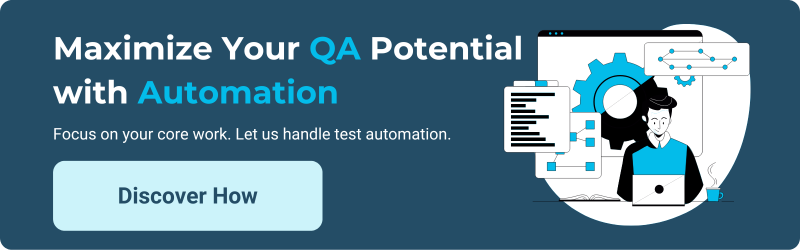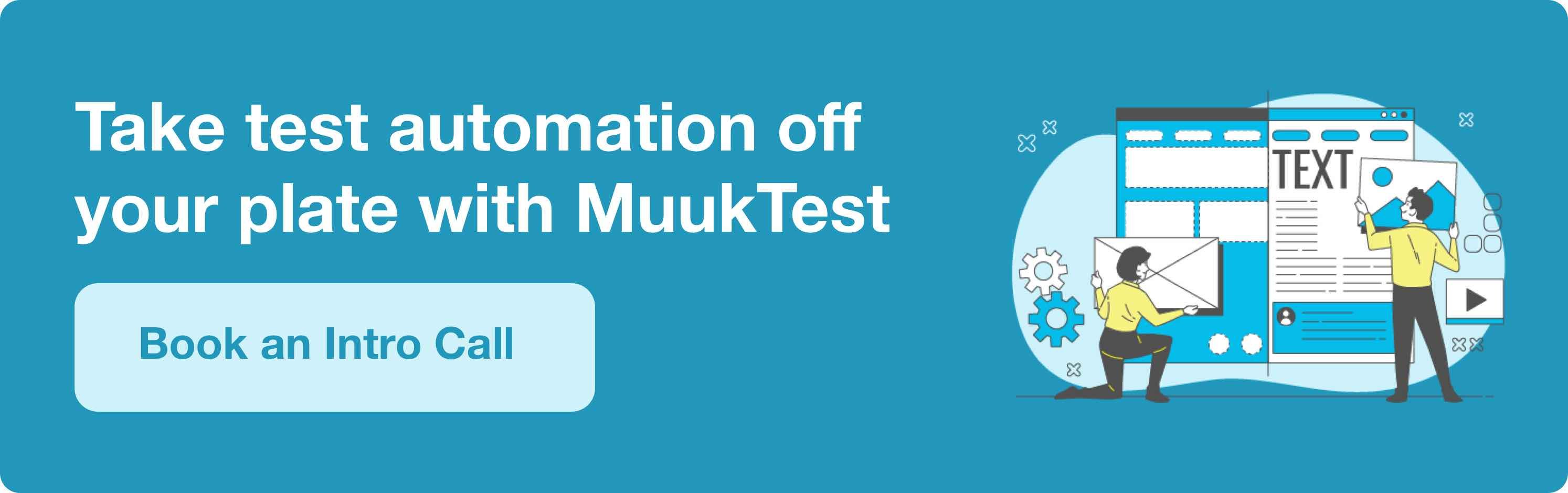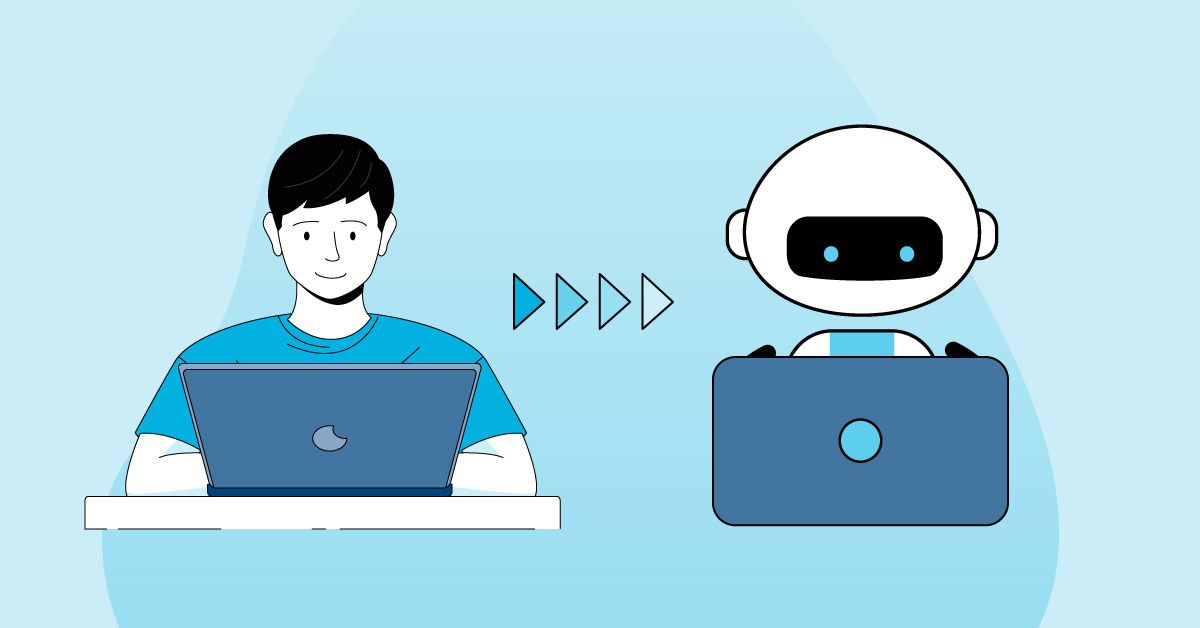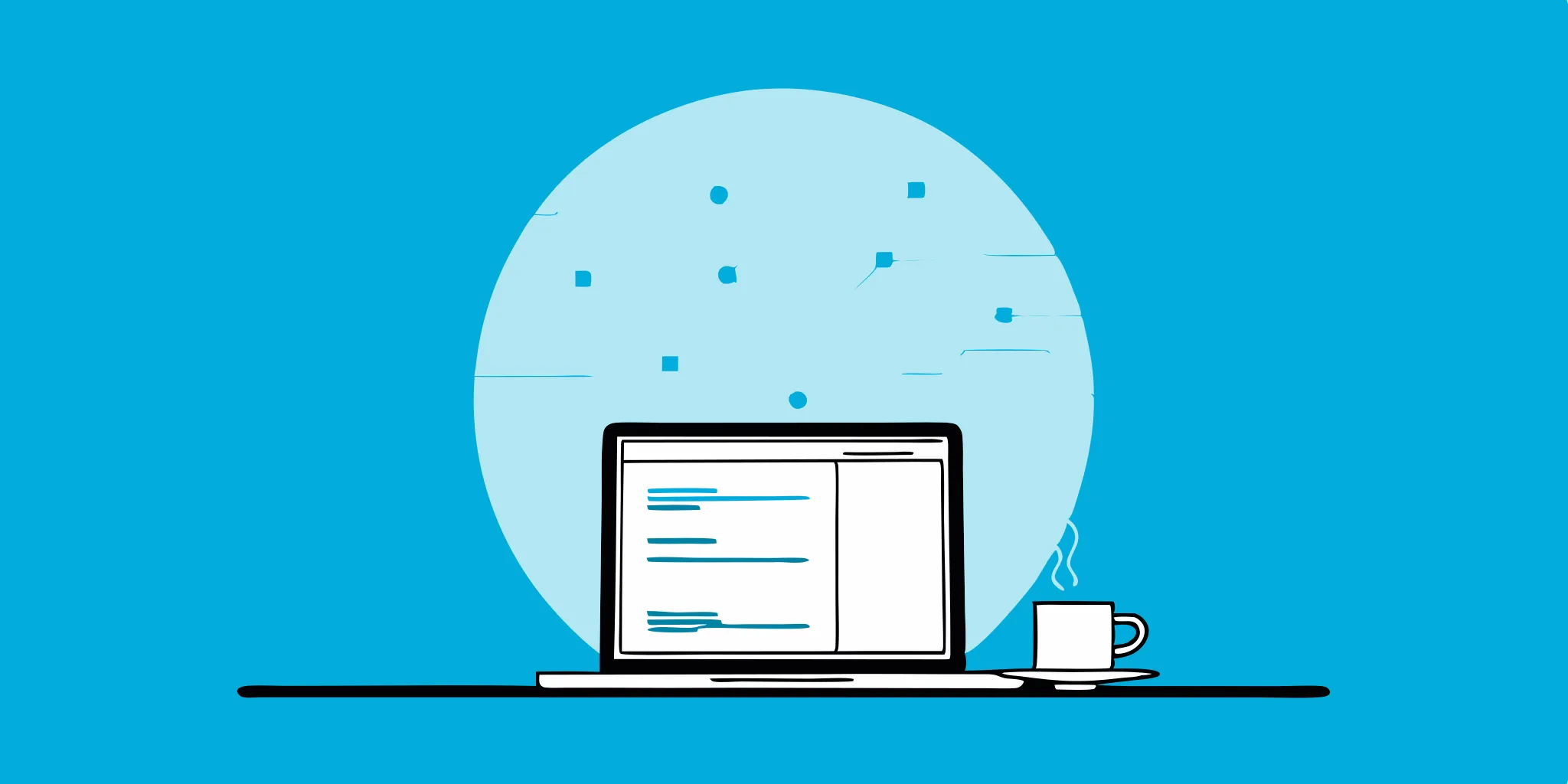Tired of slow release cycles, repetitive manual testing, and bugs making it into production? Software testing automation is your solution for faster releases, improved quality, and more efficient development workflows. Think of it as a tireless assistant that runs your tests around the clock, catching issues early and giving your team more time to focus on building great features.
In this practical guide, you’ll learn how to unlock the full potential of automated software testing. We’ll cover the basics, explore key testing types, introduce popular tools and frameworks, and outline best practices for building a scalable automation strategy that fits right into your CI/CD pipeline.
Whether you’re starting or refining an existing process, this guide provides clear, actionable insights to elevate your QA game with automation testing.
Key Takeaways
-
Automation is essential for modern teams. It accelerates releases, improves test coverage, and helps teams keep pace with Agile and DevOps cycles.
-
Be strategic about what you automate. Focus on repetitive, high-value tests that have clear pass or fail results.
-
Use data to guide your decisions. Track test coverage, failure rates, and execution time to improve your software automation testing efforts.
What Is Software Testing Automation?
Software testing automation uses tools and scripts to execute tests on your application automatically. Instead of manually running through test cases, you use pre-written instructions that simulate user interactions and validate expected outcomes.
This approach is ideal for tests that must be repeated often, are time-consuming to run manually, and have predictable results. Whether it's regression testing, functional validation, or performance checks, automated testing software helps teams move faster and deliver more reliable code.
When integrated into your software development lifecycle, automated testing helps teams release more frequently, with greater confidence and fewer bugs.
Why Use Automation Testing?
Software testing automation uses specialized automated testing tools to run predefined test scripts, verify actual outcomes against expected results, and generate detailed reports. These tools support several essential goals that help streamline the testing process and elevate software quality:
-
Accelerated Execution: Run tests quickly and reduce repetitive manual tasks
-
Accuracy and Consistency: Eliminate human error and maintain reliable results
-
Expanded Coverage: Test across browsers, platforms, and scenarios with ease
-
Cost Efficiency: Reuse test assets to lower costs and improve scalability
How Manual Software Testing Evolved into Automation
Before software automation testing became mainstream, QA relied heavily on manual test execution. Teams would walk through steps repeatedly, making it challenging to keep up with today’s fast-paced development cycles.
As Agile and DevOps practices gained momentum, the need for faster, more reliable feedback led to the rise of software test automation. Rather than manually validating every scenario, teams began using automated testing software to execute key test cases across builds and environments more efficiently.
The shift to software test automation enabled faster feedback, broader test coverage, and reduced risk. Tools and services now support real-time integration with CI/CD workflows, helping teams release faster and with fewer surprises.
Benefits of Automating Software Tests
Software testing automation helps teams release faster, catch bugs earlier, and reduce repetitive manual work. Here are the some of the key benefits:
-
Speed and Efficiency
-
Automation speeds up execution and removes repetitive steps
-
Frees QA teams to focus on exploratory or edge-case testing
-
-
Consistency and Accuracy
-
Eliminates human error and skipped steps
-
Produces repeatable, reliable results every time
-
-
Cost Savings Over Time
-
Reduces manual testing workload
-
Lowers long-term QA costs, especially for growing teams
-
-
Broader Test Coverage
-
Easily test across browsers, devices, and data sets
-
Enables more complex scenarios that are hard to test manually
-
-
Actionable Test Insights
-
Dashboards and logs provide real-time visibility
-
Easier to detect trends, failures, and improvement areas
-
-
Support for Continuous Delivery
-
Integrates with CI/CD pipelines
-
Enables faster releases and early bug detection
-
Learn more about the advantages of automation testing in this article.
Common Challenges of Software Testing Automation
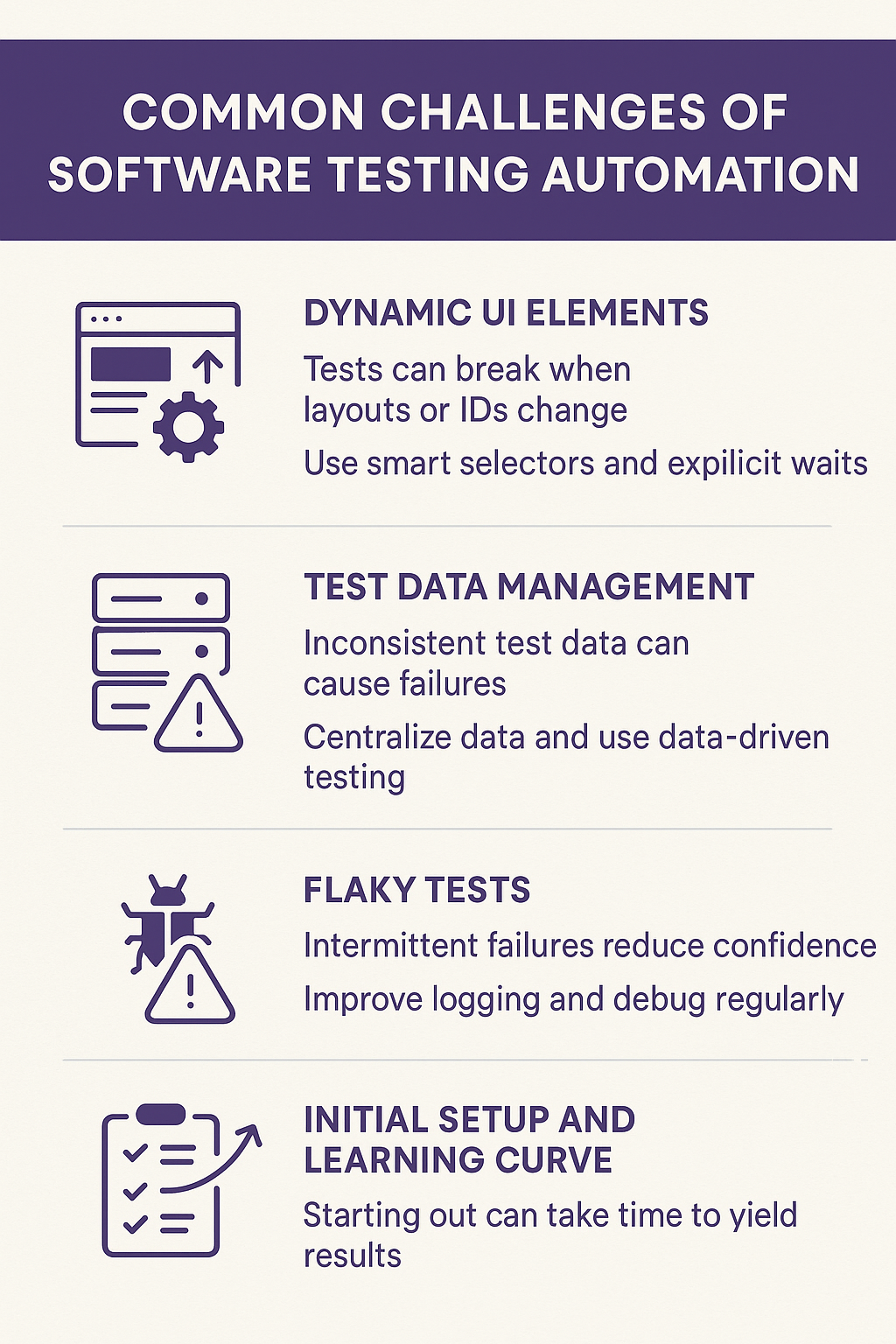
Even the best automation testing software requires thoughtful setup and ongoing care. Here are the most common hurdles:
-
Dynamic UI Elements
-
Tests can break when layouts or IDs change
-
Solution: Use smart selectors and explicit waits
-
-
Test Data Management
-
Inconsistent test data can cause false failures
-
Solution: Centralize test data and use data-driven testing
-
-
Flaky Tests
-
Intermittent failures lower confidence in your test suite
-
Solution: Improve logging, debug regularly, and avoid over-reliance on retries
-
-
Initial Setup and Learning Curve
-
Getting started can take time, especially with custom frameworks
-
Solution: Start with high-impact tests and use tools or services that match your team’s skill level
-
Types of Software Testing Automation
Software testing automation helps teams increase efficiency, coverage, and confidence across development cycles. From simple unit checks to full workflow simulations, selecting the right types of tests is essential to getting the most out of your automation testing software.
Here are the key types of tests commonly automated with today’s tools.
Unit Testing
The foundation of most testing strategies, unit tests check individual pieces of code in isolation. Developers typically write these and are highly suited to software test automation. Fast and reliable, unit tests should run automatically every time new code is committed.
Integration Testing
Integration testing is particularly useful for verifying how components work together. Integration tests confirm that modules interact correctly and handle expected and unexpected inputs. This helps catch issues that individual unit tests may miss.
Functional Testing
Functional tests focus on whether your software behaves as expected from the user’s point of view. They check real-world scenarios like logging in, searching, or placing orders. Automating these tests ensures consistent behavior across versions using modern automated testing software.
Regression Testing
One of the most impactful uses of software automated testing is to confirm that new changes don’t break existing functionality. Automated regression tests re-run previously successful scenarios to detect unintended side effects quickly and accurately.
Smoke Testing
Smoke tests act as a fast initial check of system health. These high-level tests confirm that key features work correctly after deployment or updates. Running them through automation software testing tools helps identify major issues before deeper testing begins.
Performance Testing
With automation testing software, teams can measure systems' performance under various conditions. This includes:
-
Load testing: Simulate normal traffic volumes
-
Stress testing: Push the system to its limits
-
Endurance testing: Monitor long-term stability
Automating performance testing ensures your application remains responsive, stable, and scalable.
End-to-End (E2E) Testing
Automated software testing can also cover complete user flows across systems, such as creating an account, adding a product, and checking out. While complex, modern platforms make end-to-end automation more approachable with visual test builders and smart test maintenance.
Security Testing
Basic security tests, such as vulnerability scans or API security checks, can be automated to safeguard your app from known threats. While deep security validation often needs manual review, software automation testing helps cover the basics on a recurring schedule.
How to Get Started with Software Testing Automation
Whether you’re starting from scratch or transitioning from manual processes, adopting QA automation is more than just picking a tool—it’s about building a repeatable, maintainable workflow. Here’s a practical four-step path to begin automating your tests effectively.
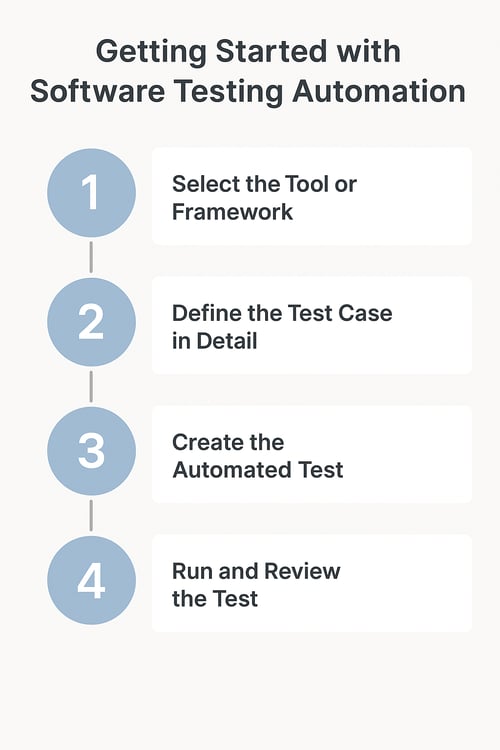
1. Choose the Right Tool or Service
Start by selecting a tool, framework, or service that aligns with your project goals and team skills. For example, open-source options like Playwright or Appium give you full control but require technical setup. If you want to move faster with less maintenance, consider a test automation service that can handle setup, scripting, and execution for you. The right choice depends on the types of tests you need (e.g., unit, regression, UI) and the platforms you want to support.
2. Define the Test Case in Detail
Before you automate anything, map out your test case step by step. This includes the exact user actions, inputs, expected outcomes, and any preconditions—nothing should be left to assumption. Even small actions like dismissing a cookie popup or entering a verification code should be accounted for. Clear documentation ensures your automation testing software can replicate the test accurately.
3. Create the Automated Test
Next, translate your manual steps into an automated version. This might mean writing scripts in your chosen framework or using a visual test builder if you’re using automated testing software with a low-code interface. Be sure to test across browsers, devices, or environments if your application supports multiple platforms. Early validation helps avoid surprises during later runs.
4. Run, Monitor, and Maintain
Once the test is built, run it regularly and review the results. Look out for both clear failures and more subtle signs of instability, such as intermittent bugs or slow responses. Keep in mind that software for automation testing is only as good as its maintenance—UI changes, new features, or backend shifts may require you to update your test scripts over time. Monitoring test reliability and adjusting as needed is a key part of keeping your automation setup resilient.
Pro Tip: Treat Test Automation Like Software Development
Think of software test automation as a project with its own lifecycle: plan, design, build, validate, and refine. This mindset helps ensure your tests are scalable, stable, and aligned with your application's evolution.
Choosing the Right Automated Testing Tool or Service
Adopting the right approach to automation testing can streamline QA workflows, reduce errors, and accelerate releases. Whether you choose a hands-on framework or a managed service, aligning your choice with your team’s needs is essential.
Web and Mobile Test Automation Tools
Tools for automation software testing come in various forms. Each offers different strengths depending on your technical expertise, project complexity, and workflow preferences.
-
Selenium
A foundational open-source tool for software test automation. It supports multiple languages and browsers but requires hands-on scripting and setup, which can add complexity over time. -
Playwright
A newer open-source framework developed by Microsoft for automated software testing. It's designed for fast, reliable browser automation, with support for modern frameworks and full cross-browser capabilities. -
Appium
An open-source solution for software automation testing on mobile platforms. It works across iOS and Android and is useful for testing mobile web, native, and hybrid apps.
In addition to open-source options, commercial platforms provide all-in-one solutions for web and mobile test automation. These tools typically offer low-code or no-code interfaces, built-in test maintenance, smart locators, and cloud-based test execution. They’re designed to reduce the technical barrier to entry, making software testing automation accessible to both QA professionals and non-technical team members. Some also include AI-powered features for test generation, self-healing tests, and detailed reporting dashboards.
Test Automation Services
Test automation services offer a done-for-you solution for teams looking to offload the effort of building and maintaining test frameworks. These services typically include test creation, maintenance, and execution as part of an integrated offering.
This model can be a good fit for:
-
Smaller teams without in-house automation expertise
-
Companies aiming to scale test coverage quickly
-
Teams focused on delivery speed and quality without heavy infrastructure
One example of this model is MuukTest, a managed software testing automation service that supports fast, scalable test creation, integrated analytics, and CI/CD alignment. It’s designed to reduce the technical overhead of automation while giving teams reliable, repeatable testing coverage.
Key Considerations When Choosing a Test Automation Tool or Service
✔ Ease of Use
Look for intuitive platforms that support fast onboarding and efficient test creation. Visual interfaces or no-code tools can be especially helpful for cross-functional teams.
✔ Platform and Environment Support
Good automation testing software should work across the environments your users depend on—browsers, devices, operating systems, or cloud-based infrastructure.
✔ Insightful Reporting
Detailed dashboards and real-time analytics help you catch issues early, monitor trends, and make data-driven improvements to your test strategy.
✔ Support for Diverse Test Types
Whether you’re doing unit, functional, regression, or end-to-end testing, your solution should allow for a wide range of test coverage—automated or otherwise.
✔ Long-Term Maintainability
Look for features like reusable test components, smart locators, or automatic test maintenance to keep your software automated testing reliable as your product evolves.
✔ Total Cost of Ownership
While open-source tools are free to use, they often require significant time and effort to manage. In contrast, service-based solutions for software test automation may involve a subscription, but they can help reduce engineering workload, speed up testing, and improve long-term efficiency.
✔ Test Stability
Automated tests can break when user interfaces or application flows change. Tools and services that help manage or automatically adapt to those changes make your test automation more resilient and less prone to false failures.
✔ Support Availability
Some teams are comfortable relying on community support for open-source tools. Others benefit from structured support systems, onboarding resources, and documentation, especially when the testing setup is complex or business-critical.
There’s no one-size-fits-all tool in software test automation. Whether you build with frameworks like Selenium or Playwright, or choose a managed service such as MuukTest, the right fit will depend on your goals, team bandwidth, and application complexity.
Implementing Automated Testing Effectively
To make the most of software test automation, it's essential to focus on strategy, not just speed. Automation works best when it targets the proper tests and integrates smoothly into your development workflow. Here’s how to do it effectively.
What Tests Should You Automate?
Automating every test isn't the goal. The key is to automate tests that bring the most value with the least maintenance.
✅ Repeatable Tests
Start with tests you run often. Regression tests, for example, are ideal for automation testing software because they check whether new code changes have broken existing functionality. If a test runs frequently, it’s a good candidate for automation.
✅ Deterministic Tests
Pick tests that have clear, expected outcomes. Automated testing software works best when it can easily determine if a test has passed or failed without human interpretation.
✅ Tedious or Repetitive Tests
If a test involves repetitive steps like data entry, form filling, or boundary value checks, software automation testing can handle it faster and with fewer errors. These are the tasks that are most draining for humans and most efficient for machines.
✅ Business-Critical Workflows
Prioritize tests tied to your application's core features. Automation software testing ensures these critical paths are checked consistently, so nothing breaks in production.
When Manual Testing Still Makes Sense
Not every test is a good fit for automation. Some are better handled by a human.
❌ Constantly Changing Tests
Automation can become a maintenance burden if the expected result shifts frequently (like UI variations during active development).
❌ One-Time or Ad-Hoc Tests
Sometimes you need to investigate a bug or test a unique case. Unless they become recurring issues, these short-lived scenarios aren’t worth scripting.
❌ Evolving Features
When a feature is still under development and changing daily, it's smarter to hold off on automation. Wait until the flow stabilizes before automating.
Building Maintainable Test Scripts
After selecting the right tests, focus on maintainability. Your automated software testing setup should grow with your application.
-
Use a modular approach to keep test scripts clean and reusable.
-
Design scripts that are flexible enough to adapt to changes in the UI or underlying code.
-
Keep documentation up to date so other team members can easily update or extend test coverage.
Integrating Test Automation into Your CI/CD Pipeline
The real power of software for automation testing comes when it's connected to your CI/CD workflow. Each time code is pushed, automated tests should run immediately, giving fast feedback and catching regressions early.
By integrating a test automation solution like MuukTest into your pipeline, you reduce risk, speed up delivery, and improve software reliability. For a detailed walkthrough on how to get started, check out our QuickStart guide.
Best Practices for Software Testing Automation
Starting strong with software testing automation means putting the right habits in place early. These best practices help you build a reliable, maintainable, and scalable strategy as your application grows.
1. Prioritize High-Impact Test Cases
Not every test needs to be automated. Focus first on the most valuable areas—critical user journeys, complex business logic, and features that change often. Use metrics like test coverage and defect density to guide what to automate first. This ensures your software test automation efforts deliver results quickly and consistently.
2. Start Early and Run Often
The earlier you catch a bug, the cheaper it is to fix. Automate tests to run with every code change using your CI/CD pipeline. With automation software testing in place, you’ll get fast feedback, enabling quicker iterations and fewer late-stage surprises.
3. Maintain and Evolve Your Tests
Your app will change—so should your tests. Regularly review your test suite to keep scripts up to date with the latest UI, logic, and user flows. Use version control and apply the same standards to your test code as you would to production code. Reliable automated testing software depends on continuous maintenance.
4. Use a Risk-Based Strategy
Automating everything isn’t practical. Instead, assess which parts of your application carry the highest risk—security, performance bottlenecks, or core functionality—and focus your software automation testing there. This targeted approach keeps your automation lean and effective.
5. Choose Tools That Fit Your Workflow
Whether you're using a framework or a test automation service, your tools should integrate smoothly into your environment. Look for features like test scheduling, reporting, and real-time alerts. Aligning your software for automation testing with your team’s workflow boosts adoption and reduces friction.
Measuring the Success of Software Testing Automation
Once you’ve implemented software testing automation, the next step is making sure it’s doing what you need it to do. The best way to gauge performance is through the right mix of metrics. These indicators help you evaluate test quality, team efficiency, and overall return on your automation investment.
Key Metrics to Track
Monitoring the following metrics gives you visibility into how well your automated software testing efforts are performing:
Test Coverage
This shows how much of your codebase, features, and business requirements are validated by automated tests. Higher test coverage means fewer blind spots and a lower risk of bugs slipping into production. Comprehensive coverage is a goal for every team using automation testing software.
Test Execution Time
Track how long your automated tests take to run. Fast execution is essential for continuous integration workflows. If your software test automation setup slows down builds, it may be time to optimize or review test scope.
Test Failure Rate
This measures how often your tests fail. Occasional failures may indicate real bugs, but frequent failures can also point to flaky test logic or poor maintenance. A lower failure rate means your automation is stable and trustworthy.
Defect Density
This metric reveals how many bugs are found relative to the size of your codebase. A decrease in defect density over time is a sign that your automation testing is catching issues earlier and improving software quality.
Requirements Coverage
Good automation doesn’t just test code—it validates business goals. Requirements coverage tracks whether your tests align with documented requirements. It ensures your automated testing software isn’t missing key functionality.
Measuring ROI from Test Automation
Effective software test automation delivers long-term gains, but it’s important to evaluate the return on that investment. Here’s how to assess the real-world impact:
-
Reduced Testing Time
Running automation suites in minutes instead of hours unlocks major efficiency, saving hours of repetitive work. This gives QA teams more time to focus on higher-value testing and contributes to better resource allocation. -
Higher Software Quality
Software automated testing helps identify bugs earlier, reducing costly rework and production issues. This leads to better user experiences and fewer hotfixes post-release. -
Faster Release Cycles
By automating key flows and regression suites, teams get faster feedback and can deploy more frequently. This quicker time to market gives your team a competitive edge.
By regularly tracking these metrics and reviewing your test automation impact, you can fine-tune your strategy, maximize efficiency, and show clear value across your organization.
The Future of Automated Software Testing
Software testing automation continues to evolve as development speeds up and applications grow more complex. Staying ahead of these changes helps teams build smarter, faster, and more resilient QA strategies. Here are two key trends shaping the future of testing.
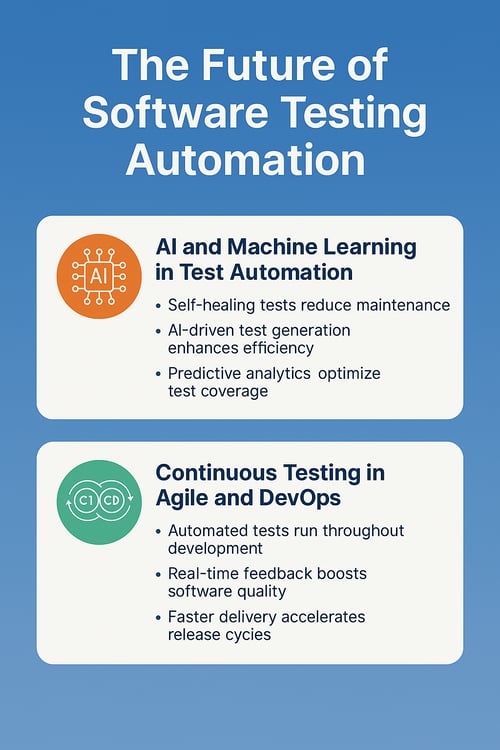
AI and Machine Learning in Automation
AI is transforming how teams use automation testing software. With machine learning and intelligent algorithms, it’s now possible to:
-
Automatically update or “self-heal” tests when the UI changes, reducing maintenance
-
Generate test scenarios based on user behavior or app structure
-
Predict areas of the code most likely to fail, helping teams focus their efforts
These advancements reduce manual overhead and boost the accuracy and reliability of software test automation. They also allow for smarter decision-making by analyzing patterns in test results and surfacing potential risks before they become bugs.
As automated software testing continues to mature, AI-powered tools will help QA teams focus less on fixing broken scripts and more on improving overall product quality.
Continuous Testing in Agile and DevOps
In modern Agile and DevOps workflows, continuous testing is no longer optional—it’s essential. By embedding automated testing software directly into the CI/CD pipeline, teams can:
-
Test every change as it happens
-
Catch issues earlier in the cycle
-
Deliver faster with greater confidence
Software automation testing supports real-time feedback, meaning bugs are found and fixed before they reach production. This shortens release cycles and improves the developer experience.
As development becomes more iterative, the role of software for automation testing will continue to grow. The ability to test quickly, reliably, and at scale will be critical for organizations that want to stay competitive and maintain high standards.
Looking ahead, the combination of AI-driven tools and continuous automation will redefine how quality is built and delivered, making software testing automation an even more central part of modern software development.
Frequently Asked Questions
What is automated testing?
Automated testing involves using specialized software tools to execute pre-scripted tests on a software application before it is released into production. This process aims to increase efficiency, improve accuracy, and expand test coverage compared to manual testing methods.
Why should I use automated testing?
Automated testing offers several benefits:
-
Improved Scale: Enables running many tests simultaneously, enhancing test coverage.
-
Speed of Delivery: Accelerates the testing process, facilitating faster releases.
-
Streamlined Releases: Integrates seamlessly with Continuous Integration/Continuous Deployment (CI/CD) pipelines, ensuring consistent and reliable deployments.
What types of tests are best suited for automation?
Tests that are run frequently, such as regression tests, are excellent candidates for automation. Tests with clear pass/fail criteria, like unit tests, are also easy to automate. Tests that are tedious and repetitive for manual testers, such as data entry or boundary value checks, are prime candidates. Finally, prioritize automating tests critical to your software's core functionality.
How does automated testing fit into Agile and DevOps methodologies?
Automated testing is a cornerstone of Agile and DevOps practices, enabling rapid feedback and continuous integration. It allows teams to detect and address defects early in the development cycle, supporting the goal of delivering high-quality software quickly and efficiently.
Can automated testing completely replace manual testing?
While automated testing enhances efficiency and coverage, it cannot entirely replace manual testing. Human judgment is crucial for exploratory testing, usability assessments, and scenarios requiring subjective evaluation.