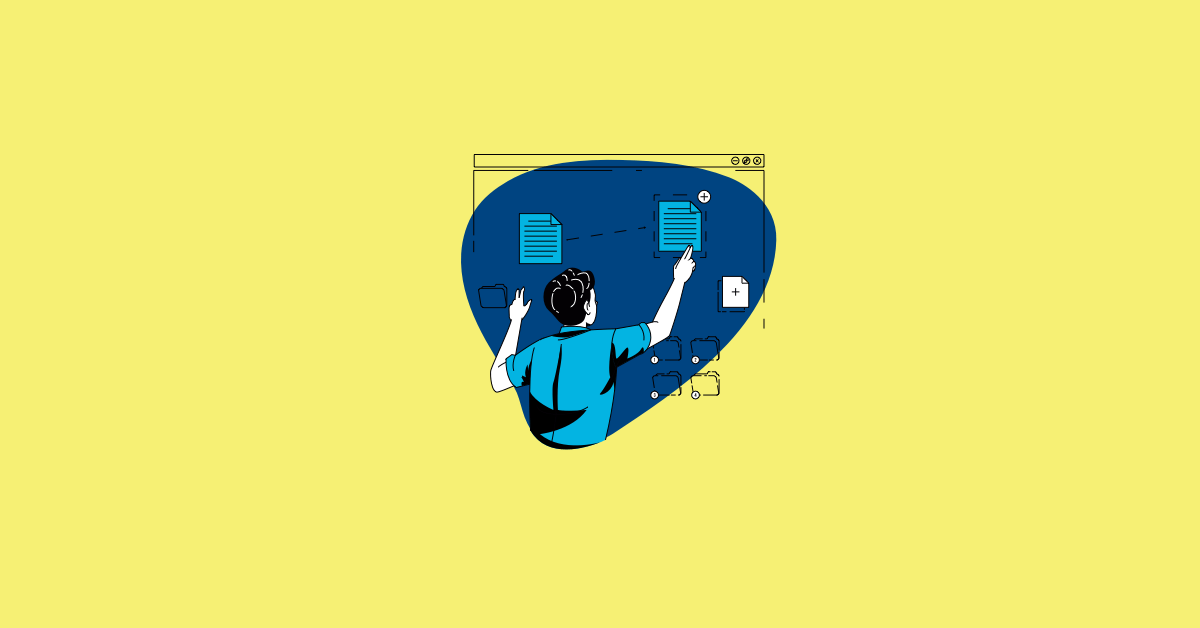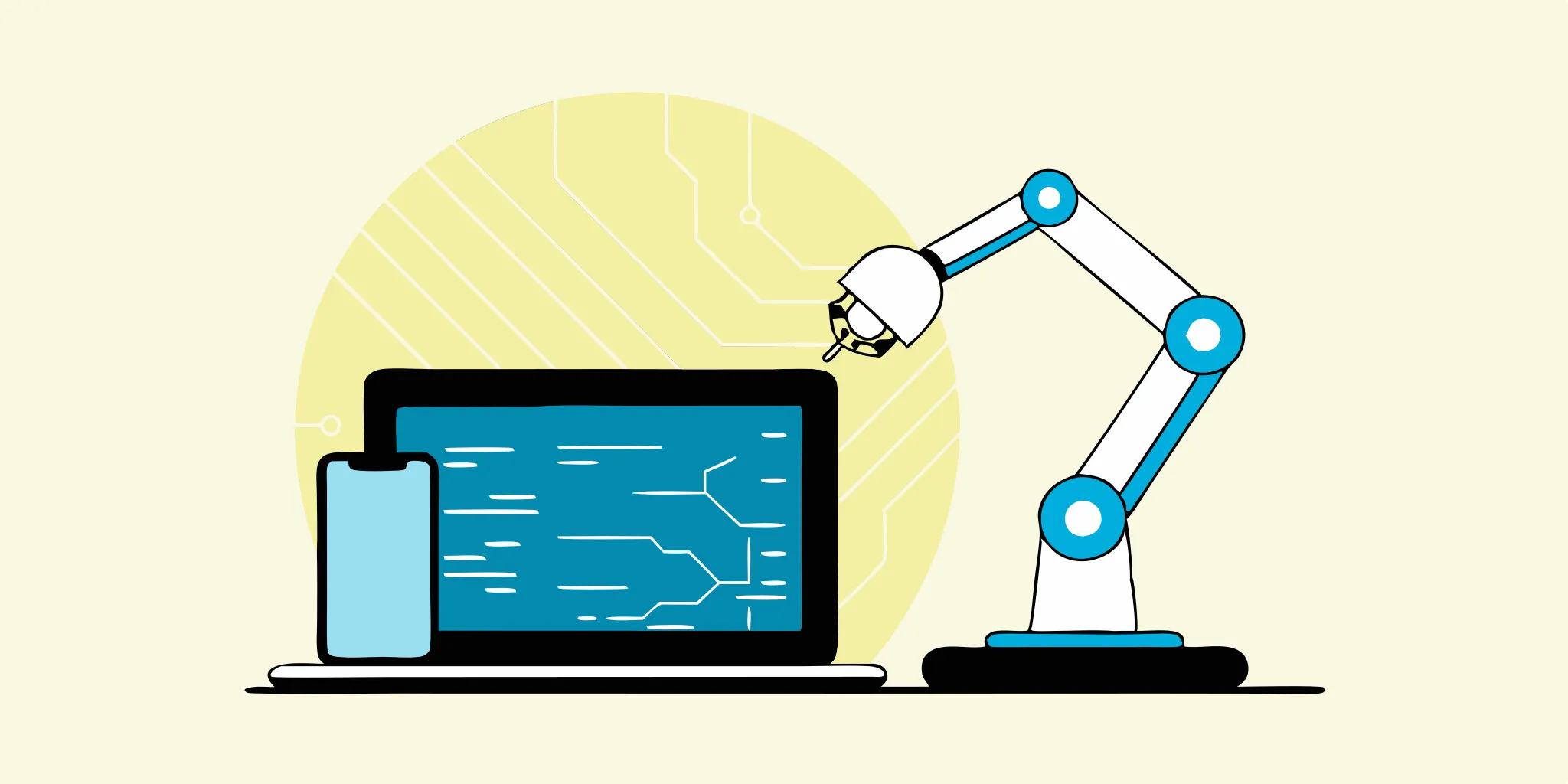Tools for managing regression testing play a vital role in streamlining and organizing the testing process for software development teams. With a plethora of options available, it can be overwhelming to determine which tool best suits your team’s needs. In this article, we’ll conduct an in-depth comparison of popular regression testing tools. By examining their features, usability, integrations, and pricing, we aim to help you make an informed decision when choosing the right test management tool for your team.
TestRail: Streamline Testing Efforts with Comprehensive Test Management
TestRail is a powerful web-based test management tool designed to assist teams in organizing, managing, and tracking their software testing efforts. With TestRail, users can efficiently create and manage test cases, monitor test execution progress, and generate insightful reports that provide valuable insights into the testing process.
Integrations play a key role in TestRail’s capabilities, as it seamlessly integrates with popular issue and project management tools such as Atlassian Jira, GitLab, and more. This integration enables teams to maintain a centralized view of their testing efforts and facilitates smooth collaboration across different software development processes.
TestRail’s latest release, TestRail has a feature called Fastrack that provides a three-pane view, including a list pane, a details pane, and a results pane, which enhances productivity during the testing process.
Key Features
• Test Case Management: TestRail offers comprehensive test case management, enabling teams to create, organize, and manage test cases efficiently. This ensures that testing efforts are structured and well-documented.
• Progress Tracking: Users can easily track the status of individual tests and measure overall progress using informative dashboards and activity reports. This provides a clear overview of the testing status and helps identify areas that require attention.
• Comparison and Analysis: TestRail allows users to compare results across multiple test runs, configurations, and milestones. This feature facilitates effective analysis and helps identify patterns and trends in the testing process.
• Team Workload Tracking: TestRail provides the ability to track team workload, allowing teams to adjust assignments and allocate resources effectively. This ensures that the testing efforts are distributed optimally among team members.
• Customization and Integration: TestRail is highly customizable, offering both cloud-based and on-premise installation options. Additionally, it integrates seamlessly with defect tracking and collaboration solutions like Jira, FogBugz, Bugzilla, Axosoft, GitHub, and TFS. It also integrates with leading test automation tools such as Ranorex Studio, further enhancing its flexibility and adaptability.
Pros
• Deployment Options: TestRail offers the flexibility to deploy either on the cloud or locally on Windows/Linux, providing options that align with the team’s preferences and infrastructure.
• Support for Traditional and Agile Testing: TestRail caters to both traditional and agile testing methodologies, making it suitable for teams with varying testing approaches.
Cons
• Recovering Deleted Test Cases: In some cases, recovering deleted test cases can be challenging, requiring extra effort to retrieve them.
TestRail provides comprehensive test case management and reporting capabilities, helping teams streamline their testing efforts and gain valuable insights into the testing process. With its seamless integrations, user-friendly interface, and deployment options, TestRail is a reliable test management tool that enhances productivity and enables efficient collaboration. By utilizing TestRail, teams can effectively organize testing activities, track progress, and deliver fast feedback, ultimately improving the overall quality of their software products.
Tuskr: A Powerful, User-Friendly Test Management Tool
Tuskr is a cloud-based test management tool that combines power and aesthetics with its intuitive interface. Offering an unbeatable pricing structure, including a generous free plan and a 30-day free trial, Tuskr should be at the top of your evaluation list.
With over 400 integrations, Tuskr integrates with a wide range of tools for smooth collaboration and data synchronization.
Key Features
• Organize Test Cases: Easily structure your test cases into projects, suites, and sections, ensuring a systematic approach to testing.
• Custom Fields: Attach rich meta-data to test cases using custom fields, allowing you to capture specific information relevant to your testing process.
• Flexible Test Runs: Create flexible test runs by selecting specific test cases or defining complex criteria, enabling you to tailor your testing to meet project requirements.
• Workload Distribution: Fairly distribute the testing workload among team members, ensuring efficient use of resources and optimized testing efficiency.
• Visual Test Monitoring: Monitor test runs visually using unique burn-down charts, providing a clear overview of test progress and helping you identify trends and potential bottlenecks.
• Accident Prevention: Tuskr includes a recycle bin feature that protects against accidental deletions, ensuring data integrity and providing an added layer of security. Additionally, the audit trail feature allows you to track changes made to test cases, providing transparency and accountability.
• Seamless Integration: Tuskr integrates effortlessly with JIRA and hundreds of other bug and time-tracking tools, enabling streamlined collaboration and data synchronization across your development and testing workflows.
Pros
• Provides sample data for quick evaluation, allowing you to get hands-on experience before committing to the tool.
• Detailed Audit Logs and compliances ensure transparency and adherence to regulatory requirements.
Cons
• Single sign-on functionality is only available with the Enterprise plan, which might limit access for users on lower-tier plans.
Tuskr offers a powerful, aesthetically pleasing, and user-friendly test management solution. With its extensive feature set, seamless integrations, and unbeatable pricing, including a generous free plan and a 30-day free trial, Tuskr is a top contender for teams seeking a comprehensive and affordable test management tool.
Xray: Index, Orchestrate, and Integrate for Effective Test Management
Xray is a robust test management tool designed to index tests in real-time, providing comprehensive visibility and control over your testing efforts. With its smart orchestration capabilities and native integration with popular frameworks like Cucumber and JUnit, Xray simplifies test management across even the largest codebases. It supports both manual and automated tests, allowing teams to seamlessly combine different testing approaches.
Key Features
• Real-time Test Indexing: Xray keeps track of all your tests in real time, providing an up-to-date overview of your testing activities and progress.
• Native Integration: Xray seamlessly integrates with popular frameworks like Cucumber and JUnit, enabling smooth management of both manual and automated tests. This ensures that all testing efforts are consolidated within Xray, simplifying the testing process.
• REST API: With Xray’s REST API, you can easily track automation results in Xray and Jira. The API connects with automation frameworks and captures automation results, ensuring that you always have the most accurate and up-to-date information.
• Trusted by Industry Leaders: Xray is trusted by renowned clients such as Lufthansa, Vodafone, and Samsung for their most demanding testing projects. Its reliability and scalability make it suitable for organizations of all sizes.
• Flexible Pricing Options: Xray offers flexible pricing options based on the number of Jira users, allowing organizations to choose a plan that suits their needs. The available pricing categories include Server, Data Center, and Cloud.
• Integrations: Xray integrates with a wide range of tools, including AnovaApps, Apwide, Azure DevOps, and many more, enabling seamless collaboration across your testing ecosystem.
Pros
• Support for test steps written in Gherkin syntax (BDD), enabling teams to follow a Behavior-Driven Development approach.
• Advanced coverage analysis, helping teams identify gaps in test coverage and ensuring comprehensive testing.
Cons
• The need to reorder test cases manually, which might require additional effort to maintain an organized test suite.
Xray is a full-featured test management tool that seamlessly integrates with Jira, providing organizations with a comprehensive solution for improving the quality of their products through effective and efficient testing. With features such as real-time test indexing, native integration with popular frameworks, and support for both manual and automated tests, Xray offers a powerful platform for managing testing efforts. Trusted by industry leaders and offering flexible pricing options, Xray is a compelling choice for organizations of all sizes seeking a robust test management solution.
TestPad: Upgrade Your Testing Efforts with a Lightweight Test Planner
TestPad is a lightweight test planner that offers a refreshing alternative to traditional options. Designed as an upgrade from DIY spreadsheets, TestPad aims to provide just enough process without the burden of cumbersome test case management.
TestPad stands out with its simplicity and user-friendliness, eliminating the need for extensive training. It offers a checklist approach rather than a database of test cases, making it intuitive and accessible to anyone involved in the testing process.
Key Features
• Seamless Integration: TestPad integrates smoothly with popular tools such as Jira, Pivotal, GitHub, and more. This ensures that teams can seamlessly incorporate TestPad into their existing workflows, enhancing collaboration and data synchronization.
• Guest Testing: TestPad allows teams to bring in extra help when needed by enabling guest testers. This feature enables clients, managers, marketing professionals, and other stakeholders to contribute to the testing process, promoting inclusivity and efficient collaboration.
• Informative Reports: TestPad provides reports that make it easy to understand what has been tested, how much testing is remaining, and whether the product is ready for release. These reports offer valuable insights and facilitate decision-making during the testing cycle.
• Natural Test Plans: TestPad’s test plans are based on hierarchical checklists, enabling teams to structure their testing efforts in a logical and organized manner. This approach enhances clarity and ensures comprehensive coverage of testing scenarios.
• Flexible Test Creation: TestPad allows teams to create flexible tests that can be improved on the fly during testing. This adaptability caters to different testing methodologies, including Test Case Management (TCM), Behavior-Driven Development (BDD), and various flavors of exploratory testing.
Pros
• Guest Testing: TestPad supports the inclusion of non-licensed users as guest testers, expanding the testing capabilities beyond the core team.
• Checklist Approach: TestPad’s checklist-based approach simplifies the testing process and eliminates the need for managing complex test case databases.
Cons
• No Support for Automated Testing Control: TestPad focuses primarily on manual testing and does not provide extensive support for controlling automated testing processes.
• No API support yet.
TestPad offers a lightweight and user-friendly test planning solution that is ideal for teams seeking an upgrade from DIY spreadsheets. With its checklist-based approach, seamless integrations, and informative reports, TestPad simplifies the testing process and enhances collaboration. While it may lack support for automated testing control, TestPad excels in providing a streamlined and efficient testing experience. By embracing TestPad, teams can elevate their testing efforts, achieve better testing coverage, and ultimately deliver high-quality software products.
MuukTest: Automate Regression Alongside an Expert
MuukTest also provides an option for companies looking for regression testing tools. If there’s only a particular change or update that will require automated regression, the dedicated expert will customize the test suite. This way, even if there’s a section of the software which will be in constant change, it will automatically be tested by that specific customized suite.
Choosing the Right Test Management Tool for Optimal Software Quality
In conclusion, selecting from the different options of regression testing tools leads to optimizing testing processes and improving software quality. Tuskr, Xray, TestRail, TestPad, and MuukTest are powerful options with unique features to meet diverse testing needs. Choose a tool that integrates well, offers intuitive features, and enhances collaboration. Investing in the right regression testing tools empowers teams to streamline testing efforts, deliver high-quality software, and achieve business objectives.
Remember, the success of a test management tool lies not only in its features but also in its ability to enhance productivity, collaboration, and the overall testing process. By making an informed decision and choosing the right test management tool, organizations can optimize their testing efforts, deliver high-quality software products, and achieve their business goals.