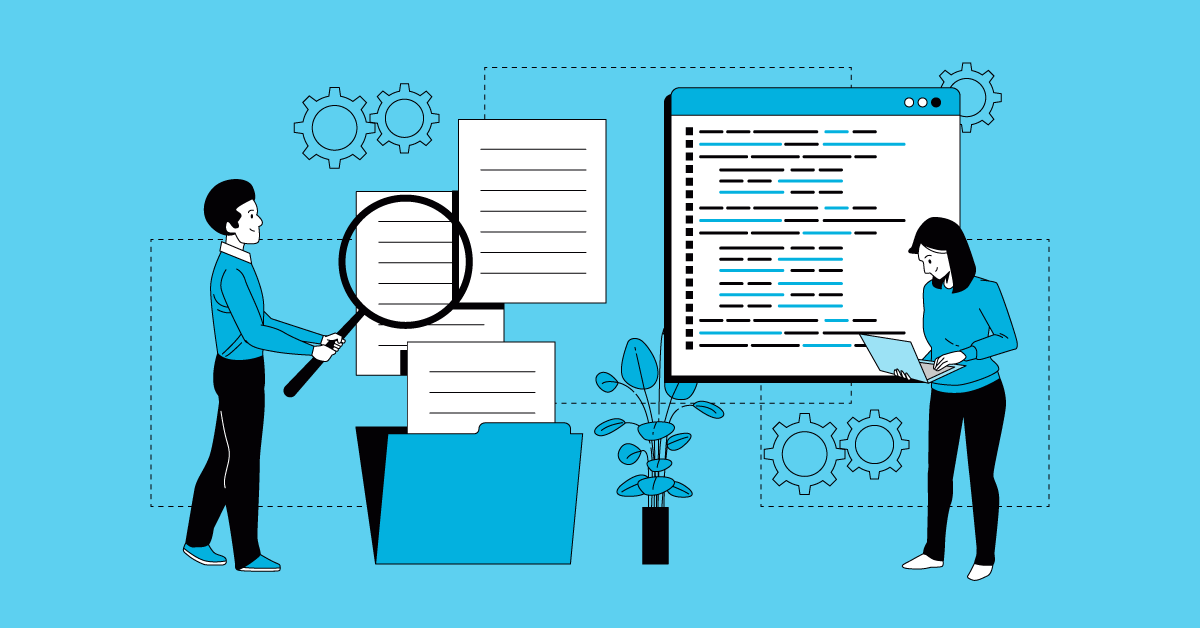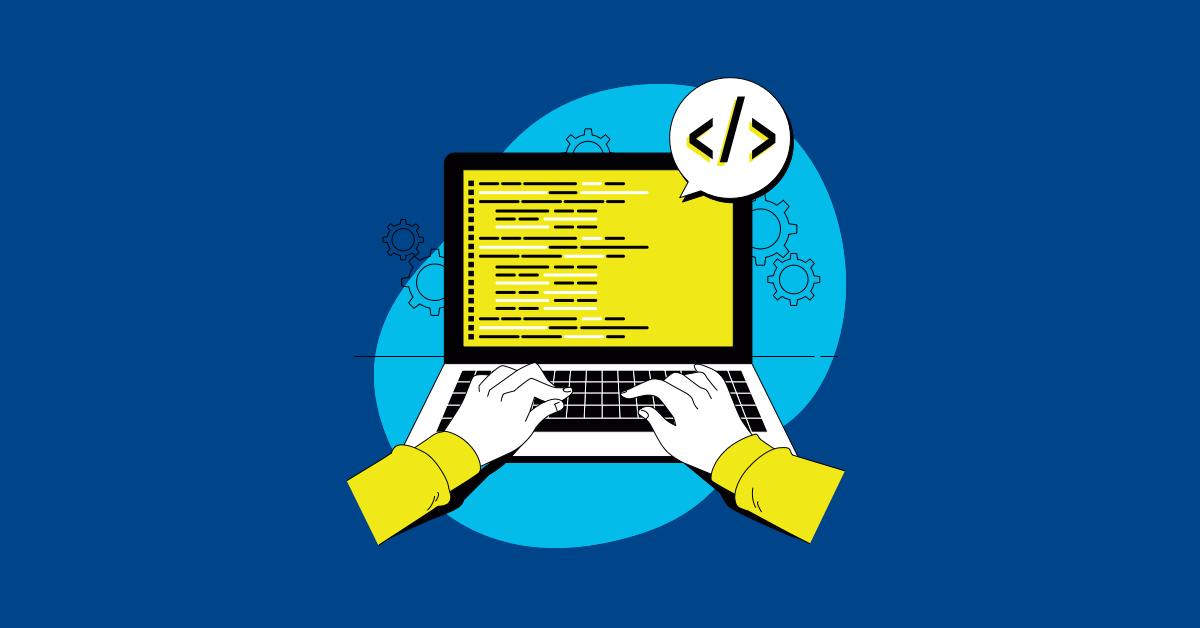Smoke testing is a quick, high-level test to confirm the basic functionality of an application. The name comes from the concept of checking for smoke in a hardware test to ensure the electronics aren’t on fire.
In software terms, smoke testing is like checking to see if the software “catches fire” when it runs. It’s a quick, surface-level check to see if the major elements work correctly without going into deeper layers of testing. It’s also sometimes referred to as confidence or build verification testing.
Purpose and Objectives
The primary goal of smoke testing is to identify any major issues that could make further testing redundant or impossible. Companies often perform it after a new build of the software to ensure the most important features are intact before they conduct more detailed and time-consuming tests.
In a web application, smoke testing might involve checking if the application launches correctly, the main page loads, the user can navigate to key areas, and basic features like login, search, or data entry work as expected.
Smoke testing isn’t about finding all the bugs. Instead, it’s about ensuring the application is stable for further testing.
Comparison With Other Testing Types
Smoke testing is only one form of software testing. Depending on the stage of development, QA teams can perform smoke testing before or after other types of testing.
Sanity testing and regression testing are two other common types of testing. Sanity testing checks whether the company fixed a particular function or bug and whether this fix hasn’t caused more problems. It’s a narrow and deep approach as opposed to the broad and shallow approach of smoke testing.
Regression testing is more extensive than both smoke and sanity testing. It tests the entire application to ensure that new code changes haven’t adversely affected the existing functionality of the product.
Effective Smoke Testing Steps
Taking a structured approach to smoke testing allows teams to validate the stability of a software build quickly. Here are the steps QA teams can follow for a more structured smoke testing approach:
- Identify critical functions: These are the essential features the software must perform correctly.
- Create basic test cases: These should be simple and focus on the key aspects of each function.
- Automate and execute tests: Automated tests can run quickly and repeatedly, which is ideal for smoke testing scenarios where the same basic tests must run frequently.
- Analyze results: Check whether the tests passed or failed and determine the implications of the results.
- Report findings: Inform relevant stakeholders, such as developers, project managers, and quality assurance teams, of the results.
Implementation in Development Methodologies
Smoke testing is an important part of all modern development methodologies. In Agile, smoke testing swiftly validates new features in each sprint for basic functionality. In Continuous Integration/Continuous Deployment (CI/CD) environments, smoke tests are often automated and executed as part of the build and deployment process to provide immediate feedback on the health of new builds.
In DevOps, integrating smoke testing into the development and operations workflow encourages collaboration between teams. It helps teams consider both development and operational aspects early in the software lifecycle.
Common Mistakes and Solutions
The following common mistakes in smoke testing can negatively impact its effectiveness:
- Overcomplicating tests: Smoke tests that are too detailed defeat their purpose. Keep smoke tests concise and straightforward to focus on high-level critical functionalities rather than detailed features.
- Ignoring automation: Relying solely on manual testing can be inefficient and prone to human error, especially in fast-paced development environments. Implement automation in smoke testing through platforms such as MuukTest to increase efficiency, speed, and coverage.
- Inconsistent testing across builds: Another mistake is not testing regularly or uniformly across different builds, which can lead to overlooking issues in certain builds. Establish a routine and a standard process for conducting smoke testing across all builds to subject every build to the same initial quality check.
Tools and Technologies
The right tools can make smoke testing much simpler and more effective. These are some of the best tools to use in smoke testing:
- Test management tools: These tools organize and manage test cases, schedules, and results, providing a centralized platform for planning, executing, and tracking test activities. Some examples include TestRail and Zephyr, which offer features like test case creation, execution tracking, and reporting capabilities.
- Automated testing tools: Tools like Selenium, QTP (QuickTest Professional), TestComplete, and MuukTest allow teams to automate their smoke tests by simulating user interactions with the application and verifying core functionalities quickly.
- Continuous integration tools: CI tools like Jenkins or CircleCI integrate smoke tests into the CI/CD pipeline, enabling automated tests as part of the build and deployment process.
- Bug tracking tools: Tools such as JIRA or Bugzilla report and track issues found during testing to facilitate communication and collaboration among development and testing teams.
- Version control systems: Version control systems like Git manage code versions and integrate with other tools used in the development process. For smoke testing, integration with version control systems allows for tracking changes in the codebase and correlating them with potential issues identified in the tests.
Future Trends
Technological advancements will significantly influence the future of smoke testing, leading to more sophisticated and efficient testing processes. Automation in smoke testing will continue to evolve and allow quicker and more comprehensive testing processes to handle complex scenarios with greater precision. Automation tools will also likely incorporate more intelligent features so they can adapt to different testing environments and requirements automatically.
Integration of smoke testing with development environments will become more seamless so it can be further embedded within the CI/CD pipeline, allowing for real-time validation of code changes.
Artificial intelligence (AI) and machine learning will likely optimize test cases, predict potential failure points, and even automatically adjust testing strategies based on historical data. AI algorithms might analyze application usage patterns to identify critical areas that need more focus in smoke tests to increase their relevance and effectiveness.
As software systems become increasingly complex, advanced smoke testing methods will quickly validate critical functionalities. These advancements will allow smoke testing to keep pace with rapid development cycles and maintain software quality.
Final Thoughts
Smoke testing can speed up the development cycle by allowing teams to quickly identify core issues that can ground an application. To make the most out of it, companies should take a structured approach to smoke testing and use the best tools to handle test cases.
MuukTest is an automated end-to-end testing platform that works with web, mobile, and application programming interface (API) apps. Built on popular testing frameworks, it uses powerful AI to create tests that execute quickly and are simple to maintain.